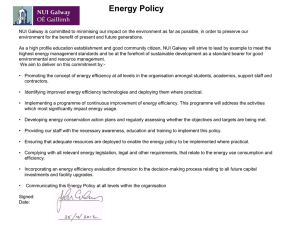NUI Galway Mandatory Web Standards Introduction
advertisement
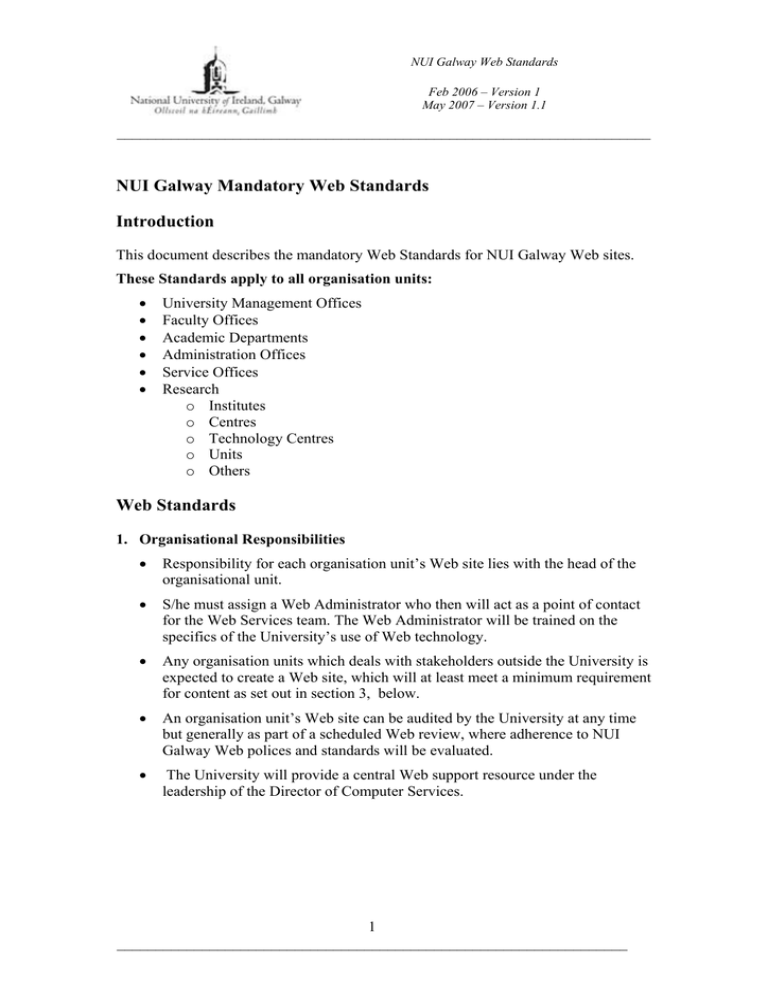
NUI Galway Web Standards Feb 2006 – Version 1 May 2007 – Version 1.1 _____________________________________________________________________ NUI Galway Mandatory Web Standards Introduction This document describes the mandatory Web Standards for NUI Galway Web sites. These Standards apply to all organisation units: • • • • • • University Management Offices Faculty Offices Academic Departments Administration Offices Service Offices Research o Institutes o Centres o Technology Centres o Units o Others Web Standards 1. Organisational Responsibilities • Responsibility for each organisation unit’s Web site lies with the head of the organisational unit. • S/he must assign a Web Administrator who then will act as a point of contact for the Web Services team. The Web Administrator will be trained on the specifics of the University’s use of Web technology. • Any organisation units which deals with stakeholders outside the University is expected to create a Web site, which will at least meet a minimum requirement for content as set out in section 3, below. • An organisation unit’s Web site can be audited by the University at any time but generally as part of a scheduled Web review, where adherence to NUI Galway Web polices and standards will be evaluated. • The University will provide a central Web support resource under the leadership of the Director of Computer Services. 1 __________________________________________________________________ NUI Galway Web Standards Feb 2006 – Version 1 May 2007 – Version 1.1 _____________________________________________________________________ 2. Layout NUI Galway Web sites must use a Web publishing template. The NUI Galway Web site employs a suite of different Web publishing template types that support university branding and provide a consistent visual theme across the University Web site. The templates will help you publish Web pages that adhere to Web Standards, Best Practice, and conform to University Web Policies. The Web publishing template suite (below), defines which Web publishing template should be used for NUI Galway Web sites depending on their association with NUI Galway. (Supporting documentation – Web Publishing Template Guidance document – how to use the Web publishing templates – currently being drafted) Contact Web Services for further information – http://www.nuigalway.ie/web/. Web Publishing Template Suite: Departmental template This template applies to organisation units’ Web sites that cater to a specific target audience, such as outlined below. The template provides some flexibility to allow the sub-site to establish a customised look and feel. This template is the default template and should be used if you are unsure which template to use. • • • • • • Departments University Management Offices Faculty Offices Administration Offices Services Offices Research o Institutes o Centres o Technology Centres o Units o Others Cross organisational template This template applies to discrete units of the Web site where third party involvement has been recognised, such as the “www.deri.ie” or the “www.remedi.ie”. The template has minimal constraints placed on the layout and 2 __________________________________________________________________ NUI Galway Web Standards Feb 2006 – Version 1 May 2007 – Version 1.1 _____________________________________________________________________ presentation of pages to allow for greater flexibility for the third party, while maintaining a technical and brand connection with the University. Personal template This template applies to personal pages such as staff and student personal pages. These pages should not contain the University logo but require a disclaimer, to limit the liability of the University for content published on these pages. Document template This template applies to non-HTML Web pages such as RTF, PDF and Word document formats. These documents should comply with the University house styles, determined by the Office of the Vice-President for Strategic Initiatives & External Affairs. 3 __________________________________________________________________ NUI Galway Web Standards Feb 2006 – Version 1 May 2007 – Version 1.1 _____________________________________________________________________ 3. Content Minimum Content Requirements Each distinct organisation unit is expected to create a Web site with up-to-date content, which will at least meet a minimum requirement for content, listed below. Home page: Introduction text explaining the function of the unit Contact details: Main point of contact for the unit Staff details: Details for each staff member including; • • • • • • Name Job Title Email Phone Location Photo Content Standards The University's Web publishing templates satisfy all the technical requirements for Web layout & content. NUI Galway Web sites must ensure that their content meets the following standards. Please see the Web Best Practice Guidelines for support for the following standards (currently being drafted). Contact Web Services for further information – http://www.nuigalway.ie/web/. Accessibility Access by everyone regardless of disability and technical know-how is an essential aspect. • • • • • • Images and animations: Use the alt attribute to describe the function of each visual. Image maps: Use the client-side MAP element and text for hotspots. Multimedia: Provide captioning and transcripts of audio, and descriptions of video. Hypertext links: Use text that makes sense when read out of context. For example, avoid "click here". Page organisation: Use headings, lists, and consistent structure. Graphs and charts: Create a summary where appropriate. 4 __________________________________________________________________ NUI Galway Web Standards Feb 2006 – Version 1 May 2007 – Version 1.1 _____________________________________________________________________ • • • Scripts, applets, and plug-ins: Provide alternative content in case active features are inaccessible or unsupported. Tables: Make line by line reading sensible. Summarise. Check your work: Use W3C validators. http://validator.w3.org/ Accuracy Information made available should accurately reflect University policies and positions. Organisational units should avoid disseminating or duplicating information for which they are not the primary source. • • • What checks are in place to ensure the accuracy of information available on your site? Are you duplicating information that might be more accurately and reliably obtained elsewhere? Have you checked spelling on your Web site? Usability Usability is the measure of the quality of a user's experience when interacting with the Web site. • • • • • How quickly can a user who has never seen the user interface before accomplish basic tasks? Once an experienced user has learned to use the Web site, how quickly can he or she accomplish tasks? If a user has used the Web site before, can he or she remember enough to use it effectively the next time or does the user have to learn everything again? How often do users make errors while using the Web site, how serious are these errors, and how do users recover from these errors? How much does the user like using the Web site? Relevance • • • • • Information made available should address the particular needs of potential clients and users of the Web site. Information should be presented in a user-focused fashion. Will Web visitors discern a clear purpose for your Web site? Does your site present an organisational viewpoint or structure that will prove cryptic and un-navigable to users outside of your organisation? Have you identified key categories of clients and users visiting your site? Does your site present user-focused information addressing the particular needs of each user group? 5 __________________________________________________________________ NUI Galway Web Standards Feb 2006 – Version 1 May 2007 – Version 1.1 _____________________________________________________________________ • Does the information provided on your site reflect its position within the University and its relationship to other sections of the University? Current Content Appropriate procedures and technologies should be employed to ensure that the information made available is always up to date. • • Are visitors to your site being confronted by out of date information and broken links? What policies, procedures and technologies are in place to ensure that your site offers only current information? How frequently is each page on your site reviewed and updated • What sign-off procedures are in place for content • 6 __________________________________________________________________