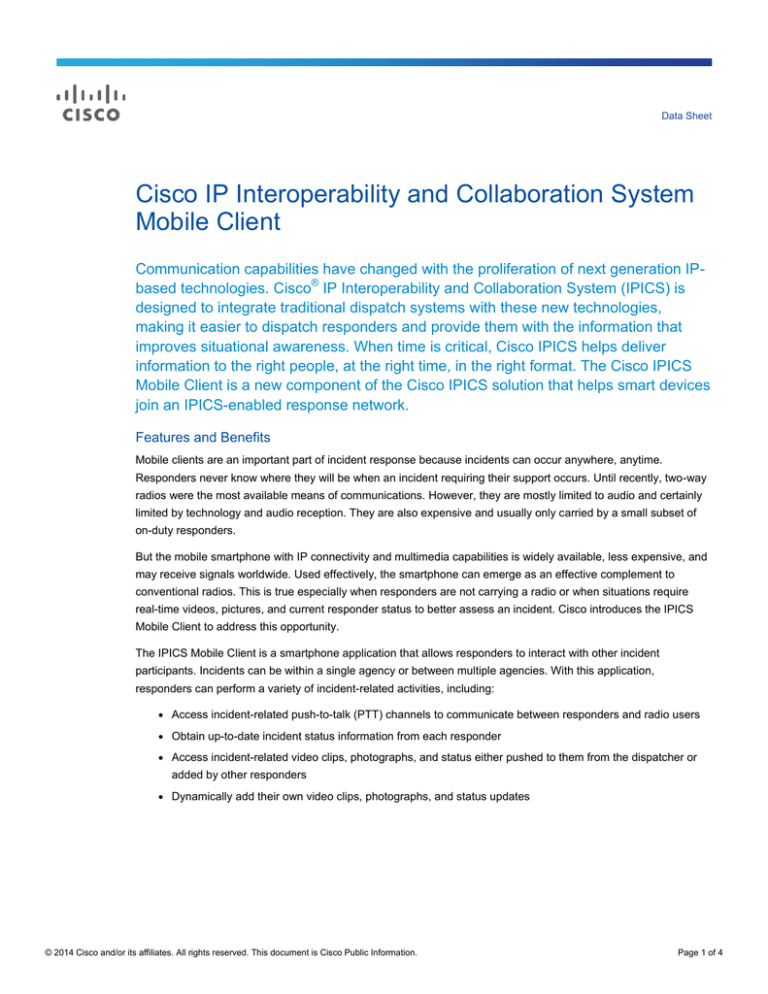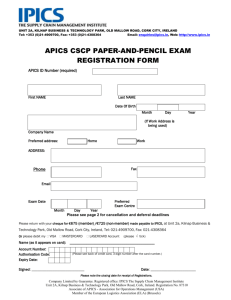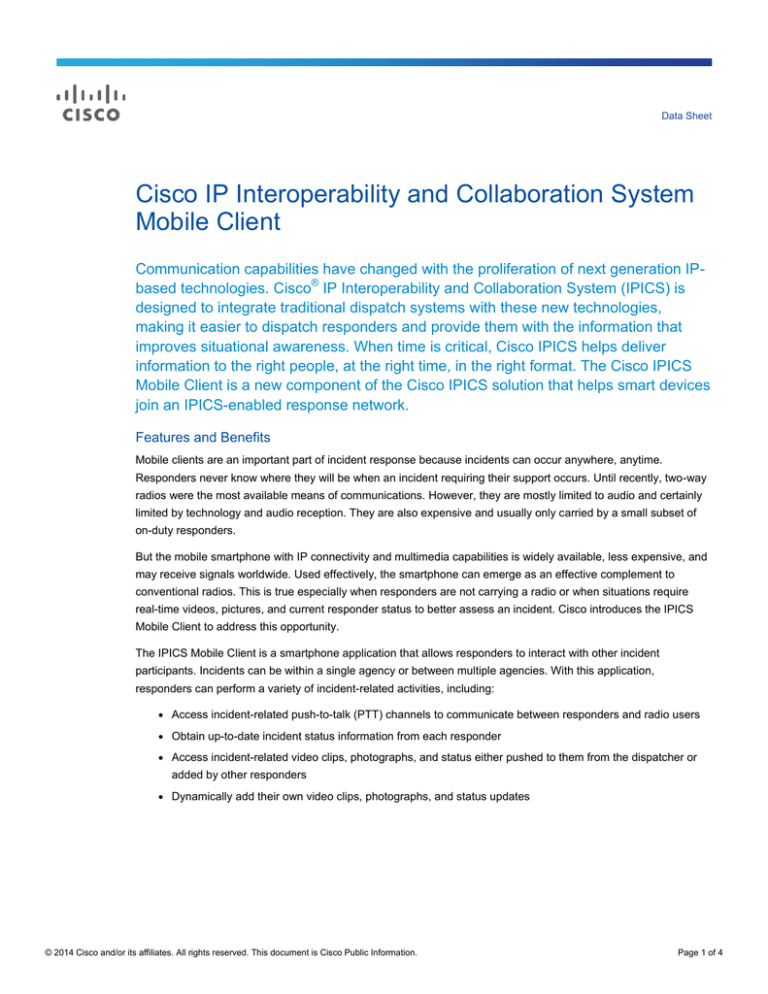
Data Sheet
Cisco IP Interoperability and Collaboration System
Mobile Client
Communication capabilities have changed with the proliferation of next generation IPbased technologies. Cisco® IP Interoperability and Collaboration System (IPICS) is
designed to integrate traditional dispatch systems with these new technologies,
making it easier to dispatch responders and provide them with the information that
improves situational awareness. When time is critical, Cisco IPICS helps deliver
information to the right people, at the right time, in the right format. The Cisco IPICS
Mobile Client is a new component of the Cisco IPICS solution that helps smart devices
join an IPICS-enabled response network.
Features and Benefits
Mobile clients are an important part of incident response because incidents can occur anywhere, anytime.
Responders never know where they will be when an incident requiring their support occurs. Until recently, two-way
radios were the most available means of communications. However, they are mostly limited to audio and certainly
limited by technology and audio reception. They are also expensive and usually only carried by a small subset of
on-duty responders.
But the mobile smartphone with IP connectivity and multimedia capabilities is widely available, less expensive, and
may receive signals worldwide. Used effectively, the smartphone can emerge as an effective complement to
conventional radios. This is true especially when responders are not carrying a radio or when situations require
real-time videos, pictures, and current responder status to better assess an incident. Cisco introduces the IPICS
Mobile Client to address this opportunity.
The IPICS Mobile Client is a smartphone application that allows responders to interact with other incident
participants. Incidents can be within a single agency or between multiple agencies. With this application,
responders can perform a variety of incident-related activities, including:
●
Access incident-related push-to-talk (PTT) channels to communicate between responders and radio users
●
Obtain up-to-date incident status information from each responder
●
Access incident-related video clips, photographs, and status either pushed to them from the dispatcher or
added by other responders
●
Dynamically add their own video clips, photographs, and status updates
© 2014 Cisco and/or its affiliates. All rights reserved. This document is Cisco Public Information.
Page 1 of 4
The IPICS Mobile Client used in conjunction with the IPICS Dispatch Console provides the on-demand solution for
physical security and emergency first responders on the go. It helps them to begin reviewing incident information
and addressing an incident even while en route to the scene. They are no longer tied down to desktop computers,
heavy laptops, or ultrahigh frequency and very high frequency (UHF/VHF) radios. See Figure 1.
Figure 1.
Cisco IPICS Mobile Client for Apple iPhone (Three Views)
Used in conjunction with the IPICS Dispatch Console, the IPICS Mobile Client enables multimedia collaboration
between responders including real-time information sharing that includes the following media:
●
Video, access control gateways, and mobile clients
●
Access to archived videos such as Flip or YouTube
●
Photos
●
Alarm monitoring
●
Journal and live statuses
●
Website links to resources such as U.S. Federal Emergency Management Agency (FEMA) and hazardous
material databases, standard operating procedures, and maps
The IPICS Mobile Client takes situational awareness to a new level. Benefits include:
●
Mobility: The IPICS Mobile Client, based on smartphone technology, moves with the user anywhere there
is a wireless network, such as Wi-Fi or 3G cellular network.
●
Radio interoperability and beyond: The IPICS Mobile Client allows PTT interoperability with radio
channels and talkgroups.
●
Rich media: The Cisco IPICS Mobile Client moves beyond audio to support rich media and a new
generation of mobile endpoints.
●
Open standards-compatible: Built as a smartphone application, the IPICS Mobile Client will transfer to
new devices as replacement technology is introduced.
© 2014 Cisco and/or its affiliates. All rights reserved. This document is Cisco Public Information.
Page 2 of 4
System Capabilities
Table 1 shows the IPICS Mobile Client system capabilities.
Table 1.
Cisco IPICS Mobile Client System Capabilities
Platforms
Apple iPhone 4, 4S, 5, 5S with iOS up to 7.1.1; iPad 3
Connectivity
Wi-Fi or 3G with active service (depends on smartphone)
Assigned incidents
Up to 10 (suggested for optimum performance)
Photos
Up to 2 MB
Mobile client
1000 mobile clients per IPICS system
Licensing Information
The IPICS Mobile Client works in conjunction with an IPICS solution installation and an add-on IPICS Mobile Client
license. When an IPICS Mobile Client user first activates the client and logs into the IPICS Server, a license check
is made to confirm there is an available IPICS Mobile Client license; one IPICS Mobile Client license is required for
each active IPICS Mobile Client. This means that the Cisco IPICS Mobile Client can be installed on as many
individual user's smartphones as needed and the licensing is only based upon the number of simultaneously active
IPICS Mobile Clients.
Ordering Information
The IPICS Mobile Client requires an Apple iPhone 4/4S, 5/5S, iPad, and iPhone service from a certified service
provider. Note: both the iPhone 4/4S and 5/5S can view incident media, add photos, and communicate on the
Incident PTT channel. The iPhone 4/4S and 5/5S additionally support video uploading.
The IPICS Mobile Client is available for download free of charge from the Apple App Store. Visit the Apple iPhone
Website at: http://www.apple.com/iphone/apps-for-iphone/. “Incident” is the application’s name.
This application also requires an IPICS installation as well as one or more Mobile Client licenses on the IPICS
Server; one license for each active IPICS Mobile Client. The IPICS solution and Mobile Client licenses are only
available direct from Cisco Advanced Services or through select technology partners. To place an order, use the
information in Table 2 when you visit the Cisco Ordering home page or contact your Cisco Account Manager.
Table 2.
Cisco Ordering Information
Product Name
Part Number
Mobile Client IPICS License
CIS-MC
Mobile Client IPICS License 100 Units
CIS-MC-100
For More Information
For more information about Cisco IPICS solution and the IPICS Mobile Client, visit http://www.cisco.com/go/ipics
or contact your local account representative.
© 2014 Cisco and/or its affiliates. All rights reserved. This document is Cisco Public Information.
Page 3 of 4
Printed in USA
© 2014 Cisco and/or its affiliates. All rights reserved. This document is Cisco Public Information.
C78-582927-02
10/14
Page 4 of 4