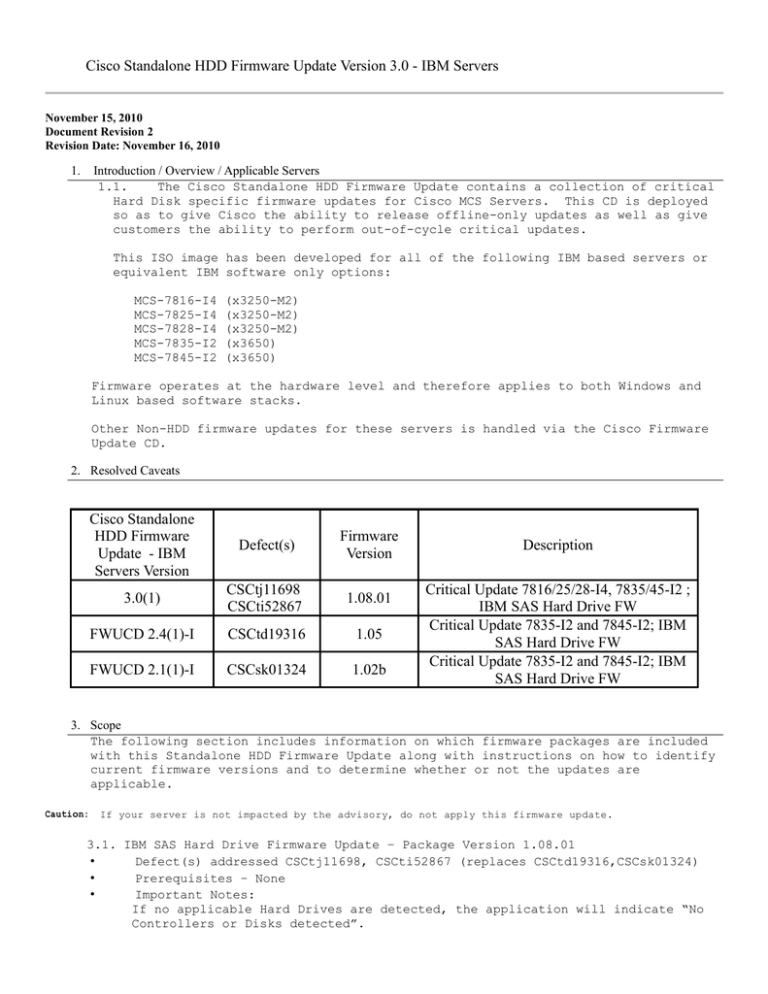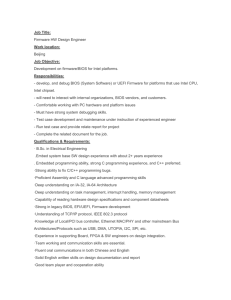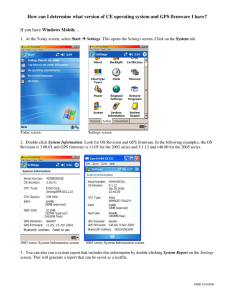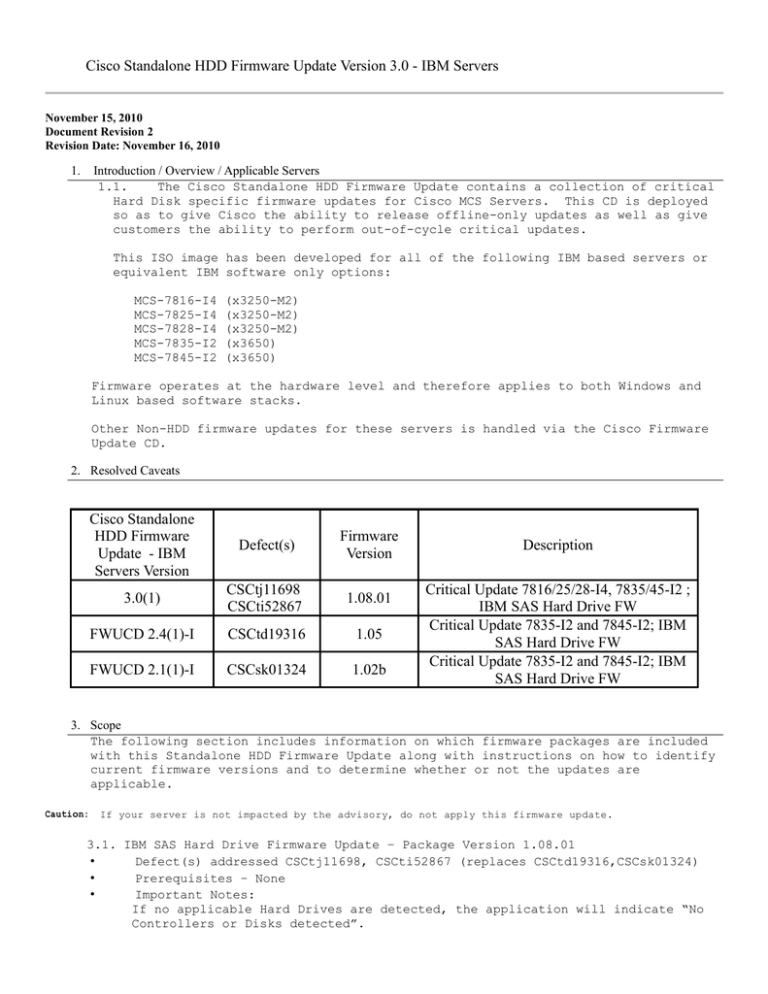
Cisco Standalone HDD Firmware Update Version 3.0 - IBM Servers
November 15, 2010
Document Revision 2
Revision Date: November 16, 2010
1.
Introduction / Overview / Applicable Servers
1.1.
The Cisco Standalone HDD Firmware Update contains a collection of critical
Hard Disk specific firmware updates for Cisco MCS Servers. This CD is deployed
so as to give Cisco the ability to release offline-only updates as well as give
customers the ability to perform out-of-cycle critical updates.
This ISO image has been developed for all of the following IBM based servers or
equivalent IBM software only options:
MCS-7816-I4
MCS-7825-I4
MCS-7828-I4
MCS-7835-I2
MCS-7845-I2
(x3250-M2)
(x3250-M2)
(x3250-M2)
(x3650)
(x3650)
Firmware operates at the hardware level and therefore applies to both Windows and
Linux based software stacks.
Other Non-HDD firmware updates for these servers is handled via the Cisco Firmware
Update CD.
2. Resolved Caveats
Cisco Standalone
HDD Firmware
Update - IBM
Servers Version
Defect(s)
Firmware
Version
3.0(1)
CSCtj11698
CSCti52867
1.08.01
FWUCD 2.4(1)-I
CSCtd19316
1.05
FWUCD 2.1(1)-I
CSCsk01324
1.02b
Description
Critical Update 7816/25/28-I4, 7835/45-I2 ;
IBM SAS Hard Drive FW
Critical Update 7835-I2 and 7845-I2; IBM
SAS Hard Drive FW
Critical Update 7835-I2 and 7845-I2; IBM
SAS Hard Drive FW
3. Scope
The following section includes information on which firmware packages are included
with this Standalone HDD Firmware Update along with instructions on how to identify
current firmware versions and to determine whether or not the updates are
applicable.
Caution:
If your server is not impacted by the advisory, do not apply this firmware update.
3.1. IBM SAS Hard Drive Firmware Update – Package Version 1.08.01
•
Defect(s) addressed CSCtj11698, CSCti52867 (replaces CSCtd19316,CSCsk01324)
•
Prerequisites – None
•
Important Notes:
If no applicable Hard Drives are detected, the application will indicate “No
Controllers or Disks detected”.
3.2.
Verify that the Update is Necessary by one of the following methods
•
For all servers
a) Following instructions in Section 4 to boot from this update CD to determine if the firmware is applicable.
If it is applicable, follow the instructions from the application update the firmware.
•
During Boot for a 7825/28-I4:
a) Press CTRL-C during bootup when the following message is displayed:
"LSI Corporation MPT SAS BIOS
MPTBIOS-6.26.00.00 (2008.10.14)
Copyright 2000-2008 LSI Corporation
Press Ctrl-C to start LSI Corp Configuration Utility.."
b) With SAS-1064 highlighted - Press enter
c) Select Advanced Adapter Properties
d) Select PHY Properties
e) The Device Identifier field has the Model number and Firmware version. (the firmware is the last 4 digits)
f) If the HD model matches in the below Firmware reference table in section 5.1 and the firmware version is
less than the corresponding version in the table, then this update is required.
•
During Boot for a 7835/45-I2
a) Press CTRL-A during bootup when the following message is displayed:
<<< Press <Ctrl><A> for IBM ServeRAID Configuration Utility! >>>
b) Select “Disk Utilities” and press enter
c) The resulting screen displays “Model” and “Rev#” which is the HD Model and Firmware revision
respectively.
d) If the HD model matches in the below Firmware reference table in section 5.2 and the firmware version is
less than the corresponding version in the table, then this update is required.
•
If the installed UC application can be accessed through a CLI, some versions support the 'utils create report
hardware' command:
a) Log into the CLI and run the command:
utils create report hardware
b)
A SystemReport file gets generated. For example:
admin:utils create report hardware
*** WARNING ***
This process can take several minutes as the disk array, remote console,
system diagnostics and enviromental systems are probed for their current
values.
Continue (y/n)?y
IBM detected - collecting system information...Done
The hardware report files are:
4194PBQ_KQWAKYR_20100930-161716.xml.gz
4194PBQ_KQWAKYR_20100930-161716.txt
HardwareReportConsoleOutput_20100930041712.txt
To retrieve the hardware report files, use CLI command:
file get activelog platform/log/<filename>
where: <filename> is the name of the file as listed above.
c)
To retrieve diagnostics use CLI command (using the above for an example):
•
file get activelog platform/log/SystemReport-4194PBQ_KQWAKYR_20100930-161716.txt
d) To push the file to an SFTP server, run the CLI command indicated in the report. In the
example above, the command is:
•
file get activelog platform/log/SystemReport-4194PBQ_KQWAKYR_20100930-161716.txt
e) Open the SystemReport file and check the model and firmware strings. If the model matches a
model in the HDD Firmware Reference table in section 5 below AND the firmware version is below
the associated version listed in the table, the server is impacted by the advisory.
Scroll down to the “Physical drive information” section in the report. It wil l look something like
the following example which shows harddrive model WD2502ABYS with firmware version 3B06 as
detailed in section 5.1's table:
Physical drive information
+----------------------------------------------------------------------------------------------------+
| SCSI ID
|2
|
| Device is a
|Hard disk
|
| State
|Online (ONL)
|
| Size (in MB)
|238475
|
| Device ID
|ATA
|
| ModelNumber
|WD2502ABYS-23B7A
|
| FirmwareRevision
|3B06
|
| SerialNo
|WD-WCAT1E870440
|
+----------------------------------------------------------------------------------------------------+
+----------------------------------------------------------------------------------------------------+
| SCSI ID
|3
|
| Device is a
|Hard disk
|
| State
|Online (ONL)
|
| Size (in MB)
|238475
|
| Device ID
|ATA
|
| ModelNumber
|WD2502ABYS-23B7A
|
| FirmwareRevision
|3B06
|
| SerialNo
|WD-WCAT1E870177
|
+----------------------------------------------------------------------------------------------------+
4. Installation and Setup Instructions
4.1.
Updating the Firmware
This Standalone HDD Firmware Update will detect if your server has installed
hardware that requires firmware updates. If either the vendor of the host
system or the server model are unsupported, then the CD reports an appropriate
message.
**NOTE** The firmware update application has a 60 second timer that will
automatically deploy ALL applicable firmware updates. Please press any key
once the window appears if you wish to stop this timer.
Please follow these directions to update the server:
a) Verify MD5: fdac333e0f7e7a6a560888f906e73150
b) Burn the ISO to a CD-R Media and verify
c) Boot the server with the Cisco-HDD-FWUpdate-3.0.1-I.ISO
d) The CD will automatically detect applicable firmware updates.
e) Verify that the firmware updates you would like to deploy are selected.
f) Select the "Update" option.
g) Wait for the updates to complete, and verify that the updates were
successful.
4.2.
Other Instructions / Notes / Troubleshooting
a) There is a 60 second timer that will automatically deploy ALL applicable
firmware updates. Please press any key once the window appears to stop this
timer.
b) This version of the Standalone HDD Firmware Update does not have the
ability to detect the current firmware versions for non-applicable hard
drives.
c) This firmware update must be reapplied after any hardware RMA,
replacement, or exchange of the affected components. This firmware update is
tested by Cisco and may supersede minimum versions bundled with other software
stacks.
d) If you receive an error message indicating that the hardware is
unsupported because you are running something other than what is in the
Applicable Servers list above, OR the applicable hard drives are not
installed, this is expected.
e) The Cisco Standalone HDD Firmware Update uses a vendor supplied update
manager. The version listed on the loading screen may not match the version
of the Cisco Standalone HDD Firmware Update.
5.
HDD Firmware Reference Tables
5.1.
7816/25/28-I4
(x3250-M2)
HDD Product ID
FW Version
WDC WD2502ABYS-23B7A
02.03B06
WD2502ABYS-23B7A
02.03B06
5.2.
7835/7845-I2
(x3650)
HDD Product ID
FW Version
ST9300603SS
B53A
ST9146803SS
B53A
ST9146802SS
B52B
ST973402SS
B52B
ST973452SS
B626
ST9146852SS
B626
ST9146752SS
E625
ST9300503SS
E536
ST973451SS
B617
MBD2147RC
SB19
MBD2300RC
SB19
MBE2073RC
SC16
MBE2147RC
SC16
6.
Trademarks and Notices
Copyright© 2010 Cisco Systems, Inc.
7.
All Rights Reserved
Disclaimer
Per Cisco's EOL policy, available at
http://www.cisco.com/en/US/products/products_end-of-life_policy.html,
the FWUCD has not been tested against any Application which is beyond the End
of SW Maintenance date. The user assumes all risk if the upgrades contained
in this update are installed on a server which is running Applications which
are beyond the End of SW Maintenance date
THIS DOCUMENT IS PROVIDED "AS IS" WITHOUT WARRANTY OF ANY KIND. CISCO SYSTEMS,
INC., DISCLAIMS ALL WARRANTIES, WHETHER EXPRESS OR IMPLIED, INCLUDING WITHOUT
LIMITATION, THE IMPLIED WARRANTIES OF FITNESS FOR A PARTICULAR PURPOSE AND
MERCHANTABILITY WITH RESPECT TO THE INFORMATION IN THIS DOCUMENT. BY FURNISHING
THIS DOCUMENT, CISCO SYSTEMS, INC. GRANTS NO LICENSES TO ANY PATENTS OR COPYRIGHTS.