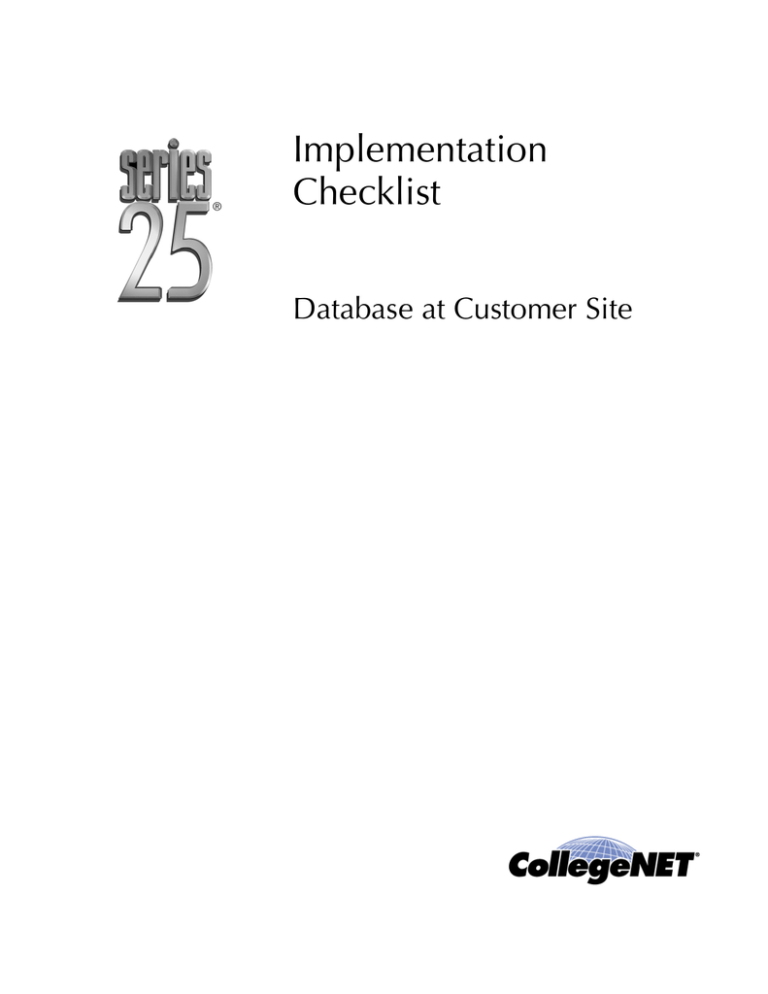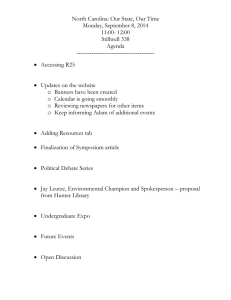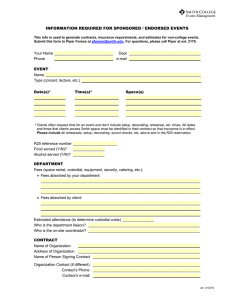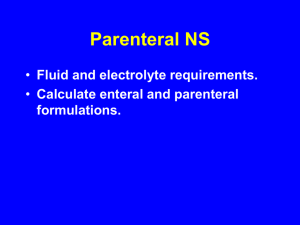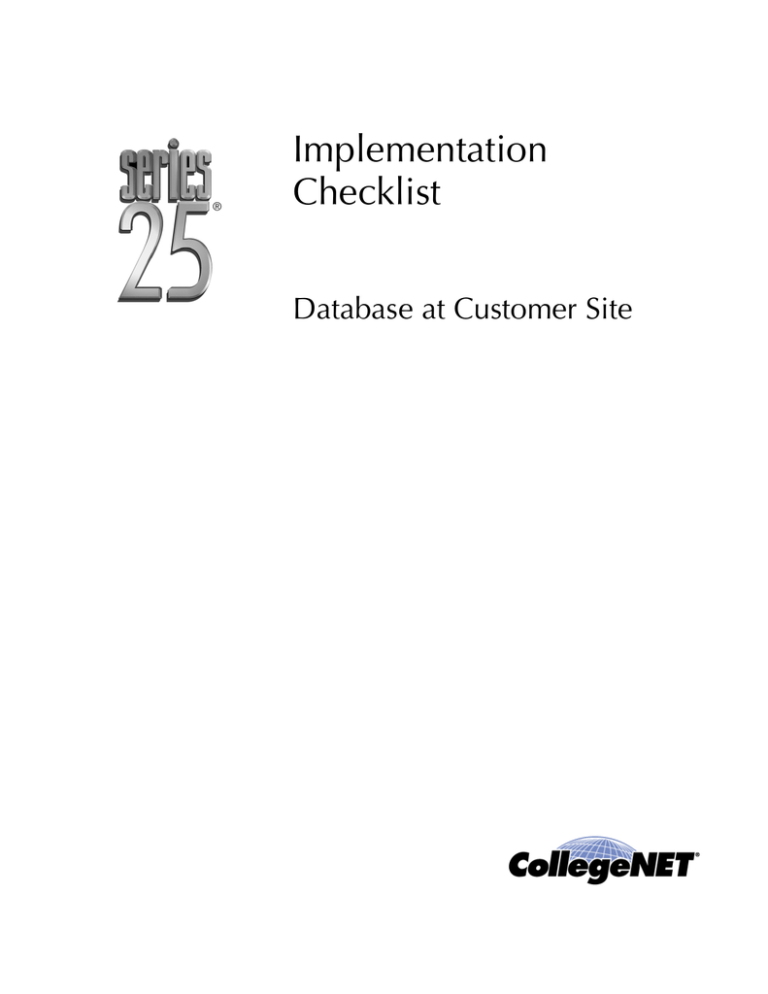
Implementation
Checklist
Database at Customer Site
Copyright © 2010 CollegeNET, Inc. All rights reserved.
This manual, as well as the software described in it, is furnished under license and may be used or
copied only in accordance with the terms of such license. Except as permitted for the personal use of
an authorized user, no part of this publication may be reproduced, stored in a retrieval system, or
transmitted in any form or by any means, electronic, mechanical, photocopying, recording, or
otherwise, without the prior written permission of CollegeNET, Inc.
Information in this document is subject to change without notice. Although every precaution has
been taken in the preparation of this document, CollegeNET, Inc., assumes no responsibility for
errors or omissions.
Unless otherwise noted, any organization, product, person, or event depicted in an example herein is
fictitious, and no association with any real organization, product, person, or event is intended or
should be inferred.
CollegeNET, R25, Schedule25, Series25, SpeedBook, X25, and 25Live are registered trademarks of
CollegeNET, Inc. All other trademarks are the property of their respective owners.
CollegeNET, Inc.
805 SW Broadway, Suite 1600
Portland, Oregon 97205
(503) 973-5200
corp.collegenet.com
Document release date: October 2010
Series25 Implementation Checklist
The components of your Series25 environment
There are a number of Series25 product and service components as described below. Those you’ve
chosen to implement and use are based on your school’s unique scheduling and space analysis
needs.
This Series25 product...
Is...
R25
The core product of the Series25 family—a campus-wide
class/event scheduling and space/resource management system.
You must implement R25 to use any of the other Series25 products and
services listed below.
R25 is installed at CollegeNET, but requires a local Citrix installation.
R25 WebServices
A development toolkit that the CollegeNET Series25 development staff uses
internally, and that can be used by IT professionals on your campus to publish
R25 data as XML over HTTP for web-based data integration and application
development. It is included with your R25 license.
R25 WebServices is installed separately from R25.
You must install R25 WebServices because it is required for 25Live use and
R25 reporting, and recommended to make full use of SIS-R25 Interface
v. 3.3.I functionality. It also enables you to use the R25 Import Utility to load
some of your existing space, resource, and contact information into R25.
25Live
A web-based event publishing, calendaring, and scheduling system included
in your R25 license. 25Live is the web extension of R25 and is used in
conjunction with it. All the data it uses is stored in your R25 database.
25Live is hosted for you by CollegeNET.
Schedule25
An automated bulk classroom scheduling optimizer, accessed and used from
R25.
SIS-R25 Interface
An interface that integrates R25 with your SIS for seamless academic event
scheduling and management, accessed and used from R25.
The Interface is installed at your location.
X25
A web-based, graphical space analysis decision support system that uses
exported R25 data as the data pool for its analyses.
Series25 Implementation Checklist (DB at Customer Site) - October, 2010
1
Your Series25 implementation team
Before you begin the Series25 implementation process, assemble a team of schedulers, technical
personnel, and campus service providers—experts in your scheduling environment and data, event
support services, and technical environment. Many of the roles that comprise a successful
implementation team are part time and episodic, and can be combined with other responsibilities.
Most of these roles will experience a spike in activity in the early stages of your implementation, but
may have few, if any, day-to-day responsibilities once the Series25 environment has matured and
stabilized.
Typical team member roles and core competencies:
•
An Executive-level Implementation Champion who possesses the political muscle to push
campus initiatives and the authority to allocate funds and resources to your Series25
implementation team.
•
A Project Manager who understands campus policies and politics, is authorized to make
implementation decisions, and is effective at managing the efforts of others on the team. This
role is frequently filled by the Functional Administrator defined below.
•
A Functional Administrator who understands your school’s scheduling needs and is able to
administer Series25 software, set up security, define system settings, and manage the needs
of users.
•
An SIS Coordinator (if interfacing R25 with your SIS) who is familiar with your SIS
scheduling data and can help the rest of the team coordinate and synchronize pertinent data
between the R25 and SIS databases.
•
Key Academic and Non-Academic Schedulers who understand the policies and practices of
your event scheduling environment and the event-related data you maintain.
•
Key Event Service Providers who understand the services required to support events on your
campus.
•
A Network Administrator who is able to install Citrix and the SIS-R25 Interface.
•
A Web Administrator/Developer who is able to install R25 WebServices and customize
embeddable event calendars.
Series25 Implementation Checklist (DB at Customer Site) - October 2010
2
Series25 Implementation and Support Services
To access the Series25 Customer Resources Portal, go to:
http://knowledge25.collegenet.com/display/CustomerResources
Portal access requires a special CollegeNET username and password. Contact
support@collegenet.com for access information.
To contact...
Email...
Series25 Implementation
series25implementation@collegenet.com
Series25 Training
training@collegenet.com
Series25 Technical Support
support@collegenet.com
Series25 Implementation Checklist (DB at Customer Site) - October 2010
3
Phase 1 - Beginning your Series25 implementation
Done
9
❑
Task
Responsible Party
1 Develop an implementation plan and timeline. Decide how
you want to “roll out” Series25 to your campus scheduling
offices. Review the entire implementation checklist and
decide who’ll do what and when.
Series25 implementation
team
Contact your CollegeNET Series25 Implementation Manager
at series25implementation@collegenet.com for assistance in
developing an implementation plan that meets your particular
campus needs.
❑
2 Determine whether you have the required hardware and
software to install and implement your Series25 environment.
If not, purchase and install what’s needed.
If you need assistance in determining your hardware and
software needs, contact support@collegenet.com.
Document reference: R25/25Live Technical Specifications
❑
3 Determine who should attend the R25 Data Preparation
course at CollegeNET headquarters in Portland, Oregon and
when. This course should be attended by the key academic
and non-academic schedulers on your campus who will be
preparing R25/25Live data.
Series25 implementation
team, especially your
Database Administrator,
Network Administrator, and
Web Administrator/
Developer
Series25 implementation
team
Have those individuals register for training at
http://knowledge25.collegenet.com/display/
CustomerResources/Series25+Class+List
Series25 Implementation Checklist (DB at Customer Site) - October 2010
4
Done
9
❑
Task
Responsible Party
4 Determine who should attend each of these R25/25Live
eLearning courses:
Series25 implementation
team
• Implementing R25 Security (for Functional Administrators)
• Setting Up and Using the R25-SIS Interface (for SIS
Coordinators)
• Using Schedule25 in R25 (for key Academic Schedulers)
• 25Live Publishing (for Functional Administrators and Web
Administrators/Developers)
• 25Live Functional Administration (for Functional
Administrators)
Contact series25implementation@collegenet.com for
assistance in determining your training needs.
Have those individuals register for training at
http://knowledge25.collegenet.com/display/
CustomerResources/Series25+Class+List
Series25 Implementation Checklist (DB at Customer Site) - October 2010
5
Phase 2 - Installing the components of your Series25 environment
Done
9
❑
Task
Responsible Party
5 Download the Series25 software.
Network Administrator
Document reference: Download instructions
These instructions should have been emailed to you
when you licensed your Series25 products. If you
didn’t receive them, contact
support@collegenet.com.
❑
6 Install R25.
Network Administrator
Document reference:
❑
•
Installation script online help
•
R25 v 3.3.1 Installation Instructions - First-time
Installation
7 Install R25 WebServices.
Web Administrator/Developer
Document reference: R25 WebServices Installation
and Configuration Overview
❑
8 If you licensed the SIS-R25 Interface, install it.
Network Administrator
Document reference: Implementing and Using the
SIS-R25 Interface Version 3.3.I
❑
9 Install the following:
Network Administrator
• R25 sample database
• R25 data starter kit
Note The sample database and the data starter kit must
be installed in separate instances of your DBMS,
because the sample database is for reference and
the data starter kit is to help you get started with
data preparation.
❑
10 If you licensed Schedule25, install it.
Network Administrator
Document reference: Schedule25 Installation and
Update Instructions
❑
11 If you licensed X25, install the X25 Option Pack
Update to R25.
Database Administrator
Document reference: X25 Data Setup Guide
Series25 Implementation Checklist (DB at Customer Site) - October 2010
6
Phase 3 - Getting ready for R25/25Live data preparation
Done
Task
Responsible Party
❑
12 Attend the R25 Data Preparation course.
Individuals selected in step 3
❑
13 Select your data preparation “track.”
Series25 implementation team
9
Document reference: R25 Workbook 1: Preparing
Data on Spaces and Resources
Training reference: R25 Data Preparation
❑
14 Assess your current campus scheduling data in light
of the data preparation track you’ve chosen. In each
of the pertinent data areas listed below, determine
how much data you have (and need), the accuracy
of the data, where the data is stored, and who
maintains and controls the data.
Series25 implementation team with
assistance from other key campus
personnel as needed
• Spaces
• Resources (equipment, services, personnel)
• Organizations that schedule or sponsor events
on your campus (academic departments,
on-campus groups, off-campus groups)
• Organization contacts
• Academic events
• Non-academic events
❑
15 Set initial R25/25Live system definitions.
Document reference:
• R25 System Definitions and Defaults
Those members of the implementation
team and others assigned to prepare
R25/25Live data
• For information on setting the Data Entry system
definition in preparation for data preparation, see
R25 Workbook 1: Preparing Data on Spaces and
Resources
Series25 Implementation Checklist (DB at Customer Site) - October 2010
7
Phase 4 - Adding R25/25Live users and creating security groups
Done
Task
Responsible Party
❑
16 Attend the Implementing R25 Security eLearning
course.
Functional Administrator
❑
17 Identify potential R25 and 25Live users:
Series25 implementation team with
assistance from other key campus
personnel as needed
9
• Academic event schedulers
• Non-academic event schedulers
• Event requestors
• Supervisory personnel
• Functional Administrator
• IT personnel
• Service providers
• Others
❑
18 Determine the R25/25Live functional security
permissions required for each of the users you’ve
identified.
Series25 implementation team with
assistance from other key campus
personnel as needed
Users who’ll be performing data preparation tasks
must have full control on all directories, records,
frameworks, and master definitions.
Document reference:
• R25 Security and Business Practices
•
25Live Security, Assignment Policies, and
Notification policies
•
25Live Viewer and Visitor Seats Setup
Training reference: Implementing R25 Security
❑
19 Determine the assignment policy and object-level
security permissions of each user.
Document reference:
Series25 implementation team with
assistance from other key campus
personnel as needed
• R25 Security and Business Practices
•
25Live Security, Assignment Policies, and
Notification policies
•
25Live Viewer and Visitor Seats Setup
Training reference: Implementing R25 Security
Series25 Implementation Checklist (DB at Customer Site) - October 2010
8
Done
9
❑
Task
Responsible Party
20 Add R25 and 25Live users to the R25 database.
Functional Administrator
Note You can use LDAP or the R25 Import Utility to
load some of your existing user data into your
R25 database. For information, contact
support@collegenet.com.
Document reference:
• R25 Security and Business Practices
•
25Live Security, Assignment Policies, and
Notification policies
•
25Live Viewer and Visitor Seats Setup
•
R25 Import Utility
Training reference: Implementing R25 Security
❑
21 Create appropriate R25/25Live security groups based
on their functional security requirements. Remember
to take the assignment policy and object level
security requirements of users into account when
creating these groups.
Functional Administrator with
assistance from other members of the
Series25 implementation team
Create 10 to 20 TBD (To Be Determined) security
groups to accommodate potential future needs.
Document reference:
• R25 Security and Business Practices
•
25Live Security, Assignment Policies, and
Notification policies
•
25Live Viewer and Visitor Seats Setup
Training reference: Implementing R25 Security
Series25 Implementation Checklist (DB at Customer Site) - October 2010
9
Phase 5 - Preparing R25/25Live data, and setting up space assignment policies and object
level security
Done
9
❑
Task
Responsible Party
22 Gather the following information about each of the
campus spaces you intend to use in R25 or 25Live:
Series25 implementation team with
assistance from other key campus
personnel as needed
• Short name and long name
• Features
• Layout options
• Campus location
• Ownership
• Type of space
• Open/close hours
• Blackout dates/times
If you also plan to use X25, gather the following
information as well:
• Building location
• Building floor number (optional)
• Owner department or organization
• Room use code
• Assignable area
Note For detailed information on X25 space data
requirements, see the X25 Data Setup Guide.
❑
23 Identify the space preferences of academic
departments and other groups that schedule or
sponsor events on your campus.
Series25 Implementation Checklist (DB at Customer Site) - October 2010
Series25 implementation team with
assistance from other key campus
personnel as needed
10
Done
9
❑
Task
Responsible Party
24 Based on the data preparation “track” you’ve
chosen:
Those members of the implementation
team and others assigned to prepare
R25/25Live data
• Create or edit the appropriate space master lists.
• Create space records.
• Create space relationships.
• Add photographs to space records.
• Enter the open/close hours of each space.
• Enter the blackout dates/times of spaces as
needed.
Note You can also use the R25 Import Utility to load
some of your existing space data into your R25
database. For information, contact
support@collegenet.com.
Document reference:
• R25 Workbook 1: Preparing Data on Spaces and
Resources
•
R25 Import Utility
Training reference: R25 Data Preparation
❑
25 Define space assignment policies.
Document reference:
•
R25 Security and Business Practices
•
25Live Security, Assignment Policies, and
Notification policies
•
25Live Viewer and Visitor Seats Setup
Functional Administrator and those
members of the Series25
implementation team and others
assigned to prepare R25/25Live data
Training reference: Implementing R25 Security
❑
26 Put together a list of the resources—equipment,
services, personnel, and so on—you intend to use in
R25 or 25Live. For each resource, decide if you want
to maintain stock levels for decrementing purposes.
Series25 Implementation Checklist (DB at Customer Site) - October 2010
Series25 implementation team with
assistance from other key personnel as
needed
11
Done
9
❑
Task
Responsible Party
27 Based on the data preparation “track” you’ve
chosen:
Those members of the Series25
implementation team and others
assigned to prepare R25/25Live data
• Create or edit the appropriate resource master
lists.
• Create resource records.
• Create resource relationships.
Note You can also use the R25 Import Utility to load
some of your existing resource data into your
R25 database. For information, contact
support@collegenet.com.
Document reference:
• R25 Workbook 1: Preparing Data on Spaces and
Resources
•
R25 Import Utility
Training reference: R25 Data Preparation
❑
28 Define resource assignment policies.
Document reference:
•
R25 Security and Business Practices
•
25Live Security, Assignment Policies, and
Notification policies
•
25Live Viewer and Visitor Seats Setup
Functional Administrator and those
members of the Series25
implementation team and others
assigned to prepare R25/25Live data
Training reference: Implementing R25 Security
❑
29 Identify all departments and other organizations that
schedule or sponsor events on your campus and
their associated contacts.
Series25 implementation team with
assistance from other key campus
personnel as needed
If you also plan to use X25, identify each
department’s College (if applicable).
Note For detailed information on X25 organization
data requirements, see the X25 Data Setup
Guide.
Series25 Implementation Checklist (DB at Customer Site) - October 2010
12
Done
9
❑
Task
Responsible Party
30 Based on the data preparation “track” you’ve
chosen:
Those members of the Series25
implementation team and others
assigned to prepare R25/25Live data
• Create or edit the appropriate organization and
contact master lists.
• Create organization records.
• Create contact records.
• Associate the appropriate contacts with each
organization.
Note You can also use the R25 Import Utility to load
some of your existing contact data into your R25
database. For information, contact
support@collegenet.com.
Document reference:
• R25 Workbook 2: Preparing Data on
Organizations and Contacts
•
R25 Import Utility
Training reference: R25 Data Preparation
❑
31 Based on the data preparation “track” you’ve
chosen, create or edit the appropriate event master
lists, and determine the event custom attributes you
want to appear in R25 event details and in the
25Live event wizard.
Series25 implementation team with
assistance from other key personnel as
needed
Document reference:
• R25 Workbook 3: Preparing Data for Events
•
Customizing the 25Live Event Wizard
Training reference: R25 Data Preparation
❑
32 Determine the default event types you want users to
be able to select from on the 25Live event wizard,
and populate the evtype.xml file. Contact
support@collegenet.com for assistance.
Functional Administrator and Series25
implementation team
Document reference: Customizing the 25Live Event
Wizard
❑
33 Plan your event frameworks.
Document reference: R25 Workbook 4: Preparing
the Scheduling Environment
Those members of the Series25
implementation team and others
assigned to prepare R25/25Live data
Training reference: R25 Data Preparation
Series25 Implementation Checklist (DB at Customer Site) - October 2010
13
Done
9
❑
Task
Responsible Party
34 Send your event frameworks plan to
support@collegenet.com for review.
Those members of the Series25
implementation team and others
assigned to prepare R25/25Live data
Following the review, make any recommended
changes to your event frameworks plan.
❑
35 Enter your event frameworks in R25, including
assigning appropriate reports to your event types and
other data “properties” as needed.
Those members of the Series25
implementation team and others
assigned to prepare R25/25Live data
Document reference: R25 Workbook 4: Preparing
the Scheduling Environment
Training reference: R25 Data Preparation
❑
36 Set data inheritance rules.
Document reference: R25 Workbook 4: Preparing
the Scheduling Environment
Those members of the Series25
implementation team and others
assigned to prepare R25/25Live data
Training reference: R25 Data Preparation
❑
37 Create event cabinets, and set appropriate date/time
constraints on each.
Document reference: R25 Workbook 4: Preparing
the Scheduling Environment
Those members of the Series25
implementation team and others
assigned to prepare R25/25Live data
Training reference: R25 Data Preparation
❑
38 Create event folders in each cabinet, including
associating event categories and organizations with
each folder as appropriate.
Those members of the Series25
implementation team and others
assigned to prepare R25/25Live data
Document reference: R25 Workbook 4: Preparing
the Scheduling Environment
Training reference: R25 Data Preparation
❑
39 Set up object level security.
Document reference:
• R25 Security and Business Practices
•
25Live Security, Assignment Policies, and
Notification policies
•
25Live Viewer and Visitor Seats Setup
Functional Administrator with
assistance from other members of the
Series25 implementation team
Training reference: Implementing R25 Security
Series25 Implementation Checklist (DB at Customer Site) - October 2010
14
Phase 6 - Configuring and testing the SIS-R25 Interface
Done
9
❑
Task
Responsible Party
40 If you licensed the SIS-R25 Interface, configure and
test it.
Functional Administrator and key
Academic Schedulers familiar with
your SIS
Document reference: Implementing and Using the
SIS-R25 Interface Version 3.3.I
Training reference: Setting Up and Using the
R25-SIS Interface
Series25 Implementation Checklist (DB at Customer Site) - October 2010
15
Phase 7 - Completing specialized Series25 training and preparing for R25/25Live user
training
Done
9
❑
Task
Responsible Party
41 Determine if selected personnel should attend any of
these specialized eLearning courses:
Series25 implementation team
• Setting Up and Using R25 Workflow (for
Functional Administrators and key Academic
and Non-Academic Schedulers)
• Series25 System Administration (for Functional
Administrators)
If so, have appropriate personnel register for the
courses at http://knowledge25.collegenet.com/
display/CustomerResources/Series25+Class+List
❑
42 Attend specialized eLearning courses.
Personnel identified in step 41
❑
43 Determine who should attend the Using R25 course
and whether you prefer the eLearning course or
onsite instruction. Your Series25 Implementation
Manager can help you decide; contact
series25implementation@collegenet.com.
Series25 implementation team
If you selected onsite, contact CollegeNET Education
Services at training@collegenet.com to arrange.
Series25 Implementation Checklist (DB at Customer Site) - October 2010
16
Phase 8 - Setting up event pricing and notification policies
Done
9
❑
Task
Responsible Party
44 If you plan to price some of your events, set up event
pricing in R25.
Functional Administrator and those
members of the Series25
implementation team and others
assigned to prepare R25/25Live data
Document reference: R25 Managing Event Pricing
❑
45 Set up notification policies if you need them to
support your scheduling workflow and environment.
Document reference:
•
R25 Security and Business Practices
•
25Live Security, Assignment Policies, and
Notification policies
•
R25 User Guide
Functional Administrator and those
members of the Series25
implementation team and others
assigned to prepare R25/25Live data
Training reference:
•
Implementing R25 Security
•
Setting Up and Using R25 Workflow
Series25 Implementation Checklist (DB at Customer Site) - October 2010
17
Phase 9 - Implementing 25Live
Done
Task
Responsible Party
❑
46 Connect your R25 WebServices instance to the
25Live code at CollegeNET.
Web Administrator/Developer
❑
47 Attend the 25Live Publisher class.
Functional Administrator and Web
Administrator/Developer
❑
48 Attend the 25Live Functional Administration class.
Functional Administrator
❑
49 Determine the field order, required fields,
customizable text, and disclaimer information for
your 25Live event wizard.
Functional Administrator and Series25
implementation team
9
Document reference: Customizing the 25Live Event
Wizard
❑
50 Send your school branding information, custom
attributes, and evtype.xml file to CollegeNET.
Functional Administrator
❑
51 Determine the 25Live default user/scheduler role.
Functional Administrator
Series25 Implementation Checklist (DB at Customer Site) - October 2010
18
Phase 10 - Training users and including them in your Series25 environment evaluation
Done
Task
Responsible Party
❑
52 If you decided in step 43 that users should attend a
Using R25 eLearning course, have those individuals
register for the course at
http://knowledge25.collegenet.com/display/
CustomerResources/Series25+Class+List
Series25 implementation team
❑
53 Attend the onsite or eLearning Using R25 course.
Key Academic and Non-Academic
Schedulers
❑
54 If you licensed Schedule25, attend the Using
Schedule25 in R25 eLearning course.
Individuals selected to attend this
course in step 3
❑
55 Do a test Schedule25 run.
Key Academic Schedulers
9
Document reference: R25 Automated Space
Assignment Using Schedule25
Training reference: Using Schedule25 in R25
❑
56 Test the entire academic event data flow from SIS to
R25 to Schedule25 and back.
Document reference:
•
Implementing and Using the SIS-R25 Interface
Version 3.3.I
•
R25 Automated Space Assignment Using
Schedule25
Functional Administrator and key
Academic Schedulers familiar with
your SIS
Training reference:
❑
•
Setting Up and Using the R25-SIS Interface
•
Using Schedule25 in R25
57 Train additional R25 and 25Live users as needed.
Document reference:
• R25 User Guide
•
❑
R25 and 25Live online help
58 Create test events in R25 and 25Live.
Document reference:
• R25 User Guide
•
Series25 implementation team and
Academic and Non-Academic
Schedulers who attended the Using
R25 course
Series25 implementation team and
Academic and Non-Academic
Schedulers who attended the Using
R25 course
R25 and 25Live online help
Training reference: Using R25
Series25 Implementation Checklist (DB at Customer Site) - October 2010
19
Done
9
❑
Task
Responsible Party
59 Evaluate security and assignment policies.
Series25 implementation team and
Academic and Non-Academic
Schedulers who attended the Using
R25 course
Document reference:
• R25 User Guide
•
R25 Security and Business Practices
Training reference:
❑
•
Using R25
•
Implementing R25 Security
60 Run reports.
Document reference:
• R25 User Guide
•
Series25 implementation team and
Academic and Non-Academic
Schedulers who attended the Using
R25 course
R25 online help
Training reference: Using R25
❑
61 Evaluate workflow and event pricing.
Document reference:
• R25 User Guide
•
R25 Managing Event Pricing
•
R25 and 25Live online help
Series25 implementation team and
Academic and Non-Academic
Schedulers who attended the Using
R25 course
Training reference: Using R25
❑
62 Review the data available in 25Live.
Series25 Implementation Checklist (DB at Customer Site) - October 2010
Selected potential 25Live users
20
Phase 11 - Moving Your Series25 environment into production and publishing calendars
Done
Task
Responsible Party
❑
63 “Go live” with your Series25 scheduling
environment: R25, 25Live, Schedule25, and the SISR25 Interface.
Series25 implementation team
❑
64 After you’ve been in production for several months,
send events you want to publish to the 25Live
Publisher.
Functional Administrator
9
Document reference: 25Live Guide to Publishing
Calendars
Document reference: 25Live Publishing
❑
65 Set up and manage custom fields in 25Live
Publisher.
Functional Administrator and Web
Administrator/Developer
Document reference: 25Live Guide to Publishing
Calendars
Document reference: 25Live Publishing
❑
66 Decide which “spuds” (widgets that control calendar
display and operation) you want to use for each
embedded calendar.
Web Administrator/Developer with
input from the Series25
implementation team
Document reference: 25Live Guide to Publishing
Calendars
Document reference: 25Live Publishing
❑
67 Apply settings and styles to each spud.
Web Administrator/Developer
Document reference: 25Live Guide to Publishing
Calendars
Document reference: 25Live Publishing
❑
68 Embed calendar spud code into your web presence.
Web Administrator/Developer
Document reference: 25Live Guide to Publishing
Calendars
Document reference: 25Live Publishing
❑
69 “Go live” with your embedded calendars.
Web Administrator/Developer
❑
70 Email series25implementation@collegenet.com to let
us know of your success. We’re anxious to send our
congratulations (and chocolates)!
Series25 implementation team
Series25 Implementation Checklist (DB at Customer Site) - October 2010
21