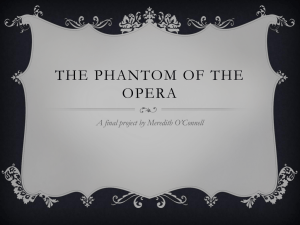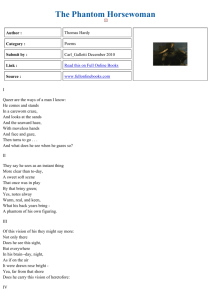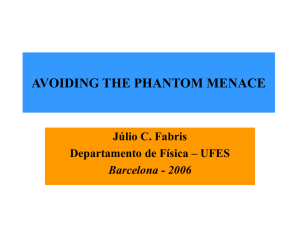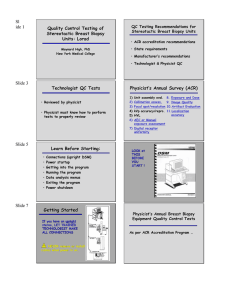Quality Control Testing of Stereotactic Breast Biopsy Units
advertisement
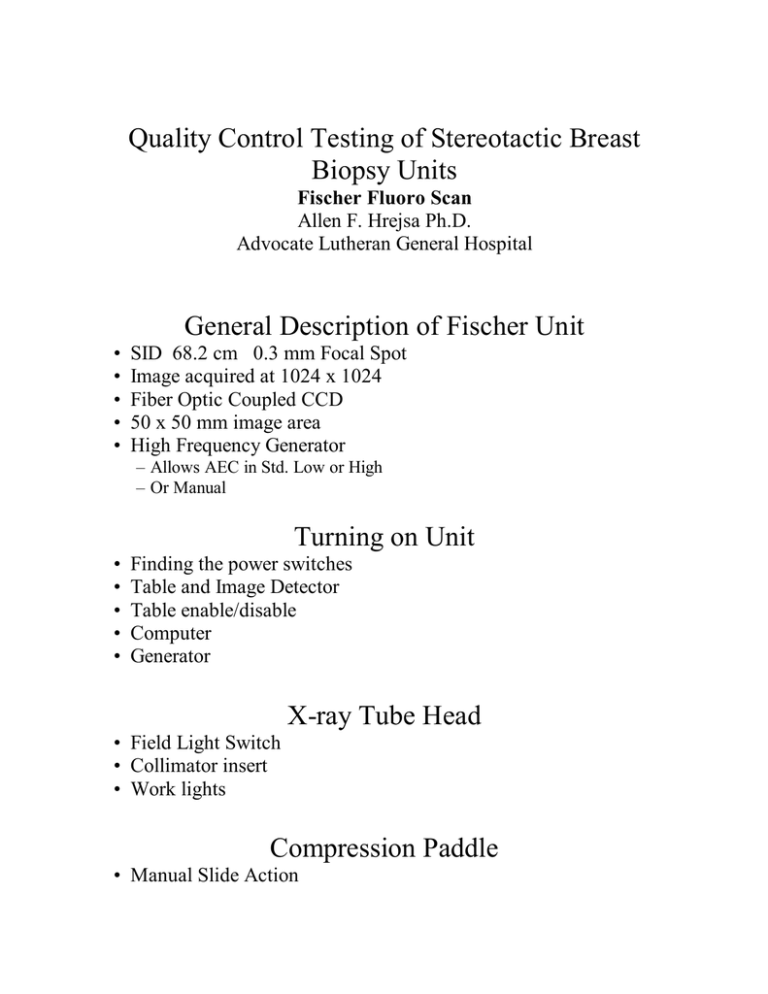
Quality Control Testing of Stereotactic Breast Biopsy Units Fischer Fluoro Scan Allen F. Hrejsa Ph.D. Advocate Lutheran General Hospital General Description of Fischer Unit • • • • • SID 68.2 cm 0.3 mm Focal Spot Image acquired at 1024 x 1024 Fiber Optic Coupled CCD 50 x 50 mm image area High Frequency Generator – Allows AEC in Std. Low or High – Or Manual Turning on Unit • • • • • Finding the power switches Table and Image Detector Table enable/disable Computer Generator X-ray Tube Head • Field Light Switch • Collimator insert • Work lights Compression Paddle • Manual Slide Action • Automatic via foot peddle only Mammovision/Mammotest Software • Turning on computer brings up initial Screen • Software base is DOS and or Windows 3.1 • Image capture requires remembering some older operating system commands (not crucial for basic tests) Flat Field Calibration First • Go to Utilities • Daily Calibration • Follow instructions – Insert Flat field phantom (Fischer Supplied) – Make 8 exposures at recommended technique Making Exposures • • • • • • • Testing will require multiple Exposures Will save some for analysis later All exposure are controlled by Software Set up dummy patient: Physics Test Enter Patient number: 1234 Start Study SKIP SPOT FILM Skip Digital Scout Film Screen • Next screen will allow exposure • Need to set generator to match Software settings – Manual or AEC Ask Tech to do Phantom Biopsy • • • • • Techs set up needle unit Should use vacuum unit if used by site Dedicate a needle assembly for Demo Go through complete biopsy procedure Pick a mass that is closest to tube – Avoids error message that needle will hit backplane (a “no no”) Results of “Biopsy” • Should see needle at mass • Post fire needle should extend beyond mass • Extraction system should have a piece of the mass to deposit. Collimator Test/Focal Spot • • • • • “paper cassette” with mam film Can get 4 exposures on one 8 x 10 Tape cassette to Detector Set compression paddle 4.5 cm from detector. Tape test tool to compression paddle (centered) expose and save image Focal Spot • • • • • • Move film to an unexposed quadrant Set up high contrast line pair phantom Expose, save image Rotate line pair expose and save image Process film and evaluate (gives system focal spot evaluation) Evaluate images on screen as well Needed Exposures • • • • 2, 4, 6, 8cm phantom AEC modes ACR or Mini Phantom Save after each exposure for analysis Will use 4 cm phantom image for artifact evaluation and uniformity Saving vs. Not Saving Image • • • • • • Digital Scout After exposure click save and then yes Now ready for next exposure To not save after exposure Hit Cancel and then yes Then ready for next exposure. Other Exposures • • • • • kVp Output as a function of kVp HVL Require multiple exposures none of which need to be saved. Should put an absorber in front of the detector (1/4” Al, thin Pb, Steel or Cu) to protect the CCD and prevent ghost image Image analysis from Patient Views • Can do region of interest while viewing patient images • Limited to mean value in ROI • Need to go to utilities and select stored images to get mean, min, max and std Utilities • • • • Need to select images and load into A B C D temporary holding Select ROI Select Statistics Can also do various plots of ROI Monitor Evaluation • • • • • • • Need to back out of Patient exam mode Get to startup screen Select Utilities Setup (a dangerous place) Have to log in (fischer) Select monitor patterns DON’T mess with other Choices Hard Copy Evaluation • Learn how to send images to hard copy unit • Use whatever test images are available in hard copy unit (step wedge etc) • Send phantom image • Send SMPTE • Evaluate