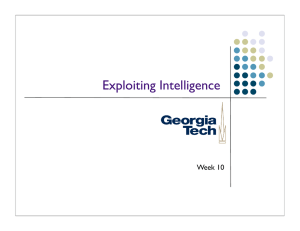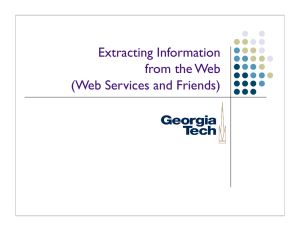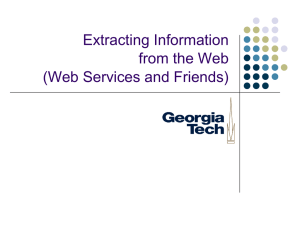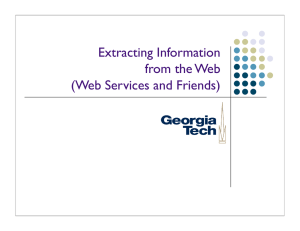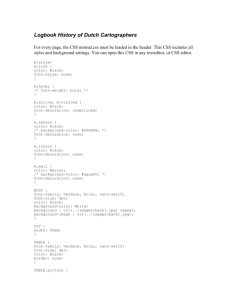Extracting Information from the Web (Web Services and Friends)
advertisement
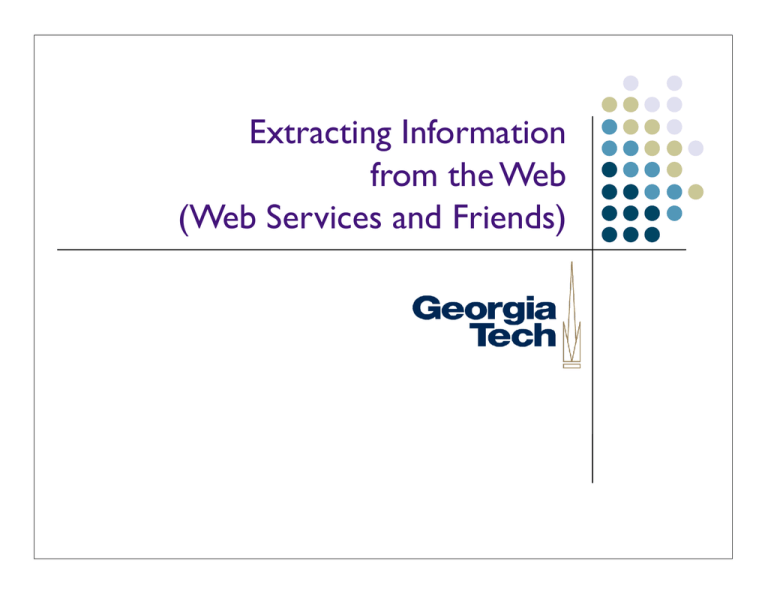
Extracting Information
from the Web
(Web Services and Friends)
Artificial Intelligence
Variety of techniques for making machines able to achieve goals in
the world in ways that mimic human abilities
Long a focus of study for CS
Examples:
Techniques do not necessarily have to mimic the biological ways in
which these abilities in humans work though
Chess playing
FPS games
Speech recognition
Image recognition
Recommender systems (machine learning)
Handwriting recognition systems (classifiers)
One constant though: “As soon as you figure out how to do it, it’s
no longer AI”
How to Exploit AI Techniques
Find the algorithms, understand them, implement them!
Many are math-intensive
Wide variety of algorithms to cover: learning how to write classifiers
doesn’t help you write game AI
Find someone else’s code and integrate it
All the usual problems of dealing with the idiosyncrasies of others’
code, Jython integration issues (a la Swing’s weirdness), etc.
Another Approach: Exploiting
Human Intelligence
There’s a lot of knowledge out there already
Some of it is encoded in a way that machines can make sense of it
If you’re really clever, you may be able to get people to help out
directly
Why? Humans are generally smarter than machines
“Computers are worthless. They can only give you answers.”
- Pablo Picasso
“Computers are incredibly fast, accurate, and stupid. Human beings
are incredibly slow, inaccurate, and brilliant.”
- Albert Einstein
Exploiting Human Intelligence:
Approach #1
Clever UI design: make the people do your work for you without
them knowing it
Example: the ESP game (http://www.espgame.org/) [Luis von Ahn
and Laura Dabbish]
The ESP Game
Two player web-based game
You are randomly paired with an online partner
Both see the same image
Goal is to guess what your partner is typing about the image
As soon as a guess of yours is equal to a guess that your partner
has made you get a new image
“Taboo words” can’t be used
You get points each time you agree with your partner; number of
points depends on number of taboo words
More taboo words -> harder to guess -> more points
Behind the Scenes
Guise: moderately entertaining game
Real goal: label all images on the web
The ESP game is a front end to image tagging
Annotate images with terms that describe them
Human-provided information is more accurate, richer, more subtle than
machine analysis of the image
Most approaches don’t even do this: rely on text in <IMG> tags
Taboo words are words tags that have already been found
Provide a textual search engine for images
Provide meaningful alternative text to visually impaired users
System rewards refinement of tags with more points
Already collected 14M labels for approximately 7M images
Doing this is more an art than a science, but it’s way cool...
Accessing Human Intelligence:
Approach #2
Find latent knowledge embedded in the world and mine it
The web makes this easier than it’s ever been before
In all likelihood, this provides different sorts of knowledge than
“traditional” AI (you probably couldn’t build opponents in a firstperson shooter game using this technique)
Example
Through the act of buying, people express their preferences, tastes,
opinions
Amazon has mountains of this data
Not just who has bought what
Similarities between books
Confluences of interest among book buyers
All of this encoded into the Amazon website, waiting to be used
How might you use it?
Social networking applications?
Suggest dating opportunities based on overlap of Amazon
recommendation lists?
Visualize degree-of-separation between people, based on similarities of
their book tastes?
Example
People are very good at separating the wheat from the chaff when
it comes to browsing web pages
Some you consider authoritative, fun, etc., and may check on a day-byday basis
Some you may link to yourself
Google knows how people rate pages on the web, by calculating
how many people link to certain pages: PageRank algorithm
Hard-core algorithmic work running on their servers...but results
are sitting around, waiting for you to reap
How might you use it?
Build an app that provides easy access to authoritative information
around you
Example: ubicomp application that, as I walk around the city, gives me
top-ranked info on the business I’m nearest (”how good is this
restaurant?”)
Example
People are very good at understanding relationships, subtle
differences between words
Thesaurus.com provides an expert-eye view of word similarity
Massive lists of semantic relationships among words, waiting to be
mined and extracted
How might you use it?
Creative writing app that provides built-in synonym lookup on every
word
Image tagger that uses synonyms of suggested words, to broaden
search possibilities
del.icio.us social bookmarks manager that automatically uses synonyms
to provide search based on word similarity
Extracting Information from the
Web
Can be really really painful
Mining nice looking page:
Means parsing this:
<style type="text/css"><!-BODY { font-family: verdana,arial,helvetica,sans-serif; font-size: small; background-color: #FFFFFF;
color: #000000; margin-top: 0px; }
TD, TH { font-family: verdana,arial,helvetica,sans-serif; font-size: small; }
a:link { font-family: verdana,arial,helvetica,sans-serif; color: #003399; }
a:visited { font-family: verdana,arial,helvetica,sans-serif; color: #996633; }
a:active { font-family: verdana,arial,helvetica,sans-serif; color: #FF9933; }
.serif { font-family: times,serif; font-size: medium; }
.sans { font-family: verdana,arial,helvetica,sans-serif; font-size: medium; }
.small { font-family: verdana,arial,helvetica,sans-serif; font-size: small; }
.h1 { font-family: verdana,arial,helvetica,sans-serif; color: #CC6600; font-size: medium; }
.h3color { font-family: verdana,arial,helvetica,sans-serif; color: #CC6600; font-size: small; }
.tiny { font-family: verdana,arial,helvetica,sans-serif; font-size: x-small; }
.listprice { font-family: arial,verdana,helvetica,sans-serif; text-decoration: line-through; font-size:
small; }
.attention { background-color: #FFFFD5; }
.price { font-family: arial,verdana,helvetica,sans-serif; color: #990000; font-size: small; }
.tinyprice { font-family: verdana,arial,helvetica,sans-serif; color: #990000; font-size: x-small; }
.highlight { font-family: verdana,arial,helvetica,sans-serif; color: #990000; font-size: small; }
.alertgreen { color: #009900; font-weight: bold; }
.topnav { font-family: verdana,arial,helvetica,sans-serif; font-size: 12px; text-decoration: none; }
.topnav a:link, .topnav a:visited { text-decoration: none; color: #003399; }
.topnav a:hover { text-decoration: none; color: #CC6600; }
.topnav-active a:link, .topnav-active a:visited { font-family: verdana,arial,helvetica,sans-serif; fontsize: 12px; color: #CC6600; text-decoration: none; }
.eyebrow { font-family: verdana,arial,helvetica,sans-serif; font-size: 10px; font-weight: bold;texttransform: uppercase; text-decoration: none; color: #FFFFFF; }
.eyebrow a:link { text-decoration: none; }
.popover-tiny { font-size: x-small; font-family: verdana,arial,helvetica,sans-serif; }
.popover-tiny a, .popover-tiny a:visited { text-decoration: none; color: #003399; }
.popover-tiny a:hover { text-decoration: none; color: #CC6600; }
.tabon a:hover, .taboff a:hover { text-decoration: underline; }
Strategies
Some web sites try to make this easier for you
http://en.wikipedia.org/wiki/jython
http://en.wikipedia.org/wiki/jython?
action=raw
Strategies
There are tools to help with parsing
DOM - the Document Object Model (and related tools)
Makes HTML-formatted text (along with CSS, JavaScript, etc.) look
like a tree data structure
(Relatively) easy programmatic tools for walking through the structure,
extracting key bits, etc.
Many APIs and programming models, some simple, some not
Caveat: if the page’s structure changes, you’re hosed
Example (Simple) DOM Usage
httpunit: http://httpunit.sourceforge.net
import com.meterware.httpunit as httpunit
import sys
class Test:
def __init__(self, url):
wc = httpunit.WebConversation()
req = httpunit.GetMethodWebRequest(url)
resp = wc.getResponse(req)
page = wc.getCurrentPage()
images = page.getImages()
forms = page.getForms()
links = page.getLinks()
print "---- Images ----"
for i in images:
if i.link != None:
print i.name, "(", i.link.getURLString(), ")"
print "---- Forms ----"
for f in forms:
print f.action
print "---- Links ----"
for l in links:
print l.text, "(", l.getURLString(), ")"
if __name__ == "__main__":
t = Test(sys.argv[1])
A Strategy Recap
So far we have two strategies:
Why so hard?
Largely a mismatch in goals:
Either get the site to return the least information possible (a la
Wikipedia), and then parse it
Or, get ready to do some heavy-duty HTML parsing (perhaps with the
assistance of one of the many DOM libraries)
The web is designed to provide information to people, not programs
Writing a program to extract information from web content (as
opposed to web structure) is both hard and fragile
Is there an equivalent of the web designed for programs, not people?
Web Services
The Big New Thing on the web
Web Services are the web for programs
Provide network protocols designed for accessing information in a
structured and systematic way, amenable to machine processing
Co-exists alongside the regular human-readable web
Example: Amazon
Has a human-readable web site (the one you use)
Has a machine-readable web services site (an extra service that provides
access to Amazon’s data through a standard network protocol)
Who has Web Services?
Amazon, Google, FedEx, eBay, PayPal, ...
Makes extracting the information from these sites way easier than
trying to use the human-readable web
Other Uses for Web Services:
Alternative UIs
Piranha Pricecheck: customized Amazon UI for smart phones
Access reviews, deals, etc., faster than wireless web
Other Uses for Web Services:
Alternative UIs
Delicious Library: uses Amazon as a back-end data source for
personal book/CD/DVD catalogs
Other Uses for Web Services:
Alternative UIs
eLister: Custom application for creating and managing eBay auctions
The Building Blocks of Web
Services
Move away from simple HTTP and HTML
New tools:
Too unstructured for easy machine use
Ways to define the operations available on a service
Parseable specification of the network protocol for a service
Not as ad hoc and error prone as a human-readable specification
Ways to communicate with the service in a structured way
HTTP has basically GET and POST and crams everything into these
Need something that looks and works more like function calls in a
program: pass parameters to service, get results from service
Requirement: language/OS/platform independent
So, no crazy pickled Jython data structures
Too Jython dependent, not easy to write clients in other languages
WSDL
The Web Services Description Language
Pronounced whizz-dull
A markup language for describing network protocols for services
What operations
What parameters
What return values
You create a document that describes the protocol that your
service will speak
Or, if you’re writing a client, you find and use the document describing
the protocol of the service you want to communicate with
WSDL Pros and Cons
Pros:
Allows you to write specs for protocols that can be parsed by machines
Why is this important?
Can have programs that generate the necessary networking boilerplate
More robust, less errorprone, than hand-coded protocols
The spec is the spec, rather than the implementation is the spec
Platform independent: can have programs that generate WSDL
protocol implementations in any language
Cons:
Verbose, verbose, verbose...
Still only specifies the syntax of a network protocol--you have to
specify the semantics
WSDL Concepts
Ports: endpoints for communication. Think of them as analogous to
a socket bound to an address (IP address + port) on which a
program is listening
Ports are typed: meaning that they are defined to accept a certain
set of operations (analogous to the message types in our IM
protocol)
Services: collections of one or more ports
Messages: data exchanged over ports
Messages are also typed: meaning that the data they contain is in a
fixed, agreed-upon format
Using WSDL
WSDL is an XML-based language (read: monstrously verbose)
Example: StockQuote service
Defines the operations available on the service
GetTradePrice request (client-to-server)
Takes ticker symbol of a stock, and a time
Returns price in a response
WSDL StockQuote Service
<?xml version="1.0"?>
<definitions name="StockQuote"
targetNamespace="example.com—stockquote.wsdl"
xmlns:tns="example.com—stockquote.wsdl"
xmlns:xsd="www.w3.org—XMLSchema"
xmlns:xsd1="example.com—stockquote.xsd"
xmlns:soap="schemas.xmlsoap.org—soap"
xmlns="schemas.xmlsoap.org—wsdl">
<message name="GetTradePriceInput">
<part name="tickerSymbol" element="xsd:string"/>
<part name="time" element="xsd:timeInstant"/>
</message>
<message name="GetTradePriceOutput">
<part name="result" type="xsd:float"/>
</message>
<portType name="StockQuotePortType">
<operation name="GetTradePrice">
<input message="tns:GetTradePriceInput"/>
<output message="tns:GetTradePriceOutput"/>
</operation>
</portType>
<binding name="StockQuoteSoapBinding" type="tns:StockQuotePortType">
<soap:binding style="rpc" transport="schemas.xmlsoap.org—http"/>
<operation name="GetTradePrice">
<soap:operation soapAction="example.com—GetTradePrice"/>
<input>
<soap:body use="encoded" namespace="example.com—stockquote"
encodingStyle="schemas.xmlsoap.org—encoding"/>
</input>
<output>
<soap:body use="encoded" namespace="example.com—stockquote"
Boilerplate, pointers to related WSDL files,
format version numbers, etc.
Defines the input argument type of the request
Defines the output result type
Sets up a port containing one operation:
GetTradePrice, saying what the input and
return parameter types are
Boilerplate, describing how
messages will be encoded.
Finally, define the service itself,
with a documentation string and
the port description
SOAP
WSDL defines the operations defined by a service
SOAP is the mechanism for encoding the actual messages and
transmitting them to and from the server
SOAP stands for Simple Object Access Protocol
Wins the award for the worst name ever, because SOAP is
many things, but not simple
SOAP messages are encoding using XML
So the data that gets sent “on the wire” is an XML document that
structures the message, its parameters, etc.
At least as verbose as WSDL
As you might expect, not the fastest protocol in the world...
Again, SOAP is the language that defines the messages that are
actually sent and received
This is what you would have to parse if you implemented a web service
or client “by hand”
SOAP Example
This is the “on the wire” data transmitted in the WSDL example
Curious fact: SOAP messages are often transmitted using HTTP
They are the payload in HTTP GET and POST messages
Request:
POST /StockQuote HTTP/1.1
Host: www.stockquoteserver.com
Content-Type: text/xml; charset="utf-8"
Content-Length: nnnn
SOAPAction: "Some-URI"
HTTP headers
<SOAP-ENV:Envelope
xmlns:SOAP-ENV="schemas.xmlsoap.org—envelope"
SOAP-ENV:encodingStyle="schemas.xmlsoap.org—encoding">
<SOAP-ENV:Body>
<m:GetLastTradePrice xmlns:m="Some-URI">
<symbol>DIS</symbol>
</m:GetLastTradePrice>
</SOAP-ENV:Body>
</SOAP-ENV:Envelope>
Actual message
contents and
parameters
SOAP Example (cont’d)
Here’s the response:
HTTP/1.1 200 OK
Content-Type: text/xml; charset="utf-8"
Content-Length: nnnn
HTTP headers
<SOAP-ENV:Envelope
xmlns:SOAP-ENV="schemas.xmlsoap.org—envelope"
SOAP-ENV:encodingStyle="schemas.xmlsoap.org—encoding"/>
<SOAP-ENV:Body>
<m:GetLastTradePriceResponse xmlns:m="Some-URI">
<Price>34.5</Price>
Actual message
</m:GetLastTradePriceResponse>
contents and
</SOAP-ENV:Body>
parameters
</SOAP-ENV:Envelope>
Implementation Notes
At the lowest layer, all of this still uses sockets
Many, many layers on top of sockets:
SOAP is often sent using HTTP (i.e., embedded inside HTTP GET and
POST messages)
HTTP is generally layered atop raw IP sockets
So, if you wanted to, you could do all of this just using send() and
recv() on top of sockets
(But you wouldn’t want to)
Why is Any of This a Good
Thing?
Because you generally don’t do any SOAP by hand
Designed to let tools manipulate the protocols
We’ll see how these work next
Inertia: even though web services might not be the ideal approach,
they’ve been implemented widely enough that they’ve got
momentum
You’d only do WSDL by hand if you were creating your own web
service
Widespread enough that it’s good to know how to work with them
Standards: efforts are underway to standardize some service
interfaces
Means you could write one client that could work with multiple web
services
Semantic Web: defining web interfaces for basically everything
Using Web Services
Using tools to create web services code
Feed WSDL file into tool that emits stub code
Contains all of the networking code, exposes function call interfaces
Stubs take care of mechanics--you have to write the semantic code
Eg: stub would handle all of the parameter passing of ONLINE_USERS;
you’d still have to use those parameters to update your GUI
Call into the generated stubs whenever you need to communicate with
the server
Remote Procedure Calls: make networked message passing look like
function calls (sort of)
Very often, you’ll use web services without actually seeing any XML
Web Services Tools
Many, many flavors
I couldn’t find any Python/Jython ones that didn’t suck
Reasonable Java tool: Apache Axis
http://ws.apache.org/axis/
Provides command line tool for generating stubs
Generated stub code requires Axis library (and a bunch of other stuff)
More complexity than you need for most things
Outline:
Feed WSDL file into tool, get out Java source code for stubs
Compile Java source code
Use compiled Java code from Jython to communicate with server
Example: Using the Google API
(the hard way...)
Download and install Apache Axis
ZIP file, will create a directory wherever you unpack it
Generate stubs from the WSDL file
set CLASSPATH to include full path to necessary libraries that come with Axis
axis.jar, commons-logging.jar, log4j-1.2.8.jar, wsdl4j.jar, commons-discovery.jar, jaxrpc.jar, saaj.jar
java org.apache.axis.wsdl.WSDL2Java GoogleSearch.wsdl
This creates a directory GoogleSearch with the Java source code in it
Compile the Java source code
cd GoogleSearch
javac *.java
Bundle the compiled code (”.class” files) into a JAR (”Java Archive”)
cd ..
jar cvf GoogleSearch.jar ./GoogleSearch
This creates a new file, GoogleSearch.jar, containing all the stubs
Add GoogleSearch.jar to your CLASSPATH, and you can now use it from Jython!
import GoogleSearch as google
Or.... the easy way!
Let Google do the work for you:
Google used to provide a “pre built” SOAP API
This has gone away, but we’re using a replacement I created for this
class--typical of this style of web service API
Download googlehack.jar from the class website
(Optional, but recommended) Sign up with Google to get an “API Key”
This is a special code that lets Google know that it’s you using their
service
Less likely to “have the plug pulled” on you
Can reuse after this class
http://code.google.com/apis/loader/signup.html
The Next Assignment: IM
The Know-it-All interface
Extend the IM client to make you look like you are the master of all human
knowledge
Two parts for this one (actual window names may vary):
The Wiki Ferret window
Access Wikipedia to bring up encyclopedia entries for words in the chat transcript
“Old school” part of the assignment
Not a web service; just a regular old web server
I’ve provided a wrapper for talking to Wikipedia
You need to pull out text and display it appropriately formatted
The Googlemeister window
Find top-ranked hits for each exchange in the transcript; show the last several
Uses the Google Web Services API, via googlehack.jar
Display hits in a side panel or something, link to external Swing web view
Using Wikipedia
wiki.py class (provided on web site)
w = Wiki()
w.fetchTopic(”Jython”)
Returns a tuple: (HTTP_code, result)
Result is the contents of the page, including HTTP headers
A blank line separates the headers from the content
Content has Wiki-style markup (square brackets) around linked
items
Word of warning: you don’t want to hammer the Wikipedia server!
They’re cautious about attacks, and will pull the plug on you
Try to take care to look up words once per session, rather than zillions
of times per session
Example Results
HTTP/1.0 200 OK
Date: Thu, 10 Mar 2005 22:12:35 GMT
Server: Apache
X-Powered-By: PHP/4.3.10
Cache-Control: s-maxage=2678400, max-age=2678400
Last-Modified: Tue, 28 Dec 2004 20:47:50 GMT
Content-Type: text/x-wiki; charset=iso-8859-1
X-Cache: MISS from srv10.wikimedia.org
Connection: close
'''Jython''' is a version of [[Python programming language|Python]] that's written in [[Java (programming language)|Java]] and that runs in the
Java environment.
Jython programs can seamlessly import and use any Java class. Except for some standard modules, Jython programs use Java classes
instead of Python modules. For example, a user interface in Jython would be written with [[Swing (Java)|Swing]] or [[AWT]], rather than with
Tkinter.
Jython has both an [[interpreter (computing)|interpreter]] and a [[compiler]].
Jython was formerly known as ''JPython''.
== External links ==
* [http://www.jython.org/ Jython Home Page]
* [http://www-106.ibm.com/developerworks/java/library/j-jython.html Charming Jython: Learn how the Java implementation of Python can aid
your development efforts]
* [http://www-106.ibm.com/developerworks/library/j-alj07064/ Get to know Jython]
* [http://www-106.ibm.com/developerworks/db2/library/techarticle/dm-0404yang/index.html Learn how to write DB2 JDBC tools in Jython]
[[Category:Programming languages]]
[[de:Jython]]
[[fr:Jython]]
[[ru:Jython]]
[[zh:Jython]]
Displaying Results
Provide some UI for looking up Wikipedia entries for words
Be sure to detect words with no entry
Returns headers only; no content
Display results
Easy: double click on words in transcript area
Fancy: look up (long?) words as they are typed and indicate which have
an entry (coloring, or other highlighting)
Strip headers
Don’t display internal formatting (double brackets, junk at top and
bottom, etc.)
Several options for display: separate window, side bar, tool tip, etc.
Up to you whether you want to display links in some special way
Up to you whether you want to be fancy and support linking
Getting Ready to Use the
Google API
Easier: actual Web Service!
Step 1: Download the googlehack.jar library from the website
Download googlehack.jar from the website
Step 2: Optional, but recommended: Get a unique key from Google
Google’s API uses a key that uniquely identifies you
http://code.google.com/apis/loader/signup.html
Used by Google to limit improper use (hacks)
Step 3: Update your CLASSPATH to include googlehack.jar. NOTE: if you’re
using Eclipse or another tool, you may need to update CLASSPATH there too.
For Windows command line:
Control Panel -> System Properties -> Advanced -> Environment Variables
Edit CLASSPATH
Add full path to googlehack.jar, separated from existing stuff by a “;” (only)
For Macintosh command line:
Edit /Users/yourname/.profile
Add the following line:
export CLASSPATH=${CLASSPATH}:/full/path/to/googlehack.jar
Restart Terminal.app, or type “source /Users/yourname/.profile”
Using the Google API
googlehack.jar is a pre-built library
for talking to Google
No need to do crazy WSDL stuff!
Import googlehack
Create a GoogleHack object
Call search(“search term”)
Returned is a SearchResponse
Contains list of SearchResults
Each SearchResult contains title, URL,
content, etc.
To use your key:
import googlehack
import sys
class Demo:
def __init__(self, searchterm):
g = googlehack.GoogleHack()
response = g.search(“ferret”)
print "Server’s response: ", response
results = response.results
for i in results:
print i.title + ":" + str(i.URL)
if __name__ == "__main__":
g = Demo(sys.argv[1])
Set the the value of the GOOGLE_KEY
environment variable to your key and
the library will use it
Windows: Control Panel > System; Mac: setenv GOOGLE_KEY your_key_value
More Details
Sometimes Google will report an error (if the server is busy, for example)
You want your program to be robust to this, so catch exceptions and
handle them correctly:
import googlehack
import sys
class Demo:
def __init__(self, key):
try:
g = googlehack.GoogleHack()
r = g.search(“ferret”)
results = r.results
for i in results:
print i.title + ":" + str(i.URL)
except googlehack.SearchException, ex:
print “Problem contacting google: ” + str(ex)
if __name__ == "__main__":
g = Demo(sys.argv[1], sys.argv[2])
Better: retry a couple of times (but not forever!) if it fails
Search API
The SearchResponse object returned by search() has the following
variables defined on it:
responseStatus -- this is an integer response code that indicates whether the
request was successful. The number 200 will be returned if everything
worked ok.
responseDetails -- if there was a problem with the request, this variable will
be set to a string that contains details about what went wrong.
results -- this is a list that contains SearchResult objects (currently limited to
4 max)
Each SearchResult contains the following variables:
URL -- The URL of this search hit
title -- The string title of the page for this hit; may contain HTML formatting
titleNoFormatting -- Page title stripped of HTML formatting
content -- A snippet of content of the page that matches the query; may
contain HTML formatting.
More Details
It may take a while for Google to return the results
Why would this happen?
You look up words in google in response to some action (user clicks
“Send” etc.)
So your lookup happens in the same thread as your program, meaning
that the program can’t continue until the results are returned
How to fix it?
Not a long time, but long enough for you to notice if your GUI is
blocking waiting on Google to return
Use another thread for google lookups
This is purely optional; no need to do this for the
assignment
Displaying the Results
Take text that appears in the transcript
Feed it into a the google search API
Get several (3-4?) results (actual number depends on your UI)
Display in an organized way
Show query, followed by results, visually distinct from one another
Example: time-ordered, like the transcript
Results should show at least title and some way to click the URL
Should display several (3-4?) sets of these, so that users can access
queries for past text entries
Options for display: side window, tool tips, hovering translucent dodads, etc.
Clicking URL should launch (or reuse) a Swing HTML viewer
Using Swing HTML Viewers
import javax.swing as swing
import java.awt as awt
content="""<HTML><BODY>
Hello there!<P>
<A HREF="http://www.cc.gatech.edu">CoC Home Page</A><P>
<A HREF="http://www.cc.gatech.edu/classes/AY2005/cs6452_spring">CS6452 Spring 05</A><P>
</BODY>
</HTML>"""
class HTMLExample:
def __init__(self):
self.frame = swing.JFrame("HTML Example")
self.html = swing.JEditorPane()
self.html.contentType = "text/html"
self.html.editable = 0
self.html.hyperlinkUpdate=self.followHyperlink
self.html.preferredSize=(400, 400)
self.html.text = content
self.frame.contentPane.layout = awt.BorderLayout()
self.frame.contentPane.add("Center", swing.JScrollPane(self.html))
self.frame.pack()
self.frame.show()
# This callback is invoked whenever a link is clicked or moused
# over. The event is a HyperlinkEvent, which means that it
# defines certain fields and operations, which we can use below
def followHyperlink(self, event):
if event.eventType == swing.event.HyperlinkEvent.EventType.ACTIVATED:
self.html.setPage(event.URL)
if __name__ == "__main__":
h = HTMLExample()