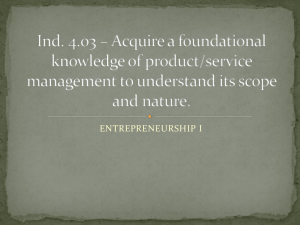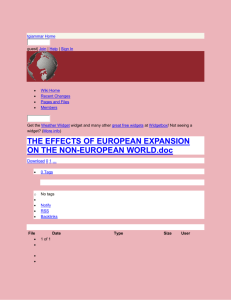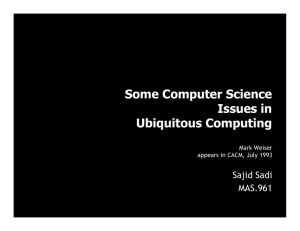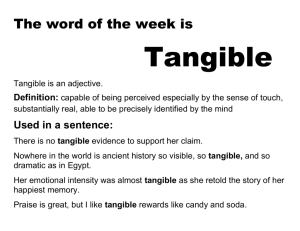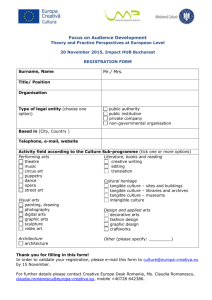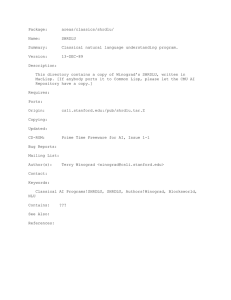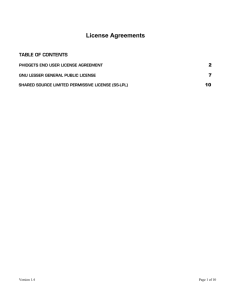Ubicomp? Ubicomp and Physical Interaction
advertisement
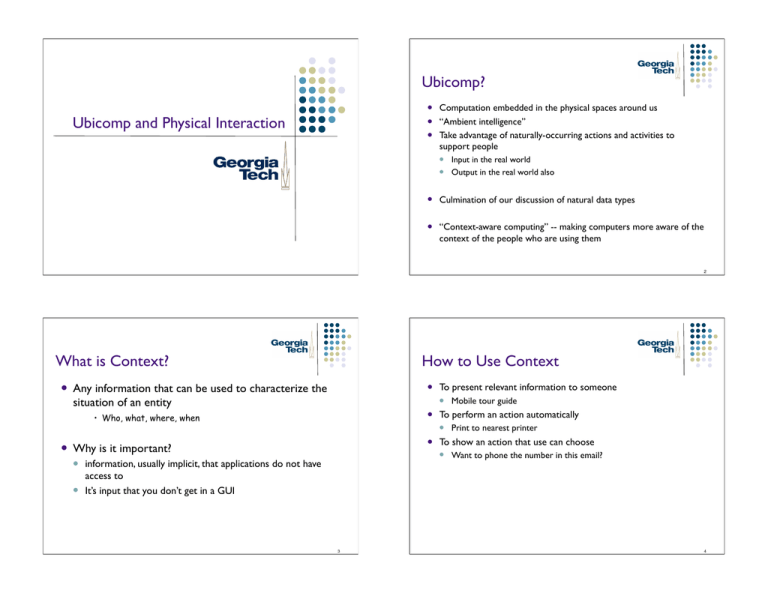
Ubicomp? ! Ubicomp and Physical Interaction ! ! Computation embedded in the physical spaces around us “Ambient intelligence” Take advantage of naturally-occurring actions and activities to support people ! ! Input in the real world Output in the real world also ! Culmination of our discussion of natural data types ! “Context-aware computing” -- making computers more aware of the context of the people who are using them 2 What is Context? ! How to Use Context Any information that can be used to characterize the situation of an entity ! To present relevant information to someone ! ! • Who, what, where, when ! ! ! Why is it important? ! ! 3 Print to nearest printer To show an action that use can choose ! information, usually implicit, that applications do not have access to It’s input that you don’t get in a GUI Mobile tour guide To perform an action automatically Want to phone the number in this email? 4 Case Study: tour guides ! ! ! How Cyberguide worked Very popular theme Location is an easy piece of context G. Abowd et al. Cyberguide: A mobile context-aware tour guide. ACM Wireless Networks, 3:5, 1997. 5 Why is this hard? ! Early Work on Context Support Steps ! ! ! ! ! ! ! 6 Acquisition Representation Interpretation Storage Delivery Reaction ! Bill Schilit, Xerox PARC ! ! Main software architect of PARCTab Location-aware rules for app behavior Most of these steps repeated in all development. 7 8 The Context Toolkit The Context Toolkit ! D. Salber, A. Dey & G. Abowd. The Context Toolkit: Aiding the development of context-enabled applications. CHI ’99, pp. 434-441. Context component abstraction Applicatio Applicatio Toolkit available at: http://www.cc.gatech.edu/fce/ctk Aggregator ! Three main abstractions: Interprete Context widget Interpreter Aggregator Interprete Widget Widget Discoverer Context Architecture Servic Senso Senso 9 Simple Example: In/Out Board 10 Simple Example: In/Out Board In/Out Board 11 Location Widget Location Widget Face Recognition Smart Card Reader ID to Name Interpreter 12 What remains hard? ! Example: Intelligent Spaces Sensing… ! ! ! Actuation… ! ! We’ll get back to how to address these (Phidgets) ! Stanford Interactive Workspaces Project: iRoom Since 1999 http://iwork.stanford.edu Focus: ! Single room ! Collection of large/small displays Synchronous, collocated, small workgroups ! 13 Guiding Principles ! ! ! ! User control vs. automatic “smart” behavior The Semantic Rubicon ! ! Wide applicability ! ! Displays Rely on social conventions ! 14 ! Think about variety of interactive spaces Tiled SmartBoards Interactive Mural Table top Laptops Simplicity ! From user and developer perspective 15 16 Interaction Techniques ! Point Right ! ! Interaction Techniques ! Brad Johanson, M. Stone and T. Winograd, PointRight: Experience with Flexible Input Redirection in Interactive Workspaces, UIST 2002. Flow Menu ! Simplified control of mouse/keyboard input focus across multiple displays ! F. Guimbrètiere and T. Winograd. Flow Menu: Combining Command, Text and Data Entry. UIST 2000. Smooth integration of command selection and parameter input for pen-based interaction. 17 Interaction Techniques ! ! Interaction Techniques Multibrowsing ! 18 ! B. Johanson, S. Ponnekanti, C. Sengupta, A. Fox. Multibrowsing: Moving web content across multiple displays. Ubicomp 2001. Scaling behavior in interactive mural ! F. Guimbrètiere, M. Stone and T. Winograd, Fluid Interaction with Highresolution wall-size displays. UIST 2001. Technique for integrating Web content with multiple displays. 19 20 Infrastructure ! Services for ! Data ! Control Coordination ! ! Infrastructure ! ! ! iROS ! Event Heap Interactive Room Operating System ! B. Johanson and A. Fox. The Event Heap: A Coordination Infrastructure for Interactive Workspaces Proc. 4th IEEE Workshop on Mobile Computing Systems and Applications (WMCSA 2002), June 2002. Tuple space implementation ! Minimize application coordination dependency 21 Infrastructure ! ! Infrastructure iCrafter ! 22 S. Ponnekanti, B. Lee, Armando Fox, Pat Hanrahan, and T. Winograd. ICrafter: A Service Framework for Ubiquitous Computing Environments, Ubicomp 200. Flexible I/O interaction with services in an interactive workspace ! iStuff ! http://www.stanford.edu/~borchers/istuff/ ! Simplifying use of physical I/O devices ! 23 Similar in spirit to phidgets 24 What about sensing and actuation? Related Work ! Spaces ! ! ! ! http://www.ai.mit.edu/projects/iroom/ ! Tangible User Interfaces Easy Living (Microsoft Research) Ambient Workpaces (Fraunhofer/IPSI, Germany) ! ! Would like to be able to sense activities in the physical world and then present feedback/actions in the physical world also CoolTown (HP Labs) eClass, Aware Home (GT) Intelligent Room (MIT) ! ! ! http://www.ipsi.fhg.de/ambiente/english/index.html House_n (MIT) ! http://architecture.mit.edu/house_n/ 25 Tangible User Interfaces ! Triangles ! Hiroshi Ishii (MIT) ! ! Pieces are connected together to trigger digital events – influence the progress of a non-linear story – organize media elements in order to create their own story space Tangible Bits ! 26 physical form to digital information Tangible User Interfaces ! physical objects, surfaces, and spaces that act as tangible embodiments of digital information 27 28 LumiTouch ! Tangible Video Browser Two interactive picture frames ! Tokens are used to: ! ! ! ! ! User’s touching of a local frame translates to a glow on remote frame ! Act as container for videos Select a video Navigate within the video She’s thinking of him He’s thinking of her 29 What remains hard? ! Related Work Well…everything according to the paper ! 30 While an exciting new area, everyday programmers still face considerable hurdles if they wish to create even simple physical user interfaces. Perhaps the biggest--but we believe easily solved---obstacle is the sheer difficulty of developing and combining physical devices and interfacing them to conventional programming languages. 31 Tools for working with physical input/output devices iRX Board Digital I/O boards Tini boards 32 Problems ! ! ! ! ! ! Phidgets! Hard to build No API API at wrong abstraction level Oriented to different markets Difficult to write/debug w/o actual devices ! We’d like to have something that is ! ! ! ! ! Simple so developers concentrate on overall use, modification, and recombination Easy for average programmer “Physical widgets” ! Easily composable hardware devices ! Provide sensing and actuation http://grouplab.cpsc.ucalgary.ca/phidgets/ -- research project page http://www.phidgets.com/ -- online store Basis concepts: ! Connection manager ! ID Simulation mode ! 33 Phidget Manager onAttach() onDetach() Count Item 34 Example: Phidget Servo ! DeviceType ! isAttached() ! MotorPosition NumMotors onPositionChanged() SerialNumber 35 36 Drawbacks ! ! ! Need PC Not mobile Not easy to deploy 37