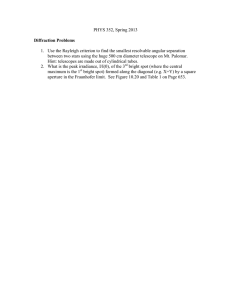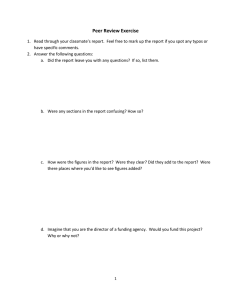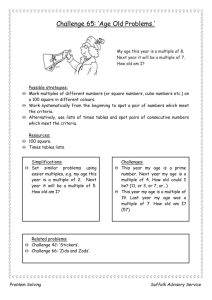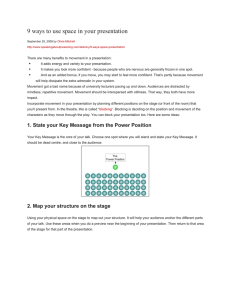SPOT! Fetch Light Interactive navigable 3D visualization of direct sunlight
advertisement
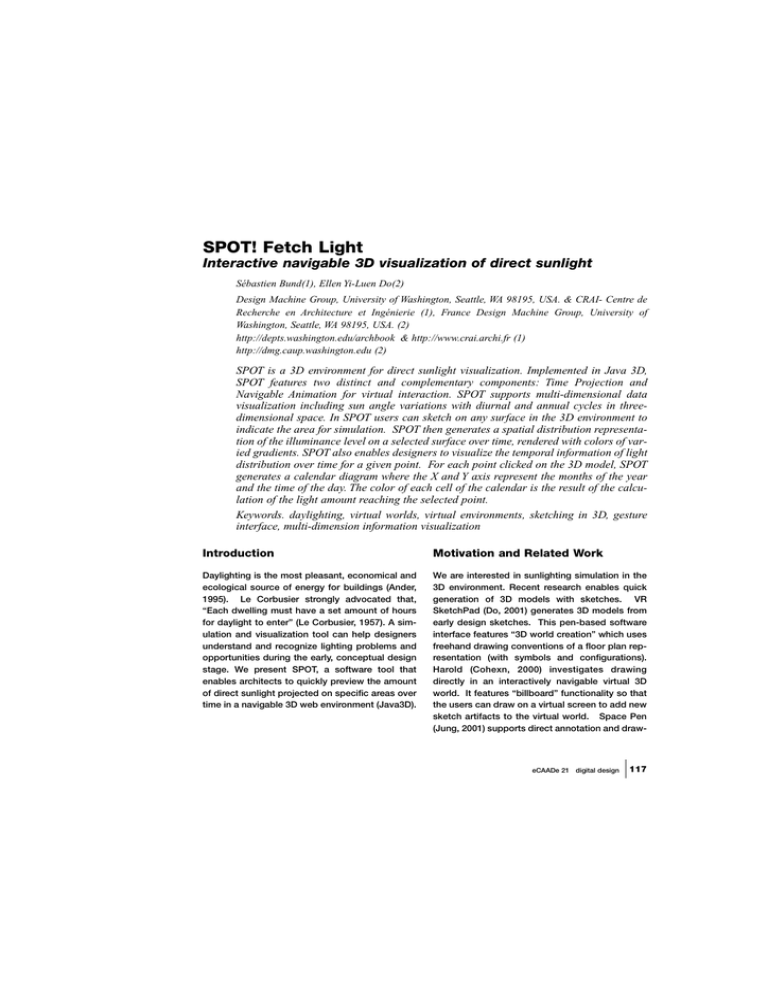
SPOT! Fetch Light Interactive navigable 3D visualization of direct sunlight Sébastien Bund(1), Ellen Yi-Luen Do(2) Design Machine Group, University of Washington, Seattle, WA 98195, USA. & CRAI- Centre de Recherche en Architecture et Ingénierie (1), France Design Machine Group, University of Washington, Seattle, WA 98195, USA. (2) http://depts.washington.edu/archbook & http://www.crai.archi.fr (1) http://dmg.caup.washington.edu (2) SPOT is a 3D environment for direct sunlight visualization. Implemented in Java 3D, SPOT features two distinct and complementary components: Time Projection and Navigable Animation for virtual interaction. SPOT supports multi-dimensional data visualization including sun angle variations with diurnal and annual cycles in threedimensional space. In SPOT users can sketch on any surface in the 3D environment to indicate the area for simulation. SPOT then generates a spatial distribution representation of the illuminance level on a selected surface over time, rendered with colors of varied gradients. SPOT also enables designers to visualize the temporal information of light distribution over time for a given point. For each point clicked on the 3D model, SPOT generates a calendar diagram where the X and Y axis represent the months of the year and the time of the day. The color of each cell of the calendar is the result of the calculation of the light amount reaching the selected point. Keywords. daylighting, virtual worlds, virtual environments, sketching in 3D, gesture interface, multi-dimension information visualization Introduction Motivation and Related Work Daylighting is the most pleasant, economical and ecological source of energy for buildings (Ander, 1995). Le Corbusier strongly advocated that, “Each dwelling must have a set amount of hours for daylight to enter” (Le Corbusier, 1957). A simulation and visualization tool can help designers understand and recognize lighting problems and opportunities during the early, conceptual design stage. We present SPOT, a software tool that enables architects to quickly preview the amount of direct sunlight projected on specific areas over time in a navigable 3D web environment (Java3D). We are interested in sunlighting simulation in the 3D environment. Recent research enables quick generation of 3D models with sketches. VR SketchPad (Do, 2001) generates 3D models from early design sketches. This pen-based software interface features “3D world creation” which uses freehand drawing conventions of a floor plan representation (with symbols and configurations). Harold (Cohexn, 2000) investigates drawing directly in an interactively navigable virtual 3D world. It features “billboard” functionality so that the users can draw on a virtual screen to add new sketch artifacts to the virtual world. Space Pen (Jung, 2001) supports direct annotation and draw- eCAADe 21 digital design 117 ing in 3D spaces for collaborative design. These projects demonstrate the feasibility of sketching interface and the desire to sketch conceptual 3D models for early design phases. Even though Ray tracing computer graphic methods such as Radiance [6] can simulate photorealistic lighting effects of a space at a given moment in a viewpoint, they do not provide real time feedback of lighting effect over time. Using computer graphic programs as design analysis tools requires performing numerous trials on different days of the year, time of day and at several viewpoints. This process is time consuming because it involves constant adjustments of the sun’s position and image rendering. Therefore, we built SPOT to enable architects to perform quick assessment of direct sunlight effects during the early stages of design. Direct sunlight visualization in navigable 3D space concerns multiple dimensions. The sun’s angle variations with the diurnal and annual cycles need to be considered because the sun’s position fluctuates with time. Consequently, SPOT needs to visualize a five-dimensional phenomenon. Several research projects address the complexities of lighting visualization. For example, to display multiple dimensional data on a single 2D display, Space Series (Glaser, 1999) uses a focusplus-context technique. The illumination levels in a “workplane” are generated for different times or dates in a 2D display where the X and Y axis respectively represent the annual and diurnal cycle of the sun path. However, this system can only display a single 2D space, and the target audience for the project is lighting experts who have specialized knowledge. SPOT, on the other hand, focuses on easy visualization and interaction techniques for architects. Ecotect-V 5.0 (Roberts, 2001) features a “Shadow Range” function to visually display the pattern of multiple shadows projected during a period of time on a single diagram. It generates a representation 118 eCAADe 21 digital design where the shadows are drawn at regular intervals over a day (e.g., every 30 minutes). This results in a pattern of shadows running from west to east. However, the system does not provide the quantitative information of light amount received. Therefore, we present SPOT, a software program that would display the phenomenon in a navigable 3D environment with various simulations. In summary, sunlighting phenomenon occurs (and should be simulated) in three-dimensional space (X, Y and Z). In addition, the sun’s position fluctuates with time: the sun angle variation with the diurnal cycle of a day and its fluctuation with the annual cycle of a year. To preview the effect of sunlighting on an architectural space over time, designers must navigate a 5D space that consists of the three dimensions of the space and the two dimensions of time (annual and diurnal) as shown in Figure 1. Figure 1: The 5 variables of the direct sunlight phenomenon. Architects have traditionally used the orthogonal projection to represent the three spatial dimensions of a building in 2D media. As shown in Figure 2, views of different sides of a building are Figure 3: Stereographic projection of the sun path often represented and projected onto a plane in order to draw floor plans and elevations. The projection method consists of transforming an N dimension space into an N-1 dimensions space. Figure 2 shows that the reduction of a dimension (3D to 2D) requires additional views to be drawn; the plan sections convey the X and Y Figure 2: The orthogonal projection, the X dimension links a plan and a section SPOT Implementation dimensions, and the Z dimension is displayed in vertical sections. To link two different views of the data, a dimension is represented on both plots. In the example of Figure 2 the X dimension is represented both on the floor plan and on the section. Likewise, the display of multi-dimensional spaces can be achieved by special projection techniques. For example, Figure 3 shows that variations of the solar path over a year can be represented using stereographic projections. The sun angle is represented by an altitude that describes the height of the sun in the sky and an azimuth that informs us about its direction. Variations of the sun path over time are drawn on a diagram where the concentric lines represent the altitude and the radial lines represent the azimuth. This technique is useful for assessment of the sun path. However, this representation does not allow user to navigate the 3D space. System Overview Direct sunlight simulation over time is a fivedimensional visualization problem. The implementation of SPOT has two major parts as shown in Figure 4. The spatial variables (x, y, z) of 3D geometry is represented and implemented using Space Pen, a Java 3D environment for easy navigation using standard interface (mouse, arrow keys or joystick). The temporal variables (date and time) are displayed in additional views with a look and feel of a 2D graphic calendar. The resulting sunlight simulation is displayed in the 3D environment. To help architects visualize direct sunlight penetration in a building project, SPOT displays the spatial distribution of light in a navigable virtual 3D space and projects temporal variables in additional views. The use of navigable 3D spaces enables the display of the spatial dimensions in the same view. The user sketches an area for simulation on the 3D model in SPOT. The program then renders the surface with colors of varied gradients. Each color pixel displayed is the calcula- eCAADe 21 digital design 119 Figure 4: The representation of the spatial variables into navigable 3D spaces and the projection of the temporal variables into 2D graphic calendars Figure 5: Screen shots of SPOT’s time projection: left: floor plan, right: 3D navigable space showing sunlight distribution on the floor shown in Figure 6, the color of each cell of the calendar is the result of the calculation of the light amount reaching this specific point over time. tion result of the illumination percentage over a selected time period. SPOT features distinct and complementary components: (1) “Time Projection” and (2) “Navigable Animation.” SPOT employs Java 3D technologies to enable virtual interaction in a navigable 3D world. Below we briefly explain these two functional modules of the system. Time Projection The “Time Projection” module of SPOT accepts the following inputs: a 3D model, a period of time (e.g. 8AM-5PM during January-March), a geographical location (selected from a list or the latitude, longitude, and time zone inputs) as well as the orientation of the model. The “Time Projection” module consists of two views of the data: the spatial lighting distribution displayed on a selected surface in the navigable 3D world; and the temporal distribution of light represented in graphic calendars. Figure 5 shows the direct sunlight distribution on the floor from January to March and from 8am to 5pm. SPOT also enables designers to visualize the temporal information of light distribution over time for a given point. For each point clicked on the 3D model, SPOT generates a calendar diagram of a chart where the X and Y axis represent the months of the year and the time of the day. As 120 eCAADe 21 digital design Figure 6: The calendars showing the temporal distribution of the sunlight for two selected points – the red dot (above in the 3D universe) is associated with the graphic calendar that is placed above. Likewise, the yellow sphere marker (below in the 3D universe) is linked the calendar placed bellow.. Navigable Animation The “Navigable Animation” module of SPOT facilitates interactive navigation through both space and time. SPOT supports the time dependent phenomenon of sunlight display in 3D space. To navigate the temporal variables, designers click the forward and backward buttons to change the time or date. SPOT implements a simplified ray tracing function to rapidly render the shadow cast effect on the selected area for a given date and time. Designers can also move their view positions in the 3D environment to examine the lighting effect from different locations. Informal user study shows that designers welcome the ease-ofuse of 3D and animation interfaces. the shadow cast effect rendered on a given area. The user can change the date and time by pressing the forward and backward arrows. SPOT would then update the rendering effect. Figure 7: The navigable animation: The shadow cast effect can be rendered for the selected area in real time. Both date and time can be changed quickly by pressing the forwards and backward arrows to update the shadow geometry. Space Pen Interface Space Pen (Jung, 2001) provides a 3D navigable world. To ease navigation in the space, a cursor (an arrow indicating view direction and location) is displayed on the floor plan generated from the 3D model imported into the program. Space Pen supports simple editing functions by sketching in the 3D model. This enables the users to make changes on the 3D geometry to assess different design alternatives (e.g., spatial configuration, partitions, etc) and the lighting consequences. SPOT is implemented on top of Space Pen for the following reasons: design decision occurs in collaborative work, it provides an environment that supports sunlight simulation on the web for easy information sharing and communication. Consequently, the outputs generated by SPOT would be available online for remote collaborators. Figure 8: The "fetchSunlight" recursive function object(s) in the scene, it returns “true”; whereas if an opaque object is intersected “false” is returned. If it intersects a transparent object, SPOT will determine if an object placed beyond it might shade the tested point. The function calls itself recursively and takes the intersection as a parameter. To statistically evaluate a point’s illumination percentage over time, SPOT’s “light_count” function performs a series of tests for direct sunlight illumination at different times at regular intervals. A counter computes the number of times sunlight hits the tested point. A ratio is made by comparing the counter to the number of tests performed at different times. For example, to assess the percentage of direct sunlight illumination of a point during a day, from 9:00 to 12:00, a test is performed at 30 minutes intervals. If the point appears to be lit three out of five times (the ratio is 3/5 which = 60%), SPOT estimates that the percentage of illumination over the selected period of time is 60%. The “fetchSunlight” recursive function’s algorithm is: if a “sunray vector” does not intersect any object (the point is lit), the value “true” is returned. Figure 8 shows the diagram of how this function will react to the possible situation. If an intersection exists, the transparency of the intersected object must be considered. If the intersected object is opaque (the point is shaded), the function returns the value “false”. If it is transparent, the “fetchSunlight” function calls itself recur- Implementation The function implemented to test a point for direct illumination in SPOT is recursive. It returns “true” if the tested point is lit and “false” if it is shaded. It first creates a vector rotated according to the solar angle originates at the tested point. If the vector does not intersect any opaque eCAADe 21 digital design 121 sively and takes the intersection as a parameter SPOT’s default parameter performs a test twice an hour and twice a month. As the duration of the diurnal cycle of the earth rotation is 24 hours; the hour angle is approximately 15 degrees (360 degrees / 24 = 15). Performing tests twice an hour results in a precision level around 98% (imprecision level 2.08%). Imprecision level = (15 degrees / 2 tests) x 100 percents /360 degrees) = 2.08% The earth declination variation is 46.9 degrees (from -23.45 to +23.45 degrees compared to the equatorial plane) between the summer and winter solstices that are separated by six months. When performing tests for sunlight illumination, twice a month, the average precision level is 99%. Imprecision level = (49.9 degrees / (6 months x 2 tests) x 100 percents / 360 degrees) = 1.09% Considering the diurnal and annual variations of the sun’s path, the average precision of the default settings is quite precise. As shown in Figure 9, the user draws a boundary area on the 3D model to specify a surface for simulation in the 3D space. Spot then colors the selected surface in the 3D environment with colors of varied gradients. The colors of the surface’s pixels result in the illumination percentage calculation over time. Space Pen features simple shapes recognition. Each time a line is sketched on the 3D model, Space Pen analyses its geometry to determine if the user intended to draw a rectangle, circle, spiral or triangle. The program can then rectify the shape. Those shape recognition functions also support gesture inputs. For example, when the user draws a straight line on the model and does not do anything after that (for 2 seconds), Space Pen generates a temporary drawing surface in the 3D model. This enables the user to draw not only on existing surfaces, but also within the space. The geometric characteristics of each stroke drawn in Space Pen (e.g., bounding box) are available for use by SPOT. The calculation results performed by SPOT are displayed in the 3D world by rendering a surface with colors of varied gradients. Once the vertices of the selected area are retrieved, a loop implemented in SPOT divides the simulated area into cells. SPOT then determines the color for each vertex of the cells. Java 3D interpolates the color of each pixel of the surface when the vertices of a mesh are different. As a result, the surface drawn by SPOT is a perfect color gradient. The cells of adjacent rows have common vertices. SPOT maximizes the processing speed by recording the value of their color. Those values can then be accessed when the cells of the next row are created. Discussion and Future Work Retrieving the coordinates of a stroke’s boundary area. SPOT retrieves the coordinates of the bounding box of the stroke drawn using Space Pen functions. To ease freehand sketching on a model, 122 eCAADe 21 digital design SPOT is implemented on top of a 3D geometryediting engine (Space Pen) that has many functions and features to support collaboration over the web. As a result, designers can make simple modifications on the model’s geometry using Space Pen’s 3D editing functions. Daylight performances on these modifications are then assessed in SPOT. Future work includes functions for generating elaborated design elements, such Figure 9: Selecting an area for simulation by drawing a boundary shape on the 3D model (left). The display of the illumination percentage casts on the selected surface (right). as shading devices. Space Pen also provides annotation functions to document design rationale. We are also improving SPOT to facilitate special annotation of the lighting simulation result for remote collaboration over the web. Le Corbusier (ed.): 1957, La Charte d’Athène, Edition de Minuit Paris. Roberts, A., and Marsh, A. 2001, Ecotect: Environmental Prediction in Architectural Education. in eCAADe 2001, pp. 342-347. Acknowledgements We thank Mark Gross, Brian Johnson, for support and encouragement, Thomas Jung, for access to source codes of Space Pen and technical advice, and Karen Hanson for editing help. This research, conducted at Design Machine Group (USA) is supported in part by a Région Lorraine (France) grant to Sébastien Bund. References Ander, G.: 1995, Daylighting: Performance and Design, Van Nostrand Reinhold, New York. Cohen, J., Hughes, J., and Zeleznik, R: 2000, Harold: a world made of drawings, in, ACM Proceedings of the first international symposium on Non-photorealistic animation and rendering. SIGGRAPH & NPAR, pp. 83-90. Do, E. Y.-L.: 2001, VR Sketchpad - Create Instant 3D Worlds by Sketching on a Transparent Window, in B.D. Vries, J.P Van Leeuwen and H.H. Achten (eds.), CAAD Futures 2001, pp. 161-172. Kluwer Academic PUblishers Glaser, D., and Hearst, M.: 1999, Space Series: A focus+context technique for displaying spatial and temporal data, in IEEE Symposium on Information Visualization '99, Late Breaking Hot Topics, San Francisco. Jung, T., Gross, M.D., and Do, E.Y.-L.: 2001, Space Pen: Annotation and Sketching on 3D Models on the Internet, in B.D. Vries, J.P Van Leeuwen and H.H. Achten (eds.), CAAD Futures 2001, pp. 161-172. Eindhoven, The Netherlands: Kluwer Academic Publishers Larson, G.L., and Shakespeare, R.: 1998, Rendering with Radiance: The Art and Science of Lighting Visualization, Morgan Kaufman, San Francisco. eCAADe 21 digital design 123 124 eCAADe 21 digital design