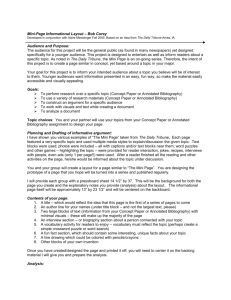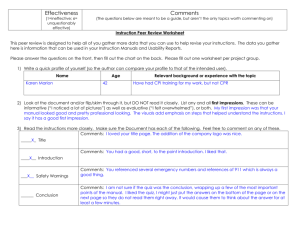The Creative/Production Process TGJ Communication Technology The G.A.M.E. Plan:
advertisement
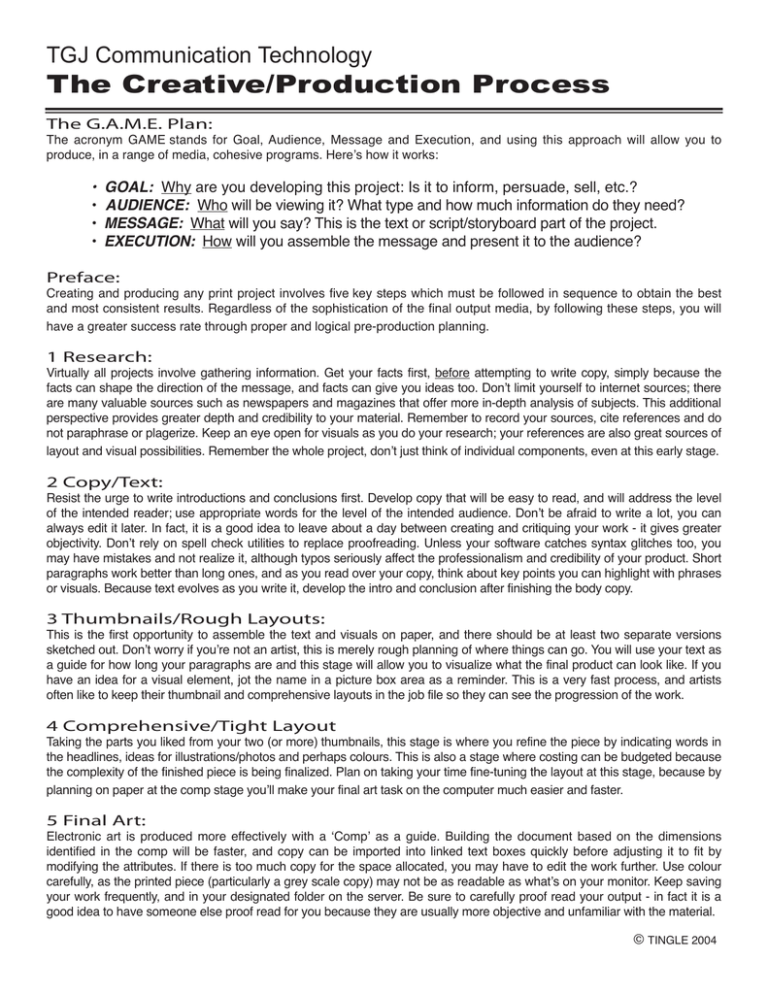
TGJ Communication Technology The Creative/Production Process The G.A.M.E. Plan: The acronym GAME stands for Goal, Audience, Message and Execution, and using this approach will allow you to produce, in a range of media, cohesive programs. Here’s how it works: • GOAL: Why are you developing this project: Is it to inform, persuade, sell, etc.? • AUDIENCE: Who will be viewing it? What type and how much information do they need? • MESSAGE: What will you say? This is the text or script/storyboard part of the project. • EXECUTION: How will you assemble the message and present it to the audience? Preface: Creating and producing any print project involves five key steps which must be followed in sequence to obtain the best and most consistent results. Regardless of the sophistication of the final output media, by following these steps, you will have a greater success rate through proper and logical pre-production planning. 1 Research: Virtually all projects involve gathering information. Get your facts first, before attempting to write copy, simply because the facts can shape the direction of the message, and facts can give you ideas too. Don’t limit yourself to internet sources; there are many valuable sources such as newspapers and magazines that offer more in-depth analysis of subjects. This additional perspective provides greater depth and credibility to your material. Remember to record your sources, cite references and do not paraphrase or plagerize. Keep an eye open for visuals as you do your research; your references are also great sources of layout and visual possibilities. Remember the whole project, don’t just think of individual components, even at this early stage. 2 Copy/Text: Resist the urge to write introductions and conclusions first. Develop copy that will be easy to read, and will address the level of the intended reader; use appropriate words for the level of the intended audience. Don’t be afraid to write a lot, you can always edit it later. In fact, it is a good idea to leave about a day between creating and critiquing your work - it gives greater objectivity. Don’t rely on spell check utilities to replace proofreading. Unless your software catches syntax glitches too, you may have mistakes and not realize it, although typos seriously affect the professionalism and credibility of your product. Short paragraphs work better than long ones, and as you read over your copy, think about key points you can highlight with phrases or visuals. Because text evolves as you write it, develop the intro and conclusion after finishing the body copy. 3 Thumbnails/Rough Layouts: This is the first opportunity to assemble the text and visuals on paper, and there should be at least two separate versions sketched out. Don’t worry if you’re not an artist, this is merely rough planning of where things can go. You will use your text as a guide for how long your paragraphs are and this stage will allow you to visualize what the final product can look like. If you have an idea for a visual element, jot the name in a picture box area as a reminder. This is a very fast process, and artists often like to keep their thumbnail and comprehensive layouts in the job file so they can see the progression of the work. 4 Comprehensive/Tight Layout Taking the parts you liked from your two (or more) thumbnails, this stage is where you refine the piece by indicating words in the headlines, ideas for illustrations/photos and perhaps colours. This is also a stage where costing can be budgeted because the complexity of the finished piece is being finalized. Plan on taking your time fine-tuning the layout at this stage, because by planning on paper at the comp stage you’ll make your final art task on the computer much easier and faster. 5 Final Art: Electronic art is produced more effectively with a ‘Comp’ as a guide. Building the document based on the dimensions identified in the comp will be faster, and copy can be imported into linked text boxes quickly before adjusting it to fit by modifying the attributes. If there is too much copy for the space allocated, you may have to edit the work further. Use colour carefully, as the printed piece (particularly a grey scale copy) may not be as readable as what’s on your monitor. Keep saving your work frequently, and in your designated folder on the server. Be sure to carefully proof read your output - in fact it is a good idea to have someone else proof read for you because they are usually more objective and unfamiliar with the material. © TINGLE 2004 TGJ3M Quiz - Communication & Graphic Design Name:____________________________________ Period:____ 1) Which of these are among the impacts of Communication Technology? (check) ___ Increased Personal Time ___ Increased Personalization ___ Increased ‘Visual Noise’ ___ Decreased Efficiency ___ Creation of Personal Identity ___ Creation of Revenue 2) ‘Communication’ refers to the broadcasting of signals by television or radio: True ____ /Marks /6 /1 False____ 2) The three purposes of Graphic Design are: /3 ______________________________________________ ______________________________________________ ______________________________________________ 3) There are two main categories of medium: audio and visual: True ____ /1 False____ 4) What is the acronym provided for planning the production process and what do the words mean? /4 ___ ________________________________________________ ___ _________________________________________________ ___ _________________________________________________ ___ _________________________________________________ 5) Put the following production steps in the correct order by indicating the first, second, etc in the space provided: /5 Comprehensive Layout____ Research____ Thumbnails____ Copy/Text____ Final Art____ © TINGLE 2004