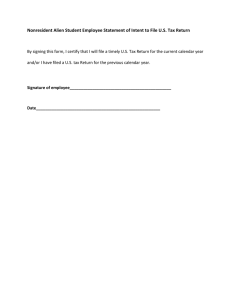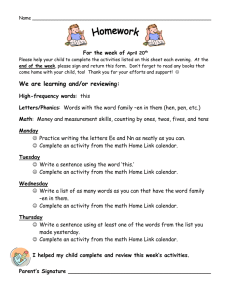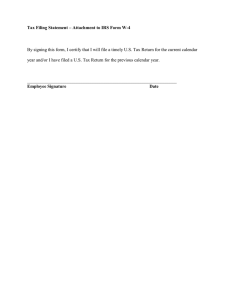Penncrest High School Technology Education Department Visual Design
advertisement
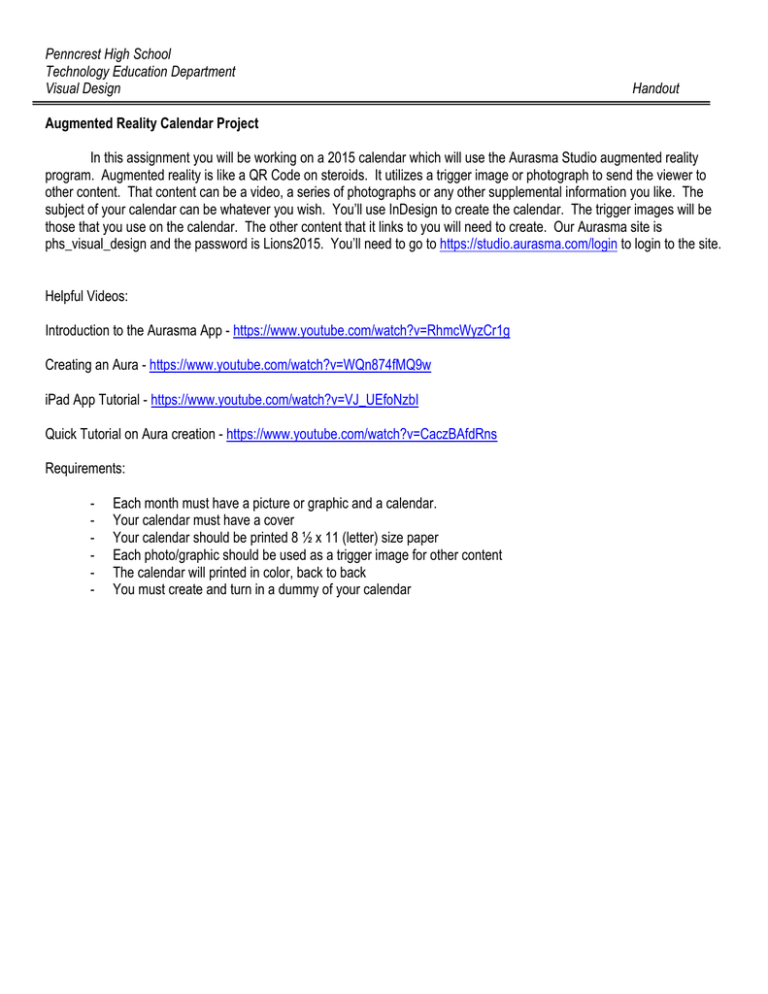
Penncrest High School Technology Education Department Visual Design Handout Augmented Reality Calendar Project In this assignment you will be working on a 2015 calendar which will use the Aurasma Studio augmented reality program. Augmented reality is like a QR Code on steroids. It utilizes a trigger image or photograph to send the viewer to other content. That content can be a video, a series of photographs or any other supplemental information you like. The subject of your calendar can be whatever you wish. You’ll use InDesign to create the calendar. The trigger images will be those that you use on the calendar. The other content that it links to you will need to create. Our Aurasma site is phs_visual_design and the password is Lions2015. You’ll need to go to https://studio.aurasma.com/login to login to the site. Helpful Videos: Introduction to the Aurasma App - https://www.youtube.com/watch?v=RhmcWyzCr1g Creating an Aura - https://www.youtube.com/watch?v=WQn874fMQ9w iPad App Tutorial - https://www.youtube.com/watch?v=VJ_UEfoNzbI Quick Tutorial on Aura creation - https://www.youtube.com/watch?v=CaczBAfdRns Requirements: - Each month must have a picture or graphic and a calendar. Your calendar must have a cover Your calendar should be printed 8 ½ x 11 (letter) size paper Each photo/graphic should be used as a trigger image for other content The calendar will printed in color, back to back You must create and turn in a dummy of your calendar