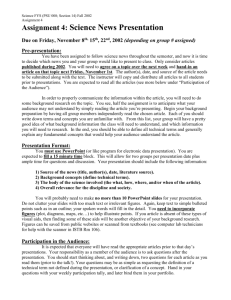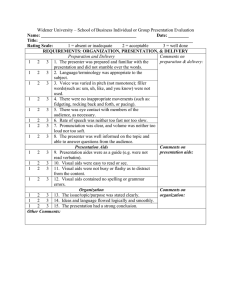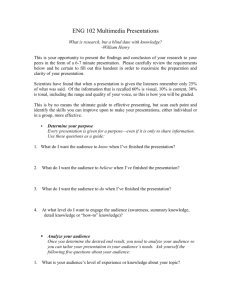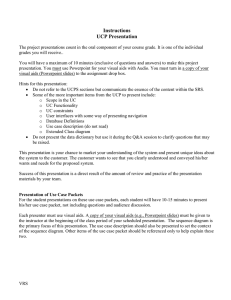Visual aids for presentations
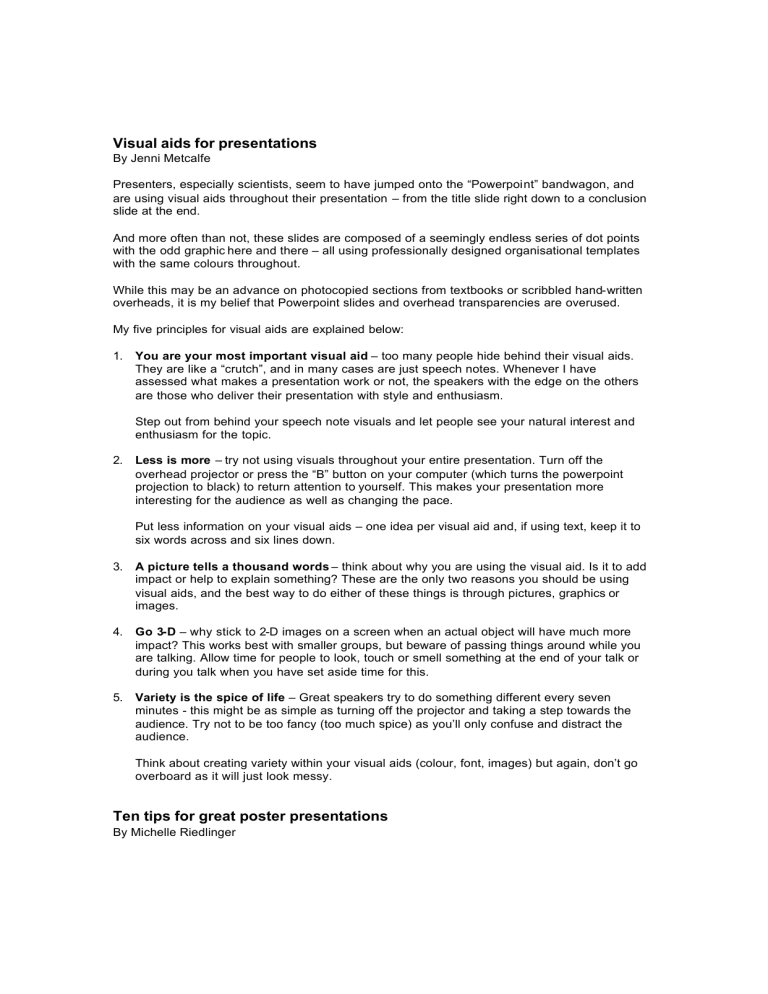
Visual aids for presentations
By Jenni Metcalfe
Presenters, especially scientists, seem to have jumped onto the “Powerpoint” bandwagon, and are using visual aids throughout their presentation – from the title slide right down to a conclusion slide at the end.
And more often than not, these slides are composed of a seemingly endless series of dot points with the odd graphic here and there – all using professionally designed organisational templates with the same colours throughout.
While this may be an advance on photocopied sections from textbooks or scribbled hand-written overheads, it is my belief that Powerpoint slides and overhead transparencies are overused.
My five principles for visual aids are explained below:
1. You are your most important visual aid – too many people hide behind their visual aids.
They are like a “crutch”, and in many cases are just speech notes. Whenever I have assessed what makes a presentation work or not, the speakers with the edge on the others are those who deliver their presentation with style and enthusiasm.
Step out from behind your speech note visuals and let people see your natural interest and enthusiasm for the topic.
2. Less is more – try not using visuals throughout your entire presentation. Turn off the overhead projector or press the “B” button on your computer (which turns the powerpoint projection to black) to return attention to yourself. This makes your presentation more interesting for the audience as well as changing the pace.
Put less information on your visual aids – one idea per visual aid and, if using text, keep it to six words across and six lines down.
3. A picture tells a thousand words – think about why you are using the visual aid. Is it to add impact or help to explain something? These are the only two reasons you should be using visual aids, and the best way to do either of these things is through pictures, graphics or images.
4. Go 3-D – why stick to 2-D images on a screen when an actual object will have much more impact? This works best with smaller groups, but beware of passing things around while you are talking. Allow time for people to look, touch or smell something at the end of your talk or during you talk when you have set aside time for this.
5. Variety is the spice of life – Great speakers try to do something different every seven minutes - this might be as simple as turning off the projector and taking a step towards the audience. Try not to be too fancy (too much spice) as you’ll only confuse and distract the audience.
Think about creating variety within your visual aids (colour, font, images) but again, don’t go overboard as it will just look messy.
Ten tips for great poster presentations
By Michelle Riedlinger
1. Technical aspects of poster production are equally as important as good design
2. Do a few quick drawings of your ideas before you start on the computer
3. Show other people your design, and ask their opinions. Don’t take it personally - they’ll often see things you don’t when you have been working on it so closely
4. Consider your total area, not just your poster
5. Keep text to a bare minimum. Are there other ways to get across your information?
(K.I.S.S. principle)
6. Find one clear element to attract viewers, e.g. title, colour, image
7. Consider the levels of text and how viewers navigate through the poster. Try to keep them engaged
8. Design principles for posters and display are different to those for books and the web
9. Print it out, then turn it upside down. If it still looks balanced, it is!
10. Spend time on it. If you’re getting frustrated, walk away. Come back later or the next day
Displays that work
By Louise Ralph
Displays are an important tool in community education. They are also time consuming and expensive to prepare, so it is important that they get your message across and can be used in a variety of situations.
Less is more… You have 45 seconds to get your message across. This is about how long the average adult will spend reading a display panel.
An effective display will capture attention, hold it long enough to make a point – and make that point. Having a theme that can be understood at a glance will help you achieve this.
Design should be bright, uncluttered, with large colourful graphics, attention grabbing headlines and text that is easy to read.
You can get your message across quickly and clearly by organising display text in levels:
•
Level 1 – Presents your theme through titles and sub titles
•
Level 2 – Presents your message (the body text with up to three messages to support the theme)
•
Level 3 – Gives selected details in captions or sub text (facts/information that explains your main ideas)
•
Level 4 – Offers the take -home message or ways the reader can act on the information in the display
Displays that work:
• have one theme, with three main messages for each part of the display
• organise text in levels with catchy headings and attention-grabbing design
• have 18-24 point size text, with adequate spacing between the lines
• use active, simple text and personal words (you, we, I, ours)
• appeal to the senses with texture, colour, light, and sound
• use illustrations, photos, maps and graphics as a substitute for words
• include brochures, activities, and samples to add interest
• have a knowledgeable group member on hand at the display
• acknowledge support from sponsors and funding bodies
©Econnect Communication, 2002