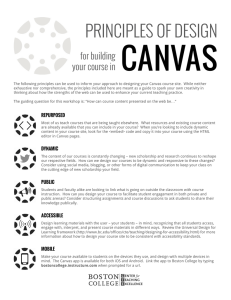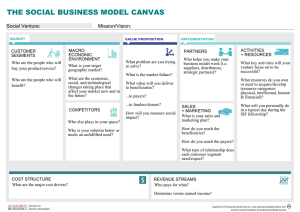Artistically Conveying Peripheral Information with the InfoCanvas Todd Miller and John Stasko
advertisement
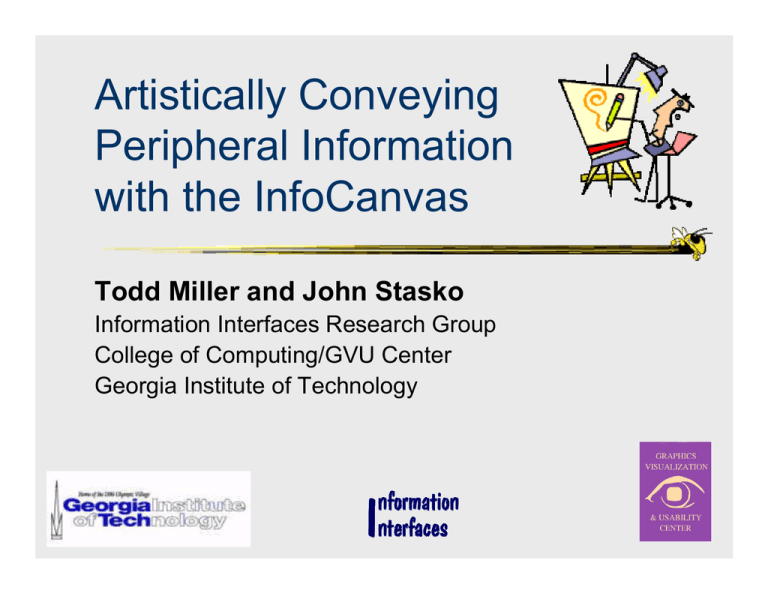
Artistically Conveying Peripheral Information with the InfoCanvas Todd Miller and John Stasko Information Interfaces Research Group College of Computing/GVU Center Georgia Institute of Technology Information Overload Large amounts of data available Public information • • • • News Weather Traffic Sports scores Personal information • Financial information • E-mails • Family photos Peripheral Awareness Information Desire to maintain a level of awareness Will vary from person to person Difficult to maintain awareness Have to remember Requires explicit action Informal Study 25 participants 80% check news or finance sites Most check at least once or twice a day Most had habitual browsing Great diversity in actual sites Many used “start pages” like MyYahoo! Dealing with Overload Personalized Portals + Quick to configure - Limited information & representation - Requires explicit interaction Windows Active Desktop + Allows for any web page - Difficult to configure - Explicitly have to minimize all windows Dealing with Overload Second Monitor + Highly customizable - Still subject to information overload Ambient Displays + Abstract and integrated into environment - Limited bandwidth Design Principles Available – Minimal user interaction Consolidated – Integrated view of data Peripheral – Calm and undemanding Personalized – Highly customizable Secure – Obscure personal data The InfoCanvas Information Artwork An ambient LCD display Like picture on desk or hung on wall Presents an eye-pleasing picture Elements of picture represent data and subtly change Allow the user to define both the information and its representation A Quick Tour Early prototype of InfoCanvas Restricts data and visualization Written as Java Servlets Completely accessible over the web Information Manager Main starting point Current canvas view Add/edit/delete information from canvas Let’s add a stock quote to our canvas Adding Information Part 1 Let’s add Microsoft stock to the canvas Further defines information of interest Selects from a list of representations Adding Information Part 2 Summarizes data to be shown User refines the representation Adding Information Part 3 User finalizes position and size Final Result And the user’s canvas is now updated In the Office Behind the Scenes General Architecture Monitoring information XML definitions of sources & user canvases Web Browser Internet Internet Web Server Servlet Engine Canvas Images Information Monitor Canvas Display User Canvas Def’n Info Source Def’n Advanced Users XML permits high degree of customization Both canvas and sources Bypass web interface by FTP’ing <canvas name="AVI Canvas" password="12345"> <background src=“basic_background.gif"/> <source class="WebSource" def="stockquote.xml"> <base x="0.8075" y="0.21"/> <scale percent="1.0"/> <param name="symbol" value="MSFT"/> <oparam name="price" value="0.0"/> <oparam name="percent" value="0.0"/> <rule class="ValueCompare"> <param name="paramName" value="percent"/> <param name="et" value="0.0"/> <rep class="ShowImage"> <param name="imageFilename" value="clear.gif"/> <param name="x" value="0.0"/> <param name="y" value="0.0"/> </rep> </rule> <rule class="ValueCompare"> Satisfying the Design Principles Available – 2nd display requires no interaction for user to use Consolidated – Allows a large amount of information to be portrayed in one space Peripheral – Subtly updates display Personalized – User defines data & display Secure – Abstractness protects privacy InfoCanvas of the Future Any type of electronic information Information painting tool Importing & drawing info representations Point and click data capture Still a need for pre-defined • Similar to PLAY’s InformativeArt Conclusions & Future Work Peripheral information is important InfoCanvas provides a novel way of representing peripheral information Moving towards an “information painting” tool For More Information www.cc.gatech.edu/gvu/ii/infoart tomiller@cc.gatech.edu Acknowledgment: This work supported by the National Science Foundation as project IIS-0118685.