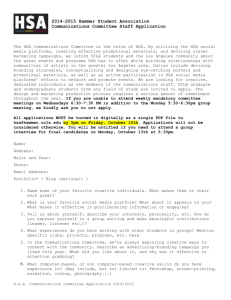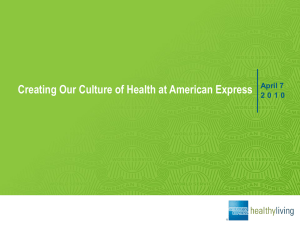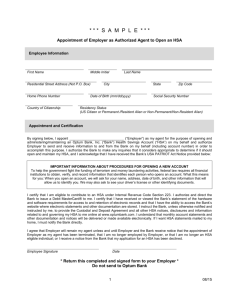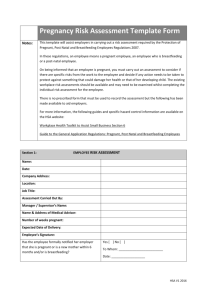Getting started is easy – enroll online in your
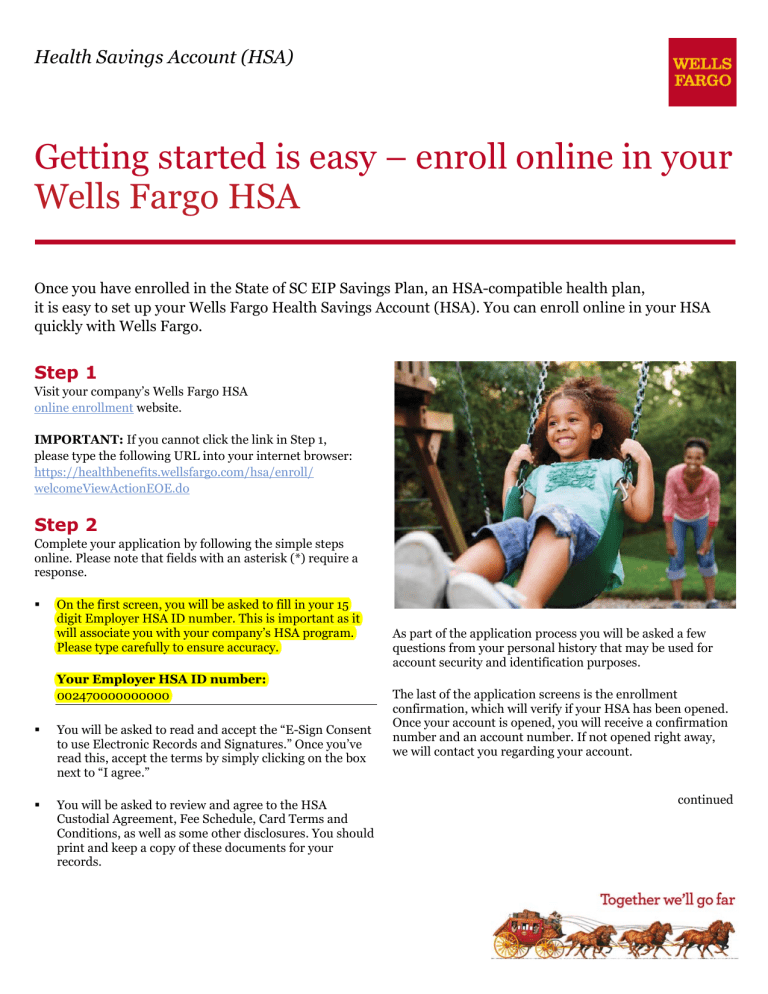
Health Savings Account (HSA)
Getting started is easy – enroll online in your
Wells Fargo HSA
Once you have enrolled in the State of SC EIP Savings Plan, an HSA-compatible health plan, it is easy to set up your Wells Fargo Health Savings Account (HSA). You can enroll online in your HSA quickly with Wells Fargo.
Step 1
Visit your company’s Wells Fargo HSA online enrollment website.
IMPORTANT: If you cannot click the link in Step 1, please type the following URL into your internet browser: https://healthbenefits.wellsfargo.com/hsa/enroll/ welcomeViewActionEOE.do
Step 2
Complete your application by following the simple steps online. Please note that fields with an asterisk (*) require a response.
On the first screen, you will be asked to fill in your 15 digit Employer HSA ID number. This is important as it will associate you with your company’s HSA program.
Please type carefully to ensure accuracy.
Your Employer HSA ID number:
002470000000000
You will be asked to read and accept the “E-Sign Consent to use Electronic Records and Signatures.” Once you’ve read this, accept the terms by simply clicking on the box next to “I agree.”
You will be asked to review and agree to the HSA
Custodial Agreement, Fee Schedule, Card Terms and
Conditions, as well as some other disclosures. You should print and keep a copy of these documents for your records.
As part of the application process you will be asked a few questions from your personal history that may be used for account security and identification purposes.
The last of the application screens is the enrollment confirmation, which will verify if your HSA has been opened.
Once your account is opened, you will receive a confirmation number and an account number. If not opened right away, we will contact you regarding your account. continued
Step 3
Print the confirmation page for your records.
Once your HSA is opened, you will receive a welcome packet with information that helps you use and manage your account. Your Wells Fargo Visa ® HSA debit card and Personal Identification Number (PIN) will be sent in two separate mailings. Please keep an eye out for these mailings and activate your debit card immediately upon receipt.
Remember once your account is opened, you should register for and sign onto the Wells Fargo Health
Account Manager SM portal – your online account gateway. You can view account activity and transaction history, set up a recurring monthly contribution, set up an investment 1 account, and opt out of receiving paper statements for your HSA. To sign onto the Health
Account Manager portal, visit wellsfargo.com/hsa and click Sign On next to Access Your HSA.
How can we help?
We’re here to answer any questions you have about your HSA. Contact our HSA Customer Service Center at 1-866-884-7374, Monday through Friday, 7:00 a.m. to 8:00 p.m. Central Time or visit us online at wellsfargo.com/hsa .
1 INVESTMENT PRODUCTS: NOT FDIC INSURED • NO BANK GUARANTEE • MAY LOSE VALUE
Deposit and credit products are offered by Wells Fargo Bank, N.A. Member FDIC Health Benefit Services, A Division of Wells Fargo Bank, N.A.
© 2012 Wells Fargo Bank, N.A. All rights reserved. MC-2953 – 07/12