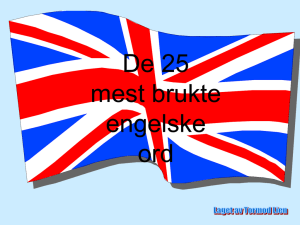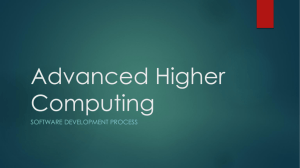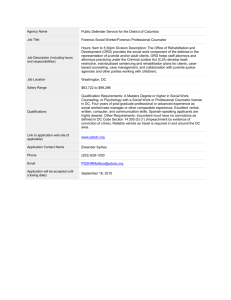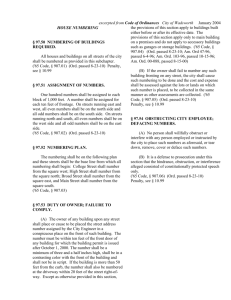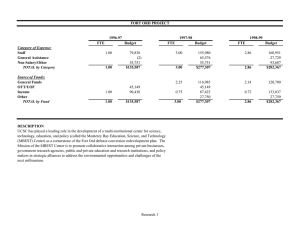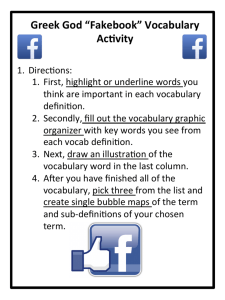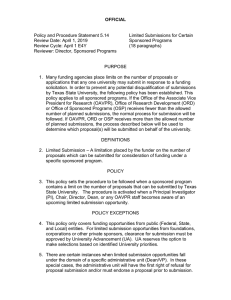Steps for applying for a limited submission opportunity
advertisement
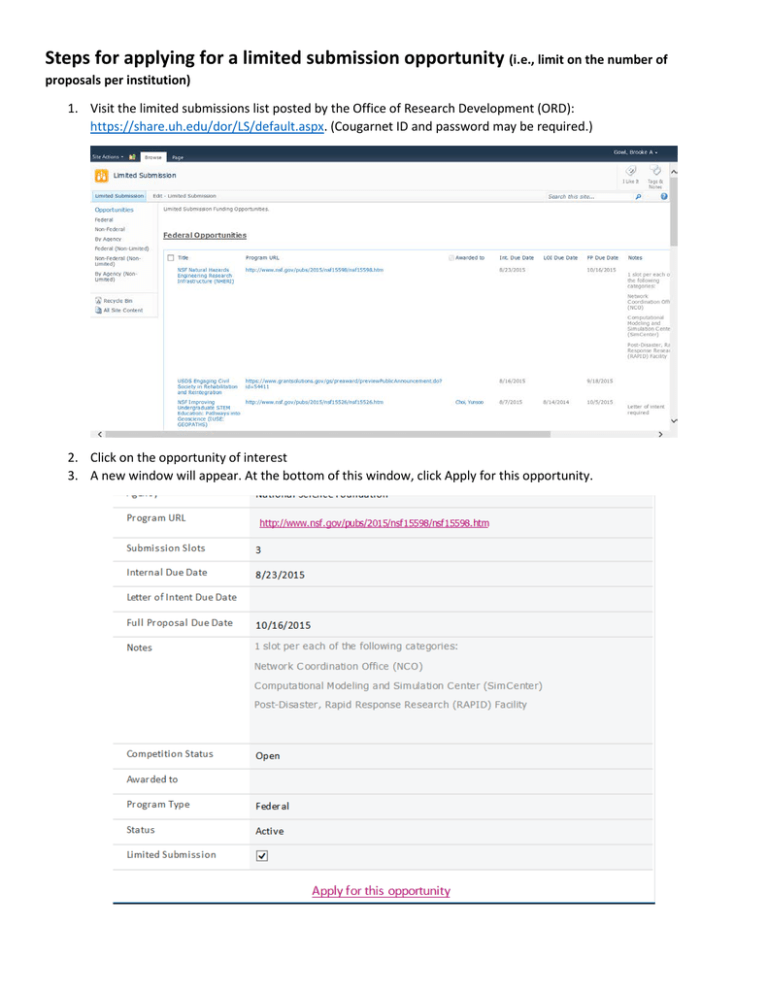
Steps for applying for a limited submission opportunity (i.e., limit on the number of proposals per institution) 1. Visit the limited submissions list posted by the Office of Research Development (ORD): https://share.uh.edu/dor/LS/default.aspx. (Cougarnet ID and password may be required.) 2. Click on the opportunity of interest 3. A new window will appear. At the bottom of this window, click Apply for this opportunity. 4. Fill in the form that appears and upload pre-proposal documentation requested. (All documentation must be in the form of a single PDF.) 5. Once the form is complete, click Save & Submit. 6. You will receive an email confirmation that the form has been submitted. (Your chair, dean, Associate of Research, and ORD will also be notified.)