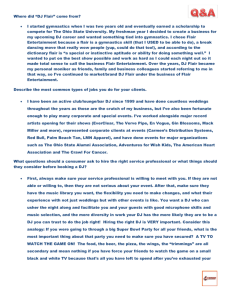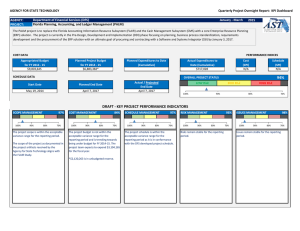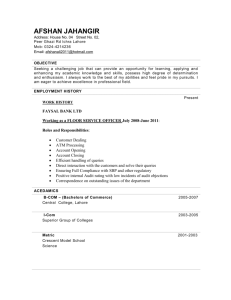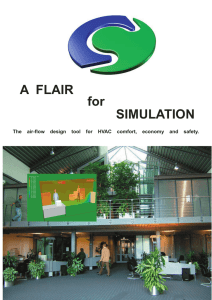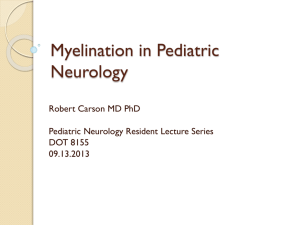FLAIR Basics 1
advertisement
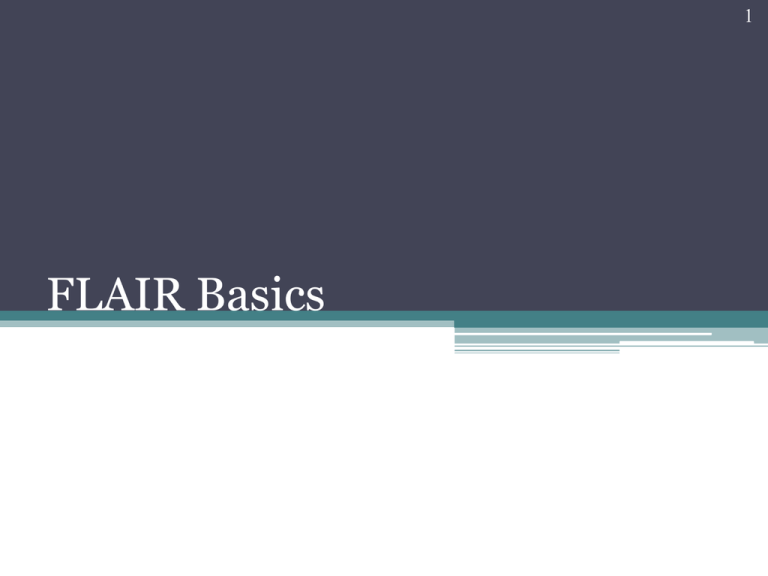
1 FLAIR Basics Agency Access Level • Department of Financial Services grants FLAIR access to each Agency’s Access Control Custodian • Agency Access Control Custodian grants access to agency staff Main Accounting Menu Mini Accounting Menu Access can be restricted within the organization L1 DEPT L2 DIVISION L3 BUREAU L4 SECTION L5 SUB-SECTION 5 Title File Titling is the process of assigning titles or descriptions of FLAIR data Data elements must be active codes on the Title File to be used in FLAIR transactions 3 0 Types of Title Codes There are two types of codes established in the Title Files: 1. State Standard – Assigned by the Department of Financial Services in Central FLAIR 2. Agency Unique – Assigned by State Agencies in Departmental FLAIR 3 0 Title File Types General Codes Contract Codes** Grant Codes Property Codes Project Codes 3 1 General Codes ADDED BY DFS: AA AB AC AD AE OLO Budget Entity/IBI GAAFR Fund Type State Fund Type Category ADDED BY AGENCIES: CA CB CC CD CE CF CG Organization Ext Fund Type Fund Identifier State Program Other Cost Accumulator Object Code General Ledger AF AG AH AI AJ AK State Abbreviations County Codes Service Type Site Recipient Type Inactivation Reason Code CH CI CJ CK CL CM CN Ext General Ledger Ext. Object Code Product ID Ext. Program Agency Unique Ext Category Original Fund Source State Standard Codes 3 1 FLAIR Master Data Codes These codes are on all transactions: • Operating Level Organization (OLO) • GAAFR Fund (GF) • State Fund (SF) • Fund Identifier (FID) • Budget Entity (BE) • Internal Budget Indicator (IBI) • Category (CAT) • Year (YR) 7 FLAIR Master Data Codes Continued • • • • • • • Organization Object Code General Ledger Project Contract Grant Other Cost Accumulator (OCA) 8 Operating Level Organization (OLO) - 6N Represents the level of statutory financial reporting responsibility L1 2N 43 43 L2 2N 00 90 L3 2N 00 00 3 1 FLAIR Account Code FUND OLO/L1 1N 2N 2N GF Operating Level Organization SF GAAFR* State Fund 20 40 72 80 90 30 76 Budget Entity IBI Internal Budget Indicator CAT Category 2N YR Year 2 8 9 60 • GAAFR - Governmental Accounting, Auditing, and Financial Reporting (GAAFR) Fiduciary 71 Fund Identifier BE 6N 5 Proprietary 50 FID 2N 1 Governmental 10 8N 6N 73 74 • GF - GAAP • SF - Statutory • FID - EOG (Budget) 29 State Fund Types - SF (1N) 215.32, F.S. 1 General Revenue 8 Local – General use of funds – Revolving and clearing 2 Trust funds (funds not in the – Owned by agency for State Treasury/CRA) specific purposes 5 Budget Stabilization 9 Long - Term Account Fund – GF = 80 - General - Covers revenue Fixed Assets (GFA) shortfalls in General – GF = 90 - General Revenue and Long Term Asset emergencies defined by law Account Debt (GLTAAD) Added by DFS to title file Added by Agencies to title file 3 4 Fund Identifier - FID (6N) • Differentiates between several funds of the same State Fund (SF) type • First 3 digits come from the Legislative Appropriations System/Planning and Budgeting Subsystem (LAS/PBS) and the last 3 digits are used to sub-divide a fund for cash or budget checking in FLAIR 3 4 Budget Entity - BE (8N) The lowest level to which appropriations are made and typically represents a program BE is established by the Legislature and valid BE’s are carried on the Title File 3 4 Internal Budget Indicator - IBI (2N) • Agency breakdown of the BE • Works together with the BE • Defaults to “00” • Set up by the Department of Financial Services / Division of Accounting & Auditing at the request of an Agency 3 4 Category - CAT (6N) A multi-purpose code that can either sub-define appropriations made to the Budget Entity or define a revenue source Appropriations • First 2 digits – Major category • Last 4 digits - Minor category Revenues • First 2 digits – 00 • Next 2 digits – Major category • Last 2 digits - Minor category (agency unique) 3 4 Year - YR (2N) • Defaults to “00” • Fixed Capital Outlay (Construction Projects) Denotes year project appropriated by the Legislature 3 5 Object Code - OBJ (6N) • Further breakdown of Revenues and Expenditures • First 4 digits State Standard (Central only) • Links to State Standard Object Codes: State Standard Expenditure Object Codes: http://www.myfloridacfo.com/Division/AA/Links/ObjectCodes071913.pdf W-9 and 1099 edits: http://www.myfloridacfo.com/Division/AA/Links/StateStandardObjectCod esforW9Edit071112.xlsx • Agencies may sub-classify last 2 digits • Three Classifications: 1. 2. 3. Revenue = Begins with: 0 Expenditure = Begins with: 1-8 Budgetary = Begins with: 9 3 4 Revenue Object Codes Examples State Standard 0010 00 – State Fees 0010 10 – Administrative Fees 0010 20 – Legal Fees 0010 30 – License Fees Agency Specific and Assigned 35 Expenditure Object Code Examples State Standard 380000 – Office Supplies 380010 – Stationery 380020 – Paper 380030 – Pens Agency Specific and Assigned 37 Organization Code - ORG CODE (11N) • The ORG CODE designates the organizational structure within an entity: L1 = FLAIR ASSIGNED L2 – L5 = AGENCY UNIQUE AGENCY DIVISION BUREAU SECTION SUBSECTION L1 L2 L3 L4 L5 2N 2N 2N 2N 3N 4 0 Org Code Example L1 85 85 85 85 85 L2 ** 10 10 10 10 L3 ** ** 01 01 01 L4 ** ** ** 01 01 L5 *** Agency *** Division *** Bureau *** Section 214 Sub-Section 4 0 GL Code Example State Standard 612 00 - Licenses & Permits 612 01 - License Fee-Retail Installments 612 02 - License Fee-Mortgage Broker 612 03 - License Fee-Motor Vehicle Agency Specific and Assigned 4 0 State Program - ST PROG (16N) Governor’s Plan Number First 10 digits are required; the last six are optional Example: 16.02.00.00.00 Executive Leadership & Support Services If no numbers are assigned for last six digits, zeroes must be input 4 0 24 FLAIR Expansion Files Expansion Files – Purpose • Pre-established combinations of codes are used to “Pull into” accounting transactions • Codes that are used together repeatedly in transactions are set up in the expansion files • Created to reduce the number of key strokes needed during data entry • Intended to reduce data entry errors • In general, they help control which budget, fund and general ledger will be affected by each individual transaction 25 Expansion Files – General Information • Agency maintained; unique to each agency • Housed in the departmental component of FLAIR (not in central accounting) • An agency may have a few hundred or several thousand unique expansion files • Referencing a particular expansion option and related expansion set file is required for almost every transaction 26 Expansion Files – General Information • Must be reviewed and updated to reflect organizational and accounting changes • Consist of two files (like tables) that work in conjunction with each other: Expansion Set File (ES) Expansion Option File (EO) 27 Expansion Files – Expansion Set File • Establishes valid accounting combinations for ▫ General Ledger ▫ Appropriation/Revenue Category ▫ Object Code • Automatically pulls into a transaction the category code and general ledger code based on the object code that was input • Set Indicator (SI) is used to tie Expansion set combinations to the Expansion Option (EO) file 28 Expansion Set File 52 Expansion Option (EO) File • Establishes accounting relationships based on the organizational unit • The combination of an Organization Code and Expansion Option Code will “pull-in” FLAIR master data elements • Primarily used to pull-in the fund, state program, budget entity for an organizational unit • Can also pull-in the contract number, grant number, project number where applicable • Establishes available balance indicators (how and when to check available cash or release balances) 30 Expansion Option 53 32 FLAIR Cash and Budget Balances Available Balance The AB File is an auxiliary file which maintains a running balance in Departmental FLAIR The following four balances are maintained and used in day to-day transactions: Fund Cash Fund Releases Organization Cash and/or Allotments 1 2 State Accounts Function(SA) • The State’s cash and budget balances are maintained in Central FLAIR via the State Accounts Function • Function provides agencies with inquiry capability for: Account Balances Document Summary Records Refund of Overpayments Account 14 35 Central FLAIR Master Data Codes Central FLAIR is used to record and control cash, receipts and budget (disbursement) at the Statewide and agency levels 36 Central FLAIR operates using only the FLAIR ACCOUNT CODE L1 GF SF FID BE IBI CAT YR 2N 2N 1N 6N 8N 2N 6N 2N L1 = Department BE = Budget Entity GF = GAAFR Fund Type IBI = Internal Budget Indicator SF = State Fund Type CAT = Category FID = Fund Identifier YR = Appropriation Year 37 Central FLAIR The only other master data elements used in Central FLAIR are: • The first four digits of the Object Code, which is State Standard, and • The Contract Number, if applicable 38 Five Transaction Types Disbursements Used to record payments to state employees and vendors Expenditure Refunds Used to record monies refunded back to the state from previously disbursed expenditure transactions Receipts Used to record funds received from the state Budget Used to record allocation of resources Yearly Transactions Used to make adjustments for financial statements Central FLAIR has 37 Transactions Codes, 27 Balances for current and four prior months 39 40 FLAIR Correlation Tables FLAIR Correlation Tables – General Information • The FLAIR correlation tables control the relationship between various codes • Correlated items are forced to be used together in transactions • All tables (except one) are agency maintained and unique to each agency • Certain correlations are mandated by legislative requirements or GASB 41 FLAIR Correlation Tables Mandated Correlations • For maintaining fixed assets in governmental funds, a process exits to correlate governmental funds to a general fixed asset account • Edits in FLAIR exist to prevent a fixed asset being purchased in a governmental fund unless the governmental fund has been correlated to a general fixed asset account • Each agency must set up and maintain its own correlation table of the governmental funds correlated to a general fixed asset account 42 FLAIR Correlation Tables Mandated Correlations • Legislative language requires that the budget entity codes and the state program codes be correlated • A correlation table exists to accomplish this mandate • This is the one correlation table that is not set up and maintained by the individual agencies • The Department of Financial Services, through the Help Desk, maintains this table 43 FLAIR Correlation Tables Optional Correlations • Agencies may “control” the spending relationships between contracts and projects by using the optional correlation tables in the Contracts and Projects Subsystems • Agencies may “control” which funds and/or which FLAIR account codes disburse funds related to contracts or projects by using the optional correlation tables in the Contracts and Project Sub-systems • Contracts and Projects correlations are unique to each agency and are maintained by each agency 44 FLAIR Correlation Tables Optional Correlations • The following is a flow chart of the correlations described in the previous slides: Project Account Code Contract 45