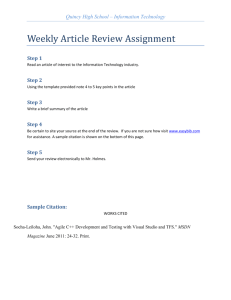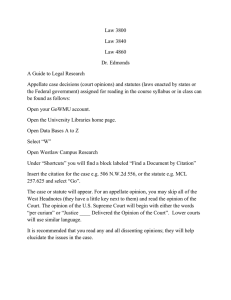Law 3840 Criminal Law and Procedure citation:
advertisement
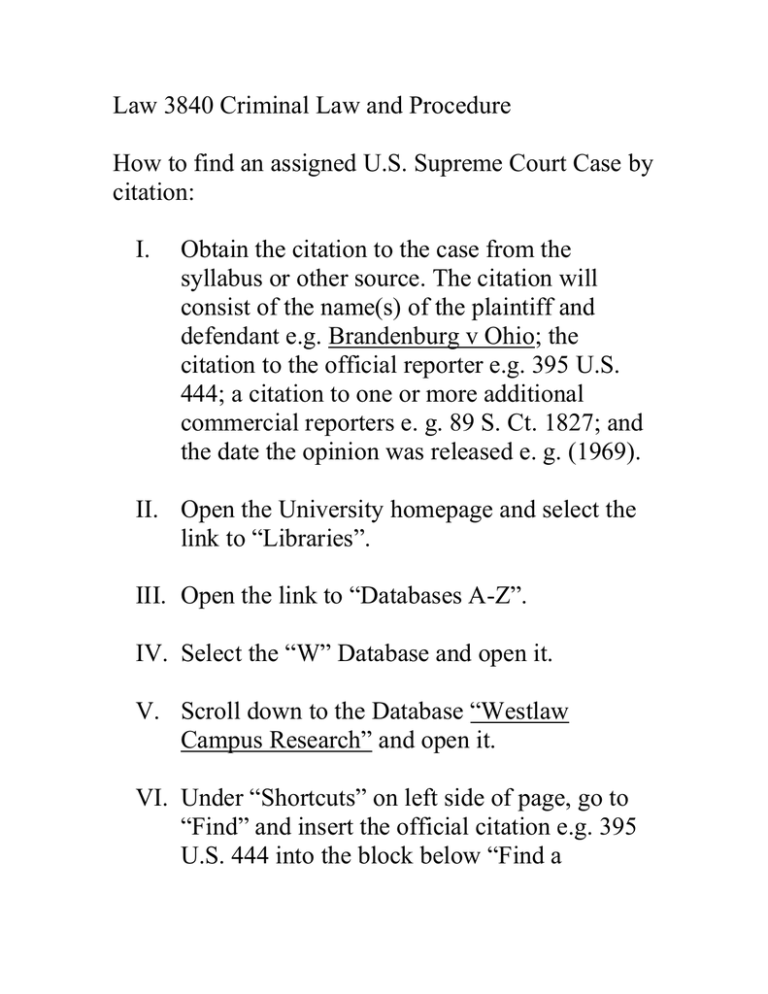
Law 3840 Criminal Law and Procedure How to find an assigned U.S. Supreme Court Case by citation: I. Obtain the citation to the case from the syllabus or other source. The citation will consist of the name(s) of the plaintiff and defendant e.g. Brandenburg v Ohio; the citation to the official reporter e.g. 395 U.S. 444; a citation to one or more additional commercial reporters e. g. 89 S. Ct. 1827; and the date the opinion was released e. g. (1969). II. Open the University homepage and select the link to “Libraries”. III. Open the link to “Databases A-Z”. IV. Select the “W” Database and open it. V. Scroll down to the Database “Westlaw Campus Research” and open it. VI. Under “Shortcuts” on left side of page, go to “Find” and insert the official citation e.g. 395 U.S. 444 into the block below “Find a Document by citation and click on the “Go” button. VII. Scroll through the head notes to the opinion of the Court, which will begin with “per curiam” (which means a unanimous opinion with no identified author) or “Mr. Justice/Chief Justice _______ delivered the opinion of the Court” VIII. Read the opinion and dissent. How to find landmark cases (e.g. Marbury v. Madison): 1. Follow Steps II through V above. 2. Under “shortcuts” select “find a document by title” and insert the case name and click on the “go” button. 3. Follow Steps VII and VIII.