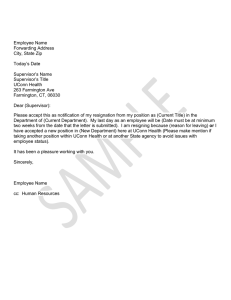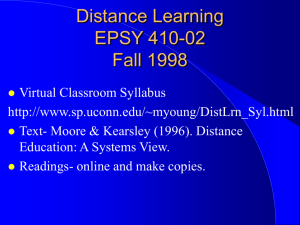TECHNOLOGY QUICK REFERENCE UCONN TECHNOLOGY RESOURCES UCONN EARLY COLLEGE EXPERIENCE
advertisement
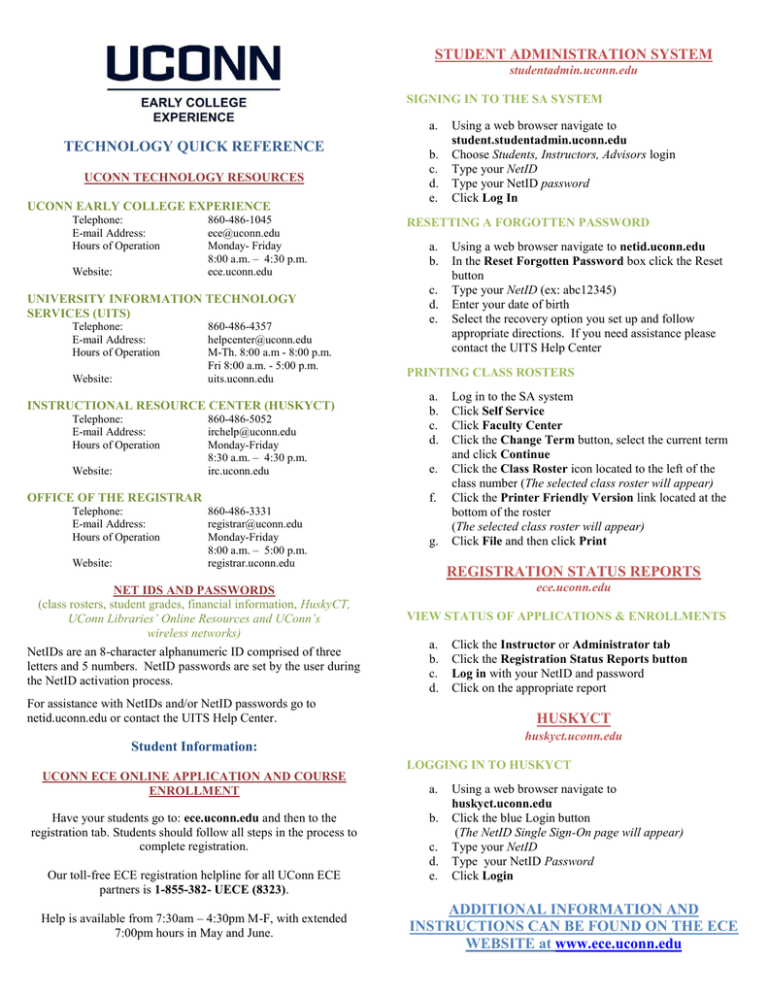
STUDENT ADMINISTRATION SYSTEM studentadmin.uconn.edu SIGNING IN TO THE SA SYSTEM a. TECHNOLOGY QUICK REFERENCE UCONN TECHNOLOGY RESOURCES UCONN EARLY COLLEGE EXPERIENCE Telephone: E-mail Address: Hours of Operation Website: 860-486-1045 ece@uconn.edu Monday- Friday 8:00 a.m. – 4:30 p.m. ece.uconn.edu UNIVERSITY INFORMATION TECHNOLOGY SERVICES (UITS) Telephone: E-mail Address: Hours of Operation Website: 860-486-4357 helpcenter@uconn.edu M-Th. 8:00 a.m - 8:00 p.m. Fri 8:00 a.m. - 5:00 p.m. uits.uconn.edu INSTRUCTIONAL RESOURCE CENTER (HUSKYCT) Telephone: E-mail Address: Hours of Operation Website: 860-486-5052 irchelp@uconn.edu Monday-Friday 8:30 a.m. – 4:30 p.m. irc.uconn.edu Website: RESETTING A FORGOTTEN PASSWORD a. b. c. d. e. 860-486-3331 registrar@uconn.edu Monday-Friday 8:00 a.m. – 5:00 p.m. registrar.uconn.edu NET IDS AND PASSWORDS (class rosters, student grades, financial information, HuskyCT, UConn Libraries’ Online Resources and UConn’s wireless networks) NetIDs are an 8-character alphanumeric ID comprised of three letters and 5 numbers. NetID passwords are set by the user during the NetID activation process. Using a web browser navigate to netid.uconn.edu In the Reset Forgotten Password box click the Reset button Type your NetID (ex: abc12345) Enter your date of birth Select the recovery option you set up and follow appropriate directions. If you need assistance please contact the UITS Help Center PRINTING CLASS ROSTERS a. b. c. d. e. f. OFFICE OF THE REGISTRAR Telephone: E-mail Address: Hours of Operation b. c. d. e. Using a web browser navigate to student.studentadmin.uconn.edu Choose Students, Instructors, Advisors login Type your NetID Type your NetID password Click Log In g. Log in to the SA system Click Self Service Click Faculty Center Click the Change Term button, select the current term and click Continue Click the Class Roster icon located to the left of the class number (The selected class roster will appear) Click the Printer Friendly Version link located at the bottom of the roster (The selected class roster will appear) Click File and then click Print REGISTRATION STATUS REPORTS ece.uconn.edu VIEW STATUS OF APPLICATIONS & ENROLLMENTS a. b. c. d. For assistance with NetIDs and/or NetID passwords go to netid.uconn.edu or contact the UITS Help Center. Click the Instructor or Administrator tab Click the Registration Status Reports button Log in with your NetID and password Click on the appropriate report HUSKYCT huskyct.uconn.edu Student Information: LOGGING IN TO HUSKYCT UCONN ECE ONLINE APPLICATION AND COURSE ENROLLMENT Have your students go to: ece.uconn.edu and then to the registration tab. Students should follow all steps in the process to complete registration. Our toll-free ECE registration helpline for all UConn ECE partners is 1-855-382- UECE (8323). Help is available from 7:30am – 4:30pm M-F, with extended 7:00pm hours in May and June. a. b. c. d. e. Using a web browser navigate to huskyct.uconn.edu Click the blue Login button (The NetID Single Sign-On page will appear) Type your NetID Type your NetID Password Click Login ADDITIONAL INFORMATION AND INSTRUCTIONS CAN BE FOUND ON THE ECE WEBSITE at www.ece.uconn.edu