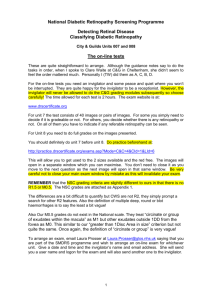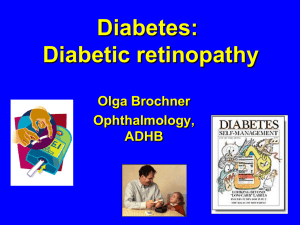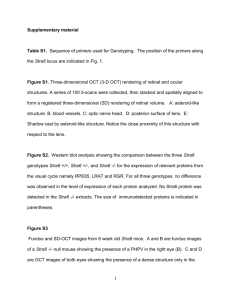www.ijecs.in International Journal Of Engineering And Computer Science ISSN:2319-7242
advertisement
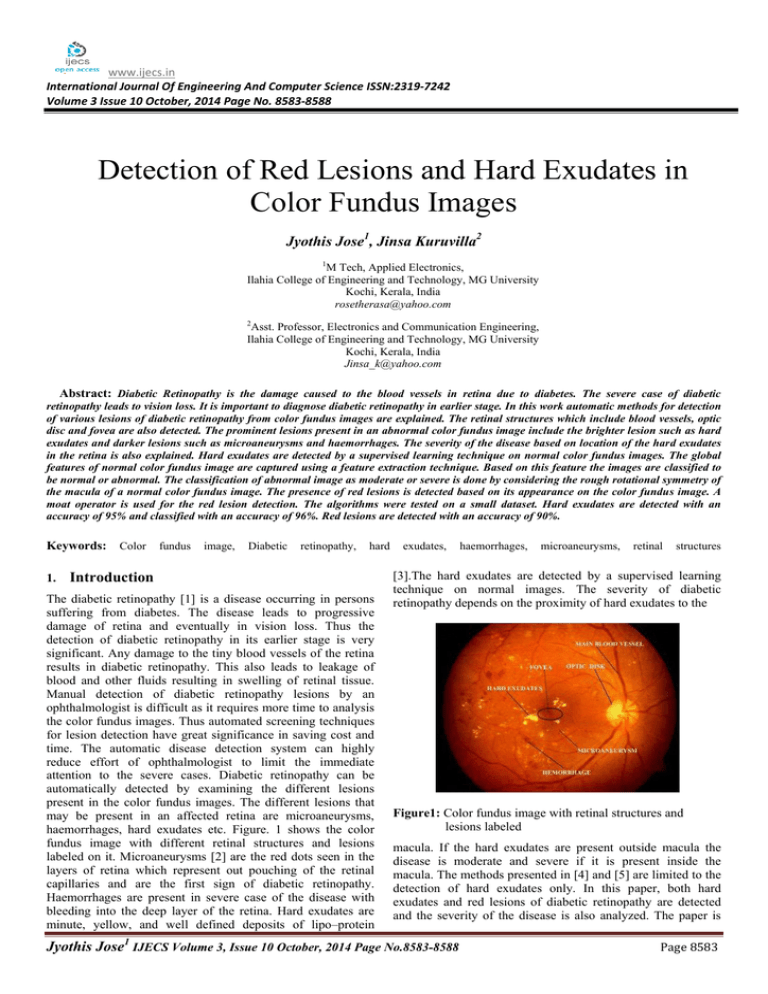
www.ijecs.in
International Journal Of Engineering And Computer Science ISSN:2319-7242
Volume 3 Issue 10 October, 2014 Page No. 8583-8588
Detection of Red Lesions and Hard Exudates in
Color Fundus Images
Jyothis Jose1, Jinsa Kuruvilla2
1
M Tech, Applied Electronics,
Ilahia College of Engineering and Technology, MG University
Kochi, Kerala, India
rosetherasa@yahoo.com
2
Asst. Professor, Electronics and Communication Engineering,
Ilahia College of Engineering and Technology, MG University
Kochi, Kerala, India
Jinsa_k@yahoo.com
Abstract: Diabetic Retinopathy is the damage caused to the blood vessels in retina due to diabetes. The severe case of diabetic
retinopathy leads to vision loss. It is important to diagnose diabetic retinopathy in earlier stage. In this work automatic methods for detection
of various lesions of diabetic retinopathy from color fundus images are explained. The retinal structures which include blood vessels, optic
disc and fovea are also detected. The prominent lesions present in an abnormal color fundus image include the brighter lesion such as hard
exudates and darker lesions such as microaneurysms and haemorrhages. The severity of the disease based on location of the hard exudates
in the retina is also explained. Hard exudates are detected by a supervised learning technique on normal color fundus images. The global
features of normal color fundus image are captured using a feature extraction technique. Based on this feature the images are classified to
be normal or abnormal. The classification of abnormal image as moderate or severe is done by considering the rough rotational symmetry of
the macula of a normal color fundus image. The presence of red lesions is detected based on its appearance on the color fundus image. A
moat operator is used for the red lesion detection. The algorithms were tested on a small dataset. Hard exudates are detected with an
accuracy of 95% and classified with an accuracy of 96%. Red lesions are detected with an accuracy of 90%.
Keywords:
1.
Color
fundus
image,
Diabetic
retinopathy,
hard
Introduction
The diabetic retinopathy [1] is a disease occurring in persons
suffering from diabetes. The disease leads to progressive
damage of retina and eventually in vision loss. Thus the
detection of diabetic retinopathy in its earlier stage is very
significant. Any damage to the tiny blood vessels of the retina
results in diabetic retinopathy. This also leads to leakage of
blood and other fluids resulting in swelling of retinal tissue.
Manual detection of diabetic retinopathy lesions by an
ophthalmologist is difficult as it requires more time to analysis
the color fundus images. Thus automated screening techniques
for lesion detection have great significance in saving cost and
time. The automatic disease detection system can highly
reduce effort of ophthalmologist to limit the immediate
attention to the severe cases. Diabetic retinopathy can be
automatically detected by examining the different lesions
present in the color fundus images. The different lesions that
may be present in an affected retina are microaneurysms,
haemorrhages, hard exudates etc. Figure. 1 shows the color
fundus image with different retinal structures and lesions
labeled on it. Microaneurysms [2] are the red dots seen in the
layers of retina which represent out pouching of the retinal
capillaries and are the first sign of diabetic retinopathy.
Haemorrhages are present in severe case of the disease with
bleeding into the deep layer of the retina. Hard exudates are
minute, yellow, and well defined deposits of lipo–protein
exudates,
haemorrhages,
microaneurysms,
retinal
structures
[3].The hard exudates are detected by a supervised learning
technique on normal images. The severity of diabetic
retinopathy depends on the proximity of hard exudates to the
Figure1: Color fundus image with retinal structures and
lesions labeled
macula. If the hard exudates are present outside macula the
disease is moderate and severe if it is present inside the
macula. The methods presented in [4] and [5] are limited to the
detection of hard exudates only. In this paper, both hard
exudates and red lesions of diabetic retinopathy are detected
and the severity of the disease is also analyzed. The paper is
Jyothis Jose1 IJECS Volume 3, Issue 10 October, 2014 Page No.8583-8588
Page 8583
organized as follows: Section 2 is the detection of the retinal
structures. Section 3 explains the detection of red lesions.
Section 4 describes the hard exudates detection. Section 5
includes the result and section 6 is the result.
center of the retina. Fovea is detected based on its appearance
in the retinal image. The different steps in detecting fovea [7]
are:
Step 1
2.
Detection of Retinal Structures
2.1 Blood Vessel
Morphological image processing [2], [6] is used to determine
the retinal blood vessels from the color fundus image. The
blood vessels are most visible in the green channel. The
different steps involved in the detection of blood vessels [2]
are:
Step 1
Step 2
Step 3
Step 4
Generate the intensity image Ii and red channel image
Ir of the input color fundus image.
Apply contrast enhancement to both images to obtain
Ia and Ib respectively.
Calculate Is= Ia – (Ib)c
Binarize by applying a global threshold.
The green channel of the color fundus image is
extracted.
The intensity levels of the image are inverted and
adaptive equalization is performed which improves
the contrast of the image.
Top hat transform is performed on the resulting image
using non flat structuring element ‘ball’ of radius and
height eight.
Gaussian filter of size 10 and standard deviation 3.28
is applied on the image.
The Image is converted to binary image applying
suitable threshold value.
Median filtering is performed to remove the noise.
Step 2
Step 3
Step 4
Step 5
Step 6
Figure. 2 shows the results of different stages of Blood vessel
segmentation.
Figure 3: stages of fovea detection
(a) Input color fundus image (b) Intensity channel (Ia )
(c) Red channel (Ib)
(d) Is= Ia – (Ib)c
(e) Fovea detected (denoted by ‘+’)
Figure 2: Different stages of blood vessel segmentation
.
(a) Input color fundus image (b) Green channel
(c) Adaptive equalized complemented image
(d)Top hat transform
(e) Binary image
(f) Blood vessel segmented
2.3 Optic disc
Optic disc is the brightest retinal structure. This feature of optic
disc makes the detection easier. But certain lesions such as
hard exudates also have brightness similar to optic disk. But
these lesions have lesser area compared to optic disc. The optic
disc is most visible in green channel of the image. The
different steps in optic disc detection [7], [8] are:
Step 1 The green channel of the color fundus image is
extracted.
Step 2 Convert the image to binary image by applying a high
threshold value.
Step 3 Find the segment with maximum area on the binary
image which will be the one corresponding to optic
disc.
Figure. 4 shows the outputs of optic disc detection.
2.2 Fovea
Fovea is located at the center of retina. Fovea is the center of
the macula. Macula is a dark structure located roughly at the
Jyothis Jose1 IJECS Volume 3, Issue 10 October, 2014 Page No.8583-8588
Page 8584
the frequency domain image sharpening can be achieved. This
attenuates the low frequency components without attenuating
the high frequency information.
The Fourier Transform G(u,v) of the image and the filter
spectrum H(u, v) are related by the equation given below:
(
)
(
) (
)
( )
An inverted Gaussian high pass filter is used in this work.
The equation of a Gaussian high pass filter H(u,v) is given by:
Figure 4: stages of Optic disc detection
(a) Input color fundus image (b) Binary image
(c) Optic disc detected (marked as ‘+’)
3.
(
Detection of Red Lesions
The red lesions of diabetic retinopathy include
microaneurysms and haemorrhages. To enhance the presence
of red lesion in a color fundus image first a pre-processing is
performed. Then the red lesions are detected using a moat
operator.
3.1 Pre-processing
For detecting red lesions, mostly, the green channel of the
color fundus image is used as it shows the best contrast
between the background and red lesions. But other than red
lesions there is chance of presence of brighter lesions such as
hard exudates. Thus the contrast between the bright lesions and
background should be least for the accurate detection of the red
lesions. The red channel is brighter and has a wider range of
gray-level values. Thus in red channel there is less contrast
between bright lesions and the background. Hence, by mixing
the intensity information of both green and red channels of the
same fundus image is used for detecting the red lesions. To
acquire this histogram matching is used in which the histogram
of the green component of the image is modified with the
histogram of the red component of the same retinal image to
obtain a new image having the advantages of both red and
green channels. Figure. 5 show the pre-processed image.
[
)
]
( )
Where ‘σ’ is the standard deviation.
The image with sharpened edge is transformed back to
spatial domain by finding the inverse fourier transform. The
inverse Fourier transform is given by:
(
)
∑∑ (
)
[
(
)]
( )
The image i(x,y) has both real and imaginary parts. The real
part is expressed as:
(
)
∑∑ (
)
[
(
)]
( )
(
)]
( )
The imaginary part is expressed as:
(
)
∑∑ (
)
[
3.3 Moat Operation
To sharpen the edges of the red lesions, a moat operator is
applied. The expression for the moat operator is given by:
(
Figure 5: Preprocessing of color fundus image
(a) Input color fundus image
(b) Green channel image
(c) Pre-processed image
3.2 Discrete Fourier Transform and High Pass Filtering
Consider the image, g(x,y) in the spatial domain. Convert it to
the frequency domain by finding the discrete fourier transform
[9] of the image. The fourier transform of an image of size
NxN is given by:
(
)
∑
∑
(
)
(
)
(1)
The edges and sudden changes in contrast in greyscale
image contribute to the high frequency components in its
fourier transform. Thus by applying a high frequency filter in
)
(
)
√
(7)
The moat operator increases the contrast between the
background and the red lesions which makes the segmentation
of the red lesions easier. Since blood vessels also have similar
color of red lesions the application of moat operator will
enhance the presence of both red lesions and blood vessels.
Thus complementing and binarizing of the resulting image will
have both red lesions and blood vessels. The blood vessels are
detected by the method explained in section 2.1 and are
removed to obtain the image containing only red lesions. These
red lesions are masked over the original color fundus image.
The results of red lesion detection are shown Figure. 6.
4.
Detection and Classification of Hard exudates
Hard exudates appear as bright structures with well defined
edges and variable shapes. The block diagram showing the
different stages of hard exudates detection and classification of
the disease is shown in Figure. 7. First a decision module
validates the presence or absence of hard exudates in a color
fundus image. Once the existence of hard exudates is
confirmed next a second module assesses the macular region to
Jyothis Jose1 IJECS Volume 3, Issue 10 October, 2014 Page No.8583-8588
Page 8585
measure the risk of the disease. Thus, a two-stage methodology
for both detection and assessment of the disease is proposed. A
supervised learning technique is used for detecting the hard
exudates. The global characteristics of the normal color fundus
image are analyzed and are used to discriminate it from
abnormal images. The rotational symmetric feature of the
macula of a normal image is used to access the severity of the
disease.
Figure 6: Different stages of red lesion detection
(a) Input color fundus image
(b) Image after applying moat operator
(c) Binary image
(d) Blood vessel segmented
(e) Red lesions detected
(f) Red lesions overlaid onto original image
4.1.1 Region of Interest
Since the severity of disease is found by analyzing the location
of hard exudates with respect to the macula, the images used
for hard exudates detection usually focus around the macular
region. Thus a circular region with macula as the center is
cropped and optic disk is masked by a black rectangular mask.
The green channel of resulting image forms the input for all
subsequent processing. Figure.8 (a) shows the region of
interest. The fovea and optic disc are detected by the methods
explained in section 2.2 and 2.3 are masked as shown in
Figure. 8 (b).
Figure 8: (a) Region of interest (b) Optic disc masked
4.1.2 Generation of Motion Patterns
There is much information about a scene in its smear pattern
and is thus used to represent an image [10]. A smear pattern is
generated by inducing motion in a single image. Sequences of
rotated images are generated by inducing motion in given
image. The rotated images are combined by using a function to
combine the intensities at each pixel location to give a motion
pattern [11]. Here a motion pattern is generated for the green
channel of the region of interest with optic disc masked.
A motion pattern IMP for region of interest (I) is given by:
( )
(
( ( )))
( )
Where ‘r’ represents the pixel location, GN is
a transformation representing the induced motion which is
assumed to be rigid. Here, ‘N’ rotated images are generated
and are combined using a function ‘f’ to coalesce the
intensities at each pixel location. Here, GN (I) is expressed as
follows:
( )
{
( )}
( )
Here for detecting the hard exudates the choice of ‘f’ should
satisfy the condition that it should enhance the presence of hard
exudates by increasing the content of the smear caused due to
it in the motion pattern. Accordingly the function maximum is
used to combine the rotated images. The function maximum is
given by:
{
Figure 7: Block diagram for detection and classification of
hard exudates
4.1 Detection of Hard Exudates
A circular region of interest with fovea as the center is cropped
from the RGB image. Motion patterns are generated and
studied to detect the hard exudates. Different steps in the
detection of hard exudates are explained next.
(
)}
( ( ))
(
)
Where ‘
’ is the motion pattern of the rotated image
combined using maximum as the function. Motion patterns of
normal image and image with hard exudates are shown in
figure 9(a) and (b) respectively.
Jyothis Jose1 IJECS Volume 3, Issue 10 October, 2014 Page No.8583-8588
Page 8586
Different steps in abnormality detection are:
Step 1
Step 2
Step 3
Step 4
Step 5
Some normal images are selected for training and
radon transform of these images are found.
The Eigen vector corresponding to the covariance
matrix of images in training set is calculated.
The average of all the Eigen vectors of normal images
in the training set are taken and stored as dataset.
The Eigen vector of the covariance matrix of the
radon transform of each new image is calculated and
projected to the dataset.
The difference in the data is found and if it’s above
a given threshold the image is said to be abnormal
else normal.
4.2 Classification of Hard Exudates
Figure 9: Motion pattern of the images
(a) Green channel image and the motion pattern of normal
image
(b) Green channel image and the motion pattern of abnormal
image with hard exudates
The difference between the motion patterns of normal
image and abnormal image with hard exudates can be clearly
seen in fig. 9. The motion pattern of normal image does not
have any white patches whereas the motion pattern of the
abnormal image has white patches on it.
4.1.3 Feature Selection
To effectively describe the motion pattern, a descriptor formed
from the Radon space is used. The Radon transform of is the
integral of a function f(x,y) along a line oriented at angle ‘α’
and distance ‘r’ from the origin. The image is projected to get
a vector response for each angle. By combining the responses
for different orientations the desired feature vector is obtained.
The extent of hard exudates present in the image is extended in
the motion pattern and is reflected in the projection based
feature vector. Thus for an abnormal image the feature vector
will have many peaks due intensity of hard exudates whereas
for a normal image the feature vector will have comparatively
uniform values which result in a compact normal subspace.
The feature vector thus obtained is used to learn the subspace
of normal images.
The circular ROI with macula as the center is the area of key
interest as any hard exudates within this region indicates high
risk of disease. The macula is a relatively darker structure
compared to other regions in the fundus image. The macula
also possesses a rough rotational symmetry. This symmetry
information is used to find the risk of exhibiting the disease
[11]. If the degree of symmetry is above a particular threshold,
it shows that the abnormality is not inside the macula and thus
the image is of moderate severity else the image shows high
risk of disease.
A symmetry measure is given by the distance between
second norms of the histograms of pair of diametrically
opposite patches. The macula is divided into eight patches as
illustrated in figure. 10. For each patch the histogram of 10
bins are computed. But for measuring the symmetry only the
last five bins are used since intensity due to hard exudates is
reflected in the higher bins of the histogram. The severity of
the abnormal image is found by comparing the measure of
symmetry this image to a threshold. Let Smin and Smax be the
minimum and maximum symmetry values for normal images
used in the training set for the detection of abnormal images.
Now the severity of the given abnormal image is found by
comparing the symmetry measure of this image against
a threshold given by:
( )
(
{
)
(
)
4.1.4 Abnormality Detection
A classification the boundary is fixed around the normal
subspace. A new image to be tested is transformed to this
normal subspace. If it lies inside the normal subspace
boundary, the image is classified to be normal, else abnormal.
A PCA DD (principal component analysis data descriptor) is
used for classification [12],[13].
PCA DD: In a PCA classifier, a linear subspace is defined
corresponding to the normal cases. The subspace is defined by
the Eigen vectors corresponding to the covariance matrix of the
training set. The feature vector for a new image is projected to
this subspace and is reconstructed. Then based on
a reconstruction error new case is classified to be normal.
Figure 10: Illustration of using rotational symmetry of macula
for describing severity of edema.
The threshold is selected as:
(
)
(
)
Where ‘p’ is a value between 0 and 1.
Jyothis Jose1 IJECS Volume 3, Issue 10 October, 2014 Page No.8583-8588
Page 8587
[11] K. Sai Deepak and Jayanthi Sivaswamy, Member, IEEE
Results
5.
The algorithms were executed on MATLAB 2010.The
algorithms were tested on a small dataset of 30 images. The
results are shown in table 1.
Table 1: Results
Type of
Lesion
Total No: of
images tested
No: of normal
images
No: of affected
images
Red
Lesions
30
19
11
Hard
Exudates
30
16
14
6.
“Automatic assessment of macular edema from color
retinal images”, IEEE transactions on medical imaging,
vol. 31, no. 3, march 2012
[12] Principal Component Analysis CSE 6367 – Computer
Vision Vassilis Athitsos University of Texas at Arlington
Mykola Pechenizkiy, Alexey Tsymbal, Seppo Puuronen,
“PCAbased feature transformation for classification:
Issues in Medical Diagnostics”, Proceedings of the 17th
IEEE Symposium on Computer-Based Medical Systems
(CBMS’04)
Conclusion
Automatic methods for the detection of retinal structures such
as blood vessels, fovea and optic disk in color fundus images
are explained. The red lesions and hard exudates were also
detected. The severity of the disease based on the location of
hard exudates with respect to the fovea was also analyzed.
References
Frank, R. N. “Diabetic retinopathy. Prog. Retinal Eye
Res”, 1995, 14(2), 361–392
[2] U R Acharya, C M Lim, E Y K Ng, C Chee and
T Tamura “Computer-based detection of diabetes
retinopathy stages using digital fundus images”
Proceedings of the Institution of Mechanical Engineers,
Part H: Journal of Engineering in Medicine 2009 223:
545
[3] Gleb V. Tcheslavsk, “morphological image processing,
grayscale” Spring 2010
[4] L. Giancardo, F. Meriaudeau, T. Karnowski, K. Tobin,
E. Grisan, P. Favaro, A. Ruggeri, and E. Chaum,
“Textureless macula swelling detection with multiple
retinal fundus images,” IEEE Trans. Biomed. Eng., vol.
58, no. 3, pp. 795–799, Mar. 2011.
[5] A. Rocha, T. Carvalho, S. Goldenstein, and J. Wainer,
Points of interest and visual dictionary for retina
pathology detection Inst. Comput., Univ. Campinas,
Tech. Rep. IC-11-07, Mar. 2011.
[6] Thomas Walter_, Jean-Claude Klein, Pascale Massin, and
Ali Erginay, “A Contribution of Image Processing to the
Diagnosis of Diabetic Retinopathy—Detection of
Exudates in Color Fundus Images of the Human Retina”
IEEE Transactions On Medical Imaging, Vol. 21, No. 10,
October 2002
[7] J. Singh, G. D. Joshi, and J. Sivaswamy, “Appearancebased objectdetection in colour retinal images,” in Proc.
Int. Conf. Image Process.,2008, pp. 1432–1435.
[8] Angel Suero, Diego Marin, Manuel E. Gegundez-Arias,
And Jose M. Bravo “Locating The Optic Disc In Retinal
Images Using Morphological Techniques”, IWBBIO
2013. Proceedings Granada, 18-20 March, 2013
[9] Using the Discrete Fourier Transform, [online] Available:
http://www.starkeffects.com/DFT.shtml
[10] S. Cho, Y. Matsushita, and S. Lee, “Removing
non-uniform motion blur from images,” in Proc. IEEE
11th Int. Conf. Comput. Vis., Oct.2007, pp. 1–8.
[1]
Jyothis Jose1 IJECS Volume 3, Issue 10 October, 2014 Page No.8583-8588
Page 8588