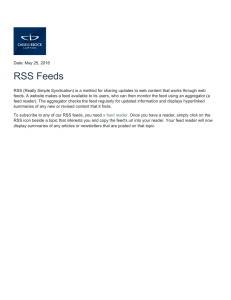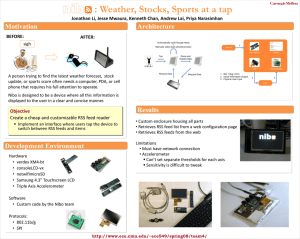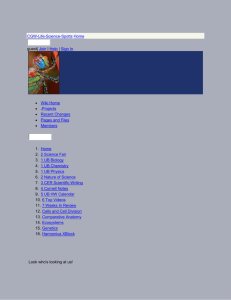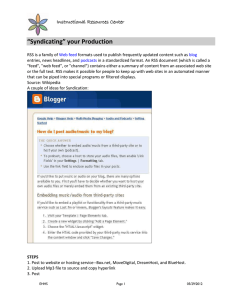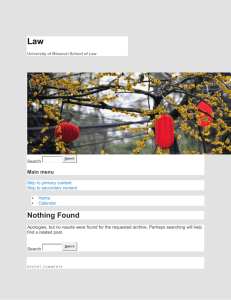Document 13974952
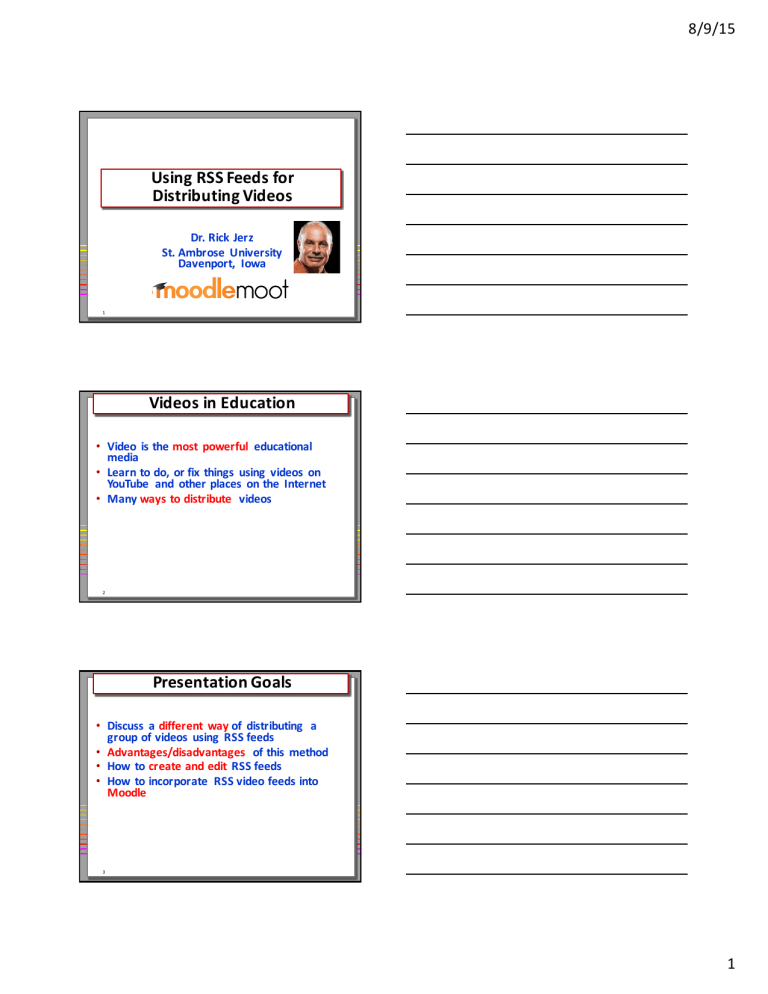
8/9/15
Using RSS Feeds for
Distributing Videos
Dr. Rick Jerz
St. Ambrose University
Davenport, Iowa
1
Videos in Education
• Video is the most powerful educational media
• Learn to do, or fix things using videos on
YouTube and other places on the Internet
• Many ways to distribute videos
2
Presentation Goals
• Discuss a different way of distributing a group of videos using RSS feeds
• Advantages/disadvantages of this method
• How to create and edit RSS feeds
• How to incorporate RSS video feeds into
Moodle
3
1
Challenges with Videos
• Getting videos to work!
• Deciding upon format, size, and quality
• Different computers (PC/Mac)
• Different browsers
• Different video players
• Mobile (tablets and smartphones)
4
My Method: Use a RSS Feed
• Historically – moving lecture videos to iPods
• Apple’s “ podcast ” method using one XML
(RSS feed) to define a group of audio or video files into “ episodes ”
• iPod reads the RSS feed and automatically updates and displays episodes on the iPod
5
RSS feed can be used by other software and devices!
• By a browser (Firefox)
• By Moodle (RSS feed block)
• By the iTunes store
• On my iPhone
• On my iPod nano
• On AppleTV
• On my Samsung Tab2
6
8/9/15
2
1. Create your Media in Proper
Format
• Video format
• H.264 mp4 format
• Bandwidth considerations: <2Mbps
• Audio format
• mp3
7
2. Put Videos on a Web Server
• Key : must have a URL for each video
• Website
• Video server (when video demand is higher)
• Other services, such as Kaltura, as long as each video has its own URL
• Test by putting the video URL into your browser and see if it plays
8
What is a RSS Feed File?
• What does a feed look like?
• An XML data file
• Apple’s podcast specifications
• https://www.apple.com/itunes/podcasts/specs.
html
9
8/9/15
3
3. Create and Edit a RSS feed?
• Start with a simple one (from someone else)
• RSS feed files are ASCII text files
• Edit with a text editor
• I use Dreamweaver
• Edit with a “ feed editor ” program
• FeedForAll (Mac)
• Feed Editor (PC)
10
4. Validate the feed
• Feed editor programs often can also validate the feed
• iTunes
• Browser
11
5. Publish Your Feed
• Put the RSS feed file on a website
• Let users, publishing companies (such as
Apple’s iTunes store) and other applications know its location (URL)
• iTunes software (PC, Mac, iDevices)
• File|Subscribe to Podcast
• “ Podcast Republic ” (Android)
• Copy/Paste into Subscripts
12
8/9/15
4
Using this Feed in Moodle
• Add a Remote RSS Feeds block
• Edit the feed information
• CRON will re-‐reads the RSS feed information from the web server
13
Note: Browser Support for
RSS Feeds
• Firefox 39.0 (Mac) – shows content
• Internet Explorer 11 – shows content
• Safari 5.1.7 – shows content
• Safari 8 (Mac) – wants to interpret XML code
• Chrome 43 (PC) – shows XML code
• Others (???)
14
Moodle’s RSS Feed Block
Advantage
• Moodle reads the RSS Feed file from the web server
• Displays them correctly (in human readable form) as hyperlinks
• Depending upon browser and Internet speed , users can click on these links to download , or to stream
(for whatever reason, most mobile devices will stream these videos)
15
8/9/15
5
Rick’s Method of Adding a Video Episode
• (Demonstration)
• Simply edit just one file, I am done.
• iTunes store updates itself
• Moodle updates itself
• Feed readers, like iTunes and Podcast Republic update themselves
• Browser links update themselves
• This is great!!!
16
Captioning
• The RSS Feed does not include captions
• Captioning often depends upon player
• I prefer open-‐captions in a second RSS feed
• I use a shell-‐script on my server to manage and update the second feed file
17
Flash and RSS Feeds
• My own designed “Flash player”
• Flash can read RSS XML file
• Flash in a programming environment – can do anything you want.
• Student clicks link in Moodle
• Link sends “ query code ” to my Flash player
• My Flash player interprets the URL and query code, picks the correct RSS Feed file, and displays the appropriate videos for streaming
18
8/9/15
6
Conclusions
Advantages/Disadvantages
• RSS feed files provide a method of bundling
• RSS feed files can simplify the management and
• One RSS feed file can be used in multiple environments
• Moodle provides an easy way to use RSS feeds
• Moodle does, other LMSs do not
• Disadvantages
• Probably not the best way to distribute single videos
• Does not work well with YouTube
19
End slide
• Additional support for this presentation can be found at:
• http://www.rjerz.com/personal/work/Presentations/Moodl eMoot2015/Using_RSS_Feeds_Distributing_Videos.html
• Email: rick@rjerz.com
• For Pecha Kucha presentations, questions will be asked collectively at the end of the session.
20
8/9/15
7