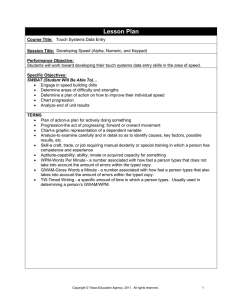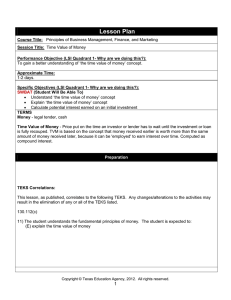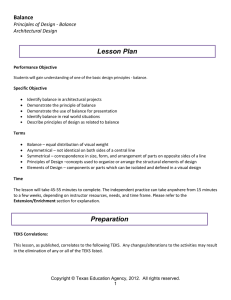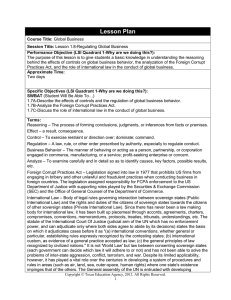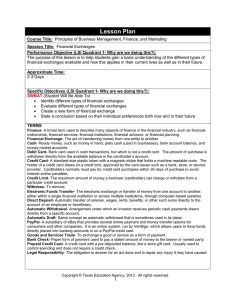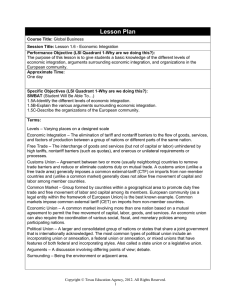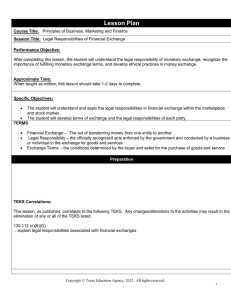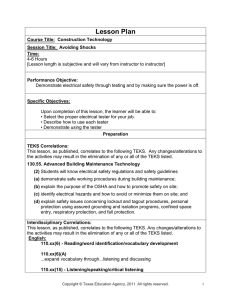Lesson Plan
advertisement
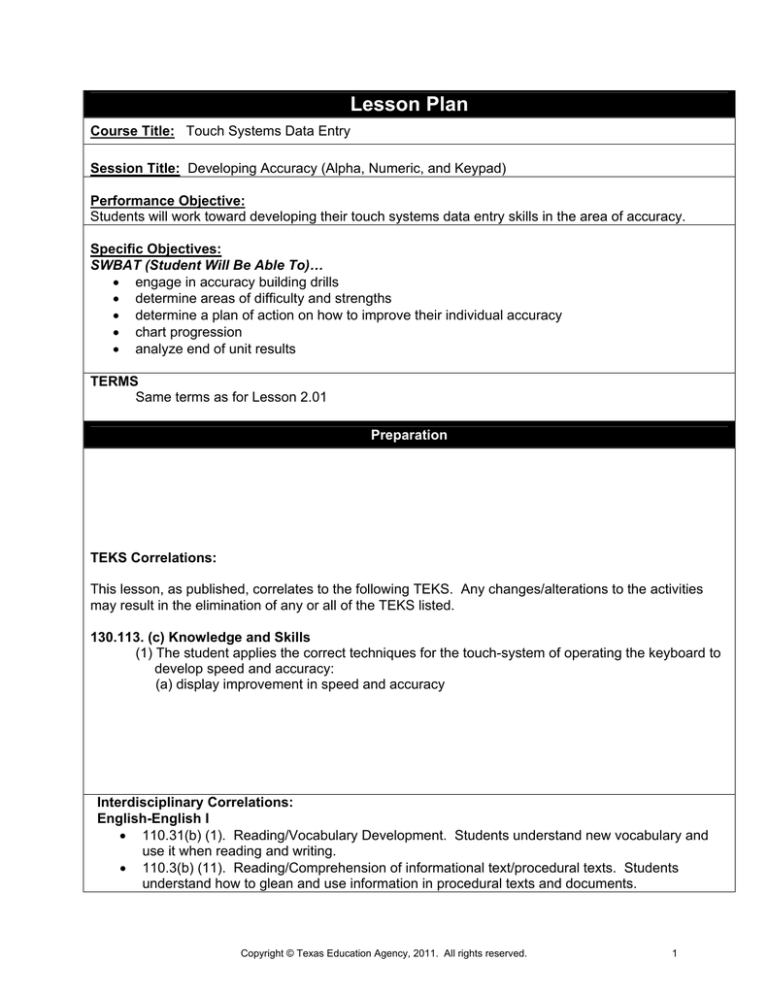
Lesson Plan Course Title: Touch Systems Data Entry Session Title: Developing Accuracy (Alpha, Numeric, and Keypad) Performance Objective: Students will work toward developing their touch systems data entry skills in the area of accuracy. Specific Objectives: SWBAT (Student Will Be Able To)… engage in accuracy building drills determine areas of difficulty and strengths determine a plan of action on how to improve their individual accuracy chart progression analyze end of unit results TERMS Same terms as for Lesson 2.01 Preparation TEKS Correlations: This lesson, as published, correlates to the following TEKS. Any changes/alterations to the activities may result in the elimination of any or all of the TEKS listed. 130.113. (c) Knowledge and Skills (1) The student applies the correct techniques for the touch-system of operating the keyboard to develop speed and accuracy: (a) display improvement in speed and accuracy Interdisciplinary Correlations: English-English I 110.31(b) (1). Reading/Vocabulary Development. Students understand new vocabulary and use it when reading and writing. 110.3(b) (11). Reading/Comprehension of informational text/procedural texts. Students understand how to glean and use information in procedural texts and documents. Copyright © Texas Education Agency, 2011. All rights reserved. 1 110.31(b) (17). Oral and Written Conventions/Conventions. Students understand the function of and use of the conventions of academic language when speaking and writing. Students will continue to apply earlier standards with greater complexity. 110.31(b) (18). Oral and Written Conventions/Handwriting. Capitalization and Punctuation. Students write legibly and use appropriate capitalization and punctuation conventions in their compositions. 110.31(b) (19). Oral and Written Conventions/Spelling. Students spell correctly. Students are expected to spell correctly, including using various resources to determine and check spellings. Social Studies-World Geography 113.34(c) (21) Social studies skills. The student applies critical-thinking skills to organize and use information acquired from a variety of sources including electronic technology. 113.34(c) (23) Social studies skills. The student uses problem-solving and decision-making skills, working independently and with others, in a variety of settings. Teacher Preparation: Review and familiarize yourself with the terminology, website links, and proper keyboarding techniques. Have materials and websites ready to go prior to the start of the lesson. References: www.dictionary.com School adopted textbook or software program. http://www.typingweb.com/tutor/courses/ (mostly free drills on improving speed/accuracy as well as individualized problem areas). Instructional Aids: Textbook and/or Software Program Lessons 2.01-2.02 Power Point Presentation Instructor Computer/Projection Unit Online Websites Introduction Introduction: The main purposes of this lesson are to help students Provide information on how a student can work on improving their keying accuracy Develop and improve their keying accuracy Determine individualized areas of improvement Determine a plan of action in order to improve accuracy Analyze their end of unit (5 days) progress Remind students that touch systems data entry (keying) is a skill that can be developed. Copyright © Texas Education Agency, 2011. All rights reserved. 2 Remind students the variety of skills that people learn and develop. Ask students how developing and improving accuracy can help them. Ask students why being accurate is important…maybe brainstorm different examples. To test a student’s starting point, you can a variety of methods to get a basis from which to start. If you’re using a textbook, there are 1-min, 2-min, 3-min, and so on drills. There are also a lot of websites that offer free online timed writings, such as www.typingtest.com. This entire unit is on helping with accuracy, so this should be the focus whatever resource(s) is/are chosen. Outline MI I. Outline Notes to Instructor Vocabulary/Personal Word Walls- Remind students of the words learned in Lesson Day 1 2.01. Copyright © Texas Education Agency, 2011. All rights reserved. 3 II. Question and Answer-Why Build Accuracy?-Day 1 III. Chart Development-Day 1 IV. Pretesting-Timed Writing-Day 2 Use www.typingtest.com or any other method you like to use to get a baseline number on the number of errors made on a 3-minute timed writing. V. Accuracy Building Drills-Days 2-5 VI. Review-Timed Writing-Day 5 Chart this information. Cover reminders and questions listed in the Introduction section. Students can add to their existing chart…the one used to chart speed. Determine what they/you want to know over the course of this week. As a class, start all students on a 3-minute timed writing (TW). Record the number of errors each has on your own chart. Have students work individually and work on building their accuracy with their own individualized drills/plan of action. They should be charting their progress each day, if possible. As a class, you can all start a 3-minute TW in order to determine improvement in accuracy since day 2. This should probably be the same copy students typed on Tuesday. Multiple Intelligences Guide Verbal Linguistic Logical Mathematical Visual Spatial Musical Rhythmic Bodily Kinesthetic Intrapersonal Copyright © Texas Education Agency, 2011. All rights reserved. Interpersonal Naturalist Existentialist 4 Application Guided Practice (LSI Quadrant III-How are we going to do this?): Day 1-Help students develop their personal charts. Day 2-Use a method to capture a student’s initial keying accuracy. You could do this along with them. Model for students proper keyboarding techniques. Independent Practice (LSI Quadrant III-How are we going to do this?): Have students do individualized accuracy building drills Have students chart their progress (daily, if possible) Summary Review (LSI Quadrants I-Why are we doing this lesson? : Have students take a final 3-minute TW (Timed Writing) and record their speed on their chart. Once they’ve recorded their final speed, they need to then analyze their results from them week. Evaluation Informal Assessment (LSI Quadrant III): Check for participation Check for daily progress recordings Take sporadic ‘pop tests’ during the class period to check for improvement in speed Formal Assessment (LSI Quadrant III, IV): Final 3-Minute Timed Writing (best of 3). Copyright © Texas Education Agency, 2011. All rights reserved. 5 Extension Extension/Enrichment (LSI Quadrant IV-Extending the lesson): Have students create their own electronic ‘how to’ guide for proper keyboarding technique. They can use whatever mode they would like to use (Power Point, Photostory, Flash, Movie Maker, poster board, infomercial, written/typed report, blog post, etc.) and need to email you their final product. Have students research and report different types of jobs/careers in the world of ergonomics. They can use whatever mode (Power Point, Photostory, Flash, Movie Maker, poster board, infomercial, written/typed report, blog post, etc.) and need to email you their final product. 3-Minute Timed Writing-Speed 20 15 10 5 0 Pre-Testing Score 3- Errors 4-5 Errors 6-7 Errors 8-9 Errors 10+ Errors Post-Testing Score Improvement? 3- Errors 4-5 Errors 6-7 Errors 8-9 Errors 10+ Errors CATEGORY Yes No Total Points Earned ________ Copyright © Texas Education Agency, 2011. All rights reserved. 6