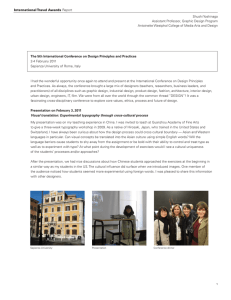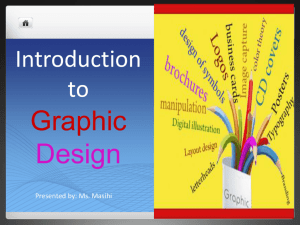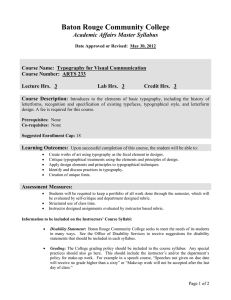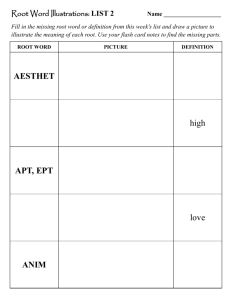Lesson Plan
advertisement
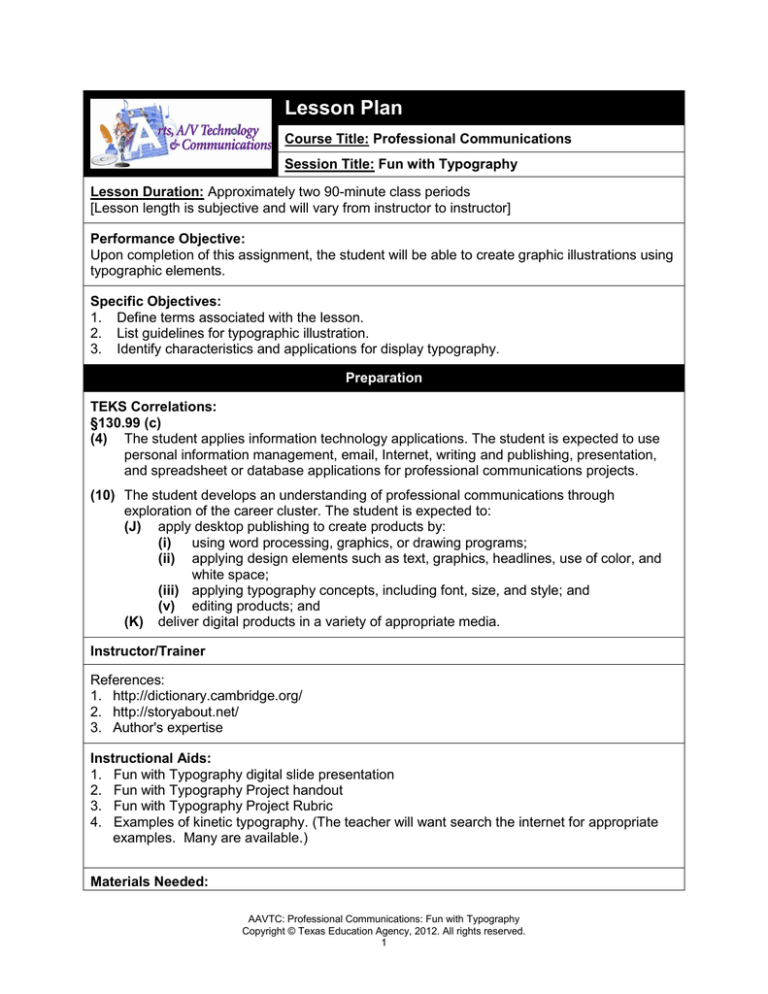
Lesson Plan Course Title: Professional Communications Session Title: Fun with Typography Lesson Duration: Approximately two 90-minute class periods [Lesson length is subjective and will vary from instructor to instructor] Performance Objective: Upon completion of this assignment, the student will be able to create graphic illustrations using typographic elements. Specific Objectives: 1. Define terms associated with the lesson. 2. List guidelines for typographic illustration. 3. Identify characteristics and applications for display typography. Preparation TEKS Correlations: §130.99 (c) (4) The student applies information technology applications. The student is expected to use personal information management, email, Internet, writing and publishing, presentation, and spreadsheet or database applications for professional communications projects. (10) The student develops an understanding of professional communications through exploration of the career cluster. The student is expected to: (J) apply desktop publishing to create products by: (i) using word processing, graphics, or drawing programs; (ii) applying design elements such as text, graphics, headlines, use of color, and white space; (iii) applying typography concepts, including font, size, and style; and (v) editing products; and (K) deliver digital products in a variety of appropriate media. Instructor/Trainer References: 1. http://dictionary.cambridge.org/ 2. http://storyabout.net/ 3. Author's expertise Instructional Aids: 1. Fun with Typography digital slide presentation 2. Fun with Typography Project handout 3. Fun with Typography Project Rubric 4. Examples of kinetic typography. (The teacher will want search the internet for appropriate examples. Many are available.) Materials Needed: AAVTC: Professional Communications: Fun with Typography Copyright © Texas Education Agency, 2012. All rights reserved. 1 If no computer is available, students will need: 1. Pen or pencil 2. Unlined paper 3. Copy of presentation slides Equipment Needed: 1. Teacher computer with a projector and appropriate software to display the slide presentation as well as desktop publishing software, industry-standard graphic design software, and Internet access. 2. Student computers with desktop publishing software, industry-standard graphic design software, and Internet access. Learner Completion of Type Selection and Classification lesson. Introduction MI Introduction (LSI Quadrant I): SAY: Typography is more than just words on a page. Some people use typography to create art! Here is an example of what is called kinetic typography: DO: Show an example of kinetic typography. If you have other examples of typographic illustrations, share those with the class as well. Share as many visual images as you can. Encourage students to look for examples of type within the illustrations and discuss how typography was used to communicate with the viewer. SAY: We are going to spend the next couple of days exploring our creative side and playing with typographic elements to create illustrations. We will use these illustrations in our next project, so you’ll want to do a good job. Outline MI Outline (LSI Quadrant II): Instructor Notes: I. Define terms associated with the lesson. A. Typographic illustration Typographic art Drawing using typographic elements Related to micrography Many varieties B. Display typography Display typography is a subset of graphic design where type is used in an artistic manner. Type is combined with: - Negative space - Graphic elements and pictures A relationship is formed between the type and the images. Use the digital slide presentation (slides 2-3) to discuss new terms. AAVTC: Professional Communications: Fun with Typography Copyright © Texas Education Agency, 2012. All rights reserved. 2 II. List guidelines for typographic illustration. A. Create a character (head to toe) using only English numbers and letters. B. No Symbols C. Use different fonts D. Use at least ten different English letters and/or numbers. Use the slide presentation (slide 4) to discuss guidelines. III. Identify characteristics and applications for display typography. A. Characteristics Type at larger sizes Details of letter design are magnified Color is used for emotional effect to essence of subject matter B. Applications Posters Book covers Logos Wordmarks Packaging Billboards Other large-scale signage Use the slide presentation (slides 5-6) to discuss characteristics and applications. Application MI Guided Practice (LSI Quadrant III): Demonstrate how to create graphic illustrations with type using the Internet-based software or the industry-standard graphic design software you have available in your computer lab. Allow students to explore the software package as they begin to form a concept for the graphic illustrations to be submitted. MI Independent Practice (LSI Quadrant III): Students work independently to create graphic illustrations according to the guidelines listed on the Fun with Typography Project handout. AAVTC: Professional Communications: Fun with Typography Copyright © Texas Education Agency, 2012. All rights reserved. 3 Summary MI Review (LSI Quadrants I and IV): Facilitate a class review of graphic illustrations. Project student work using a computer with projection equipment and discuss implementation of assignment guidelines, use of type, applied logic to create each image. This is not intended to be a formal presentation or critique of work; this should be a casual and positive discussion and review of student ideas. Evaluation MI Informal Assessment (LSI Quadrant III): Instructor will walk around and monitor student progress, keeping students from getting off track and providing ideas to help guide students. MI Formal Assessment (LSI Quadrant III, IV): Use the Fun with Typography Project Rubric to evaluate typographic illustrations. Extension MI Extension/Enrichment (LSI Quadrant IV): Students who excel in the project should include their illustrations in their portfolios. Students will be expected to use the graphic illustrations from this lesson in the Working with Type lesson. Students who are particularly interested in this lesson may be interested in learning about Micrography. A lesson on Micrography is included in the Graphic Design & Illustration course (http://cte.unt.edu/arts/curriculum). AAVTC: Professional Communications: Fun with Typography Copyright © Texas Education Agency, 2012. All rights reserved. 4 Fun with Typography Project Instructions: You will create two graphic illustrations. Your illustrations must conform to the following guidelines: Type Illustration: A. Create a character (head to toe) using only English numbers and letters. B. No Symbols. C. Use different fonts. D. Use at least ten different English letters and/or numbers. Display Type: A. Use a single word or simple two to three word phrase. B. Replace one letter with an image to visually communicate the essence of the word/phrase. C. Select a color to communicate a particular feeling. AAVTC: Professional Communications: Fun with Typography Copyright © Texas Education Agency, 2012. All rights reserved. 5 Fun with Typography Project Rubric Criteria Completeness (30 pts) Effectiveness (30 pts) Creativity (30 pts) Technical Skill (10 pts) Exceptional Above Average Below Average Unacceptable 25-30 points 16-24 points 1-15 points 0 points Both illustrations are complete. One illustration is complete and one illustration is incomplete. Both illustrations are incomplete. No attempt was made to produce the graphic illustrations. 25-30 points 16-24 points 1-15 points 0 points Illustrations are effective communication pieces and are clearly excellent graphic designs. Illustrations utilize effective typographic elements but may need refinement or further development. Illustrations need significant revision in order to approach effective communication. No attempt to use elements of type. 25-30 points 16-24 points 1-15 points 0 points Design ideas are original in thought and exceptionally creative. Design ideas are somewhat original and creative. Limited evidence of creativity and originality in thought. 9-10 points 5-8 points 1-4 points Professional project. Drawing level is appropriate and the final product is neat and professionally presented. Drawing level is appropriate, but there are smudges or rough edges on the final product. Drawing level is inappropriate, but the product is neat. Points No evidence of attempted creativity or originality in thought or execution of project. 0 points Project is unprofessional. Drawing level is inappropriate and there are smudges, stains, creases, torn edges, etc., on the final product. Total_______________ AAVTC: Professional Communications: Fun with Typography Copyright © Texas Education Agency, 2012. All rights reserved. 6