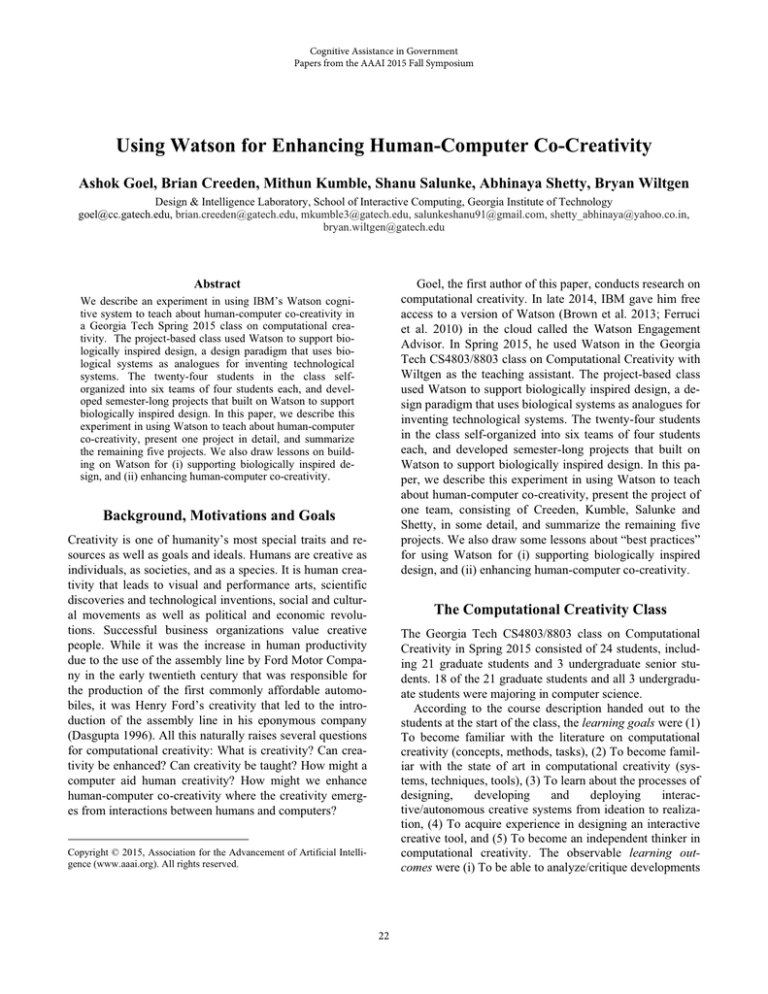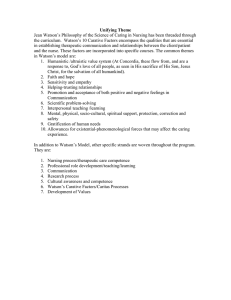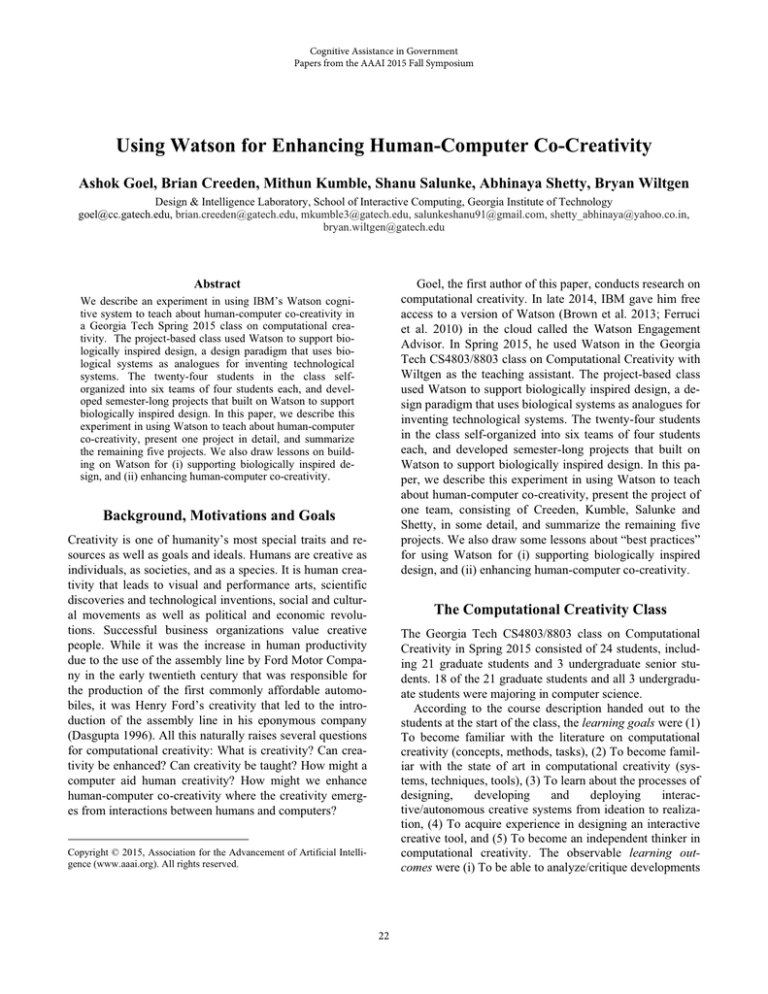
Cognitive Assistance in Government
Papers from the AAAI 2015 Fall Symposium
Using Watson for Enhancing Human-Computer Co-Creativity
Ashok Goel, Brian Creeden, Mithun Kumble, Shanu Salunke, Abhinaya Shetty, Bryan Wiltgen
Design & Intelligence Laboratory, School of Interactive Computing, Georgia Institute of Technology
goel@cc.gatech.edu, brian.creeden@gatech.edu, mkumble3@gatech.edu, salunkeshanu91@gmail.com, shetty_abhinaya@yahoo.co.in,
bryan.wiltgen@gatech.edu
Goel, the first author of this paper, conducts research on
computational creativity. In late 2014, IBM gave him free
access to a version of Watson (Brown et al. 2013; Ferruci
et al. 2010) in the cloud called the Watson Engagement
Advisor. In Spring 2015, he used Watson in the Georgia
Tech CS4803/8803 class on Computational Creativity with
Wiltgen as the teaching assistant. The project-based class
used Watson to support biologically inspired design, a design paradigm that uses biological systems as analogues for
inventing technological systems. The twenty-four students
in the class self-organized into six teams of four students
each, and developed semester-long projects that built on
Watson to support biologically inspired design. In this paper, we describe this experiment in using Watson to teach
about human-computer co-creativity, present the project of
one team, consisting of Creeden, Kumble, Salunke and
Shetty, in some detail, and summarize the remaining five
projects. We also draw some lessons about “best practices”
for using Watson for (i) supporting biologically inspired
design, and (ii) enhancing human-computer co-creativity.
Abstract
We describe an experiment in using IBM’s Watson cognitive system to teach about human-computer co-creativity in
a Georgia Tech Spring 2015 class on computational creativity. The project-based class used Watson to support biologically inspired design, a design paradigm that uses biological systems as analogues for inventing technological
systems. The twenty-four students in the class selforganized into six teams of four students each, and developed semester-long projects that built on Watson to support
biologically inspired design. In this paper, we describe this
experiment in using Watson to teach about human-computer
co-creativity, present one project in detail, and summarize
the remaining five projects. We also draw lessons on building on Watson for (i) supporting biologically inspired design, and (ii) enhancing human-computer co-creativity.
Background, Motivations and Goals
Creativity is one of humanity’s most special traits and resources as well as goals and ideals. Humans are creative as
individuals, as societies, and as a species. It is human creativity that leads to visual and performance arts, scientific
discoveries and technological inventions, social and cultural movements as well as political and economic revolutions. Successful business organizations value creative
people. While it was the increase in human productivity
due to the use of the assembly line by Ford Motor Company in the early twentieth century that was responsible for
the production of the first commonly affordable automobiles, it was Henry Ford’s creativity that led to the introduction of the assembly line in his eponymous company
(Dasgupta 1996). All this naturally raises several questions
for computational creativity: What is creativity? Can creativity be enhanced? Can creativity be taught? How might a
computer aid human creativity? How might we enhance
human-computer co-creativity where the creativity emerges from interactions between humans and computers?
The Computational Creativity Class
The Georgia Tech CS4803/8803 class on Computational
Creativity in Spring 2015 consisted of 24 students, including 21 graduate students and 3 undergraduate senior students. 18 of the 21 graduate students and all 3 undergraduate students were majoring in computer science.
According to the course description handed out to the
students at the start of the class, the learning goals were (1)
To become familiar with the literature on computational
creativity (concepts, methods, tasks), (2) To become familiar with the state of art in computational creativity (systems, techniques, tools), (3) To learn about the processes of
designing,
developing
and
deploying
interactive/autonomous creative systems from ideation to realization, (4) To acquire experience in designing an interactive
creative tool, and (5) To become an independent thinker in
computational creativity. The observable learning outcomes were (i) To be able to analyze/critique developments
Copyright © 2015, Association for the Advancement of Artificial Intelligence (www.aaai.org). All rights reserved.
22
in computational creativity like an expert, (ii) To be able to
identify problems in addressing creative tasks, and (iii) To
be able to design, develop, and document creativity tools
from ideation to realization for addressing creative tasks.
The learning assessments were (a) Daily Quizzes, (b) Two
class presentations (1 individual, 1 team), and (c) Design
projects (4 deliverables that later became 6). Also, according to the course description, the learning strategies consisted of (1) Personalized learning (reading, analyzing,
critiquing papers in computational creativity), (2) Collaborative learning (presenting, discussing, critiquing papers on
computational creativity), (3) Learning by example (case
studies of computational creativity), (4), Learning by doing
(small group exercises), (5) Project-based learning (collaborative project), (6) Peer-to-peer learning (sharing and critiquing work), and (7) Learning by reflection (documenting
and critiquing own work).
Following research on computational creativity in our
Design & Intelligence Laboratory (http://dilab.gatech.edu),
most readings and discussions in the class focused on six
themes: (1) Design Thinking is thinking about illstructured, open-ended problems with ill-defined goals and
evaluation criteria; (2) Analogical Thinking is thinking
about novel situations in terms of similar, familiar situations; (3) Meta-Thinking is thinking about one’s own
knowledge and thinking; (4) Abductive Thinking is thinking about potential explanations for a set of data; (5) Visual
Thinking is thinking about images and in images; and (6)
Systems Thinking is thinking about complex phenomena
consisting of multiple interacting components and causal
processes. Further, following the research in the Design &
Intelligence Laboratory, the two major creative domains of
discussion in the class were (i) Engineering design and
invention, and (ii) Scientific modeling and discovery. The
class website provides details about the course
(http://www.cc.gatech.edu/classes/AY2015/cs8803_spring)
inspired design is attracting a rapidly growing literature,
including publications, patents, and computational techniques and tools (Goel, McAdams & Stone 2014).
Biologically inspired design covers at least three of the
six core processes of creativity enumerated above. By definition, biologically inspired design engages design thinking and systems thinking; also by definition, it engages
cross-domain analogical transfer from biology to design.
These core processes of creativity present major challenges
for developing computational techniques and tools for supporting biologically inspired design. For example, the
cross-domain nature of analogies means that there are few
experts in biologically inspired design: most designers are
novices at biology and most biologists are naïve about design. Thus, a computational tool for supporting biologically inspired design aimed at designers, for example, must
enable them to navigate the unfamiliar domain of biology.
The general design process followed by the 6 design
teams for using Watson to support biologically inspired
design may be decomposed into two phases: an initial
learning phase and a latter open-ended research phase. The
initial learning phase proceeded roughly as follows. (1)
The 6 teams selected a case study of biologically inspired
design of their choice from a digital library called DSL
(Goel et al. 2015). For each team, the selected case study
became the use case. (2) The teams started seeding Watson
with articles selected from a collection of around 200 biology articles derived from Biologue. Biologue is an interactive system for retrieving biology articles relevant to a design query (Vattam & Goel 2013). (3) The teams generated
about 600 questions relevant to their use cases. (4) The
teams identified the best answers in their 200 biology articles for the 600 questions. (5) The teams trained Watson
on the 600 question-answer pairs. (6) The 6 teams evaluated Watson for answering design questions related to their
respective use cases.
In the latter open-ended phase each of the 6 teams was
free to conduct research as it wished. This led to several
additional steps. (7) The 6 teams together grew the number
of documents in Watson’s knowledgebase from 200 to
about 500 and the number of questions from 600 to about
1,200. (8) All 6 teams developed custom-made software
for their projects. (9) All 6 teams evaluated aspects of their
projects. (10) All 6 teams wrote reflective design reports
and prepared short videos describing their projects
(https://www.youtube.com/playlist?list=PL44rHkMp0hu5H7oS3OXYgK9qDkVajyqY).
It is noteworthy that all 6 projects significantly evolved
from the initial learning phase to the latter open-ended research phase. In particular, in the initial phase, the 6 projects tended to view Watson as an interactive tool for aiding human creativity. However, in the latter open-ended
phase, each of the 6 projects at least to some degree
evolved into interactive tools for enhancing human computer co-creativity. For example, the Erasmus project de-
The Class Projects
The class projects focused on biologically inspired design
(also known as biomimicry or biomimetics). The paradigm
of biologically inspired design views nature as a vast library of robust, efficient and multifunctional designs, and
espouses the use of nature as an analogue for designing
technological systems as well as a standard for evaluating
technological designs (Benyus 1997; Vincent & Mann
2002). This paradigm has inspired many famous designers
in the history of design including Leonardo da Vinci, appears in a wide variety of design domains ranging from
architecture to computing to engineering to systems. However, over the last generation the paradigm has become a
movement in engineering and systems design, pulled in
part by the growing need for environmentally sustainable
development and pushed partly by the desire for creativity
and innovation in design. Thus, the study of biologically
23
chemyAPI, also an IBM technology, performs information
extraction on the relevant text produced by Watson, identifying concepts that encapsulate the topics addressed in
each document (Turian 2013). Erasmus packages and presents this information to the user in a simple front-end.
Watson’s strengths lie in its ability to accept a natural
language question from its user and accurately identify
responsive spans of text from documents within its corpus.
The answer returned, however, depends on the documents
to which Watson has access, the way in which those documents are annotated and formatted, the questions used to
train the instance of Watson being used, and the phrasing
of the question asked by the user. The accuracy of this answer varies widely and, from the perspective of a user unfamiliar with Watson’s mechanics, in surprising ways.
Erasmus attempts to alleviate some of Watson’s opacity
and to complement its strengths toward the particular needs
of biologically inspired design researchers by mediating
interactions between Watson and the user. It integrates
multiple components, as outlined in Figure 1: a front end
that accepts a question from the user, a variant generator
that creates multiple variants of the question, Watson—
which uses the query to perform a lookup on its document
corpus—AlchemyAPI—which extracts the major concepts
from each responsive document—a term frequency inverse
document frequency (TFIDF) filter to eliminate highly
similar spans of text, and a comparison system that scores
conceptual relevancy between question variants and answers. The system then returns the most relevant documents, along with their matching concepts and weighted
relevancy, to the front-end.
scribed below augmented Watson with another tool called
AlchemyAPI as well as custom-made context-specific preand post-semantic processing for iteratively asking and
answering questions. Thus, the creativity did not reside
solely in the human user of Watson; instead creativity
emerged out of interactions between the user and Watson.
The Erasmus Project
The Erasmus system both supports human creativity by
affording access to snippets from biology articles relevant
to a design-related question and enhances human-computer
co-creativity by enabling designers to generate new questions. Erasmus takes advantage of Watson’s natural language information retrieval abilities to significantly reduce
the amount of time designers spend acquiring the foundational knowledge necessary to determine whether a biological design concept might contain insights into a particular
design problem. It provides researchers with a quickly digestible visual map of the concepts relevant to a query and
the degree to which they are relevant. It also expands the
scope of the query to display the concepts contained in a
broader set of documents, enabling designers to identify
interesting avenues for further inquiry.
Architecture
Figure 1 illustrates Erasmus’ architecture implemented
within a browser-based, server-client application. Watson,
at the core of the architecture, provides a natural language
front-end to a powerful information retrieval service. Al-
Process
A query begins when a user enters their question into a text
field in the Erasmus front-end. The string is then passed to
a Python script hosted on a private server, which uses the
natural language toolkit (NLTK) to generate ten grammatically acceptable variants on the user’s query. The script
separates the word tokens by their grammatical function
(e.g., subject, verb, object) and then re-fits existing tokens
into new configurations using grammatical templates.
While it is possible to request that Watson’s API return
multiple responses to a user query—rather than the single
answer in which Watson is most confident—we are able to
further expand the scope of the resulting concept space by
generating small variations on verbiage and word order,
which forces Watson to include documents from its corpus
that it might have considered irrelevant. While this level of
filtering is desirable when a Watson user is seeking a single, direct answer to a question, the creative nature of design research benefits from responses that contain lessrelevant material (Thudt, Hinrichs & Carpendale 2015).
This allows the user to perceive new concepts for further
exploration.
Figure 1: The Erasmus architecture.
24
Once the NLTK script has generated ten variants on the
user’s question, it passes this set to our Watson instance,
which is hosted remotely by IBM. Each request is transmitted in a separate POST call and returned in JSON format.
For each of the ten questions posed to Watson, Erasmus
extracts the top ten answer candidates, ordered by Watson’s confidence that they are the correct response to the
question posed.
Because Erasmus passes multiple requests to Watson
using slight variations on query language, Watson’s internal de-duplication methods are thwarted. We clean the
resulting answer set of duplicates by converting each answer string into TFIDF vectors, then calculate the cosine
similarity among Watson’s top ten answer candidates. If
multiple answers are highly similar, we retain the answer
that provides the most detail.
Once Erasmus has matched its ten question variants with
Watson’s ten best answer candidates for each, we pass
each set to AlchemyAPI for concept extraction. AlchemyAPI returns a set of concepts for each question and answer candidate, along with a relevance score between 0
and 1, where a score of 1 indicates maximum relevancy to
the document.
With this information, Erasmus can score each answer
for its conceptual overlap with the question, a process depicted in Figure 2. Erasmus calculates this score by determining the degree of similarity between a question’s concept set and the concept set of its answers. Common concepts are then weighted by each concept’s relevance score
and aggregated into a single value that represents the degree of similarity in the question-answer pair. Erasmus
Figure 2: Erasmus’s answer scoring process.
then ranks answers by their score, eliminating all but the
top five responses. This limits the scope of the concepts
presented to the user, but makes their relationship to each
of the questions more easily digestible in a treemap.
Erasmus’s visualization of the resulting concepts and
their relationship to each question attempts to honor Shneiderman’s information visualization task taxonomy: overview, zoom, filter, details-on-demand, relate, history, extract (Shneiderman 1996). In the initial display, users are
shown all concepts generated by their query. The display
area occupied by each concept is determined by that concept’s share of the aggregate relevance score. Within each
concept, colored blocks represent the share of that concept
accounted for by each of the five answers. Users can click
to expand each concept, which then shifts the display to
represent only those answer blocks relevant to the selected
concept alongside the relevant text. This is depicted in Figure 3. By zooming in and out of a particular concept space,
Figure 3: An Erasmus treemap, zoomed to display each answer’s share of a concept and the related text.
25
users can locate concepts that appear relevant to their research, diving into an area of interest and reading the span
of text that Watson has identified as germane.
In the absence of a structured ontology of biological systems, Watson’s information retrieval capabilities were essential to creating a functional prototype. In addition to
extracting text from PDF-formatted research papers, we
contributed the HTML of 382 Wikipedia articles related to
a narrow domain: the desalination of water. We were careful to select literature that specifically covered natural desalination systems (e.g., seabirds, mangroves). We gave
Watson no explicit metadata that might have allowed it to
identify the desalination processes that were the focus of
our searches, but it performed adequately with only the
loosely structured header markup of the Wikipedia files to
guide it.
We selected and extracted HTML from the relevant articles using Scrapy (http://www.scrapy.org), a Python library for generating custom web crawlers. We instructed
our spider to begin at the Wikipedia article for desalination
and crawl to a link depth of two, which produced a diverse
selection of technical and non-technical information.
Figure 4: The Watson UI's response. The answer in which
Watson has the most confidence, which is not topical in this
case, is displayed first.
Evaluation
Illustrative Example
Although the particulars of Watson’s operation remain a
trade secret, we can infer some broad principles and make
a few educated guesses. Watson appears to operate by
chunking the documents in its corpus into sub-documents,
delineating them by their HTML header tags and then scoring the sub-documents for relevance. Scoring seems to
work by matching word tokens between the query and answer candidates, accounting for frequency.
The corpus attached to our Watson instance contains a
broad set of knowledge relating to biological desalination
systems, but the unstructured nature of the text made it
difficult for Watson to identify spans containing the details
of specific desalination processes. As we demonstrated in
our example, we asked Watson how seabirds desalinate
water, but its top answer related to reptiles. In our tests,
Watson’s full answer set often contained the span of text
that we had hoped to retrieve, but it was frequently buried
beneath irrelevant results. We ran several tests in which we
manually selected a document for its high degree of topicality, but we were rarely able to coax Watson into producing our target at or near the top of its answer set.
Watson’s precision and recall when retrieving Wikipedia
articles was noticeably superior to its ability to find correct
answers from research publications. Part of its trouble was
likely due to the lack of structure: all of the research documents in our corpus were originally contained in .pdf
files, which required us to extract their text with PDFMiner
(http://www.unixuser.org/~euske/python/pdfminer/)
and
then manually review the result for errors. This strategy is
not scalable, but a team with access to an advanced optical
character recognition tool might be able to automatically
add markup to research texts, which should at least match
To compare Erasmus’ user experience with Watson’s—
unaided by AlchemyAPI and our filtering processes—we
ran a query in both systems from the fictional perspective
of a biomimetic researcher intent on learning more about
how seabirds desalinate the water that they drink. Our user
began their search with a generic query: “How do sea birds
drink water?”
Our instance of Watson responded with seventy-seven
answers, of which only the top five are accessible from the
Watson UI, as depicted in Figure 4. Users must scroll
through the single text field to read all of the material presented, which—even with only five answers at an average
of 671 words per answer—is a daunting task.
While Erasmus does not address Watson’s full seventyseven-document result set, it expands its scope from the
top five answers to the top ten, as scored by Watson’s confidence metric. Erasmus displays the embodied concept
neighborhood in a treemap, as depicted in Figure 5. In this
case, the treemap is composed of twenty-six concept
blocks, each made of anywhere from one to four answer
blocks. The relative size of each concept block and each
answer block represents our scoring mechanism’s estimation of its importance to the concept neighborhood.
Users can click on any of the concept blocks to zoom
into that block. In this instance, we have selected “secretion.” Once zoomed, the treemap displays the concept
block alongside the answer text associated with secretion,
as depicted in Figure 3. This allows users to more easily
visualize the full concept neighborhood and to investigate
topics of interest without engaging in the onerous task of
reading the full response set.
26
Watson’s performance on the similarly encoded Wikipedia
HTML.
We were entirely thwarted by information encoded in
graphs and figures, which Watson had no way to comprehend. These images were both common and critical to understanding the core findings in nearly every topical research paper.
The Remaining Five Projects
As previously mentioned, there were 6 team projects in the
Georgia Tech Computational Creativity class in Spring
2015. We have just described the Erasmus project in detail. Now we briefly summarize the remaining 5 projects.
We also highlight some best practices of using Watson
identified by the 5 teams.
Best Practices
Watson BioMaterial
Given our experience with Watson, it seems wise to seed
the system with a large and diverse corpus of structured
and semi-structured documents in a marked-up format that
supports Watson’s chunking strategy. The most obvious
source for pre-formatted documents is Wikipedia. By extracting the HTML source of relevant Wikipedia pages, we
achieved a significant jump in performance. Other document types—such as .pdf and .doc files—should be enriched to delineate sub-sections. Watson often returned
sub-documents that were too large to be useful, so some
automated means of chunking the already-structured Wikipedia input might further improve Watson’s output.
When training Watson, question-answer pairs should be
chosen carefully. Watson seems to benefit from training
examples that cover a breadth of topics both within and
around the target domain. Watson also seems to benefit
from “bridge” questions, which link the responsive text
from existing questions to each other. With these links
established in its corpus, Watson can more easily locate
similar questions when faced with a previously unseen
query. Depending on how thoroughly an instance has been
trained, Watson can be unexpectedly sensitive to the presence of keywords in a query string or certain styles of
grammatical construction. Users who experiment with
synonyms for potential keywords and variations in query
grammar are likely to receive greater precision and recall.
This project focused on materials in the context of biologically inspired design. Specifically, this project is an Android app that allows a human user to search for materials
relevant to her. This can be done in two ways. (1) A user
can submit an unstructured search query that allows the
user to search for a material based on a feature. (2) A user
can submit a structured search query that allows the user to
search for materials based on two or more features and also
based on a related material.
Twenty Questions1
This team developed an interactive website modeled after
the game 20 Questions. As in the 20 Questions game, the
user’s interaction with the website is structured in rounds.
For each round, the user asks questions to the system, and
the system returns snippets from the top five articles retrieved by Watson as answers. The user can then select the
article that she finds most relevant and decide whether or
not to continue. If the user decides to continue, the system
will then suggest a set of keywords that the user can use for
future searches. Then another round starts, and so on. The
system leverages both the questions and its tracking of the
context (such as user feedback about its responses) to drive
the user towards a desirable document.
Ask Jill
This team made Jill, an interactive website that supports
researchers conducting literature reviews. A user can go to
the Jill website and write her research paper within its interface. As she does so, she can highlight text and use that
text as a query to Watson. The site will return paper snippets from relevant papers in Watson’s corpus. The user
can then select a retrieved paper to add to her research paper. The Jill project builds on the Watson-powered retrieval by leveraging the site’s ongoing context with the user.
Jill records both the queries and the results returned by
Watson, and it allows a user to favorite retrieved papers.
Both of these features allow the user to store and conveniently retrieve the context of his or her work.
Figure 5: The concept neighborhood treemap, Erasmus’s initial
response to a user question.
1
27
We have simplified this project’s name.
of those questions; and (iii) if the first two steps prove insufficient after testing, add additional papers to the corpus
and train on those papers.
SustArch
The SustArch project is both a research tool and a community space for sustainable architecture, specifically as that
field relates to biologically inspired designs for passive
temperature control. SustArch, an Android app, allows a
user to research this topic using a Watson-powered search
engine. The authors describe an interesting hierarchical
question-linking strategy that they used to train Watson,
which they propose could allow Watson to potentially return multiple biological systems for a given high-level
search. The team has also designed and mocked up a
community space that they call the “Marketplace.” In the
Marketplace, a user would be able to browse, buy, sell and
discuss designs created by herself or other users.
Discussion and Conclusions
The 6 projects on using Watson for supporting humancomputer co-creativity were quite diverse. While all 6 projects started with analyzing use cases in biologically inspired design, one (Watsabi) ended up with agriculture as
the task domain. Within biologically inspired design, 2
projects targeted specific domains (resilient materials for
BioMaterials and built architecture for SustArch), while
the other 3 were domain independent. While one project
(Erasmus) integrated Watson with another cognitive tool
called AlchemyAPI, another project (Twenty Questions)
was inspired by a game. While all 6 projects supported
human-computer interaction, 2 of the projects (Watsabi
and SustArch) also explicitly supported human-human
interaction. While all 6 projects were Internet-enabled applications, 2 (BioMaterials amd SustArch) were mobile
apps running on the Android smart phone operating system. The variety of these projects indicates both the range
of potential applications of Watson as well as the range of
opportunities available for using Watson as an educational
tool.
A common theme that emerged from the 6 projects was
the use of Watson as an intelligent research assistant for
realizing human-computer co-creativity. While the original
Jeopardy-playing Watson system answered a series of
questions, the questions were largely independent of one
another. However, as scientists, we know that insight rarely arises out of a single question or answer. Instead, science typically reaches deep insights only through sustained
systematic research engaging a series of questions and answers. The power of this research process depends on the
quality of questions scientists generate in a given context
and the insights the answers provide into the problems of
interest. The two factors are highly related: the insightfulness of the answers depends in part on the quality of questions, and the quality of (subsequent) questions depends
partly on the insights of the (preceding) answers. Thus, the
issue in using Watson as an intelligent research assistant
becomes how can we enable people to converse with Watson to develop deep insights into a situation or a problem?
This requires adding both semantic processing to Watson
and context to the human interaction with it. The 6 projects
explored different ways of adding context and semantics to
user interactions with Watson.
This brings us to some of the limitations of Watson, and
in particular to the limitations of the Watson Engagement
Advisor. It is important to note that using Watson requires
significant knowledge engineering. First, Watson needs to
be seeded with natural language articles. Second, the natural language articles need to be well structured and/or an-
Watsabi
Although they started with biologically inspired design in
mind, the Watsabi team wound up developing an interactive website to help people answer agricultural questions.
A human user can go to the site, ask a Watson-based engine questions about agriculture, and the site will attempt
to retrieve an answer. Similar to Jill, the Watsabi site will
also record these ongoing interactions and allow the user to
identify meaningful responses. If the Watson part of the
site fails to retrieve a good enough answer, the user can
then go to a forum where she can conduct question asking/answering with other users. Alongside this, the Watsabi team designed a way in which the forum aspect of their
site could drive additional training of Watson. If an answer in the forum receives enough “upvotes,” it will automatically be used to train Watson and be removed from the
forum. Unfortunately, the team was unable to implement
this because we lacked access to a training API to Watson,
but this design nevertheless addresses how one might sustainably train Watson to support a user base.
Best Practices
Most of the final project reports from these five teams explicitly wrote a section on best practices for Watson. Here,
we highlight some of what was mentioned.
(1) Well annotated (or structured) data—either the
need for it or how time-consuming it is to produce—was a
common topic among the projects. In particular, the
Watsabi team mentions exploring automation to address
the time needed, and they suggest that their crowdsourcing approach may help overcome it.
(2) Training Watson is another topic that appeared in
more than one report. As previously mentioned, the
Watsabi team proposed a crowd-sourced approach to training. The Watson BioMaterials team proposed a similar
feedback loop, but there the app developers were in charge
of improving the knowledgebase. The Jill team proposes a
strategy to training that we summarize here in three steps:
(i) train Watson on all possible questions that the corpus
papers can answer; (ii) train Watson on alternative versions
28
notated by semantic tags. Third, a developer needs to train
Watson, which consists of (a) developing a taxonomy of
questions of potential interest and (b) pairing the best answers to questions in the taxonomy. While the students in
the Computational Creativity class found these knowledge
engineering tasks manageable, they were quite frustrated
that while the Watson Engagement Advisor provided a
“dashboard” to ask questions and get answers from Watson, it did not provide any insights into the internal workings of Watson behind the dashboard. This limited students’ understanding and use of Watson. We recommend
that IBM consider releasing a more transparent and accessible version of Watson for education. On the other hand,
most students in the class also found working with Watson
a unique learning experience that was simultaneously motivating and engaging, productive and creative, and successful and satisfying.
While in this experiment we used Watson as an intelligent research assistant to support teaching and learning
about biologically inspired design and computational creativity, we believe that Watson can be used in a large number of educational settings. Wolloski (2014) and Zadrozny
et al. (2015) describe two other experiments with using
Watson in a classroom. We are presently exploring the use
of Watson as a cognitive system for answering frequently
asked questions in an online class. Goel, the first author of
this paper, teaches an online course CS 7637 KnowledgeBased AI: Cognitive Systems (KBAI for short; Goel &
Joyner 2015) as part of Georgia Tech’s Online MS in CS
program (http://www.omscs.gatech.edu/). The online
course uses Piazza (https://piazza.com) as the forum for
online class discussions. The classroom discussions on the
Piazza forum in the KBAI course tend to be both extensive
and intensive, attracting about ~6950 and ~11,000 messages from ~170 and ~240 students in the Fall 2014 and the
Spring 2015 classes, respectively. We believe that the large
numbers of messages in the discussion forums are indicative of the strong motivation and deep engagement of the
students in the KBAI classes. Nevertheless, these large
numbers also make for significant additional work for the
teaching team that needs to monitor all messages and answer a good subset of them. Thus, using the questions and
answers from the Fall 2014 and Spring 2015 KBAI classes,
we are developing a new Watson-powered technology to
automatically answer frequently asked questions in future
offerings of the online KBAI class.
Koushik (SustArch); and Tory Anderson, Jordan Belknap,
William Hancock, Bradley Shenemen (Watsabi). We are
grateful to IBM for giving us access to the Watson Engagement Advisor and for two IBM Faculty Awards in
Cognitive Systems in support of this research. We thank
Richard Darden, Pamela Induni, J.W. Murdock, Armen
Pischdotchian and especially James Spohrer, the Director
of IBM’s Institute for Cognitive Systems, for their support
of our work with Watson.
References
Benyus, J. (1997) Biomimicry: Innovation Inspired by Nature.
New York: William Morrow.
Brown, E., Epstein, R., Murdock, J.W., & Fin, T-H. (2013) Tools
and methods for building Watson. IBM Research Report RC
25356.
Dasgupta, S. (1996) Technology and Creativity. Oxford University Press.
Ferrucci D, Brown, E., Chu-Carroll, J., Fan, J., Gondek, D., Kalyanpur, A., Lally, A., Murdock, J.W., Nyberg, E., Prager, J.,
Schlaefer, N., & Welty, C. (2010) Building Watson: an overview
of the DeepQA project. AI Magazine, 31:59–79.
Goel, A., & Joyner, D. (2015) An Experiment in Teaching Cognitive Systems Online. Georgia Tech Technical Report GT-IC-1501, July 2015.
Goel, A., McAdams, D., & Stone, R. (2014) Biologically Inspired
Design: Computational Methods and Tools, Springer.
Goel, A., Zhang, G., Wiltgen, B., Zhang, Y., Vattam, S., & Yen,
J. (2015) On the Benefits of Digital Libraries of Analogical Design: Documentation, Access, Analysis and Learning. AI for Engineering Design, Analysis and Manufacturing, 29(2).
Shneiderman, B. (1996) The eyes have it: A task by data type
taxonomy for information visualizations. In Procs. IEEE Symposium on Visual Languages, 1996.
Thudt, A., Hinrichs, U., & Carpendale, S. (2015) A Modular Approach to Promote Creativity and Inspiration in Search. In Procs.
2015 ACM SIGCHI Conference on Creativity and Cognition.
Turian, J. (2013). Using AlchemyAPI for Enterprise-Grade Text
Analysis. Technical report, AlchemyAPI.
Vattam, S., & Goel, A. (2013) Biological Solutions for Engineering Problems: Cross-Domain Textual Case-Based Reasoning in
Biologically Inspired Design. In Procs. 21st International Conference on Case-Based Reasoning, pp. 343-357.
Vincent, J., & Mann, D. (2002) Systematic technology transfer
from biology to engineering." Philosophical Transactions of the
Royal Society of London A: Mathematical, Physical and Engineering Sciences 360(1791): 159-173.
Wollowski, M. (2014) Teaching with Watson. In Procs. Fifth
AAAI Symposium on Educational Advances in Artificial Intelligence (EAAI’14), pp. 3044-3049.
Zadrozny, W., Gallager, S., Shalaby, W., & Avadhani, A. (2015)
Simulating IBM Watson in the Classroom. In Procs. 46th ACM
Technical Symposium on Computer Science Education (SIGCSE’
15), pp. 72-77.
Acknowledgements: We thank the other twenty students in the Georgia Tech CS4803/8803 class on Computational Creativity in Spring 2015: Clayton Feustel, Keith
Frazer, Sanjana Oulkar, Nitin Vijayvargiya (Watson Biomaterial); Parul Awasthy, Sriharsha Pothukuchi, Sriya Sarathy, Divya Vijayaraghvan (Twenty Questions); Sasha
Azad, Shweta Raje, Carl Saldanha, Aziz Somani (Ask Jill);
Hans Bergen, Bhavya Dwivedi, Utkarsh Garg, Sridevi
29