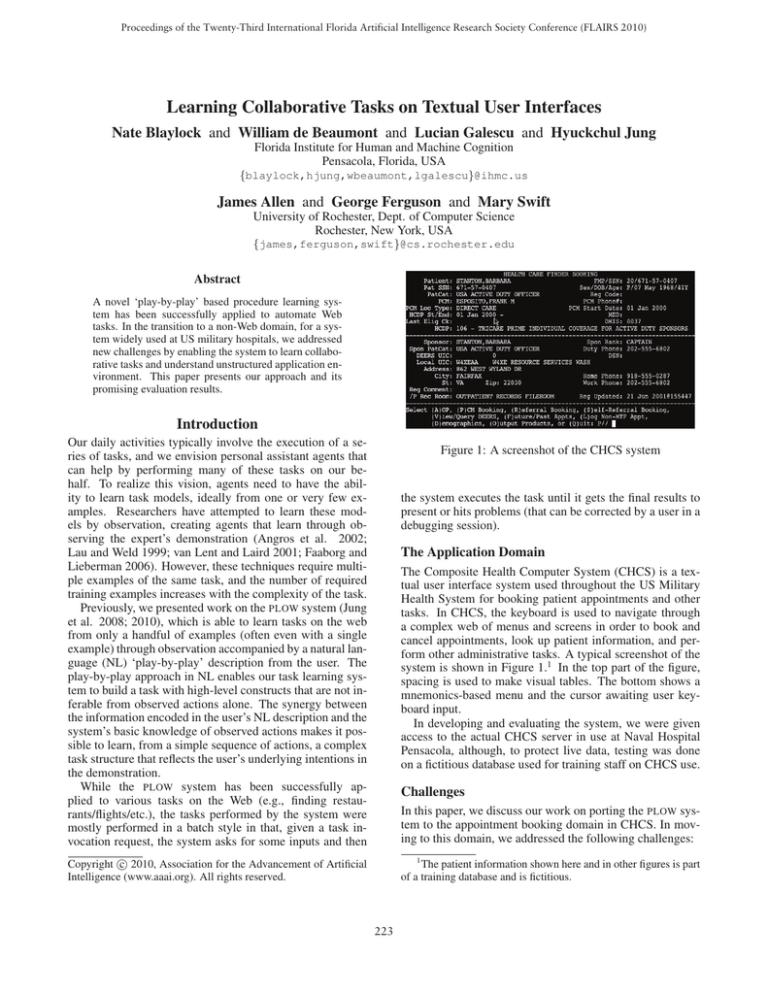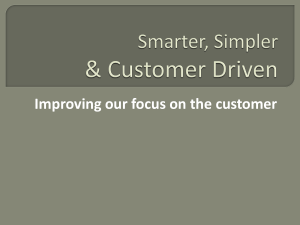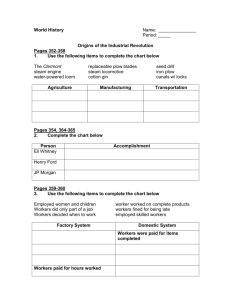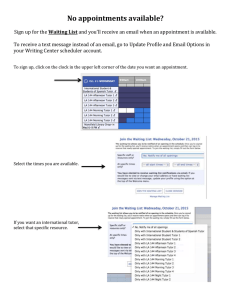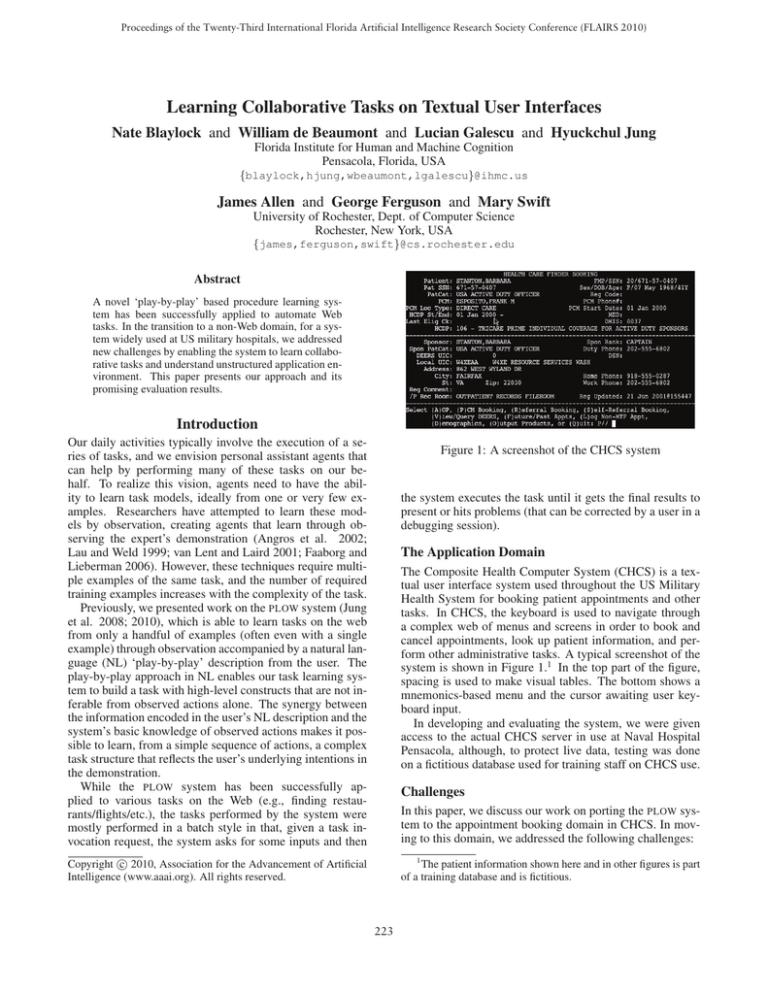
Proceedings of the Twenty-Third International Florida Artificial Intelligence Research Society Conference (FLAIRS 2010)
Learning Collaborative Tasks on Textual User Interfaces
Nate Blaylock and William de Beaumont and Lucian Galescu and Hyuckchul Jung
Florida Institute for Human and Machine Cognition
Pensacola, Florida, USA
{blaylock,hjung,wbeaumont,lgalescu}@ihmc.us
James Allen and George Ferguson and Mary Swift
University of Rochester, Dept. of Computer Science
Rochester, New York, USA
{james,ferguson,swift}@cs.rochester.edu
Abstract
A novel ‘play-by-play’ based procedure learning system has been successfully applied to automate Web
tasks. In the transition to a non-Web domain, for a system widely used at US military hospitals, we addressed
new challenges by enabling the system to learn collaborative tasks and understand unstructured application environment. This paper presents our approach and its
promising evaluation results.
Introduction
Our daily activities typically involve the execution of a series of tasks, and we envision personal assistant agents that
can help by performing many of these tasks on our behalf. To realize this vision, agents need to have the ability to learn task models, ideally from one or very few examples. Researchers have attempted to learn these models by observation, creating agents that learn through observing the expert’s demonstration (Angros et al. 2002;
Lau and Weld 1999; van Lent and Laird 2001; Faaborg and
Lieberman 2006). However, these techniques require multiple examples of the same task, and the number of required
training examples increases with the complexity of the task.
Previously, we presented work on the PLOW system (Jung
et al. 2008; 2010), which is able to learn tasks on the web
from only a handful of examples (often even with a single
example) through observation accompanied by a natural language (NL) ‘play-by-play’ description from the user. The
play-by-play approach in NL enables our task learning system to build a task with high-level constructs that are not inferable from observed actions alone. The synergy between
the information encoded in the user’s NL description and the
system’s basic knowledge of observed actions makes it possible to learn, from a simple sequence of actions, a complex
task structure that reflects the user’s underlying intentions in
the demonstration.
While the PLOW system has been successfully applied to various tasks on the Web (e.g., finding restaurants/flights/etc.), the tasks performed by the system were
mostly performed in a batch style in that, given a task invocation request, the system asks for some inputs and then
Figure 1: A screenshot of the CHCS system
the system executes the task until it gets the final results to
present or hits problems (that can be corrected by a user in a
debugging session).
The Application Domain
The Composite Health Computer System (CHCS) is a textual user interface system used throughout the US Military
Health System for booking patient appointments and other
tasks. In CHCS, the keyboard is used to navigate through
a complex web of menus and screens in order to book and
cancel appointments, look up patient information, and perform other administrative tasks. A typical screenshot of the
system is shown in Figure 1.1 In the top part of the figure,
spacing is used to make visual tables. The bottom shows a
mnemonics-based menu and the cursor awaiting user keyboard input.
In developing and evaluating the system, we were given
access to the actual CHCS server in use at Naval Hospital
Pensacola, although, to protect live data, testing was done
on a fictitious database used for training staff on CHCS use.
Challenges
In this paper, we discuss our work on porting the PLOW system to the appointment booking domain in CHCS. In moving to this domain, we addressed the following challenges:
c 2010, Association for the Advancement of Artificial
Copyright Intelligence (www.aaai.org). All rights reserved.
1
The patient information shown here and in other figures is part
of a training database and is fictitious.
223
User Instruction
from speech recognition:
e.g., "Go to this website"
User Actions
on the instrumented Firefox
browser: e.g., Open a URL
Interpretation modules
Identification of intent
Queries about collaboration
problem solving state
Collaborative Problem
Solving Agent
(decides what the
ANONYMOUS system
should do next)
Queries about tasks:
What can happen next?
Task Knowledge
Speech/GUI
output
Generation modules
Management of what
a user sees and hears
Responses to the user's
intention
Results
Task
Execution
Task Invocation
New procedures, steps,
examples, corrections, etc.
Task Learning
Figure 3: The original web-based PLOW system
Figure 2: Information flow in the PLOW system
form-filling with extended ontology to cover web browsing
actions. Figure 3 shows the original system’s user interface.
The main window on the left is the Firefox browser instrumented with an extension that allows the system to monitor
user actions and execute actions for learned tasks.
The instrumentation provides the system with a high-level
model of browser interaction, allowing the system to access
and manipulate the browser through the tree-like DOM of
the webpage. On the right is a window that summarizes
a task under construction, highlights steps in execution for
verification, and provides tools to manage learned tasks. A
chat window at the bottom shows speech interaction and allows both speech and typed interaction from the user.
While detailed NL processing/reasoning is not presented
here due to space limitations, NL provides rich information
about the structure and elements of a task to learn. For instance, a single user utterance such as “let me show you how
to find publications for an author” tells the system (i) the
task goal, (ii) the final results (e.g., a set of publications) and
(iii) a required input (i.e., an author). For a step, the user’s
play-by-play description of a browsing action provides semantics for the action. Just saying “put the author’s name
here” before typing text in a text field helps the system to
figure out that the field requires a name role of an author.
Furthermore, NL provides key information for an iterative structure that normally requires numerous examples for
a system to infer from pure observation. Utterances such as
“this is a list of articles” and “select next to get more results”
indicate the boundary of a loop as well as the context for an
action for a next round. The semantic information encoded
in NL also enables the system to reliably identify objects
in non-static web pages. For instance, for the action to select a link labeled as “advanced scholar search”, if a user
describes the action by saying “select the advanced search
link”, the system can learn the relation between the semantic
concept with its linguistic forms and the link’s attributes in
the DOM. Linguistic variation and similar ontological concepts are also considered in finding such a relation.
• Learning Collaborative Tasks: The batch task execution
model described above does not work for some tasks in
the appointment booking domain. We extended PLOW to
learn and execute collaborative tasks, where certain actions are assigned to the user.
• Learning in an Unstructured Application Environment:
CHCS uses a terminal-based textual user interface, as opposed to the Web interface used by PLOW. We extended
the system to interface with textual user interface systems, including work on understanding screens that are
presented as text, not backed by a structured model such
as the Document Object Model (DOM).
Moving to a new domain also provided an opportunity
to test the robustness and applicability of the PLOW system
across different domains by checking which parts of the system we were able to reuse in the new domain. In this paper,
we first briefly discuss the original PLOW system. Then, we
will present our approach for the above challenges and its
results including an evaluation of the system with end-users
with no programming experience.
The PLOW System
The PLOW system is an extension to TRIPS: our collaborative problem solving-based dialog system (Allen et al.
2000). The system’s core components include speech recognition, a robust semantic parsing system, an interpretation
manager, an ontology manager, and generation. Figure 2
shows a high-level view of the PLOW system. At the center lies a collaborative problem solving agent (CPS) that
computes the most likely intended intention in the given
problem-solving context. CPS also coordinates and drives
other parts of the system to learn what a user intends to build
as a task and invoke execution when needed.
While the system’s core reasoning modules are designed
to learn tasks in various domains (e.g., office applications,
robots, etc.), it focused on tasks on the web, which involve actions such as navigation, information extraction, and
224
Screen Update Modeling In the web version of PLOW, a
browsing action may cause one or more page loading events
(e.g., some websites show multiple intermediate pages before presenting search results). In such a case, explicit
wait conditions are included into a task model based on
the number of observed page loadings so that the following action would not be performed on an intermediate or a
partially loaded page. Task learning in a textual user interface encounters the same type of problem — knowing when
a screen update is done. However, terminal interfaces receive a continuous stream of commands to update parts of
the screen (without explicit ending signals). We addressed
this screen update issue by distinguishing major (new screen
or partial scrolling) from minor (key echo) screen updates.
In our task model, each action that causes a major update
results in a waiting condition for the final resulting screen
state (represented by the position of the cursor and its surrounding text). During execution, for each waiting condition, the system checks if the current screen state matches
the state identified in learning whenever it observes a burst
of screen update activities followed by a silent period (e.g.,
250 ms). While the waiting conditions in the Web system
worked very well, identifying terminal screen states was not
robust. Failures or false-positives to recognize screen states
caused problems, making the system wait unnecessarily or
proceed prematurely. (This problem got exacerbated in a
slow network environment, putting our system at a significant disadvantage as described in Section “Evaluation”.)
System Reusability For the new CHCS domain, most of
the PLOW system components were reused, with minor additions to the lexicon and the ontology for the new domain,
as well as additions for handling collaborative behavior; the
one extension requiring significant effort was the switch
from the DOM-backed instrumentation of the browser interface to the instrumentation of the text-based terminal interface. Retaining most NLP and task learning components
with little or very minor updates, the system enabled intuitive and natural dialogs in the new domain at the level of
complexity shown in the sample dialog below.
User: Let me show you how to find patient records
.....
User: Put the patient search info here
Types the last name and hits ENTER
User: This is a list of patients
Highlights a patient list by mouse click and drag
User: This is the selection number
Highlights the number in the front of a row
User: This is the patient name
Highlights the patient name
User: This is the SSN
Highlights the Social Security number
User: Hit enter to get more results
hits ENTER
System: When should I stop searching?
User: Get all of them
.....
Screen Understanding
Table 1: Part of a dialog to teach a task to extract patient
information (user actions between angled brackets)
Useful tasks are able to not only echo commands (such as
macros), but also understand and extract screen content, either for providing results to the user, or to recognize values needed for conditional statements in the task. The Web
PLOW system contained a module that used semantic information from both the page and the user’s description, along
with the DOM structure of the page to learn patterns for
extracting and parsing parts of the webpage as part of the
learned task (Chambers et al. 2006).
We implemented a similar capability in the terminal
PLOW system. We extended JCTerm to allow the user to use
the mouse to highlight rectangular regions of interest on the
screen. The system was extended to use information from
the screen, paired with the language description to learn a
pattern for extracting and parsing the same region of interest
during execution. Figure 4 shows highlighting on the terminal screen and resultant table (in the GUI window to the
right) the system extracted during execution.
It is important to note that finding these regions in CHCS
is not as trivial as just extracting a rectangle with the same
screen coordinates as were used in learning. The terminal
screen in Figure 4 shows the CHCS patient finding subsystem. Here, matching patients from the search screen are displayed in groups of five, and the user can either choose one
of the listed numbers by typing in the number, or can hit
RETURN to get the next five search results. The screen in
the figure shows parts of the first four lists of results, which
are successively extracted by the system in the middle of a
loop. Because this list scrolls up, instead of loading a new
Adding Support for Textual User Interfaces
The first challenge of moving to the CHCS domain was
moving from a Web environment to a terminal-based textual user interface. As with the web-based PLOW system,
we found that, in textual user interfaces, the level of interaction between the terminal and the system needed to be at a
sufficiently high level so that observed actions roughly corresponded to what was being talked about in the user’s utterances. Additionally, the system needed a higher-level representation of displayed text on the screen in order to support
information extraction for task execution.
Terminal Instrumentation
To access the CHCS system, we instrumented an opensource terminal emulator, JCTerm, to allow PLOW to observe user actions and screen updates and report them at a
high level, and to allow it to control the interface.
Action Observation and Control At a low level, all
user commands in a terminal system are of the form of
keystrokes, or rather, ASCII characters sent to the system.
For better understanding, the instrumented JCTerm models
commands at a higher-level, including string input (cf. form
filling), sending of control codes, and screen navigation (using RETURN, arrow keys, PAGE UP/DOWN, etc.)
225
Figure 4: A screenshot of the PLOW system on a terminal running CHCS
page and displaying in the exact same region, a more complex algorithm is necessary.
The system learns and executes extraction patterns by
first processing the screen in order to find important regions
within it, and the relationships among their boundaries. It
recognizes runs of characters with the same color and style
attributes, and runs of singly-spaced words. Then it composes these runs into columns, if they are vertically adjacent
and aligned on the left side. Other important regions include
the entire screen, the cursor, and the area of the screen that
has been updated since the last keyboard events.
The system then learns patterns for finding regions by
building a graph of the relationships among the natural language representation, the neighboring important regions in
the screen state, and the region to find. To do this, the system performs a best-first search over alignments between
this graph and that of the current screen state and then extracts the analogous region in the current screen graph.
execution more efficiently and intuitively. As an example, at
the start of a booking task, the database entry for the patient
needs to be identified from a patient’s last name and his/her
last four SSN digits. A collaborative task (shown in execution in Figure 4) will let the system ask for the last name,
gather up search results that it learned to extract, and present
them to the user for selection. Once selection is done, the
selected patient’s number will be automatically typed and
the patient’s information will be accessed and further processed by the system as taught before. This results in a more
efficient interaction where the user needs only to provide
the last name and then clicks on the matching patient from
the result list in a clear view, with repetitive navigation and
information-extraction steps performed by the system.
The second reason that collaborative tasks were necessary
for this domain was that certain knowledge needed by the
system to make decisions is sometimes only available after
partial task execution and can be very difficult for the system to access/query. The example here is which timeslot
should be chosen for the appointment. In non-collaborative
tasks, where parameters are specified beforehand by the
user, this is not possible. The available dates and times
for appointments are dependent upon several factors such as
the patient’s primary care physician, the appointment type
(e.g., initial visit, wellness, sick visit), and the availability/preference of the caller (the patient). Because these factors are not initially available/accessible and may need to be
negotiated with the caller, it is impossible to build a workable task in a batch style. With collaborative tasks, the system can be taught a task where execution proceeds to the
point where the list of available appointment dates and times
becomes available. At this point, the user is assigned an action of choosing the desired appointment time, and then the
Collaborative Tasks
In the initial version of PLOW, the system learned tasks that
it itself executed. The model was that, when given an execution request, the system queried the user for any task parameters. Once the parameters were known, the system went off
and executed the task, reporting the results to the user when
execution was complete.
An important improvement made to the PLOW system
is support for learning and executing collaborative tasks,
where both the system and the user are assigned actions.
Collaborative tasks allow a much wider range of behavior
to be learned by the system. This was necessary in the appointment booking domain for two reasons: first, collaborative tasks allow the user and system to work together in
226
system can finish the remaining steps of the booking task.
Note that NL and the system’s contextual understanding
play a key role for the system to learn collaborative tasks.
For the above appointment selection example, during the
teaching session, a user can (i) indicate when the user plans
to take an initiative by saying, “Let me choose an appointment” and (ii) let the system know when his/her actions are
completed by saying, “I’m done”. During execution, at a
step assigned to a user, the system would signal that it is the
user’s turn by saying something like “I am waiting” After
the user’s turn is complete, he/she would say “I’m finished”
so the system could resume the task execution. A user does
not necessarily have to always make such a closing remark
for every user initiative step. If the system learned that a
step was to simply select a row (like the case in Figure 4)
from user’s NL description (e.g., “Let me select a row for
him/her”) and related mouse/keystroke action(s), the system
can figure out when the user is done by comparing observed
actions in learning with the current user actions in execution.
Corpsmen finished teaching the three tasks in less than two
hours. After the teaching session, the tasks taught by the
Corpsmen were evaluated for correctness. All three tasks
were successfully taught by both Corpsmen.
Execution Evaluation
After the teaching evaluation, a separate evaluation was performed to measure the impact of task use on the time spent
on booking phone calls. Two confederates (who were not
involved in the project) took turns making simulated phone
calls to the Corpsmen in order to either book appointments
as fictitious patients or as fictitious doctors wanting to look
up a patient phone number. Three sets of 25 calls were made
to each Corpsman. The first five calls of each set were used
as a warm-up, and were not counted in the overall evaluation. In one set of calls, the Corpsmen used only the CHCS
system to accomplish the tasks as they would normally do.
In another set, the Corpsmen used PLOW with the tasks that
they themselves taught in the task teaching phase. In the final set, they used tasks taught by researchers (who we are
terming as “experts” in system use).
Table 2 shows the average time of calls for each of
the three sets performed with remote access to the actual
CHCS system in use. The average time for calls with the
Corpsman-defined tasks was 8.7 seconds longer than without PLOW. Calls using expert-defined tasks were marginally
faster than the calls with the Corpsman tasks, but still 6.0
seconds slower than calls without PLOW. Our analysis
showed that the reason for this slowdown was primarily
three factors. First was the system’s timeout-based method
for recognizing when the screen has finished updating (described in Section “Screen Update Modeling” ). Almost every step had a major screen update to be checked and the
system waited 250 ms before it started checking if the current screen matched the expected state, causing significant
delay.
The second factor was frequent network slowdowns that
caused long pauses (some where over 1 second long) in the
middle of a screen update. When the Corpsmen used the
CHCS system alone, they often proceeded to the next step
as soon as they had enough information, even if the screen
was not fully loaded. In contrast, the system had to wait for
the update to finish before moving on. Furthermore, the intermittent screen updates increased the chance of false positives that made the system prematurely move ahead and have
a failure in the next step. A failure recovery mechanism ensured the system would be able to re-synchronize the state
of the task’s execution with the state of the application; thus,
the system was able to complete the tasks, but at additional
time expense. In addition, only government-furnished computers were able to access to CHCS network. The computers
used for the evaluation had 2.0GHz Intel Core Duo processors with only 1GB RAM and were measurably slower than
our own off-the-shelf test machines.
We performed a post-evaluation analysis of the timing in
log data from the evaluations. Based on the analysis, we
(conservatively) re-estimated the time of each call assuming
correct screen state recognition was implemented as well as
assuming the system was running on our own test comput-
Evaluation
In our empirical evaluation, we were interested in two issues: (1) are people who have no programming experience
able to successfully teach tasks to the system? and (2) can
the executing of taught tasks improve the average call time
for appointment booking? To test both of these, we conducted an experiment with two Navy Corpsmen from Naval
Hospital Pensacola, who were regular users of CHCS but
had no previous programming experience. Although the
system does support speech input, in order to more closely
control the system robustness, the Corpsmen were taught to
interact with the system solely through the typed text interface. The following sections describe the experiment and
then discuss the results.
Teaching Evaluation
The Corpsmen were each trained for four hours on the system. They were then each given three tasks to teach the
system and four hours to complete them. The three evaluation tasks were (1) Find a patient’s phone number, (2) Start
booking an appointment, and (3) Book a primary care appointment. The separation of the last two tasks is partly an
artifact of the way the CHCS booking process works. All
appointment booking shares a common set of preliminary
tasks of navigating to the booking subsystem, searching for
and selecting the correct patient, and then navigating to the
appointment booking screen (which is shown in Figure 1).
This task is the second task listed above.
Once that is done, there are several distinct ways an appointment is booked, depending mostly on the type of appointment to be booked. The third task listed above is for
booking a patient an appointment with their primary care
provider. Other appointment types (such as with a specialist), are done through other subsystems and require different
tasks to be taught. The Corpsmen were given a written description of the tasks to teach and were allowed to ask any
clarification questions about the tasks. They were then given
four hours to teach the tasks in any order they wished. Both
227
Actual Ave. Call Time
Adjusted Ave. Call Time
Without System
(Baseline)
55.7s
55.7s
Own Taught
Task
64.4s
49.4s
Difference from
Baseline
+8.7s
-6.3s
Expert Taught
Task
61.7s
46.7s
Difference from
Baseline
+6.0s
-9.0s
Table 2: Average call times for execution evaluation
ers. The resulting adjusted average call times are shown in
the second line of Table 2 and result in significant improvements over the previous calls. Our estimated adjusted call
times were 6.3 seconds faster than just CHCS for Corpsman
tasks and 9.0 seconds faster for expert tasks.
be fixed with better engineering) as well as great potential
of this NL-based collaborative task learning.
Acknowledgments
We would like to thank Naval Hospital Pensacola for their
assistance with this project.
This work was supported in part by DARPA grant NBCHD-03-0010 under a subcontract from SRI International.
Discussion
Due to the small size of the evaluation (the number of subjects, tasks, and calls), and the system slowdown problems,
it is impossible to make definite statements about the system
and its usability. However, the evaluation does show that it
is possible for at least some non-programmers to effectively
teach tasks to the system. It also seems to show that it may
be possible to speed up appointment booking phone calls
using tasks that are taught by the users themselves.
References
Allen, J.; Byron, D.; Dzikovska, M.; Ferguson, G.; Galescu,
L.; and Stent, A. 2000. An architecture for a generic dialogue shell. Journal of Natural Language Engineering
6(3):1–16.
Angros, Jr., R.; Johnson, W. L.; Rickel, J.; and Scholer, A.
2002. Learning domain knowledge for teaching procedural
skills. In Proceedings of the International Joint Conference
on Autonomous Agents and Multiagent Systems.
Chambers, N.; Allen, J.; Galescu, L.; Jung, H.; and Taysom,
W. 2006. Using semantics to identify web objects. In AAAI06.
Faaborg, A., and Lieberman, H. 2006. A goal-oriented web
browser. In Proceedings of the SIGCHI Conference on Human Factors in Computing Systems.
Garland, A.; Ryall, K.; and Rich, C. 2001. Learning hierarchical task models by defining and refining examples. In
International Conference on Knowledge Capture.
Jung, H.; Allen, J.; Galescu, L.; Chambers, N.; Swift, M.;
and Taysom, W. 2008. Utilizing natural language for
one-shot task learning. Journal of Logic and Computation
18(3):475–493.
Jung, H.; Allen, J.; de Beaumont, W.; Blaylock, N.; Ferguson, G.; Galescu, L.; and Swift, M. 2010. Going beyond PBD: A play-by-play and mixed-initiative approach.
In Cypher, A.; Dontcheva, M.; Lau, T.; and Nichols, J., eds.,
No Code Required: Giving Users Tools to Transform the
Web. Morgan Kaufmann Publishers. To appear.
Lau, T., and Weld, D. 1999. Programming by demonstration: An inductive learning formulation. In International
Conference on Intelligent User Interfaces.
Leshed, G.; Haber, E.; Matthews, T.; and Lau, T. 2008.
Coscripter: Automating and sharing how-to knowledge in
the enterprise. In Proceedings of the SIGCHI Conference on
Human Factors in Computing Systems.
van Lent, M., and Laird, J. 2001. Learning procedural
knowledge through observation. In International Conference on Knowledge Capture.
Related Work
A major technique in task learning is an observation-based
approach in which agents learn task models through observation of the actions performed by an expert (Angros et
al. 2002; Lau and Weld 1999; van Lent and Laird 2001;
Faaborg and Lieberman 2006). However, a significant drawback of these approaches is that they require multiple examples, making them infeasible for one-shot learning.
Researchers also investigated techniques that do not require observation. For instance, (Garland, Ryall, and Rich
2001) proposed techniques to encode experts’ knowledge
with annotation. A scripting system with pseudo natural language was also developed to automate online tasks (Leshed
et al. 2008). While these approaches are useful, without the
help of demonstration observation, the task learning can be
difficult for complex control constructs such as iteration and
dynamic web object identification. Furthermore, the coverage of the pseudo languages used in these approaches is
limited to handle complex control structures.
Note that task learning approaches described above are
not designed to learn collaborative tasks and their application domain is either Web or special simulators. In contrast,
our system works together with a user to learn collaborative
tasks and the understanding of the terminal interface can be
applied to other systems with similar textual interfaces.
Conclusion
Collaborative tasks allow a wide range of behavior to be
learned and performed by a system. This paper shows the
possibility for non-programmer users to teach a system collaborative tasks with relatively little training. NL plays a
critical role in making the interaction between a user and a
learning system intuitive and non-intrusive. While the evaluation was done on a small scale, it revealed problems (to
228