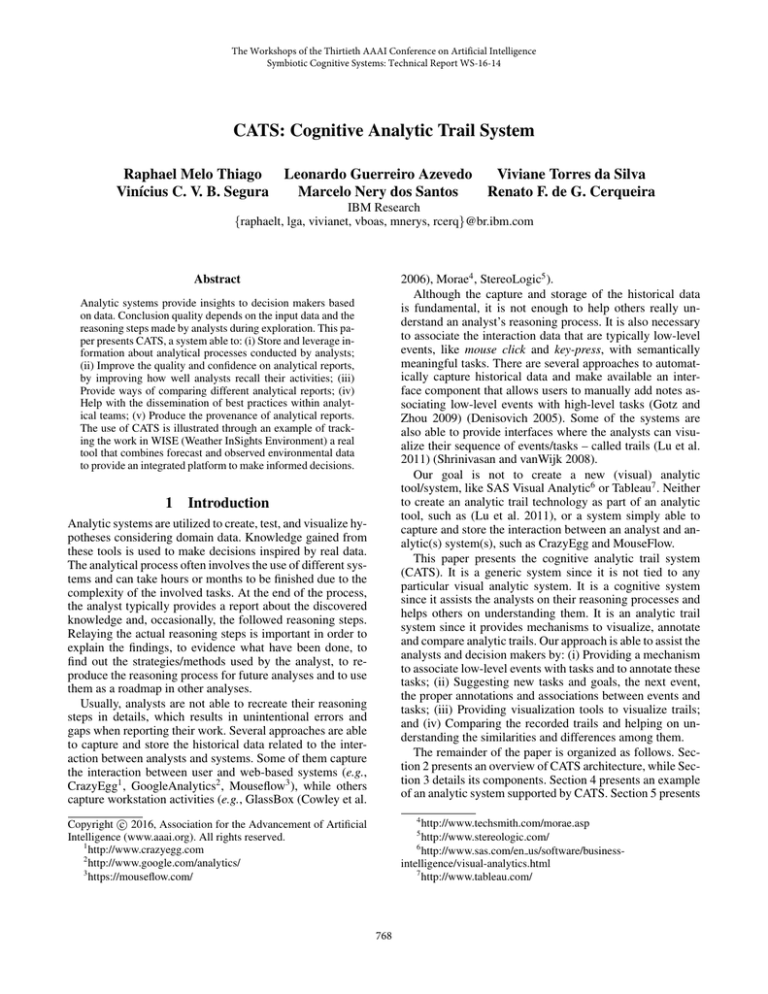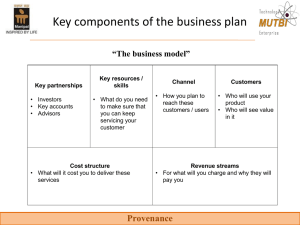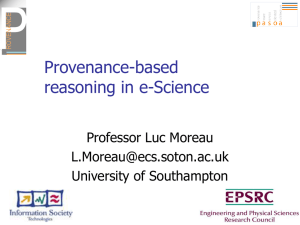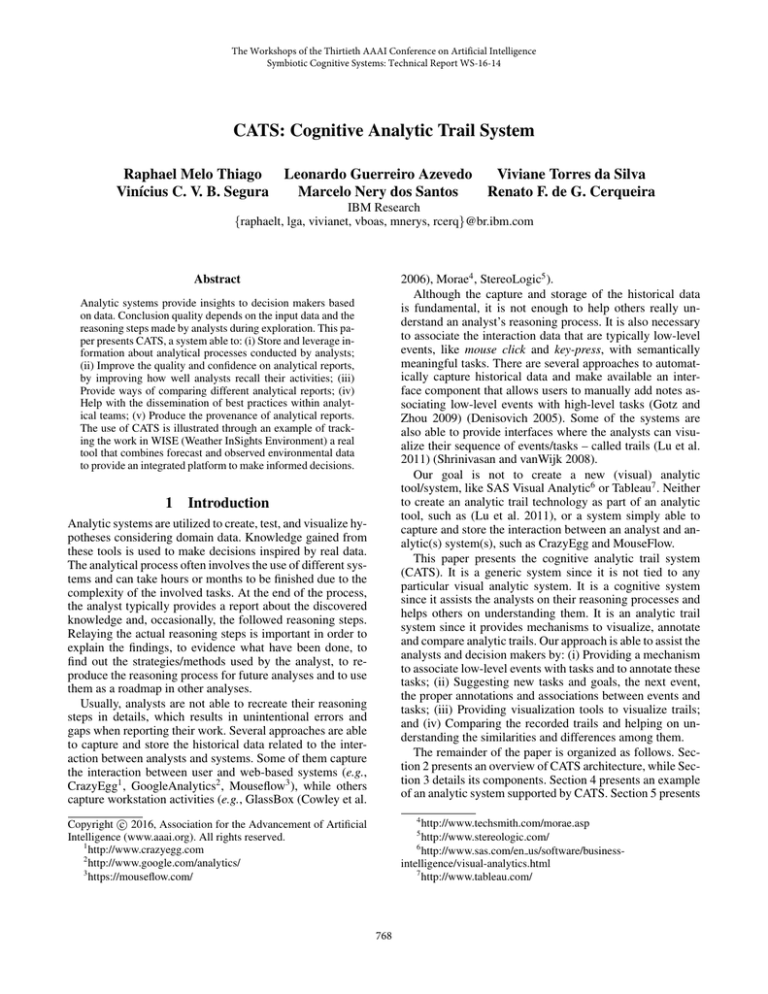
The Workshops of the Thirtieth AAAI Conference on Artificial Intelligence
Symbiotic Cognitive Systems: Technical Report WS-16-14
CATS: Cognitive Analytic Trail System
Raphael Melo Thiago Leonardo Guerreiro Azevedo
Vinı́cius C. V. B. Segura
Marcelo Nery dos Santos
Viviane Torres da Silva
Renato F. de G. Cerqueira
IBM Research
{raphaelt, lga, vivianet, vboas, mnerys, rcerq}@br.ibm.com
2006), Morae4 , StereoLogic5 ).
Although the capture and storage of the historical data
is fundamental, it is not enough to help others really understand an analyst’s reasoning process. It is also necessary
to associate the interaction data that are typically low-level
events, like mouse click and key-press, with semantically
meaningful tasks. There are several approaches to automatically capture historical data and make available an interface component that allows users to manually add notes associating low-level events with high-level tasks (Gotz and
Zhou 2009) (Denisovich 2005). Some of the systems are
also able to provide interfaces where the analysts can visualize their sequence of events/tasks – called trails (Lu et al.
2011) (Shrinivasan and vanWijk 2008).
Our goal is not to create a new (visual) analytic
tool/system, like SAS Visual Analytic6 or Tableau7 . Neither
to create an analytic trail technology as part of an analytic
tool, such as (Lu et al. 2011), or a system simply able to
capture and store the interaction between an analyst and analytic(s) system(s), such as CrazyEgg and MouseFlow.
This paper presents the cognitive analytic trail system
(CATS). It is a generic system since it is not tied to any
particular visual analytic system. It is a cognitive system
since it assists the analysts on their reasoning processes and
helps others on understanding them. It is an analytic trail
system since it provides mechanisms to visualize, annotate
and compare analytic trails. Our approach is able to assist the
analysts and decision makers by: (i) Providing a mechanism
to associate low-level events with tasks and to annotate these
tasks; (ii) Suggesting new tasks and goals, the next event,
the proper annotations and associations between events and
tasks; (iii) Providing visualization tools to visualize trails;
and (iv) Comparing the recorded trails and helping on understanding the similarities and differences among them.
The remainder of the paper is organized as follows. Section 2 presents an overview of CATS architecture, while Section 3 details its components. Section 4 presents an example
of an analytic system supported by CATS. Section 5 presents
Abstract
Analytic systems provide insights to decision makers based
on data. Conclusion quality depends on the input data and the
reasoning steps made by analysts during exploration. This paper presents CATS, a system able to: (i) Store and leverage information about analytical processes conducted by analysts;
(ii) Improve the quality and confidence on analytical reports,
by improving how well analysts recall their activities; (iii)
Provide ways of comparing different analytical reports; (iv)
Help with the dissemination of best practices within analytical teams; (v) Produce the provenance of analytical reports.
The use of CATS is illustrated through an example of tracking the work in WISE (Weather InSights Environment) a real
tool that combines forecast and observed environmental data
to provide an integrated platform to make informed decisions.
1
Introduction
Analytic systems are utilized to create, test, and visualize hypotheses considering domain data. Knowledge gained from
these tools is used to make decisions inspired by real data.
The analytical process often involves the use of different systems and can take hours or months to be finished due to the
complexity of the involved tasks. At the end of the process,
the analyst typically provides a report about the discovered
knowledge and, occasionally, the followed reasoning steps.
Relaying the actual reasoning steps is important in order to
explain the findings, to evidence what have been done, to
find out the strategies/methods used by the analyst, to reproduce the reasoning process for future analyses and to use
them as a roadmap in other analyses.
Usually, analysts are not able to recreate their reasoning
steps in details, which results in unintentional errors and
gaps when reporting their work. Several approaches are able
to capture and store the historical data related to the interaction between analysts and systems. Some of them capture
the interaction between user and web-based systems (e.g.,
CrazyEgg1 , GoogleAnalytics2 , Mouseflow3 ), while others
capture workstation activities (e.g., GlassBox (Cowley et al.
4
http://www.techsmith.com/morae.asp
http://www.stereologic.com/
6
http://www.sas.com/en us/software/businessintelligence/visual-analytics.html
7
http://www.tableau.com/
c 2016, Association for the Advancement of Artificial
Copyright Intelligence (www.aaai.org). All rights reserved.
1
http://www.crazyegg.com
2
http://www.google.com/analytics/
3
https://mouseflow.com/
5
768
3.1
the related work highlighting CATS contributions. Finally,
Section 6 presents the conclusion and some future work.
2
The Provenance Manager is a service that stores provenance data. Provenance is a kind of metadata that can be
used to help determine the derivation history of a data product (Simmhan, Plale, and Gannon 2005). This type of information can give valuable insights into the quality of a given
data product, such as who, when, and how it was derived.
There are several types of provenance, such as prospective,
retrospective, and insight or analytic provenance. Although
there are standards to store prospective and retrospective
provenance, such as PROV-DM, there is no standard for insight or analytic provenance. Insight or Analytic provenance
is the extraction of user’s reasoning from interaction recordings (Nguyen, Xu, and Wong )(Gotz and Zhou 2009).
PROV-DM8 is a W3C standard. It was developed to be
a generic domain-agnostic data model, that allows translations from domain-specific provenance data to it. PROV-DM
is composed of core structures and extended structures. Its
core structure have three types: Entity, Activity, and Agent.
Entities are data products whose provenance information are
stored. Activities are data transformation tasks enacted over
entities. Agents are responsible for executing activities, creating entities, or triggering other agents activities.
Provenance Manager uses PROV-DM as its data model.
Being domain-agnostic model, it is capable of storing provenance from multiple source systems. The task of capturing
the data is beyond the scope of Provenance Manager. The
Source System is responsible to track users (analysts) actions, structure the capture data according to PROV-DM, and
call the Provenance Manager services to store that data. The
system is capable of handling actions with different granularities, i.e., source systems can send provenance data as
low-level events (e.g., a mouse click) or high-level ones like
task (e.g., a visualization started by the user).
CATS in a Nutshell
CATS’ architecture is composed of four connected components (Figure 1): provenance manager, task manager, trail
visualizer, and cognitive advisor. CATS can be used by any
analytic system requiring assistance for its users.
Figure 1: CATS architecture
Provenance Manager stores provenance data and provides such data to the other three components. Task Manager provides user interfaces for decision makers to define
goals and tasks to be conducted by analysts, and to show
provenance data. The analyst can associate provenance data,
typically low-level events, with more high-level semantically meaningful tasks. The analyst can also annotate such
events/tasks with textual information. Trail Visualizer provides user interfaces to visualize and compare stored trails,
and to visualize executed low-level events information, tasks
and events associations etc. Cognitive Advisor component is
responsible to understand and reason over the trails. It learns
from the collected provenance data and provides relevant information to the Task Manager and the Trail Visualizer components to help the analyst to perform his/her tasks.
CATS provides two interfaces for instrumentation of an
Analytics System (here named as source system): a RESTful API for storing and consuming provenance data (Provenance Manager), and a standalone application for tracking
user actions (Task Manager). Provenance codifies user actions and data transformations that culminate in a result or,
more specifically, an analysis. It is a premise that the analytic
system must be able to capture the provenance data related
to the interaction between the analyst and the system, and
to call the Provenance Manager services. In CATS, users
can take two roles: analyst or decision maker. Users interact
with CATS through the standalone application executed in
tandem with their analytical systems.
3
Provenance Manager
3.2
Task Manager
The Task Manager component has two major responsibilities: (i) Support the definition of goals and tasks; and (ii)
Support the correlation between lower-level events with
tasks, and tasks with goals.
Goals are high-level definitions of desired outcomes for
the analytical process and they are defined by decision makers. Goals are composed by tasks that are high-level steps
to achieve the goals. Both goals and tasks are domaindependent concepts, i.e., a particular goal holds in a specific
context, and analysts and decision makers have to be familiar with the particular domain. This characteristic constrains
automatic derivation of both goals and tasks.
The analyst can visualize the trail of events and tasks he
is currently working on. In this mode, analysts can correlate events to tasks and tasks to goals. This is a crucial step
because low-level events, such as mouse clicks or mouse motions, have pour semantics. Hence, the events and tasks associations allow users to easily recall their overall reasoning
when creating their final report.
CATS components
8
PROV-DM’s full definition
http://www.w3.org/TR/prov-dm/
This section describes the four CATS components.
769
can
be
found
at:
Similar tasks related to different annotations can indicate
that users have made different interpretations about what
happened or that different data were presented to the users.
Analysts can also annotate tasks, events, and the relationships between events and tasks. These annotations can be
used to capture the analyst insights for later use on, for instance, generating the report.
Task Manager is strongly coupled to the Cognitive Advisor component. The Cognitive Advisor advises the decision
makers when they are creating goals and tasks by informing about similar goals and suggesting the tasks. It also advise the analysts during the execution of a goal by proposing
tasks and events to be executed, by suggesting the association between events and tasks and by recommending annotations to tasks.
3.3
4
This example presents how CATS would act in to track
the work in a real tool – WISE (Weather InSights Environment) (Oliveira et al. 2014). WISE is a solution that
combines forecast and observed environmental data, providing an integrated platform to make informed decisions. One
such scenario is evaluating alert severity. For instance, an
alert fires in a region r1 when the forecast or actual precipitation is higher than a limit l1 . Analysts are required to assess
the severity of these alerts, e.g., verifying other parameters
in the model in order to evaluate the overall meteorological
conditions.
To assist this use case, WISE was instrumented to capture interactions users have with its graphical interface and
the alerts subsystem. This provenance data is stored by the
Provenance Manager. To track the assessment, a goal was
created in Task Manager.
During the severity assessment of a incoming alert, CATS
helps analysts by suggesting other parameters they should
verify. Relevant parameters are found by Cognitive Advisor. Correlations are drawn by assessing what parameters
are usually verified before a successful assessment. For example, in a good portion of successful alarms in similar conditions (region, type of geography, volume of precipitation),
analysts viewed the amount of rain in the previous week. In
this case, CATS would suggest the analysts should review
the previous week’s precipitation levels. Successful risk assessments are made when the city’s response fits the severity
of the situation, wrongful alarms can be very costly: unnecessary waste of resources when the risk is actual low, or endanger citizens lives when the risk is indeed high. Therefore,
CATS suggestions have the goal of increasing the depth of
analysis done during an assessment. When analysts are done
with their assessment, they submit a report advising his/her
superior as to the best course of action.
CATS aid the report evaluation by decision maker through
exposing the provenance of all analyses, showing both data
and process, and also presenting decision makers with historical perspective on this type of decision, using Trail Visualizer. This enables decision makers to evaluate the process
performed by analysts in a comprehensive way. The parameters and process conducted by analysts might evidence what
should be the final decision. For example, if the parameters
and process conducted by the analysts, and annotations and
analyses they report are similar, it indicates there is a consensus, and this supports the decision to be taken, leading to
a higher degree of confidence in the final decision.
Trail Visualizer
The Trail Visualizer and Task Manager share the visualization of trails feature, but with different goals. The Task Manager focuses on managing future and current trails, while
Trail Visualizer is a tool that uses stored trails for making
analyses and comparisons.
Decision Makers can leverage Trail Visualizer to compare
the work of several analysts to achieve a goal, while analysts
can use this feature to improve the steps assigned to them.
The Trail Visualizer also uses the Cognitive Advisor in order to advise decision makers and analysts on their task. For
instance, the Trail Visualizer presents the trial patterns (e.g.,
similarities, outliers) identified by the Cognitive Advisor by
highlighting the differences and similarities among trails.
Trail Visualizer may also work as a training system, presenting the user the steps she/he should/could take to accomplish a given task.
3.4
Example of CATS in Action
Cognitive Advisor
Cognitive Advisor is responsible to understand and learn
from the data stored by the Provenance Manager, data that
represents the interactions between analysts and analytic
systems. Afterwards, it is able to generate hypothesis and
recommendations, identify patterns, construct models (e.g.,
processes or probabilistic models) providing information
that the other components may use to assist users.
The ability to understand how the analysis are being made
and querying provenance data allow analysts to have deep
insight into their own work. Composing existing functions
and finding correlated process fragments allow the analyst
to shortcut repetitive tasks; the same applies to the automation of some tasks. Through rule extraction, it is possible to
identify rules that govern when a task or a particular process
fragment can be used.
The Cognitive Advisor assists the user of the Task Manager suggesting, for instance: (i) Next steps to execute; (ii)
Possible associations of task to events; (iii) Task annotations; (iv) Tasks to compose goals; and (v) Goals of a set
of tasks. On the other side, it also assists the user of the Trail
Visualizer pointing out, for instance: (i) Different events associated with the same task; (ii) Similar sequences of events
executed in different trails; and, (iii) Similar events and tasks
related to different annotations. Hence, Cognitive Advisor
produces knowledge from the collected data. For instance,
different events associated with same task may indicate that
users have chosen different paths to achieve the same goal.
5
Related Work
In this section, we present some works related to our approach. We have divided them into tools able to: (i) Visualize, explore and understand data; (ii) Capture the interaction
between the user and the system; and, (iii) Understand user
behaviour.
770
ent trails. CATS points out to the user next steps to execute,
possible associations of tasks with events and annotations of
tasks to be set. It enhances users work and provides mechanism that make easy to the user to generate high quality
reports from the generated hypothesis, arguments, and evidences from the annotated trails.
As future work, we are further implementing and enhancing CATS components, and we are going to use it in real
scenarios where analysts lacks CATS features. From those
use cases, we will evaluate our proposal in qualitative and
quantitative way.
The goal of visual analytic tools/systems, such as SAS
Visual Analytic, Tableau, IBM Watson Analytics, and TabuVis (Nguyen et al. 2012), is to help users on data visualization and statistical analyses. Different from CATS, they focus only on the visualization, exploration and understanding
of the data.
There are several tools able to capture the interaction between users and web-based systems, and others able to capture workstation activities. The majority are able to capture
only mouse click, key-press and page changes, while others,
for instance, are able to capture eye movement (CrazyEgg
and Mouseflow) and also record facial expressions (Morae).
In (Morae) and (Cowley et al. 2006) users are also able to
add annotations to recorded information.
Lu et al. (Lu et al. 2011) present a tool to store analytic
trails, i.e., a tool to capture the provenance of analytic processes. In (Gotz and Zhou 2009) the authors present an approach able to automatically associate low-level events (like
mouse clicks and drags) that have poor semantics with highlevel ones like tasks.
Analytic tools, such as Google Analytics and the ones
presented in Glassbox (Cowley et al. 2006), StereoLogic,
Aruvi (Shrinivasan and vanWijk 2008) and Harvest (Gotz et
al. 2010) use the recorded information to understand users
behavior. Google Analytics gives insights into web site usage and engagement. Glassbox’ goal is to leverage such information to capture/model existing processes and develop
new tools to improve these processes. The same is true for
StereoLogic. It records and measure the operations of employees to discover the process and improve the workflow.
Aruvi presents a tool composed by three views: data view
that supports the visualization of the data, knowledge view
that records the analyst steps, and a navigation view that
makes possible the navigation through the analyst steps.
Harvest focuses on recoding the visual analytic activities of
a user in a given system to recommend a more effective visualization and to allow flexible adaptation of a user’s analytic
process to new situations.
Different from such approaches, CATS focuses on advising users on analyzing and comparing provenance trails. It
is able not only to store and annotate the interaction between users and systems, but also suggest the next step to
execute, possible associations of tasks to events and task annotation. In addition, its users are not only able to visualize
but also compare trails in order to find out similarities and
differences. CATS is able to explain what the differences and
similarities in the trails may suggest. In summary, CATS is a
cognitive system that assists analysts in their daily analysis
work, and help decision makers to take enhanced decisions.
6
7
Acknowledgements
This work has been partially supported by CNPq under grant
no. 440887/2013-5.
References
Cowley, P.; Haack, J.; Littlefield, R.; and Hampson, E. 2006.
Glass box: Capturing, archiving, and retrieving workstation activities. In Proc. 3rd ACM Workshop on Continuous
Archival and Retrival of Personal Experences, CARPE ’06,
13–18. ACM.
Denisovich, I. 2005. Software support for annotation of
visualized data using hand-drawn marks. In Proc. 9th International Conference on Information Visualisation, 807–813.
Gotz, D., and Zhou, M. X. 2009. Characterizing users’
visual analytic activity for insight provenance. Information
Visualization 8(1):42–55.
Gotz, D.; When, Z.; Lu, J.; Kissa, P.; Cao, N.; Qian, W. H.;
Liu, S. X.; and Zhou, M. X. 2010. Harvest: An intelligent visual analytic tool for the masses. In Proc. First Int.
Workshop on Intelligent Visual Interfaces for Text Analysis,
IVITA ’10, 1–4. ACM.
Lu, J.; Wen, Z.; Pan, S.; and Lai, J. 2011. Analytic trails:
Supporting provenance, collaboration, and reuse for visual
data analysis by business users. In Proc. 13th Int. Conference on Human-computer Interaction, 256–273.
Nguyen, Q. V.; Qian, Y.; Huang, M. L.; and Zhang, J. 2012.
Tabuvis: A light weight visual analytics system for multidimensional data. In Proc. 5th International Symposium on
Visual Information Communication and Interaction, VINCI
’12, 61–64. ACM.
Nguyen, P. H.; Xu, K.; and Wong, B. A survey of analytic
provenance. Middlesex University.
Oliveira, I.; Segura, V.; Nery, M.; Mantripragada, K.;
Ramirez, J. P.; and Cerqueira, R. 2014. WISE: A web environment for visualization and insights on weather data. In
Wkshp on Visual Analytics, Information Visualization and
Scientific Visualization, 4–7.
Shrinivasan, Y. B., and vanWijk, J. J. 2008. Supporting the
analytical reasoning process in information visualization. In
Proc. SIGCHI conference on human factors in computing
systems, 1237–1246. ACM.
Simmhan, Y. L.; Plale, B.; and Gannon, D. 2005. A survey of data provenance in e-science. ACM Sigmod Record
34(3):31–36.
Conclusion and Future Work
This paper presented CATS - a cognitive analytic trail system that provides mechanisms to visualize, annotate and
compare analytic trails. We described its architecture and its
four components: Provenance Manager, Task Manager, Trail
Visualizer and Cognitive Advisor.
The related work analysis pointed out CATS brings new
features. It contributes on advising the user when analyzing the stored provenance trail and when comparing differ-
771