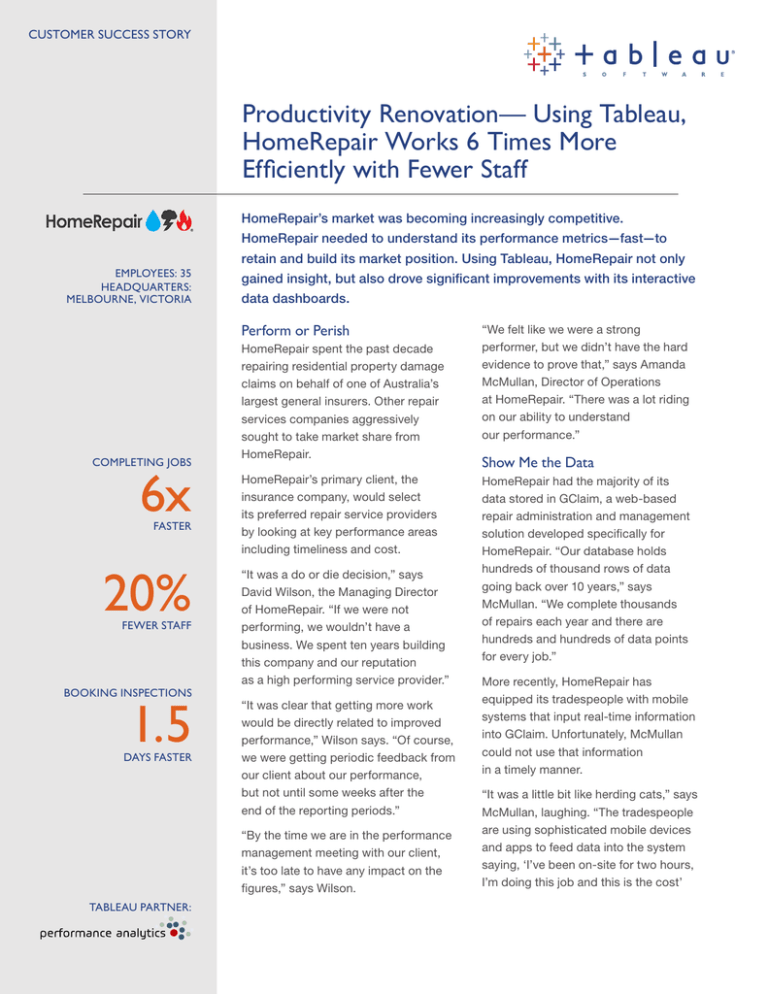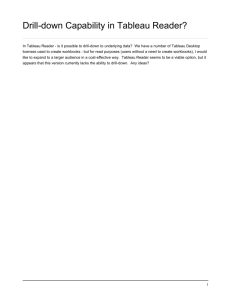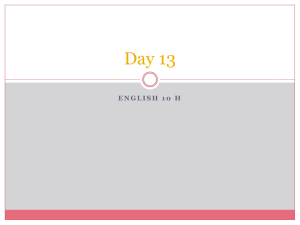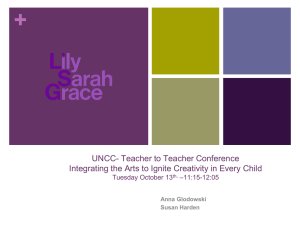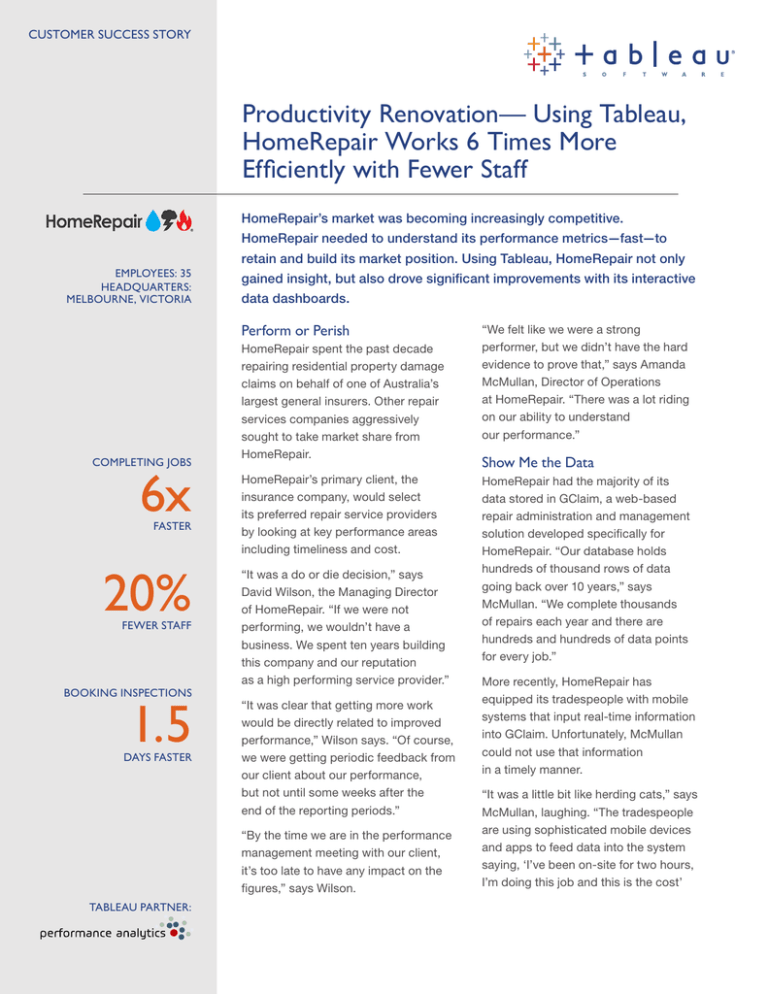
CUSTOMER SUCCESS STORY
Productivity Renovation— Using Tableau,
HomeRepair Works 6 Times More
Efficiently with Fewer Staff
HomeRepair’s market was becoming increasingly competitive.
HomeRepair needed to understand its performance metrics—fast—to
retain and build its market position. Using Tableau, HomeRepair not only
EMPLOYEES: 35
HEADQUARTERS:
MELBOURNE, VICTORIA
gained insight, but also drove significant improvements with its interactive
data dashboards.
Perform or Perish
COMPLETING JOBS
6x
FASTER
20%
FEWER STAFF
BOOKING INSPECTIONS
1.5
DAYS FASTER
HomeRepair spent the past decade
repairing residential property damage
claims on behalf of one of Australia’s
largest general insurers. Other repair
services companies aggressively
sought to take market share from
HomeRepair.
HomeRepair’s primary client, the
insurance company, would select
its preferred repair service providers
by looking at key performance areas
including timeliness and cost.
“It was a do or die decision,” says
David Wilson, the Managing Director
of HomeRepair. “If we were not
performing, we wouldn’t have a
business. We spent ten years building
this company and our reputation
as a high performing service provider.”
“It was clear that getting more work
would be directly related to improved
performance,” Wilson says. “Of course,
we were getting periodic feedback from
our client about our performance,
but not until some weeks after the
end of the reporting periods.”
“By the time we are in the performance
management meeting with our client,
it’s too late to have any impact on the
figures,” says Wilson.
TABLEAU PARTNER:
“We felt like we were a strong
performer, but we didn’t have the hard
evidence to prove that,” says Amanda
McMullan, Director of Operations
at HomeRepair. “There was a lot riding
on our ability to understand
our performance.”
Show Me the Data
HomeRepair had the majority of its
data stored in GClaim, a web-based
repair administration and management
solution developed specifically for
HomeRepair. “Our database holds
hundreds of thousand rows of data
going back over 10 years,” says
McMullan. “We complete thousands
of repairs each year and there are
hundreds and hundreds of data points
for every job.”
More recently, HomeRepair has
equipped its tradespeople with mobile
systems that input real-time information
into GClaim. Unfortunately, McMullan
could not use that information
in a timely manner.
“It was a little bit like herding cats,” says
McMullan, laughing. “The tradespeople
are using sophisticated mobile devices
and apps to feed data into the system
saying, ‘I’ve been on-site for two hours,
I’m doing this job and this is the cost’
but I just couldn’t see the data in a way
that let me understand what it meant, or
how we could improve the outcomes.”
“In the first month
we measured how
long it takes to do a
certain type of job,”
says McMullan.
“The average was
96 days over the
100 jobs of that
type we completed
that month. Last
month the average
was 16 days—and
we completed
roughly 140 of that
job type .”
— Amanda McMullan,
Director of Operations,
HomeRepair
With no in-house IT department,
HomeRepair management relied on
IT vendors to run queries and reports
from the SQL database. “In terms of
trying to understand what was going
on in the business and how to radically
improve the business outcomes, the
process was too slow,” says McMullan.
HomeRepair management was able
to pull some data out of the SQL
database and into Excel pivot tables,
but the resulting reports were not
terribly helpful.
“We had more questions than answers,”
McMullan says.
To truly understand productivity
and cost-effectiveness, HomeRepair
would need to look at data stored
in other sources—its accounting system
and some static spreadsheets, for
example—in concert with its GClaim
data. And any data analysis solution
would need to offer strong security
to protect the strict requirements
regarding claimants’ privacy.
HomeRepair discussed its needs with
its transaction system provider, who
suggested that they look into Tableau
Software.
Ready, Set, Visualize
HomeRepair decided to heed that
advice. They selected Tableau partner,
Performance Analytics, to handle
the implementation and subsequent
dashboard creation. Jane Crofts,
Director at Performance Analytics,
authors the data visualizations using
data extracted from GClaim and
other internal HomeRepair data
sources. She then publishes the reports
to the server, where Wilson, McMullan,
and the various team leaders are able
to interact with the visualizations.
Performance Analytics deployed
Tableau Server inside the HomeRepair
firewall for security. “We have set
up credentials for everyone we want
to have access to the information,” says
Jane Crofts, Director at Performance
Analytics.
Crofts estimates that maintaining the
environment on Server takes her less
than 2 hours per month. “Really it is just
a quick monitor every now and then,”
Crofts says. “It’s a self-contained little
gem. It just keeps going.”
The HomeRepair team was impressed
with the speed and flexibility of the
dashboards. “We would say ‘Well, what
can we see about this problem?’ and
putting together a Tableau report to find
the answers was a quick process,” says
McMullan. “And we could adjust it by
bringing in other information if the first
report wasn’t answering our questions.”
“Tableau Is the Driver for What
We Do Each Day”
The first reports that HomeRepair
requested were straightforward
replications of its client’s performance
reports. But they soon realized that they
didn’t want to stop there. HomeRepair
quickly grew its initial three reports
to nearly 30 distinct dashboards that
the company uses to manage its entire
business.
“We do not just use this tool to see
how we did. Tableau is the driver for
what we do each day,” says McMullan.
“From the back of
the boat in the
Mediterranean I
could see our
performance
improving. That’s
remote!”
— Amanda McMullan,
Director of Operations,
HomeRepair
The HomeRepair team leaders use
Tableau dashboards to see a complete
task list and how long tasks have been
open. HomeRepair has set service levels
for each outcome measure to help teams
track how performance is stacking
up against expectations. Team leaders
can then allocate their team members
as needed to address areas where
performance is likely to not meet
the SLA on any measure.
“Now team leaders can see the entire
picture. They understand that our
clients don’t think about us in terms
of how one team is doing, but our
overall performance,” says McMullan.
“Really, in my mind, using these Tableau
dashboards has led to our team leaders
and team members gaining a greater
commercial understanding about how
it all adds up.”
As a manager, McMullan feels more
secure now that she can make
decisions backed by data. “Now in our
management meetings, the decisions
about what to change and what to
act on are fully informed,” she says.
“I’m not dealing in hypotheses anymore.
I can see the measures and trends and
instantly respond.”
Set the Bar—and then Leap over It
“When we see that a key measure
is starting to deteriorate we can
reallocate staff, which is obviously more
productive,” says McMullan. “Over
the last year, through natural attrition,
we’ve lost about 20 percent of the staff
in the national support centre without
missing a beat. Because we have
such visibility into our business, our
performance continues to improve.”
The flexible data visualization formats
within Tableau have allowed HomeRepair
to present information in ways that
promote efficiency. For example, instead
of providing its Job Start team with
a list of claimant names and addresses,
HomeRepair uses a map to display
the information.
“Seeing it this way made it much more
rational to book jobs in clusters instead
of having inspectors driving back and
forth across the state,” says McMullan.
This simple change has delivered
impressive results.
“I believe that our initial performance
expectation for booking an inspection
was 2 days,” says McMullan “Over
the months that we’ve been using
Tableau the team has improved that
so dramatically that our performance
measure is now 4 hours.”
HomeRepair has seen other striking
performance improvements across
the business that they attribute to
increased insight gained through
Tableau.
“In the first month we measured
how long it takes to do a certain type
of job,” says McMullan. “The average
was 96 days over the 100 jobs of that
type we completed that month. Last
month the average was 16 days—and we
completed roughly 140 of that job type
, so we are performing better, on larger
job volumes, with fewer staff members.”
In other words, HomeRepair is
completing these jobs 6 times faster
than before. Of the tremendous
improvement McMullan says, “It is due
to people being able to see in Tableau
the breakdown of how and what their
task contributed to the overall result,
seeing the expected service levels,
and working to improve.”
”From the Boat in the
Mediterranean I Could See Our
Performance Improving”
Both McMullan and Wilson say that
they appreciate the mobile capabilities
of Tableau, accessing dashboards from
tablet computers when they are away
from the office—far away, in some cases.
“Last September, right before critical
performance figures were released
by the client, I was away on a cruise,”
says McMullan. “We had put the first
Tableau dashboards in place just
before I left. From the back of the boat
in the Mediterranean I could see our
performance improving. That’s remote!”
In the 7 months since HomeRepair
began using Tableau, the company
has seen its work load from the insurer
increase as a result of performance
improvement.
“As a businessperson I had a
very critical, time-sensitive need
to understand what was going on,” says
Wilson. “I thought I was just going
to be tracking history. Instead, Tableau
gave us visibility to change on a daily,
hourly basis what we thought was
important, and put that in play.”
McMullan agrees. “The thing that
was surprising and fabulous was that
Tableau actually let me improve the
business dramatically and quickly,”
she says.
“Literally, we would not be able to
do it without Tableau.”
837 N 34TH ST, SUITE 400
SEATTLE WA 98103
(206) 633-3400
tableausoftware.com
© Tableau Software, Inc. 2013. All rights reserved. Tableau Software, the Tableau Software logo, and Visual Analysis for Databases are
either registered trademarks or trademarks of Tableau Software, Incorporated. Other company or product names may be the trademarks
of their respective owners.