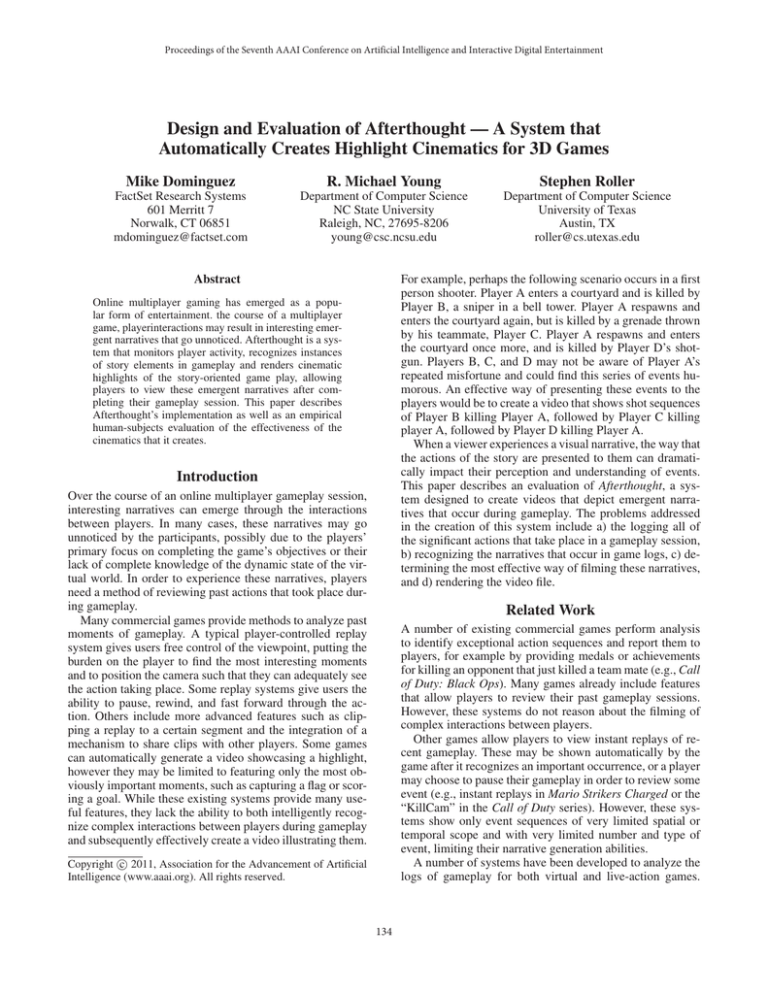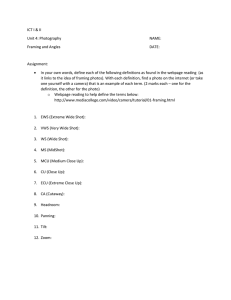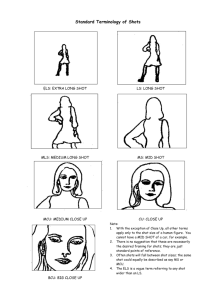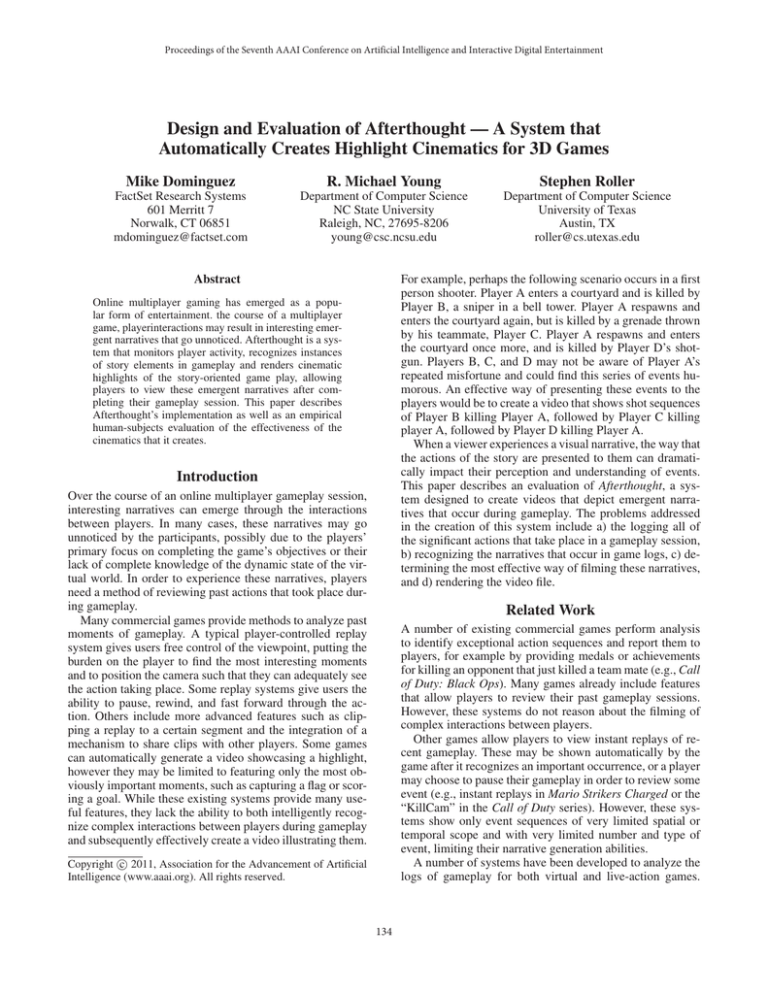
Proceedings of the Seventh AAAI Conference on Artificial Intelligence and Interactive Digital Entertainment
Design and Evaluation of Afterthought — A System that
Automatically Creates Highlight Cinematics for 3D Games
Mike Dominguez
R. Michael Young
Stephen Roller
FactSet Research Systems
601 Merritt 7
Norwalk, CT 06851
mdominguez@factset.com
Department of Computer Science
NC State University
Raleigh, NC, 27695-8206
young@csc.ncsu.edu
Department of Computer Science
University of Texas
Austin, TX
roller@cs.utexas.edu
For example, perhaps the following scenario occurs in a first
person shooter. Player A enters a courtyard and is killed by
Player B, a sniper in a bell tower. Player A respawns and
enters the courtyard again, but is killed by a grenade thrown
by his teammate, Player C. Player A respawns and enters
the courtyard once more, and is killed by Player D’s shotgun. Players B, C, and D may not be aware of Player A’s
repeated misfortune and could find this series of events humorous. An effective way of presenting these events to the
players would be to create a video that shows shot sequences
of Player B killing Player A, followed by Player C killing
player A, followed by Player D killing Player A.
When a viewer experiences a visual narrative, the way that
the actions of the story are presented to them can dramatically impact their perception and understanding of events.
This paper describes an evaluation of Afterthought, a system designed to create videos that depict emergent narratives that occur during gameplay. The problems addressed
in the creation of this system include a) the logging all of
the significant actions that take place in a gameplay session,
b) recognizing the narratives that occur in game logs, c) determining the most effective way of filming these narratives,
and d) rendering the video file.
Abstract
Online multiplayer gaming has emerged as a popular form of entertainment. the course of a multiplayer
game, playerinteractions may result in interesting emergent narratives that go unnoticed. Afterthought is a system that monitors player activity, recognizes instances
of story elements in gameplay and renders cinematic
highlights of the story-oriented game play, allowing
players to view these emergent narratives after completing their gameplay session. This paper describes
Afterthought’s implementation as well as an empirical
human-subjects evaluation of the effectiveness of the
cinematics that it creates.
Introduction
Over the course of an online multiplayer gameplay session,
interesting narratives can emerge through the interactions
between players. In many cases, these narratives may go
unnoticed by the participants, possibly due to the players’
primary focus on completing the game’s objectives or their
lack of complete knowledge of the dynamic state of the virtual world. In order to experience these narratives, players
need a method of reviewing past actions that took place during gameplay.
Many commercial games provide methods to analyze past
moments of gameplay. A typical player-controlled replay
system gives users free control of the viewpoint, putting the
burden on the player to find the most interesting moments
and to position the camera such that they can adequately see
the action taking place. Some replay systems give users the
ability to pause, rewind, and fast forward through the action. Others include more advanced features such as clipping a replay to a certain segment and the integration of a
mechanism to share clips with other players. Some games
can automatically generate a video showcasing a highlight,
however they may be limited to featuring only the most obviously important moments, such as capturing a flag or scoring a goal. While these existing systems provide many useful features, they lack the ability to both intelligently recognize complex interactions between players during gameplay
and subsequently effectively create a video illustrating them.
Related Work
A number of existing commercial games perform analysis
to identify exceptional action sequences and report them to
players, for example by providing medals or achievements
for killing an opponent that just killed a team mate (e.g., Call
of Duty: Black Ops). Many games already include features
that allow players to review their past gameplay sessions.
However, these systems do not reason about the filming of
complex interactions between players.
Other games allow players to view instant replays of recent gameplay. These may be shown automatically by the
game after it recognizes an important occurrence, or a player
may choose to pause their gameplay in order to review some
event (e.g., instant replays in Mario Strikers Charged or the
“KillCam” in the Call of Duty series). However, these systems show only event sequences of very limited spatial or
temporal scope and with very limited number and type of
event, limiting their narrative generation abilities.
A number of systems have been developed to analyze the
logs of gameplay for both virtual and live-action games.
c 2011, Association for the Advancement of Artificial
Copyright Intelligence (www.aaai.org). All rights reserved.
134
Cheong et. al. (2008). developed a system called ViGLS
(Visualization of Game Log Summaries) that automatically
creates video summaries of past gameplay Friedman et.
al. (2004) also worked on creating video summarizations
based on logs of activity in virtual environments. In their
approach, the actions in a log are compared against predefined interesting actions, characters, and series of actions.
Halper and Masuch (2003) created a system that can extract
and evaluate action scenes in computer games. They introduced an evaluation function used to determine the interest
level at a particular time during gameplay.
Table 1: All action types logged in the modification to UT3’s
Capture the Flag game type.
Spawn
Kill
Pickup Item
Flag Drop
Stops Seeing Player
Message Types
Begin Fire
Damage
Flag Score
Flag Return
Enter Zone
End Fire
Switched Weapon
Flag Pickup
Sees Player
Leave Zone
that match one or more of a set of predefined narrative patterns. Before the game begins, a user defines the narrative
patterns to be recognized by the pattern matcher. Each pattern consists of a number of specific actions composed with
regular expression-like operators. Each input pattern is converted into a finite state machines (FSM). Variables in patterns ensure distinct actions within a pattern share common
elements, such as a player’s name or team color. Furthermore, pattern constraints are enforced in the matching process by performing extra checks during transitions from one
state to another. Constraints may include timing restrictions,
explicitly disallowed actions and comparison relationships
between variables.
A single action in a pattern is specified by listing the action type followed by the parameters to be bound. For example, (kill :killerName ?KILLER :victimName
?VICTIM) matches the kill action with the killer’s name
and the victim’s name bound to variables. kill is the type
of action, killerName and victimName are two of the
values given with each kill log message, and these will be
stored in ?KILLER and ?VICTIM. Users can also append
metadata to each action definition using the + operator. The
only metadata currently functional is +focus, which can
be optionally specified to provide the cinematic discourse
generator with guidance as to which object bound to a specific variable in the pattern is of primary importance in the
matched action (this is typically used to indicate the player
or NPC performing the action).
A series of patterns can be combined to form new patterns
as follows:
Description of Afterthought
Overview
Afterthought (initially described in brief by the authors (Citation redacted for anonymity)), consists of five components
- the modified game to be used with the system, the log
dispatcher, the narrative pattern matcher, the cinematic discourse generator, and the video renderer. A host system initializing the multiplayer match acts as the server for the
game session. The systems of the other players in the match
connect to the server as clients prior to the beginning of the
game. The log dispatcher also connects to the game server
over a socket. As the game is being played, actions performed by the players trigger log messages that are sent
from the game server to the log dispatcher. The log dispatcher then forwards the messages to the narrative pattern
matcher and to the cinematic discourse generator. The narrative pattern matcher finds every series of gameplay actions
that match the narrative patterns it has been provided. At the
conclusion of the game match, the narrative pattern matcher
sends these sequences, called narratives, to the cinematic
discourse generator. The cinematic discourse generator then
selects one or more narratives from this collection to film
and determines how they should be shot and edited. The
resulting instructions for filming are then sent to the video
renderer, which replays the game session, records the videos
and uploads them to a video-sharing web site.
For this work, a mod that provided for integration with
Afterthought was created using Unreal Tournament 3 (UT3).
The evaluation of the work, described below, makes use of
the UT3 Capture the Flag game type.
• (concat pat1, pat2, ...) - Defines a pattern in
which pat1 is matched, then pat2 is matched, etc.
• (oneormore pat) - Defines a pattern in which pat
is matched one or more times.
• (star pat) - Defines a pattern in which pat is
matched zero or more times.
• (union pat1, pat2, ...) - Defines a pattern in
which pat1 matches exclusively, or pat2 matches exclusively, etc.
• (repeat n pat) - Defines a pattern equivalent
to (concat pat, pat, pat, pat, ...), with
pat repeating n times.
Game Server and Log Dispatcher
A host system of a multiplayer game acts as the Afterthought
UT3 game server. When the game session begins, the server
establishes a socket connection to the log dispatcher. As important actions take place in the game, the server sends log
messages describing these actions, encoded in XML, out
over the connection. See Table 1 for an enumeration of the
action types logged by the system for UT3’s Capture the
Flag game type.
Narrative Pattern Matcher
Constraints can be enforced on patterns as follows:
When the log dispatcher receives messages from the game
server, it forwards them to the narrative pattern matcher.
The narrative pattern matcher finds every series of actions
• (within-time T pat) - Defines a pattern that machines pat only if all the actions in pat occur within T
135
seconds.
• (atleast-time T pat) - Defines a pattern that
matches pat only if the actions in pat occur over at least
T seconds.
• (dontmatch :bad dfa badpat :good dfa
goodpat) - Defines a pattern that matches goodpat
only if badpat does not match over the course of
goodpat’s occurrence.
• (constrain C pat) - Defines a pattern that matches
pat if variable constraints C are satisfied.
Additional coreference constraints can be placed on variables within actions and constraints can be combined using
the logical connectives and and or.
When the narrative pattern matcher receives the
endgame log message indicating that the game match has
completed, it sends to the cinematic discourse generator a
set of narratives – collections of actions from the game play
that match with a narrative pattern. Each narrative is a tuple ≺ A, P, B , where A is a set of action bindings of the
form ≺ αi , ai , fi . Here αi is the identifier of the action that
occurred in the game play log, ai is the identifier of the corresponding action in the matched pattern and f is the (optional) focus specification indicating which variable in the
action definition should be used as the camera’s focus during filming. P is the name of the matched pattern and B is
the set of variable bindings that were generated to match the
patten to game play actions and their details.
Resolving Timing Conflicts Between Shots Since only
one shot may be active (or filming) at once, conflicts may
exist among some of the starting and ending times for the
shots specified in a shot sequence once their time-stamps
are linked to the execution times of the actions they’re filming. These conflicts need to be resolved before a video can
be created. First, the timing conflicts regarding the primary
shots are considered. The first step in resolving conflicts between primary shots is to check the spawn times for the
actors associated with the shots. As the camera’s position
and rotation will be relative to the actors that they film, a
shot should not begin until all of its associated actors have
spawned.
Next, each primary shot is checked to see if it overlaps
in time with the next primary shot in the shot sequence.
If it does, then a compromise needs to be made to ensure
that only one shot will be active at a time. To solve this,
Afterthought checks the must-include timestamps for the
shots and sets the ending time of the shot (and starting
time of the next shot) to (must-include timestamp
for shot) + (must-include for next shot
- must-include timestamp for shot) / 2.
However, the first shot is not allowed to extend beyond the
ending point that had already been set for it.
Next, if the two consecutive shots have the same primary
target, then we allow a transition to occur between the two
shots. A shot’s primary target is the actor for which the camera’s position is relative. A transition refers to interpolating
the position, rotation, and field of view from one shot to another. Using transitions as opposed to cuts when two consecutive shots have the same primary target allows for more
dynamic camerawork and also aids in the prevention of cuts
that would be disruptive to the viewer. Next, conflicts affecting the secondary shots are considered. As opposed to primary shots, secondary shots will not have any of their starting or ending times adjusted to resolve conflicts. Instead, if a
conflict exists, they are completely removed. The first check
for conflicts with secondary actions looks to see if any of
the actors associated with the shot spawn between the starting time and ending time of the shot. If this is the case, then
the shot is removed from the camera event. After removing
a secondary shot, Afterthought checks to see if the removed
action has an already-specified transition from it to another
action. If it does, the transition is also removed. As primary
shots may have already had transitions put in place to resolve their conflicts, we need to make sure not to supersede
them.
Finally, we consider conflicts between secondary shots
and other shots. When attempting to resolve these conflicts,
shots are looped through in reverse order. This allows us to
give preference to secondary shots that occur before the primary shot in their series. If the shot at the previous index
has an ending time that is greater than the current shot’s start
time, then there is a conflict. If the shot at the previous index is a primary shot, then it has preference over secondary
shots, so the current shot is removed. In addition, the shot
at the index past the current shot has its transition time removed, if it is not a primary shot with a transition from another primary shot. If the shot at the previous index is not
Cinematic Discourse Generator
After the gameplay session is complete, the cinematic discourse generator receives all narratives that have been identified by the narrative pattern matcher. For each narrative, the
discourse generator computes a shot list, a set of directives
indicating how the actions in the narrative are to be executed
and filmed. The first step in the construction of a shot list
is to load the shot list that is associated with each action αi
in the narrative. A shot list defines the optimal way of filming an action of a given type. An action is not guaranteed to
be filmed as described in its shot list because in the generation of the camerawork for an entire narrative, certain elements may have to be sacrificed in order to effectively create
a video. Each shot directive, or simply a shot in a shot list is
defined with a file name, its timestamp and actor variables,
and its constraints. The timestamp variables include the time
that the shot starts and the time that the shot ends. In addition, a transition time – discussed below – may be specified.
The position and rotation of the camera is defined relative
to the actors specified in the actor variables. Each shot in
the shot sequence is given a pre-defined, static importance
rating; these ratings, running from 1 to 10, indicate the relative importance of the shot in the overall series. An importance rating of 10 indicates that the shot is a primary shot,
meaning that it must be included in the final shot list that is
generated. Each primary shot also has a must-include timestamp in its definition indicating a time point during which
this shot must be active. Any shot with an importance rating less than 10 is considered a secondary shot and may be
completely removed in the final shot list that is generated.
136
a primary shot, then we remove that shot and remove the
transition time for the current shot. If we have removed any
shot, then we check the same index again on the next iteration. Looping ends when a complete pass has been made
over the shots without making any changes.
plied during playback so that the appropriate camera shots
are used to capture the actions that take place in the game.
When a STOP - CAPTURE action is executed, a message is
sent from the game to the renderer telling it to stop capturing
the game’s viewport to a video file. The game then fast forwards again to the next start-capture to begin capturing the
next sequence of actions in the narrative, and so on. The final
action is a COMPILE - VIDEO action, which sends a message
to the renderer that all video files have been captured for this
narrative and it should now combine them into a single file.
This process begins by creating a text file containing an
AviSynth (AviSynth ) script that consists of commands to
concatenate all the video clips depicting the narrative. The
AviSynth script describes edits for the resulting video so that
the beginning of the video fades in from black and fades
out to black at its conclusion. After the AviSynth script is
generated, the file is opened by VirtualDub (VirtualDub ),
a video processing utility. VirtualDub executes the instructions to concatenate the clips and also compresses the movie
to a smaller file size. After the compression is complete, a
utility based on an open source library (YouTube Uploader )
uploads the generated video to a YouTube account.
Adding Slow Motion Effects The next step is to add a
slow motion effect to each of the primary shots. Adding slow
motion to important shots allows the viewer more time to
comprehend what is occurring and intensifies the action taking place (Arijon 1991). This is especially useful since trimming of primary shots to avoid timing conflicts may result
in actions whose duration are very short.
Adding Recording Actions The final step in creating a
shot list is to add the actions that are used to instruct the renderer when to start and stop capturing the game’s viewport
to a video file, as well as when the game should fast forward past gameplay that will not be filmed. The following
guidelines are followed. Before the first shot in the shot list,
a START CAPTURING action is added, with a starting time
equal to the shot’s starting time. Any time there is a gap between the ending time of one shot and the starting time of the
next shot, a STOP CAPTURING action is added, with a starting time equal to the earlier shot’s ending time, followed by a
START CAPTURING action, with a starting time equal to the
second shot’s starting time. Before every START CAPTUR ING action, a FAST FORWARD action is added. The starting
time is set at its preceding stop capturing action, or to 0.0 if
it is being inserted before the first START CAPTURING action
in the shot list. The ending time, indicating when the fast forwarding should cease, is set at the starting time of the START
CAPTURING action. The FAST FORWARD action is used to
skip past portions of gameplay that will not be included in
the final recording. Fast forwarding is required for timely
generation of replays using UT3 since the only means for
replaying game play for recording requires re-running the
entire game session. Other engines, however, may provide
facilities to jump directly to world states in the middle of the
game trace, in which case the FAST FORWARD action would
implement this functionality. Finally, a COMPILE VIDEO action is added at the conclusion of the shot list, with a starting
time equivalent to the starting time of the final STOP CAP TURING action. This action is used to instruct the renderer
that all filming is complete for this narrative.
Preliminary Evaluation
In our initial evaluation of Afterthought, we sought to determine the effectiveness of Afterthought’s dynamically generated camerawork for creating a replay cinematic, in contrast to the standard third-person view used by many games.
To do this, human subjects played short rounds of the Capture the Flag game type in UT3 while making use of the Afterthought system. Afterthought generated cinematics based
on the subjects’ gameplay, both using our custom camerawork and the default third-person view. Subjects were
then presented with the videos to review. Subjects rated the
videos on a number of qualities and indicated the degree to
which they perceived their own character’s actions to be featured events in the cinematic.
Participants, Materials, and Apparatus
The participants consisted of 18 graduate and undergraduate students from North Carolina State University who took
part in groups across three study sessions. Each subject received two reference sheets describing the keyboard and
mouse controls needed to play as well as the rules for the
Capture the Flag game type in UT3. Each Capture the Flag
match was played on the map titled Reflection, which comes
included with UT3. Modifications to the map and game type
enabled our logging capabilities, however they did not affect gameplay. For the matches, the translocator item, which
gives players the ability to teleport around the map, was disabled. Each game match lasted approximately 10 minutes.
The Renderer
The XML camera specifications for recording all the narratives are sent from the cinematic discourse generator to the
renderer, which is the component responsible for rendering
the videos of the narratives. The renderer instructs the game
to begin playback of the gameplay session. As soon as the
game begins playback, it requests the shot list from the renderer. After receiving it, the game, as instructed by the first
step in the shot list, fast forwards to the timestamp where the
first start-capture action needs to be executed. When a startcapture action executes, a message is sent from the game to
the renderer telling it to begin capturing the game’s viewport to a video file. The renderer utilizes Fraps, a video capture utility, to accomplish this. The subsequent shots are ap-
Procedure
At the beginning of a study session, each subject was assigned to a computer in a computer lab. They took a few
minutes to review the reference sheets before playing a 5
minute practice Capture the Flag match. The purpose of the
practice match was to allow participants to gain familiarity
137
Table 2: The standard deviation of the difference between the scores given by each participant for the video of Type A and the
video of Type B of the same narrative.
Group
30 pairings
22 pairings
Exciting
1.57
1.59
Humorous
1.48
1.32
Dramatic
1.55
1.51
Interesting
1.55
1.57
Coherent
1.47
1.55
Table 3: T-statistic for the difference between the scores given by each participant for the video of Type A and the video of
Type B of the same narrative.
Group
30 pairings
22 pairings
Exciting
0.93
1.07
Humorous
2.23
1.13
with the game. After the conclusion of this practice session,
the participants took part in a Capture the Flag match during which the Afterthought system logged their actions. At
the completion of this match, each participant then watched
a replay of the game from the same first-person perspective that he or she had used while playing. As they watched
the replay, they completed a survey which included a question asking them to choose three significant gameplay moments from their session. After all the participants completed this survey, they then watched four videos generated
by Afterthought and completed a survey for each. This survey asked them to rate each video on a number of qualities
(Exciting, Humorous, Dramatic, Interesting, Coherent) on
a 7 point Likert scale. They also responded as to whether
they witnessed or participated in the events depicted in the
videos and whether any of the events were described in their
answers to the first question on the previous survey (that is,
were any of the events that the subjects had identified as significant game play included in the automatically generated
videos). In addition, they were asked to provide their general thoughts regarding the video.
Dramatic
3.07
2.40
Interesting
0.24
0.00
Coherent
-0.12
-0.83
typical video game replay. They were edited the same way
as the previous two videos. To negate the effects of watching
the videos in a certain order, viewing orders were counterbalanced across all subjects.
Results
Due to technical difficulties, seven participants were not able
to view the videos generated by Afterthought immediately
following their viewing of the full replay. The responses
for three of these participants were subsequently discarded
for incomplete responses on their surveys. Results are presented both including and excluding the remaining four participants, who watched the videos and completed the surveys
remotely later that day.
Of the 22 total responses to the question “When you were
playing the game, did you witness or participate in any of the
depicted events in the video?” 4 subjects responded All, 11
subjects responded Some and 7 subjects responded None. Of
the 22 total responses to the question “Did you describe part
of all of the events in this video in your gameplay survey?”
9 subjects responded Yes and 13 responded No.
In Tables 2 and 3, Type A indicates the set of generated
videos using slow-motion effects and custom camerawork,
while Type B indicates the set of generated videos that did
not use slow-motion effects and only featured the default
third-person camerawork. Each set contains both the 30 participant/narrative pairings, which includes all participants,
and the 22 participant/narrative pairings, which removes the
previously mentioned four participants.
The null hypothesis for this experiment was that the mean
scores of the videos of Type A will be less than or equal to
the mean scores of the videos of Type B in the five qualities being examined. The alternative hypothesis stated that
the mean scores of the videos of Type A will be greater than
the mean scores of the videos of Type B in the five qualities being examined. To find support for the alternative hypothesis, 1-sided t-tests were performed with a confidence
interval of 0.01 (Bonferroni correction, 0.05/5). t-tests were
employed in this case because the true standard deviation
was not known, and the number of sample survey responses
was small (less than 40).
In the 30 pairings group, with 29 degrees of freedom,
Deciding What Narratives To Film
A large number of narratives may be sent from the narrative
pattern matcher to the cinematic discourse generator, as it
simply sends each and every narrative that matched a pattern over the course of a game session. However, it would be
prohibitive to record a video for each narrative for our evaluation, so a method was devised to determine which narratives should have their videos rendered. First, each type of
narrative was given a ranking based on pre-set values associated with the narrative patterns. The more desirable the type
of narrative is to film, the higher rank it was assigned. The
two narratives that occurred during a game session with the
highest narrative type ranking (of different narrative types,
ties broken by the number of shots in the narrative’s generated camera event) were chosen to be filmed. Also generated
were two videos that did not take advantage of several aspects of the system. These two videos filmed the same narratives as the previously mentioned videos. However, they
did not have any slow-motion effects applied and they were
shot entirely from the third-person camera view used in a
138
Table 4: The mean scores given to the specified qualities in each group.
Group
30 pairings, Type A
30 pairings, Type B
22 pairings, Type A
22 pairings, Type B
Exciting
4.97
4.70
5.00
4.63
Humorous
2.57
1.97
2.27
1.95
Dramatic
4.87
4.00
5.05
4.27
Interesting
4.83
4.77
4.77
4.77
Coherent
4.77
4.80
4.59
4.86
Table 5: The mean of the difference between the scores given by each participant for the video of Type A and the video of Type
B of the same narrative.
Group
Exciting Humorous Dramatic Interesting Coherent
30 pairings
0.27
0.60
0.87
0.07
-0.03
22 pairings
0.36
0.32
0.77
0.00
-0.27
a critical value of 2.462 was used, while for the 22 pairings group, with 21 degrees of freedom, a critical value of
2.518 was used. These critical values were taken from a tdistribution table of critical values. Using these values with
the data shown in Table 3, the null hypothesis was rejected in
favor of the alternative hypothesis in the 30 pairings group in
regards to the Dramatic quality. Also note the results of the
questions asking if the subject witnessed/participated in the
events depicted in the video and if the subject selected any
of the moments in the video as significant on their Gameplay
Survey. For these results, the four participants discussed earlier were not included.
character’s close up shot. Because we did not have access
UT3’s underlying game engine source code, it was not possible to make an attempt to remedy this shortcoming.
Afterthought identifies complex interactions between
players in 3D games and generates videos showcasing them.
A preliminary evaluation was performed to determine the effectiveness of Afterthought’s dynamic camerawork during a
replay. The data gathered supported the claims that the custom camerawork provided for more humorous and more dramatic cinematics in comparison to the standard third-person
view. Qualitative text responses from subjects included both
positive remarks and constructive criticism indicating where
improvements need to be made.
Discussion and Conclusions
References
The data supports that the participants found the videos of
Type A more dramatic than the videos of Type B. It appears that the dynamic camerawork and slow-motion effects
successfully added more tension to the generated highlight
videos. Afterthought was able to find gameplay moments
that some players had not witnessed or that they did not
initially choose as moments on their Gameplay Survey. A
number of insights were gained from the participants’ answers to the short answer questions on the video surveys.
One aspect of the videos that received multiple negative remarks was the use of close-up shots. Cinematographers often use a close-up shot to provide a strong sense of psychological identification with a character (Arijon 1991). Transitions from a medium or long shot of a subject to a close up
is also employed to add tension to a scene. However, these
benefits did not appear to translate to their use in the videos
generated by Afterthought. One primary difference may be
that in a live-action film, an actor’s face can reveal emotional
cues that are effectively conveyed through a close-up, while
in the game, a character’s model remains static throughout.
Also, some participants remarked that they wanted to see
the action taking place around the character rather than see
a close-up shot.
The dislike of close-ups may also be related to another unfavorable aspect of the videos. During the replay of a game
session’s demo file, the character animations sometimes exhibit jerky motions, and this effect is exacerbated during a
Arijon, D. 1991. Grammar of the Film Langauge. SilmanJames Press.
AviSnth software [On-Line].
Available via WWW.
URL:http://avisynth.org/mediawiki/MainPage.
Cheong, Y.; Jhala, A.; Bae, B.; and Young, R. M. 2008.
Automatically generating summarizations from game logs.
In AIIDE-08, 167–172.
Friedman, D.; Feldman, Y.; Shamir, A.; and Dagan, T. 2004.
Automatic creation of movie summaries in interactive virtual environements. In VR ’04, 191–199.
Halper, N., and Masuch, M. 2003. Action summary for
computer games: extracting action for spectator modes and
summaries. In Proc. of the Conference on the Application
and Development of Computer Games, 124–132.
Virtual Dub [On-Line].
Available via WWW. URL:
http://www.virtualdub.org/.
YouTube Uploader [On-Line]. Available via WWW. URL:
http://www.dvdvideosoft.com/guides/dvd/upload-video-toYouTube.htm.
139