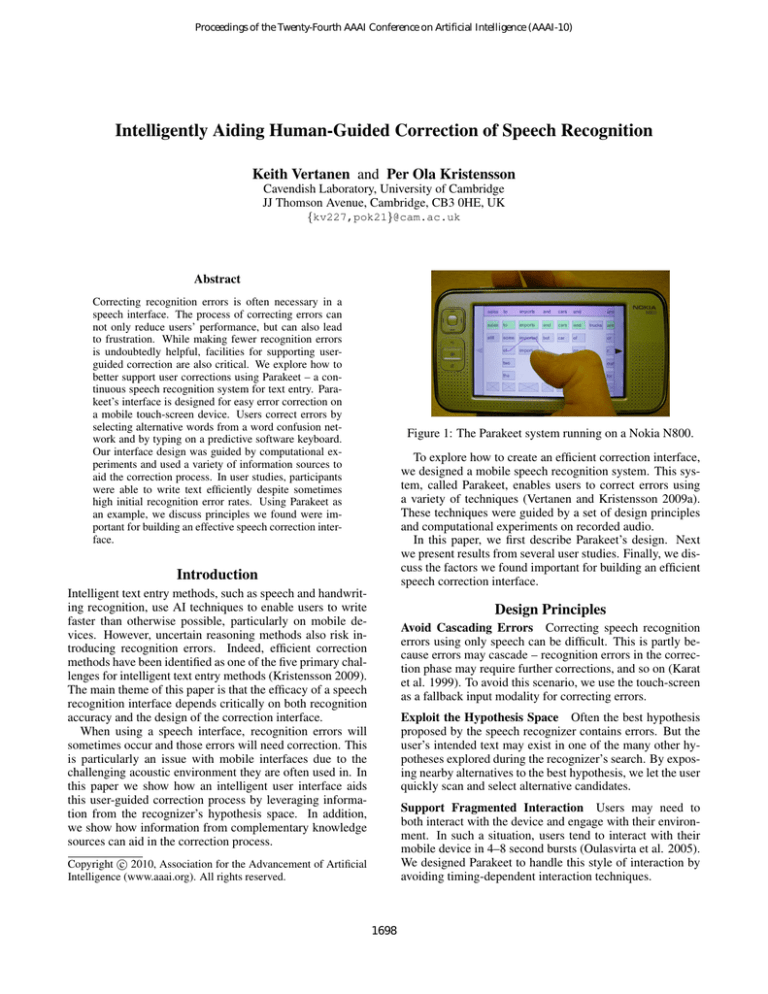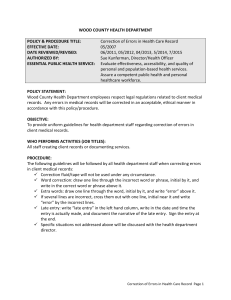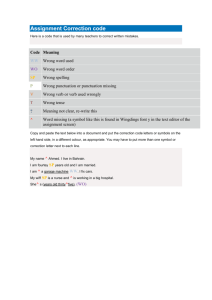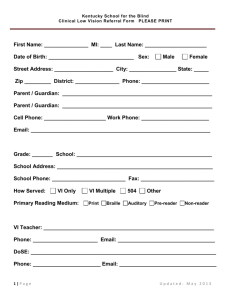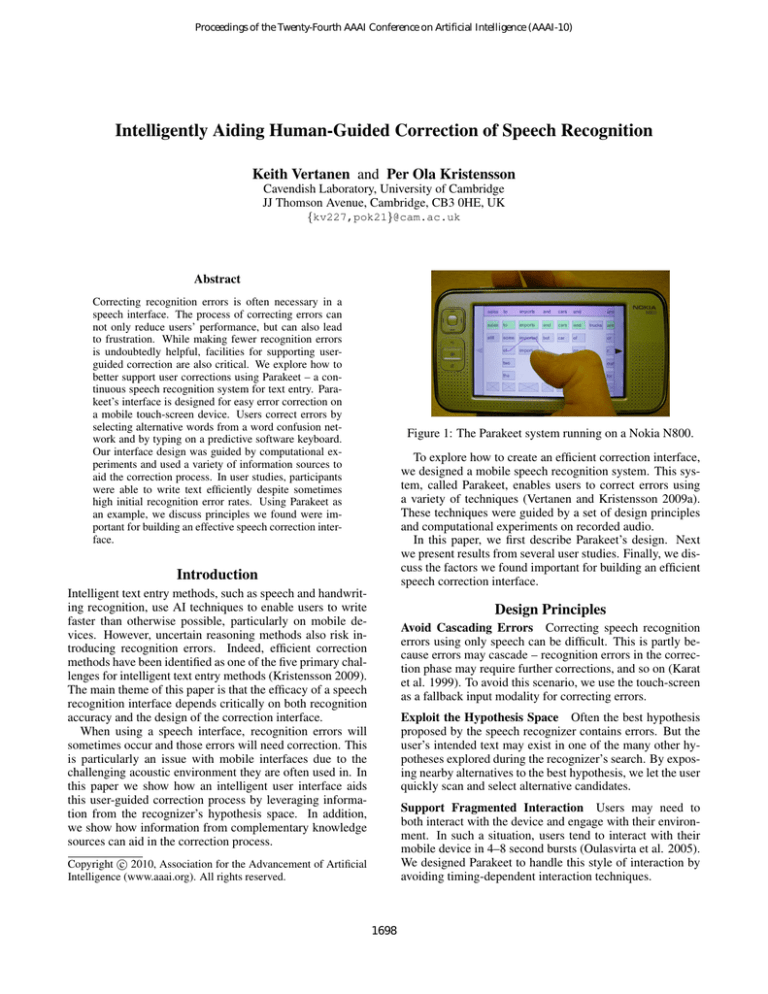
Proceedings of the Twenty-Fourth AAAI Conference on Artificial Intelligence (AAAI-10)
Intelligently Aiding Human-Guided Correction of Speech Recognition
Keith Vertanen and Per Ola Kristensson
Cavendish Laboratory, University of Cambridge
JJ Thomson Avenue, Cambridge, CB3 0HE, UK
{kv227,pok21}@cam.ac.uk
Abstract
Correcting recognition errors is often necessary in a
speech interface. The process of correcting errors can
not only reduce users’ performance, but can also lead
to frustration. While making fewer recognition errors
is undoubtedly helpful, facilities for supporting userguided correction are also critical. We explore how to
better support user corrections using Parakeet – a continuous speech recognition system for text entry. Parakeet’s interface is designed for easy error correction on
a mobile touch-screen device. Users correct errors by
selecting alternative words from a word confusion network and by typing on a predictive software keyboard.
Our interface design was guided by computational experiments and used a variety of information sources to
aid the correction process. In user studies, participants
were able to write text efficiently despite sometimes
high initial recognition error rates. Using Parakeet as
an example, we discuss principles we found were important for building an effective speech correction interface.
Figure 1: The Parakeet system running on a Nokia N800.
To explore how to create an efficient correction interface,
we designed a mobile speech recognition system. This system, called Parakeet, enables users to correct errors using
a variety of techniques (Vertanen and Kristensson 2009a).
These techniques were guided by a set of design principles
and computational experiments on recorded audio.
In this paper, we first describe Parakeet’s design. Next
we present results from several user studies. Finally, we discuss the factors we found important for building an efficient
speech correction interface.
Introduction
Intelligent text entry methods, such as speech and handwriting recognition, use AI techniques to enable users to write
faster than otherwise possible, particularly on mobile devices. However, uncertain reasoning methods also risk introducing recognition errors. Indeed, efficient correction
methods have been identified as one of the five primary challenges for intelligent text entry methods (Kristensson 2009).
The main theme of this paper is that the efficacy of a speech
recognition interface depends critically on both recognition
accuracy and the design of the correction interface.
When using a speech interface, recognition errors will
sometimes occur and those errors will need correction. This
is particularly an issue with mobile interfaces due to the
challenging acoustic environment they are often used in. In
this paper we show how an intelligent user interface aids
this user-guided correction process by leveraging information from the recognizer’s hypothesis space. In addition,
we show how information from complementary knowledge
sources can aid in the correction process.
Design Principles
Avoid Cascading Errors Correcting speech recognition
errors using only speech can be difficult. This is partly because errors may cascade – recognition errors in the correction phase may require further corrections, and so on (Karat
et al. 1999). To avoid this scenario, we use the touch-screen
as a fallback input modality for correcting errors.
Exploit the Hypothesis Space Often the best hypothesis
proposed by the speech recognizer contains errors. But the
user’s intended text may exist in one of the many other hypotheses explored during the recognizer’s search. By exposing nearby alternatives to the best hypothesis, we let the user
quickly scan and select alternative candidates.
Support Fragmented Interaction Users may need to
both interact with the device and engage with their environment. In such a situation, users tend to interact with their
mobile device in 4–8 second bursts (Oulasvirta et al. 2005).
We designed Parakeet to handle this style of interaction by
avoiding timing-dependent interaction techniques.
c 2010, Association for the Advancement of Artificial
Copyright Intelligence (www.aaai.org). All rights reserved.
1698
Figure 4: After touching “constitutional”, the user is brought
to the software keyboard. The morphological variants for
“constitutional” are shown in a row.
Figure 2: Parakeet’s main correction interface. The recognition result is shown at the top. Likely alternative words
are displayed in each column. Here the user is changing two
words and deleting a third word in one crossing action.
Figure 5: The predictive software keyboard. The user has
typed “parl”. The most likely word completions are displayed above the keyboard as the user types.
Figure 3: Inserting the word “to” between “is” and “be” by
dragging it between columns.
a confusion network for each utterance. We then simulated
an “oracle” user who made optimal use of a given interface
design to correct as many errors as possible. While in Parakeet all errors can be corrected via the software keyboard,
the oracle user was assumed not to use the keyboard.
Increasing the number of words in each cluster allowed
more errors to be corrected (figure 6). Since the majority
of gains were made by adding the first few alternatives, we
used a cluster size of five. Minimizing the cluster size allowed larger and easier to touch buttons. We added a delete
button to every cluster as this substantially reduced errors
(Del line, figure 6). Allowing the copying of words between
clusters within two words of each other provided a small
gain (Copy+Del line, figure 6).
When a word is double-tapped in the confusion network,
the keyboard interface opens. We predict likely alternatives
based on the tapped word. For example, if the user tapped
“constitutional”, we propose morphological variants, such
as “constitute” (figure 4). Providing more predictions provided greater error reductions (figure 7). Since five predictions provided the majority of the gains, we used a single
Parakeet Interface
Parakeet runs on mobile Linux devices, such as the Nokia
N800 (figure 1). To enter text, users speak into a wireless
microphone. Audio is streamed to a speech recognizer running either on the device or on a nearby laptop.
After recognition, the result is shown in Parakeet’s main
display (figure 2). This display is based on a word confusion
network (Mangu, Brill, and Stolcke 2000). A word confusion network is a time-ordered set of clusters where each
cluster has competing word hypotheses along with their posterior probabilities. The confusion network is built from the
lattice generated during the speech recognizer’s search.
The best recognition hypothesis is shown at the top.
Each column contains likely alternatives for each recognized
word. At the bottom, a series of delete buttons allow words
to be removed. The user can scroll left or right by touching
the arrow buttons on either side of the screen. Users make
corrections by using a number of different actions:
• Tapping – An alternate word can be chosen by simply
tapping on it.
• Crossing – Multiple words can be corrected in a single
continuous crossing gesture (figure 2).
• Copying – Words can be dragged between different
columns or inserted between columns (figure 3).
• Replacing with variant – By double-tapping a word, a
morphological variant can be chosen (figure 4).
• Typing – Arbitrary corrections can be made using a predictive software keyboard (figure 5). As a user types,
word completion predictions are offered.
Experimental Driven Design
Figure 6: Oracle word error rate (WER) as a function of
cluster size in the confusion network. The top line is using
the confusion network with no modifications.
Our design was guided by computational experiments. We
first recognized utterances from a standard test set, creating
1699
Figure 8: Expert’s utterances by entry rate in words per
minute (wpm) and word error rate (WER).
Figure 7: Oracle word error rate (WER) as a function of how
many word predictions were given by the keyboard.
• Touch versus crossing – 90% of selections used a touch
action, 10% used a crossing action. Crossing actions were
mostly used to select consecutive delete boxes.
• Copying – Copying a word between columns was not a
popular feature and was only used 3 times.
• Predictive keyboard – When users typed on the keyboard, they used word completion 54% of the time. Users
typed 3 letters on average before selecting a prediction.
prediction row above the keyboard (figure 4).
Before we settled on displaying morphological variants,
we considered two other possibilities: acoustically similar words and words probable under an n-gram language
model. Acoustically close words have similar, but not identical, phone sequences in a pronunciation dictionary. The language model predictions were based on the preceding word
(using a forward language model), or on the following word
(using a backward language model).
While acoustic predictions performed best, they are unintuitive to users. As an example, “aback” is acoustically
similar to “attack”. It would be difficult for a user to know
touching “aback” would yield “attack”. Language model
predictions are also unintuitive as they depend on surrounding context rather than the actual word tapped. For these
reasons, we decided to use morphological variants despite
their lower performance in our computational experiments.
Expert results We also had an expert (the first author)
complete a large number of indoor and outdoor trials. Our
expert user achieved high entry rates for a wide-variety of
word error rates (figure 8). The expert wrote at 24 wpm
while indoors and 20 wpm outdoors. Without the recognition delays, the expert’s entry rates would have been 53 wpm
indoors and 45 wpm outdoors.
User Study – Voice Search
In our second study, four users spoke and corrected web
search queries while walking indoors (Vertanen and Kristensson 2009b). Voice search is challenging because queries
tend to be short, involve a diverse vocabulary, and are often performed in a noisy environment. These factors make
such queries hard to recognize. We therefore hypothesized
that Parakeet could help make voice search practical. For
this study, we did recognition on a laptop that was wirelessly
connected to the N800 device. However, to users it appeared
as if the mobile device performed the recognition.
Due to the short nature of search queries, we report error
and entry rates on a per character basis. Users’ performance
is shown in figure 9. The mean entry rate was 1.7 characters per second (cps). As a reference point, the mean entry
rate of mobile Google queries (typically entered via a telephone keypad or a Q WERTY keyboard) was 0.42 cps (Kamvar and Baluja 2007). Users spent 47% of their correction
time in the confusion network interface and the remainder in
the software keyboard.
User Study – Newswire
In our first study, four users spoke and corrected newswire
sentences while seated indoors and while walking outdoors (Vertanen and Kristensson 2009a). Recognition was
performed on the mobile device. Our key findings were:
• Error rates – Users had a word error rate (WER) of 16%
indoors and 25% outdoors. After user correction the WER
was 1% indoors and 2% outdoors.
• Entry rates – Users’ mean text entry rate was 18
words per minute (wpm) indoors and 13 wpm outdoors.
These rates included somewhat long recognition delays
(mean = 22 s). Without these delays, entry rates would
have almost doubled. This indicates the potential speech
has for efficient mobile text entry. As a reference point,
users entering text with T9 predictive text while seated in
an office reached a mean entry rate of 16 wpm after 30
sessions (Wobbrock, Chau, and Myers 2007).
• Use of confusion network – Users performed corrections
via the word confusion network interface when possible.
When errors could be completely corrected using the confusion network, users did so 96% of the time. When substituting words, most selections were for the first few alternative words. This validated our computational results
that showed the first few alternatives were the most useful.
Discussion
The need to use intelligent reasoning procedures to enable
accurate speech recognition is obvious. Indeed, the speech
recognition community has improved accuracy by adopting
a variety of AI techniques, such as dynamic time warping,
1700
recognizer provides the primary knowledge source for correction. But when this source fails, we use other complementary knowledge sources to assist correction. For example, we use morphological alternatives proposed by the
Snowball stemmer (Porter 2001). Additionally, the word
predictions in the software keyboard use a language model
different from the one used by the speech recognizer.
Conclusions
When using speech to enter text, users’ entry rates depend
importantly on the efficiency of the correction interface. Our
intelligent correction interface is based on a word confusion
network. Our design was guided by a set of design principles
and computational experiments on recorded audio. Our experiments reveal that users can enter text and search queries
relatively quickly, even while walking. Our data also shows
that users take advantage of the correction interface whenever possible. Our findings demonstrate that in addition to
reducing the recognition error rate, we should also focus on
creating more intelligent correction interfaces.
Figure 9: The entry rate in characters per second (cps) and
recognition character error rate (CER) for each query entered during our voice search user study.
hidden Markov models, and discriminative training. What
is not as obvious is that there are fundamentally two tacts
for achieving high entry rates. The first is to improve recognition accuracy. The second is to reduce correction time.
While a lot of research has focused on the first, very little
has focused on the second. In this paper we demonstrate
the dramatic effect a well-designed correction interface can
have on entry rates, even if the recognition error rate is high.
So how do we design efficient speech correction interfaces?
First, we demonstrate the need to run human factors experiments. Without such a user-centered approach, it is
tempting to devote too much effort optimizing a single metric of system performance. For example, eking out a small
reduction in the 1-best WER may not be the best route to
substantial improvements in entry rates or user satisfaction.
Instead, there may be other design issues that are more important. For example, we learned a higher contrast color
scheme was needed to improve readability in sunlight. We
also found that buttons in our confusion network were too
small and, since users rarely used low probability words, we
should present fewer words but with bigger buttons.
Second, knowing how well an interface does at one particular recognition operating point is not that informative since
recognition accuracy varies depending on the current state
of recognition technology, as well as on the specifics of the
recognition task. By looking at the performance envelope
(e.g. figure 8 and 9), we learn how the interface performs at
a variety of recognition error rates. It also allows different
interfaces to be more easily compared even if those interfaces have different mean recognition error rates.
Third, computational experiments can guide interface design by making explicit the advantages and disadvantages of
different correction techniques and design decisions. This
experimental-driven design helped us choose which correction techniques to include in Parakeet. However, it is important to not blindly follow these experiments. In the design of
Parakeet’s prediction interface, we found that acousticallybased predictions performed best in computational experiments. However, we decided to use morphologically-based
predictions as they are more intuitive to users.
Fourth, efficient correction interfaces should leverage
complementary knowledge sources. In Parakeet, the speech
Acknowledgments
This research was funded in part by a donation from Nokia.
The following applies to P.O.K. only: The research leading to these results has received funding from the European
Community’s Seventh Framework Programme FP7/20072013 under grant agreement number 220793.
References
Kamvar, M., and Baluja, S. 2007. Deciphering trends in
mobile search. IEEE Computer 40(8):58–62.
Karat, C.-M.; Halverson, C.; Horn, D.; and Karat, J. 1999.
Patterns of entry and correction in large vocabulary continuous speech recognition systems. In Proc. CHI ’99, 568–575.
Kristensson, P. O. 2009. Five challenges for intelligent text
entry methods. AI Magazine 30(4):85–94.
Mangu, L.; Brill, E.; and Stolcke, A. 2000. Finding consensus in speech recognition: Word error minimization and
other applications of confusion networks. Computer Speech
and Language 14(4):373–400.
Oulasvirta, A.; Tamminen, S.; Roto, V.; and Kuorelahti, J.
2005. Interaction in 4-second bursts: the fragmented nature
of attentional resources in mobile HCI. In Proc. CHI ’05,
919–928. ACM.
Porter, M. 2001. Snowball: A language for stemming algorithms.
http://snowball.tartarus.
org/texts/introduction.html.
Vertanen, K., and Kristensson, P. O. 2009a. Parakeet: A continuous speech recognition system for mobile touch-screen
devices. In Proc. IUI ’09, 237–246. ACM.
Vertanen, K., and Kristensson, P. O. 2009b. Recognition and
correction of voice web search queries. In Proc. Interspeech
’09, 1863–1866.
Wobbrock, J. O.; Chau, D. H.; and Myers, B. A. 2007. An
alternative to push, press, and tap-tap-tap: Gesturing on an
isometric joystick for mobile phone text entry. In Proc. CHI
’07, 667–676. ACM.
1701