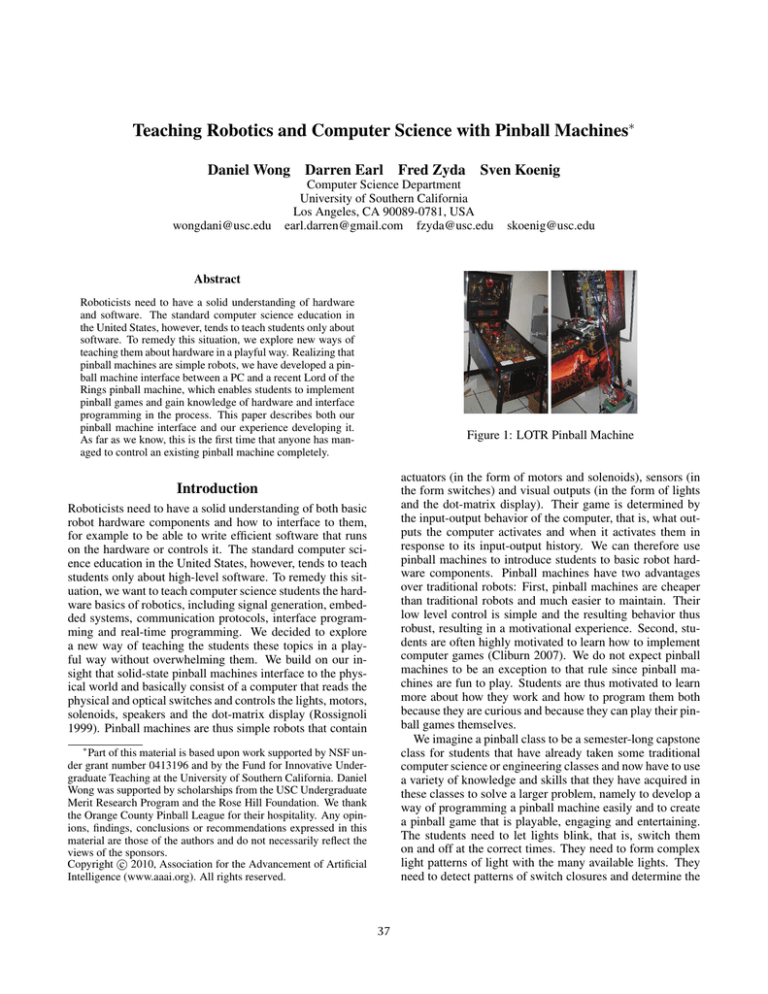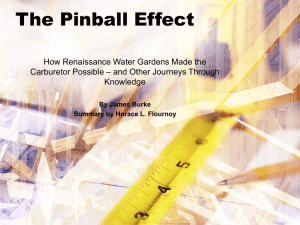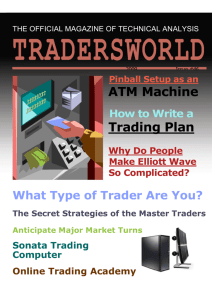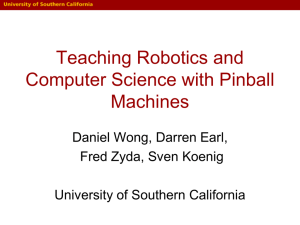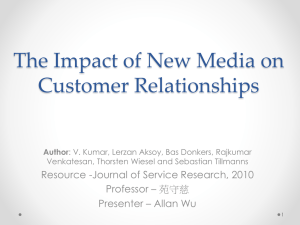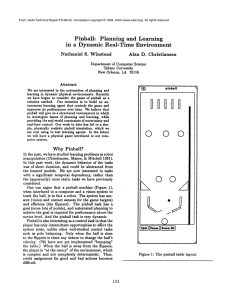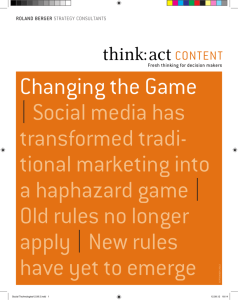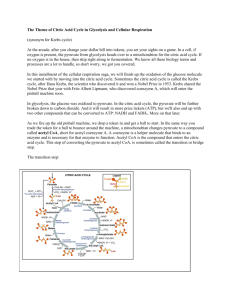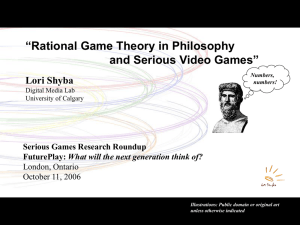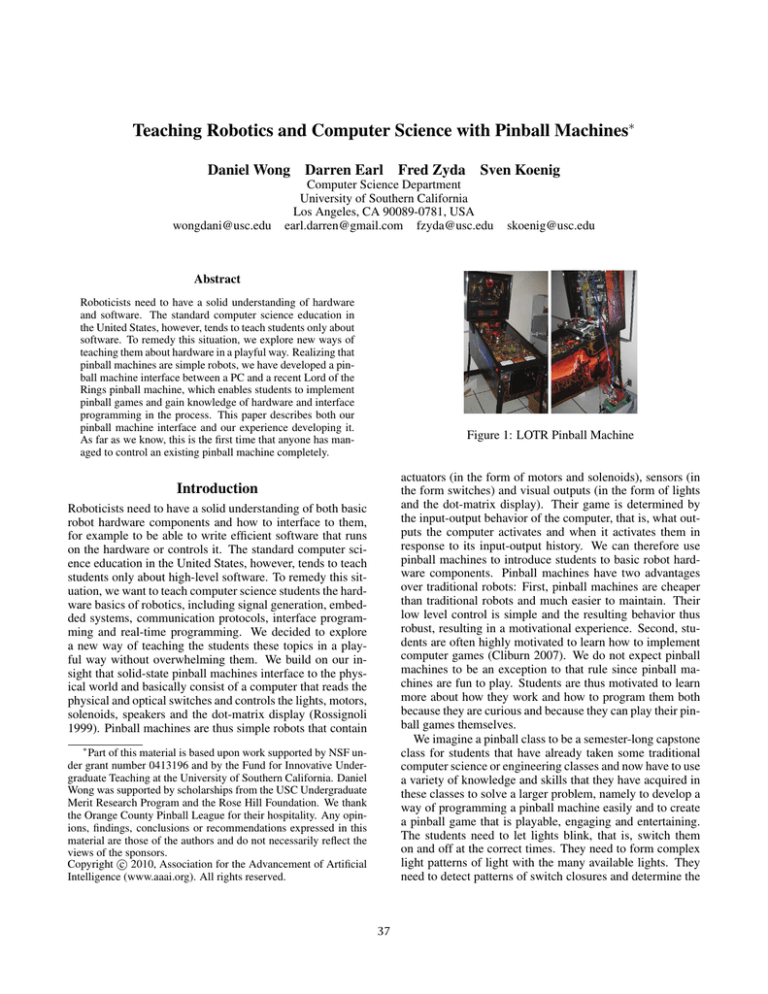
Teaching Robotics and Computer Science with Pinball Machines∗
Daniel Wong Darren Earl Fred Zyda Sven Koenig
wongdani@usc.edu
Computer Science Department
University of Southern California
Los Angeles, CA 90089-0781, USA
earl.darren@gmail.com fzyda@usc.edu
skoenig@usc.edu
Abstract
Roboticists need to have a solid understanding of hardware
and software. The standard computer science education in
the United States, however, tends to teach students only about
software. To remedy this situation, we explore new ways of
teaching them about hardware in a playful way. Realizing that
pinball machines are simple robots, we have developed a pinball machine interface between a PC and a recent Lord of the
Rings pinball machine, which enables students to implement
pinball games and gain knowledge of hardware and interface
programming in the process. This paper describes both our
pinball machine interface and our experience developing it.
As far as we know, this is the first time that anyone has managed to control an existing pinball machine completely.
Figure 1: LOTR Pinball Machine
actuators (in the form of motors and solenoids), sensors (in
the form switches) and visual outputs (in the form of lights
and the dot-matrix display). Their game is determined by
the input-output behavior of the computer, that is, what outputs the computer activates and when it activates them in
response to its input-output history. We can therefore use
pinball machines to introduce students to basic robot hardware components. Pinball machines have two advantages
over traditional robots: First, pinball machines are cheaper
than traditional robots and much easier to maintain. Their
low level control is simple and the resulting behavior thus
robust, resulting in a motivational experience. Second, students are often highly motivated to learn how to implement
computer games (Cliburn 2007). We do not expect pinball
machines to be an exception to that rule since pinball machines are fun to play. Students are thus motivated to learn
more about how they work and how to program them both
because they are curious and because they can play their pinball games themselves.
We imagine a pinball class to be a semester-long capstone
class for students that have already taken some traditional
computer science or engineering classes and now have to use
a variety of knowledge and skills that they have acquired in
these classes to solve a larger problem, namely to develop a
way of programming a pinball machine easily and to create
a pinball game that is playable, engaging and entertaining.
The students need to let lights blink, that is, switch them
on and off at the correct times. They need to form complex
light patterns of light with the many available lights. They
need to detect patterns of switch closures and determine the
Introduction
Roboticists need to have a solid understanding of both basic
robot hardware components and how to interface to them,
for example to be able to write efficient software that runs
on the hardware or controls it. The standard computer science education in the United States, however, tends to teach
students only about high-level software. To remedy this situation, we want to teach computer science students the hardware basics of robotics, including signal generation, embedded systems, communication protocols, interface programming and real-time programming. We decided to explore
a new way of teaching the students these topics in a playful way without overwhelming them. We build on our insight that solid-state pinball machines interface to the physical world and basically consist of a computer that reads the
physical and optical switches and controls the lights, motors,
solenoids, speakers and the dot-matrix display (Rossignoli
1999). Pinball machines are thus simple robots that contain
∗
Part of this material is based upon work supported by NSF under grant number 0413196 and by the Fund for Innovative Undergraduate Teaching at the University of Southern California. Daniel
Wong was supported by scholarships from the USC Undergraduate
Merit Research Program and the Rose Hill Foundation. We thank
the Orange County Pinball League for their hospitality. Any opinions, findings, conclusions or recommendations expressed in this
material are those of the authors and do not necessarily reflect the
views of the sponsors.
c 2010, Association for the Advancement of Artificial
Copyright Intelligence (www.aaai.org). All rights reserved.
37
mode based on them. They need to synchronize the lights,
sounds, speech, music and information displayed on the dotmatrix display, which is important because the various output modalities take different amounts of time and compete
for the available output resources. For example, a sound effect and an animation on the dot-matrix display take different amounts of time and are long enough that the situation
might change, which might require a different sound effect
and a different animation. On one hand, it is not satisfactory
to stop the old sound effect and animation before they are
finished. On the other hand, it is not satisfactory either to
delay the new sound effect and animation long beyond the
event that prompted them. The students need to experiment
with different ways of implementing the necessary hierarchical control structure to achieve real-time control, assign
scarce resources, manage the complexity of the software and
make it easily adaptable to changing the specifications of the
pinball game (including how to best represent the rules of the
pinball game), as will frequently arise during game development. These tasks require understanding of concepts from
operating systems, concurrent processes and rule-based expert systems (such as black-board systems) as well as software engineering. Furthermore, many computer science or
engineering majors might not have practical experience with
playing sounds, speech and music. The students also need
to have a good understanding of what makes pinball games
engaging. For example, pinball players look for variability in game play via different modes but also the opportunity to make multiple shots and work on multiple objectives,
switching among them as opportunities present themselves.
Thus, the rules of pinball games need to get designed carefully, including the shots, modes and scoring. The user interface also needs to get designed carefully, including the
lights, sounds, speech, music and information displayed on
the dot-matrix display, both to communicate the mode of the
pinball game to the user (which requires user-interface skills
that some students will be familiar with) and set an appropriate mood for the current mode (which requires artistic skills
typically not taught to computer science or engineering students).
A cornerstone of a pinball class is a pinball machine interface. Our pinball machine interface consists of a hardware
interface, a software interface to drive the hardware interface
and provide low and high level real-time control of a recent
Lord of the Rings pinball machine, libraries that provide abstractions of this software interface and a program that uses
these libraries to implement a simple pinball game. A standard desktop PC controls the pinball machine via a Digital
I/O Board that gives the PC a number of general purpose I/O
ports. The PC thus controls the pinball machine similar to a
microcontroller and prepares the students to control robots
or parts of them via microcontrollers. PCs are good gateways towards the use of microcontrollers since computer
science or engineering students are already familiar with
PCs and C/C++ programming and debugging is simple. In
both cases, programs need to run in real-time. A serial interface is used to send images from the pinball machine interface to the dot matrix display and prepares students to control global positioning systems, inertial measurement units
Figure 2: Playfield and Underside
and compasses on robots via serial interfaces. Pulse-width
modulation is used to drive the solenoids and motors of the
pinball machine and prepares students to drive servo motors
on robots. We developed the pinball machine interface in
approximately 200 hours in Summer 2008 and 75 hours in
Fall 2008, split roughly half and half between the hardware
and software interface. This paper describes both our pinball
machine interface and our experience developing it. As far
as we know, this is the first time that anyone has managed to
control an existing pinball machine completely. The pinball
machine interface can be adapted by other universities and
colleges for the cost of a PC, a small amount of hardware
and a used pinball machine.
Pinball Machine
We decided to work with a used solid-state Lord of the Rings
(LOTR) pinball machine, see Figure 1, from Stern Pinball
of Chicago, currently the only manufacturer of pinball machines. Stern Pinball produced about 5,100 of these pinball machines, starting in 2003. Used LOTR pinball machines cost about $3000-$3500. The layout of their playfield
is flexible and not particularly theme-specific, see Figure 2
(left). LOTR pinball machines are highly rated for playability and need to be used in creative ways to create engaging
pinball games since we do not want to alter the playfield
physically. We control the pinball machine via its I/O Power
Driver Board, which was used by all Sega and Stern pinball
machines with a WhiteStar or WhiteStar II board system
(roughly from 1995 to 2004). Thus, we expect the pinball
machine interface to be usable with a variety of pinball machines from Stern. The LOTR pinball machine consists of
the following input and output devices, see Figure 2 (right):
• The input devices of the LOTR pinball machine consist
of the 58 playfield switches and the 7 dedicated switches,
which correspond to switches that humans interact with
(such as the left and right flipper buttons). The LOTR
pinball machine supports up to 64 playfield switches, arranged in an 8x8 matrix. The controller reads the playfield switches by software polling. It strobes each column
and then reads the row signal after it has gone through
RC filters (for noise filtering) and a comparator (for signal
buffering) to create a stronger steady signal. The LOTR
38
pinball machine supports up to 8 dedicated switches. The
controller reads the dedicated switches directly.
• The output devices of a LOTR pinball machine consist of
the lights (namely 80 lamps, 9 flash lamps and 19 LEDs)
and 23 low and high current solenoids (including 2 slingshots, 3 vertical upkickers, 3 pop bumpers, 2 flippers, 1
loop diverter, 1 ring magnet and 1 Balrog motor). They
also consist of a pair of speakers and the dot-matrix display. The lamps are arranged in a 10x8 matrix and need
to be strobed, similar to the switches, at approximately 1
ms to minimize flickering.
The LOTR pinball machine is controlled by the following
components, see Figure 3:
• The CPU/Sound Board processes the input signals and
generates the control signals for the speakers, the Display
Controller Board and the I/O Power Driver Board. It includes the 8-bit 68B09E microprocessor, the CPU Game
ROM and the Sound/Voice ROM.
Figure 3: Original Hardware Architecture
• The I/O Power Driver Board drives the output devices.
It includes registers that hold the status of each output device. The CPU/Sound Board sets the data of these registers. The I/O Power Driver Board then activates the output
devices accordingly.
• The Display Controller Board controls the 128x32
plasma dot-matrix display (DMD). It includes the Image
ROM. The CPU/Sound Board determines which image
from the Image ROM to display. The Display Controller
Board then retrieves the image and generates it on the
DMD.
Figure 4: New Hardware Architecture
Hardware Interface
One extreme of programming the LOTR pinball machine is
to reprogram its ROMs. However, a reverse engineering effort is very difficult without any available documentation for
the proprietary boards other than the LOTR manual. The
other extreme of programming the LOTR pinball machine
is to replace all boards. However, this is costly and timeconsuming since there are more than 100 input and output
devices. We therefore decided to replace the CPU/Sound
Board with a PC. We decided to interface the PC to the
pinball machine via a small number of existing connectors rather than soldering wires onto the existing boards,
which would make it difficult to both make additional pinball machines programmable and transform them back into
their original state (which means that they would lose retail value). We also decided to interface the PC to our own
Display Controller Board because we wanted to be able to
generate images on the DMD on the fly rather than having to
store them in the Image ROM. Finally, we decided to use the
PC speakers for sounds, speech and music. Thus, the pinball
game can play arbitrary sound files with the high-level commands provided by SDL. The hardware interface consists of
the following components, see Figures 4 and 5:
the default installation of OpenSuse 10.3 Linux, except
that we recompiled the kernel with support for a highresolution timer and installed libraries for the Digital I/O
Board (NIDAQmx driver) and serial communication (libserial). The PC costs $469, and Linux costs $0.
• The DMD Board interfaces the PC to the DMD. We use a
Parallax Propeller, an 8-core 32-bit microprocessor. Each
of its cores (called cogs) is capable of running independently of the others. We use one cog to drive the DMD at
about 70Hz, the recommended refresh rate. We use one
cog to handle the serial connection with the PC at about
115.2k Baud. Finally, we use one cog to process the data
received from the PC. When data is received from the PC,
the Serial Cog hands it over to the Processing Cog, which
writes the data to memory, forming an image. The Display Driver Cog then reads the image and drives the DMD
to display it. The images are double buffered to create a
steady image on the DMD. The Parallax Propeller Demo
board costs about $80.
• The Intermediate Switch Detection Board filters and
buffers the incoming switch signals similar to what the
CPU/Sound Board did before. The parts of this custommade board cost about $30.
• The PC is used for programming and running the game
code. We use a Dell Outlet Inspiron 530 PC with an Intel Core 2 Quad Q6600 Kentsfield 2.4GHz processor and
39
Figure 6: Software Architecture
• The Display Controller Interface interfaces the pinball
game to the DMD Board and can display approximately
15 frames per second on the DMD, which is sufficient for
full motion animation. It consists of two layers:
The Hardware Interface Layer communicates with the
DMD using serial communication.
The Behavior Layer repeatedly grabs the content of the
screen and uses the Hardware Interface Layer to transfer it
to the DMD Board. Thus, the pinball game can create arbitrary graphics on the fly with the high-level commands
provided by SDL.
Figure 5: Hardware Interface
• The Digital I/O Board interfaces the PC via the PCI
bus to the I/O Power Driver Board and the Intermediate
Switch Detection Board. We use a National Instruments
PCI-6509, a high-current 96-channel 5V TTL/CMOS
Digital I/O card. We chose the PCI-6509 for its ample
ports, its support for 5V TTL/CMOS levels which makes
it compatible with components on the I/O Power Driver
Board, and its ability to source or sink up to 24mA of current which enables it to drive the data bus of the I/O Power
Driver Board. Its 96 channels are organized into 12 ports
of 8 channels each. To read the playfield switches from
the Intermediate Switch Detection Board, we use one port
as output to strobe the column and one port as input to
read the row signal. To read the dedicated switches from
the Intermediate Switch Detection Board, we use one port
as input. To set the data of the registers of the I/O Power
Driver Board, we use two ports as outputs, one for the address of a register and one for the data to be written into
that register. The PCI-6509 costs $299, and its cabling kit
costs $259.
• The Digital I/O Board Interface interfaces the pinball
game to the Digital I/O Board. It consists of two layers:
The Hardware Interface Layer communicates with the
Digital I/O Board via the NIDAQmx driver to read the
switches and drive the lights and solenoids. For example,
it converts the desired status of the lights and solenoids
into byte representation, places the address of the register
onto the address bus, the data of the register onto the data
bus and finally clocks the register to save the data.
The Behavior Layer uses the Hardware Interface Layer
to implement behaviors for every output device. Pinball
games need to contain a main loop that repeatedly calls
the Main Loop Function of the Behavior Layer to read
the current status of the switches and set the current status of the lights and solenoids. The Main Loop Function
detects both levels and edges of switches by monitoring
the history of the switch status. It activates the lights and
solenoids according to behaviors that the pinball game can
set via function calls. The Behavior Layer uses counters
to generate the pulse-width modulated signals that drive
the lights and solenoids.
The total cost of all additions is approximately $708 plus
the cost of the PC. We expect to be able to reduce this cost
to approximately $300 plus the cost of the PC with an embedded system currently in development.
Software Interface
The software interface allows a pinball game to control all
aspects of the pinball machine via function calls. It is written in C/C++ and provides the interface between the pinball
game and the Digital I/O Board via the NIDAQmx driver
and the pinball game and the DMD Board via serial communication (a USB connector as a virtual COM port). It
allows students to implement pinball games easily by providing an almost complete abstraction of the hardware. The
standard Application Programming Interface (API) of SDL
allows for the creation of graphics and audio, and a custom
API provides all remaining functionality. The software interface consists of the following components, see Figure 6:
The Behavior Layer of the Digital I/O Board Interface implements three different behaviors:
• The standard behavior for lights and solenoids is to turn
on (= activate) immediately and then turn off (= deactivate) after a set period of time.
• A special behavior is needed for those solenoids that need
to stay on for extended periods of time and thus are typically individually fused, namely the flippers, the ring
40
switches in a two-dimensional array according to their
matrix organization on the I/O Power Driver Board. All
dedicated switches are represented by one dswitches object. All solenoids, motors and flash lamps are represented by one playfield object each. Each group of eight
solenoids, motors and flash lamps on the I/O Power Driver
Board corresponds to a group of eight playfield objects
that is represented by a solenoid object. There are four
solenoids objects, namely SolA, SolB, SolC and Flmp.
Finally, the DMD is represented by one DMD object.
• In the User Interface Layer, the API interfaces to the
objects in the Behavior Layer and abstracts the low-level
functions in the Behavior Layer from the end user, allowing them to use the system without knowledge of the hardware or its implementation.
Figure 7: Implementation of the Software Interface
magnet, the loop diverter and the Balrog motor. Their
behavior is identical to the standard behavior but they require pulse-width modulation to limit the amount of current going through them, which reduces the amount of
heat and allows them to stay on longer. Thus, the behavior needs to activate and deactivate them repeated while
they are turned on.
Status of the Pinball Machine Interface
We encountered the following issues during the development of the pinball machine interface:
• We had the LOTR manual available but not much further
documentation. Thus, we had to develop parts of the hardware and software interface via trial and error, which was
especially problematic for the I/O Power Driver Board,
DMD and LEDs.
• Another special behavior is needed for the Balrog, which
acts as a door that opens and closes. Its behavior needs to
set the relay to the desired turning direction and then turn
on the Balrog motor.
The Behavior Layer of the Digital I/O Board Interface
also performs safety checks to prevent fuses and transistors
from blowing. These safety checks are the result of trial
and error. They implement conservative time-outs for all
solenoids driven by pulse-width modulation. For example,
the loop diverter automatically turns off after one minute,
and the Balrog motor turns off immediately when Balrog
is completely open or closed. The safety checks implement timeouts of half a second for the lights and all other
solenoids since they need to be active only for fractions of a
second.
• We had to develop the safety checks via trial and error,
blowing many fuses and some transistors in the process.
• The hardware and software interface were more complicated than necessary due to our design decision to interface the PC to the I/O Power Driver Board via a small
number of existing connectors. For example, we needed
to design the Intermediate Switch Detection Board to
replicate part of the original CPU/Sound Board, and we
needed to strobe the playfield switches and lamps. The
playfield switches cannot be strobed too quickly (otherwise the data will not have time to propagate through the
wires), and the lamps cannot be strobed too slowly (otherwise a watchdog timer on the I/O Power Driver Board
resets the system).
Implementation of the Software Interface
The software interface reflects the organization of the I/O
Power Driver Board, see Figure 7:
• In the Hardware Interface Layer, the board connections are represented by one task object each, which
handles the communication with one or more I/O ports.
There are three task objects, namely a switches task object, a dswitches task object (for dedicated switches) and
a sollmp task object (for solenoids and lamps). The
switches task object handles two ports to read the switch
data, the dedicated switches task object handles one port
to read the dedicated switch data, and the sollmp task object handles one port for the data bus and one port for the
address bus. Finally, the serial communication with the
DMD Board is represented by one serial object.
• The PC needs to run fast both to strobe the lamps
sufficiently fast (to prevent them from flickering and
the watchdog timer from triggering) and to control the
solenoids with precision.
• The software interface suffers from slight inconsistencies
in timing due to our design decision not to use an operating system with a real-time kernel since the system
load then determines how often the software interface gets
called in the main loop, which determines the flickering
of the lamps and the precision of control of the solenoids.
We mitigated this effect by recompiling the Linux kernel
with support for a high-resolution timer with an accuracy
of 1 ns and gave the pinball game high priority so that
other processes would interrupt it less.
• In the Behavior Layer, all lamps are represented by
one lamps object, that organizes the lamps in a twodimensional array according to their matrix organization
on the I/O Power Driver Board. Similarly, all switches
are represented by one switches object, that organizes the
The pinball machine interface is now fully functional,
with only three minor issues:
41
• The software interface is currently able to display only
two colors on the DMD but is already designed to use
software modulation to produce three levels of grayscale.
(USA) in Spring 2007 and “Special Topics in Electrical Engineering: Pinball Machine Project” (ENEE 488Q) at the
University of Maryland at College Park (USA) in Spring
1997. A similar effort existed at Brooklyn College (USA)
around 1997 (Clark 1997). Pinball machines have also been
used to teach signal and image processing as part of “Project
Course in Signal Processing and Digital Communication”
(EQ2430/EQ2440) at Kungliga Tekniska Högskolan (Sweden) in Spring 2004 and “Project: Pinball” (EOH 2004)
of the ACM Special Interest Group for Computer Architecture at the University of Illinois at Urbana Champaign
(USA) in Spring 2004. One of these efforts attempted to
build a pinball machine from scratch, which allows them
to customize the hardware for easier control. Other efforts
used old electro-mechanical pinball machines, which are
easier to control than newer solid-state pinball machines.
The state of the art in controlling a pinball machine was
as follows: Some efforts controlled the flippers by modifying the hardware (Clark 1994). Some tracked the ball via
input from the playfield switches (Lichtenberg and Neidig
2003) or an overhead camera (Gustafsson et al. 2004) (Cohen 1989). The most sophisticated project so far mimicked
the microcomputer-based control unit to read the switches
and control the solenoids (Bork 2005b) (Bork 2005a). We,
on the other hand, provide a hardware and software interface that controls all aspects of an existing solid-state pinball
machine (including the lights, solenoids, DMD and speaker)
without needing to modify its hardware. Furthermore, we
have used the hardware and software interface to program a
complete (but simple) pinball game that makes use of all of
these aspects.
• The software interface does not perform all necessary
safety checks to guard against unreasonable game programmers. For example, the flow of current that results
from activating all solenoids at once can blow fuses and
potentially damage the I/O Power Board.
• The software interface still suffers from minor inconsistencies in timing: The lamps flicker subtly (although this
is barely noticeable); the ring magnet is not always able
to catch the pinball and throw it backwards; and the force
applied by the vertical upkickers is not completely consistent.
The development of the pinball machine interface continues. The software interface is being restructured, and the
hardware interface is undergoing a complete makeover to
improve its performance. In particular, we are working on
creating an embedded system to produce the control signals
for the pinball machine, which will solve the inconsistencies in timing, lower the total cost by replacing the Digital
I/O Board and reduce the number of cables required by handling all data transfer through serial communication.
Testing the Pinball Machine Interface
To test the pinball machine interface and demonstrate its
possibilities, we offered a pilot class at the University of
Southern California on Designing and Implementing Games
on Pinball Machines in Fall 2008. The students in this class
developed a simple pinball game called Pinhorse, see our 11minute video at http://idm-lab.org/pinball/.
Pinhorse is a proof of concept game that demonstrates what
can be accomplished with the interface. It incorporates almost all of the playfield parts as well as the dot matrix display and sound but needs to be developed further to reach the
sophistication of existing pinball games. The Pinhorse program consists of about 680 lines of code, the helper classes
for shot recognition, shot matching and light patterns consist of about 1600 lines of code, and the software interface
consists of about 2500 lines of code. Almost all of this code
can be reused to speed up the development of future pinball
games and to increase their complexity.
References
Bork, J. 2005a. Controlling a pinball machine using Linux. Linux
Journal 139.
Bork, J. 2005b. Reverse engineering a microcomputer-based control unit. Master’s thesis, Industrial Technology, Bowling Green
State University, Bowling Green (Ohio).
Clark, D. 1994. An inexpensive realtime testbed - the pinball
player project. In Proceedings of the IEEE Workshop on RealTime Applications, 86–88.
Clark, D. 1997. Progress toward an inexpensive real-time testbed:
The pinball player project. In Proceedings of the Real-Time Educational: Second Workshop, 72–79.
Cliburn, D. 2007. Games across the curriculum: Can we quantify their effectiveness? (Birds of a Feather Session). In ACM
Technical Symposium on Computer Science Education.
Cohen, R. 1989. Designing an experimental pinball wizard. The
Electronic System Design Magazine 19.
Gustafsson, S.; Munoz, J.; Norell, S.; Real, D.; and Xiao, Y. 2004.
Smart pinball project - final report. Technical report, Skolan för
Elektro- och Systemteknik, Royal Institute of Technology, Stockholm (Sweden).
Lichtenberg, G., and Neidig, J. 2003. An example of hybrid systems control: The pinball machine. Technical Report
2003.13, Lehrstuhl für Automatisierungstechnik and Prozessinformatik, Ruhr-Universität Bochum, Bochum (Germany).
Rossignoli, M. 1999. The Complete Pinball Book. Schiffer.
Related Work
There are only a small number of teaching and research efforts that use actual pinball machines. Actual pinball machines have, in research, been used to study hybrid system control (Lichtenberg and Neidig 2003) and develop
and evaluate machine learning algorithms by an undergraduate student of Sven Koenig (one of the authors of this
paper) at Georgia Institute of Technology (USA) in 1999.
In teaching, they have been used to teach real-time and
embedded systems as part of “Introduction to Embedded
and Real-Time Programming” (CS160) at Brown University
(USA) in Spring 2007, “Smart Product Design Laboratory”
(ME218a) at Stanford University (USA) in 2007, “Designing with Microcontrollers” (EE476) at Cornell University
42