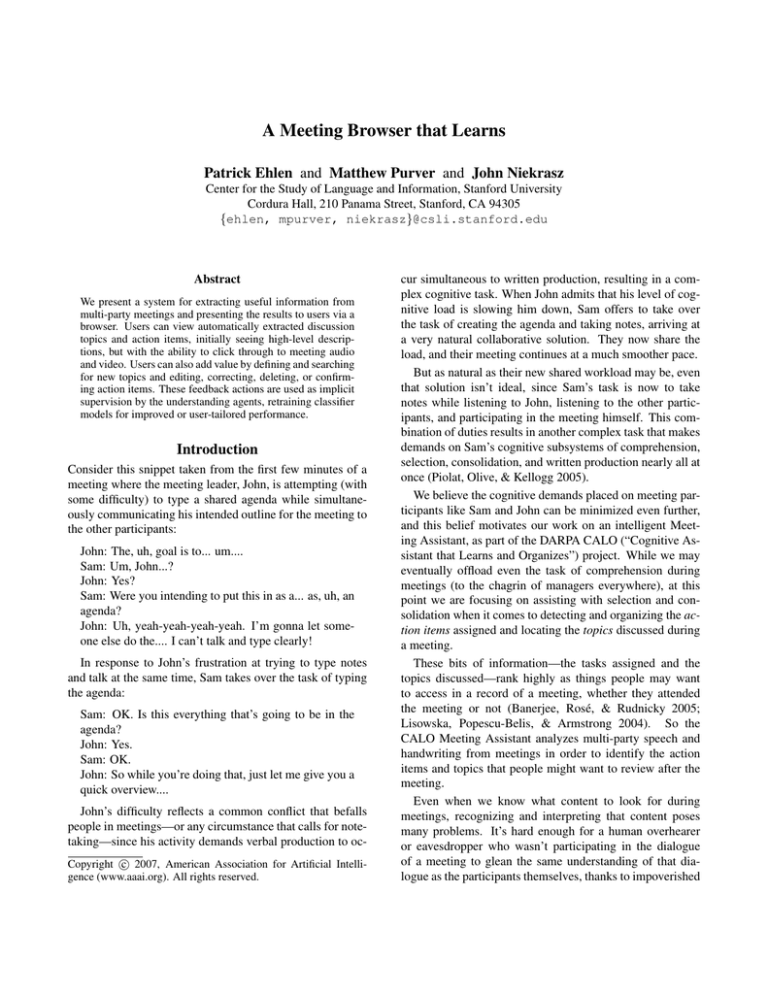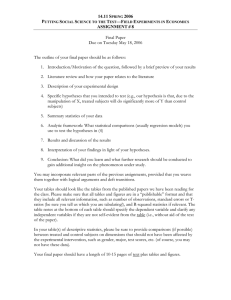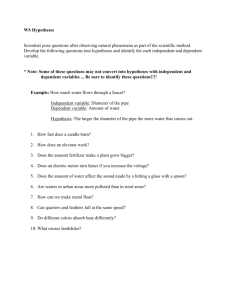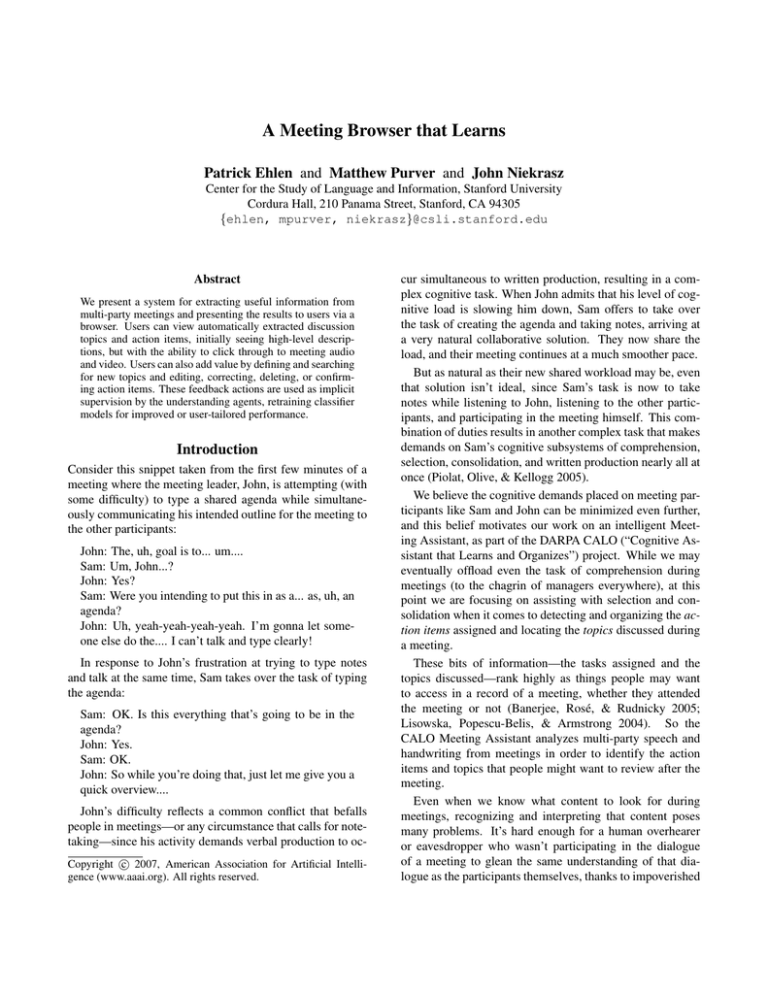
A Meeting Browser that Learns
Patrick Ehlen and Matthew Purver and John Niekrasz
Center for the Study of Language and Information, Stanford University
Cordura Hall, 210 Panama Street, Stanford, CA 94305
{ehlen, mpurver, niekrasz}@csli.stanford.edu
Abstract
We present a system for extracting useful information from
multi-party meetings and presenting the results to users via a
browser. Users can view automatically extracted discussion
topics and action items, initially seeing high-level descriptions, but with the ability to click through to meeting audio
and video. Users can also add value by defining and searching
for new topics and editing, correcting, deleting, or confirming action items. These feedback actions are used as implicit
supervision by the understanding agents, retraining classifier
models for improved or user-tailored performance.
Introduction
Consider this snippet taken from the first few minutes of a
meeting where the meeting leader, John, is attempting (with
some difficulty) to type a shared agenda while simultaneously communicating his intended outline for the meeting to
the other participants:
John: The, uh, goal is to... um....
Sam: Um, John...?
John: Yes?
Sam: Were you intending to put this in as a... as, uh, an
agenda?
John: Uh, yeah-yeah-yeah-yeah. I’m gonna let someone else do the.... I can’t talk and type clearly!
In response to John’s frustration at trying to type notes
and talk at the same time, Sam takes over the task of typing
the agenda:
Sam: OK. Is this everything that’s going to be in the
agenda?
John: Yes.
Sam: OK.
John: So while you’re doing that, just let me give you a
quick overview....
John’s difficulty reflects a common conflict that befalls
people in meetings—or any circumstance that calls for notetaking—since his activity demands verbal production to occ 2007, American Association for Artificial IntelliCopyright gence (www.aaai.org). All rights reserved.
cur simultaneous to written production, resulting in a complex cognitive task. When John admits that his level of cognitive load is slowing him down, Sam offers to take over
the task of creating the agenda and taking notes, arriving at
a very natural collaborative solution. They now share the
load, and their meeting continues at a much smoother pace.
But as natural as their new shared workload may be, even
that solution isn’t ideal, since Sam’s task is now to take
notes while listening to John, listening to the other participants, and participating in the meeting himself. This combination of duties results in another complex task that makes
demands on Sam’s cognitive subsystems of comprehension,
selection, consolidation, and written production nearly all at
once (Piolat, Olive, & Kellogg 2005).
We believe the cognitive demands placed on meeting participants like Sam and John can be minimized even further,
and this belief motivates our work on an intelligent Meeting Assistant, as part of the DARPA CALO (“Cognitive Assistant that Learns and Organizes”) project. While we may
eventually offload even the task of comprehension during
meetings (to the chagrin of managers everywhere), at this
point we are focusing on assisting with selection and consolidation when it comes to detecting and organizing the action items assigned and locating the topics discussed during
a meeting.
These bits of information—the tasks assigned and the
topics discussed—rank highly as things people may want
to access in a record of a meeting, whether they attended
the meeting or not (Banerjee, Rosé, & Rudnicky 2005;
Lisowska, Popescu-Belis, & Armstrong 2004). So the
CALO Meeting Assistant analyzes multi-party speech and
handwriting from meetings in order to identify the action
items and topics that people might want to review after the
meeting.
Even when we know what content to look for during
meetings, recognizing and interpreting that content poses
many problems. It’s hard enough for a human overhearer
or eavesdropper who wasn’t participating in the dialogue
of a meeting to glean the same understanding of that dialogue as the participants themselves, thanks to impoverished
grounding and audience design (Clark & Schaefer 1992;
Schober & Clark 1989). We can call this the overhearer understanding problem. Even professional minute-takers who
are physically present at a meeting have difficulty selecting
those items that the meeting participants themselves find significant (Whittaker, Laban, & Tucker 2005). That difficulty
increases markedly when attempting to achieve understanding with a machine overhearer that uses noisy multi-party
transcripts obtained from a speech recognizer.
One might argue that there is no single, canonical interpretation of the contents of a meeting, since different people can come away with widely different interpretations of
what happened due to their different interests or requirements. They may be interested only in action items which
concern them, or which relate to a particular project. Or
they may come away from a meeting with differing ideas
about what topics were discussed. Attempts to segment
meetings by “topic,” in particular, seem to be subjective:
Some may want to segment by the activity performed or
by the state of the meeting (Dielmann & Renals 2004;
Reiter & Rigoll 2004; Banerjee & Rudnicky 2004), rather
than by the subject matter discussed (Galley et al. 2003;
Gruenstein, Niekrasz, & Purver 2005). And interpretations
of the subject matter itself can differ widely, leading to poor
inter-annotator agreement on topic boundary placement, especially as the notion of “topic” becomes more fine-grained
(Gruenstein, Niekrasz, & Purver 2005).
So a process of individualized active learning is central
to the CALO Meeting Assistant, stimulated by a meeting
browser—or what we call a Meeting Rapporteur—designed
specifically to solicit feedback from meeting participants
about the things our assistant believed it detected. That feedback is then used to improve and personalize the assistant’s
detection algorithms.
Automatic Understanding
The CALO Meeting Assistant integrates many technologies
to analyze recorded meetings and extract useful information
from them. To understand the components specifically related to extracting action items and topics, we should first
look at a brief overview of the system architecture.
System Architecture
The Meeting Assitant is comprised of the following principal components: a recording architecture, a set of components which provide natural language analysis capabilities,
a knowledge base, and the Meeting Rapporteur. Here we
discuss a subset of the language analysis components, and
the Rapporteur.
When a meeting occurs, the meeting participants each
wear headset microphones connected to a personal laptop.
Laptops are outfitted with a VoIP application, a note-taking
application, and some collaboration tools. Audio streams
from each person’s speech, along with data from other actions like note-taking, are recorded and archived to a server.
After the meeting is finished, the audio streams are processed to produce multiple layers of analysis, including
speech transcripts and topic segments. These results are
added to a knowledge base on the server and made available as XML, which can be interpreted and displayed by the
Meeting Rapporteur, an AJAX application in a web browser.
Using the Rapporteur, participants can view the meeting
contents and replay recorded audio, as we will discuss below. But first we’ll provide a brief description of how we
perform action item and topic analysis.
Action Item Identification
One way we hope to free up the cognitive effort of participants in a meeting is by automatically detecting and recording action items that are discussed, providing a list that helps
people recall the tasks they agreed to do, and which can also
be revisited at subsequent meetings to track their progress.
But what is an action item? In our view, action items are
specific kinds of decisions that are common in meetings, and
occur when group responsibility for a concrete task is transferred to some particular person who assumes ownership of
that responsibility. That person does not need to be the person who actually performs the assigned task, but engages in
a social interaction that commits to seeing that the task will
be completed; that is, that person becomes the owner of the
action item. Since that action item is coordinated by more
than one person, its initiation is reinforced by uptake among
the owner and other participants that the action should and
will be done, often resulting in a round of agreement. And to
distinguish that action from more vague future actions that
are still in the planning stage, an action item is often expected to be carried out within a specific timeframe, which
is usually made explicit.
These four components of an action item—a task description, an owner, a round of agreement, and an explicit
timeframe—form the crux of our dialogical and hierarchical
approach to action item detection, which differs from prior
work on task detection.
Prior work has focused on either individual sentences
from e-mails (Corston-Oliver et al. 2004) or individual
utterances from spoken dialogue (Gruenstein, Niekrasz, &
Purver 2005; Morgan et al. 2006), attempting to classify
each sentence or utterance as task-related or not. While
these “flat” approaches have shown some success in identifying the sentences in e-mails that describe tasks, they do not
perform so well when applied to spoken interaction (even
when working from manual transcriptions rather than errorful speech recognition output). One reason for this is that, by
ignoring the structure of the dialogue, flat approaches lose
information that is embedded in the dialogue structure itself
as much as in the lexical content (like ownership acceptance
and overall agreement).
Figure 1: Defining an action item by classifying multiple
utterances with dialog subclasses
In contrast, our latest approach attempts to exploit a shallow notion of discourse structure, by looking for the four
separate subclasses of utterances which tend to be associated with action item discussion (see Figure 1). It looks
across a window of multiple speakers and utterances, using
a hierarchical combination of supervised classifiers to classify each utterance with any combination of these four subclasses. It then leverages the presence of multiple distinct
subclass types to determine if the discussion in the window
constitutes an action item.
This approach improves accuracy beyond a flat approach,
and also helps isolate information that is vital to extracting
a useful representation of an action item (for example, providing the due date and person responsible) (Purver, Ehlen,
& Niekrasz 2006). Each sub-classifier is trained to detect a
class of utterance which makes a particular discourse contribution to establishing an action item: proposal or description
of the related task; discussion of the timeframe involved; assignment of the responsible party or owner; and agreement
by the relevant people. An overall decision is then made
based on local clusters of multiple discourse contributions,
and the properties of the hypothesized action item are taken
from the contributing utterances of various classes (the surface strings, semantic content or speaker/addressee identity,
depending on the utterance subclass). Multiple alternative
hypotheses about action items and their properties are provided and scored using the individual sub-classifier confidences.
Topic Identification
To answer the kinds of questions about meeting topics that
users are likely to ask (Lisowska, Popescu-Belis, & Armstrong 2004), we require two elements: topic segmenta-
tion (dividing the discourse into topically coherent time segments) and topic identification (providing some model of the
topics associated with those segments). These are joint problems, and we attempt to solve them as a joint inference problem.
The meeting discourse is modeled as though it were generated by a set of underlying topics, with each topically coherent segment of discourse corresponding to a particular
fixed weighted mixture of those topics. By using a variant
of Latent Dirichlet Allocation (Blei, Ng, & Jordan 2003), we
can then jointly learn a set of underlying topics together with
a most likely segmentation (see Figure 2). Segmentation
accuracy rivals that of other methods, while human judges
rate the topics themselves highly on a coherence scale (see
(Purver et al. 2006) for details).
Topics are learned over multiple meetings and are stored
in a central topic pool. They can then be presented to the
user as a summary (labeled via the top most distinctive
words) to be used to guide audio and video browsing. They
are also used to interpret a user keyword or sentence search
query, by finding the weighted mixture of learned topics
which best matches the words of the query and returns the
most closely related segments or phrases.
Meeting Rapporteur
Research on multi-party dialogue in meetings has yielded
many meeting browser tools geared toward querying and
summarizing multimodal data collected from meetings
(Koumpis & Renals 2005; Tucker & Whittaker 2004). Why
create another?
Existing tools focus on rapid information retrieval by
users, and are designed to optimize the speed and success
of finding answers to a broad class of queries. But the lack
of linguistic metadata available to them results in a focus on
the playback of signals rather than the display of dialogical
or semantic features of the meeting.
Because our aim in the CALO Meeting Assistant project
is to automatically extract useful information such as the action items and topics discussed during meetings, our meeting browser has a different goal. Not only do we need
an end-user-focused interface for users to browse the audio, video, notes, transcripts, and artifacts of meetings, we
also need a browser that selectively presents automatically
extracted information from our algorithms in a convenient
and intuitive manner. And that browser should allow—even
compel—users to modify or correct information when automated recognition falls short of the mark.
In fact, compelling users to provide feedback is essential to addressing the overhearer understanding problem we
mentioned earlier that results from impoverished grounding. We deal with that understanding problem by designing
agents to maintain multiple lexical and semantic hypotheses,
and then rely on feedback from users about which hypotheses sound reasonable. But getting that feedback isn’t always
Figure 2: A meeting segmented into topic areas
easy. A meeting browser that offers a high-level summary
of the meeting’s topics and action items is the ideal place to
solicit feedback from end-users about what happened during
a meeting. It can also exploit the transparency of uncertainty
principle, which counts on a person’s tendency to feel compelled to correct errors when those errors are (a) glaringly
evident, and (b) correctable in a facile and obvious way.
Our solution is the Meeting Rapporteur, which presents
the Meeting Assistant’s automatically extracted hypotheses
alongside manual notes taken by meeting participants using
the SmartNotes meeting notes application (Banerjee & Rudnicky 2006). SmartNotes allows meeting participants to take
shared notes during a meeting and then review them later in
a simple web page. They also see automatically generated
notes along with their own, and these hypotheses are highlighted at various degrees of illumination, according to the
level of confidence given to the hypothesis. Hypotheses that
have relatively high confidence scores have lighter highlighting, while hypotheses with lower confidence have darker
highlighting. This way users can (a) easily spot the automatic hypotheses, and (b) get a quick sense of how likely
those hypotheses are to be correct.
So for both manual and automated hypotheses, there is
one coherent meeting review-oriented interface that allows
the user to quickly make changes to text, delete unwanted
items, and add items to a to-do list, creating a highly personalized representation of the meeting that is specific to that
particular user’s perception of its salient aspects (see Figure 3). These changes are saved in the knowledge base as a
personalized “overlay” to the meeting, which will be loaded
dynamically whenever the user wishes to browse it. But
most importantly, the user’s selections and changes serve as
feedback actions that contribute to a personalized re-training
of the models that underlie our detection algorithms.
Action Item Display
A user can view action items detected from the meeting in
the browser and drag them to a bin that adds the items to the
user’s to-do list. For the properties of action items—such as
their descriptions, owners, and timeframes—the background
colors of hypotheses are tied to their sub-classifier confidence scores, so less certain hypotheses are more conspicuous. These hypotheses respond to mouse-overs by popping
up the most likely alternate hypotheses, and those hypotheses replace erroneous ones with a simple click. If an entire
action item is rubbish, one click will delete it and provide
negative feedback to our models. A user who just wants to
make a reasonable action item disappear can click an “ignore this” box, which will still provide positive feedback to
our model.
Automatically detected action items are also listed alongside the manual notes taken at the meeting, where the
user can click a “transcript” button to obtain the machinerecognized transcript of those utterances that occur just before and after the detected action item. This provides the
user with a clearer context of the action item, which could
then be edited to better represent the actual task. Since the
machine transcript can be errorful, the transcript button is
Figure 3: Meeting Rapporteur representation of a meeting, with manual and automatically generated action items
supplemented with an “audio” button, which will play the
actual audio displayed in the transcript.
Topic Display
Topics appear as word vectors (ordered lists of words) for
direct browsing or to help with user-defined topic queries.
Given a user search term, the most likely associated topics
are displayed, together with sliders that allow the user to
rate the relevance of each list of words to the actually desired topic. As the user rates each topic and its words are reweighted, a new list of the most relevant words appears, so
the user can fine-tune the topic before the browser retrieves
the relevant meeting segments.
This process, while requiring the extra “re-weighting”
step from a straight-up search process, allows the user to define a highly customized set of topics, in addition to the topics already identified by our segmentation and identification
algorithms. Those topics are saved in a topic pool which, after a personalized topic is defined, will subsequently apply
to all searches across all meetings. While many topic detection routines assume that a pre-segmented and canonical
list of topics will suffice for all users, our personalized topic
pool assumes that users have their own subjective notions of
what exactly a topic means (represented in our system by the
vector of weighted words they create), and also that they will
probably be concerned with similar topics for future meetings. These personalized topic pools could also be used to
find similar topics in documents or e-mails.
Learning from Feedback
Recording Feedback
Monitoring and recording feedback is a non-trivial engineering problem. Our method records each user action as a
set of changes to the underlying knowledge base of meeting events. These actions are stored independently of the
original meeting record, and the two are reinterpreted dynamically to produce a personalized representation of the
meeting that is displayed in the browser. This gives learning and other post-processing algorithms universal access to
the state of the browser at any given time in the use history.
Feedback actions are timestamped and associated with individual users. So each user, by providing feedback, creates
a personalized representation of the meeting, including the
action items and topics discussed. Subsequent browsing sessions by a user then “re-applies” that user’s feedback to the
original meeting data, providing a personalized representation of what happened during a meeting, according to the
data learned from feedback provided by the user.
Action Item Feedback
Feedback on automatically detected action items is obtained
by giving users the opportunity to add each action item to
their desktop to-do lists, (converted to a standard iCal representation of the task) which provides implicit feedback to
our model that the detected set of utterances indeed signified
a valid action item. Users can also “clean up” these action
items before committing them to the to-do list, which provides additional feedback on the individual properties of the
action item, and how the user believes these should be described.
The supervised action item classifiers can be retrained
given utterance data annotated as positive or negative instances for each of the utterance subclasses (task description,
timeframe, owner and agreement). We take user feedback
as providing this annotation implicitly, inferring the individual utterance annotation classes by combining the feedback
given with the stored links to the original utterances used as
evidence to produce the hypothesis.
Using feedback to judge overall confirmation or deletion
of an action item is reasonably straightforward. When a hypothesized action item is confirmed, we can judge the utterances used to provide its confirmed property values as positive instances for the subclasses associated with each property, while judging the utterances used to provide the alternate hypotheses (which the user did not select) as negative
instances for each subclass. Conversely, when a hypothesized action is deleted, we can mark all the utterances used
to produce it as negative instances for all subclasses.
When it comes to judging feedback on individual properties, things can become more challenging. Feedback which
merely switches from one hypothesis to another is simple:
we can mark the utterances corresponding to the accepted
hypothesis as positive for the relevant subclass, and the others as negative. However, feedback which replaces all hypotheses with a new manually-edited value forces us to find
a relevant utterance (or set of utterances) in the nearby discourse, and make the assumption that it should be marked
as the correct positive instance. However, this is a strong assumption, and we should only make it in cases where our
relevance measure scores highly. To assess relevance we
can use the associated sub-classifier to score candidate utterances, apply various similarity/distance metrics (including simple lexical overlap and synonymy), or use standard
information retrieval measures like TF-IDF, or a combination of all of these.
The most challenging feedback case is when the user
manually creates a new action item, either through typed or
handwritten notes during the meeting or by adding one after
the meeting in the Rapporteur. This requires us to search for
likely relevant utterances for all properties, which increases
the danger of misidentifying false positive instances. We can
use the co-presence of apparently-relevant utterances from
multiple different subclasses to help increase our confidence.
In the case of notes taken during the meeting, we can also
use the timestamp that identifies when the note was taken to
rule out candidate utterances which occur after it.
In all cases, feedback provides implicit supervision, allowing us to automatically produce new training data so we
can re-train the classifier models for higher accuracy or userspecificity. Treating all users’ feedback together allows us
to produce a more robust general model; treating individual
users’ feedback separately could also allow us to produce
tailored classifier models which reflect each user’s preferences.
Topic Feedback
The topic extraction and segmentation methods are essentially unsupervised and therefore do not need to use feedback to the same degree. Yet even here we can get some
benefit: As users define new topics during the search process (by moving sliders to define a new weighted topic mixture), these new topics can be added to the topic pool. They
can then be presented to the user (as a likely topic of interest,
given their past use) and used in future searches. Potentially,
they can also be used to re-segment past meetings based on
new topic information, although this technique has not yet
been investigated.
Future Directions
We’ve discussed our efforts here at creating a meeting assistant system that uses automatically generated transcripts
from meeting recordings to detect action items and identify topics. This system is particularly unique in its use of
user feedback—collected from meeting participants after the
meeting using a Meeting Rapporteur—to provide feedback
to our detection models, making them more robust as well
as more personalized.
How much of an impact does user feedback have on improving our models? This is a question we have just begun to investigate, and some preliminary findings on a small
dataset look promising. Our next goal is to analyze feedback
collected from the set of meetings that were collected using
our system as part of the CALO Year 3 test process, and
assess the relationship between user feedback and classifier
performance. Even a simple analysis of how often people
tend to provide feedback and what types of feedback they
give could prove quite informative.
As we near the ability to achieve real-time performance
for our detectors, we are also beginning to consider ways
that feedback might be incorporated into a meeting assistant
system that works during the meeting, and how much of a
help or hindrance such a system might be. For instance, instead of soliciting feedback from users by asking them to
browse a summary of the meeting after the fact, one possibility might be to provide a small applet that pops up an
action item—on a laptop, phone, or PDA—shortly after the
action item is discussed in the meeting, and allows a meeting
participant to add it to a to-do list. But would this distraction
be more cognitively taxing to a meeting participant than the
simple act of writing the action item down on a notepad, as
most people do today? And are there aspects of flow during
a meeting that would be helped or hindered by the introduction of real-time meeting technology?
Finally, how will people change their behavior during
meetings when they know that the things they say are being
recorded into a permanant transcript, and that the commitments they make are being automatically detected, recorded,
and stored? Will people cease to take notes? Will they cease
to make commitments? How will the process of decisionmaking change when this type of technology is introduced
to the meeting room? Will the language they use become
more specific? Or more vague? These are questions for
which we are eager to discover answers, and our search for
them is now underway.
References
Banerjee, S., and Rudnicky, A. 2004. Using simple speechbased features to detect the state of a meeting and the roles
of the meeting participants. In Proceedings of the 8th International Conference on Spoken Language Processing (INTERSPEECH - ICSLP).
Banerjee, S., and Rudnicky, A. 2006. Smartnotes: Implicit labeling of meeting data through user note-taking
and browsing. In Proceedings of the Human Language
Techonolgy Conference of the NAACL, Companion Volume.
Banerjee, S.; Rosé, C.; and Rudnicky, A. 2005. The necessity of a meeting recording and playback system, and
the benefit of topic-level annotations to meeting browsing. In Proceedings of the 10th International Conference
on Human-Computer Interaction (CHI).
Blei, D.; Ng, A.; and Jordan, M. 2003. Latent Dirichlet
allocation. Journal of Machine Learning Research 3:993–
1022.
Clark, H. H., and Schaefer, E. F. 1992. Arenas of Language
Use. University of Chicago Press. chapter Dealing With
Overhearers.
Corston-Oliver, S.; Ringger, E.; Gamon, M.; and Campbell, R. 2004. Task-focused summarization of email. In
Proceedings of the 2004 ACL Workshop Text Summarization Branches Out.
Dielmann, A., and Renals, S. 2004. Dynamic Bayesian
Networks for meeting structuring. In Proceedings of the
2004 International Conference on Acoustics, Speech, and
Signal Processing (ICASSP).
Galley, M.; McKeown, K.; Fosler-Lussier, E.; and Jing, H.
2003. Discourse segmentation of multi-party conversation.
In Proceedings of the 41st Annual Meeting of the Association for Computational Linguistics (ACL), 562–569.
Gruenstein, A.; Niekrasz, J.; and Purver, M. 2005. Meeting
structure annotation: data and tools. In Proceedings of the
6th SIGdial Workshop on Discourse and Dialogue.
Koumpis, K., and Renals, S. 2005. Content-based ac-
cess to spoken audio. IEEE Signal Processing Magazine
22(5):61–69.
Lisowska, A.; Popescu-Belis, A.; and Armstrong, S. 2004.
User query analysis for the specification and evaluation of a
dialogue processing and retrieval system. In Proceedings of
the 4th International Conference on Language Resources
and Evaluation (LREC).
Morgan, W.; Chang, P.-C.; Gupta, S.; and Brenier, J. M.
2006. Automatically detecting action items in audio meeting recordings. In Proceedings of the 7th SIGdial Workshop on Discourse and Dialogue, 96–103. Sydney, Australia: Association for Computational Linguistics.
Piolat, A.; Olive, T.; and Kellogg, R. T. 2005. Cognitive
effort during note-taking. Applied Cognitive Psychology
19:291–312.
Purver, M.; Körding, K.; Griffiths, T.; and Tenenbaum, J.
2006. Unsupervised topic modelling for multi-party spoken discourse. In Proceedings of the 21st International
Conference on Computational Linguistics and 44th Annual
Meeting of the Association for Computational Linguistics
(COLING-ACL), 17-24. Sydney, Australia: Association for
Computational Linguistics.
Purver, M.; Ehlen, P.; and Niekrasz, J. 2006. Detecting
action items in multi-party meetings: Annotation and initial experiments. In S. Renals, S. Bengio, and J. Fiscus,
eds., Machine Learning for Multimodal Interaction, volume 4299 of Lecture Notes in Computer Science, 200-211.
Berlin/Heidelberg: Springer.
Reiter, S., and Rigoll, G. 2004. Segmentation and classification of meeting events using multiple classifier fusion
and dynamic programming. In Proceedings of the International Conference on Pattern Recognition.
Schober, M. F., and Clark, H. H. 1989. Understanding by
addressees and overhearers. Cognitive Psychology 21:211–
232.
Tucker, S., and Whittaker, S. 2004. Accessing multimodal
meeting data: Systems, problems and possibilities. In Proceedings of the 1st Workshop on Multimodal Interaction
and Related Machine Learning Algorithms (MLMI).
Whittaker, S.; Laban, R.; and Tucker, S. 2005. Analysing
meeting records: An ethnographic study and technological implications. In Proceedings of the 2nd Workshop on
Multimodal Interaction and Related Machine Learning Algorithms (MLMI).