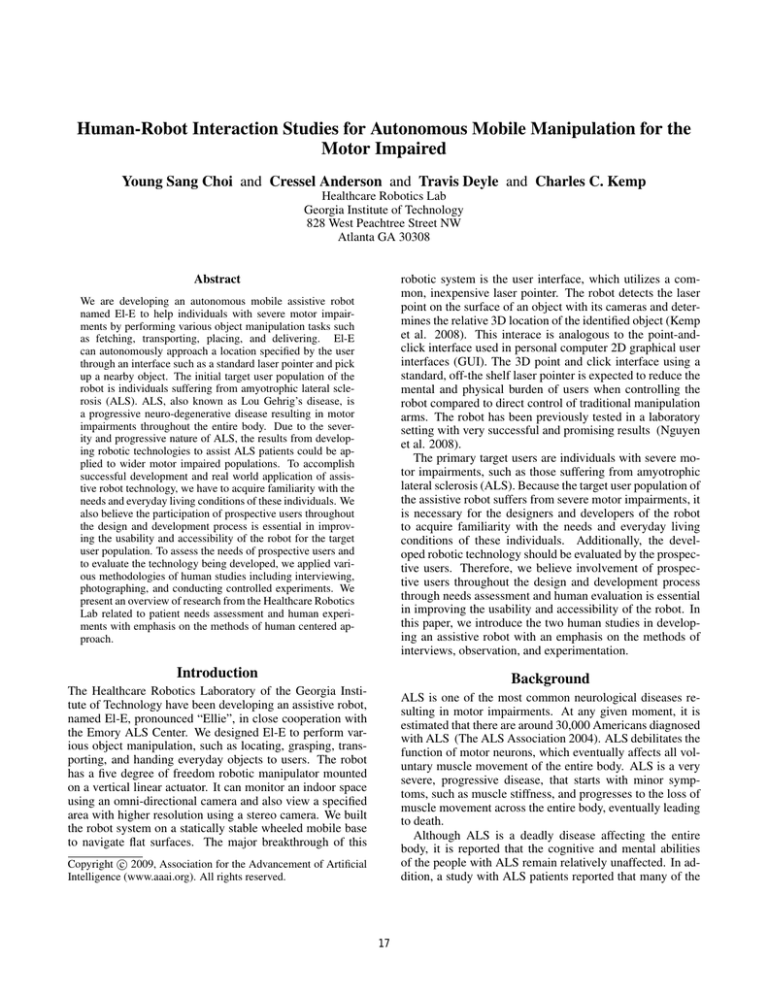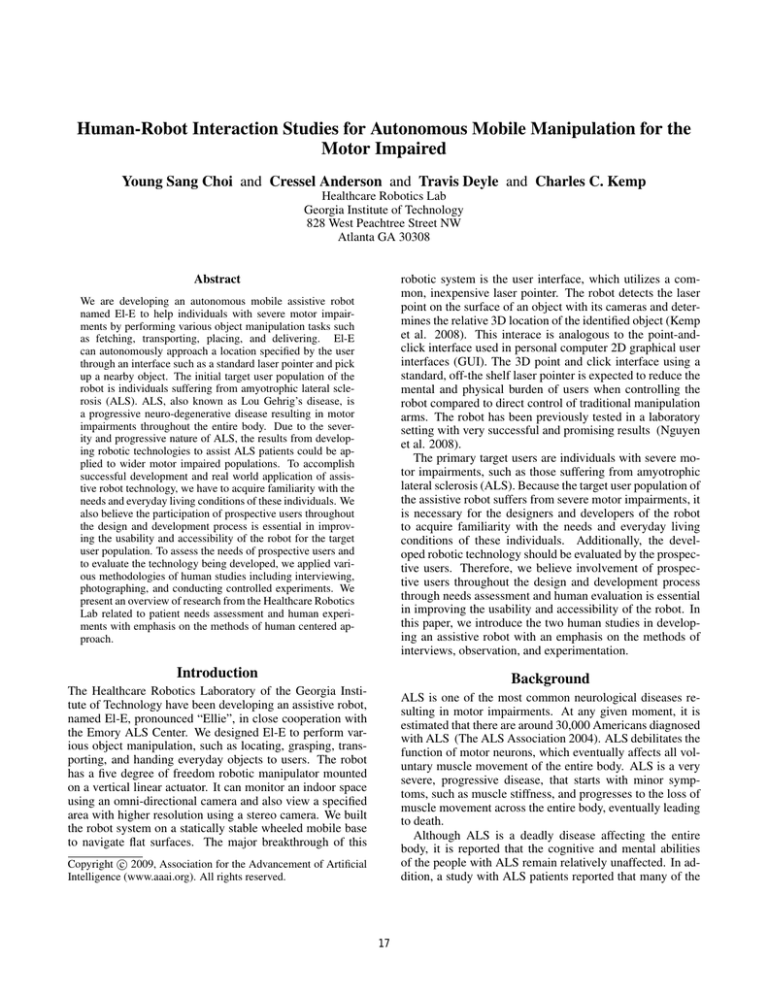
Human-Robot Interaction Studies for Autonomous Mobile Manipulation for the
Motor Impaired
Young Sang Choi and Cressel Anderson and Travis Deyle and Charles C. Kemp
Healthcare Robotics Lab
Georgia Institute of Technology
828 West Peachtree Street NW
Atlanta GA 30308
robotic system is the user interface, which utilizes a common, inexpensive laser pointer. The robot detects the laser
point on the surface of an object with its cameras and determines the relative 3D location of the identified object (Kemp
et al. 2008). This interace is analogous to the point-andclick interface used in personal computer 2D graphical user
interfaces (GUI). The 3D point and click interface using a
standard, off-the shelf laser pointer is expected to reduce the
mental and physical burden of users when controlling the
robot compared to direct control of traditional manipulation
arms. The robot has been previously tested in a laboratory
setting with very successful and promising results (Nguyen
et al. 2008).
The primary target users are individuals with severe motor impairments, such as those suffering from amyotrophic
lateral sclerosis (ALS). Because the target user population of
the assistive robot suffers from severe motor impairments, it
is necessary for the designers and developers of the robot
to acquire familiarity with the needs and everyday living
conditions of these individuals. Additionally, the developed robotic technology should be evaluated by the prospective users. Therefore, we believe involvement of prospective users throughout the design and development process
through needs assessment and human evaluation is essential
in improving the usability and accessibility of the robot. In
this paper, we introduce the two human studies in developing an assistive robot with an emphasis on the methods of
interviews, observation, and experimentation.
Abstract
We are developing an autonomous mobile assistive robot
named El-E to help individuals with severe motor impairments by performing various object manipulation tasks such
as fetching, transporting, placing, and delivering. El-E
can autonomously approach a location specified by the user
through an interface such as a standard laser pointer and pick
up a nearby object. The initial target user population of the
robot is individuals suffering from amyotrophic lateral sclerosis (ALS). ALS, also known as Lou Gehrig’s disease, is
a progressive neuro-degenerative disease resulting in motor
impairments throughout the entire body. Due to the severity and progressive nature of ALS, the results from developing robotic technologies to assist ALS patients could be applied to wider motor impaired populations. To accomplish
successful development and real world application of assistive robot technology, we have to acquire familiarity with the
needs and everyday living conditions of these individuals. We
also believe the participation of prospective users throughout
the design and development process is essential in improving the usability and accessibility of the robot for the target
user population. To assess the needs of prospective users and
to evaluate the technology being developed, we applied various methodologies of human studies including interviewing,
photographing, and conducting controlled experiments. We
present an overview of research from the Healthcare Robotics
Lab related to patient needs assessment and human experiments with emphasis on the methods of human centered approach.
Introduction
Background
The Healthcare Robotics Laboratory of the Georgia Institute of Technology have been developing an assistive robot,
named El-E, pronounced “Ellie”, in close cooperation with
the Emory ALS Center. We designed El-E to perform various object manipulation, such as locating, grasping, transporting, and handing everyday objects to users. The robot
has a five degree of freedom robotic manipulator mounted
on a vertical linear actuator. It can monitor an indoor space
using an omni-directional camera and also view a specified
area with higher resolution using a stereo camera. We built
the robot system on a statically stable wheeled mobile base
to navigate flat surfaces. The major breakthrough of this
ALS is one of the most common neurological diseases resulting in motor impairments. At any given moment, it is
estimated that there are around 30,000 Americans diagnosed
with ALS (The ALS Association 2004). ALS debilitates the
function of motor neurons, which eventually affects all voluntary muscle movement of the entire body. ALS is a very
severe, progressive disease, that starts with minor symptoms, such as muscle stiffness, and progresses to the loss of
muscle movement across the entire body, eventually leading
to death.
Although ALS is a deadly disease affecting the entire
body, it is reported that the cognitive and mental abilities
of the people with ALS remain relatively unaffected. In addition, a study with ALS patients reported that many of the
c 2009, Association for the Advancement of Artificial
Copyright Intelligence (www.aaai.org). All rights reserved.
17
patients often have a positive attitude regarding their condition and their life despite their tragic physical condition
(Young and McNicoll 1998). Some patients interviewed
during this study indicated that they think more about their
family and social relationships even though actual contact
with their loved ones has often decreased. The loss of contact with their family and friends is largely due to the loss of
independence in their daily lives. Therefore, assistance via
technologies, such as robotics, may also be beneficial for
these individuals to help maintain their social relationships
and eventually increase their quality of life.
To effectively help those with motor impairments, it is
essential to identify which tasks of daily living are the
most difficult to perform and the most important or critical. It is equally necessary to discover which needs can
be met with technological solutions. Additionally, it is
important to understand the expectations of, concerns regarding, and feelings or anxiety toward the use of assistive robots or other technology. Researchers in rehabilitation
robotics and orthotics conducted a number of surveys to understand the needs of potential users (Stanger et al. 1994;
Rahman et al. 1996; Hillman et al. 2002). Many of the surveys focused to find out which tasks of daily living should
be prioritized in developing assistive manipulation technology by asking people with motor impairments and clinical
personnel who helped them. Object retrieval is one of the
task these studies found to be prioritized. However, we need
to investigate the specific needs related with the object retrieval task. In this study, we met people with motor impairments and observed their environment to gather information regarding the objects, environments, and expectations
of the people regarding the mobile autonomous manipulation robot.
In addition to limited mobility which can be aided by
powered wheelchairs, object manipulation presents difficulty to those with motor impairments. Those with limited
arm and hand strength and dexterity have difficulty with lifting, carrying, and controlling everyday objects. People with
lower limb disabilities also have problems with object manipulation because they cannot reach some objects, such as
those dropped on the floor. As many people with motor impairment use wheelchairs, wheelchair-mounted manipulator
arms have been developed and commercialized (Kwee and
Stanger 1993). However, wheelchair-mounted robots have
limitations in flexibility of use, such as reaching objects located physically close to the human user. Additionally, because direct control of a robotic manipulator requires significant efforts with regard to learning and upper limb mobility, a number of studies have focused on the development
of technologies for autonomous manipulation (Caselli et
al. 2003; Graf et al. 2002; Graf, Hans, and Schraft 2004;
Kemp and Edsinger 2005; 2006).
Table 1: Demographic information
Variables Values
Gender
Male (6), Female (2)
Ethnicity
White (6), African American (2)
Age
39 - 62 (average 53.5) years
Diagnosis 16.73 months ago (average)
Caregivers spouses (5) family (2) paid personnel (1)
data collection instruments including a digital camera. We
asked them to record incidences over a period of about a
week where the patient experienced difficulty while manipulating an object. Then an interviewer visited their homes to
conduct in-depth interviews regarding these experiences as
well as their expectations of manipulation assistance robots
to be developed.
Participants
We recruited eight participants for the user needs assessment study with help from the Emory ALS clinic in February 2008. A short introduction of the research project was
given by a registered nurse or a physician who provided
treatment. If the patient indicated interest in participation,
the interviewer entered the exam room. The demographic
profile of participants is listed in Table 1. Although the
relatively small number of eight participants is not representative of the overall ALS participation, the composition of
ethnic and gender differences is in line with national statistics. In addition, the progression of disease and physical
capability limitations showed reasonable variability.
Procedures
The ALSFRS-R (Revised Amyotrophic Lateral Sclerosis
Functional Rating Scale) is an assessment method used to
determine the level of ALS symptom progression. This test
assesses the physical condition of a patient based on 13 assessment items scored from 0 (most severe impairment) to 4
(normal condition, without any impairment). The last four
items are related with breathing problems and need to be
tested by respiratory specialists, while the other nine items
cover a general health assessment. The scores are combined
to generate an overall score. The ALSFRS-R score has often
been used to predict the survival time of a patient and empirical study has demonstrated the efficacy of this score as a
predictor of remaining lifetime (Kaufmann et al. 2005). A
registered nurse in the Emory ALS Center administered the
assessment on the day of the clinic.
To understand the personal experiences and needs related
to assisted object retrieval, interview participants were given
a digital camera to photograph instances in which objects
were dropped and/or were otherwise unreachable. Participants were asked to photograph such instances over the period of a week. A Kodak C613 digital camera equipped with
an 1 giga byte Secure Digital memory card was provided
attached with a pen and memo pad to record these events.
The home survey, used to summarize events in which participants experienced object retrieval difficulty, contained the
following entries with examples:
The User Needs Assessment
In order to investigate the needs of object manipulation in
the daily lives of the target population, we recruited 8 patients through bi-monthly clinics held in the Emory ALS
center. After introduction and initial surveys at the clinic,
we asked the patients and their caregivers to bring home
18
• Object: Standard sized single volume spiral notebook,
blue
• Location: Living Room
• Orientation: Fell flat on floor about one foot between both
the edge of the sofa and myself.
• Method of Retrieval: Brother picked it up
• Time Elapsed until Retrieval: 30 minutes
After the photographing and recording period in the patient homes, researchers visited participants in their homes
to ask questions on their experiences with object retrieval.
The photographing session was also designed to help remind
patients of these experiences although some participants
could not take pictures because of their physical limitations.
In instances where participants had taken photographs, questions regarding these photographs were asked first to understand the situational context. The interview questions consisted of object identity, location, return method, and other
as below:
• Would an object retrieving robots be valuable to you?
• How much would you like to spend on such a robot?
• Do you have any specific devices that you use to interact with objects?
• Can you imagine a task where you would want a robot
to help you?
Results
The results of ALSFRS-R assessment show that the group of
participants had considerable variability in the extent of disease progression. The summation score of the 13 ALSFRSR sub-scores ranged from a minimum of 19 to a maximum
of 37, with an average of 27 and standard deviation of 6.85.
Photographing Six out of eight participants took 36 pictures and/or recordings in total of instances of object manipulation difficulty by themselves or with help of their caregivers. Since many of the participants had significant difficulty in upper limb mobility, the results far exceeded the
expectations of the research team.
As shown in Figure 1 to Figure 4, various objects were
photographed by participants which actually presented difficulties in their daily lives with respect to object manipulation. Everyday objects, such as TV remotes and cellular/regular phones, were initially expected during the planning of this study. As anticipated, participants dropped these
objects on the floor and were faced with challenges to retrieve them. However, additional objects, such as the walking stick shown in Figure 3, were not anticipated. The walking stick presented a challenge to the current robot design
because the gripper was not appropriate to grab long objects
and objects exceeding weight capacity. As shown in Figure
4, small objects such as small screws, which a participant
used for a hobby, and medicine pills were also reported to
be dropped on the floor. Small objects also presented challenges in robot design to develop a gripper to grasp them.
Six participants could record the elapsed time between
when the object was needed and when they finally retrieved
the object, either by themselves or with help from caregivers.
The collected time was used to help indicate the urgency for
assistance with object retrieval. In 22 cases, it took 9.4 minutes in average with high variability from 1 minute to 120
minutes with standard deviation of 25.4 minutes. This result implies that when a care giver is present, object retrieval
typically takes less than five minutes. Object retrieval assistance by robots should complete the task under five minutes.
We hope robotic assistance can provide patients with a level
of independence by reducing the need for constant care giver
presence.
The experimenter took additional pictures of the participants’ home environments during the final interview. Compared to controlled laboratory environments, actual places of
residence can present significant challenges to the mobility
and object detection capabilities of the robot. Because the
robot is built on wheels, stairs and uneven surfaces would
present a limitation for the robot’s movement. However,
as shown in Figure 5, most of the home environments visited were either flat or contained smooth slopes to accommodate wheelchair mobility. Although the homes of par-
1. Drop Frequency
• On a daily basis, how often do you drop objects?
• What objects do you drop most frequently?
• Do you ever experience tremors?
• Do you ever experience increased/sudden stiffness or
weakness in your arms or hands?
2. Object Identity
• Of the objects you drop, which do you find most important to retrieve?
• Are there any objects that you avoid using out of fear
of dropping them?
• What objects?
• Are there any everyday tasks that you can no longer do
or have difficulty performing?
3. Location Identities
• In order to avoid impeding your mobility, what distance
is required from objects and people?
• Are there specific places that make maneuvering more
difficult than others?
4. Method of Return
• What is the most convenient way for you to receive
from a caregiver?
• What locations are most accessible to you for retrieval?
• Between a caregiver returning or placing in a location,
which is more valuable to you?
5. Use of Laser Pointer
• How familiar are you with laser pointers?
• Can you hold the pointer?
• Can you point at the dropped object?
• How comfortable are you using a laser pointer?
• Is there an easier way for you to point objects?
6. Other Questions
• Is there someone to help you with daily chores?
19
ject retrieval, these additional tasks and needs can provide
direction for future assistive robot development efforts.
Final Interviews
Figure 1: TV remote
Figure 2: Cell phone
Figure 3: Walking stick
Figure 4: Small screw
Final interview questions were structured into categories of
objects, location, receiving methods, the laser pointer interface , acceptable performance, and other questions. The participants frequently dropped objects (e.g., on a daily basis)
and tried not to use breakable or heavy objects for fear of
dropping them. The most common objects were phones and
paper materials, the latter of which may be difficult for retrieval with the current robot design. Phones and walking
sticks were rated high with respect to retrieval importance.
Participants experienced difficulty and/or were no longer
able to perform tasks such as dressing, bathing, and carrying
heavy objects. These areas need to be further investigated to
identify possible robotic solutions to help individuals with
motor impairments with these tasks of daily living.
The ability of the robot to follow the user into a room, between rooms, opening doors, and traveling in automobiles
were perceived as useful. Increasing the mobility and portability of the robot would be one future direction of assistive robot development. Participant answers regarding the
preferred receiving method, illustrate a split preference between direct handing to the user and putting the object on a
nearby surface. These mixed results may be dependent on
the exact context of the object and situation. Therefore, developing technologies for both methods of returning objects
to the user would be preferable.
Because the primary interface for controlling the robot,
via indicating the target object to be retrieved, involves
the use of a laser pointer, the interviewer brought a laser
pointer and asked participants to practice using it. Six out
of eight participants could effectively aim the pointer to an
object, but only three individuals were comfortable during
use, which implies the need of better design of controlling
interface. A head-mounted laser pointer was suggested by
one participant, which seemed ideal as all participants could
move their head freely. We developed ear-mounted laser
pointers as a result of these findings, which can be hooked
on the ear of the user and directed by head movement rather
than hand movement.
ticipants cannot fully represent all possible environments in
which individuals with motor impairments might live, the
observation of modifications to the living environments for
wheelchairs suggests the viability of using mobile robots on
wheeled bases. The pictures also illustrate some potential
challenges for the development of the assistive robot. In Figure 5 the sunlight was reflected by the tiled floor creating a
bright glare which would make it difficult for the robot to visually segment the object from background. Figure 6 shows
a desk with many objects placed in cluttered fashion which
might make it difficult for the robot to distinguish which object is actually the target object.
Controlled Human Experiments
Figure 5:
floor
Shining sloped
Based on what we learned from the needs assessment, we
developed an ear-mounted laser pointer as a robot controlling interface in order to help ALS patients having difficulty in using standard laser pointer. The ear-mounted
laser pointer is expected to decrease the upper-limb mobility needed to control the robot. We also developed a touch
screen GUI for robot control to compare the novel laser
pointer interfaces with a traditional interface technique. We
evaluated and compared the efficacy of all three interfaces
through a study involving eight patients recruited from the
Emory ALS Clinic. The eight subjects participated in a
lab-based experiment with three user interfaces: 1) an earmounted laser pointer, 2) a touch screen graphical user interface, and 3) a hand-held laser pointer. We asked the participants to command the robot to pick up an object from the
Figure 6: Cluttered space
Other than object retrieval, different tasks were also reported as difficult through the participants’ photographs and
recordings. A participant had difficulty in holding and moving a hairbrush due to limited hand dexterity. Similar to this,
putting on socks, shirts, and shoes was one of the common
tasks with which participants experienced difficulty. Opening food containers and controlling switches were also reported as a source of difficulty for some participants. Although the robot developed for this study focuses on the ob-
20
floor by selecting it with the interfaces, which involves illuminating the object with a green laser or touching the image
of the object on the touch screen. During this study, participants used the three interfaces to select everyday objects
to be approached, grasped, and lifted off of the ground. By
within-subject design, each partipant performed experimental tasks using all the three interfaces as their motor capability allowed. We experimented with three everyday objects of
a cordless phone, a medicine bottle, and a plastic medicine
box, in random order placed in two different locations on
the floor. In this paper, we present an overview of the user
study focusing on the experimental methods. See (Choi et
al. 2008) for details of the study.
Implementation
Figure 7 shows the implementation of the assistive robot, ElE. A vertical lift is used for vertical movement of a carriage
holding a 5 DOF (degree of freedom) manipulator, a 1 DOF
two finger gripper, a laser range finder, and a camera. A mobile base, with two driven wheels and a passive caster, holds
other robot components. On the top of the vertical lift, the
head part of the robot works as a visual system for the robot,
containing two different types of camera systems. The hyperbolic mirror near the top of Figure 7 and a monochrome
camera constitute an omnidirectional camera system. Due
to the shape of the mirror, the camera has a comprehensive
view of the local surroundings horizontally 240 degrees with
a small blind area blocked by the linear actuator and vertically from the floor to the ceiling. This enables El-E to monitor most of a room. The robot uses a stereo camera system,
mounted on a pan and tilt unit, to obtain detailed color images of the room and to compute estimates of 3D locations.
The two-finger gripper is equipped with force-torque sensors for grasping objects. A laser range finder with a 4 meter range is mounted on the carriage, which allows the laser
range finder to scan across the surfaces of planes of various
heights, such as floors and tables.
During this study, when given a 3D location, the robot
moves towards the location and uses its laser range finder
to look for an object close to the 3D location. If it finds an
object that is sufficiently close to the 3D location, it moves to
the object, moves its gripper over the object, uses a camera
in its hand to visually segment the object, aligns the gripper
at an appropriate angle, and then moves its gripper down to
the object while monitoring the force-torque sensors in its
gripper. Once it makes physical contact with the object, it
stops the grippers descent and begins closing the gripper. In
the event that it does not successfully grasp the object the
first time, it will try again, up to four times.
The mobile base is built from a commercially available
mobile robot. It transports the other hardware components
of the robot and is controlled by an on-board computer with
a wireless link. An on-board computer of Mac-Mini with
Linux operating system performs all computation required
for the robots autonomous operation.
The hand-held laser pointer is a standard off-the-shelf
laser pointer with a green laser that is commonly used for
slide presentations. Although a hand-held laser pointer provides an easy and intuitive method to unambiguously point
Figure 7: El-E and its components
Figure 8: A hand-held laser pointer being held by a participant
to a real world object within the three dimensional world,
handling it requires strength and dexterity of the upperlimbs. As shown in Figure 8, a participant with limited hand
dexterity uses both hands to point the pointer and press its
button.
The hand-held and ear-mounted laser pointer interfaces
use a point-and-click style of interaction analogous to the
interaction style used in common graphical user interfaces.
This interface enables the user to point to an object in the
three dimensional world with a conventional laser pointer,
similar to the use of a mouse pointer on the two dimensional
screen of a PC interface.
When a user turns on the laser pointer and orients it toward a specific object, the laser light emitted from the laser
pointer is reflected off the surface of the object. When the
user points to an object and illuminates it with the laser
pointer for a few seconds, it is recognized as a click command. The cameras on the robot produce images of the
scene. Because the laser light has a well-defined frequency,
a characteristic shape, and predictable motion, the robot can
21
Figure 12: The touch screen interface being used by a participant
Figure 9: Ear-mounted laser pointer and a wired button
Table 2: Demographic information
Variables Values
Gender
Male (6), Female (2)
Ethnicity White (6), African American (2)
Age
35 - 67 (average 53.13) years
25.16 (average for all)
Diagnosis
15 months ago (for 7 ALS patients)
large arrow buttons to enable the user to look around the
room by panning and tilting the stereo camera as shown in
Figure 11. When using the interface, the user first orients the
view of the camera toward the object of interest by pressing
the arrows. Next, the user selects the object by touching the
object in the image display area. The robot uses this selection to compute a 3D estimate of the objects location. The
3D estimate is then used by the robot in the same manner
as the 3D estimate from the laser pointer interfaces. In experiments, the participants put the touch screen display on
their laps and used the interface with both hands interface,
as shown in Figure 12.
Figure 10: Ear-mounted laser pointer worn by a participant
readily detect the illuminated location. To enhance the detection of the laser spot with the omnidirectional camera
and to increase the sensitivity, the robot uses a narrow-band
green filter matched to the specific frequency range of the
laser pointer. After detecting the spot, the robot looks at it
and estimates its 3D location using the stereo camera.
We designed the ear-mounted laser pointer to appeal to
users with limited upper-limb mobility. We connected a
green laser diode, which emits light, to a control unit consisting of batteries and a push button, as shown in Figure 9.
Separating the battery and button from the laser diode helps
reduce the weight of the ear-mounted component, which is
based on an off-the-shelf ear-hook style Bluetooth headset
shown in Figure 10. We expect the ear-hook design to be
less obtrusive than alternatives, such as a hat, a hair band, or
a headphone.
We implemented the touch screen GUI on a computer separate from the robot and located in close proximity to the
user as shown in Figure 12. The GUI has a large area in
its center that displays images from the robot’s right stereo
camera. On the left and right side of the image, we included
Participants
Eight participants took part in this study with demographic
profile in Table 2. Seven of them were ALS patients and
the other was diagnosed with primary lateral sclerosis (PLS)
which is different from ALS but also causes severe motor
impairments and can be categorized within the same family
as ALS. Five of the seven ALS patients previously participated in the needs assessment study. We recruited participants by meeting them in the Emory ALS clinic and telephone telephone calls. Participants had considerable variety
in the extent of their impairments from slight difficulty in
walking to a serious lack of limb mobility except only slight
motion of a single hand. The subjects volunteered to come
to our laboratory.
Experimental Setting
In the experiments, a patient sat on a wheelchair or a chair
beside the robots initial position similar to the position of the
wheelchair or chair. We chose this relative positioning of the
robot and the user to emulate the use of a service dog. In this
sense, one can think of the robot as a companion robot that
stays by the side of the user. For this study, all objects were
placed in one of two positions marked by tape. From the
Figure 11: Touch Screen Interface
22
6. The participants answered final post-task interview questions.
The total time for each experiment was limited to 2 hours
to prevent fatigue and lasted an average of approximately
1.5 hours. Separate from the experiment, an assessment of
ALSFRS-R was conducted by a nurse in the Emory ALS
Center to determine the extent of ALS disease progress.
Table 3: Direction and distances of object locations
Location X offset Y offset Distance
A
1.964
0.195
1.975
B
1.54
-0.57
1.642
Quantitative Performance Measures
Time to completion is a primary measure of assessing the
performance of human-machine systems (Bailey 1996). In
the experiment, we divided the total time to completion into;
1. Selection time: The time elapsed between when the user
started to use the interface by notifying the experimenter
to when the robot detected the targets 3D position.
2. Movement time: The time between the selection to when
the robot approached the target and fixed its position.
3. Grasping time: The time from when the robot finished
approaching to when the robot finished the task.
Out of these three decompositions, we expected the selection time to be the most relevant measure to detect differences among the three different user interfaces. We expected
movement time to be highly correlated with the position of
the objects and the grasping time to be dependent on the
object types. The Euclidian distance between the objects
actual 3D location and the 3D location used by the robot
serves as a measure of accuracy for pointing tasks with the
three interfaces. We recorded the 3D location in log files and
calculated the distance as a measure of pointing error in the
analysis.
Figure 13: Objects; a cordless phone, a paper medicine box,
and a plastic medicine bottle
users perspective position A is on the left and position B is
on the right. The two positions were selected to represent
different directions and distances from the robot as listed
in Table 3. When placed in these two positions the objects
were in plain sight of both the robot and the participant. 3D
estimation of the point detected by the robot was compared
with the object location to calculate the 3D distance between
the objects actual locations and detected points.
To validate the performance of the robot with objects with
different shapes, weight, and colors, we used three everyday health-related objects for the experiment; 1) a cordless
phone, 2) a paper medicine box, and 3) a plastic medicine
bottle, as shown in 13.
Qualitative Measures
Human computer interaction researchers often conduct satisfaction questionnaires after experimental trials to measure
the users satisfaction with a computer interface and has
proven this method to be effective in long term user studies (Folmer and Bosch 2004). Because the purpose of this
study is to evaluate the user interface for directing the robot,
we used an existing satisfaction questionnaire developed for
evaluating computer systems (Lewis 1995) to derive a questionnaire with 8 items. We asked the following questions to
qualitatively measure participant satisfaction:
1. I could effectively use the system to accomplish the given
tasks.
2. I am satisfied with the time between when I gave command and when the robot detected the object.
3. I am satisfied with the total time between when I gave
command and when the robot finally picked up the object.
4. It was easy to find an object with the interface
5. It was easy to point an object with the interface.
6. It was easy to learn to use the system.
7. It was not physically burdensome to use the system.
8. Overall, I was satisfied to use the system.
The participants were asked to answer on a 7 point Likert
scale from strongly disagree (-3) to strongly agree (3)
Procedures
For this study we used a within-subject design in which all
users conducted tasks with all conditions. The order of two
factors; interface type and object type was randomized to
minimize order effect and for counterbalancing. We used
the following procedure to conduct the experiment with each
participant
1. Participants read and signed consent forms and responded
to surveys on computer experiences and upper-limb and
neck mobility.
2. For the first interface type randomly chosen among earmounted laser pointer, touch screen, and hand-held laser
pointer, the participant learned to use the interface and
practiced until he/she indicated comfort and confidence.
3. For each of the three object types (in randomized order),
the participant conducted two trials, one for each position
(A&B) resulting in a total of 6 trials for each interface
type.
4. We conducted a satisfaction survey to record the users experience with the interface.
5. Steps 2 through 4 were repeated for the other two interface
types.
23
Results
Graf, B.; Hans, M.; Kubacki, J.; and Schraft, R. 2002.
Robotic home assistant care-o-bot ii. In Proceedings of the
Joint EMBS/BMES Conference.
Graf, B.; Hans, M.; and Schraft, R. D. 2004. Care-o-bot ii
- development of a next generation robotic home assistant.
Autonomous Robots 16(2):193–205.
Hillman, M.; Hagan, K.; Hagan, S.; Jepson, J.; and Orpwood, R. 2002. The Weston wheelchair mounted assistive
robot-the design story. Robotica 20(02):125–132.
Kaufmann, P.; Levy, G.; Thompson, J. L. P.; DelBene,
M. L.; Battista, V.; Gordon, P. H.; Rowland, L. P.; Levin,
B.; and Mitsumoto, H. 2005. The alsfrs-r predicts survival
time in an als clinic population. Neurology 64(1):38.
Kemp, C., and Edsinger, A. 2005. Visual Tool Tip Detection and Position Estimation for Robotic Manipulation of
Unknown Human Tools. Computer Science and Artificial
Intelligence Laboratory Technical Report 83.
Kemp, C. C., and Edsinger, A. 2006. Robot manipulation
of human tools: Autonomous detection and control of task
relevant features. In 5th IEEE International Conference on
Development and Learning (ICDL5): Special Session on
Classifying Activities in Manual Tasks.
Kemp, C. C.; Anderson, C. D.; Nguyen, H.; Trevor, A. J.;
and Xu, Z. 2008. A point-and-click interface for the
real world: Laser designation of objects for mobile manipulation. In 3rd ACM/IEEE International Conference on
Human-Robot Interaction.
Kwee, H., and Stanger, C. 1993. The manus robot arm.
Rehabilitation Robotics Newsletter 5(2).
Lewis, J. 1995. IBM Computer Usability Satisfaction
Questionnaires: Psychometric Evaluation and Instructions
for Use. INTERNATIONAL JOURNAL OF HUMAN COMPUTER INTERACTION 7:57–57.
Nguyen, H.; Anderson, C.; Trevor, A.; Jain, A.; Xu, Z.; and
Kemp, C. C. 2008. El-e: An assistive robot that fetches objects from flat surfaces. Proceedings of ”Robotic Helpers:
User Interaction, Interfaces and Companions in Assistive
and Therapy Robotics” an HRI Workshop.
Rahman, T.; Stroud, S.; Ramanathan, R.; Alexander, M.;
Alexander, R.; Seliktar, R.; and Harwin, W. 1996. Consumer criteria for an arm orthosis. Technology and Disability 5(2).
Stanger, C. A.; Anglin, C.; Harwin, W. S.; and Romilly,
D. P. 1994. Devices for assisting manipulation: a summary
of user task priorities. IEEE Transactions on Rehabilitation
Engineering 2(4):10.
The ALS Association. 2004. Facts you should know about
als. http://www.alsa.org/als/facts.cfm.
Young, J. M., and McNicoll, P. 1998. Against all
odds: Positive life experiences of people with advanced
amyotrophic lateral sclerosis. Health and Social Work
23(1):35–44.
In 134 trials in total, the participants commanded the robot to
pick up an object with a 94.8% success rate overall with the
three interface types. It took less than 10 minutes of learning to use each interface for all participants. Users could
select objects 69% more quickly with the laser pointer interfaces than with the touch screen interface. We also found
substantial variation in user preference. Users with greater
mobility in arms and hands tended to prefer the hand-held
laser pointer, while those with more difficulty in upper-limb
movement tended to prefer the ear-mounted laser pointer.
We also found that three patients preferred to use the touch
screen interface even though it took apparently longer time
to complete the task. These results indicate that assistive
robots can enhance accessibility by supporting multiple interfaces and also demonstrate that the provision of 3D locations from a user to the assistive robot can serve as an
effective abstraction barrier that enables the use of different interfaces to the robots while using the identical robotic
functionalities.
Conclusion
From the needs assessment, we learned valuable information
on the needs of prospective users with motor impairments
such as frequency of dropping, types of objects, and preferences of delivery methods. The findings influenced design
of the robot and interfaces which resulted in the evaluation
by human experiments. The experimental results validated
the performance of the robot and user satisfaction. We also
found different preferences and performance impacts of interfaces. We hope the findings in the two reported studies be
applied to future developments of assistive robotic manipulation and other robots for healthcare.
Acknowledgments
We appreciate the participants and their caregivers for their
time and insights. Recruitment of these participants were
only possible due to the help from Dr. Jonathan Glass.
Meraida Polak and Crystal Richards of the Emory ALS Center.
References
Bailey, R. 1996. Human performance engineering: designing high quality professional user interfaces for computer
products, applications and systems. Prentice-Hall, Inc. Upper Saddle River, NJ, USA.
Caselli, S.; Fantini, E.; Monica, F.; Occhi, P.; and Reggiani,
M. 2003. Toward a Mobile Manipulator Service Robot for
Human Assistance. 1st Robocare Workshop.
Choi, Y. S.; Anderson, C. D.; Glass, J. D.; and Kemp, C. C.
2008. Laser Pointers and a Touch Screen: Intuitive Interfaces for Autonmous Mobile Manipulation for the Motor Impaired. Proceedings of the 10th international ACM
SIGACCESS conference on Computers and accessibility.
Folmer, E., and Bosch, J. 2004. Architecting for usability:
a survey. The Journal of Systems & Software 70(1-2):61–
78.
24