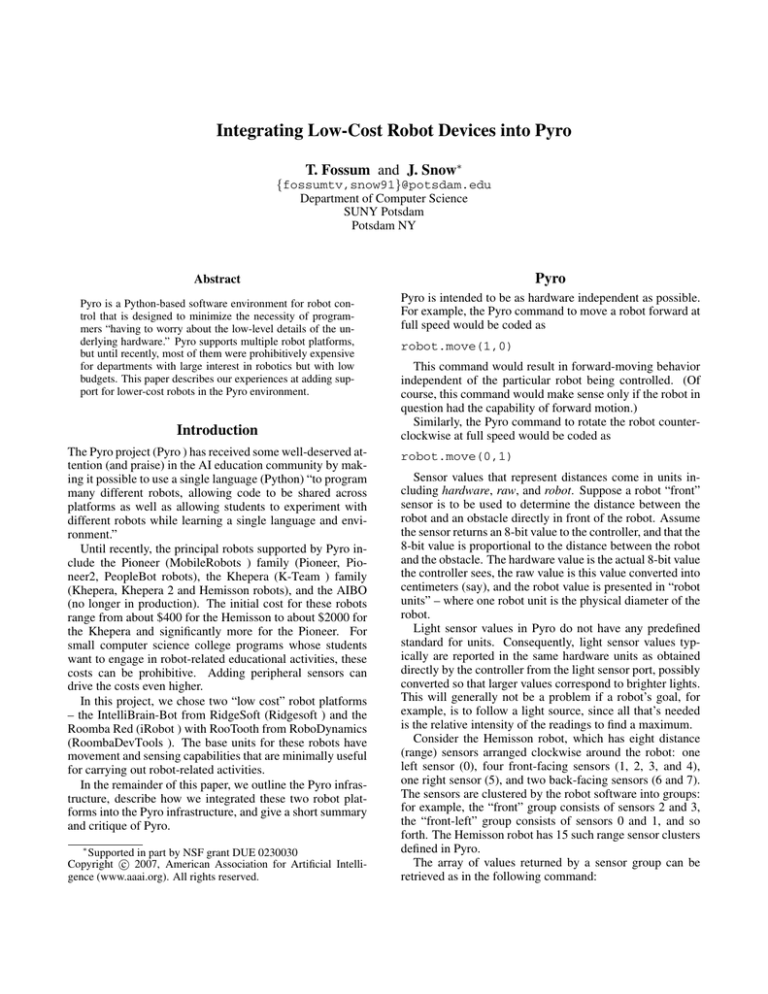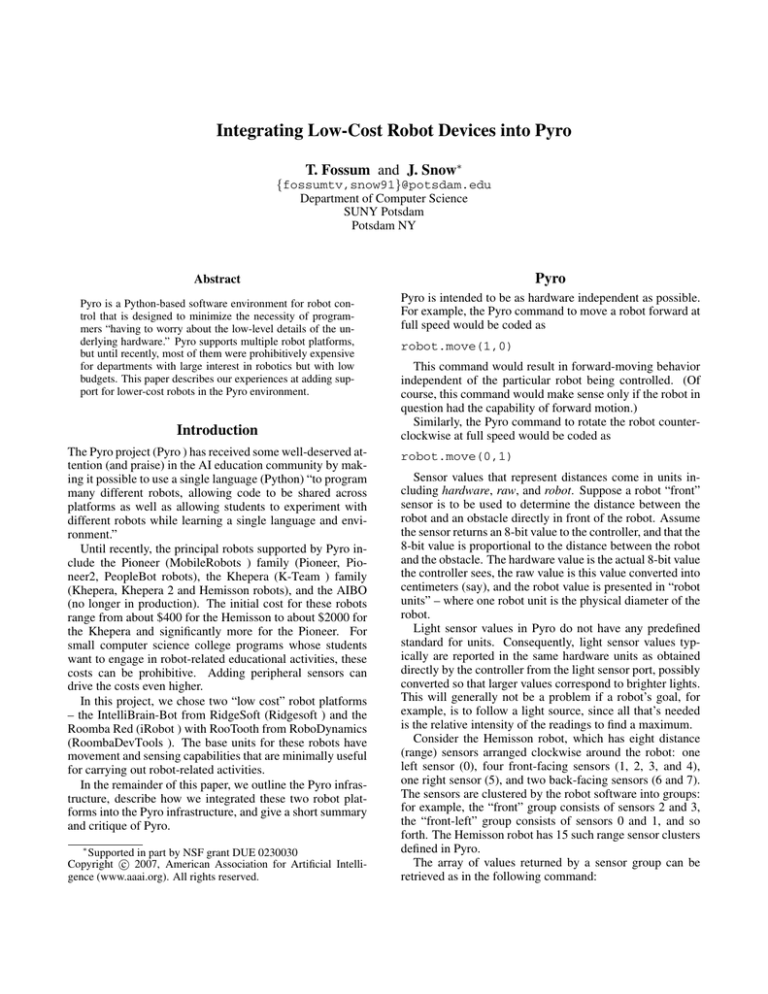
Integrating Low-Cost Robot Devices into Pyro
T. Fossum and J. Snow∗
{fossumtv,snow91}@potsdam.edu
Department of Computer Science
SUNY Potsdam
Potsdam NY
Pyro
Abstract
Pyro is a Python-based software environment for robot control that is designed to minimize the necessity of programmers “having to worry about the low-level details of the underlying hardware.” Pyro supports multiple robot platforms,
but until recently, most of them were prohibitively expensive
for departments with large interest in robotics but with low
budgets. This paper describes our experiences at adding support for lower-cost robots in the Pyro environment.
Introduction
The Pyro project (Pyro ) has received some well-deserved attention (and praise) in the AI education community by making it possible to use a single language (Python) “to program
many different robots, allowing code to be shared across
platforms as well as allowing students to experiment with
different robots while learning a single language and environment.”
Until recently, the principal robots supported by Pyro include the Pioneer (MobileRobots ) family (Pioneer, Pioneer2, PeopleBot robots), the Khepera (K-Team ) family
(Khepera, Khepera 2 and Hemisson robots), and the AIBO
(no longer in production). The initial cost for these robots
range from about $400 for the Hemisson to about $2000 for
the Khepera and significantly more for the Pioneer. For
small computer science college programs whose students
want to engage in robot-related educational activities, these
costs can be prohibitive. Adding peripheral sensors can
drive the costs even higher.
In this project, we chose two “low cost” robot platforms
– the IntelliBrain-Bot from RidgeSoft (Ridgesoft ) and the
Roomba Red (iRobot ) with RooTooth from RoboDynamics
(RoombaDevTools ). The base units for these robots have
movement and sensing capabilities that are minimally useful
for carrying out robot-related activities.
In the remainder of this paper, we outline the Pyro infrastructure, describe how we integrated these two robot platforms into the Pyro infrastructure, and give a short summary
and critique of Pyro.
∗
Supported in part by NSF grant DUE 0230030
c 2007, American Association for Artificial IntelliCopyright gence (www.aaai.org). All rights reserved.
Pyro is intended to be as hardware independent as possible.
For example, the Pyro command to move a robot forward at
full speed would be coded as
robot.move(1,0)
This command would result in forward-moving behavior
independent of the particular robot being controlled. (Of
course, this command would make sense only if the robot in
question had the capability of forward motion.)
Similarly, the Pyro command to rotate the robot counterclockwise at full speed would be coded as
robot.move(0,1)
Sensor values that represent distances come in units including hardware, raw, and robot. Suppose a robot “front”
sensor is to be used to determine the distance between the
robot and an obstacle directly in front of the robot. Assume
the sensor returns an 8-bit value to the controller, and that the
8-bit value is proportional to the distance between the robot
and the obstacle. The hardware value is the actual 8-bit value
the controller sees, the raw value is this value converted into
centimeters (say), and the robot value is presented in “robot
units” – where one robot unit is the physical diameter of the
robot.
Light sensor values in Pyro do not have any predefined
standard for units. Consequently, light sensor values typically are reported in the same hardware units as obtained
directly by the controller from the light sensor port, possibly
converted so that larger values correspond to brighter lights.
This will generally not be a problem if a robot’s goal, for
example, is to follow a light source, since all that’s needed
is the relative intensity of the readings to find a maximum.
Consider the Hemisson robot, which has eight distance
(range) sensors arranged clockwise around the robot: one
left sensor (0), four front-facing sensors (1, 2, 3, and 4),
one right sensor (5), and two back-facing sensors (6 and 7).
The sensors are clustered by the robot software into groups:
for example, the “front” group consists of sensors 2 and 3,
the “front-left” group consists of sensors 0 and 1, and so
forth. The Hemisson robot has 15 such range sensor clusters
defined in Pyro.
The array of values returned by a sensor group can be
retrieved as in the following command:
robot.range["front"]
This returns the array of values corresponding to the two
frontmost sensors (2 and 3). The max or min of this array
can be used for control purposes. Similarly,
robot.range["front-left"]
returns the array of values of sensors 0 and 1.
The IntelliBrain, as we have configured it, has two frontfacing range sensors, a front-left sensor (0) and a front-right
sensor (1). We cluster both of these sensors into a “front”
group, and let “front-left” refer to sensor 0, for example.
The IntelliBrain robot has three such sensor clusters defined
in Pyro.
Assuming that a given robot platform knows how to report
values corresponding to sensor groups (or individual sensors) such as “front” and “front-left”, algorithms for robot
behavior can be developed that are platform-independent.
One clear difference between the Hemisson and IntelliBrain robots is that the Hemisson has a much richer array of
sensors, including rear sensors. Consequently, any robot algorithm that relies on rear sensor values will not work with
the IntelliBrain. This alone explains why Pyro cannot be
truly hardware-independent.
Robots
A robot is a Pyro abstraction that allows Pyro to communicate with different robot platforms through a (relatively)
common interface. Following the examples given above,
a robot can be expected to carry out effector actions using
method calls such as move(1,0) and retrieve sensor values using method calls such as range["front"]. The
software for a specific robot platform that implements a Pyro
robot is also called a robot driver. In the remainder of the
paper, we will use the term “robot” to refer to the software
driver, and the term “robot platform” to refer to the robot
controller device and associated sensors/effectors.
When a robot is requested to carry out a move(t,r) action, the values of both t and r must lie between -1 and 1.
For the parameter t, a value of -1 means “full speed” backward, while a value of 1 means “full speed” forward. Similarly, for the parameter r, a value of -1 means “full speed”
clockwise, while a value of 1 means “full speed” counterclockwise. The term “full speed” is not defined in the Pyro
documentation, although the intuitive operative definition
means “as fast as the hardware will allow”. Values between -1 and 1 should result in proportional behavior, so that
move(0.1,0.3) would move the robot platform slowly
forward and somewhat to the left (counter-clockwise).
Each robot must define an update method that reads
the robot platform’s hardware values by interrogating the
controller’s sensor ports, converts the hardware values (if
required) into appropriate data units (such as raw or robot
units) and packages these values into data structures (such
as range) that Pyro can retrieve later.
Depending on the robot platform’s hardware characteristics and serial communication speed, the update method
may take some time to complete. An update method call
typically will send one or more messages to the robot platform through the serial interface requesting that the controller retrieve the specified sensor values, and will wait for
responses from the controller through the serial interface for
return values. Pyro does not specify any protocols to govern
the communication between Pyro and the robot platform;
any such protocols are up to the robot driver to define and
implement.
Brains
A brain is another Pyro abstraction that defines a specific
robotic behavior such as following a line, seeking out a light
source, or solving a maze.
In order to carry out a brain algorithm, communication between Pyro and a specific robot platform must have been established by loading the appropriate robot driver (see above).
Each brain implements the step method which is called
repeatedly – once every 1/10 second, for example, depending on configuration. The step method interrogates
the robot sensors by implicitly calling the robot’s update
method as described above. The step method then uses
the information retrieved by the robot from the robot platform (such as interrogating the range values) to carry out
robotic activities (such as calling the move method with appropriate parameters) as defined by the brain.
Notice that the “control loop” between the brain and the
robot is also implicit, carried out through the repeated calls
to step. The rate at which these calls are made determines,
in part, the responsiveness of the robot. If the calls to step
occur too quickly, the robot may not be able to retrieve and
package the sensor values successfully. If the calls occur too
slowly, the robot may not be able to respond quickly enough
to external events.
Pyro summary
Each robot platform must have a corresponding Pyro entity
called a robot that communicates between Pyro and the robot
platform through a serial interface. A Pyro robot must define
an update method that retrieves and packages data from
the robot platform sensors into Pyro data structures and that
defines appropriate methods such as move to carry out out
robot-specific actions.
Loading a Pyro robot driver results in initializing the
robot data structures and establishing a serial communication channel between Pyro and the robot platform.
Each robotic algorithm must be defined by a Pyro entity
called a brain. A Pyro brain must define a step method that
is called repeatedly by the Pyro system and that, after making an implicit call to the robot’s update method, examines the robot sensor information and carries out appropriate
robotic activity such as move.
Loading a Pyro brain results in defining the behavior of
the robot by means of the implicit step control loop. When
the brain is run the step method is called repeatedly to
carry out the desired robotic behavior.
IntelliBrain-Bot
RidgeSoft, a Pleasanton CA company (Ridgesoft ), produces
the IntelliBrain controller, a robotics controller based on the
Atmel ATmega128. The IntelliBrain-Bot is a robot platform
that uses the IntelliBrain controller mounted on a Parallax
Boe-BotTM chassis.
RidgeSoft displayed their IntelliBrain-Bot at the SIGCSE
2006 and 2007 vendor exhibits. The first author of this paper
obtained an evaluation kit from RidgeSoft, which was the
basis for carrying out this aspect of the project.
IntelliBrain controller summary
The IntelliBrain controller has 132K RAM and 128K flash
memory. Communication between a host PC and the controller is through a RS232 serial interface. The controller
has a 16x2 liquid crystal display, a buzzer, thumbwheel, and
two programmable LEDs.
The form factor of the IntelliBrain controller is about
65% smaller than that of the Handy Board (Handyboard )
– a robotics controller familiar to many robot enthusiasts.
The computational speed and memory capacity of the IntelliBrain is roughly an order of magnitude greater than the
Handy Board.
The IntelliBrain controller uses an on-board Java interpreter to execute bytecode loaded from a host computer.
The interpreter is multi-threaded and supports several precompiled classes for communicating with devices such as
drive motors and sensors.
IntelliBrain-Bot Robot Chassis
The IntelliBrain-Bot combines the IntelliBrain controller
with the Boe-Bot aluminum robot chassis. The metal platform is more rugged and less prone to spontaneous selfdestruction than platforms based on Lego bricks.
The IntelliBrain-Bot includes the robot chassis, the IntelliBrain controller, a four AA-cell battery holder, and two
infrared photoreflector sensors. The chassis is rectangular,
about 13cm long and 9cm high (including the controller).
The IntelliBrain-Bot comes bundled with RoboJDE development software.
The wheels on the chassis are driven by two servo motors
which can be independently controlled by the IntelliBrain.
The top forward speed of the chassis is about 8cm/sec.
We found ourselves frequently plugging and unplugging
cables into/from the DB-9 connector on the controller board.
Eventually, the connector will wear out or the traces on the
board will break from stress. We considered attaching a serial pigtail to the DB-9 connector as a solution to this. The
Handy Board solution – a simple RJ-11 snap connector –
would have worked better.
RoboJDE
RoboJDE is a WindowsTM -based IDE that is specifically designed by RidgeSoft for robot programming in Java. RoboJDE includes a Java compiler designed specifically for robot
control, and includes special class libraries for hardware devices such as sensors and motors. The RoboJDE downloads
bytecode files to the IntelliBrain through a serial interface.
The bytecode files can either reside in RAM or in flash memory. RAM-loaded files disappear when the robot is powered
down, whereas flash memory files are persistent. The onboard flash memory will degrade after a significant number
of downloads. When used with Pryo, controller downloads
are necessary only when adding new hardware interfaces.
IntelliBrain controller software
Since the IntelliBrain robot controller is programmable and
has a hardware configuration similar to the Hemisson robot
platform, we chose to implement its Pyro robot interface as
a special case of the Hemisson robot.
IntelliBrain controller command structure The Hemisson robot platform is controlled through a serial interface by
sending ASCII string commands through a serial interface
to the robot platform and reading ASCII string results from
the robot platform through the same serial interface.
For example, sending the command string D,127,0 to
the Hemisson robot platform through the serial interface will
result in giving full forward power to the left motor and no
power to the right motor. (All command strings are terminated by an ASCII carriage return character.) The Hemisson
platform acknowledges the D command string by sending an
ASCII response string of the form d back through the serial
interface. (All return strings are terminated by an ASCII
carriage return character.)
We chose to adopt the same command/response structure
for the IntelliBrain as the Hemisson. Our reason for this
choice was to use the Hemisson Pyro robot driver code with
as few changes as possible.
To interrogate the IntelliBrain’s two proximity sensors,
we send the string N to the controller and receive an answer string in the form n,x0,x1, where x0 and x1 are
the values of the front-left and front-right sensors encoded
as strings of decimal digits. (The Hemisson has eight proximity sensors, so its return string would have eight return
values instead of two.) The hardware values x0 and x1 we
receive from the controller are in the range from 0 to 80 and
are already scaled to cm units. These values are returned
unaltered in the range structure.
To interrogate the two light sensors, we send the string
O to the controller and receive an answer string in the form
o,y0,y1, where y0 and y1 are the values from the two
sensors. The hardware values retrieved from the controller
are in the range from 0 to 255, with 255 corresponding to
darkest and 0 corresponding to lightest. Since Pyro expects
darker values to be less than lighter values, we subtract the
hardware values from the maximum value of 255 before
these values are returned in the light structure.
IntelliBrain controller code We used the RoboJDE to
write the Java code to be executed on the IntelliBrain controller. This amounted to writing a tiny interpreter that
would read an incoming command line from the controller
serial interface, parse the line to identify the command and
its parameters, carry out the command actions, and write a
response string to the serial interface.
We tested our initial and subsequent versions of our IntelliBrain controller code using a terminal emulator on a
host PC. On our Linux box, we used gnome-terminal. Since
the IntelliBrain code uses human-readable ASCII strings for
both input and output of command and response informa-
tion, we were able quickly to test the controller interface
before attempting to make it work with Pyro.
Pyro IntelliBrain robot driver code
Since our original aim was to re-use as much of the Pyro
Hemisson code as possible, our original code for both the
IntelliBrain controller and the Pyro robot driver attempted
to match the Hemisson hardware characteristics as closely
as possible – for example, the maximum values for the motor speed parameters. As we gained experience with the IntelliBrain controller code and the corresponding Pyro robot
driver, we simplified the IntelliBrain controller code so that
it incorporated “native” IntelliBrain controller values instead of attempting to fudge Hemisson-like values, and we
made correspondingly appropriate changes to the Pyro robot
driver code. Still, the Pyro robot driver code for the IntelliBrain is remarkably similar to the original Hemisson code.
In all, our experiences with writing both the IntelliBrain
controller code and the Pyro robot driver code was rewarding and successful.
Roomba
Roomba is a robotic vacuum cleaner developed by iRobot
(iRobot ) in Burlington, MA. More than two million
Roomba vacuuming robots have been sold worldwide.
Unlike the IntelliBrain, the Roomba is not programmable
at the controller level. However, the Roomba does provide a
serial interface to its controller available through a DIN connector on the robot chassis. Through this serial interface,
commands can be sent to the controller to carry out various actions (move, turn on/off vacuum motor) and to inquire
about the controller state.
Roomba robot chassis
The Roomba robot chassis is housed in a rugged circular
plastic enclosure measuring 33cm in diameter and 8cm high.
The drive wheels of the chassis are independently controlled
by the Roomba, but the serial command interface does not
allow control of the motors separately. The top forward
speed of the chassis is about 50cm/sec.
The chassis also includes a vacuum motor and a “side
brush” each of which can be turned on and off under serial
command. An internal speaker can be programmed to play
musical tones using MIDI note definitions and duration.
The Roomba has a number of built-in sensors that can
be interrogated with serial commands. Two sensors are attached to the drive wheels and identify whether the wheels
have “dropped” (for example, if the Roomba has been lifted
off the floor or if a wheel has fallen over a step); another drop
sensor is attached to the non-driving caster wheel. Two front
bump sensors – left and right – determine if the Roomba has
struck an obstacle during forward motion. Two “cliff” sensors – left and right – are used to determine if the Roomba
has detected a falling edge such as a stair.
All of the Roomba sensors described above return binary
results. There are no built-in sensors that can determine
range or light.
As with the IntelliBrain, we found ourselves frequently
plugging and unplugging the DIN serial connector pigtail
into/from the Roomba. At one point, one of the pins on the
male DIN connector bent, requiring a careful straightening
of the pin in order to make the connector function again. A
more rugged connector scheme would improve this situation.
Roomba controller command structure
The serial interface to the Roomba allows an external device
to send commands to control the Roomba motors or to interrogate the states of Roomba sensors. The Serial Command
Interface documentation (RoombaSCI ) gives details regarding the formats of the commands to interrogate the Roomba
and the formats of the results. All commands are byte sequences with a one-byte command opcode followed by zero
or more data bytes. The command opcodes are in the range
128 to 143.
To enable the full command repertoire of the Roomba
through the serial interface, the following bytes must be sent:
Opcode Command
128 Start the command interface
130 Enable user control of the Roomba
132 Enable unrestricted (full) control
The Roomba drive motors are controlled by the Drive
command with opcode 137, followed by four data bytes.
The first two data bytes encode a 16-bit two’s complement
number (high-byte first) that represents the velocity of the
Roomba in mm/sec, and the next two data bytes (similarly encoded) represents the radius of curvature that the
Roomba should turn. A larger radius makes the Roomba
drive straighter. If the radius is positive, the Roomba turns
to the left, otherwise the Roomba turns to the right. For example, the following five-byte command
Opcode/Data Meaning
137 Drive opcode
255 high byte of -200 in 2’s complement
56 low byte of -200 in 2’s complement
1 high byte of 500 in 2’s complement
244 low byte of 500 in 2’s complement
would drive the Roomba in reverse at a velocity of 200mm/s
with a leftward turning radius of 500mm.
Except for the Sensor command (described below), the
Roomba does not send any acknowledgement across the serial interface indicating the success or failure of the command.
Sensor and other internal state information can be retrieved from the Roomba through the serial interface by
sending the Sensors opcode followed by one byte “packet
code” that determines what sensor values should be returned. A packet code of zero will result in a byte stream
of 26 values to be sent by the Roomba across the serial interface. The exact format of the return values is documented
in the Roomba Serial Command Interface Specification.
For example, the following two-byte command
Opcode/Data Meaning
142 Sensors opcode
0 Send all 26 bytes of sensor data
would result in the Roomba sending 26 bytes across the serial interface.
The first of the 26 returned bytes, for example, gives the
state of the wheeldrops and bump sensors. Bits 2, 3, and 4
of the byte correspond to wheeldrops for the right and left
drive wheels and the caster, respectively; and bits 0 and 1
of the byte correspond to the right and left bump sensors,
respectively. Each of these bits is interpreted with 1=true
and 0=false.
Pyro Roomba robot driver code
Our robot driver code for the Roomba is dramatically different from the IntelliBrain code.
First, the IntelliBrain robot driver communicates with
the controller through human-readable ASCII command sequences, and the controller always returns an ASCII response sequence for every command it receives. The
Roomba robot driver communicates with the controller
through byte-oriented opcodes and fixed-size data packets,
often with data encoded in 2’s complement binary format.
Second, the IntelliBrain robot driver has full control over
both of the robot platform drive motors; calls to the move
method must transform the translate and rotate values into
appropriate independent motor actions. Aside from scaling
issues, the Roomba robot driver need only convert the rotate component of a move method calls into an appropriate
radius values, and this is a simple inverse relationship.
Third, the IntelliBrain robot driver can be commanded to
retrieve range and light sensor data independently, and the
values returned are proportional to what the sensor detects.
The Roomba robot driver must retrieve all the sensor data at
once, and the values returned are all bit values (0 or 1).
Since the 26-byte sensor data packet sent from the
Roomba does not have any identifying start- or end-ofpacket markers, we discard any junk data read from the
Roomba serial interface prior to sending the Sensor command, and then proceed to read the next 26 bytes for further
processing.
The primary Roomba sensors used for navigation around
obstacles are the two front bump sensors. Since the values
reported by the Sensor command return only bit values, any
Pyro brain code that uses range-type values for measuring
proximity will not work interchangeably with the Roomba.
Serial communication
While not part of the required Pyro infrastructure, we were
interested in establishing wireless serial communication between the host PC running Pyro and our robot platforms.
RoombaDevTools (RoombaDevTools )1 sells a package
consisting of the Roomba Red (the lowest-end Roomba, yet
still fully functional) and a BlueTooth serial interface that
can communicate with standard Bluetooth serial dongles.
This package is available for $229.
The IntelliBrain has a standard DB-9 connector for serial communication. Several commercial Bluetooth devices
are available that serve as wireless RS232 communications
1
ing.
The RoombaDevTools web site is not functional as of this writ-
channels. RidgeSoft recommends the AIRcable serial module, with a list price of $69. With a IntelliBrain-Bot package
price of $358 for the base unit and a set of range and light
sensors, the entire package – including the Bluetooth serial
adapter, comes to $427. The Bluetooth device needs external power, which can be drawn from the IntelliBrain-Bot’s
battery pack or from a 9V battery through a 5V voltage regulator.
We purchased a Bluetooth serial adapter (different from
the AIRcable) for use with the IntelliBrain controller. After
having no success with the serial adapter, we discovered that
the adapter required hardware handshaking – which was not
described in the adapter documentation and which the IntelliBrain controller does not provide. We added jumpers
to the appropriate pins on the serial cable header to provide
the hardware handshaking signals, after which the Bluetooth
serial adapter worked fine.
Conclusions
Our experience writing Pyro robot drivers for the two robot
platforms underscored the importance and value of implementing methods of an abstract interface to achieve a certain
measure of platform independence, one of the objectives of
the Pyro project. Along the way, it gave us the opportunity to
understand better the underlying hardware and how to report
status information in a uniform way.
Differences in hardware are inescapable, and a robot brain
that works with one robot platform may not work with another. For example, the Hemisson has a rich array of range
sensors at the four compass points and at some points in
between. The IntelliBrain (as we have configured it) has
just two “range” sensors pointing right-front and left-front.
However, Pyro provides the ability to aggregate sensors into
sensor “clusters” (such as front), which makes it possible to write relatively platform-independent code that would
work, for example, with both the Hemisson and the IntelliBrain.
In conclusion, our work with Pyro was illuminating, challenging, and productive. We look forward to seeing a wider
adoption of Pyro in the robotics community, especially in
education. We hope that the results of our project – bringing
two low-cost robot platforms under the Pyro umbrella – will
help to see this happen.
References
Handyboard. http://www.handboard.com.
iRobot. http://www.irobot.com.
K-Team. http://www.k-team.com.
MobileRobots.
http://www.mobilerobots.com/
education.html.
Pyro. http://www.pyrorobotics.org.
Ridgesoft. http://www.ridgesoft.com.
RoombaDevTools. http://www.roombadevtools.com.
RoombaSCI.
http://www.irobot.com/images/
consumer/hacker/Roomba SCI Spec Manual.pdf.