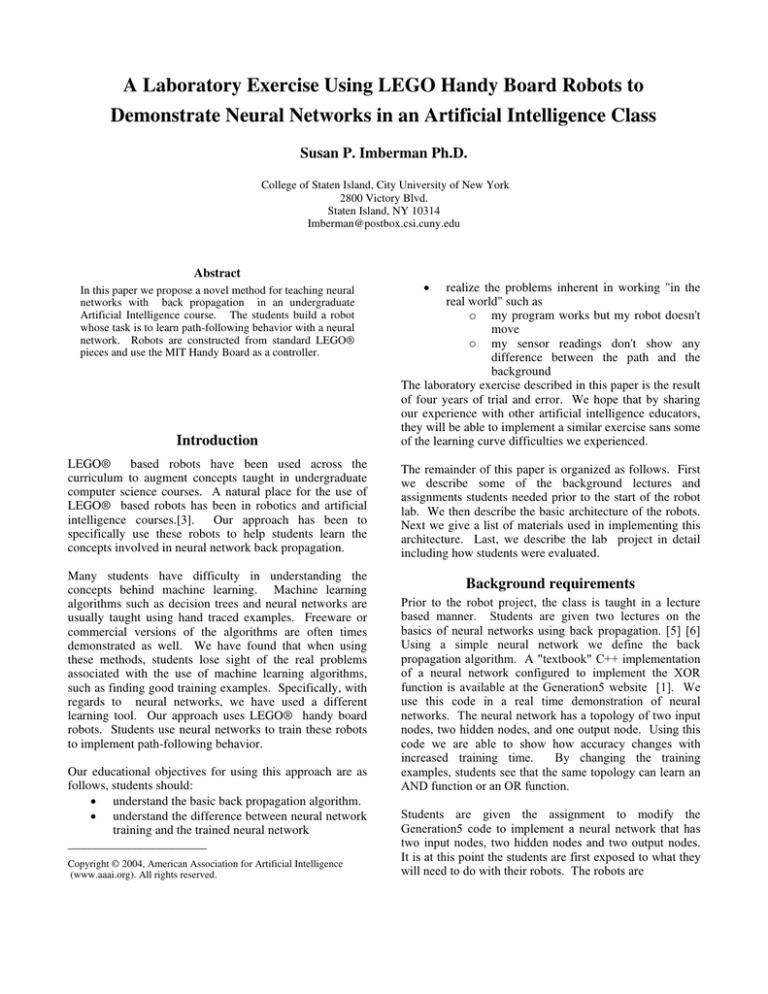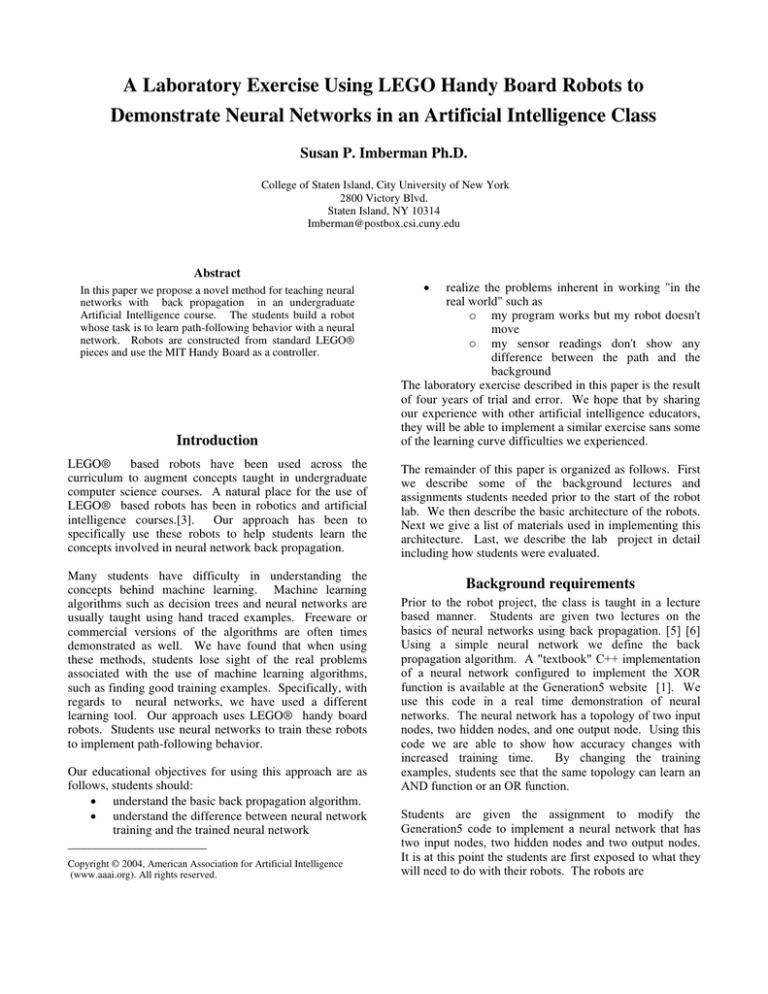
A Laboratory Exercise Using LEGO Handy Board Robots to
Demonstrate Neural Networks in an Artificial Intelligence Class
Susan P. Imberman Ph.D.
College of Staten Island, City University of New York
2800 Victory Blvd.
Staten Island, NY 10314
Imberman@postbox.csi.cuny.edu
Abstract
x
Introduction
realize the problems inherent in working "in the
real world" such as
o my program works but my robot doesn't
move
o my sensor readings don't show any
difference between the path and the
background
The laboratory exercise described in this paper is the result
of four years of trial and error. We hope that by sharing
our experience with other artificial intelligence educators,
they will be able to implement a similar exercise sans some
of the learning curve difficulties we experienced.
LEGO®
based robots have been used across the
curriculum to augment concepts taught in undergraduate
computer science courses. A natural place for the use of
LEGO® based robots has been in robotics and artificial
intelligence courses.[3].
Our approach has been to
specifically use these robots to help students learn the
concepts involved in neural network back propagation.
The remainder of this paper is organized as follows. First
we describe some of the background lectures and
assignments students needed prior to the start of the robot
lab. We then describe the basic architecture of the robots.
Next we give a list of materials used in implementing this
architecture. Last, we describe the lab project in detail
including how students were evaluated.
In this paper we propose a novel method for teaching neural
networks with back propagation in an undergraduate
Artificial Intelligence course. The students build a robot
whose task is to learn path-following behavior with a neural
network. Robots are constructed from standard LEGO®
pieces and use the MIT Handy Board as a controller.
Many students have difficulty in understanding the
concepts behind machine learning. Machine learning
algorithms such as decision trees and neural networks are
usually taught using hand traced examples. Freeware or
commercial versions of the algorithms are often times
demonstrated as well. We have found that when using
these methods, students lose sight of the real problems
associated with the use of machine learning algorithms,
such as finding good training examples. Specifically, with
regards to neural networks, we have used a different
learning tool. Our approach uses LEGO® handy board
robots. Students use neural networks to train these robots
to implement path-following behavior.
Our educational objectives for using this approach are as
follows, students should:
x understand the basic back propagation algorithm.
x understand the difference between neural network
training and the trained neural network
______________________
Copyright © 2004, American Association for Artificial Intelligence
(www.aaai.org). All rights reserved.
Background requirements
Prior to the robot project, the class is taught in a lecture
based manner. Students are given two lectures on the
basics of neural networks using back propagation. [5] [6]
Using a simple neural network we define the back
propagation algorithm. A "textbook" C++ implementation
of a neural network configured to implement the XOR
function is available at the Generation5 website [1]. We
use this code in a real time demonstration of neural
networks. The neural network has a topology of two input
nodes, two hidden nodes, and one output node. Using this
code we are able to show how accuracy changes with
increased training time.
By changing the training
examples, students see that the same topology can learn an
AND function or an OR function.
Students are given the assignment to modify the
Generation5 code to implement a neural network that has
two input nodes, two hidden nodes and two output nodes.
It is at this point the students are first exposed to what they
will need to do with their robots. The robots are
Instructo
r Initials
Robot Project
Task 1 - Build a robot. Use fehmbot as your
model. Remember the body of the robot has to be
strong enough and big enough to hold the handy
board. Demonstrate that you have a working
robot. (5 points)
Read pages 773 - 785 in your text Answer the
following questions. (Only hand in one set of
answers per robot team)
1. Describe your robot's environment.
2. What type of "real world" tasks might a
robot like the one you've built be good
for?
3. What types of effectors does your robot
have and what are they used for?
4. How many actuators does your robot
have? Describe your robot's actuators.
5. What is a nonholonomic robot? What
is a holonomic robot? Which one of
these describes your robot?
6. Is your robot statically stable or
dynamically stable? Why?
7. Our robots have very simplistic sensors.
Choose one sensor type, as described in
your text, and describe how it could be
used to help solve the your robot 's
problem task.
(1 point)
Task 2 - - Have the robot use its photo sensors to
follow a path. The path is defined by silver tape
on a black background. Use the neural network
software you modified to teach your robot how to
follow a path. (3 points)
Extra Credit - Hard code your robot to follow the
silver tape path. (No neural net, lots of if-else
statements!!!)
Evaluating the performance of an intelligent agent
allows one to improve the agent. Did your robot
follow the track better when trained with a neural
or when it was hard programmed? (1 percentage
point added to your overall grade)
Extra Credit - Have robot move forward until it
detects that it bumped into an obstruction.(Use
touch sensors). When this happens the robot will
turn right and then move backward. When it
bumps into an obstruction the robot will turn right
and then move forward again. (1 percentage point
added to your overall grade)
Extra Credit - Use decision tree software to teach
your robot how to follow a path. Compare the
decision tree solution to the neural net solution.
Which performed better? What reasoning can
you give for any differences? If they performed
equivalently, what reasoning can you give for
this?( 2 percentage points added to your overall
grade)
figure 1 Robot Evaluation Sheet
configured with two photo sensors and two motors which it
uses to navigate the given path. Depending upon the
readings from these sensors, the speed of the motors are
adjusted to maintain the robot's position on the line.
Students see the direct connection between the topology of
the neural network and the architecture of the robot they
are to build.
In addition to preparing the neural network code, students
are required to read the robotics chapter in Artificial
Intelligence A Modern Approach by Stuart Russell and
Peter Norvig [6], and answer several questions based on
their reading and their robotic experience. The answers are
collected with the evaluation sheet, figure 1, at the end of
the project.
Materials needed
In the past we have used a basic tank architecture for our
robots. This past year we experimented on an architecture
that replaced the front wheels with angled LEGO pieces.
These "skidders" allowed the robot more maneuverability
than the tank design. Students are encouraged to build
their robots based on these two basic models. The goal is
not to spend too much time in robot construction. All
student robots must have two photo sensors and two
motors. Beyond that, students can be as creative as they
wish. Given the two basic models, students have come up
with some interesting variations on the basic designs.
figure 2 shows the basic tank model and two student
interpretations.
Most of the material used to construct robots had been
purchased prior to being used in the Artificial Intelligence
course. Therefore we can only estimate the per-robot costs.
Below is a list of all LEGO parts used for our tank
architecture. Unless otherwise indicated, assume each item
will accommodate one robot.
Axels and Extenders (for 2 robots)
LEGO Beams (2 pkgs)
Connectors and Bushings (for ~10 robots)
LEGO Plates (1pkg)
Wheels and Hubs
Small Chain Links
8 tooth gear wheel (for ~5 robots)
24 tooth gear (for ~5 robots)
LEGO special elements for team
challenge (for 4 robots)
Handy Board
Photo Sensitive Detectors (2)
9 volt DC motors (2)
28 gauge wire (10 feet ~ 4 robots)
heat shrink tubing (10 feet ~ 10 robots)
0.1-inch male headers
$6.75
19.00
7.50
8.50
6.50
7.50
10.00
10.00
16.99
300.00
3.00
2.00
5.00
1.50
1.60
The basic Model
x
plastic storage boxes for each student robot kit
and spare parts
These supplies came to approximately $300.
It is
important to note that most of this is a one time expense
since robots are dismantled and recycled in subsequent
semesters.
Two Student Variations
Sensors and motors are wired as described in [4]. It is
important to order motors that have shafts of about 1/2
inch. Motor shafts, generally, are not wide enough to hold
gears securely. To widen the shaft, two layers of heat
shrink tubing are placed over the shaft. While the second
layer is still hot, the gear is placed onto the shaft [4]. We
use a 24 tooth gear. This works well with our gear boxes.
Black presentation board and silver duct tape were used in
road construction. From experience we found that color
contrast was not as significant for accurate photo sensor
readings as was the reflectivity of the surface material.
We also learned that the robot was able to negotiate turns
better when we had "gentle" rather than sharp curves in the
road. Figure 3 shows a picture of a completed road.
figure 2 - Student and Model Robots
Based on the robot materials list, we estimate the per-robot
cost to be approximately $380. The Handy Board was
purchased
from
Gleason
Research,
http://www.gleasonresearch.com, but they can also be
purchased
through
the
KISS
Institute,
http://www.kipr.org/products/orderform.html.
We used
Handy Boards without an expansion board. Purchasing
boards with an expansion board will add $50 to the price of
the robot. Photo sensors and motors were purchased from
Jameco Electrical Supply, http://www.jameco.com. LEGO
components
were from Pitsco LEGO Dacta,
http://www.pldstore.com/catalog.cfm. Other supplies used
included:
x
x
x
x
black presentation board
silver duct tape
hot glue and hot glue gun
solder and soldering iron
figure 3 - Follow the silver tape road
Software used in this project was the Interactive C
compiler, available as a free download from the KISS
Institute's web page, http://www.kipr.org/ic/ . Interactive C
runs on Windows, Linux, MacOSX, and Mac OS7-9
platforms. Our robot lab is currently equipped with IBM
compatible, Pentium IV computers using the Windows
version.
Since memory on the Handy Board is only 32K, students
quickly realized that back propagation wouldn't run
efficiently on the robot boards. Therefore, training took
place on a desktop computer using a standard C++
compiler. Students quickly saw that the linear equations
from neural network training were are all that was able to
fit within the board's memory. Hence there was a physical
separation between training a neural network using back
propagation, and the actual trained neural network. This
separation, dictated by the hardware, allowed students to
better understand the difference between the two.
In The Lab
The following is the set of instructions given to the
students.
Overall Problem Statement: Design and build a robot that
will use a neural network to successfully navigate a circular
path.
Step 1 - Construction of the Gear Box. Proper gear box
construction is the foundation for a properly working robot.
If the gear box is too tight, once the weight of the handy
board is added to the robot, movement may appear very
slow or nonexistent. Detailed step by step instruction on
building a gear box can be found at:
http://www.cs.csi.cuny.edu/~imberman/ai/Build Gear
Box.htm
Step 2 - Finish robot construction by connecting the two
gear boxes and threading the motors onto the gear indicated
in the diagram. This is the gear that moves fastest when
turning the wheel. Use the model robots as the basis for
your robot design. Note, all robots have two motors and
two photo sensors located at the "front" of the robot. Make
sure your sensors are placed so that they are slightly wider
than the duct tape path.
In addition to the working lab models, the basic robot
architecture can be viewed at:
http://163.238.35.144/~grant/imberman/robosp01/fehmbot.
htm
Make sure you constantly check to see that your wheels
move freely as you build your robot.
Step 3 - Programming your robot: Write a simple program,
using Interactive C, that has the robot move forward for 1/2
second, turn right and then move backward 1/2 second.
Use
the
Interactive
C
Manual,
http://handyboard.com/software/icmanual/icmain.html, as a
reference for the different C commands you will need.
Instructions on how to use Interactive C with your robots
can be found at:
http://www.cs.csi.cuny.edu/~imberman/ai/startinginteractiv
eC40.htm
Demonstrate your robot to the instructor once it is finished
and moving!
Step 4 - Write an Interactive C program that will display
readings from both photo sensors. You will use these
readings to create your training examples. Given the way
you position the robot on the road, and the sensor readings
from the robot, estimate the parameters needed for the left
and right motor functions to control the rear wheels.
Therefore, each training example will consist of two inputs
(the sensor readings), and two outputs (the values passed to
the right wheel's motor function and the left wheel's motor
function). Please try not to step on the road. Dirt from
your shoes may interfere with future sensor readings. You
may have to write some small programs and experiment
with the robots in order to get a good set of training
examples.
Step 5 - Use the modified Generation 5 code created earlier
this semester to program your robot with a neural network.
Take the trained neural network function, and modify it for
use in Interactive C. The training portion of the program is
executed in the desktop environment, with the Microsoft
Visual C++ compiler. Once you have the output values for
the neural network equation, incorporate them into the
Interactive C neural network program and try your robot on
the road. You may have to repeat steps 4 and 5 several
times before your robot reasonably follows the road. One
important thing to remember is to make your robot move
slow enough so that it has time to take readings from the
road and act upon these readings.
Student Evaluation
The robotics project is worth 10% of the student's final
grade. Students maintain an evaluation sheet, see figure 1,
and after each task is completed, the instructor checks as to
its satisfactory completion and grades the task accordingly.
In addition to the required set of tasks, students are
encouraged to do extra credit tasks as well.
Discussion
The total time spent on the robot project is 31/2 weeks. All
lecture topics are finished before the start of the robot
project. The final exam is also given before the start of the
project. Students start their projects without having to
worry about "forgetting" topics gone over previously.
Because many of our students work while attending school,
their course selection tends to slant towards what would
give them an advantage in the marketplace. In the past,
students tended to favor electives such as database and
networking rather than courses in artificial intelligence and
graphics. After the addition of robots into the Artificial
Intelligence course, large numbers of students opted for
this elective. The course's reputation is that it's "fun". We
feel the fun factor associated with the robotics component
has encouraged many students to experience an Artificial
Intelligence course who might not ordinarily have done so.
Many students have returned to admit that the topics
covered in the course were indeed, relevant to their work
experience.
Summary
In this paper we have described a robotics project using
LEGO® handy board controlled robots to implement a
neural network. We have successfully integrated this
project into our artificial intelligence curriculum. All of the
web pages referenced in this paper can be accessed from a
central source:
http://www.cs.csi.cuny.edu/~imberman/ROBOTRESOURC
ES.htm .
We hope that our description of this project will influence
other Artificial Intelligence educators to attempt this with
their own students.
Acknowledgments
I would like to thank Miriam Tausner and Christopher
Rigby for their inspiration during the development of this
project. I would also like to thank Miroslav Krajcow, Orit
Gruber, and Chang Guo for their technical help. Thanks to
Roberta Klibaner for her suggestions during the writing of
this paper.
References
Back-Propagation:
CBPNet,
[1] Generation5.org,
http://www.generation5.org/cbpnet.shtml
[2] Interactive C, Kiss Institute, Available WWW.
http://www.kipr.org/ic
[3] Kumar, D. and Meeden, L., A Robot Laboratory For
Teaching Artificial Intelligence, In Proceedings of the 29th
SIGCSE Technical Symposium on Computer Science
Education (1998).
[4] Martin, F., The Handy Board. Available WWW.
http://www.handyboard.com
[5] Mitchell, T., Machine Learning, The McGraw Hill
Companies Inc., 1997 ISBN 0-07-042807-7
[6] Russell, S., and Norvig, P., Artificial Intelligence A
Modern Approach, Prentice-Hall Inc. 1995 ISBN 0-13103805-2
[7] Using Interactive C 4.0, Available WWW.
http://www.cs.csi.cuny.edu/~imberman/ai/startinginteractiv
eC40.htm