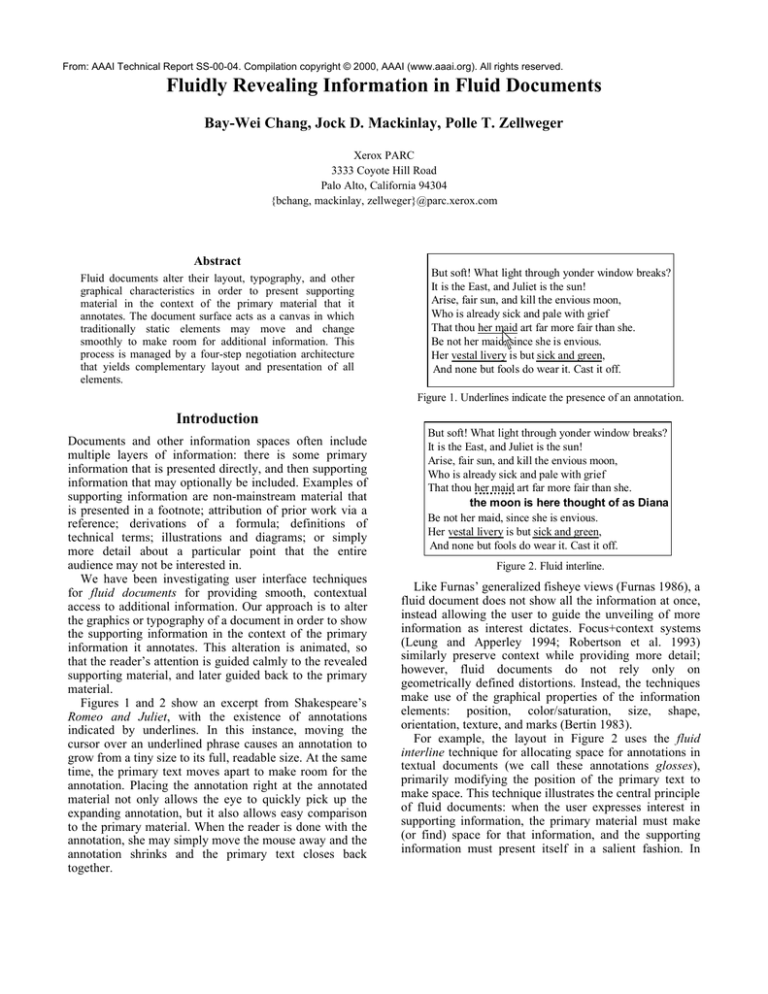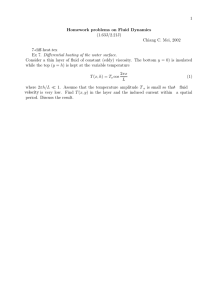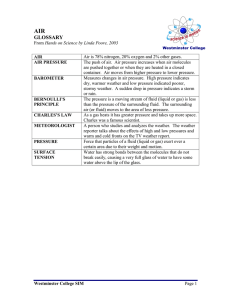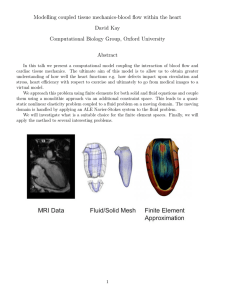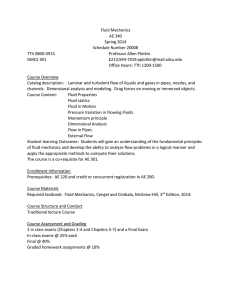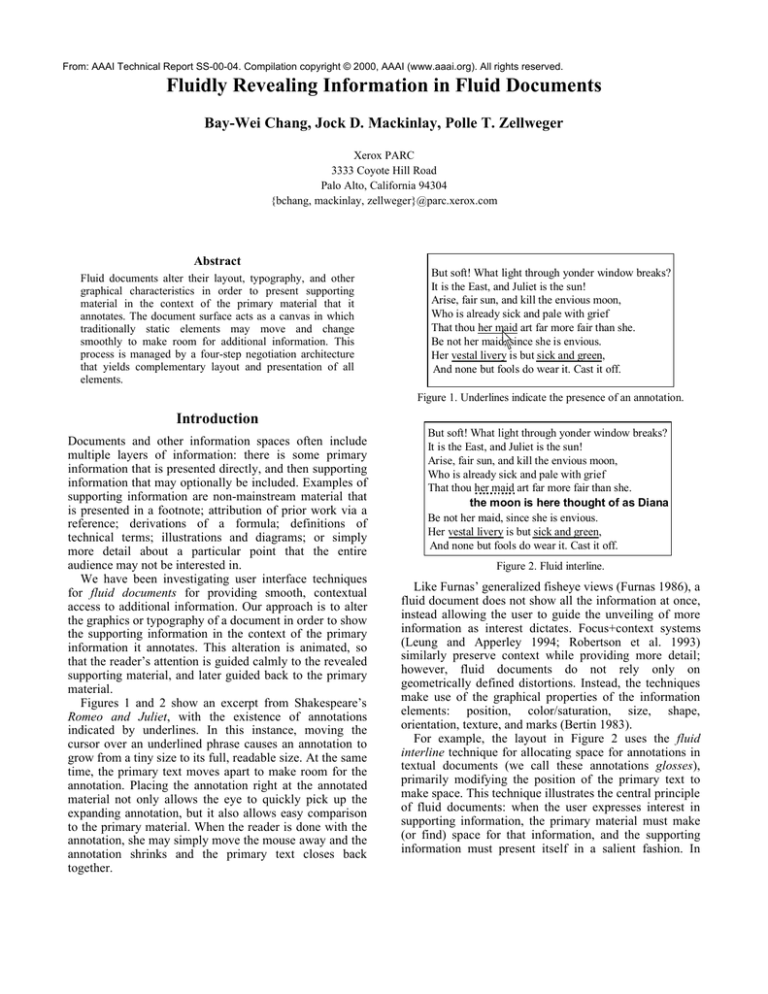
From: AAAI Technical Report SS-00-04. Compilation copyright © 2000, AAAI (www.aaai.org). All rights reserved.
Fluidly Revealing Information in Fluid Documents
Bay-Wei Chang, Jock D. Mackinlay, Polle T. Zellweger
Xerox PARC
3333 Coyote Hill Road
Palo Alto, California 94304
{bchang, mackinlay, zellweger}@parc.xerox.com
Abstract
Fluid documents alter their layout, typography, and other
graphical characteristics in order to present supporting
material in the context of the primary material that it
annotates. The document surface acts as a canvas in which
traditionally static elements may move and change
smoothly to make room for additional information. This
process is managed by a four-step negotiation architecture
that yields complementary layout and presentation of all
elements.
But soft! What light through yonder window breaks?
It is the East, and Juliet is the sun!
Arise, fair sun, and kill the envious moon,
Who is already sick and pale with grief
That thou her maid art far more fair than she.
Be not her maid, since she is envious.
Her vestal livery is but sick and green,
And none but fools do wear it. Cast it off.
Figure 1. Underlines indicate the presence of an annotation.
Introduction
Documents and other information spaces often include
multiple layers of information: there is some primary
information that is presented directly, and then supporting
information that may optionally be included. Examples of
supporting information are non-mainstream material that
is presented in a footnote; attribution of prior work via a
reference; derivations of a formula; definitions of
technical terms; illustrations and diagrams; or simply
more detail about a particular point that the entire
audience may not be interested in.
We have been investigating user interface techniques
for fluid documents for providing smooth, contextual
access to additional information. Our approach is to alter
the graphics or typography of a document in order to show
the supporting information in the context of the primary
information it annotates. This alteration is animated, so
that the reader’s attention is guided calmly to the revealed
supporting material, and later guided back to the primary
material.
Figures 1 and 2 show an excerpt from Shakespeare’s
Romeo and Juliet, with the existence of annotations
indicated by underlines. In this instance, moving the
cursor over an underlined phrase causes an annotation to
grow from a tiny size to its full, readable size. At the same
time, the primary text moves apart to make room for the
annotation. Placing the annotation right at the annotated
material not only allows the eye to quickly pick up the
expanding annotation, but it also allows easy comparison
to the primary material. When the reader is done with the
annotation, she may simply move the mouse away and the
annotation shrinks and the primary text closes back
together.
But soft! What light through yonder window breaks?
It is the East, and Juliet is the sun!
Arise, fair sun, and kill the envious moon,
Who is already sick and pale with grief
That thou her maid art far more fair than she.
the moon is here thought of as Diana
Be not her maid, since she is envious.
Her vestal livery is but sick and green,
And none but fools do wear it. Cast it off.
Figure 2. Fluid interline.
Like Furnas’ generalized fisheye views (Furnas 1986), a
fluid document does not show all the information at once,
instead allowing the user to guide the unveiling of more
information as interest dictates. Focus+context systems
(Leung and Apperley 1994; Robertson et al. 1993)
similarly preserve context while providing more detail;
however, fluid documents do not rely only on
geometrically defined distortions. Instead, the techniques
make use of the graphical properties of the information
elements: position, color/saturation, size, shape,
orientation, texture, and marks (Bertin 1983).
For example, the layout in Figure 2 uses the fluid
interline technique for allocating space for annotations in
textual documents (we call these annotations glosses),
primarily modifying the position of the primary text to
make space. This technique illustrates the central principle
of fluid documents: when the user expresses interest in
supporting information, the primary material must make
(or find) space for that information, and the supporting
information must present itself in a salient fashion. In
Figure 2, the gloss displays itself in a contrasting font and
weight in order to set itself off from the surrounding text.
Fluid documents use a negotiation architecture to
manage the selection of space and salience strategies by
the primary and supporting material. The next section
describes other fluid techniques that we have developed.
Following that we describe the negotiation architecture
that supports these techniques.
Fluid Document Techniques
We believe that techniques for altering the typography and
layout of documents will be specific to the kinds of
documents and the kinds of tasks the reader is engaged in.
Therefore we set out to develop a variety of techniques,
with different tradeoffs, for showing supporting
information using the fluid document principles.
Text documents. Our initial implementations of fluid
documents have been for textual documents. In particular,
we have built a prototype for viewing textual annotations,
as well as a fluid links hypertext browser. Fluid links use
glosses to provide a summary about the destination of the
link, in order to help the reader decide whether to follow
the link (Zellweger et al. 1998, Zellweger et al. 1999). In
both the annotation and fluid link applications, glosses can
be shown using several different fluid techniques:
interline, overlay, and margin callout.
The fluid interline technique presented in the previous
section has several variations. The text can be moved as a
block into the available space in the margins.
Alternatively, the interline spacing can be compressed
throughout the primary text, allowing space to be opened
up below the anchor. Or more radically, the typefaces of
the lines of primary text themselves can be “squashed” to
make space.
Instead of altering the primary text’s position, the fluid
overlay technique alters the primary text’s color so that
supporting material can be placed on top of it (see Figure
3). The supporting material also must display itself in a
contrasting color.
But soft! What light through yonder window breaks?
It is the East, and Juliet is the sun!
Arise, fair sun, and kill the envious moon,
Who is already sick and pale with grief
That thou her maid art far more fair than she.
Be not her
since
she isthought
envious. of as Diana
themaid,
moon
is here
Her vestal livery is but sick and green,
And none but fools do wear it. Cast it off.
Figure 3. Fluid overlay.
As in all the fluid techniques, the transitions are animated;
so the text fades to gray while the gloss is growing to full
size. This technique keeps the layout of the primary text
unchanged.
The fluid margin callout technique alters the primary
text even less than fluid overlay: the only intrusion is a
line that grows from the anchor text to the margin. In this
case, the gloss is placed in existing white space (see
Figure 4). This example also shows that glosses in our
fluid links browser can include images.
But soft! What light through yonder window breaks?
It is the East, and Juliet is the sun!
The moon
Arise, fair sun, and kill the envious moon,
is here
Who is already sick and pale with grief
thought of
That thou her maid art far more fair than she. as Diana
Be not her maid, since she is envious.
Her vestal livery is but sick and green,
And none but fools do wear it. Cast it off.
Figure 4. Fluid margin callout.
Glosses can be “frozen” to allow them to stay in place
while the reader continues elsewhere on the page. Frozen
glosses introduce new terrain for the fluid techniques; for
example, frozen glosses may introduce extra whitespace
that is usable by subsequently opened glosses, or frozen
glosses may need to be moved around to make space for a
newly opened gloss. Examples of such use can be found in
(Chang et al. 1998).
Control glosses. In addition to textual and graphical
annotations, the Fluid Links browser also demonstrates
“control glosses.” A control gloss is like a small control
panel attached to the objects it modifies. Like other
glosses, they are usually indicated only by a mark.
Mousing over the mark causes it to open full size, getting
space from the primary material using some fluid
technique. The user can then interact with the control
panel to alter some property. In the Fluid Links browser, a
control gloss allows switching between fluid techniques
used by all glosses in the document. Of course, the range
of control could be much narrower: control glosses in a
word processing application could alter the formatting of
words, for example.
Spreadsheets. To contrast with our explorations for
textual documents, we next investigated a document type
that has a great deal of graphical structure: spreadsheets.
First, the fluid spreadsheet (Igarashi et al. 1998) supports
glosses attached to any cell. For example, in Figure 5 the
(pink) rectangular region beginning in cell F12 and
containing “Skippy Tag 254…” is a gloss attached to cell
E12. It opens up into an empty region of cells, without
covering any cell that contains data.
More interestingly, the fluid spreadsheet is able to
expose the supporting material behind the tabular data in
the spreadsheet: the underlying constraints as specified by
formula cells. By mousing over a cell (see cell C9 in
Figure 5) the relationships to the other cells in the
spreadsheet is revealed—in this case, the (green) shaded
bars indicate that the cell is involved in a calculation in
the column and row, yielding the results in the (yellow)
cells C17 and H9. Clicking the darker (green) region in
the cell fires an animation of the green bars shrinking into
the yellow cells, thus dynamically illustrating the
relationships. Furthermore, a global sequence of
animations can be played to understand the entire
structure of the spreadsheet.
Supporting
Initial request for space
Primary
Evaluates space-making strategies
Suggests presentation
Supporting
Selects presentation
Primary
Selects space strategy
Figure 6. Negotiation sequence.
Figure 5. Fluid visualization of spreadsheet constraints.
(A color version of this figure can be found at
http://www.parc.xerox.com/fluid/smartgraphics-figure5.html)
The fluid spreadsheet employs two dimensions for
conveying
information—coloration
and
temporal
change—that are not addressed in the techniques explored
for text documents. In these cases the supporting
information is encoded in the alterations to the primary
document, rather than as separable entities in themselves.
Negotiation Architecture
The fluid alterations to the document are managed by an
architecture that is based on negotiation between the
primary material and supporting material (Chang et al.
1998). The result of the negotiation is a layout for the
primary material and a presentation of the supporting
material that are complementary. The process is a
negotiation because neither participant can dictate either
the layout or the presentation, but may merely offer
capabilities and preferences. For example, a textual gloss
may have the ability to change its font size and color,
while an image may be continuously scalable in size but
not alterable in color. This design permits objects to
encapsulate their capabilities, so that fluid objects can be
developed in isolation and “dropped” into existing fluid
documents.
In order to effectively communicate capabilities to each
other, fluid objects conform to specific protocols in a
graphical protocol hierarchy. The hierarchy allows
participants in a negotiation to converge on a shared
ancestor node as a basis for communication.
Our current negotiation architecture has served fluid
documents that display supporting information as separate
entities, as in textual annotations or fluid links glosses.
The fluid spreadsheet’s encoding of supporting
information into the graphical and temporal behavior of
the primary material is a model we have not yet supported
in the architecture.
The negotiation is a four-step process (see Figure 6).
Step 1: Initial proposal (supporting object). The user
indicates interest in the supporting information, causing
the supporting object to initiate the negotiation. It
communicates its preferred size and presentation to the
primary object, along with information about the graphical
protocol that it understands, and the range of graphical
possibilities it is capable of.
Step 2: Guidelines (primary object). The primary
object determines a graphical protocol that it can use to
communicate with the supporting object. It then
determines how closely it can satisfy the request by the
supporting object. It does this by selecting among the
various space-making strategies it can perform (for
example, fluid interline or fluid overlay or even a
composition of techniques). After it has selected a
strategy, it puts together a set of graphical guidelines for
the supporting object, including both a maximum size
allowed as well as presentation requirements to ensure
that the supporting object will be salient given the selected
space-making strategy. For example, an interline strategy
may require the supporting text be in a different font, size,
or font style, to contrast with the surrounding text; or an
overlay strategy may require the supporting text to be
darker than the faded color.
Step 3: Presentation strategy choice (supporting
object). The supporting object selects a presentation that
conforms to the guidelines.
Step 4: Space-making strategy choice (primary
object). The primary object finalizes its strategy choice
based on the supporting object’s choice. This may in some
instances be different than the tentative choice made in
Step 2, because the supporting object may have ended up
taking up less space than expected, allowing the primary
object to choose a more preferable, but less space-giving,
strategy.
The design of the negotiation sequence was intended to
allow enough exchange of information, while keeping the
negotiation simple. One consequence is that the
negotiation is not guaranteed to succeed. Thus, this simple
architecture assumes that fluid document applications are
designed such that their demands are lenient, so that
negotiations are generally successful, and that there are
reasonable alternatives in the rare event of a failed
negotiation.
Evaluation
References
The various fluid documents techniques we have
developed differ along several dimensions, including the
degree of typographic adjustment and the distance glosses
are placed from anchors. While placing glosses close to
their anchors seems most beneficial, we were concerned
that the radical adjustments of typography needed to
accomplish this might disrupt reading activity. In addition,
we wanted to find out how different techniques affect how
glosses are used, and how readers react to the availability
of glosses and the techniques used to display them.
To shed light on these questions, we carried out an
observational study exploring the impact of fluid
documents on reading and hypertext browsing (Zellweger
et al. 2000). We compared three fluid techniques
(interline, overlay, and margin) with two established
techniques for incorporating details into a document
(footnotes and pop-up ToolTips-style windows), as well as
a conventional hypertext condition that displayed no
glosses. Six subjects read and answered questions about
two hypertext corpora while being monitored by an
eyetracker. Results showed that gloss placement was
significant: in conditions with glosses near the source
anchor (fluid interline, fluid overlay, and pop-up), subjects
kept glosses open on average for significantly shorter
intervals than in conditions with distant glosses (fluid
margin and footnote). In addition, eyetracking analysis
showed no substantial differences in eye behavior between
conditions, indicating that the animation present in the
fluid conditions did not create visual disruptions. Subject
comments conveyed a wide range of reactions to the
different conditions: some subjects loved fluid techniques
for reading and browsing, while others hated them.
Moreover, subjects had varied preferences among the
fluid techniques, with each technique receiving at least
one best rating overall on the subjective questionnaires.
These results seem to indicate that the basic concepts
underlying fluid documents can be effective: users can
process moving text even in a serious reading situation,
and providing information close to the anchor seems to be
beneficial. The varied subjective preferences suggest that
architectures like our negotiation architecture, which
supports multiple fluid techniques, may be crucial to user
acceptance.
Chang, B.; Mackinlay, J.D.; Zellweger, P.T.; and Igarashi,
T. 1998. A Negotiation Architecture for Fluid Documents.
In Proceedings of the 11th Annual ACM Symposium on
User Interface Software and Technology (UIST 98), 123132.
Furnas, G.W. Generalized Fisheye Views. 1986. In
Proceedings of the Conference on Human Factors in
Computing Systems (CHI 86), 16-23.
Robertson, G.G.; Card, S.K.; and Mackinlay, J.D. 1993.
Information Visualization using 3D Interactive
Animation. Communications of the ACM, 36(4): 57-71.
Igarashi, T.; Mackinlay, J.D.; Chang, B.; and Zellweger,
P.T. Fluid Visualization of Spreadsheet Structures. 1998.
In Proceedings of the 14th IEEE Symposium on Visual
Languages (VL 98), 118-125.
Leung, Y.K. and Apperley, M.D. 1994. A Review and
Taxonomy
of
Distortion-Oriented
Presentation
Techniques. ACM Transactions on Computer-Human
Interaction, 1(2), 126-160.
Zellweger, P.T.; Chang, B.; and Mackinlay, J.D. Fluid
Links for Informed and Incremental Link Transitions.
1998. In Proceedings of the 9th ACM Conference on
Hypertext and Hypermedia (Hypertext 98), 50-57.
Zellweger, P.T.; Chang, B.; and Mackinlay, J.D. Fluid
Links for Informed and Incremental Hypertext Browsing.
1999. In Extended Abstracts of the Conference on Human
Factors in Computing Systems (CHI 99 Video Program),
7-8.
Zellweger, P.T.; Regli, S.H.; Mackinlay, J.D.; and Chang,
B. 2000. The Impact of Fluid Documents on Reading and
Browsing: An Observational Study. In Proceedings of the
Conference on Human Factors in Computing Systems
(CHI 2000), to appear.