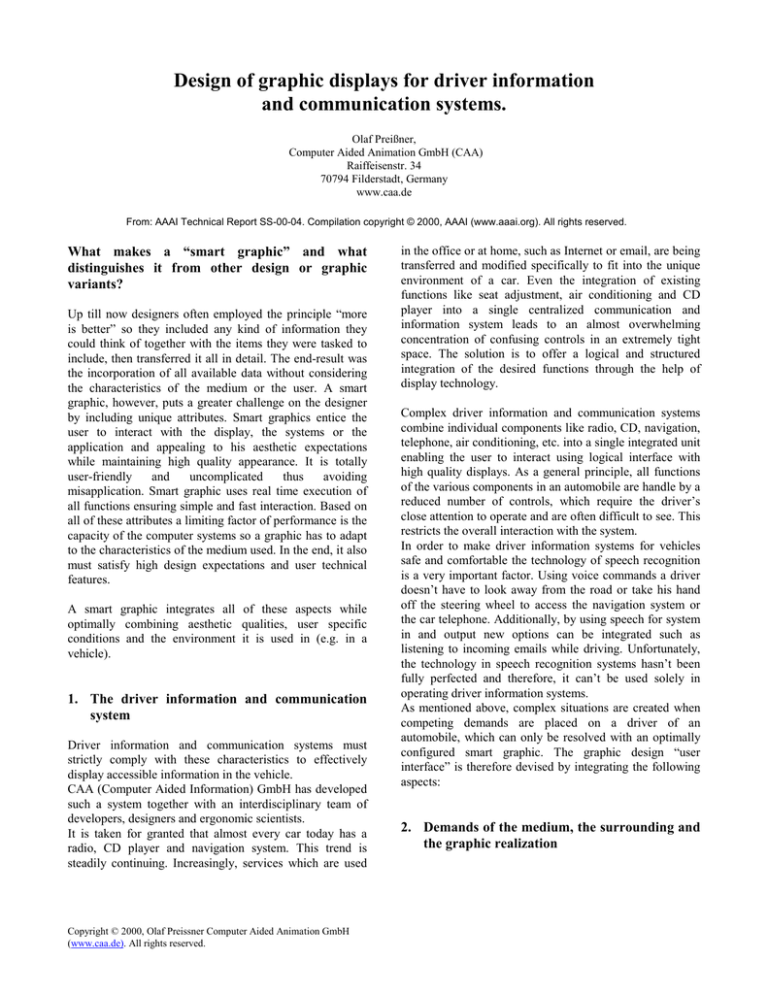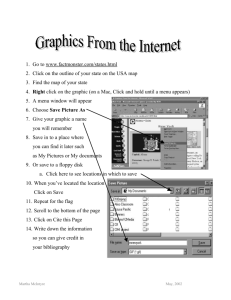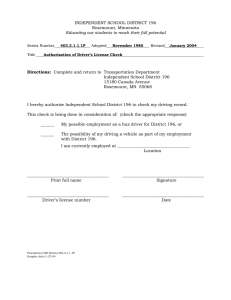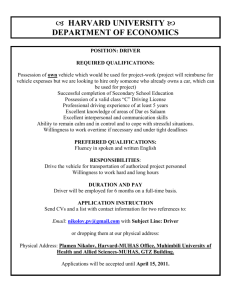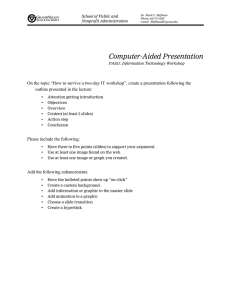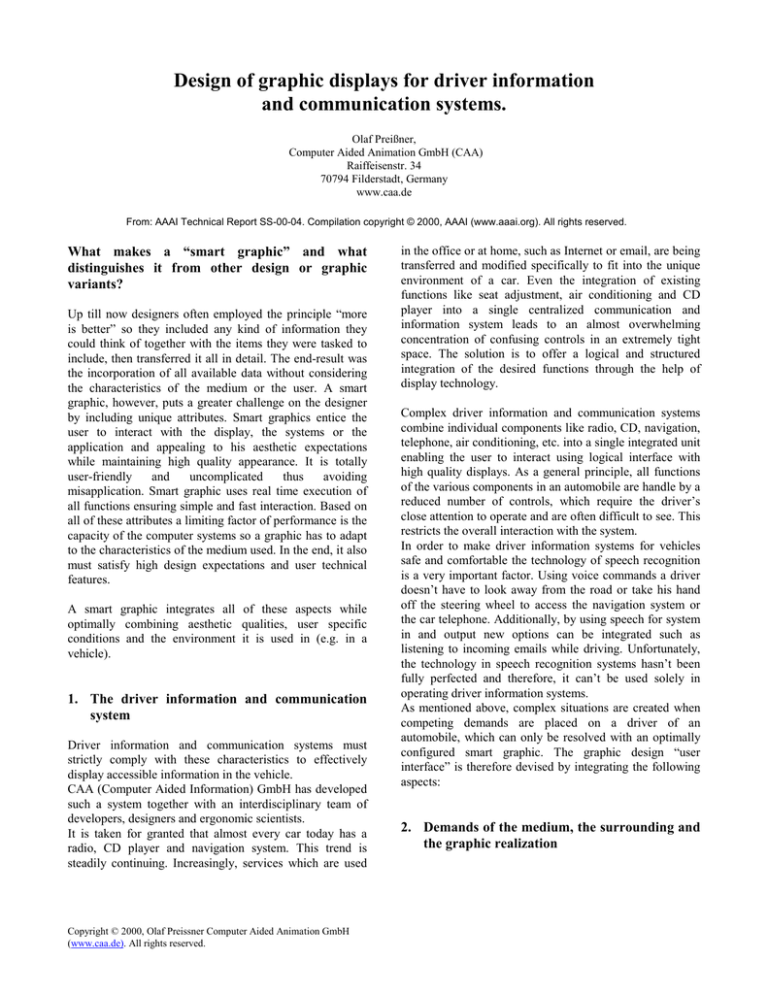
Design of graphic displays for driver information
and communication systems.
Olaf Preißner,
Computer Aided Animation GmbH (CAA)
Raiffeisenstr. 34
70794 Filderstadt, Germany
www.caa.de
From: AAAI Technical Report SS-00-04. Compilation copyright © 2000, AAAI (www.aaai.org). All rights reserved.
What makes a “smart graphic” and what
distinguishes it from other design or graphic
variants?
Up till now designers often employed the principle “more
is better” so they included any kind of information they
could think of together with the items they were tasked to
include, then transferred it all in detail. The end-result was
the incorporation of all available data without considering
the characteristics of the medium or the user. A smart
graphic, however, puts a greater challenge on the designer
by including unique attributes. Smart graphics entice the
user to interact with the display, the systems or the
application and appealing to his aesthetic expectations
while maintaining high quality appearance. It is totally
user-friendly
and
uncomplicated
thus
avoiding
misapplication. Smart graphic uses real time execution of
all functions ensuring simple and fast interaction. Based on
all of these attributes a limiting factor of performance is the
capacity of the computer systems so a graphic has to adapt
to the characteristics of the medium used. In the end, it also
must satisfy high design expectations and user technical
features.
A smart graphic integrates all of these aspects while
optimally combining aesthetic qualities, user specific
conditions and the environment it is used in (e.g. in a
vehicle).
1. The driver information and communication
system
Driver information and communication systems must
strictly comply with these characteristics to effectively
display accessible information in the vehicle.
CAA (Computer Aided Information) GmbH has developed
such a system together with an interdisciplinary team of
developers, designers and ergonomic scientists.
It is taken for granted that almost every car today has a
radio, CD player and navigation system. This trend is
steadily continuing. Increasingly, services which are used
Copyright © 2000, Olaf Preissner Computer Aided Animation GmbH
(www.caa.de). All rights reserved.
in the office or at home, such as Internet or email, are being
transferred and modified specifically to fit into the unique
environment of a car. Even the integration of existing
functions like seat adjustment, air conditioning and CD
player into a single centralized communication and
information system leads to an almost overwhelming
concentration of confusing controls in an extremely tight
space. The solution is to offer a logical and structured
integration of the desired functions through the help of
display technology.
Complex driver information and communication systems
combine individual components like radio, CD, navigation,
telephone, air conditioning, etc. into a single integrated unit
enabling the user to interact using logical interface with
high quality displays. As a general principle, all functions
of the various components in an automobile are handle by a
reduced number of controls, which require the driver’s
close attention to operate and are often difficult to see. This
restricts the overall interaction with the system.
In order to make driver information systems for vehicles
safe and comfortable the technology of speech recognition
is a very important factor. Using voice commands a driver
doesn’t have to look away from the road or take his hand
off the steering wheel to access the navigation system or
the car telephone. Additionally, by using speech for system
in and output new options can be integrated such as
listening to incoming emails while driving. Unfortunately,
the technology in speech recognition systems hasn’t been
fully perfected and therefore, it can’t be used solely in
operating driver information systems.
As mentioned above, complex situations are created when
competing demands are placed on a driver of an
automobile, which can only be resolved with an optimally
configured smart graphic. The graphic design “user
interface” is therefore devised by integrating the following
aspects:
2. Demands of the medium, the surrounding and
the graphic realization
Operating a vehicle in traffic always demands high
concentration and quick reactions by the driver. This means
crucial information, which should be taken in parallel to
driving, must be quickly recognized, understood, and
processed.
Even complex components and system applications like
navigation, the air conditioning or the Internet in the future
need to be operated using simple input elements. The
frequently deeply branched out and involved menu
structures, which are necessary to access all functions of
the system, poses a unique challenge.
Since the interior design of the vehicle only permits a
certain size for the display and the location cannot always
follow optimal ergonomically demands, the information
must also be absorbed from a limited viewing angle or from
a certain distance. Extreme lighting situations, during the
day or at night, can drastically reduce readability of the
display. Varied lighting conditions greatly affect the
display contrast resulting in poor readability of the display.
3. Demands of the driver
These restrictions conflict with the main desires of the
diver for ease of operation and elegant design. The user
expects a graphic design that follows logical rules,
integrates and reflects his environment, expectations and
thought processes as much as possible, that also encourages
him to interact. Operating must be made to be simple and
intuitive; the driver shouldn’t have to concentrate when he
asks for information in a timely manner.
Since such a system is built mainly into upper class
automobiles, the design of the user interfaces must
complement the high aesthetic standard of the rest of the
car’s interior that the driver is accustomed to.
The top priority for developing a graphic concept is to
follow the design guide lines that the customer is used to
having. The design of the interface must convey this
message, such as representing the company’s philosophy,
and fitting into the respective vehicle.
Also, different drivers have distinct patterns of habit and
action. It is therefore already essential to differentiate the
users’ specifics in the conceptional phase and the design of
the interface. As an example: women expect totally
different features from a navigation system than men. A
large portion of technically inclined men, ages 18 to 35
years old, demand a high degree of decision making,
interaction and games possibilities in and of the system.
This kind of flexibility in operating the system can only be
achieved by a design that the user can tailor to his specific
desires.
Copyright © 2000, Olaf Preissner Computer Aided Animation GmbH
(www.caa.de). All rights reserved.
4. The Design of the system’s graphic display
The expectations of the driver as well as the demands of the
system have to combined using a smart graphic in order to
satisfy the above mentioned needs.
The exterior and interior design create the individual
statement of a vehicle type. In the interior of the vehicle the
active communication surfaces are an important part of this
statement even though they only take up a relatively small
part of the interior. It is therefore essential to adhere to the
established guidelines and to unify them.
In order to simplify the menu guide, flat menu hierarchies
are being developed that demonstrate clearly separated
menu points and distribution of the various functions. The
contents of the individual categories is dependent on the
different components in the vehicle and the needs of the
user, such as the division of the main menu into media,
online, navigation, comfort functions and telephone.
It is essential that the menu structure is consistent and well
organized. Only in this way intuitive operation is possible
and therefore an effortless orientation of the driver is
guaranteed. The need for an easily understandable graphic
is required to make up for limiting the main menu and
greatly reducing structure logic.
The driver’s information and communication system
developed by CAA uses a LCD-display in a 16 to 9 format
to present all information. This format is accommodating to
the visual habits of the human eye. Working the user
elements, located on the bottom of the display, the driver or
the passenger can activate functions or make different
entries.
To enable intuitive use, the designed form of the user
elements is embody into the design of the graphic display
of the user interface. That means that the input elements are
reflected in the design and give the driver the feeling that
he initiates actions directly in the display. If a user element
is turned to the right the cursor on the screen also moves to
the right. Basically, the direction of movement of the user
element and the screen can’t conflict, instead they should
correspond with each other.
Next to the formal design, another deciding factor is the
color-coding of the different main menus. Using bright and
different color choices create easy orientation even under
unfavorable viewing conditions. The user knows
immediately which menu he is viewing. This is the reason
why the cursor, used to mark the actual position of the
input element, is identified clearly by color and significant
contrast with the background making it immediately visible
Driver information and communication system
The manipulation of light and shadow, such as use of
to read. Since the eyes aren’t strained by uneven lighting
conditions, less fatigue is observed that with a dark screen
during daylight. Uncomfortable light reflections are also
avoided by using a bright screen background. At night
darker colors are more appropriate so the driver isn’t
blinded. The contrasts can be reduced in the night screen
design since a screen designed for daylight tends to be too
bright under dark conditions.
contrast values, enable optimal readability even in
unfavorable light conditions like the sun shining through
the back window. One option in this area is to create a day
Driver information
and night design.
Dependingand
oncommunication
the time of system
day and
variations in brightness an optimal graphic display is
offered to the driver, which is adapted to the specific
characteristics of the incoming light conditions. During
daylight a brighter screen is considered more comfortable
Next to a rich contrast display, the typographics on the
display play an important role. Due to the more difficult
sensory environment encountered in a vehicle, the font
used in the display has to adhere to stringent rules in order
to achieve the primary goal of optimal readability.
Important criteria for the suitable typographic is the font
type, cut, size and running width. Fonts without serifs
no matter what the lighting conditions are. The cursor is
simply the navigation tool, marking the current position on
the screen and is the reference point for the next action of
the user. The cursor can change into different forms that
express different statements, informing the user of the next
possible step.
Copyright © 2000, Olaf Preissner Computer Aided Animation GmbH
(www.caa.de). All rights reserved.
(Arial, Helvetia, Univers, Frutiger) are preferred over those
having serifs (like Times and Bodoni). Regular or bold
font cut is best suited, while cursive or condensed fonts
should be avoided. The font size depends on a number of
factors such as viewing distance, form, contour or contrast.
Having chosen an optimal font type for form, contour and
contrast a font size of at least 5 mm for capital letters is
required when viewing from a 70 cm distance. Smaller font
sizes are acceptable for non-critical messages or status
indications, which do not need to be viewed while driving.
Besides the criteria of readability the font should also
reflect the corporate identity of the brand and accent the
appearance.
A decisive factor is also the differentiation between an
information display, which shows status information and
that of an active display elements that are triggered when
initiating a certain action. Menu levels are set in themerelated backgrounds and therefore, the function lying
behind it visualized. For totally new functions a new
symbolic system must be developed that intuitively makes
sense without having to refer to an operator’s manual.
In order to be able to use the symbolic system successfully
it has to be absolutely indisputable.
Icons have to always be recognizable and readable and to
the greatest degree adhere to the common standard or DIN
norms. The meaning of the icons has to be universally
recognized. Many symbols with an established meaning in
Europe may be interpreted differently by other cultures.
Example: In Europe the analog clock is the symbol for the
dimension of “time”, in Asia this is the symbol for “death”.
In order to be able to understand the statically displayed
information with minimal effort, small and very reduced
animations are used that provides direction to the user, thus
permitting easier navigation. An example for this
application is the visualization (animation) of a telephone
call by a moving telephone symbol. This informs the user
of an incoming telephone call.
The arrangement of the graphic elements in a linear fashion
throughout all hierarchy levels is the basic requirement for
all screens of the system. Even though the layout
configuration is strictly fixed, the arrangement of
information along with text fields must be flexible enough
in order to conform to other language variants requiring a
different number of symbols. Here, the system will look for
the smallest common denominator in flexibility between
the number of the symbols and retaining the page
arrangement.
As a final point I would like to mention the adaptability of
the screen design into the high quality surrounding that the
display will be used in. The surface of the display is part of
Copyright © 2000, Olaf Preissner Computer Aided Animation GmbH
(www.caa.de). All rights reserved.
the vehicle’s interior and therefore, must add to the
expression of a car model’s marketing philosophy the same
as exclusive leather seats or an elegant covering. The
design has to integrate itself seamlessly into its surrounding
and complement the elegance and high quality of the
vehicle’s interior.
The uniqueness of the above described graphic is that it not
only considers the specific factors of the environment it is
being used in but places great emphasis on aesthetic
expectations and being user friendly. All these unique
characteristics and distinctions make for a optimally sized
graphic that is logical and to the point, but at the same time
not boring or unimaginative- just a smart graphic.
References
Apple Computer Inc, Human Interface Guidelines, The
Apple Desktop Interface, Addison-Wesley Publishing
Company, Bonn Paris, 1987
Bühl Achim: Cyber Society, Mythos und Realität der
Informationsgesellschaft, PapyRossa Verlags GmbH & Co.
KG, Köln, 1996
Brugger, Ralf: Professionelle Bildgestaltung in der 3D
Computergrafik, Addison-Wesley, Bonn, 1995
Cyrus Dominik Khazaeli: Typo und Layout, Vom
Zeilenfall zum Screendesign, Rowohlt Taschenbuch Verlag
GmbH, 1995
Hannemann Jörg, Thüring Manfred: Designing User
Interfaces for Hypermedia, Springer Verlag, Berlin
Heidelberg, 1995
Helander M.: Handbook of Human-Computer Interaction,
Elsevier Science Publishers, Amsterdam, 1988
Heller Eva: Wie Farben wirken, Rowohlt Verlag,
Reinbeck, 1989
Kieselbach Ralf: The drive to design, av-Ed., Stuttgart
1998
Shneiderman B.: Designing the User Interface, Strategies
for Effective Human-Computer Interaction, AddisonWesley, 1992
Stary Christian: Interaktive System; Software-Entwicklung
und Software-Ergonomie, Vieweg Verlag, 1996
Stary, Joachim: Visualisieren, ein Studien- und Praxisbuch,
Cornelsen Scriptor, Berlin, 1997
Wildbur Peter, Burke Michael: Innovative Lösungen im
Bereich Informationsdesign, Verlag Hermann Schmidt,
Mainz, 1998
Human Factors Design Guidlines for Advanced Traveler
Information Systems (ATIS) and Commercial Vehicle
Operations (CVO), U.S. Department of Transportation,
Federal Highway Administration, Report FHWA-RD-98057, 1998
Copyright © 2000, Olaf Preissner Computer Aided Animation GmbH
(www.caa.de). All rights reserved.