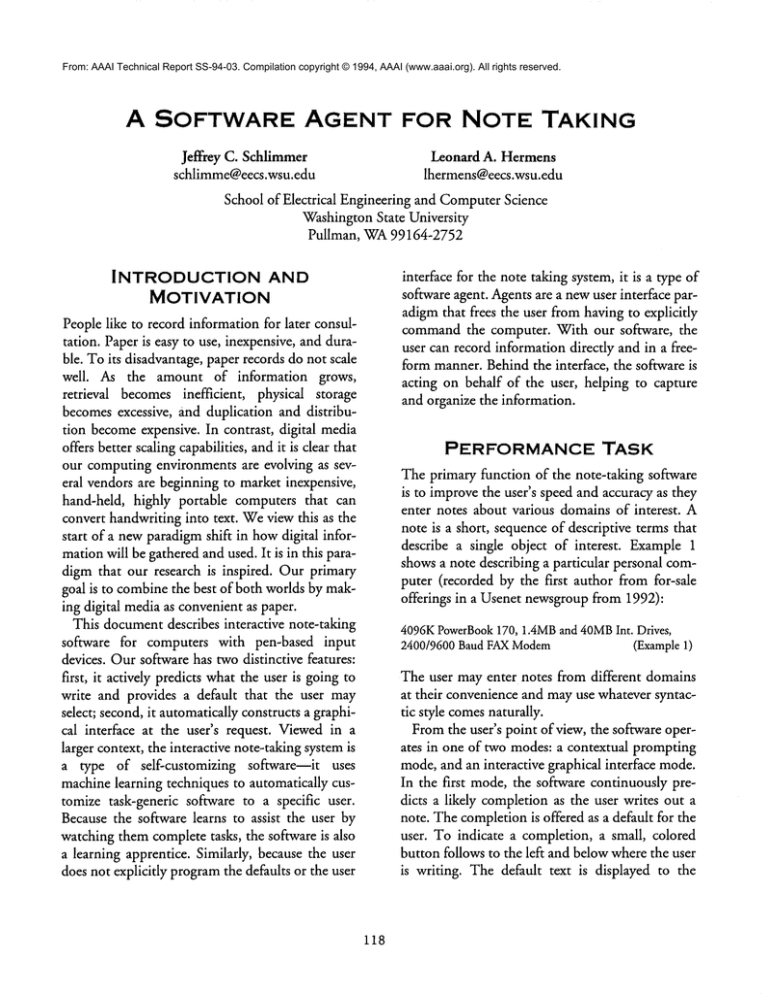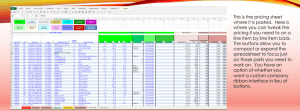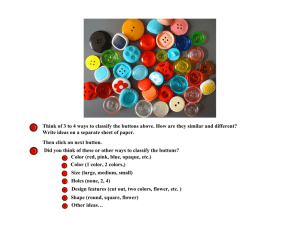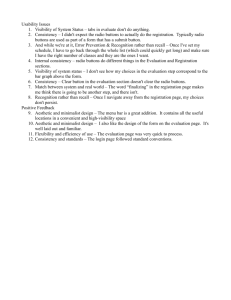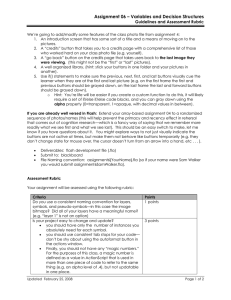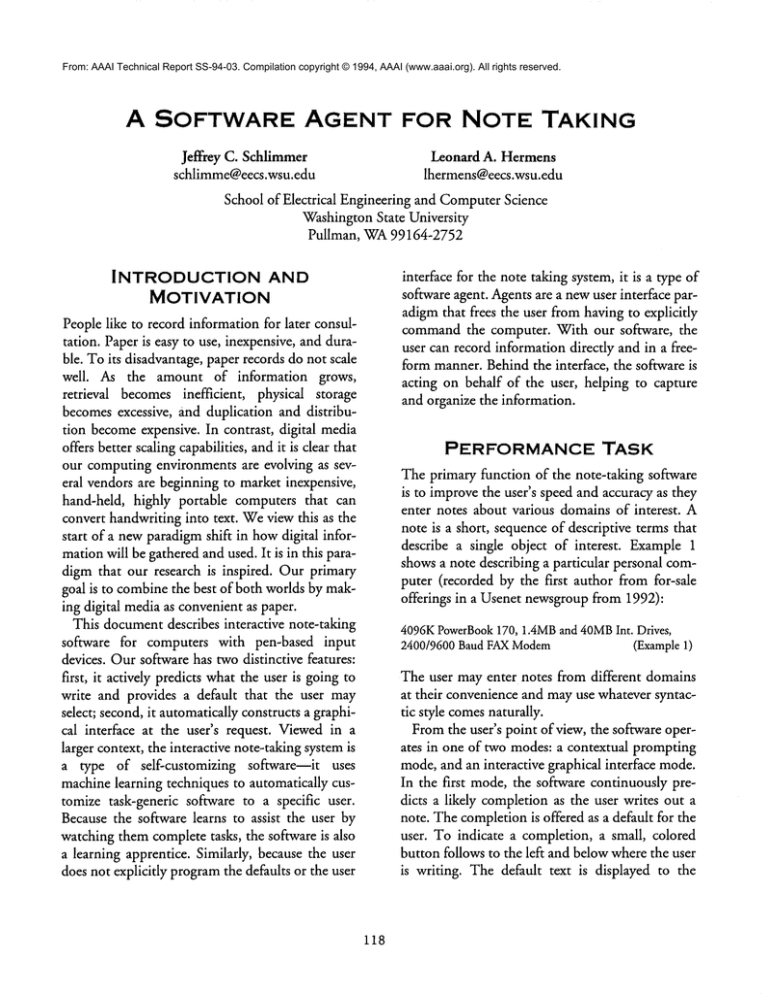
From: AAAI Technical Report SS-94-03. Compilation copyright © 1994, AAAI (www.aaai.org). All rights reserved.
A SOFTWARE
AGENT
Jeffrey C. Schlimmer
schlimme@eecs.wsu.edu
FOR
NOTE
TAKING
Leonard A. Hermens
lhermens@eecs.wsu.edu
School of Electrical Engineeringand ComputerScience
WashingtonState University
Pullman, WA99164-2752
INTRODUCTION
MOTIVATION
interface for the note taking system,it is a type of
softwareagent. Agentsare a newuser interface paradigmthat frees the user fromhavingto explicitly
commandthe computer. With our software, the
user can record informationdirectly and in a freeform manner.Behindthe interface, the software is
acting on behalf of the user, helping to capture
and organize the information.
AND
Peoplelike to record informationfor later consultation. Paperis easy to use, inexpensive,and durable. Toits disadvantage,paperrecords do not scale
well. As the amount of information grows,
retrieval becomesinefficient, physical storage
becomesexcessive, and duplication and distribution becomeexpensive. In contrast, digital media
offers better scalingcapabilities, andit is clear that
our computingenvironmentsare evolving as several vendorsare beginningto marketinexpensive,
hand-held, highly portable computers that can
convert handwritinginto text. Weview this as the
start of a newparadigmshift in howdigital informationwill be gatheredandused. It is in this paradigmthat our research is inspired. Our primary
goal is to combinethe best of both worldsby making digital mediaas convenientas paper.
This documentdescribes interactive note-taking
software for computers with pen-based input
devices. Oursoftwarehas two distinctive features:
first, it actively predicts whatthe user is goingto
write and provides a default that the user may
select; second,it automaticallyconstructsa graphical interface at the user’s request. Viewedin a
larger context, the interactive note-takingsystemis
a type of self-customizing software--it uses
machinelearning techniques to automatically customize task-generic software to a specific user.
Becausethe software learns to assist the user by
watchingthemcompletetasks, the software is also
a learning apprentice. Similarly, becausethe user
does not explicitly programthe defaults or the user
PERFORMANCE
TASK
Theprimary function of the note-taking software
is to improvethe user’s speedand accuracyas they
enter notes about various domainsof interest. A
note is a short, sequenceof descriptive termsthat
describe a single object of interest. Example1
showsa note describing a particular personal computer (recorded by the first author from for-sale
offerings in a Usenet newsgroupfrom 1992):
4096KPowerBook
170, 1.4MB
and 40MB
Int. Drives,
2400/9600BaudFAXModem
(Example1)
The user mayenter notes from different domains
at their convenienceand mayuse whateversyntactic style comesnaturally.
Fromthe user’s point of view, the software operates in one of two modes:a contextual prompting
mode,and an interactive graphical interface mode.
In the first mode,the software continuously predicts a likely completionas the user writes out a
note. Thecompletionis offered as a default for the
user. To indicate a completion, a small, colored
button follows to the left and belowwherethe user
is writing. The default text is displayed to the
118
IH
Note Pad
IOg6K PowerBook 170, IAMB and 120MB Int, Drives, FPU,
240019600 Baud
0 FAX Modem
Note Pad
~ 120MBInt [] end 1.4MBExt
0 2048K PowerBook 0 100
4096KPoverBook 0 140,1.4MBand 0 20MBInt
06144KPowerBook O145,1.4HBand 040MBInt
0 8192KPowurBook 0 160, 1.4HBand 0 BOHB
I,t
Ol
@170, 1,41’leena OI’~]
®
Ol
[] 2xBettery
[] Battery
[]Case
[] Charger
[] FPU
0 Drive
@Drlvee
or--~
’
I ’
0 14.4K/9.6K Baud [] FAX ~1 Modem
0 2400/4800 Baud
0
~) 2400/9600Baud
0 4800/9600 Baud
0 Y,32bl,
I~
or,de¯output
oL
I
7
Figure 2: Screen snapshot of the note-taking
software in button-box mode for a PowerBook
note.
Figure 1: Screen snapshot of the note-taking
software in contextual prompting modefor a
PowerBooknote. The two triangles in the
lower left are scrolling buttons.
LEARNING
immediate right of this button in a smaller font.
The button’s saturation ranges from 1 (appearing
green), whenthe software is highly confident of
the predicted value, to 0 (appearing white), when
the software lacks confidence. Figure 1 portrays a
screen snapshot of the software operating in the
contextual
prompting mode for a PowerBook
note.
The software’s second modepresents an interactive graphical interface. Instead of requiring the
user to write out the text of a note, the software
presents a radio-button and check-box interface.
(What we call a button-box interface.) With this,
the user mayenter portions of notes by tapping on
buttons with the pen interface device. Intuitively,
check boxes are generated to depict optional
descriptive terms, whereas radio-button panels are
generated to depict alternate, exclusive descriptive
terms. The software indicates its predictions by
preselecting buttons. These default selections may
be easily overridden by tapping the desired buttons. Figure 2 portrays a screen snapshot of the
software operating in the interactive graphical
interface mode for a PowerBooknote.
A
SYNTAX
To implement the two modes of the note taking
software, the system internally learns two structures. To characterize the syntax of user’s notes, it
learns finite state machines. To generate predictions, it learns decision tree classifiers situated at
states within the finite state machines. In order to
construct a graphical user interface, the system
converts a finite state machine into a set of buttons.
Deterministic finite state machines (or FSMs)
are one candidate approach for describing the syntax of a user’s notes because they are well understood and relatively expressive. Moreover, Angluin
(1982) and Berwick and Pilato (1987) present
straightforward algorithm for learning a specific
class of FSMscalled k-reversible FSMs. Given a
list of tokens, the k-reversible FSMalgorithm first
constructs a prefix tree, where all token sequences
with commonk-leaders share a k-length path
through the FSM.The algorithm uses state merging to create a FSMthat accepts all token
sequencesin the prefix tree, as well as other candidate sequences (i.e., all sequences accepted by the
k-reversible FSM). Angluin’s merging rules are
generalization operators that allow the FSMto
accept previously unobserved sequences. These
comprise a heuristic bias and maybe too conservative. Table 1 lists specializations ofAngluin’sorigi-
119
easily tests whetherthe transition has already been
taken and can advise against repeating it. Moreover, a classifier can predict based on previous
transitions rather than just the frequencyof the
current state’s transitions. To be precise, a classifier is trained for each state in the FSM
which:(a)
has morethan one transition, or (b) is markedas
terminalstate but also has a transition. Theclassifiers are updatedincrementallyafter the user finishes each note. Theclassifier’s training data are
token sequences parsed at this state. The class
value of the data is the transition taken from or
termination at this state by the token sequences.
Theattributes of the data are the namesof states
prior to this one, and the values of the attributes
are the transitions takenfromthose states.
start
terminal
Figure3: Simplefinite-state machinewith
onestate.
nal rules and adds a pair of rules wedevelopedto
makethe FSMgeneralize morereadily. Effectively,
two states are mergedby Rules 3a or 2’ if they
share an incomingor outgoingtransition. Rule 3b
is a Kleenerule that encouragesthe FSMto generalize the numberof times a token mayappear in a
sequence.If one state has a transition to another,
then mergingthemwill result in a transition that
loops from and to the newlymergedstate.
CONSTRUCTING
A BUTTON-
BOX INTERFACE
Table 1. ExtendedFSMstate mergingrules.
mode,the software presents an
interactive graphical interface. Instead of writing
out the note, the user mayselect note fragmentsby
tapping buttons. To switch from contextual mode
to button-box mode,a green radio-button indicator is displayed below the completionbutton. If
the user taps this indicator, existing text is
removedfrom view and the display is converted
into a button-box interface. Buttons corresponding to the removedtext are displayed as selected
defaults.
Thebutton-boxinterface is a direct presentation
of a finite state machine. The mappingof a FSM
into radio buttons and check boxes proceeds one
state at a time. Anytransition that starts a path,
does not branch, and eventually returns backto the
state (a loop in the FSM)
is renderedas a checkbox.
Other non-loopingtransitions are renderedas buttons in a single radio button panel along with an
extra, unlabeledbutton.
In the button-box
Mergeany two states if any of the following are
true:
1. Anotherstate transitions to both states on the
sametoken; or
(This enforces determinism.)
2’. Both states have a common
0-leader and
a. Bothstates are acceptingstates, or
b. Bothstates transition to a common
state via
the sametoken; or
3. Both states have a common
l-leader and
a. Bothstates transition to a common
state via
any token, or
b. Onetransitions to the other via any token.
LEARNING
EMBEDDED
CLASSIFIERS
Embedding
general classifiers in a FSMcan alleviate someof the FSM’srepresentational shortcomings. For example, in the FSMdepicted in
Figure 3, a decision tree embeddedin this state
ACKNOWLEDGMENTS
Wewouldlike to thank MikeKibler, Karl Hakimian, and the EECSstaff for providinga consistent
120
and reliable computingenvironment. Weare also
thankful to Apple Cambridgefor the Macintosh
CommonLisp programming environment. Allen
Cypher provided the tokenizer code. This work
was supported in part by the National Science
Foundation under grant number 92-1290, by
NASAunder grant number NCC2-794, and by
Digital EquipmentCorporation.
REFERENCES
Angluin,D. (1982). Inference of reversible
languages.Journalof the Associationfor
ComputingMachinery, 29, 741-765.
Berwick,R. C., &Pilato, S. (1987). Learning
syntax by automata induction. Machine
Learning,2, 9-38.
121