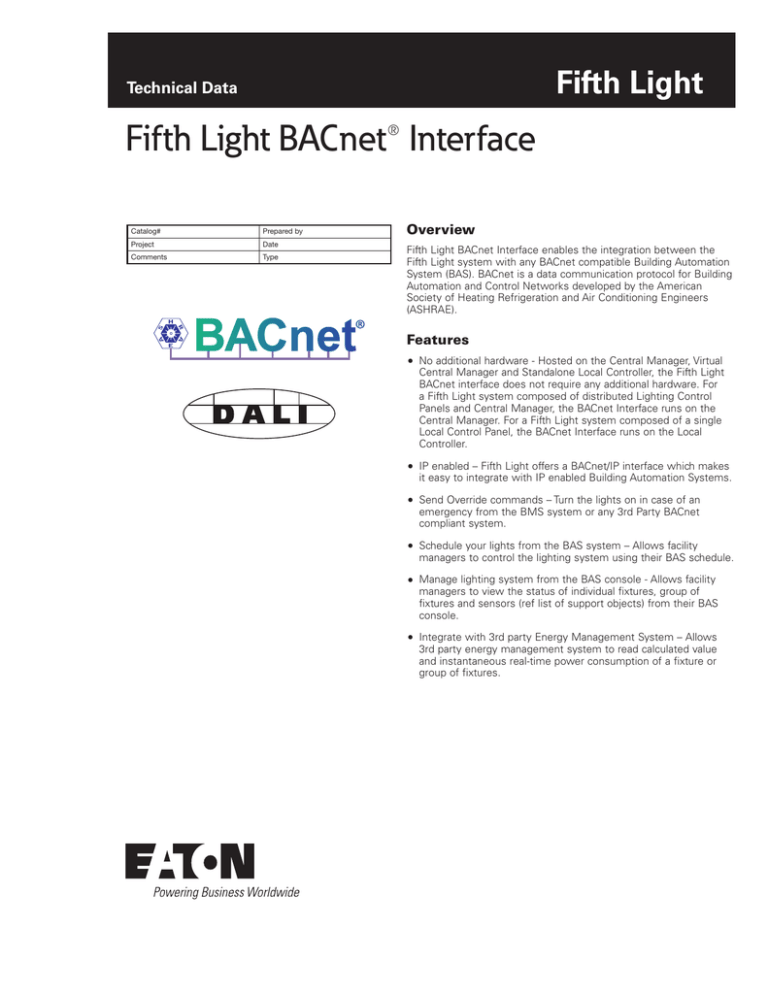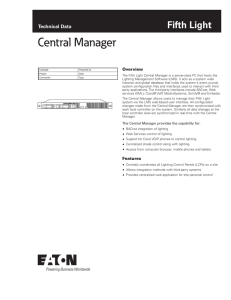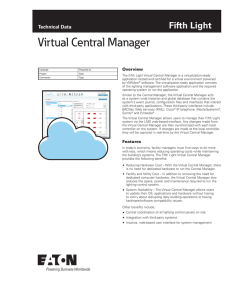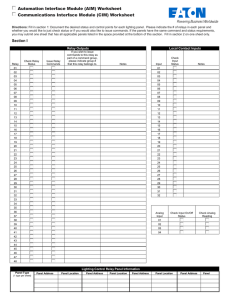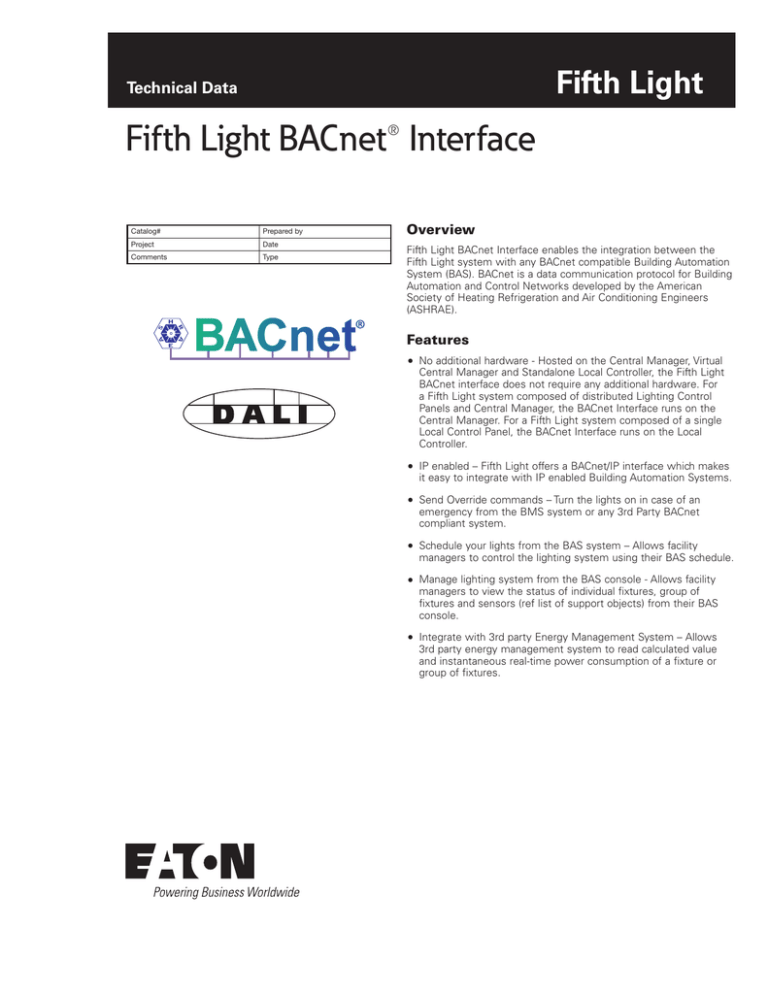
Technical Data
Fifth Light BACnet® Interface
Catalog#
Prepared by
Project
Date
Comments
Type
Overview
Fifth Light BACnet Interface enables the integration between the
Fifth Light system with any BACnet compatible Building Automation
System (BAS). BACnet is a data communication protocol for Building
Automation and Control Networks developed by the American
Society of Heating Refrigeration and Air Conditioning Engineers
(ASHRAE).
Features
No additional hardware - Hosted on the Central Manager, Virtual
Central Manager and Standalone Local Controller, the Fifth Light
BACnet interface does not require any additional hardware. For
a Fifth Light system composed of distributed Lighting Control
Panels and Central Manager, the BACnet Interface runs on the
Central Manager. For a Fifth Light system composed of a single
Local Control Panel, the BACnet Interface runs on the Local
Controller.
IP enabled – Fifth Light offers a BACnet/IP interface which makes
it easy to integrate with IP enabled Building Automation Systems.
Send Override commands – Turn the lights on in case of an
emergency from the BMS system or any 3rd Party BACnet
compliant system.
Schedule your lights from the BAS system – Allows facility
managers to control the lighting system using their BAS schedule.
Manage lighting system from the BAS console - Allows facility
managers to view the status of individual fixtures, group of
fixtures and sensors (ref list of support objects) from their BAS
console.
Integrate with 3rd party Energy Management System – Allows
3rd party energy management system to read calculated value
and instantaneous real-time power consumption of a fixture or
group of fixtures.
Fifth Light BACnet® Interface
April 2016
Specifications
System
Requirements
Fifth Light Central Manager or Fifth Light LCP
connected to third-party system via BACNet/IP.
Communications Single Local Controller supports 2048 BACnet objects.
Central Manager supports 10000 BACnet objects
Connections
•
•
•
•
DALI connections to the lighting loads
LCP connected to the building LAN
Central Manager connected to the building LAN
BACnet system connected to the building LAN
System Architecture
11:46 06/26/09
1000
FIFTH LIGHT TECHNOLOGY
Wireless Access Point
Clients
Mobile
App
Workstation
with Browser
Firewall
Touch
Screen
1
10%
2
10%
20%
3
30%
4
40%
Units Are: 1027.1028
LIGHTS
GROUPS
SCENES
SUPPORT
VOIP
Phone
Workstation
with Browser
Business Network
Third Party Systems
Fifth Light Central Manager
Lighting Control Network
Network Switch
Virtual Central Manager
Ethernet
Controllers
Fifth Light
Lighting Control Panels
(Up to 100 connected to
Central Manager)
DALI Bus (Up to 32 Bus)
Input Devices
Scene 1
Scene 2
Scene 3
Scene 4
DALI
Wallstation
DALI
Multi-Sensor
Power In From Breaker
End Devices
DALI LED Driver
DALI Dimmable
Ballast
DALI Field Relay
DALI DAC
0-10 VDC
DALI Dimming
Module
DALI Relay Panel
NNote: Additional components may be required for integration from BMS system. Consult BMS Manufacturer for more information.
NNote: All devices must be in the same subnet, otherwise BACnet BBMD (BACnet router) must be used for communication between multiple subnets.
2
www.eaton.com/lightingsystem
Fifth Light BACnet® Interface
April 2016
Ordering
FLT-BACNET Fifth Light BACnet Interface
BACnet® Protocol Implementation Conformance Statement (PICS)
Date: January 15, 2015
Vendor Name: Eaton
Product Name: Fifth Light BACnet® Interface
Product Model Number: FLT-BACNET
Application Software Version: LMS 4.12.4
Firmware Revision:
BACnet® Protocol Revision: ANSI/ASHRAE standard 135-2204 BACnet® revision 2
Product Description
The Fifth Light BACnet interface is embedded in the Fifth Light Lighting Management Software that runs on the Fifth Light Central Manager
(distributed mode) and Fifth Light Local Controllers (standalone mode). The interface allows for the exchange of data between the Fifth Light
system and BACnet compatible building automation systems. It allows for individual management of all Digital Addressable Lighting Interface
(DALI) devices connected to the Fifth Light system.
BACnet® Interoperability Building Blocks Supported (Annex K):
K.1.1 BIBB
K.1.4 BIBB K.1.4 BIBB K.5.2 BIBB Data Sharing Data Sharing Data Sharing
Device Management
ReadProperty-B ReadPropertyMultiple-B WritePropertyMuliple-B
DynamicDeviceBinding-B Supported Object Type
(DS-RP-B)
(DS-RPM-B)
(DS-WPM-B)
(DM-DDB-B)
Device
Analog Output
Binary Value
Dynamic object creation using CreateObject service?
No
No
No
Dynamic object deletion using DeleteObject service?
No
No
No
Optional properties supported
-
-
-
Writeable properties not required by BACnet
-
-
-
Proprietary properties and associated identifier, data type and meaning
-
-
-
Property range restrictions
-
-
-
www.eaton.com/lightingsystems
3
Fifth Light BACnet® Interface
April 2016
Data Link Layer Options:
BACnet® IP (Annex J)
Device Address Binding:
Is static device binding supported? No
Networking Options:
BACnet® IP (Annex J)
Device Address Binding:
Router, Clause 6 – Not supported
Annex H, BACnet Tunneling Router over IP – Not supported
BACnet/IP Broadcast Management Device (BBMD) – Not supported
Network Security Options:
Non-secure Device - is capable of operating without BACnet Network Security - Yes
Secure Device - is capable of using BACnet Network Security (NS-SD BIBB)- No
Character Sets Supported:
ISO 10646 (UTF-8)
Types of non-BACnet equipment/networks(s) that the gateway supports:
-
DALI
DALI
DALI
DALI
DALI
DALI
DALI
DALI
DALI
Dimmable electronic ballasts (linear and compact fluorescents)
LED drivers
Dimming modules
Field relays
Digital to Analog Converter published as an end device similar to Dimmable Ballast
Powerpack published as an Occupancy Sensor
Relay panels
Occupancy sensors
Daylight sensors
Character Sets Supported:
Property
BACnet Type
Values
Description
Read/
Write
Additional Information
Unit Level
Object ID
Analog Output
DALI Short Address
R
Object Name
Analog Output
DALI Short Address
R
Description
Analog Output
DALI Short address
R
Out of Service
Analog Output
Ballast Status (True-Ballast Status)
Read DALI Device
Status
R
Updated every X *12 seconds
Reliability
Analog Output
Lamp Status (True - Lamp Failed)
Read Lamp Status
R
Updated every X*12 seconds
Present Value
Analog Output
-300:Ballast Unreachable;
-200:Lamp Failed;
-100: Ballast Failed;
0-100%: Light Level
Read/Write Light
Level
R/W
Updated every X seconds
0:High Priority
8: WMC
9:Occupancy
10:Normal
11:Schedule
12:Daylight
Read and write
the control
strategy
controlling the
device
R/W
Updated every X seconds
Override type using Priority Array 0-15
(1,2,8 - High Priority OV; 11- Normal
Priority OV; Other values - Error)
Send Override
Priority Array
Time Delay
Analog Output
Analog Output
Override type using Priority Array 0-15 Set Override Type
(1,2,8 - High Priority OV; 11- Normal
Priority OV; Other values - Error)
R/W
Duration 1-1440 minutes
W
1
4
www.eaton.com/lightingsystem
Set Duration
X is configurable update interval in seconds. Minimum is 5 and maximum is 3600 seconds
Fifth Light BACnet® Interface
April 2016
Property
BACnet Type
Values
Description
Read/
Write
Additional Information
Workpoints (Areas/ Zones)
Object ID
Analog Output
Workpoint ID
R
Object Name
Analog Output
Workpoint Name
R
Description
Analog Output
Short Addresses of the Units
separated by period “.”
R
Present Value
Analog Output
0: Off, 100: ON (If any of the light
is at level greater than 0% the
workpoint is considered to be ON)
Read Workpoint
Light On/Off
status
R/W
0-100% , -1 for cancel override
Send Override
R/W
Analog Output
Duration 1-1440 minutes
Set Duration
R/W
Out of Service
Analog Output
True - If one of the Ballast of the
workpoint fails;
False - If all Ballasts of the workpoint
are working
Read Ballast
Status
R/W
Updated every X*12 seconds
Reliability
Analog Output
True - If one of the Lamp of the
workpoint fails;
False - If all Lamps of the
Read Lamp Status
R
Updated every X*12 seconds
Profile Name
Analog Output
Watts
Read Power
Consumption
R
Updated every X*12 seconds
Time Delay
Workpoint Power Consumption (Instantaneous)
Object ID
Analog Output
200000 + Workpoint ID
R
Object Name
Analog Ouput
<Workpoint Name>_load
R
Description
Analog Output
Short Addresses of the Units
separated by period "."
R
Present Value
Analog Output
Watts
Read Power
Consumption
R
Updated every X*12 seconds
Peripheral Devices (Occupancy Sensors)
Object ID
Analog Output
1000000 + Peripheral Device ID
R
Object Name
Analog Output
Peripheral Device ID
R
Description
Analog Output
Occ Sensor<Peripheral Device ID>
Present Value
Analog Output
True - Occupied; False - Vacant
R
Read Occupancy
Sensor Status
R
Updated every X seconds
Peripheral Devices (Daylight Sensors)
Object ID
Analog Output
2000000 + Peripheral Device ID
R
Object Name
Analog Output
Peripheral Device ID
R
Description
Analog Output
DLH Sensor<Peripheral Device ID>
R
Present Value
Analog Output
0-32767 for Analog Sensors, 0-1020
for MPS( 0 - 400 Lux)
Read Daylight
Sensor Reading
R
Updated every X seconds
Important Note: Time Delay property must be written every time with the override light level or workpoint override commands if user wants to use a time delay value
different than the default value defined in the Lighting Management Software (60 minutes).
Eaton
1000 Eaton Boulevard
Cleveland, OH 44122
United States
Eaton.com
Eaton
Lighting systems – Controls products
203 Cooper Circle
Peachtree City, GA 30269
coopercontrol.com
© 2016 Eaton
All Rights Reserved
Printed in USA
Publication No. TD503070EN
April 19, 2016
Eaton is a registered trademark.
All other trademarks are property
of their respective owners.