Mobile Notifications
advertisement
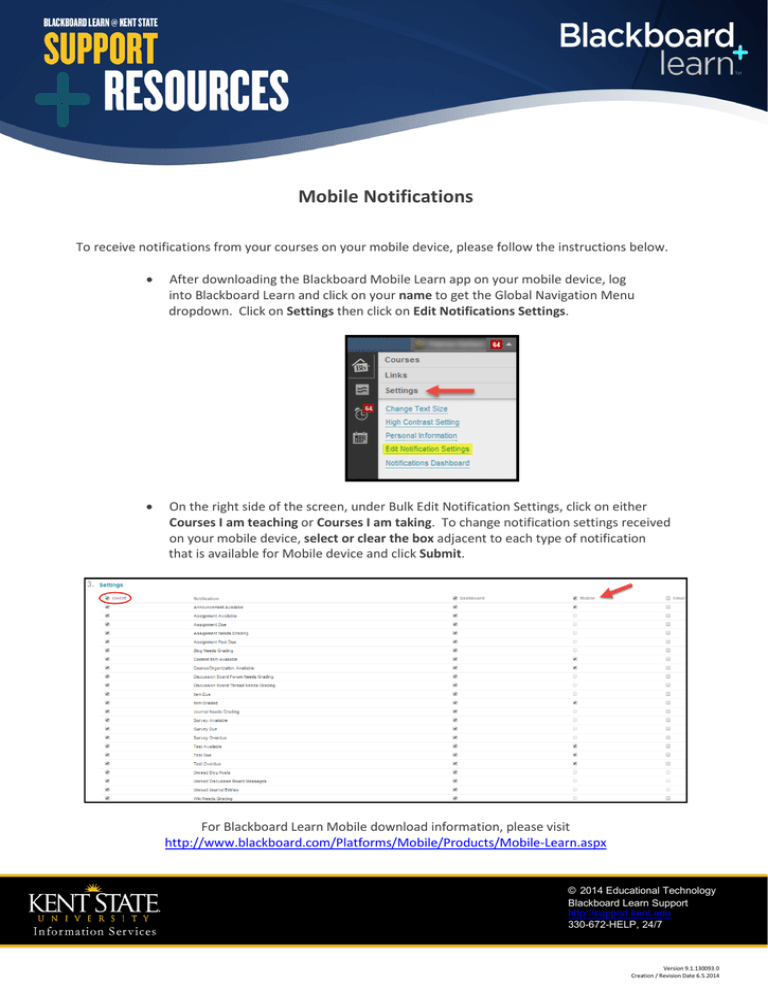
Mobile Notifications To receive notifications from your courses on your mobile device, please follow the instructions below. • After downloading the Blackboard Mobile Learn app on your mobile device, log into Blackboard Learn and click on your name to get the Global Navigation Menu dropdown. Click on Settings then click on Edit Notifications Settings. • On the right side of the screen, under Bulk Edit Notification Settings, click on either Courses I am teaching or Courses I am taking. To change notification settings received on your mobile device, select or clear the box adjacent to each type of notification that is available for Mobile device and click Submit. For Blackboard Learn Mobile download information, please visit http://www.blackboard.com/Platforms/Mobile/Products/Mobile-Learn.aspx [Type text] © 2014 Educational Technology Blackboard Learn Support http://support.kent.edu 330-672-HELP, 24/7 Version 9.1.130093.0 Creation / Revision Date 6.5.2014
