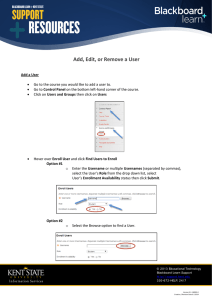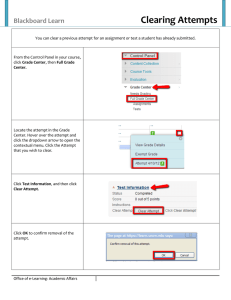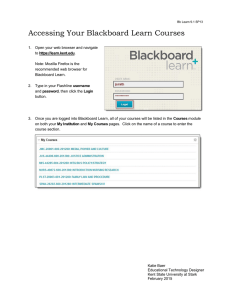Change a User’s Child Course Enrollment
advertisement
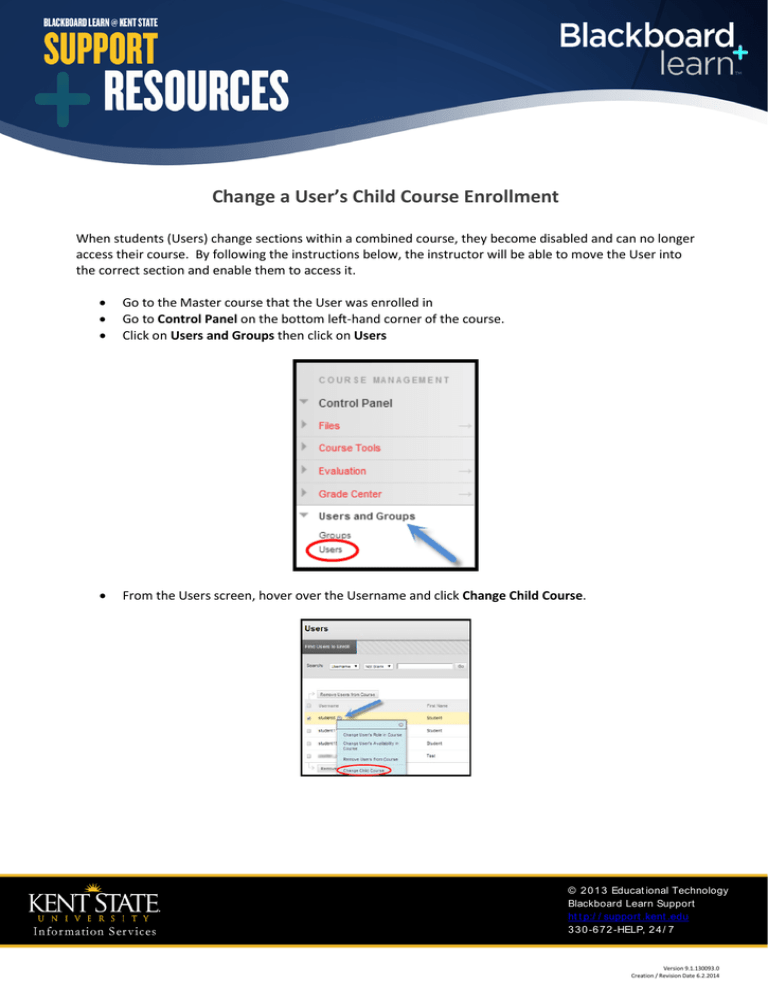
Change a User’s Child Course Enrollment When students (Users) change sections within a combined course, they become disabled and can no longer access their course. By following the instructions below, the instructor will be able to move the User into the correct section and enable them to access it. [Type text] • • • Go to the Master course that the User was enrolled in Go to Control Panel on the bottom left-hand corner of the course. Click on Users and Groups then click on Users • From the Users screen, hover over the Username and click Change Child Course. © 2 0 1 3 Educat ional Technology Blackboard Learn Support ht t p:/ / support .kent .edu 3 3 0 -6 7 2 -HELP, 2 4 / 7 Version 9.1.130093.0 Creation / Revision Date 6.2.2014 Change a User’s Child Course Enrollment (continued) • From the dropdown, select the correct course the User should be enrolled in and click Submit. • The User’s availability will need to be changed to Yes in the child course as well as the combined course. From the Users screen, hover over the User and click on Change User’s Availability in Course. • [Type text] © 2 0 1 3 Educat ional Technology Blackboard Learn Support ht t p:/ / support .kent .edu 3 3 0 -6 7 2 -HELP, 2 4 / 7 Version 9.1.130093.0 Creation / Revision Date 6.2.2014 Change a User’s Child Course Enrollment (continued) • [Type text] To change a User’s availability, select Yes to enable them in the course from the drop down option and click Submit. © 2 0 1 3 Educat ional Technology Blackboard Learn Support ht t p:/ / support .kent .edu 3 3 0 -6 7 2 -HELP, 2 4 / 7 Version 9.1.130093.0 Creation / Revision Date 6.2.2014