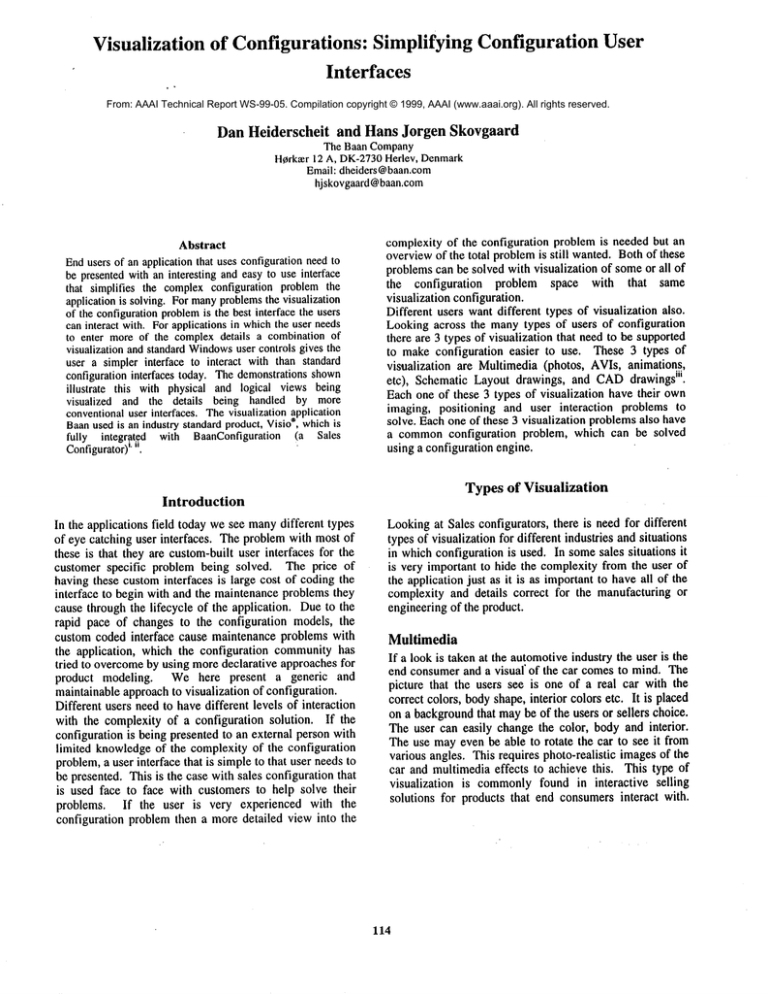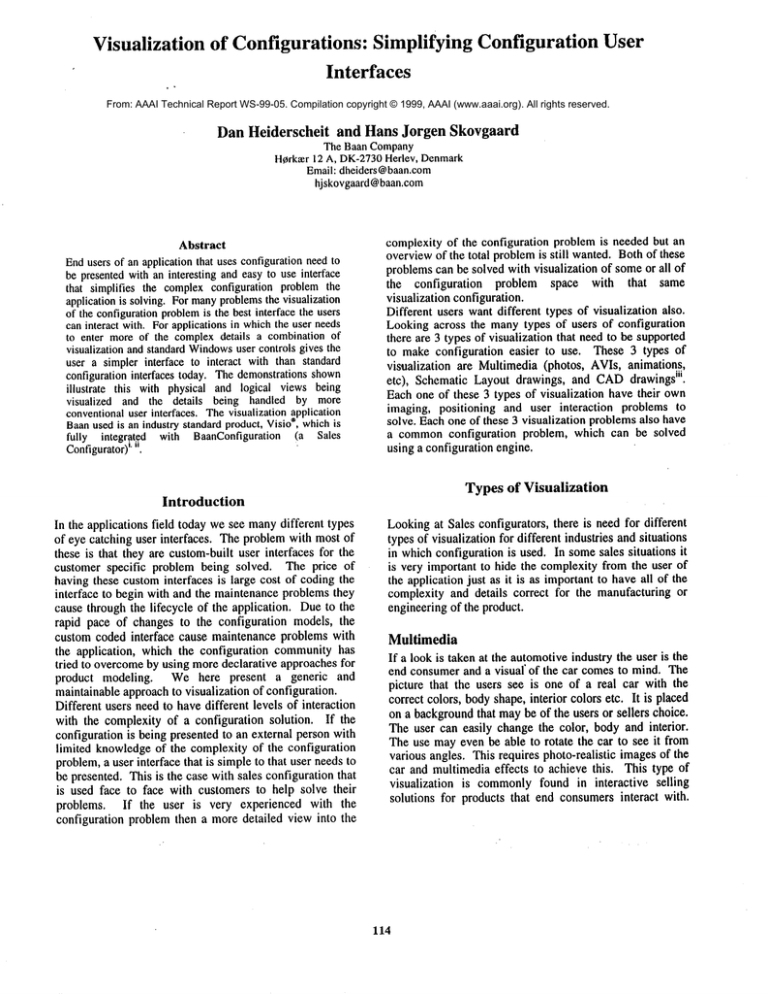
Visualization of Configurations: Simplifying Configuration User
Interfaces
From: AAAI Technical Report WS-99-05. Compilation copyright © 1999, AAAI (www.aaai.org). All rights reserved.
Dan Heiderscheit
and Hans Jorgen Skovgaard
The Baan Company
H~rka~r12 A, DK-2730Healey, Denmark
Email: dheiders@baan.com
hjskovgaard@baan.com
Abstract
Endusers of an application that uses configurationneedto
be presentedwith an interesting and easy to use interface
that simplifies the complexconfiguration problemthe
application is solving. For manyproblemsthe visualization
of the configurationproblemis the best interface the users
can interact with. Forapplicationsin whichthe user needs
to enter more of the complexdetails a combinationof
visualization and standardWindows
user controls gives the
user a simpler interface to interact with than standard
configuration interfaces today. The demonstrationsshown
illustrate this with physical and logical views being
visualized and the details being handled by more
conventionaluser interfaces. Thevisualization application
Baanused is an industrystandardproduct, Visio®, whichis
fully integr.at..ed with BaanConfiguration (a Sales
Configurator)"
i,
complexity of the configuration problem is needed but an
overviewof the total problemis still wanted. Bothof these
problemscan be solved with visualization of someor all of
the configuration
problem space with that same
visualization configuration.
Different users want different types of visualization also.
Lookingacross the manytypes of users of configuration
there are 3 types of visualization that need to be supported
to make configuration easier to use. These 3 types of
visualization are Multimedia (photos, AVIs, animations,
iii.
etc), Schematic Layout drawings, and CADdrawings
Each one of these 3 types of visualization have their own
imaging, positioning and user interaction problems to
solve. Eachone of these 3 visualization problemsalso have
a commonconfiguration problem, which can be solved
using a configuration engine.
Types of Visualization
Introduction
In the applications field today we see manydifferent types
of eye catching user interfaces. The problem with most of
these is that they are custom-built user interfaces for the
customer specific problem being solved. The price of
having these custominterfaces is large cost of coding the
interface to begin with and the maintenanceproblems they
cause through the lifecycle of the application. Dueto the
rapid pace of changes to the configuration models, the
custom coded interface cause maintenance problems with
the application, which the configuration communityhas
tried to overcomeby using moredeclarative approachesfor
product modeling. We here present a generic and
maintainable approachto visualization of configuration.
Different users needto have different levels of interaction
with the complexity of a configuration solution. If the
configuration is being presented to an external person with
limited knowledgeof the complexity of the configuration
problem,a user interface that is simple to that user needsto
be presented. This is the case with sales configuration that
is used face to face with customers to help solve their
problems. If the user is very experienced with the
configuration problem then a more detailed view into the
Lookingat Sales configurators, there is need for different
types of visualization for different industries and situations
in whichconfiguration is used. In somesales situations it
is very important to hide the complexity from the user of
the application just as it is as importantto have all of the
complexity and details correct for the manufacturing or
engineering of the product.
Multimedia
If a look is taken at the automotiveindustry the user is the
end consumerand a visual" of the car comesto mind. The
picture that the users see is one of a real car with the
correct colors, bodyshape, interior colors etc. It is placed
on a backgroundthat maybe of the users or sellers choice.
The user can easily change the color, body and interior.
The use mayeven be able to rotate the car to see it from
various angles. This requires photo-realistic imagesof the
car and multimedia effects to achieve this. This type of
visualization is commonlyfound in interactive selling
solutions for products that end consumersinteract with.
114
needed in this case is one where the positioning and
spacing between the different car options is important
(Figure 1). The user can configure the problem with a
standard windows control user interface
but the
visualization of the configuration in this case makesthe
decisions and choices of options mucheasier. Throughthe
visualization of the train car the train buyer can see the
explanation for certain constraints. Such as the fact that
two compartments can not be adjacent if the aisle is on
different sides of the train car or does not align properly.
Someproblems lend themselves to visualization more
readily then others. Andyet there is a difference in the
interaction the user needs with the visuals. In the train
exampleabove the user only needs to see the visualization
of the product to get the needed information. But there are
someproblemsthat need to be visually configured; that is,
the user interacts with the visuals to configurethe product.
CAD Drawings
For a very technical product such as Turbines for an
electric powerplant the users are engineers and this type of
user wants to see a CADdrawing. A CADdrawing is just
another visualization of the same configuration problem.
Anintegration with a CADproduct requires a muchhigher
level of integration than other visual tools since the amount
of information required to make the CADdrawing is much
higher. Engineering to Sell/Order types of products
require this type of visualization.
Schematic Layout
Configuration problems that have componentpositioning
almost alwaysinclude an illustration of the problemso that
it is easier to understand. This case is illustrated by
configuration based on the layout of a train car. In this
case the user is a sales person and an employee of the
companythat owns the train. The visualization that is
115
Figure 2
Take an example of a PBXor network switch rack system
(Figure 2). It is very easy for a user to interact with an
interface that allows themto see the racks and shelves and
cards that make up the system. The user in this example
wants to place the cards with drag and drop interaction and
not even see a windowscontrol type UI. They need to be
supplied with a set of componentsthat can be part of the
product to select from and then drag them to the correct
position in the product being configured. If specific
options for a card need to be set then the user can double
click on the card and havethe options for that open up in a
dialog box with standard windowscontrols. Then the user
can go back to visually configuring the system.
Visual
Configuration
Problem
Each of the visualizations of configurations described
above have one problem that is commonamong them.
That problem is translating configuration choices into
visuals. The choices the user makes can affect the
visualization in manyways. Onechoice mayrequire that 8
visuals be drawnand placed in the correct place or it may
take 8 choices in the configuration to have a visual drawn.
This 1 to many, many to many and many to one
relationship can becomecomplex very quickly especially
when there may be 300 - 1000 visuals that make up on
product.
This can be illustrated with a couple of examplesbetween
configuration choices and visuals. Take for examplea car
with 3 body styles, 3 colors and 3 wheel designs. To draw
the visual of the bodyboth bodystyle and color need to be
chosen. Whenthe type of rim is chosen, 2 rims need to be
drawnfor the front and rear wheelsif it is a side view of
the car. WhatI have stated here are constraints. See the
following whichstates the same:
Visual Convertible Red <-> Body Style[Convertible]
ANDColor[Blue]
Visual WheelFront AND Visual WheelRear <->
WheelDesign[Sport]
There are also other rules which need to be enforced for
the visual configuration. These include: a visual neededif
the choice is not chosenor until it is chosen, 1 visual for
choice A and 2 visuals for choice B, a visual is needed for
each unit of an integer, etc. All of these can easily be
accomplishedif’a set of constraints and a constraint engine
is used to solve them. This is what was done with the
Baanlmagerproduct.
116
even seeing the rules for basic visual problemsor the user
can write their ownrules within the rule editor for complex
problems. Maintenancewas a big factor in the usability of
the visual modeler. The visualization
is based on
declarative approach, which makes it easier to maintain
and update as changes occur. The separation of product
model rules and visual rules ensures the product
configuration does not becomeany more complex or less
maintainable. The visuals are maintained in an external
application that is interfaced with the visual modeler,
which allows them to be easily maintained. The visual
modeler then has two mechanisms, which alerts the
modeler of changes. First when a product model is
reloaded it is checkedfor addition, deletions, and changes
of modelobjects that wouldaffect the visual declarations.
Theseare presented to the user so that intelligent decisions
can be made on howto handle the changes. Secondly that
visuals are checked in the visual modeler to insure that
none have been removed, added, or changed in such a way
that it wouldadverselyaffect the visual of the product.
Modeling Visualizations
The mappingfrom the configuration model to the visuals
can become very complex rather quickly. The modeling
environment may need to handle various external
visualization tools to cover the 3 types of visualizations
needed. The Baanlmager created such an environment in
which both the configuration model and visual model can
be seen. Then the user can easily create the rules needed
between the two models for visualizing a configuration
(Figure 3). To use the visual modeling environment the
user first creates the visuals for the product in the drawing
tool, in our case that is Visio®. It is also assumedthat the
configuration
model is already completed in the
configuration modeling tool, which is aimed at solving
product configuration problems, not visual configuration
problems. The visual modelingenvironment presents both
the product configuration modeland the visuals needed to
visualize the product and all of its combinations.The user
then uses drag add drop to create the rules needed for
visualization. The rules can be created without the user
File
Figure 3
117
Conclusion
Without making complexconfiguration more accessible to
end users through simplifying
user interfaces,
configuration will continue having a hard time making
inroads in certain industries and applications. For many
problemsthe visualization of the configuration problemis
the best and simplest interface users can interact with.
Three types of visualization are Multimedia, Schematic
Layout drawings, and CADdrawings. Each one of these 3
types of visualization have their ownimaging, positioning
and user interaction problems to solve and a common
configuration problem.
Maintenanceis also an issue with visual user interfaces,
which needs to be solved so that the buyers of
configuration applications morereadily accept it. Withour
modelthis problemis alleviated so that configuration and
visualization are less of a maintenance issue. The
combination of configuration with an industry standard
visualization tool and the maintenancetools that go with
that solve the issues around visualizing configuration
today.
Thegoal of visualization of configuration is to hide all the
complexityof the configurator and give the user the feeling
of using an easy to use application not a configurator. But
there are still manyproblemsthat need to be dealt with in
doingvisualizatiott of configuration correctly. The ability
to visually configure over the webis asked for all the time
but is hard because of bandwidth requirements and
standard webenabled visualization tools are still immature.
Integration with a multimedia tool needs definitions of
standard interactions with visual object opens another
challenge that needsto be taken up.
i Skovgaard H.J.,
A New Approach to Product
Configuration, Third International Conference ilce’95,
Paris, 1995. ISBN2-9509096-0-4, pp 197-204.
ii
B. Yuand Skovgaard,H.J., A configuration Tool To
Increase Product Competitiveness, IEEEIntelligent
Systems, Volume13, Number4, July-August 1998.
iii Foley, Van Dam,ComputerGraphics, Second Edition,
1990 Addison Wesley.
118