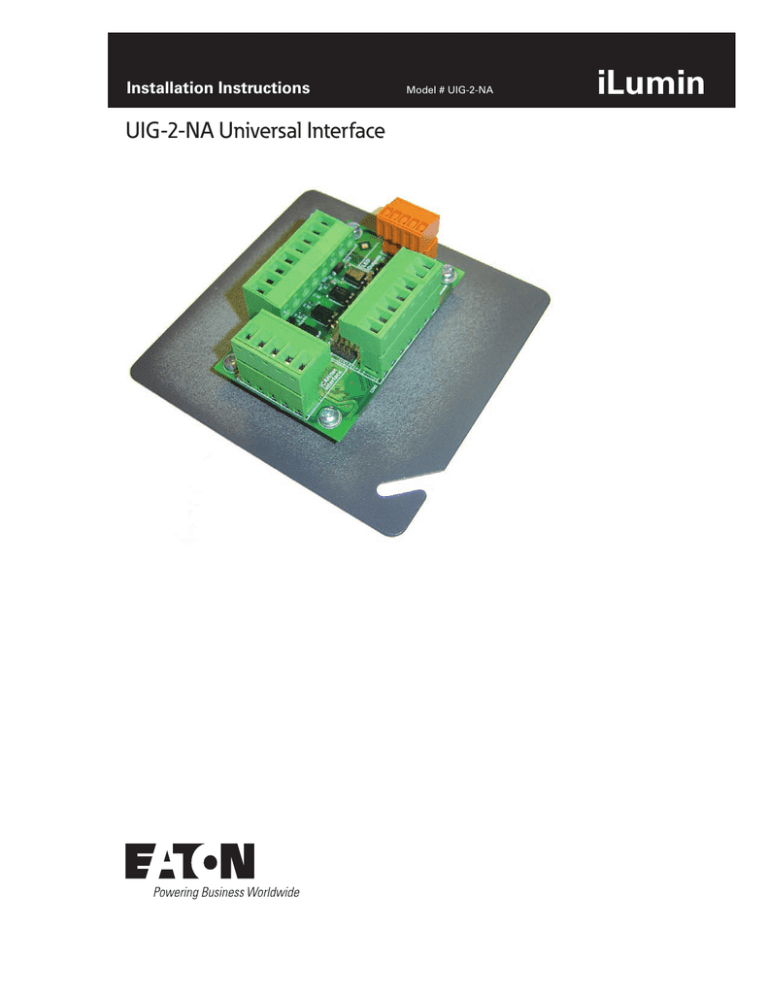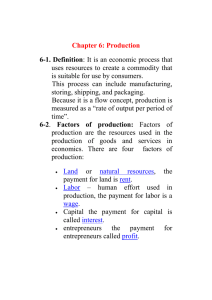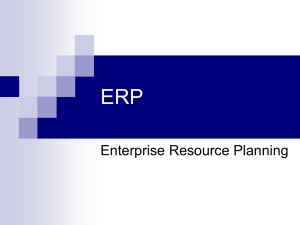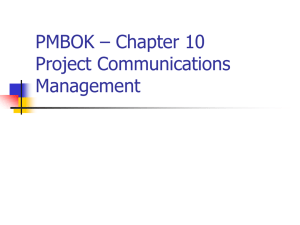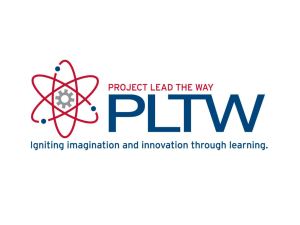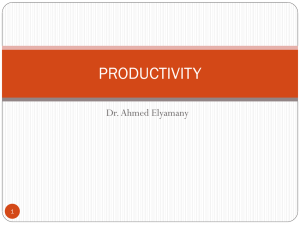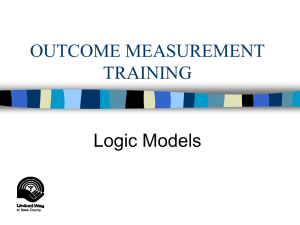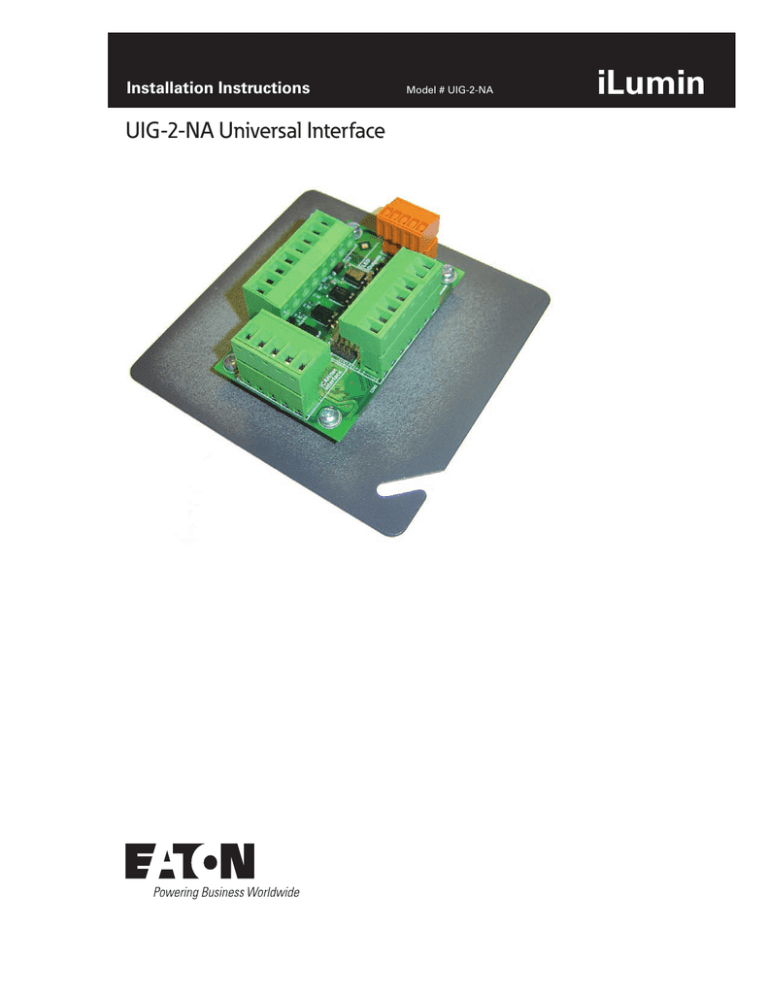
Installation Instructions
UIG-2-NA Universal Interface
Model # UIG-2-NA
iLumin
INS #
Introduction
Introduction
Specifications
The Universal Interface (UIG-2-NA) provides a cost effective
interface between an iCANnet system and other control
systems. Fitting in a standard 4” x 4” junction box and
powered through the iCAN network, this compact versatile
unit can be mounted virtually anywhere. It has four opticallyisolated digital inputs and a further four inputs configurable
for either digital or analog use. All inputs are programmable
as to their function. In addition to the inputs there are four
LED output drives for visual feedback of switch activity.
The unit enables input controls such as partition switches
and faders to be used with iCANnet systems. With
configurable room join functions, just moving room
partitions can open or close contacts to enable individual or
combined room control.
Inputs
4 Optically-isolated digital inputs
A.
Requires 5-24 Vdc supplied from +12V_opto to 0V_opto
terminals
B.
Optical isolation offers improved performance in
electrically noise environments
C.
Internal 12 Vdc current limited (50 mA) supply available
where an external supply is not required; using this
supply requires by-passing the optical isolation of these
inputs
D.
Opto-isolated digital inputs work with:
Dimensions
1.
OO
4.33 in (110 mm)
.66 in
(16.73mm)
3.19 in (81.14 mm)
Switch closure from the IN_opto to 0V_opto
.66 in (16.73mm)
1.20 in.
(30.60 mm)
OO
OO
2.
Switch will see up to 16 mA when closed
4.33 in(110 mm)
3.19 in (81.14 mm)
On-state voltage ≤ 1 volt and capable of sinking
16 mA
OO
Collector-emitter leakage current ≤ 500 nA
OO
Collector-emitter voltage ≥ supply voltage
Actively driven circuit
OO
OO
E.
D.
Minimum momentary input pulse duration 20
msec
Open collector NPN active low circuit
OO
3.
For use with both momentary and maintained
inputs
Active low voltage ≤ 1 volt and capable of sinking
16 mA
Active high voltage ≥ supply – 0.25 volts
All opto-isolated digital inputs wire with 2 part
connectors with screw terminals. Wire sizes 12 AWG
(4mm2) to 24 AWG (0.25mm2).
4 Analog/digital inputs
A.
Individually programmable as analog or digital inputs
B.
5 Vdc & 12 Vdc current limited (50 mA total) regulated
supplies available for analog / digital input devices
C.
Analog input mode:
D.
1.
Suitable for use with rotary and linear variable
resistors
2.
Reads input voltages from 0–10 Vdc
3.
Inputs protected for use up to 12 Vdc
Digital input mode works with:
1.
2
www.coopercontrol.com
Switch closure from the IN_A/D to 0V_A/D
Installation
OO
OO
OO
2.
Switch will see up to 60 uA when closed
On-state voltage ≤ 500 mV and capable of
sinking 60 uA
OO
Collector-emitter leakage current ≤ 10 uA
OO
Collector-emitter voltage ≥ supply voltage
Actively driven circuit
OO
OO
4.
Minimum momentary input pulse duration 20
msec
Open collector NPN active low circuit
OO
3.
For use with both momentary and maintained
inputs
Active low voltage ≤ 500 mV and capable of
sinking 60 uA
Active high voltage ≥ supply – 1 volt
All analog / digital inputs wire with 2 part
connectors with screw terminals. Wire sizes
12 AWG (4mm2) to 24 AWG (0.25mm2).
Installation
Supplied Parts
The universal interface is supplied complete with a
mounting plate for easy attachment to a standard 4 in x 4 in
(100mm x 100mm) electrical wall box (not included).
Mounting
The mounting plate can be removed if it is not required,
allowing the universal interface to be mounted in any
convenient location. If doing so, you must ensure that the
universal interface is supported such that it is electrically
isolated from any electrically conductive material in that
location. The unit must be installed in a dry, ventilated
location where ambient temperature and humidity are
within the operating limits of the product.
4.33 in (110 mm)
.66 in
(16.73mm)
3.19 in (81.14 mm)
.66 in (16.73mm)
1.20 in.
(30.60 mm)
LED Outputs
4 LED Outputs
B.
Each output provides a 10 mA supply capable of driving
LED’s up to a forward drop of 6.7 V.
C.
Indicates input status when opto-isolated input are
configured for scene selection
D.
Can also be configured for indication of other functions
E.
All LED outputs wire with two part connectors with
screw terminals. Wire sizes 12 AWG (4mm2) to
24 AWG (0.25mm2).
Functions
A.
16 sequences of up to 128 steps each
B.
4 room joins with up to 3 partitions each
4.33 in(110 mm)
LED outputs drive remote indicators
3.19 in (81.14 mm)
A.
Ambient atmosphere requirements
Temperature: 32° F to 104° F (0° C to +40° C)
Humidity: 0 to 95% non-condensing.
Electrical and network
A.
Supply: 12 Vdc from the iCANnet network.
B.
Counts as one device load when used with four LED
outputs or with one sensor.
C.
Every additional two sensors increases the supply load
by one device.
D.
Will operate from 12 Vdc to 18 Vdc.
E.
iCANnet network connection: 2 part connector with
screw terminals. Wire sizes from 12 AWG (4mm2) –
24 AWG (0.25mm2).
F.
Maximum wiring distance of inputs should not exceed
32 ft. (10m).
www.coopercontrol.com
3
Network Connections
Network Connections
The UIG-2-NA is supplied with termination enabled. If the
device is not positioned at the end of the iCANnet chain,
the termination must be disabled by moving the jumper to
the Termination Off position, as shown in the diagram:
iCANnet wiring
Cable connections to the iCANnet network are made to a
removable 5-way connector block:
+12V
(Red)
CAN-H Drain CAN-L 0V
(White) (Gray) (Blue) (Black)
Cooper
LC Cable
Termination OFF
Termination ON
Cable type: Cooper LC or Belden 1502R or 1502P
Maximum cable length: 1000 ft. (305 m)*
Devices per segment: 100 (without bridge or repeater)
The iCANnet connection also provides power for the UIG-2.
iCANnet termination
The iCANnet network is a ‘daisy-chain’ protocol that requires
termination on the devices at each end of the network.
Spurs from the Network are not permitted and will result in
communications problems.
Operation Indicators
The UIG-2-NA has red and green indicators, visible on
the front of the unit, to assist with configuration and
troubleshooting.
Green flashing: Normal operation
Red flashing: Traffic being sent
and/or received
Red on: CANbus error
The iCANnet network is a ‘daisy-chain’ protocol that requires
termination on the devices at each end of the network.
Spurs from the Network are not permitted and will result in
communications problems.
iCANnet
Identification
Button
iCANnet Identification Button
The UIG-2-NA features a small button, accessible through
the front panel, which sends an identification message
across the iCANnet network when pressed.
4
www.coopercontrol.com
Input and Output Connection
Input and Output Connection
Analog / Digital Inputs
The UIG-2 has 4 inputs that can be individually configured
for either analog or digital operation.
Instead of an external supply, the 50mA current limited
12Vout supply can be used, however this will bypass the
optical isolation. To use this supply, connect 12Vout to
12Vin and 0V to 0Vopto at the connector.
Switch closure is made between the input and 0Vopto.
Wire distance from the device to the UIG-2-NA should not
exceed 32 ft. (10m).
The function of each input is programmable with iCANsoft.
Analog Mode
In analog mode, the inputs have a voltage range of 0-10V.
The input device is connected across the appropriate input
and the 0V reference. Wire distance from the device to the
UIG-2-NA should not exceed 32 ft.(10m).
50mA current limited, regulated voltage sources of 5V and
12V are also available at the connector for devices such as
variable resistors without the need for an external supply.
Should the power supply to the UIG-2 be below 12V, then
the 12V source will follow the UIG-2 supply voltage.
Digital Mode
LED Output Drives
The unit has four LED drive outputs, each rated at 6.7 V
10mA, which can be used to give visual indication of
programmed functions.
The outputs will indicate input selection for the optoisolated digital inputs when they are configured for scene
selection.
The LED outputs can also be configured from iCANsoft for
indication of other functions.
LEDs are connected between the appropriate output and
the 0V connection. Wire distance from the device to the
UIG-2-NA should not exceed 32 ft. (10m).
In digital mode, switches can be connected between the
appropriate input and 0V.
The input functions can be programmed to operate on both
a switch closure and release.
Opto-isolated Digital Inputs
The unit has four opto-isolated digital inputs.
These inputs offer greater electrical protection than the
analog/digital inputs, but can only be used in digital mode.
The opto-isolation also offers better electrical noise rejection
for those installations where this could be a problem.
To use these inputs, an external supply is required,
connected to the 12Vin pin.
0VOpto is provided as a landing connection for convenience.
An LED gives visual indication when a supply is connected
across 12Vin and 0Vopto.
www.coopercontrol.com
5
Operation
Warranties and Limitation of Liability
The UIG-2-NA provides the standard input functions which
are available from the iCANsoft application. For details about
the general use of iCANsoft, please refer to the System
Manual.
Please refer to www.coopercontrol.com under the Legal
section for our terms and conditions.
In addition, the UIG-2-NA provides sequences and
partitioning/room join functions.
Sequences
Sequences allow a number of individual actions (steps) to
be linked together in order to cause multiple operations
from a single trigger action.
The UIG-2-NA provides up to 16 sequences with up to 128
steps each, with or without time delays between steps.
The iCANsoft System Manual gives more details on
programming sequences.
Partitioning/Room Join
The UIG-2-NA allows for the programming of simple room
join functions, by using partitions.
The room join function operates by linking areas.
A physical room partition can be detected by a switch on
the UIG-2-NA inputs. When the partition is opened, an
action in one of the areas will cause the equivalent action in
the other area.
The UIG-2-NA allows 4 room joins with up to 3 partitions
each.
A Technical Note on Room Joins and partitioning, with
examples, is available.
Eaton
1000 Eaton Boulevard
Cleveland, OH 44122
United States
Eaton.com
Eaton
Lighting Systems – Controls Products
203 Cooper Circle
Peachtree City, GA 30269
CooperControl.com
© 2015 Eaton
All Rights Reserved
Printed in USA
P/N: 9850-000469-00
Eaton is a registered trademark.
All trademarks are property
of their respective owners.