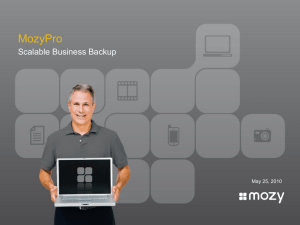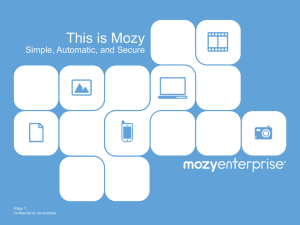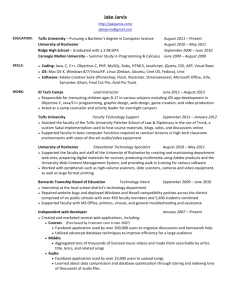Document 13727008
advertisement
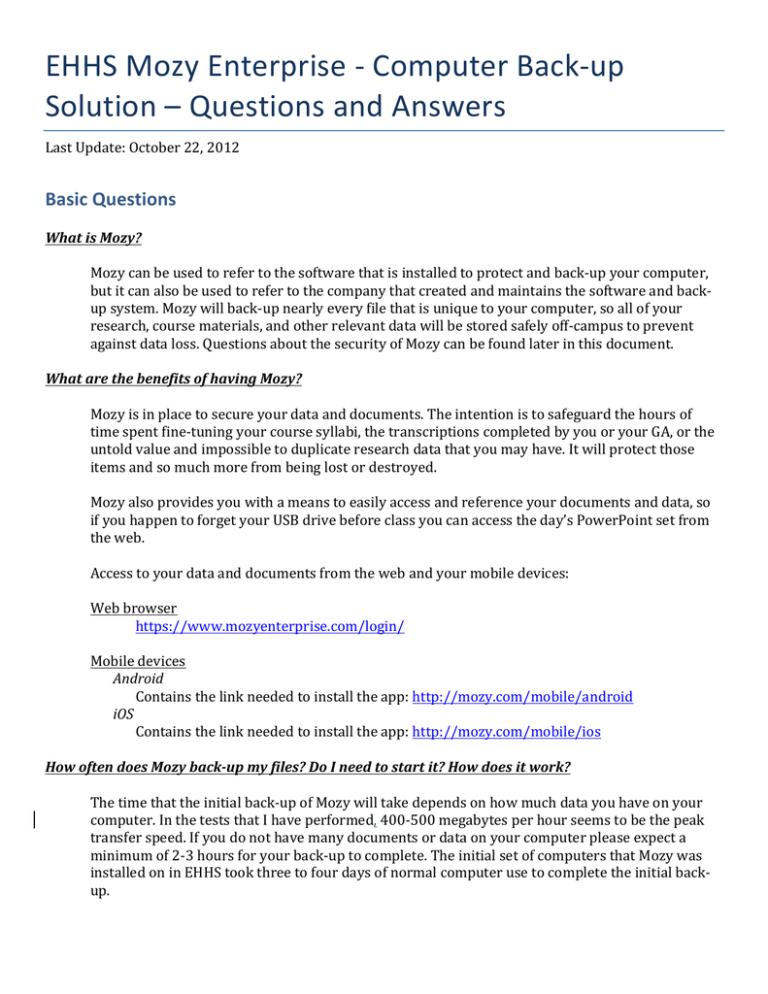
EHHS Mozy Enterprise -­‐ Computer Back-­‐up Solution – Questions and Answers Last Update: October 22, 2012 Basic Questions What is Mozy? Mozy can be used to refer to the software that is installed to protect and back-­‐up your computer, but it can also be used to refer to the company that created and maintains the software and back-­‐ up system. Mozy will back-­‐up nearly every file that is unique to your computer, so all of your research, course materials, and other relevant data will be stored safely off-­‐campus to prevent against data loss. Questions about the security of Mozy can be found later in this document. What are the benefits of having Mozy? Mozy is in place to secure your data and documents. The intention is to safeguard the hours of time spent fine-­‐tuning your course syllabi, the transcriptions completed by you or your GA, or the untold value and impossible to duplicate research data that you may have. It will protect those items and so much more from being lost or destroyed. Mozy also provides you with a means to easily access and reference your documents and data, so if you happen to forget your USB drive before class you can access the day’s PowerPoint set from the web. Access to your data and documents from the web and your mobile devices: Web browser https://www.mozyenterprise.com/login/ Mobile devices Android Contains the link needed to install the app: http://mozy.com/mobile/android iOS Contains the link needed to install the app: http://mozy.com/mobile/ios How often does Mozy back-­‐up my files? Do I need to start it? How does it work? The time that the initial back-­‐up of Mozy will take depends on how much data you have on your computer. In the tests that I have performed, 400-­‐500 megabytes per hour seems to be the peak transfer speed. If you do not have many documents or data on your computer please expect a minimum of 2-­‐3 hours for your back-­‐up to complete. The initial set of computers that Mozy was installed on in EHHS took three to four days of normal computer use to complete the initial back-­‐ up. After the initial back-­‐up, Mozy will start the back-­‐up process every two hours automatically. You do not need to perform any actions in order for the back-­‐up to be processed. The back-­‐ups are performed incrementally; so, only changes since the last back-­‐up are transferred to Mozy’s storage. Why is EHHS using Mozy instead of Google Drive, Apple iCloud, Carbonite, or another popular product for computer back-­‐ups? Mozy has a long history in the area of computer back-­‐ups. There was a long and rigorous process in selecting Mozy, which included input from many higher-­‐level administrators from throughout the university. This process involved analyzing all of the technical and physical processes each company used to protect data and the support capabilities of each company to attend to the needs of a group as large as EHHS. Mozy is a cross platform system with support for Apple Macintosh computers running OS X on Intel-­‐processors and multiple iterations of Microsoft Windows running on any type of PC. The company has also expanded to support iOS and Android for accessing data and is exploring other avenues for access on mobile devices. Mozy’s parent company, EMC, is one of the most highly regarded experts in data storage and Mozy utilizes EMC’s technologies in their datacenters. Scope of Back-­‐ups What computer can I back-­‐up? Can I back-­‐up my computer at home with Mozy? Mozy installation should be limited to university-­‐owned computers. Mozy licenses registered to personal computers will be removed from the system. We are not able to support personally owned computers or software on personally owned computers. As there is an appreciable cost for each license we must ensure that computers that are being backed-­‐up can be supported and the security of the computer maintained. Computers that are part of the scope for the back-­‐up program are specifically added to the license list. This list includes, at a minimum, the university-­‐owned computer designated for your use (through the faculty computer refresh program or through means within the college). Mozy may also be installed on other computers as needed in order to protect research data that cannot be protected in other ways. What does Mozy back-­‐up on my computer? If my computer dies can you restore everything exactly as it was? Mozy will back-­‐up all documents and data under your log-­‐in on your computer, with some exceptions. What is backed-­‐up includes files on your desktop, in your documents folder, your pictures, and videos. Items that are not under your log-­‐in are likely to be backed-­‐up as well, but only file types that are known to exist on university-­‐owned computers. There are some items which cannot or are not backed-­‐up with Mozy. The items include, but are not limited to: the “iTunes Library” and the contents therein, Apple iPhoto libraries, and some email program databases. For example, if you save data in a folder you created named “My Stuff” on the root of your “C:” drive (on Windows) and the folder contains Word documents, SPSS sav files, and other common file types the contents will be backed up. Files matching the common file types anywhere on the hard drive will also be backed-­‐up. Programs, installation applications, and system files are not backed up. Please visit our website for a complete list of what is and is not backed-­‐up as part of the Mozy installation. http://www.kent.edu/ehhs/offices/tech/mozy/ Security and Access Are my files and data secure? Are the back-­‐ups encrypted? Data and documents stored with Mozy are securely stored in one of Mozy’s datacenters located through out the United States. Data is encrypted on your computer before it is transferred and the transfer itself is also encrypted. Once the data has been backed-­‐up a record is recorded when the data is accessed for a restoration which allows a security check upon unwanted and unacceptable access. I have a large collection of sensitive data (social security numbers, clinical information on patients [HIPAA], student grades [FERPA], etc.). Is it safe to have this data backed-­‐up with Mozy? Mozy is considered to fall within compliance of HIPAA and FERPA regulations. While it is best to maintain a minimum set of protected data on your computer it will not breach compliance to have it backed-­‐up as part of our Mozy enrollment. There are certain types of data that should not be stored on your computer in general and you are advised to remove these types of data if you do have them: social security numbers, credit card numbers (personal or University pcards), and other types of identifiable financial information. Who has access to the back-­‐ups of my data? There is a limited set of people that have access to the data stored in your back-­‐up. Currently only the full-­‐time staff in the EHHS IT Services Support Group (Aaron Near and Tim Pagliari) have access to the the complete set of computers and user data for management purposes. There is a chance one to two more staff members from the department of Security and Access Management on-­‐campus would have this same level of access. This would only happen if the University adopts Mozy centrally and they need to administer the program. Everyone involved in this type of Mozy administration would be, or is currently, bound by signed confidentiality agreements on file with Kent State University to not disclose, improperly access, or misuse the data. Where is my data stored? Each computer that is backed-­‐up is assigned a datacenter that will maintain the complete set of data for that computer. If you have more than one computer backed-­‐up with Mozy it is likely that your data will be stored in multiple locations. Mozy’s datacenters are primarily based in various locations throughout Utah. There are other locations across the United States and Europe that can be used depending on your location. Most data that is being backed-­‐up in EHHS is stored in one of Mozy’s Utah secure facilities. Troubleshooting I have forgotten my password and want to login to one of Mozy’s systems. What should I do? If you can access your Kent.edu email address you may visit the Mozy Enterprise login page, https://www.mozyenterprise.com/login/, and click “Forgot your password?” to have a chance to reset your password automatically. You may also contact the EHHS Mozy Administrator, Aaron Near, directly at anear@kent.edu with a request for your password to be reset.