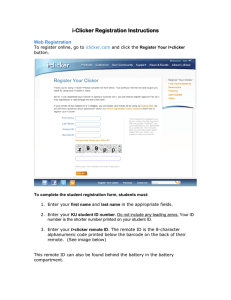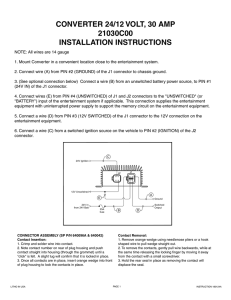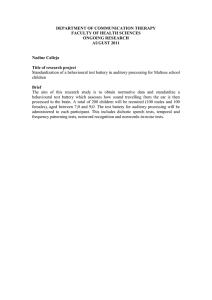INSTALLATION INSTRUCTIONS Crosstour MAXX LED Emergency Egress
advertisement
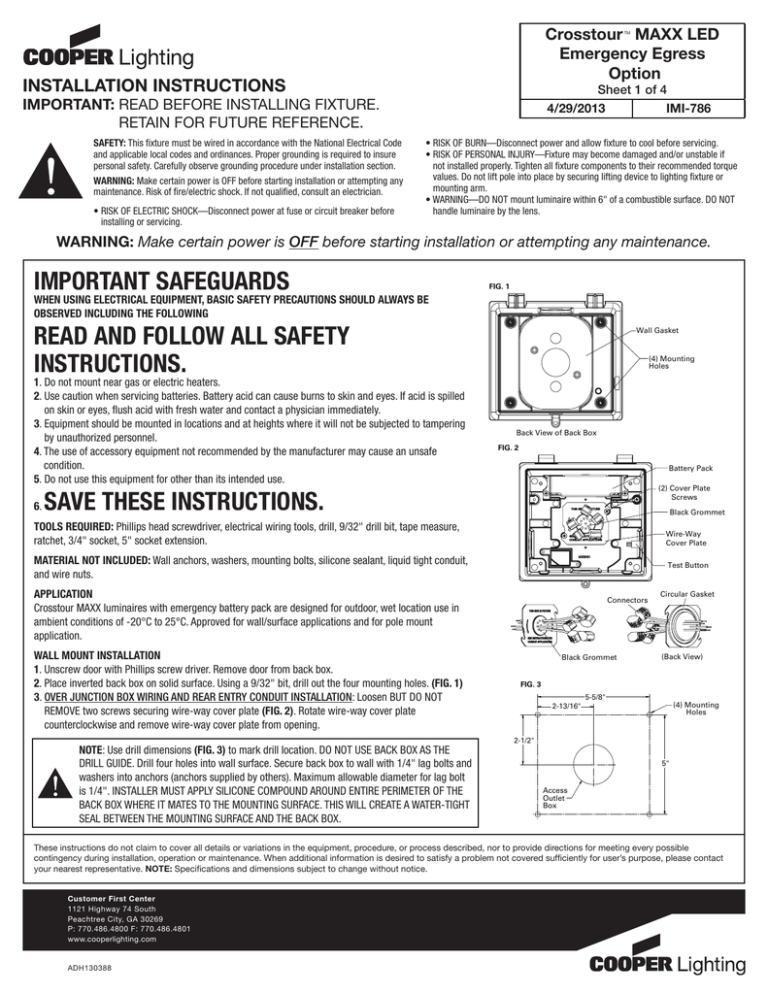
Crosstour MAXX LED Emergency Egress Option TM INSTALLATION INSTRUCTIONS Sheet 1 of 4 IMPORTANT: READ BEFORE INSTALLING FIXTURE. RETAIN FOR FUTURE REFERENCE. SAFETY: This fixture must be wired in accordance with the National Electrical Code and applicable local codes and ordinances. Proper grounding is required to insure personal safety. Carefully observe grounding procedure under installation section. WARNING: Make certain power is OFF before starting installation or attempting any maintenance. Risk of fire/electric shock. If not qualified, consult an electrician. • RISK OF ELECTRIC SHOCK—Disconnect power at fuse or circuit breaker before installing or servicing. 4/29/2013 IMI-786 • RISK OF BURN—Disconnect power and allow fixture to cool before servicing. • RISK OF PERSONAL INJURY—Fixture may become damaged and/or unstable if not installed properly. Tighten all fixture components to their recommended torque values. Do not lift pole into place by securing lifting device to lighting fixture or mounting arm. • WARNING—DO NOT mount luminaire within 6" of a combustible surface. DO NOT handle luminaire by the lens. WARNING: Make certain power is OFF before starting installation or attempting any maintenance. IMPORTANT SAFEGUARDS FIG. 1 WHEN USING ELECTRICAL EQUIPMENT, BASIC SAFETY PRECAUTIONS SHOULD ALWAYS BE OBSERVED INCLUDING THE FOLLOWING READ AND FOLLOW ALL SAFETY INSTRUCTIONS. 1. Do not mount near gas or electric heaters. 2. Use caution when servicing batteries. Battery acid can cause burns to skin and eyes. If acid is spilled on skin or eyes, flush acid with fresh water and contact a physician immediately. 3. Equipment should be mounted in locations and at heights where it will not be subjected to tampering by unauthorized personnel. 4. The use of accessory equipment not recommended by the manufacturer may cause an unsafe condition. 5. Do not use this equipment for other than its intended use. Wall Gasket (4) Mounting Holes Back View of Back Box FIG. 2 Battery Pack (2) Cover Plate Screws SAVE THESE INSTRUCTIONS. 6. Black Grommet TOOLS REQUIRED: Phillips head screwdriver, electrical wiring tools, drill, 9/32" drill bit, tape measure, ratchet, 3/4" socket, 5" socket extension. Wire-Way Cover Plate MATERIAL NOT INCLUDED: Wall anchors, washers, mounting bolts, silicone sealant, liquid tight conduit, and wire nuts. Test Button APPLICATION Crosstour MAXX luminaires with emergency battery pack are designed for outdoor, wet location use in ambient conditions of -20°C to 25°C. Approved for wall/surface applications and for pole mount application. WALL MOUNT INSTALLATION 1. Unscrew door with Phillips screw driver. Remove door from back box. 2. Place inverted back box on solid surface. Using a 9/32" bit, drill out the four mounting holes. (FIG. 1) 3. O VER JUNCTION BOX WIRING AND REAR ENTRY CONDUIT INSTALLATION: Loosen BUT DO NOT REMOVE two screws securing wire-way cover plate (FIG. 2). Rotate wire-way cover plate counterclockwise and remove wire-way cover plate from opening. NOTE: Use drill dimensions (FIG. 3) to mark drill location. DO NOT USE BACK BOX AS THE DRILL GUIDE. Drill four holes into wall surface. Secure back box to wall with 1/4" lag bolts and washers into anchors (anchors supplied by others). Maximum allowable diameter for lag bolt is 1/4". INSTALLER MUST APPLY SILICONE COMPOUND AROUND ENTIRE PERIMETER OF THE BACK BOX WHERE IT MATES TO THE MOUNTING SURFACE. THIS WILL CREATE A WATER-TIGHT SEAL BETWEEN THE MOUNTING SURFACE AND THE BACK BOX. Connectors Black Grommet Circular Gasket (Back View) FIG. 3 5-5/8" (4) Mounting Holes 2-13/16" 2-1/2" 5" Access Outlet Box These instructions do not claim to cover all details or variations in the equipment, procedure, or process described, nor to provide directions for meeting every possible contingency during installation, operation or maintenance. When additional information is desired to satisfy a problem not covered sufficiently for user’s purpose, please contact your nearest representative. NOTE: Specifications and dimensions subject to change without notice. Customer First Center 1121 Highway 74 South Peachtree City, GA 30269 P: 770.486.4800 F: 770.486.4801 www.cooperlighting.com ADH130388 Crosstour MAXX LED Emergency Egress Option TM INSTALLATION INSTRUCTIONS Sheet 2 of 4 IMPORTANT: READ BEFORE INSTALLING FIXTURE. RETAIN FOR FUTURE REFERENCE. 4/29/2013 IMI-786 WARNING: Make certain power is OFF before starting installation or attempting any maintenance. ELECTRICAL CONNECTIONS 4. OVER JUNCTION BOX: Make supply wiring connections to the backside of the wire-way cover plate. Follow NEC guidelines for wet location wiring (wire nuts supplied by others). Ensure all wires are secured in the junction box and re-install wire-way cover plate by rotating clockwise into the screws. Tighten wire-way cover plate screws to 10 inch lbs. (FIG. 2). FIG. 4 THRU-BRANCH CONDUIT: Remove the required 1/2" NPT conduit plug(s). Apply sealing compound or Teflon tape to liquid-tight conduit fitting (supplied by others) entering back box to create water-tight seal. DO NOT REMOVE THE WIRE-WAY COVER PLATE (FIG. 2). Remove wire leads from the wire-way cover plate by gently pulling the wiring located in the black grommet toward you. DO NOT REMOVE BLACK GROMMET FROM THE WIRE-WAY COVER PLATE. BACK CONDUIT ENTRY: Remove the black grommet and wires from the wire-way cover plate (DO NOT REMOVE CIRCULAR GASKET). Attach conduit to wire-way cover plate with water-tight connector (supplied by others). Re-install wire-way cover plate by rotating clockwise into the screws. Tighten wire-way cover plate screws to 10 inch lbs. (FIG. 2). 5. Secure door into lock hinges located at the top of the back box (FIG. 4). 6. For emergency battery pack connection, wire the unswitched line to the labeled leads on the emergency driver. Utilize lever-lock connectors to make fixture-wiring connections (see wiring diagrams). 7. Connect the battery connector and egress test button connector. The egress LEDs should illuminate once the battery connector is connected. 8. Ensure all electrical wires and connections are secured in the back box, re-install door and tighten door screw to 15-20 inch lbs. POLE MOUNT INSTALLATION 1. Unscrew door with Phillips screw driver. Remove door from back box. 2. Remove the pole top cap. 3. Hold the nut plate on the inside of the pole and insert the threaded rods through the pole and tighten into the nut plate. Assure that the mounting bolts are completely threaded through the nut plate (FIG. 5). 4. Slide the arm over the threaded rods. Ensure the drain hole on the arm is on the bottom side and facing the pole. NOTE: FOR INSTALLATION TO ROUND POLES, PLACE ROUND POLE ADAPTOR BETWEEN THE ARM AND POLE. 5. Install back box on the threaded rods and place washer, lock washer, and nut on each mounting bolt. 6. Tighten both nuts inside the back box to 40 ft-lbs using a 3/4" socket. 7. Route the pole supply wiring through the arm and into the back box through the center hole. 8. See steps 5-8 under ELECTRICAL CONNECTIONS above. Locking Hinges (3) Lever-Lock Connectors Test Button FIG. 5 (2) Lock Washers (2) Washers Nut Plate (2) Threaded Rods (2) Nuts Arm Round Pole Adapter (Optional) Drain Hole (Bottom View) These instructions do not claim to cover all details or variations in the equipment, procedure, or process described, nor to provide directions for meeting every possible contingency during installation, operation or maintenance. When additional information is desired to satisfy a problem not covered sufficiently for user’s purpose, please contact your nearest representative. NOTE: Specifications and dimensions subject to change without notice. Customer First Center 1121 Highway 74 South Peachtree City, GA 30269 P: 770.486.4800 F: 770.486.4801 www.cooperlighting.com ADH130388 Crosstour MAXX LED Emergency Egress Option TM INSTALLATION INSTRUCTIONS Sheet 3 of 4 IMPORTANT: READ BEFORE INSTALLING FIXTURE. RETAIN FOR FUTURE REFERENCE. 4/29/2013 IMI-786 WARNING: Make certain power is OFF before starting installation or attempting any maintenance. EGRESS OPERATION Crosstour MAXX emergency luminaires with battery pack are designed to provide emergency lighting for 90-minutes upon loss of utility power. These luminaires are furnished with a sophisticated low voltage battery dropout circuit to protect the battery from over discharge after a 90-minute discharge. Allow up to 7 days for the battery to fully charge after installation or power failure to reach the 90-minute rated discharge operation. The test button will be illuminated to indicate charging of the battery. To test the operation of the emergency LEDs, depress the test button on the side of the back box. Emergency LEDs will illuminate as long as the button is pressed in. MAINTENANCE NOTE: A REGULAR MAINTENANCE SCHEDULE SHOULD BE FOLLOWED TO RETAIN OPTIMAL LIGHT OUTPUT AND THERMAL PERFORMANCE. OPTICAL LENS CLEANING SHOULD BE PERFORMED WITH A CLEAN DRY CLOTH TO REMOVE ANY DUST OR OTHER CONTAMINANTS. ADDITIONAL LENS CLEANING SHOULD BE PERFORMED WITH NON-ABRASIVE ACRYLIC CLEANSER. REMOVE ANY DIRT, LEAVES, OR OTHER FOREIGN DEBRIS FROM THE HOUSING AND FINS. CLEAN WATER MAY BE USED TO FLUSH THE FINS. UNITS SHOULD BE TESTED AND MAINTAINED IN ACCORDANCE WITH NATIONAL ELECTRICAL CODE AND NFPA 101 LIFE SAFETY CODE REQUIREMENTS. THE NFPA 101 LIFE SAFETY CODE REQUIRES EMERGENCY LIGHTING UNITS BE TESTED FOR A MINIMUM OF 30-SECONDS ONCE A MONTH AND 90-MINUTES ONCE A YEAR. NOTICE: Units contain rechargeable batteries which must be recycled or disposed of properly. Use CAUTION when handling batteries. TROUBLE SHOOTING GUIDE If emergency LEDs or indicator LED does not illuminate, check the following: 1. Check AC supply – verify that the unit has a 24 hour AC supply. 2. Unit is shorted, battery is not connected, or test button not connected. 3. Battery discharged. Permit unit to charge up to 7 days and re-test. 4. If following the above trouble shooting guide does not solve your problem, contact your local Cooper Lighting representative for assistance. REPLACEMENT BATTERY Replace the batteries as needed according to ambient conditions. - For XTOR5A and XTOR5ARL models order: 6567H01 - For XTOR9A and XTOR9ARL models order: 6567H02 WIRING DIAGRAMS 120V 0.43A 0.72A 208V 0.25A 0.41A 240V 0.22A 0.36A 277V 0.20A 0.32A Current Draw Emergency Battery Pack Only (Amps) 120V 277V Model Series XTOR5A XTOR9A 0.25A 0.25A 0.21A 0.21A Connect all Ground Wires First Emergency Test Button Connector Battery Connector Emergency Driver Unswitched Neutral (White) Neutral (White) 277V (Orange) 120V (Black) Connect Unswitched Line here for 277V Application Unswitched Line (Black) Connect Unswitched Line here for 120V Application Supply Ground XTOR9A Back Box Ground XTOR5A Voltage Battery Model Series Front Housing Ground Voltage With Cold Weather Battery Pack Emergency Test Button Current Draw Switched Line (Amps) Driver Switched Line (Black) Load (Black) Factory Wired Driver to LED Neutral (White) Switched Neutral (White) With Cold Weather Battery Pack and Photocontrol Emergency Test Button Battery These instructions do not claim to cover all details or variations in the equipment, procedure, or process described, nor to provide directions for meeting every possible Battery Connector contingency during installation, operation or maintenance. When additional information is desired Emergency to satisfy a problem not covered sufficiently for user’s purpose, please contact Test Button your nearest representative. NOTE: Specifications and dimensions subject to change without notice. Unswitched Neutral (White) Connector Emergency Driver 277V (Orange) Customer First Center 1121 Highway 74 South Peachtree City, GA 30269 P: 770.486.4800 F: 770.486.4801 www.cooperlighting.com ADH130388 Neutral (White) 120V (Black) Connect Unswitched Line here for 277V Application Unswitched Line (Black) Connect Unswitched Line here for 120V Application Driver Battery Emergency Test Button Connector Battery Connector Crosstour MAXX LED Emergency Egress Option Unswitched Neutral (White) Neutral (White) Emergency Driver 277V (Orange) 120V (Black) TM Connect Unswitched Line here for 277V Application Unswitched Line (Black) here for 120V Application INSTALLATION INSTRUCTIONS Connect Unswitched Line Sheet 4 of 4 IMPORTANT: READ BEFORE INSTALLING FIXTURE. RETAIN FOR FUTURE REFERENCE. Driver 4/29/2013 IMI-786 Switched Line (Black) Load (Black) power is OFF before starting installation or attempting any maintenance. WARNING: Make certain Factory Wired Driver to LED Neutral (White) WIRING DIAGRAMS Switched Neutral (White) With Cold Weather Battery Pack and Photocontrol Emergency Test Button Battery Emergency Test Button Connector Battery Connector Unswitched Neutral (White) Neutral (White) Emergency Driver 277V (Orange) 120V (Black) Connect Unswitched Line here for 277V Application Unswitched Line (Black) Connect Unswitched Line here for 120V Application With Cold Weather Battery Pack and Dimming Driver Emergency Test Button With Cold Weather Battery Pack and Dimming Driver Battery Emergency Battery Connector Test Button Emergency Test Button Battery Unswitched Neutral (White) Connector Neutral Battery Connector (White) Emergency Emergency Driver Connect Unswitched Line Test Button here for 277V Application Unswitched Neutral (White) 277V (Orange) Connector Neutral Unswitched Line (Black) (White) Emergency Driver 120V (Black) Connect Unswitched Line here for 277V Application Connect Unswitched Line 277V (Orange) here for 120V Application Unswitched Line (Black) 120V (Black) Connect Unswitched Line here for 120V Application Driver Driver Load (Black) Factory Wired Driver to LED Neutral (White) Load (Red) Neutral (White) Photocontrol Line (Black) Switched Line (Black) Driver Unswitched Neutral (White) Factory Wired Driver to LED Load (Black) Switched Line (Black) Neutral (White) Load (Black) Violet (Dim +) Switched Neutral (White) Neutral (White) Gray (Dim -) Factory Wired Driver to LED Violet (Dim +) Unswitched Line (Black) Gray (Dim -) Switched Neutral (White) With Cold Weather Battery Pack and Dimming Occupancy Sensor With Cold Weather Battery Pack and Occupancy Sensor Emergency Test Button Battery Emergency Test Button Connector Battery Connector Unswitched Neutral (White) Neutral (White) Emergency Driver 277V (Orange) 120V (Black) Connect Unswitched Line here for 277V Application Unswitched Line (Black) Connect Unswitched Line here for 120V Application Emergency Test Button With Cold Weather Battery Pack and Dimming Occupancy Sensor Battery Emergency Battery Connector Test Button Emergency Test Button Battery Unswitched Neutral (White) Connector Neutral Battery Connector (White) Emergency Driver Emergency Connect Unswitched Line Test Button here for 277V Application Unswitched Neutral (White) 277V (Orange) Connector Neutral Unswitched Line (Black) (White) Emergency Driver 120V (Black) Connect Unswitched Line here for 277V Application Connect Unswitched Line 277V (Orange) here for 120V Application Unswitched Line (Black) 120V (Black) Connect Unswitched Line here for 120V Application Driver Driver Unswitched Neutral (White) Load (Red) Occupancy Sensor Line (Black) Unswitched Line (Black) Dimming Occupancy Sensor Dimming Occupancy Sensor Load (Black) Line (Red) Line (Red) Neutral (White) Factory Wired Driver to LED Violet VioletViolet Violet (Dim +)(Dim +) (Dim +)(Dim +) Load (Black) Factory Wired Driver to LED Gray Gray Gray Gray (Dim -) (Dim (Dim -) (Dim -) -) Driver Factory Wired Driver to LED Neutral Load (Black) (White) Unswitched Neutral (White) Neutral (White) Unswitched Connect to Ground Neutral (White) Green Connect to Ground Unswitched Line (Black) Green Unswitched Line (Black) These instructions do not claim to cover all details or variations in the equipment, procedure, or process described, nor to provide directions for meeting every possible contingency during installation, operation or maintenance. When additional information is desired to satisfy a problem not covered sufficiently for user’s purpose, please contact your nearest representative. NOTE: Specifications and dimensions subject to change without notice. Customer First Center 1121 Highway 74 South Peachtree City, GA 30269 P: 770.486.4800 F: 770.486.4801 www.cooperlighting.com ADH130388