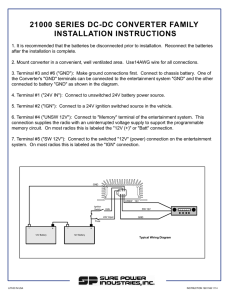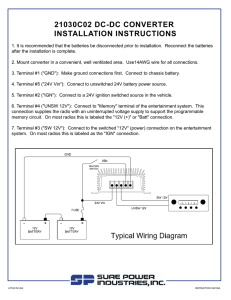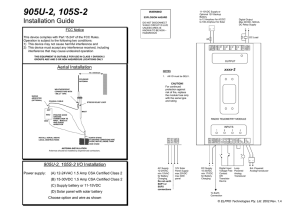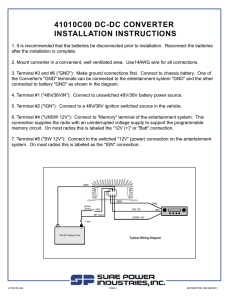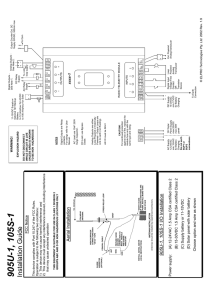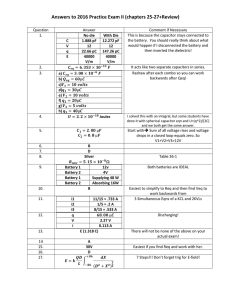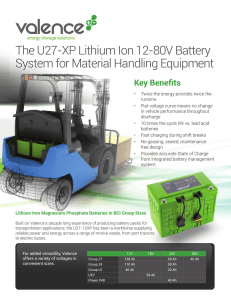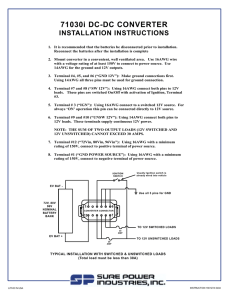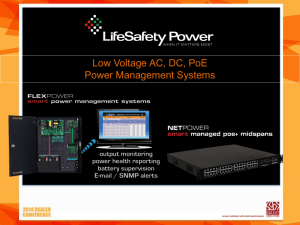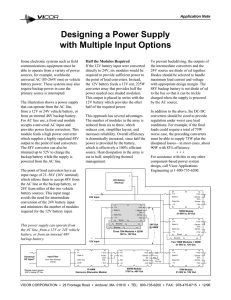52100 INSTALLATION INSTRUCTIONS
advertisement
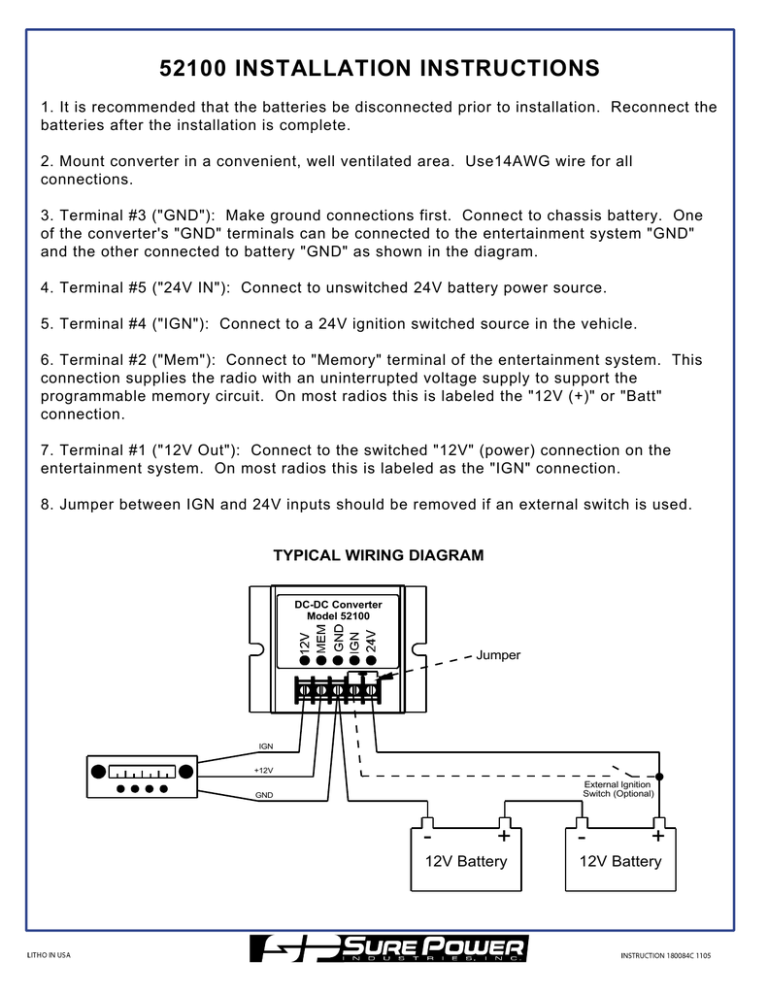
52100 INSTALLATION INSTRUCTIONS 1. It is recommended that the batteries be disconnected prior to installation. Reconnect the batteries after the installation is complete. 2. Mount converter in a convenient, well ventilated area. Use14AWG wire for all connections. 3. Terminal #3 ("GND"): Make ground connections first. Connect to chassis battery. One of the converter's "GND" terminals can be connected to the entertainment system "GND" and the other connected to battery "GND" as shown in the diagram. 4. Terminal #5 ("24V IN"): Connect to unswitched 24V battery power source. 5. Terminal #4 ("IGN"): Connect to a 24V ignition switched source in the vehicle. 6. Terminal #2 ("Mem"): Connect to "Memory" terminal of the entertainment system. This connection supplies the radio with an uninterrupted voltage supply to support the programmable memory circuit. On most radios this is labeled the "12V (+)" or "Batt" connection. 7. Terminal #1 ("12V Out"): Connect to the switched "12V" (power) connection on the entertainment system. On most radios this is labeled as the "IGN" connection. 8. Jumper between IGN and 24V inputs should be removed if an external switch is used. TYPICAL WIRING DIAGRAM DC-DC Converter Model 52100 Jumper IGN +12V External Ignition Switch (Optional) GND - + 12V Battery - + 12V Battery