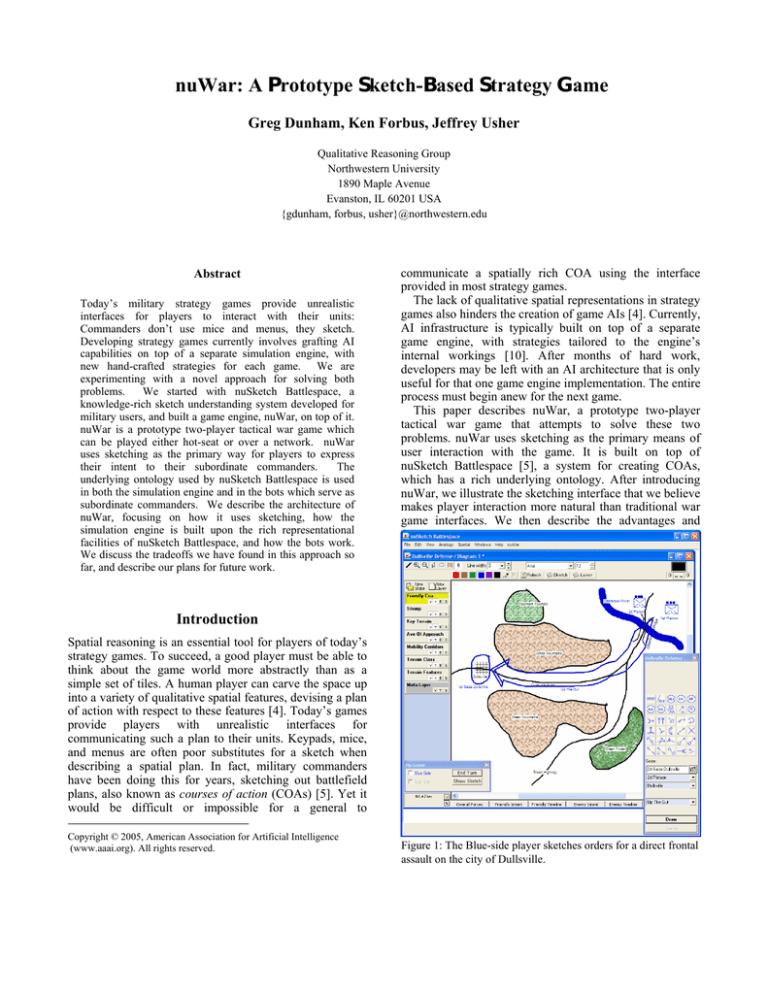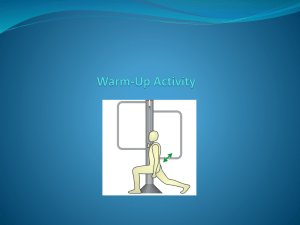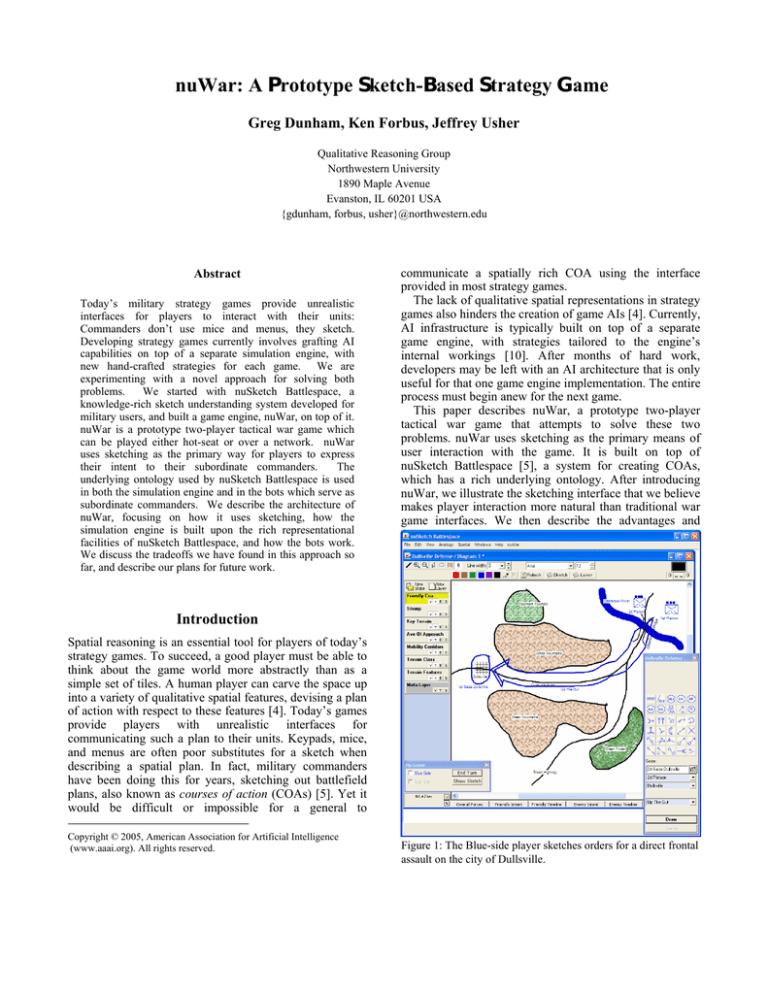
nuWar: A Prototype Sketch-Based Strategy Game
Greg Dunham, Ken Forbus, Jeffrey Usher
Qualitative Reasoning Group
Northwestern University
1890 Maple Avenue
Evanston, IL 60201 USA
{gdunham, forbus, usher}@northwestern.edu
Abstract
Today’s military strategy games provide unrealistic
interfaces for players to interact with their units:
Commanders don’t use mice and menus, they sketch.
Developing strategy games currently involves grafting AI
capabilities on top of a separate simulation engine, with
new hand-crafted strategies for each game. We are
experimenting with a novel approach for solving both
problems.
We started with nuSketch Battlespace, a
knowledge-rich sketch understanding system developed for
military users, and built a game engine, nuWar, on top of it.
nuWar is a prototype two-player tactical war game which
can be played either hot-seat or over a network. nuWar
uses sketching as the primary way for players to express
their intent to their subordinate commanders.
The
underlying ontology used by nuSketch Battlespace is used
in both the simulation engine and in the bots which serve as
subordinate commanders. We describe the architecture of
nuWar, focusing on how it uses sketching, how the
simulation engine is built upon the rich representational
facilities of nuSketch Battlespace, and how the bots work.
We discuss the tradeoffs we have found in this approach so
far, and describe our plans for future work.
communicate a spatially rich COA using the interface
provided in most strategy games.
The lack of qualitative spatial representations in strategy
games also hinders the creation of game AIs [4]. Currently,
AI infrastructure is typically built on top of a separate
game engine, with strategies tailored to the engine’s
internal workings [10]. After months of hard work,
developers may be left with an AI architecture that is only
useful for that one game engine implementation. The entire
process must begin anew for the next game.
This paper describes nuWar, a prototype two-player
tactical war game that attempts to solve these two
problems. nuWar uses sketching as the primary means of
user interaction with the game. It is built on top of
nuSketch Battlespace [5], a system for creating COAs,
which has a rich underlying ontology. After introducing
nuWar, we illustrate the sketching interface that we believe
makes player interaction more natural than traditional war
game interfaces. We then describe the advantages and
Introduction
Spatial reasoning is an essential tool for players of today’s
strategy games. To succeed, a good player must be able to
think about the game world more abstractly than as a
simple set of tiles. A human player can carve the space up
into a variety of qualitative spatial features, devising a plan
of action with respect to these features [4]. Today’s games
provide players with unrealistic interfaces for
communicating such a plan to their units. Keypads, mice,
and menus are often poor substitutes for a sketch when
describing a spatial plan. In fact, military commanders
have been doing this for years, sketching out battlefield
plans, also known as courses of action (COAs) [5]. Yet it
would be difficult or impossible for a general to
Copyright © 2005, American Association for Artificial Intelligence
(www.aaai.org). All rights reserved.
Figure 1: The Blue-side player sketches orders for a direct frontal
assault on the city of Dullsville.
tradeoffs of the game’s deep ontological grounding. Next
we explain our use of SADL, a declarative action
language, to control the actions of subordinate commander
AI bots. Finally, we discuss the current state of nuWar and
our plans for future work.
nuWar Overview
nuWar is a head-to-head (Red vs. Blue) war game, which
can be played either as a network game or in “hotseat”
mode. The interface mechanic is similar to that used by
commercial games such as Combat Mission. There is an
initial scenario, either drawn from a library of scenarios or
sketched by one of the participants. Each player
simultaneously looks over the situation from their side’s
point of view, and formulates a plan using the nuSketch
Battlespace sketching interface. For example, the Blue-side
player, whose sketch is seen in Figure 1, may see the pass
between the mountains as the most direct path to seize the
city of Dullsville. He sketches out his plan for a frontal
assault on the seemingly unguarded city. The Red-side
player, whose sketch is seen in Figure 2, cannot yet see
any Blue units, but suspects that the enemy may try to
seize the city by approaching through the pass. He
sketches his orders for an ambush, laying in wait from
Simulation Engine
Sketch
Bot
AI
Physics
Engine
Figure 2: The Red-side player describes an ambush by sketching
a course of action.
up a library of strategies and tactics. This means that the
constraints on realism in the current version are tighter
than might otherwise be desirable for mass-market
gameplay, e.g., the large number of units, kinds of units,
and their capabilities.
Sketching is a player’s sole means of affecting the state
of a nuWar game. A key consideration while designing the
sketching interface was balancing the tension that arises
KB
Figure 3: Architecture diagram illustrating the process used to
generate each discrete "tick" of a turn movie.
well-concealed positions behind the mountains. Their
plans complete, each player clicks a button indicating they
are ready to execute the turn.
When both players are ready, the simulator engine runs
for a predetermined amount of game-time (Figure 3), and
both players get to see what happened in the form of an
animated movie that uses the same graphical elements
from the battlespace sketch. Figure 4 shows the end-state
of the turn-movie generated from the execution of the turns
described above. The underlying physics model and task
execution details used to generate the turn results are
described below. After the movie has been viewed, players
can modify their plan, if desired, and initiate another round
of game simulation.
The motivation for developing nuWar was to provide a
game-based environment for knowledge capture from
military experts. That is, by “watching” two experienced
officers play each other in the game, we plan on building
Figure 4: The results of the turn illustrated in Figure 1 and Figure
2. The Red ambush succesfully prevented Blue from seizing the
city of Dullsville. Shaded areas represent regions that are not
visible to Red.
between minimizing the player’s input friction and
maximizing the system’s understanding of the player’s
intent so the bots can attempt to carry out what the user
wanted. The next section describes how the sketching
interface addresses these concerns.
Sketching as a Game Interface
Many game genres require the player to engage in spatial
reasoning. Sketching can provide a more natural
expression of user intent with respect to spatial concepts
[6]. Sketching is a particularly good interface match for a
war game because it simulates how real military
commanders communicate plans, thus providing another
source of immersion. For example, the graphical language
of tasks that nuWar uses comes from US Army training
manuals, and many of the representations and interface
decisions were made in collaboration with military officers
as part of the research which developed nuSketch
Battlespace. While this is not a system they are using
today, it may be the ancestor of what they use in the future
[8].
In nuWar, the current game state is presented as a sketch
of the current scenario’s terrain. The locations of friendly
and visible enemy units are displayed on top of the terrain
layer, as are sketched graphical representations of standing
military orders (tasks). The player may not modify terrain
or unit locations, but may modify the tasks to suit their
preferred strategy.
The nuSketch Approach To Sketching
Many sketching interfaces focus on recognition [5]. This is
clearly an important approach, and has been demonstrated
to provide more natural and usable interfaces to existing
computer systems.
Unfortunately, such systems are
hampered by the poor performance of today’s statistical
recognition systems. Techniques like combining results
across modalities (e.g., gesture and speech [2]) help, but
reliable results are only obtained by carefully crafting the
environment, lots of user training, and tightly
circumscribing the domain of discourse. All work against
immersion in a gaming environment.
The nuSketch approach is very different. We avoid
recognition issues by engineering around them, providing
reasonably natural, but 100% reliable, alternatives. Instead
we focus on visual and conceptual understanding of the
user’s input, to support communication with AI systems
that will reason with it.
The nuSketch Battlespace Interface
The nuSketch Battlespace (nSB) interface can be seen in
overview in Figure 1 and Figure 2. Many of the elements
are standard for drawing systems (e.g., widgets for pen
operations, fonts, etc.) and need no further comment. The
crucial aspects that make the basic interface work are
layers to provide a functional decomposition of the
elements of a sketch, glyph bars for specifying complex
entities, gestures that enable glyphs to easily and robustly
be drawn, and intent dialogs and timelines to express
narrative information in a COA that is not easily captured
by a sketch. We describe each in turn.
Layers
COA sketches are often very complex, and involve a wide
range of types of entities. The use of layers in the nuSketch
interface provides a means of managing this complexity.
The metaphor derives from the use of acetate overlays on
top of paper maps that are commonly used by military
personnel. Each layer contains a specific type of
information: Friendly COA describes the friendly units and
their tasks, Sitemp describes the enemy (Red) units and
their tasks, Terrain Features describe the geography of the
situation, and the other layers describe the results of
particular spatial analyses. Only one layer can be active at
a time, and the glyph bar is updated to only include the
types of entities which that layer is concerned with. Sketch
clutter can be reduced by toggling the visibility of a layer,
making it either invisible or graying it out, so that spatial
boundaries are apparent but not too distracting.
Glyphs
Glyphs in nuSketch systems have two parts, ink and
content. The ink is the time-stamped collection of ink
strokes that comprise the base-level visual representation
of the glyph. The content of the
glyph is an entity in the
underlying
knowledge
representation system that denotes
the conceptual entity which the
glyph refers to. Our interface uses
this distinction to simplify
entering glyphs by using different
mechanisms for specifying the
content and specifying the spatial
aspects. Specifying the conceptual
content of a glyph is handled via
the glyph bar, while the spatial
aspects are specified via gestures.
We describe each in turn.
Glyph bars
Glyph bars (Figure 5) are a
standard interface metaphor, but
we use a system of modifiers to
keep it tractable even with a very
large vocabulary of symbols. The
idea is to decompose symbol
vocabularies into a set of distinct
dimensions, which can then be
dynamically composed as needed.
For example, in nSB there are
(conceptually)
294
distinct
friendly unit symbols and 273
distinct enemy unit symbols.
However, these decompose into
Figure 5: Glyph bar
three dimensions: the type of unit
(e.g., armor, infantry, etc., 14 friendly and 13 enemy), the
echelon (e.g., corps to squad, 7 in all), and strength
(regular, plus, minus, or a percentage). Our glyph bar
specifies these dimensions separately. Templates stored in
the knowledge base for each dimension are retrieved and
dynamically combined to form whatever unit symbol is
needed.
Modifiers are also used to specify the parts of complex
entities. Tasks, for example, have a number of roles such
as the actor, the location, and so on. Widgets are added to
the glyph bar whenever a glyph with parts is chosen. They
include combo boxes and type-in boxes for simple choices
(e.g., echelon), with drag and drop supported for richer
choices also (e.g., the actor of a task). This simple system
enables users to quickly and unambiguously specify roles.
Gestures
Sketching interfaces often use pen-up or time-out
constraints to mark the end of a glyph, because they have
to decide when to pass strokes on to a recognizer. This can
be a good interface design choice for stereotyped graphical
symbols. Unfortunately, many visual symbols are not
stereotyped; their spatial positions and extent are a crucial
part of their meaning. Examples include the position of a
road, a ridgeline, or a path to be taken through complex
terrain. Such glyphs are extremely common in map-based
applications. Our solution is to rely instead on manual
segmentation. That is, we use a Draw button that lets users
indicate when they are starting to draw a glyph. There are
two categories of glyphs where pen-up constraints are used
to end glyphs, but in general we require the user to press
the Draw button (relabeled dynamically as Finish) again to
indicate when to stop considering strokes as part of the
glyph.
Types of glyphs
For purposes of drawing, glyphs can be categorized
according to the visual implications of their ink. There are
five types of glyphs, each with a specific type of gesture
needed to draw them, in nSB: location, line, region, path,
and symbol. We describe each in turn. Some types of
glyphs (e.g. location glyphs and line glyphs) are only
available to nuWar players during scenario design, since
users are restricted to giving orders once a game has
started.
Location glyphs: Military units are an example of
location glyphs. Their position matters, but the size at
which they are drawn says nothing about their strength,
real footprint on the ground, etc. Instead, this information
is inferred using the knowledge base (KB).
Line glyphs: Roads and rivers are examples of line
glyphs. While their width is significant, on most sketches it
would be demanding too much of the user to draw their
width explicitly. The gesture for drawing line glyphs is to
simply draw the line.
Region glyphs: Both location and boundary are
significant for region glyphs. Examples of region glyphs
include terrain types (e.g., mountains, lakes, desert) and
designated areas (e.g., objective areas, battle positions,
engagement areas). The gesture for drawing a region glyph
is to draw the outline, working around the outline in
sequence.
Path glyphs: Paths differ from line glyphs in that their
width is considered to be significant, and they have a
designated start and end. Path glyphs are drawn with two
strokes. The first stroke is the medial axis–it can be as
convoluted as necessary, and even self-intersecting, but it
must be drawn as one stroke. The second stroke is the
transverse axis, specifying the width of the path. Based on
this information, nSB uses a constraint-based drawing
routine to generate the appropriate path symbol, according
to the type of path.
Symbolic glyphs: Symbolic glyphs do not have any
particular spatial consequences deriving from their ink.
Military tasks are an example. In some cases there are
spatial implications intended by the person drawing it that
would be missed with this interpretation, i.e., a defend task
is often drawn around the place being defended.
Unfortunately, these implications are not understood by the
system. Instead, players use the glyph bar to specify
participants in a task. Players do slightly more work this
way, but the payoff is no misunderstandings.
Entering Other Kinds Of COA Information
In the military, courses of action are generally specified
through a combination of a sketch and a COA statement, a
structured natural language narrative that expresses the
intent for each task, sequencing, and other aspects which
are hard to convey in the sketch. The intent dialog enables
the purpose of each task to be expressed. Intent is
important in military tasks because it tells those doing it
why you want it done. If the prescribed task’s execution
goes awry, subordinate commanders are empowered with
the information to adapt their actions in line with the
original purpose.
The intent dialog contains a template for each task. A task
is basically an order (i.e., “seize Dullsville”), specified by
the mechanisms outlined earlier. The purpose is conveyed
by filling out a template: <task> in order to <modal>
<agent> from/to <action> <object>. <modal> is one of
enable, prevent, or maintain. Agent is a unit, multiple
units, or a side. <action> is drawn from a set of actions or
states (e.g., “controlling”) and <object> is the thing that
<action> would affect. Thus “1st Platoon seize Dullsville
in order to prevent Red from controlling Dullsville” is an
example of the kind of statement that can be generated, by
using pulldowns or drag and drop with the intent dialog.
The output from the dialog is a formal representation of
this intent that can be understood by the rest of the system.
Timelines are Gantt-chart dialogues that enable temporal
constraints to be stated between tasks. Constraints that
cross sides cannot be stated, since typically one is not
privy to the other side’s planned tasks. One task can be
constrained to start or end relative to the start or end of
another task, or at some absolute point in time. Estimates
of durations can also be expressed.
Common to each of these sketching interface elements is
an underlying entity in the knowledge representation
system. The next section describes the ontology, and the
architectural benefits that arise from employing it as a
cornerstone of the system.
Grounding a game engine in a rich ontology
These spatial reasoning abilities provide new capabilities
to bots: Both position-finding and path-finding [6] can take
as argument constraints like “avoid being seen by the other
side”, for instance.
Employing a structured ontology as the foundation of a
game is not without cost. The developer must have access
to a KB with an adequate number of facts relevant to the
game’s domain. Tools may also be required to interface
with the KB. nuWar was able to minimize these costs by
making use of the well-established Cyc KB’s contents and
a pre-existing reasoning engine, built into nSB, which can
reason with that content.
nuWar’s use of formal knowledge representation is not
limited to the underlying world model. The next section
describes nuWar’s use of a task description language to
guide the player’s subordinate commander bots in carrying
out sketched tasks.
The nuWar physics engine, the subordinate bot AI, and the
nuSketch Battlespace sketching application all exploit a
large, common, knowledge base to support their core
functionality. This arrangement simplified game engine
development because the framework for representing
specific knowledge about units, weapons, and terrain
already existed in the KB. Changing fundamental game
properties is also simplified. For example, adding a new
type of unit or weapon does not require changes to the
game code. Instead, a change to the KB makes the same
information immediately available to the interface and the
bots.
The knowledge base used by nuWar is a subset of the
contents of Cycorp’s Cyc KB [7] with some limited
custom extensions. The KB contains specialized military
concepts as well as a wide variety of more general
Declarative guidance for bots
common sense facts.
Each military unit in a nuWar game has a bot acting as
The architecture of the nuWar simulation engine is, in
subordinate commander to carry out the player’s orders.
many ways, not novel. The system performs a standard
There are 19 different types of tasks that a player might
incremental-time simulation, using Lanchester equations
assign to a unit, and so the bots must be capable of
[9] to calculate weapon effects. Ammunition and fuel
performing 19 tasks of varying complexity. The low-level,
consumption are modeled, along with attrition. What is
in-game actions available to units in nuWar are generally
different about the nuWar approach is (a) how the entities
very limited. A unit can remain in place, move to a
and their properties are specified, and (b) how the spatial
location, follow a path, assume a different posture, attack
components of the calculations are done.
another unit or tactical target, and a few others. The
The entities in a nuWar sketch are two-dimensional
higher-level tasks available to nuWar players are generally
spatial representations associated with conceptual facts in
more complex, but can all be composed using
the underlying ontology. Because scenarios are composed
combinations of these simple actions. The behavior for the
of sketched input, spatial entities are coarse representations
few primitive actions is hard-coded into the physics
of terrain properties rather than tiles. Ink is used to provide
engine, meaning that any changes to the fundamental
the boundaries of entities in the sketch, which are required
building blocks require fairly intensive code modifications.
to perform spatial reasoning about the sketch map.
Since the higher-level tasks can all be specified using this
nuSketch combines this information with knowledge from
small vocabulary, we were then able to quickly describe
the KB about units and terrain to calculate Voronoi
them using declarative task representations.
diagrams [3] and polygon operations used in determining a
While supporting declarative task representations
variety of spatial relationships, including visibility and fog
of war. For example, visibility is
computed by first deriving a set (every Seize-MilitaryTask has
(sub-events
of obstacles based on the
(a Assume-Offensive-Posture called "assume-offensive-posture" with
properties of the entities around
(next-event (((the sub-events of Self) called "move-along-path"))))
a unit (looked up from the KB),
(a Move-Along-Path called "move-along-path" with
(next-event
then
using
line-of-sight
(if (lisp (distance-to-end-of-path (nuwar-unit Bot)))
computations with distance
then ((the sub-events of Self) called "move-along-path"))
clipping to derive the region that
(if (lisp (not (distance-to-end-of-path (nuwar-unit Bot))))
then ((the sub-events of Self) called "occupy-position"))))
a unit can see. The union of
(a Occupy-Region-Center called "occupy-position" with
these polygons for a side
(next-event
indicates what that side can see,
(if (lisp (distance-to-target-region (nuwar-unit Bot)))
and the complement is that
then ((the sub-events of Self) called "occupy-position"))
(((the sub-events of Self) called "attack-target"))
which is obscured by the fog of
(if (lisp (not (distance-to-target-region (nuwar-unit Bot))))
war.
Mobility
rates
are
then ((the sub-events of Self) called "wait-for-new-orders"))))
computed
using
terrain
...
knowledge provided by the
ontology,
using
coarse Figure 6: A partial SADL description of the "seize" task, which calls for a unit to clear a
approximations derived from designated area and obtain control of it.
Army manuals and expert input.
required additional specialized code early in the
development cycle, doing so offered several advantages.
New tasks could be introduced and incrementally refined
without disturbing the code base. Task implementation
became a formal representation challenge instead of a lowlevel coding challenge, and was more accessible to domain
experts who were not as well versed in the game engine’s
internals. Additionally, the representational choice
significantly lowers the barrier to future reasoning about
learned strategies—structural comparisons of the task
descriptions could lead to strategic experimentation with
“similar” tasks.
SADL
The tasks available in nuWar are described using a slightly
modified version of the SHAKEN Action Description
Language (SADL) [1]. We chose SADL because of its
relatively simple (yet still powerful) syntax, its clearly
documented feature set, and its compatibility with software
tools used in-house. A SADL process description consists
of a set of sub-events that may optionally specify the next
event to be executed. We extended the language to allow
for conditional branching based on Lisp callouts to sensor
data provided by the physics engine. The physics engine,
in turn, draws on the KB to infer the result for the bot.
Another deviation from the SADL specification is ordered
execution of sub-events, which allows for simpler
authoring of task descriptions.
Figure 6 is a portion of the SADL task description for
the seize task. The main sub-events of the seize task seen
in the diagram are the primitive actions represented by
Assume-Offensive-Posture, Move-Along-Path, and
Occupy-Region-Center. After assuming an offensive
posture, the bot will begin executing the move-alongpath sub-event. The bot will continue to follow the task’s
specified path until the end is reached. Task execution will
then shift to the occupy-position sub-event, which
attempts to occupy the middle of the target region. If
successful, the bot will remain in place and wait for new
orders.
Discussion & Future Work
nuWar is currently in alpha test, mostly played by
developers, other members of the research group, and a
few select others. The core functionality and interface are
generally working, but the user experience has not yet
been polished. Although additional refinement is needed
before nuWar could be considered a final product, we
believe it serves as proof-of-concept for a sketch-based
strategy game built on top of a rich ontology.
As noted above, the purpose of nuWar development was
to provide a game-based knowledge capture environment
that would engage expert military officers. However, we
believe that these ideas are applicable to a wide variety of
strategy games. Sketching can help provide an engaging
interface in strategy games due to the strong spatial
components of the domain and the resulting player
strategies. Building games within a knowledge-rich
framework can simplify engine infrastructure and allow for
greater flexibility during the game development cycle.
We believe that the nuWar architecture will be useful
for experimenting with strategic knowledge capture to
support the creation of more humanlike strategy AIs for
games. If generalized strategic knowledge could be
captured and applied to similar knowledge-rich domains,
AI development time could be cut drastically for new
games.
Acknowledgements
This research was supported by the DARPA Rapid
Knowledge Formation (RKF) Program.
We thank Tom Ouyang, Dan Schmidt, and Vern Chapman
for invaluable programming and modeling assistance.
References
1. Blythe, J., SADL: Shaken Action Description Language,
http://www.isi.edu/expect/rkf/sadl/
2. Cohen, P. Johnston, M., McGee, D., Oviatt, S., Pittman, J.,
Smith, I., Chen, L., and Clow, J. 1997. QuickSet:
Multimodal interaction for distributed applications.
Proceedings of the Fifth Annual International Multimodal
Conference. Seattle, WA.
3. Edwards, G. and Moulin, B. 1998. Toward the simulation of
spatial mental images using the Voronoi model. In Oliver, P.
and Gapp, K.P. (Eds) 1998. Representation and Processing
of Spatial Expressions. LEA Press.
4. Forbus, K.D., Mahoney, J.V., Dill, K. 2002. How
Qualitative Spatial Reasoning Can Improve Strategy Game
AIs. IEEE Intelligent Systems, Vol. 17, Issue 4, July-August
2002, 25-30.
5. Forbus, K., Usher, J., and Chapman, V. 2003. Sketching for
Military Course of Action Diagrams. IUI’03, January 12-15,
2003, Miami, Florida.
6. Forbus, K., Usher, J., and Chapman, V. 2003. Qualitative
Spatial Reasoning About Sketch Maps. Proceedings of the
Fifteenth Annual Conference on Innovative Applications of
Artificial Intelligence, Acapulco, Mexico.
7. Lenat, D. B. (1995). CYC: A large-scale investment in
knowledge infrastructure. Communications of the ACM 38,
33–38.
8. Rasch, R., Kott, Al, and Forbus, K. 2002. AI on the
Battlefield: An experimental exploration. Proceedings of
the 14th Innovative Applications of Artificial Intelligence
Conference, July, Edmonton, Canada.
9. Taylor, James G. 1983. Lanchester Models of Warfare,
Ketron Inc., Arlington, VA
10. Tozour, P. 2002. The Evolution of Game AI. AI Game
Programming Wisdom, Charles River Media, 2002.