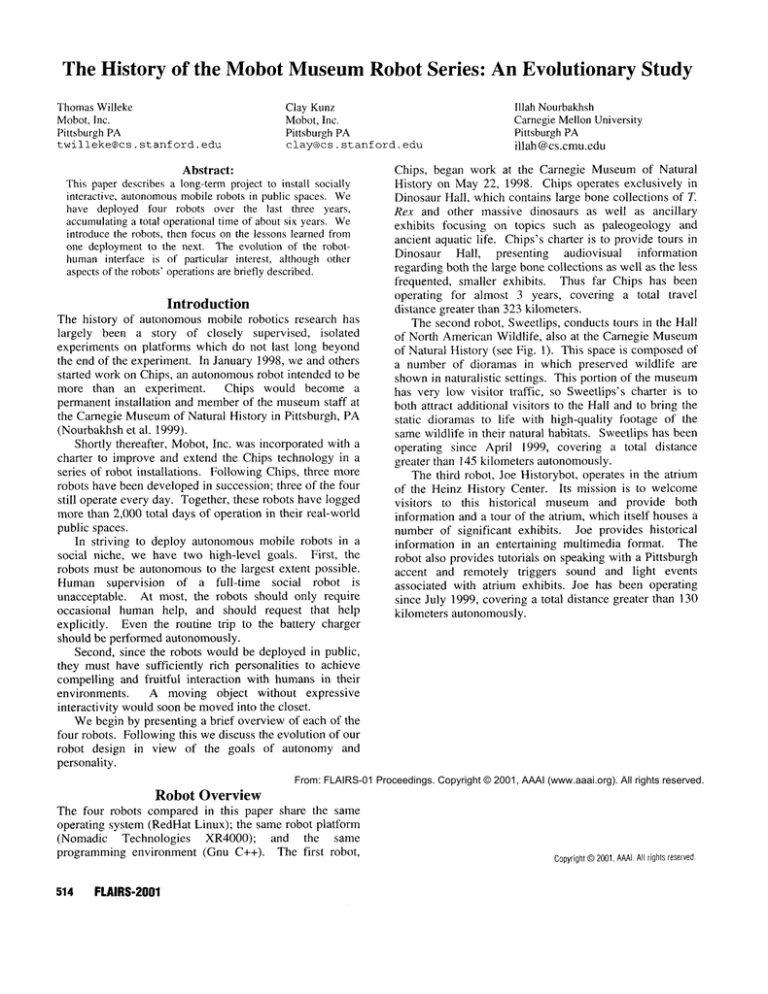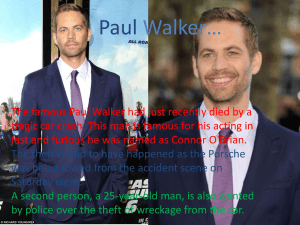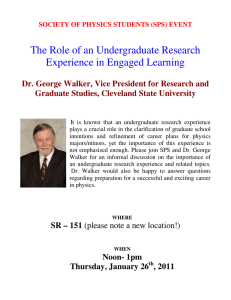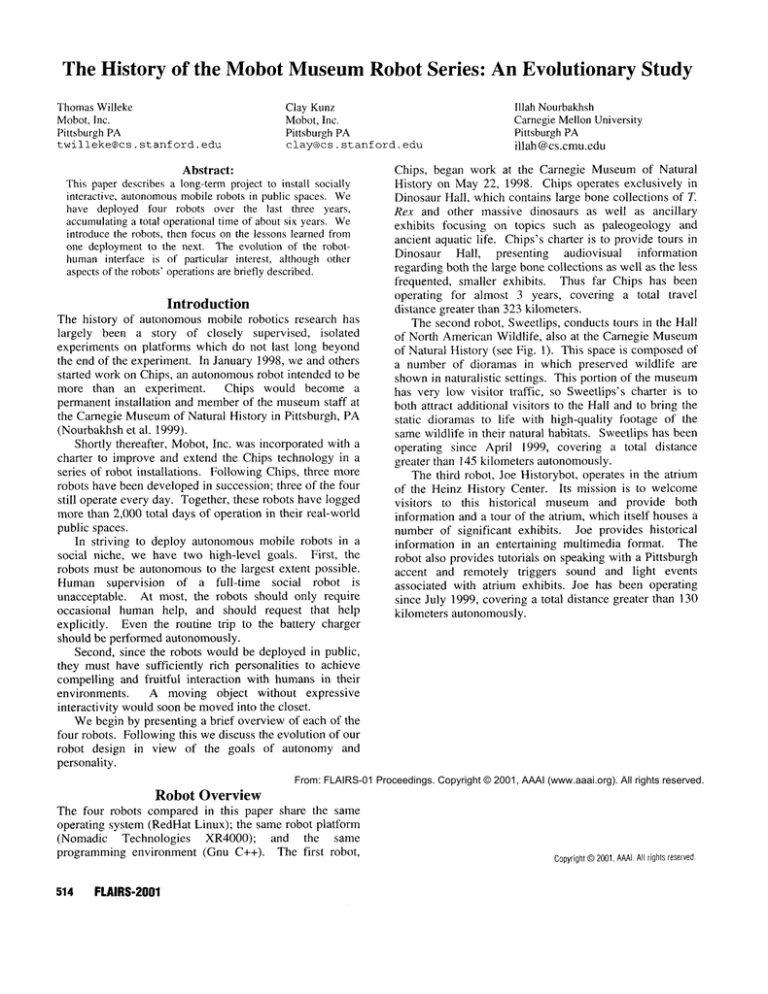
The History of the Mobot MuseumRobot Series:
Thomas Willeke
Mobot,Inc.
Pittsburgh PA
twilleke@cs,stanford, edu
Clay Kunz
Mobot,Inc.
Pittsburgh PA
clay®cs,
stanford.edu
Abstract:
This paper describes a long-terra project to install socially
interactive, autonomousmobile robots in public spaces. We
have deployed four robots over the last three years,
accumulatinga total operational time of about six years. We
introduce the robots, then focus on the lessons learned from
one deployment to the next. The evolution of the robothumaninterface is of particular interest, although other
aspects of the robots’ operations are briefly described.
Introduction
The history of autonomous mobile robotics research has
largely been a story of closely supervised,
isolated
experiments on platforms which do not last long beyond
the end of the experiment. In January 1998, we and others
started work on Chips, an autonomous robot intended to be
more than an experiment.
Chips would become a
permanent installation
and member of the museumstaff at
the Carnegie Museumof Natural History in Pittsburgh, PA
(Nourbakhsh et al. 1999).
Shortly thereafter, Mobot, Inc. was incorporated with a
charter to improve and extend the Chips technology in a
series of robot installations.
Following Chips, three more
robots have been developed in succession; three of the four
still operate every day. Together, these robots have logged
more than 2,000 total days of operation in their real-world
public spaces.
In striving to deploy autonomous mobile robots in a
social niche, we have two high-level goals. First, the
robots must be autonomous to the largest extent possible.
Human supervision
of a full-time
social
robot is
unacceptable.
At most, the robots should only require
occasional
human help, and should request that help
explicitly.
Even the routine trip to the battery charger
should be performed autonomously.
Second, since the robots would be deployed in public,
they must have sufficiently
rich personalities
to achieve
compelling and fruitful
interaction
with humans in their
environments.
A moving object without expressive
interactivity
would soon be movedinto the closet.
Webegin by presenting a brief overview of each of the
four robots. Following this we discuss the evolution of our
robot design in view of the goals of autonomy and
personality.
An Evolutionary Study
Illah Nourbakhsh
Carnegie Mellon University
Pittsburgh PA
illah @cs.cmu.edu
Chips, began work at the Carnegie Museum of Natural
History on May 22, 1998. Chips operates exclusively in
Dinosaur Hall, which contains large bone collections of T.
Rex and other massive dinosaurs as well as ancillary
exhibits focusing on topics such as paleogeology and
ancient aquatic life. Chips’s charter is to provide tours in
Dinosaur Hall, presenting
audiovisual
information
regarding both the large bone collections as well as the less
frequented,
smaller exhibits.
Thus far Chips has been
operating for almost 3 years, covering a total travel
distance greater than 323 kilometers.
The second robot, Sweetlips, conducts tours in the Hall
of North American Wildlife, also at the Carnegie Museum
of Natural History (see Fig. 1). This space is composed
a number of dioramas in which preserved wildlife are
shown in naturalistic
settings. This portion of the museum
has very low visitor traffic,
so Sweetlips’s charter is to
both attract additional visitors to the Hall and to bring the
static dioramas to life with high-quality footage of the
same wildlife in their natural habitats. Sweetlips has been
operating since April 1999, covering a total distance
greater than 145 kilometers autonomously.
The third robot, Joe Historybot, operates in the atrium
of the Heinz History Center. Its mission is to welcome
visitors
to this historical
museum and provide both
information and a tour of the atrium, which itself houses a
number of significant
exhibits. Joe provides historical
information in an entertaining
multimedia format. The
robot also provides tutorials on speaking with a Pittsburgh
accent and remotely triggers
sound and light events
associated with atrium exhibits. Joe has been operating
since July 1999, covering a total distance greater than 130
kilometers autonomously.
From: FLAIRS-01 Proceedings. Copyright © 2001, AAAI (www.aaai.org). All rights reserved.
Robot Overview
The four robots compared in this paper share the same
operating system (RedHat Linux); the same robot platform
(Nomadic
Technologies
XR4000);
and the same
programming environment (Gnu C++). The first
robot,
514
FLA|RS-2001
Copyright
©2001,
AAAI.
Allrightsreserved
end of a long cane held by the user. It does not provide
balance or support to its user and so its control system is
different from ours. Finally, the most similar work in
assistive
technology is the PAMAIDproject [11][11].
PAMAIDis a walker that has been augmented with sensors
and effectors in order to assist elderly, visually impaired
users in taking independent exercise. While our device is
mechanically
similar to PAMAID, we are focusing on
automatic adaptation to user input and inference of user
goals based solely on forces applied to the walker, i.e.
using the traditional rollator interface.
This research also involves problems in general mobile
robotics,
namely path planning [14][21]
and selflocalization [5][ 18]. Probabilistic localization methods[ 18]
maintain multiple location hypotheses, adjusting the
probability that the robot is located at any particular one as
new information becomes available. Landmark recognition
combined with triangulation
[5], is another popular
localization
method. Mobile robots incorporating
such
technology, e.g. the ’nursebot’ Flo [2], provide robotic
assistance for the elderly in the form of a social and data
collection
agent, but do not provide physical support.
Passive robots for material handling [7] or surgery [16] are
similar in concept to our walker because they lack the
capacity to move on their own. Instead they steer their
joints to particular positions based on how the user moves
the robot.
Future Work
The control systems discussed in this paper have been
evaluated in only the most primitive forms using an early
prototype walker that is not described here. Clinical trials
are now set to begin. Wewill be providing various walkers,
both with and without smart control systems to seniors at a
senior center in Charlottesville, Virginia. Walker users will
be asked to cover a basic course, where they must
maneuver around obstacles, move through tight spaces and
follow paths. For each type of walker (including the walker
with no control system), we will measure variables such as
the number of collisions,
the time to complete the course
and the user’s feelings of satisfaction, safety and control.
References
[1] Alliance for Aging Research. 1998. Independencefor Older
Americans:An Investment in our Nation’s Future,
http://www.agingresearch.org/Resources/brochures/indep.ht
nj.
[2] Baltus, G., Fox, D., Gemperle,F., Goetz, J., Hirsch, T.
Magaritis, D., Montemerlo,M., Pineua, J., Roy, N., Schulte,
J. and Thrun, S. 2000. Towardspersonal service robots for
the elderly, http://www.cs.cmu.edu/-thrun/papers/
thrun.nursebot-early.pdf
[3] Borenstein, J. and Ulrich, I. 1997. The GuideCane- A
ComputerizedTravel Aid for the Active Guidance of Blind
Pedestrians. IEEEInt. Conf. On Robotics and Automation:
1283-1288.
[4] Brooks, R. A. 1986. A Robust Layered Control System for a
Mobile Robot. IEEE Journal of Robotics and Automation
RA-2:14 - 23
[5] Brill, F., Wasson,G., Ferrer, G. and Martin, W.The
Effective Field of ViewParadigm: AddingRepresentation to
a Reactive System. 1998. EAAI11: 189-201.
[6] Ciole R. and Trusko, B. 1999. HealthCare 2020: Challenges
for the Millennium, Health ManagementTechnology: 34-38.
[7] Colgate, J., Wannasuphoprasit,W.and Peshkin, M. 1996.
Cobots: Robots for Collaboration with HumanOperators,
Proc. Intl. Mech. Eng. Conf And Exhib., DSC-Vol.58: 433439.
[8] Gomi,T. and Griffith, A. 1998. DevelopingIntelligent
Wheelchairsfor the Handicapped.Technologyand Artificial
Intelligence, eds. Mittal et. al., Springer-Verlag:150-178.
[9] Gunderson,J. P. 2000. AdaptiveGoal Prioritization by
Agents in DynamicEnvironments, Proceedings of the IEEE
Systems, Man,and Cybernetics: 1944-1948
[ 10] Kramarow,E., Lentzner, H., RooksR., Weeks,J. and
Saydah S. 1999. Health and Aging Chartbook, Health
United States, National Center for Health Statistics.
http://www.cdc.gov/nchs/data/hus99cht.pdf.
[11] Lacey, G. and MacNamara,S. 2000. Context-Aware Shared
Control of a RobotMobility Aid for the Elderly Blind. Intl.
Journal of Robotics Research 19( 11 ): 1054-1065.
[12] Lacey, G., MacNamara,S. and Dawson-Howe,K. 1998.
Personal AdaptiveMobility Aid for the Frail and Elderly
Blind. Assistive Technologyand Artificial Intelligence, eds.
Mittal et. al. Springer-Verlag:211-220.
[13] Levine, S., Bell, D., Jaros, L., Simpson,R., Koren,Y. and
Borenstein, J. 1999. The NavChairAssistive Wheelchair
Navigation System. IEEETrans, on Rehabilitation
Engineering 7(4): 443-451.
[14] Lozano-Perez, T. 1987. A Simple Motion-Planning
Algorithm for General Robot Manipulators, IEEERobotics
and Automation vol. RA-3(3): 224-238.
[15] National Center for Health Statistics. 1994. Numberof
Persons Using Assistive Technologyby Ageof Person and
type of Device. http://www.cdc.gov/nchs/about/maior/
nhis_dis/ad292tb 1.htm
[16] Schneider, O., Troccaz, J., Chavanon,O. and Blin, D. 1999.
Synergistic Robotic Assistance to Cardiac Procedures,
ComputerAssisted Radiology and Surgery: 23-26.
[17] Statistic Bureauand Statistics Center, Ministry of Public
Management,HomeAffairs, Posts and Telecommunications,
Governmentof Japan. 2001. Japan Statistical Yearbook,
http://www.stat.go.jp/english/1431-02.htm
[18] Thrun, S., Fox, D. and Burgard, W.1998. A Probabilistic
Approachto Concurrent Mappingand Localization for
Mobile Robots. AutonomousRobots 5: 253-271.
[ 19] Wasson,G. 1999. Design of Representation Systemsfor
AutonomousAgents. Ph.D. Dissertation. ComputerScience
Department.University of Virginia.
[20] Yanko, H. 1998. Wheelesley: A Robotic Wheelchair
System: Indoor Navigation and User Interface. Assistive
Technology
and Artificial Intelligence, eds. Mittal et. al.,
Springer-Verlag: 256-268.
[21] Zilberstein, S. and Russell, S. 1999. AnytimeSensing,
Planning and Action: A Practical Modelfor Robot Control.
HCAI-99: 1402-1407.
NICHE AUTONOMOUS
ROBOTS
513
where dlw~lker,p~th
I is the length of the normal from the
walker’s location to that planned path and d× is the
tolerance for howfar off the path the user can be without
the control system taking corrective action. "/p~t~ is the
angle to the path expressed as -1, 0 or +1 meaningthat the
walkerhas to turn left, stay straight, or turn right to move
closer to the path. BFis the force applied to the brakes.
Finally,
/kCT2, /kCTj and ACT,are correction times.
First, let’s examinerules 7 - 10. These rules whenthe
walker is far enoughfrom the path that the control system
will try to pull the walker backtowardit. Rule 7 is used to
steer the walker back toward the path for /kCT2. Once
ACT2expires, if the walker is still d~x beyondthe path,
rule 8 causes the control system to apply minimumbraking
force for /kCT3. This will not stop the walker, but will
provide increased resistance as a signal to the user. It is
hopedthat this will cause the user to realize that they are
straying. If the user persists (for more than ACT3)
movingawayfrom the path, the control system relents and
the walker movesas the user wishes. The best path to the
goal from the walker’s new location will nowbe computed
(rule 9). This continues until the user indicates (through
push-button) that the goal has changed or that the walker
may begin leading again. Should the user move back
toward the path during any of these intervals, the walker
resets its timers and allows the motion(rule 10).
Rules 11 and 12 apply when the user is within d~x of
the path. As long as the user steers approximatelyparallel
to the path, rule 11 causes the walker to take no action. If
the user is not traveling parallel to the path, the walker
gently angles themback towardit (rule 12). After the wheel
again parallels the path or /~CT4 expires, the walker
releases control to the user.
To makethis control systemcomfortable to walker users,
the correction times must be long enough to make the
control system’s desire apparent, yet not so long that the
user feels they are struggling with the device. Experiments
will help us to estimate these parameters, whichwe initially
feel will be between1 and 5 seconds.
their users. In order to meetall these criteria, several design
principles were developed.
1. Divergefrom user input slowly
Manywalker users moveslowly and require frequent stops.
Since they depend on the walker frame for balance and
support, the walker should not make any large movements
away from the user’s desired input. The control system
must ensure that it does not cause the front wheel to be
realigned at a rapid pace.
2. Keepwalker turns in direction indicated by user
Both the user and the control system work to direct the
walker’s motion. Whenthe control system is active, the
walker should not turn in the opposite direction of user
input. In other words,if the user is indicating that they want
to go left, the actual commandexecuted by the walker
should not cause the platform to turn right (only less left or
moreleft).
3. The walker should be compliant
The walker should mostly follow the user’s commands,as
this is crucial for user acceptance. For the safety braking
and the safety braking and steering control systems, the
control system only influences the motion whenobstacles
or cliffs are near the user. In other words, the walker is,
typically, fully user controlled. For all other situations,
including path following, rules 6, 9, 10, 11 represent the
control system submitting to the user’s desire. This does
not mean that the control system shuts down, or does not
provide the usual safety features. In fact, all of the control
systems fall back on their emergencybraking to keep the
user safe. Whenthe control system has had to brake to
avoid an obstacle or has given up trying to lead the user on
a particular path, the user must disengagethe brakes (via
pushbutton) or re-engage the path following (again via
pushbutton) to regain control or allow collaboration again.
This lets the user select the walker’s modemanually when
they disagree with the control system’s choices.
Related
Discussion
Agoal of this project is to give the user the sameinterface
to our walker as they have to a conventional wheeled
walker, and to provide mobility assistance. The shared
control approach requires that the two control inputs, the
operator and the walker control system act in a
collaborative manner. While we cannot directly measure
the goals of the operator, we can use sensors to infer likely
goals, and to continually update the confidence in those
inferences. Webelieve that this will not be a severe
limitation because the control systemcan never turn in the
opposite direction of the user input (it can either go in that
direction or straight) and can only steer differently than
user input for a limited time. Therefore, the walker’s
motion should conformto user expectations.
The control systems discussed in the previous sections
are designed to provide safety, support and guidance to
512
FLAIRS-20Ol
Work
Assistive technology is an active area of research. In the
last several years, strides have been made in locomotive
assistance for the disabled, mostly through the development
of "smart" wheelchairs[8][13][20].
These wheelchairs
provide a shared-control system that assists the user with
maneuverssuch as obstacle avoidance, door passing, and
wall following. This work differs from ours in two ways,
First, our users are not willing to use a wheelchairbecause
they are capable of walking(with a little support) and they
want to. Second, although most smart wheelchairs perform
maneuversin a manner that is smooth and comfortable to
the user, the user is essentially riding a mobilerobot. In our
case, the user is not fully underthe control of their mobility
aid (because they are walking behind it) and the control
systemmusttake this into account.
Pedestrian mobility aids for the blind have also been
developed. The GuideCane[3] is a small robot base on the
controlling the direction that the front wheelis pointing.
The sensor system monitors the immediate environment for
danger(obstacles or cliffs). If there is no danger, the walker
is completely under the user’s control. If danger is
detected, the control system either brakes or steers to try
and avoid it. In this control strategy, the walkerattempts to
makedecisions based upon an estimate of the users goals.
Using the direction to the obstacle, and a predicted
avoidancedirection, it adjusts the steering of the walker. It
then monitorsthe sensors to adapt its estimate of the goals.
Usinga hierarchical strategy based on the instantiation of
beliefs fromsensor data [19], it selects the control strategy
that most likely conforms to the users actions. This
selection evolves over time, based on the input from the
user, and the nature of the sensorydata.
If the danger is closer than a certain minimum
distance,
the above braking rules are applied. Otherwise, the
followingsteering rules are in effect.
Ifsign(V....) = sign(P......) --+
V . - i/(distance to object)
(4)
7<
....
I<_<°x
untilPwheel= P~zker
Ifsign(V....) ~ sign(P......) --~
Vwhe<: V .... + sign(Pw~iko~)*c
until Pwh,o~ = 0 or /KCT~ expires
Ifsign{V
....) ~ sign(P......) and
~CTI expired --~
V h~e I : V
(5)
(6)
where V ....is the steering force applied by the user
(direction and magnitude)and sign (V .... ) is simply
direction of the force, i.e. the waythe user is pushing the
walker~- P~,r is the heading computed by the control
systemto avoid the obstacle detected by the sensors, p~,z
is the actual angle of the wheel and V~h~
~ is the rate at
which the wheel’s orientation is changing (capped at V ).
Finally, c is a constant and /~CT~is the correction time
allowed by the control system. All wheel velocities and
angles are in a coordinate system in which the wheel
orientation at the origin (0 °) cause the walker to move
straight ahead, a positive orientation turns the walker left
and a negative orientation turns the walkerright.
Rule 4 causes the walker to turn towardits desired wheel
angle (P~:k~) when the user and the control system both
want to turn left or both want to turn right. The wheel’s
turning velocity is inversely proportional to the distance to
the obstacle being avoided. Rule 5 represents a timelimited compromisewhen the control system and the user
wishto travel in different directions. The walkerwill steer
in the user’s intended direction, but along a shallowerangle
(i.e. closer to 0°). This will only continue until either the
wheel is pointing straight ahead or the correction time
(ACT:)expires. If this timer expires, then rule 6 is in effect
and the walker merely follows the user’s commands.
1 The difference
between Vus~r and s ign (Vuser) is important.
Wecan only estimate Vu,er by observing the motion of the
motion of the walker’s frame. However, our handle sensors can
determine sign (Vu~e~) without the frame moving.
The interaction of these rules with the user is of primary
importance.Rule 4 assumesthat if the user is turning in the
direction that the control systemwantsto turn then the user
is also trying to avoid the obstacle. Of course, this neednot
be the case because rule 4 does not consider the magnitude
of the turn, merelythe sign. However,because the rules are
continually evaluated, the walker will reach the desired
angle of either the user or the control systemfirst and then
rule 5 will soonapply.
Whenthe user and the control system wish to turn in
different directions, the correction timer starts and rule 5 is
in effect. The walkerturns in the user’s intended direction,
but the control system keeps edging the wheel back
straight. This compromiserule helps to keep the walker’s
response within the user’s expectations of howthe device
should movebased on their input. However,if the walker
deviates from the user’s course for too long, the user will
feel like they are fighting with the walker. Rule6 applies in
this situation. Thecorrection time is meantto try and steer
the user awayfrom the obstacle, or into a position where
they begin taking appropriate action of their own,causing
rule 4 to be in effect. Note that the user is not in danger
whenrule 5 or 6 are in effect because the braking rules will
still slow (eventually stopping) the walkerif an obstacle
cliff gets too close.
Path Following
This type of control systemis similar to the safety steering
and braking control system, but it can effect the walker’s
wheelorientation even whenthere is no obstacle or cliff to
avoid. This type of control is the most complexbecause, if
it is doneincorrectly, it is mostlikely to makethe user feel
that they are not in control of the device. The mainbenefit
to allowing the control system to guide the walker’s user
along a certain path is that the control systemcan adjust to
the capabilities of the user as they vary and provide more
or less guidanceas needed.
The following rules are in effect whenno obstacles are
detected. The rules are divided into two sets dependingon
whether or not the user is within somedistance dm~xof the
path selected by the control system.
If sign(V....) ~ L .... -+
V ho~~ : L ~h * V~
until /kCT2 expires
If sign(V ....
) ~Lp.~h and
fkCT2 expires -+
BF = BF~ until
~CT~ expires
If sign(V ....
)*Z h and Z~CT~ expires
and /NO% expires--*
V hoe~ = V .... (recompute path)
Ifsign(V....) = L .....--~V heol=
V ....
[fd~w~k~,~h ~ < d ×
I Ipath)-+ V ....
If(P.....
=
v....
If~(P
..... If Pa th ) --+V~h,.~=Xp,~h*V~
until
(7)
(8)
(9)
(10)
(II)
(12)
ACT, expires
NICHE AUTONOMOUS
ROBOTS 511
trying to navigate. Rather the walker must attempt to use
small changes in the operator’s choice of direction and
speed to maintain an estimate of the operator’s goals. Using
these estimates, the walker control system must adapt its
control in a smooth,collaborative manner.
A Variety
of Control System Designs
The Medical automation Research Center (MARC)
designing several walker control systems with different
capabilities. As mentionedpreviously, all of our walkers
lack propulsion and rely on their user to provide "forward"
motion. All control systems can actuate the walker’s brakes
and most have the ability to steer, by controlling the
orientation of walker’s front wheel. The walkers are
equipped with sonar, infrared sensors, and wheel encoders,
to determine their location in the local environment. The
control systems help walker users avoid obstacles and
"cliffs". Cliffs are sudden drops in the user’s walking
surface, such as stairs or a sidewalk curb, which can cause
the user to fall. In addition, some control systems can
estimate their global position within a knownenvironment
(like a private home,rest home,or health care facility)
help guide the user to particular locations. The design of a
control systemthat meets the above criteria dependson the
service(s) that the walker is to provide. Weare currently
developing four types of control systems for the walkers
(see figure 1).
Figure 1. MARC
Smart Walker
These control systems begin with informational support
only, and then add layers of control. These control layers
progress from safety control, through simple navigational
aid, to more complex goal achievement assistance. Each
successive layer builds additional competencies into the
walker in a subsumptive model based on that proposed by
Brooks[4]. In effect, these layers of control act as a set of
possible goals for the walker, and based on the evolving
user inputs and sensor data, the walker reprioritizes these
goals [9] to collaborate with the user.
Warning System Only
The warning system only control system cannot
brake the walker; it can only alert the user that
impending danger. Small motors mounted in the
handles cause them to vibrate when the sensors
510
FLAIRS-2O01
steer or
there is
walker’s
detect a
nearby obstacle. Wefeel that this has an advantage over an
audible warningbecause it is felt only by the user and does
not call attention to them. However,a disadvantage is that
the user must scan the nearby area to locate the obstacle
detected by the sensors.
This walker has no means of effecting its own motion,
and therefore collaborates with the user in only the simplest
manner. It will be used as one of the baselines in our user
tests.
Safety Braking Only
This type of control system can brake the walker’s wheels,
but cannot steer. Thewalker frame’s original, bicycle-style,
hand brakes have been augmentedwith a lead-screw system
that can depress the brake pads. This system can be
triggered wheneverthe walker comes to a stop, or when an
imminentcollision is detected. The brake systemallows the
walker to be slowed gradually, as an obstacle is
approached, stopping at some minimumdistance.
The control systemhas the goals of preventing collisions
and keeping the user upright. Preliminary experiments with
a solenoid braking system showedthat fast-firing brakes
can be disconcerting to the user. Instead, brakes should
comeon and off slowly so that the user feels the resistance
increase in stages. Thisleads to these control rules:
If the walker is in motion (as
(I)
determined by the wheel encoder), the
force applied to the brake pads is
inversely proportional
to the
distance to obstacles.
If the walker is stopped, the brakes
should be fully applied to provide a
stable base on which the user can
rest
When the walker is stopped and the
user wishes to move again, the brakes
should come off slowly to prevent the
walker from lurching forward
(2)
(3)
Rule 1 is self-explanatory. Rule 2 is used to provide a
stable frame configuration whenthe user stops to rest. Rule
3 raises two interesting questions. First, howto distinguish
between the forces applied to the walker while leaning
against it to rest and forces that indicate that the user
wishes to moveand second howto deal with users with a
slow or halting gait. The first question is difficult and the
subject of our work in designing force sensors for the
walker handles. Our initial prototype will have a handlemounted push button with which the user can toggle the
walker back into the "user wishes to move" state. The
second question relates to the time between steps in the
user’s gait. If the user stops for too long betweensteps, rule
2 will activate and the user will have to keep toggling the
walker mode. The walker’s control system will have to be
tuned for the user by clinicians experiencedin mobility.
Safety Braking and Steering
This control system can respond to danger by both braking
and steering. Recall that only the user provides motive
force and so the following discussion is entirely about