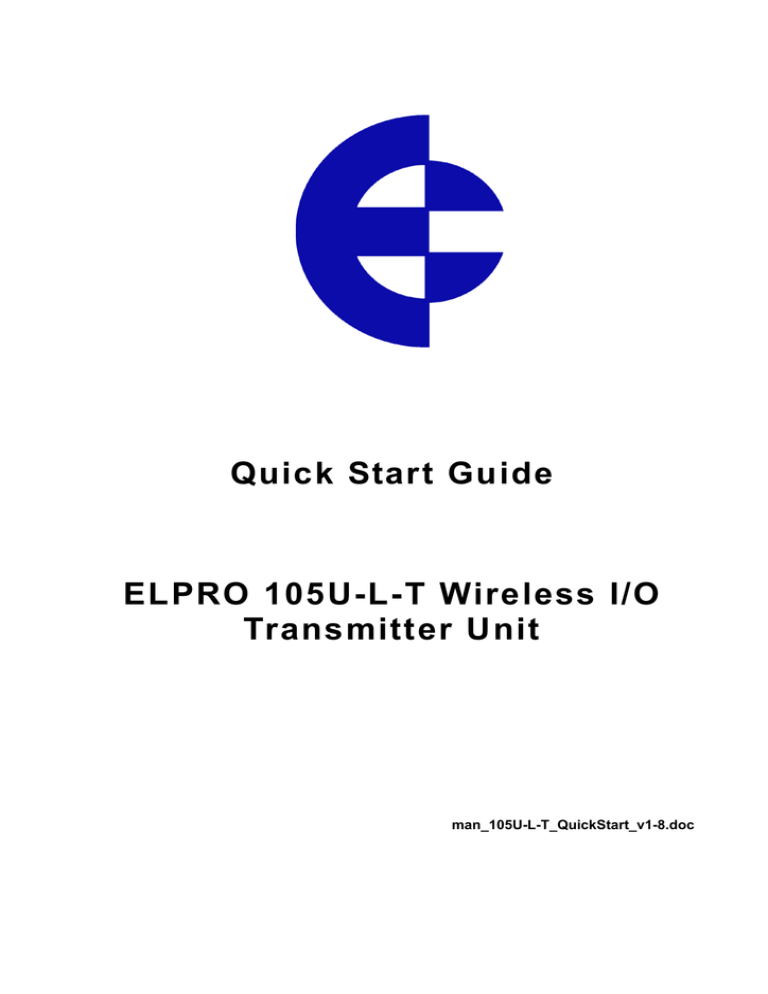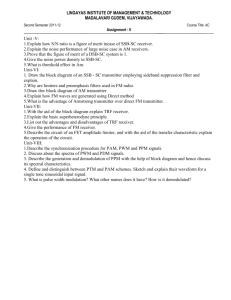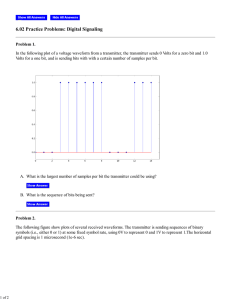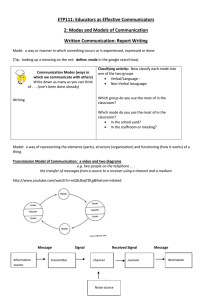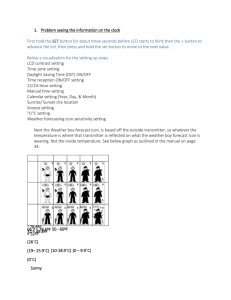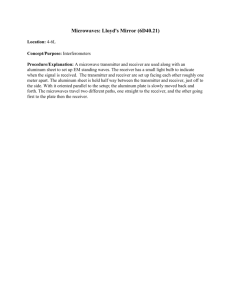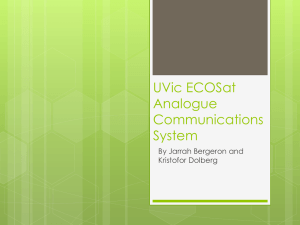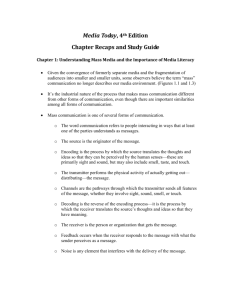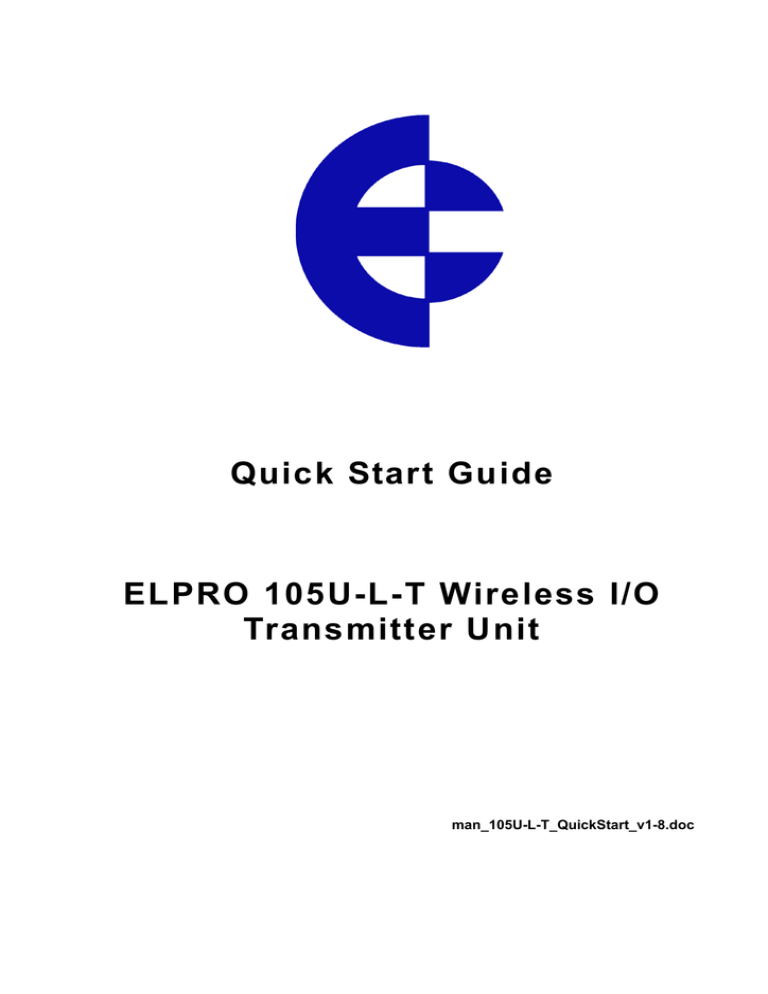
Quick Start Guide
ELPRO 105U-L-T Wireless I/O
Transmitter Unit
man_105U-L-T_QuickStart_v1-8.doc
ELPRO 105U-L-T Wireless I/O Transmitter Unit Quick Start Guide
About this document
This document is the ELPRO 105U-L-T Wireless I/O Transmitter Unit Quick Start Guide and
contains the following sections:
Section
Read this section if you want to …
Basic steps for using your unit
Learn the basic steps for installing and using your unit.
Factory default configuration
Understand how the transmitter sends information to the receiver.
Unit components
Understand the different parts of your unit.
Antenna installation
Learn how to install an antenna with your unit.
Resetting factory defaults
Reset your unit to the original factory default settings.
Linking transmitter and receiver units
Link your units to work as a dedicated pair.
Safety information
Understand important safety information related to your unit.
NOTE: You must read this information before installing your unit.
Specifications
Know technical information about your unit.
For more information, see the next sections.
Basic steps for using your unit
This document describes how to configure your unit using the default factory configuration that
lets you easily setup your network as a simple send/receive network using a dedicated pair of
transmitter and receiver units.
The basic steps for using your unit are:
1. Connect the antenna, power supply and transducer signals using the instructions in
this document. Power supply and transducer connection is described in the section
Unit components and connections. Antenna connection is described in the section
Antenna installation. For more information, see the 105U-L Installation Manual.
2. Reset the transmitter and receiver units to the factory default configurations.
3. Link the transmitter and receiver units to work as a dedicated pair.
4. Bench test your configuration before deploying.
NOTE: You can also configure your network using a user-defined customised configuration that
lets you set specific information about your network. For more information on setting a userdefined customised configuration, see the 105U-L User Manual on the enclosed CD.
Factory default configuration
When you configure the units using the configuration in this document, the inputs from the
transmitter are sent to the outputs at the receiver as follows:
105U-L-T(Transmitter)
Sends
105U-L-R (Receiver)
Digital Input 1
Digital Output 1
Digital Input 2
Digital Output 2
Analogue Setpoint
Digital Output 3
Analogue input (4-20 mA)
Analog output
Thermocouple Input (Not used)
Communication Failure (Comes on if no messages from 105U-LT)
Setpoint Output (Local indication)
System OK (On if system OK)
ELPRO 105U-L-T Wireless I/O Transmitter Unit
System OK (On if system OK)
Version 1.8
page 2 of 8
ELPRO 105U-L-T Wireless I/O Transmitter Unit Quick Start Guide
Unit components and connections
Your 105U-L transmitter unit has the following components and terminal connections:
Earth Wire Lug
underneath Unit
**IMPORTANT ELECTRICAL SAFETY INFORMATION**
In order to comply with Electrical Safety Regulations, this module must be installed in an Electrical AND
Fire enclosure. This enclosure may be a single or multiple enclosures. Access to the module is to be
made by a Service Person only.
ELPRO 105U-L-T Wireless I/O Transmitter Unit
Version 1.8
page 3 of 8
ELPRO 105U-L-T Wireless I/O Transmitter Unit Quick Start Guide
The front panel contains the following components:
The triangle on the rotary switch indicates the current position, for example:
Position 0
Position 1
NOTE: To avoid damaging the rotary switch, use a screwdriver to change the position.
The rotary switch uses the following setpoint levels:
Position
Lower level (mA)
Upper level (mA)
1
4.8
6.4
2
6.4
8.0
3
8.0
9.6
4
9.6
11.2
5
11.2
12.8
6
12.8
14.4
7
14.4
16.0
8
16.0
17.6
9
17.6
19.2
ELPRO 105U-L-T Wireless I/O Transmitter Unit
Version 1.8
page 4 of 8
ELPRO 105U-L-T Wireless I/O Transmitter Unit Quick Start Guide
The LEDs on the front panel indicate the unit status:
LED Status
Indicates
None
No power supply.
OK LED Green
Current status of the unit OK.
OK LED Red
Fault condition detected in unit.
TX Led Flashes
Transmitting Message.
PG LED on
Configuration Cable Connected.
Input LED ON
Input LEDS (i.e. D1,D2, SP, AZ.) light when the corresponding input is active.
All LEDs medium flash
D1
Digital Input 1 is active (Low).
D2
Digital Input 2 is active.
SP
Analog Setpoint is active.
AZ
Analog Input is zero mA
Medium speed flash (1.6HZ) indicates the module is half-way through the
configuration process. Medium flash also happens when you set the rotary switch
to position 0 when powering on the unit.
Antenna installation
ELPRO 105U-L-T Wireless I/O Transmitter Unit
Version 1.8
page 5 of 8
ELPRO 105U-L-T Wireless I/O Transmitter Unit Quick Start Guide
Resetting your unit to factory defaults
To reset the default factory configuration:
1. Set the RSSI rotary switch to position 0 using a screwdriver.
2. Power on the 105U-L transmitter.
3. The 105U-L transmitter flashes all LEDs at medium flash (i.e. 1.6 Hz).
NOTE: If the LEDs do not flash, you must repeat steps 1 and 2 until the LEDs flash before
continuing.
4. Set the RSSI rotary switch to another position (i.e. position 1) within 5 seconds.
5. Set the RSSI rotary switch to position 0 within another 5 seconds.
6. The 105U-L transmitter lights all LEDs for 2 seconds before returning to normal
operation.
NOTE: If the LEDs do not light for 2 seconds, you must repeat the process from step 1
until the LEDs light before continuing.
7. You can now link the transmitter and receiver units.
Linking your transmitter and receiver units
You must reset the transmitter unit to factory defaults (to disable encryption) before linking the
transmitter and receiver units. For more information, see the previous section.
NOTE: You must complete the linking process in 60 seconds.
To link the transmitter and receiver units:
1. Press and hold down the RSSI Pushbutton on the receiver.
2. Power on the receiver while holding down the RSSI Pushbutton
3. Release the RSSI Pushbutton as soon as the Receiver LEDS flash (within 5 seconds
of powering the receiver).
4. The receiver will flash all LEDs for a maximum 60 seconds while it tries to link to the
transmitter.
5. Power on the transmitter. The transmitter sends a special “Link” message to allow the
receiver to recognise the transmitter.
6. When the units link, the receiver lights all LEDs for 2 seconds before returning to
normal operation.
NOTE: If the receiver LEDs continue flashing within the 60 seconds, the units are not
linked and you should retry the linking process by powering the transmitter off and on
again. If you exceed the 60 seconds, you must restart the linking process from step 1.
7. You can now bench test your configuration before deploying.
ELPRO 105U-L-T Wireless I/O Transmitter Unit
Version 1.8
page 6 of 8
ELPRO 105U-L-T Wireless I/O Transmitter Unit Quick Start Guide
Safety information
Thank you for selecting the 105U-L transmitter for your telemetry needs. We trust it will give you many years of
valuable service. To ensure your 105U-L transmitter enjoys a long life, double-check ALL your connections with the
user’s manual before powering on the unit.
WARNING: Incorrect termination of supply wires may cause internal damage and will void warranty.
Unit specifications
Input/output
Number
Additional information
Digital inputs
2
Analog inputs
1
Thermocouple
inputs
1
Power supply
1
Transmitter
1
Dry-contact digital inputs slow-pulsed at 10Hz.
All inputs are suitable for voltage free contacts (e.g. mechanical
switches) or NPN transistor devices (e.g. electronic proximity switches).
NOTE: PNP transistor device inputs are NOT suitable.
0-20mA differential input; 16-bit resolution, 0.1% accuracy, 10 ohm input
impedance.
J, K or T type thermocouple with on-board cold-junction compensation.
Cold junction compensation accuracy ±1º over ambient temp range: -40º
to +70ºC.
9-30 VDC 1 Amp CSA certified Class 2 power supply. For use in Class I
Div 2 explosive areas, the power supply must be approved for Class I
Div 2 use.
WARNING: Explosion hazard - do not disconnect while circuit is live
unless area is known to be non-hazardous.
5 mW or 500 mW DFSK Fixed Frequency Transmitter.
Frequency
868.525 MHz
500 mW - 5km out of plant, 1km obstructed environment.
869.875MHz
5 mW – 1km out of plant. 300m obstructed environment
ELPRO 105U-L-T Wireless I/O Transmitter Unit
Version 1.8
page 7 of 8
ELPRO 105U-L-T Wireless I/O Transmitter Unit Quick Start Guide
Document information
Quick Start Guide ELPRO 105U-L-T Wireless I/O Transmitter Unit Version 1.8
ELPRO contact details
Address >
9 /12 Billabong Street Stafford, QLD 4053
Telephone >
+ 61 (0)7 3352 4533
Fax >
+ 61 (0)7 3352 4577
Email >
sales@elprotech.com
Website >
www.elprotech.com
Copyright
Copyright © 2006 ELPRO Technologies Pty Ltd. All rights reserved.
Limited lifetime warranty, disclaimer and limitation of remedies
ELPRO products are warranted to be free from manufacturing defects for the “serviceable lifetime” of the product.
The “serviceable lifetime” is limited to the availability of electronic components. If the serviceable life is reached in
less than three years following the original purchase from ELPRO, ELPRO will replace the product with an equivalent
product if an equivalent product is available.
This warranty does not extend to:
-
Failures caused by the operation of the equipment outside the particular product's specification, or
-
Use of the module not in accordance with this User Manual, or
-
Abuse, misuse, neglect or damage by external causes, or
-
Repairs, alterations, or modifications undertaken other than by an authorized Service Agent.
ELPRO’s liability under this warranty is limited to the replacement or repair of the product.
This warranty is in lieu of and exclusive of all other warranties. This warranty does not indemnify the purchaser of
products for any consequential claim for damages or loss of operations or profits and ELPRO is not liable for any
consequential damages or loss of operations or profits resulting from the use of these products. ELPRO is not liable
for damages, losses, costs, injury or harm incurred as a consequence of any representations, warranties or
conditions made by ELPRO or its representatives or by any other party, except as expressed solely in this document.
ELPRO 105U-L-T Wireless I/O Transmitter Unit
Version 1.8
page 8 of 8