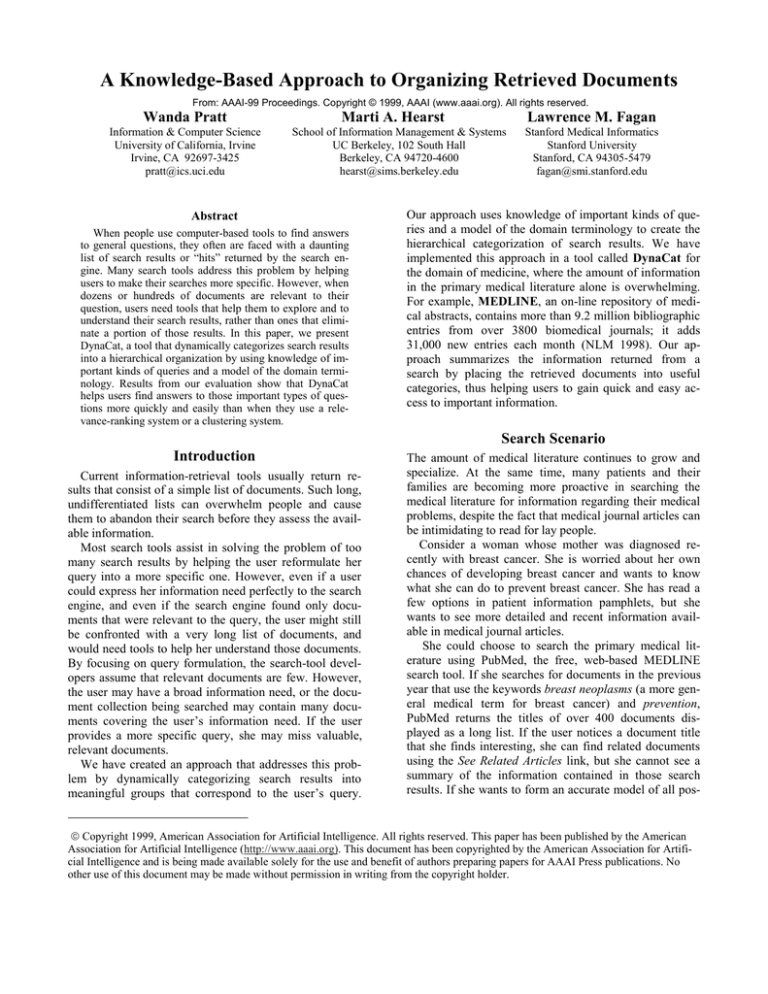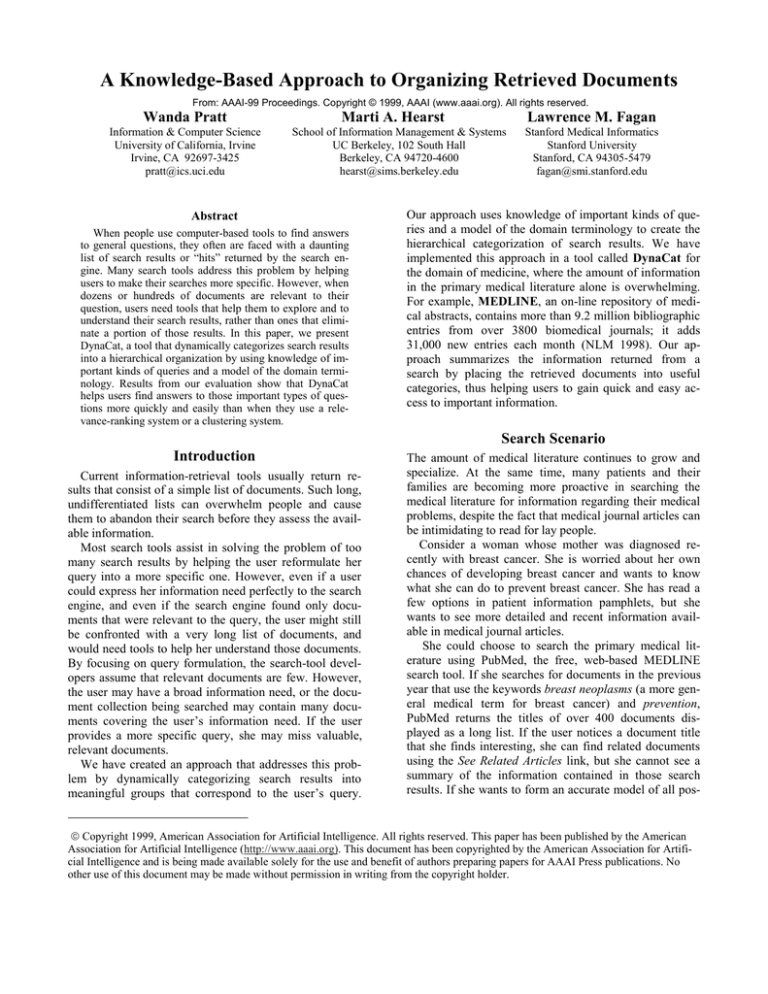
A Knowledge-Based Approach to Organizing Retrieved Documents
From: AAAI-99 Proceedings. Copyright © 1999, AAAI (www.aaai.org). All rights reserved.
Wanda Pratt
Information & Computer Science
University of California, Irvine
Irvine, CA 92697-3425
pratt@ics.uci.edu
Marti A. Hearst
Lawrence M. Fagan
School of Information Management & Systems
UC Berkeley, 102 South Hall
Berkeley, CA 94720-4600
hearst@sims.berkeley.edu
Abstract
When people use computer-based tools to find answers
to general questions, they often are faced with a daunting
list of search results or “hits” returned by the search engine. Many search tools address this problem by helping
users to make their searches more specific. However, when
dozens or hundreds of documents are relevant to their
question, users need tools that help them to explore and to
understand their search results, rather than ones that eliminate a portion of those results. In this paper, we present
DynaCat, a tool that dynamically categorizes search results
into a hierarchical organization by using knowledge of important kinds of queries and a model of the domain terminology. Results from our evaluation show that DynaCat
helps users find answers to those important types of questions more quickly and easily than when they use a relevance-ranking system or a clustering system.
Stanford Medical Informatics
Stanford University
Stanford, CA 94305-5479
fagan@smi.stanford.edu
Our approach uses knowledge of important kinds of queries and a model of the domain terminology to create the
hierarchical categorization of search results. We have
implemented this approach in a tool called DynaCat for
the domain of medicine, where the amount of information
in the primary medical literature alone is overwhelming.
For example, MEDLINE, an on-line repository of medical abstracts, contains more than 9.2 million bibliographic
entries from over 3800 biomedical journals; it adds
31,000 new entries each month (NLM 1998). Our approach summarizes the information returned from a
search by placing the retrieved documents into useful
categories, thus helping users to gain quick and easy access to important information.
Search Scenario
Introduction
Current information-retrieval tools usually return results that consist of a simple list of documents. Such long,
undifferentiated lists can overwhelm people and cause
them to abandon their search before they assess the available information.
Most search tools assist in solving the problem of too
many search results by helping the user reformulate her
query into a more specific one. However, even if a user
could express her information need perfectly to the search
engine, and even if the search engine found only documents that were relevant to the query, the user might still
be confronted with a very long list of documents, and
would need tools to help her understand those documents.
By focusing on query formulation, the search-tool developers assume that relevant documents are few. However,
the user may have a broad information need, or the document collection being searched may contain many documents covering the user’s information need. If the user
provides a more specific query, she may miss valuable,
relevant documents.
We have created an approach that addresses this problem by dynamically categorizing search results into
meaningful groups that correspond to the user’s query.
The amount of medical literature continues to grow and
specialize. At the same time, many patients and their
families are becoming more proactive in searching the
medical literature for information regarding their medical
problems, despite the fact that medical journal articles can
be intimidating to read for lay people.
Consider a woman whose mother was diagnosed recently with breast cancer. She is worried about her own
chances of developing breast cancer and wants to know
what she can do to prevent breast cancer. She has read a
few options in patient information pamphlets, but she
wants to see more detailed and recent information available in medical journal articles.
She could choose to search the primary medical literature using PubMed, the free, web-based MEDLINE
search tool. If she searches for documents in the previous
year that use the keywords breast neoplasms (a more general medical term for breast cancer) and prevention,
PubMed returns the titles of over 400 documents displayed as a long list. If the user notices a document title
that she finds interesting, she can find related documents
using the See Related Articles link, but she cannot see a
summary of the information contained in those search
results. If she wants to form an accurate model of all pos-
Copyright 1999, American Association for Artificial Intelligence. All rights reserved. This paper has been published by the American
Association for Artificial Intelligence (http://www.aaai.org). This document has been copyrighted by the American Association for Artificial Intelligence and is being made available solely for the use and benefit of authors preparing papers for AAAI Press publications. No
other use of this document may be made without permission in writing from the copyright holder.
Figure 1. DynaCat’s interface. The interface is broken into three frames, or window panes. The top window pane displays the
user’s query and the number of documents found. The left pane shows the categories in the first two levels of the hierarchy.
This pane provides a table-of-contents view of the organization of search results. The right pane displays all the categories in
the hierarchy and the titles of the documents that belong in those categories.
sible preventive measures, she must examine all 472
documents. Even if she spends only 30 seconds examining each document, it will take her nearly 4 hours to
browse the entire list of search results.
In contrast, if she were to use DynaCat, she could see
the search results organized by the preventive actions
found in those documents. Figure 1 shows the interface
generated by DynaCat for a search on the CancerLit database using the keywords breast neoplasms and prevention.
By organizing the documents into a hierarchy of categories that represent the preventive actions discussed, this
interface helps the user to learn about the various preventive measures that are discussed in the literature. For example, she can determine immediately that five documents discuss diet as a preventive measure. This organization of results also helps her to find information about
specific preventive measures quickly and easily.
Other Approaches
Automatic approaches to organizing search results include
relevance ranking and clustering. These techniques typically represent each document as a vector of all words
that appear in the document.
Relevance-ranking systems create an ordered list of
search results (Harman 1992). The order of the documents
is based on a measure of how likely it is that the document is relevant to the query. Even if the documents are
ranked by relevance criteria, an ordered list does not give
the user much information on the similarities or differences in the contents of the documents. For example, the
user would not be able to determine that 30 different preventive measures were discussed in the retrieved documents or that 10 documents discussed the same method.
Document-clustering systems create groups of documents based on the associations among the documents
(Allen, Obry et al. 1993; Hearst and Pedersen 1996)
(Sahami, Yusufali et al. 1998). To determine the degree of
association among documents, clustering systems require
a similarity metric, such as the number of words that the
documents have in common. The systems then label each
group (or cluster) with that group’s commonly occurring
word or words. Unfortunately, the similarities found by
clustering may not correspond to a grouping that is
meaningful to the user. Even if the grouping is meaningful to the user, it may not correspond well to the user's
query because clustering algorithms usually do not use
information about the user’s query in forming the clusters.
The document groups are labeled by words extracted from
the clusters, usually chosen by an information-theoretic
measure. Lists of words of this sort may be understandable if the contents of the cluster are cohesive, but a list of
words is not as inviting to the general user as a wellselected category label.
A Knowledge-Based Method
To retrieve textual information, most information retrieval
systems use statistical, word-based approaches. Knowledge-based techniques are seen as untenable because of
the time and work required to create and maintain the
necessary models for each domain. Our approach is domain-specific, but it takes advantage of an existing model
for much of the knowledge, rather than requiring the developer to create and maintain a large, new model. It requires two types of models: a small query model that must
be created by the developer, and a large domain-specific
terminology model that should already exist. For the
medical domain, DynaCat uses the terminology model
Figure 2. The search process using DynaCat. The components in light grey are the components that DynaCat adds to
the traditional search process. These components do not
influence which documents are retrieved, rather they determine how the search results are organized and displayed to
the user.
created by the National Library of Medicine (NLM), the
Unified Medical Language System (UMLS), which provides information on over 500,000 biomedical terms. Figure 2 illustrates how DynaCat extends the standard search
process.
Query Model
To organize the documents into categories that correspond to the user’s query, the system needs knowledge
about what kinds of queries users make in that domain,
and how search results from those queries should be categorized. The query model provides this information
through query types, and category types.
It would be impossible to generate a comprehensive list
of all the questions that people may want to ask, even if
the question topics were limited to a specific domain such
as medicine. However, it is possible to create an abstraction of the typical kinds of queries that people make. We
created such an abstraction, called query types, for the
domain of medicine. Query types, such as treatment—
problems or problem—preventive-actions, are generalizations of common, specific queries, such as What are the
complications of a mastectomy? or What actions can I
take to prevent breast cancer? Because the query types
are abstractions and thus are independent of specific
medical terms, a small number of query types can cover
many specific questions that user might ask. For example,
both specific questions What are the complications of a
mastectomy? and What are the side effects of taking the
drug aspirin? have the same treatment—problems query
type, even though the questions refer to different treatments (e.g., the surgical procedure mastectomy, and the
drug aspirin).
For DynaCat’s medical query model (see Table 1), we
created nine query types that correspond to questions that
patients ask when they look for information in medical
journal articles. We based this abstraction on a list of frequently-asked questions from a breast-cancer clinic.
These query types may not provide comprehensive coverage of all questions that patients have, but the query types
do cover many possible queries. For example, there are
over 30,000 concepts in the medical terminology model
that could be considered problems. Since the query model
contains seven problem-oriented query types, the model
covers at least 210,000 specific, problem-oriented queries.
Other researchers have used similar abstractions of
medical queries with clinicians as the targeted user group.
The clinical queries component of PubMed provides
canned MEDLINE queries that return information about
diagnosis, prognosis, etiology, or therapy of a clinicianselected medical problem. Researchers from McMaster
University created the search expressions that correspond
to those clinical queries (Haynes, Wilczynski et al. 1994).
Researchers from Columbia University created a similar
query abstraction called generic queries (Cimino,
Aguirre et al. 1993). Although none of these researchers
have used their query abstractions to organize search results, their query abstractions are similar to those that we
defined.
Table 1. Medical query types and their typical forms
Query Type
Prevention
problem—preventive
actions
problem—risk-factors
Form of Question
What can be done to prevent
<problem>?
What are the risk factors for
<problem>?
Diagnosis
problem—tests
problem—symptoms
symptoms—diagnoses
What are the diagnostic tests for
<problem>?
What are the warning signs and
symptoms for <problem>?
What are the possible diagnoses
for <symptoms>?
Treatment
problem—treatments
treatment—problems
Prognosis
Problem—prognosticindicators
problem—prognoses
What are the treatments for
<problem>?
What are the adverse effects of
<treatment>?
What are the factors that influence
the prognosis for <problem>?
What is the prognosis for
<problem>?
DynaCat
5.0
4.5
4.0
3.5
3.0
2.5
2.0
1.5
1.0
ar
cle
n
o
ati
niz
a
g
Or
ise
ec
Pr
ra
cu
Ac
te
e
Us
Cluster tool
dly
en
i
r
rf
Ranking tool
at
ds
on
ee
rm
ati
n
o
f
m
ts
ul
for
ee
sef
M
t in
U
n
cie
ffi
Su
se
d
cy
de
ura
ee
c
n
s
ac
t is
Ea
ith
ha
w
w
d
on
fie
ati
tis
z
a
i
S
n
rga
ou
yt
O
Figure 3. Results from the validated, user-satisfaction questionnaire. The mean values across all 15 subjects are shown on the y axis.
The x axis shows a brief summary of the questions asked. Subjects answered the questions using a scale from 1 to 5, where 1 meant almost never and 5 meant almost always (the ideal answer). The difference between DynaCat and the cluster tool was statistically significant (p < 0.05) for all questions, as was that between DynaCat and the ranking tool, with the exception of the question about sufficient
information where p = 0.11.
For each query type, the system also needs an abstraction for the topics or categories that are appropriate for
groups of search results. We call this abstraction category
types. For example, when the user asks about the side
effects of some drug, the types of categories that make
sense are those that indicate the various side effects or
problems that can arise when a person takes that drug.
The medical query model for DynaCat contains nine
category types: problems, symptoms, preventive-actions,
risk-factors, diagnoses, tests, treatments, prognoses, and
prognostic-indicators. As indicated by these names, each
query type in the query model is linked to a category type,
which determines the kinds of categories that DynaCat
will generate whenever the user issues a query of that
type.
By representing the category types separately from the
query types, the system can link the multiple query types
to the same category type, although currently the mapping
is one-to-one. More important, this representation decision allows the system to provide a categorization option
for queries that do not fit one of the predefined query
types. Users could issue a normal search (without specifying a query type), and choose one of the category types
as the way to categorize their search results.
Terminology Model
To determine appropriate category labels for the document groups, the system needs to know which category
labels are valid for the given category type. The terminology model provides this information by connecting
individual terms (i.e., single words, abbreviations, acronyms, or multiword phrases) to their corresponding general concept, called a semantic type. The UMLS medical
terminology model links every term to at least one semantic type in a semantic network. For example, the term
penicillin has a semantic type of pharmacologic substance. Individual, specific terms may become category
labels if their semantic type is connected to the desired
category type. For example, terms such as AIDS, depression, or headache could be category labels when the
search results are organized by the category type problems, because their semantic types (disease or syndrome,
mental or behavioral dysfunction, sign or symptom) correspond to the category type problems.
The query model does not contain references to specific
terms in the terminology model; it only lists the appropriate semantic types for each category type. This representation isolates the query model from many changes that
could occur in a terminology model. For example, if the
NLM added a new drug to their terminology model and
linked the new drug to its appropriate semantic type
(pharmacologic substance), we would not need to modify
the query model. If DynaCat were organizing the search
results by the category type treatments and one of the
retrieved documents uses the new drug as a keyword, that
keyword would become a category label automatically.
Categorizer
Many published documents contain keywords that authors
or indexers have selected to describe the documents’
content. The categorizer takes advantage of this information to determine which categories to select and which
documents to assign to those categories.
Because many of a document’s keywords do not correspond to the user’s query, the categorizer must prune the
irrelevant keywords from the list of potential categories.
To accomplish this task, the categorizer retrieves the
categorization criteria for the corresponding query type,
and examines each document in the set of results individually. For each document, the categorizer examines
each keyword. It looks up the keyword’s semantic type in
the terminology model, and compares that type to the list
of acceptable semantic types from the categorization criteria. When a keyword satisfies all the categorization criteria, the categorizer adds the document to the category
labeled with that keyword. If it has not created such a
category already, it makes a new category labeled by that
keyword. The categorizer checks every keyword in a
document against the categorization criteria; thus, it may
categorize each document under as many labels as is appropriate for the given query type.
Organizer
After a set of documents have been retrieved and assigned
to categories, the categorizer then passes this information
to the organizer, which arranges the categories into a
hierarchy. The goal of the category organizer is to create a
hierarchical organization of the categories that is neither
too broad nor too deep, as defined by set thresholds. It
produces the final categorization hierarchy based on the
distribution of documents from the search results. When
the number of categories at one level in the hierarchy exceeds a predefined threshold, the categories are grouped
under a more general label. DynaCat generates the more
general label by traversing up the terminology model’s
hierarchy to find a term that is a parent to several document categories.
DynaCat is implemented in Common LISP, and makes
use of the search engine developed by Lexical Technology, Inc. (Tuttle, Sherertz et al. 1996). For more information on the system and algorithms see (Pratt 1997; Pratt
1999).
Evaluation
We performed a user study to assess the usefulness of the
DynaCat approach. Our hypothesis is that the dynamic
categorization of search results is more useful to users
who have general questions than are the two other dominant dynamic approaches to organizing search results:
ranked lists and clusters. We define a useful system as
one that helps users to
• learn about the kinds of information that are available to answer their question
• find answers to their question efficiently and easily
• feel satisfied with their search experience
We recruited 15 breast-cancer patients and their family
members for this evaluation. Every subject used all three
organizational tools: (1) DynaCat, (2) a tool that clusters
the search results, and (3) a tool that ranks the search results according to relevance criteria. For the clustering
tool, we used SONIA (Sahami, Yusufali et al. 1998). It
creates clusters by using group-average hierarchical, ag-
glomerative clustering to form the initial set of clusters,
and then refines them with an iterative method. For the
relevance ranking, we used a standard algorithm recommended by Salton for situations in which the queries are
short and the vocabulary is technical (Salton and Buckley
1988). Each subject used all three different queries: What
are the ways to prevent breast cancer? (83 documents
retrieved), What are the prognostic factors for breast
cancer? (81 documents retrieved), and What are the
treatments for breast cancer? (78 documents retrieved),
but we randomized the query used with each tool and the
order in which the subjects used the tools.
To measure the amount of information that the subjects
learned using the tools, we asked each subject to list answers to the three queries before she used any tool, and to
answer the same queries after she had used all the tools.
For each tool, the amount learned was the number of new
answers that the subject provided on the final answer list.
The mean number of new answers was greater when subjects used DynaCat than when they used the cluster tool
or the ranking tool; however, this difference was not significant. The tool used may have had an influence on the
amount learned, but the number of new answers was correlated more strongly with how recently the subjects used
a tool to find answers to that question, rather than which
tool they used.
All subjects completed two types of timed tasks to determine how quickly they could find information related
to the query. For the first type of timed task, subjects
found as many answers as possible to the general question
(e.g., What are the preventive actions for breast cancer?)
in a 4-minute time limit. When the subjects used DynaCat, they found more answers than they did with the other
two tools. The mean number of answers found for DynaCat was 7.80, for the cluster tool was 4.53, and for ranking tool was 5.60. This difference was significant (p <
0.05).
For the second type of timed task, we measured the
time that it took the subjects to find answers to two specific questions (e.g., Can diet be used in the prevention of
breast cancer?) that related to the original, general query.
We found no significant difference among the tools. The
time that it took subjects to read and understand the abstract, rather than the time that it took them to find a
document among the search results, most heavily influenced the time for them to find an answer.
We used a 26-question, user-satisfaction questionnaire
to assess several aspects of the user’s experience. The first
10 questions were adapted from a validated satisfaction
questionnaire (Doll and Torkzadeh 1988). Figure 3 illustrates the results for that portion of the questionnaire. On
all the questions that requested quantitative answers, the
satisfaction scores for DynaCat were much higher than
they were with either for the ranking tool or for the cluster
tool. On 13 of the 14 questions, this difference was statistically significant (p < 0.05). For the yes—no questions,
all 15 users affirmed that DynaCat makes sense, is helpful, is useful, and has clear labels. All 15 also said that
they would use DynaCat again for another search. In
comparison, for the cluster tool, the number of subjects
that responded positively ranged between only 5 and 10.
For the ranking tool, the number of positive responses
ranged from 6 to 9. When asked if they were frustrated,
one user said she was frustrated and another was somewhat frustrated when she used DynaCat. In contrast, 9
subjects were frustrated using the cluster tool, and 8 subjects were frustrated using the ranking tool. On the final
subjective assessment, no subjects chose DynaCat as the
worst tool, and most of the subjects (70 percent) chose
DynaCat as the best tool.
In summary, the results showed that DynaCat is a more
useful organization tool than the cluster tool or the ranking tool. DynaCat was significantly better than the other
two tools in term both of the number of answers that users
found in a fixed amount of time and of user satisfaction.
The objective results for the amount learned were inconclusive; however, most subjects (87 percent) thought that
DynaCat helped them to learn about the topic of the
query, where only 47 percent thought that the cluster tool
helped, and only 60 percent thought that the ranking tool
helped.
and the kinds of organizations that are useful for those
queries, we can provide users with helpful and satisfying
search experiences. By providing a useful organization of
medical search results, DynaCat can help lay people, patients and their families, explore the medical literature,
and become informed about their own medical care.
Health-care professionals who have used this system have
also expressed enthusiasm for using it in their work.
Conclusions and Contributions
Doll, W. and Torkzadeh, F. 1988. The measurement of end-user
computing satisfaction. MIS Quarterly. 12: p. 259-274.
In summary, we have presented a new, knowledge-based
method for dynamically categorizing search results. We
have explained how this method provides information
about (1) what kinds of information are represented in (or
are absent from) the search results, by hierarchically organizing the document categories and by providing
meaningful labels for each category; (2) how the documents relate to the query, by making the categorization
structure dependent on the type of query; and (3) how the
documents relate to one another, by grouping ones that
cover the same topic into the same category.
Although we created DynaCat exclusively for the domain of medicine, the approach should be extensible to
other domains that have large terminology models. Many
terminology models for other domains exist and may be
useful for this technique (Rowley 1996). For example, the
Association for Computing Machinery uses a taxonomy
of computing terms (Coulter, French et al. 1998), and
Mathematical Review sponsors a similar taxonomy of
mathematics terminology (Review 1991).
We have demonstrated a successful application of AI
technology for the field of medicine. Our evaluation suggests that DynaCat helps users find answers to certain
types of questions more efficiently and easily than the
common statistical approaches. Since the study involved a
small number of queries, more evaluation is needed to
allow for larger claims. Nevertheless, these initial results
suggest that if we use knowledge about users’ queries,
Acknowledgements
This work was conducted with the support of the NLM grant
LM-07033 and the NCI contract N44-CO-61025.
References
Allen, R. B.; Obry, P. and Littman, M. 1993. An interface for
navigating clustered document sets returned by queries. In Proceedings of the ACM SIGOIS: Conference on Organizational
Computing Systems (COOCS). Milpitas, CA, 166-171.
Cimino, J. J., et al. 1993. Generic queries for meeting clinical
information needs. Bulletin of the Medical Library Association.
81(2): 195-206.
Coulter, N., et al. 1998. Computing Classification System 1998:
Current Status and Future Maintenance. Report of the CCS Update Committee, ACM Computing Reviews.
Harman, D. 1992. Ranking Algorithms. Information Retrieval
Data Structures & Algorithms. R. B.-Y. William B. Frakes,
Prentice Hall.
Haynes, R., et al. 1994. Developing optimal search strategies for
detecting clinically sound studies in MEDLINE. Journal of the
American Medical Informatics Association. 1(6): p. 447-458.
Hearst, M. A. and Pedersen, J. O. 1996. Reexamining the cluster
hypothesis: Scatter/Gather on retrieval results. In Proceedings of
the ACM Conference on Research and Development in Information Retrieval: SIGIR ’96, p. 76-84.
NLM. 1998. NLM Online Databases and Databanks.
http://wwwindex.nlm.nih.gov/pubs/factsheets/online_databases.
html.
Pratt, W. 1997. Dynamic organization of search results using the
UMLS. In Proceedings of the American Medical Informatics
Association (AMIA) Annual Fall Symposium, 480-4.
Pratt, W. 1999. Dynamic Categorization: A Method for Decreasing Information Overload. Medical Information Sciences.
Stanford, Stanford University.
Review,. Mathematical Review 1991 Subject Classification.
http://www.ma.hw.ac.uk/~chris/MR/MR.html.
Rowley, J. E. 1996. Organizing Knowledge: an introduction to
information retrieval. Aldershot, England, Gower.
Sahami, M.; Yusufali, S. and Baldonado, M. Q. W. 1998.
SONIA: A Service for Organizing Network Information
Autonomously. In Proceedings of the Digital Libraries 98. Pittsburgh, PA, USA.
Salton, G. and Buckley, C. 1988. Term-Weighting Approaches
in Automatic Text Retrieval. Information Processing and Management. 24(5): 513-23.
Tuttle, M. S., et al. 1996. Toward reusable software components
at the point of care. In Proceedings of the American Medical
Informatics Association (AMIA) Annual Fall Symposium, 1504.