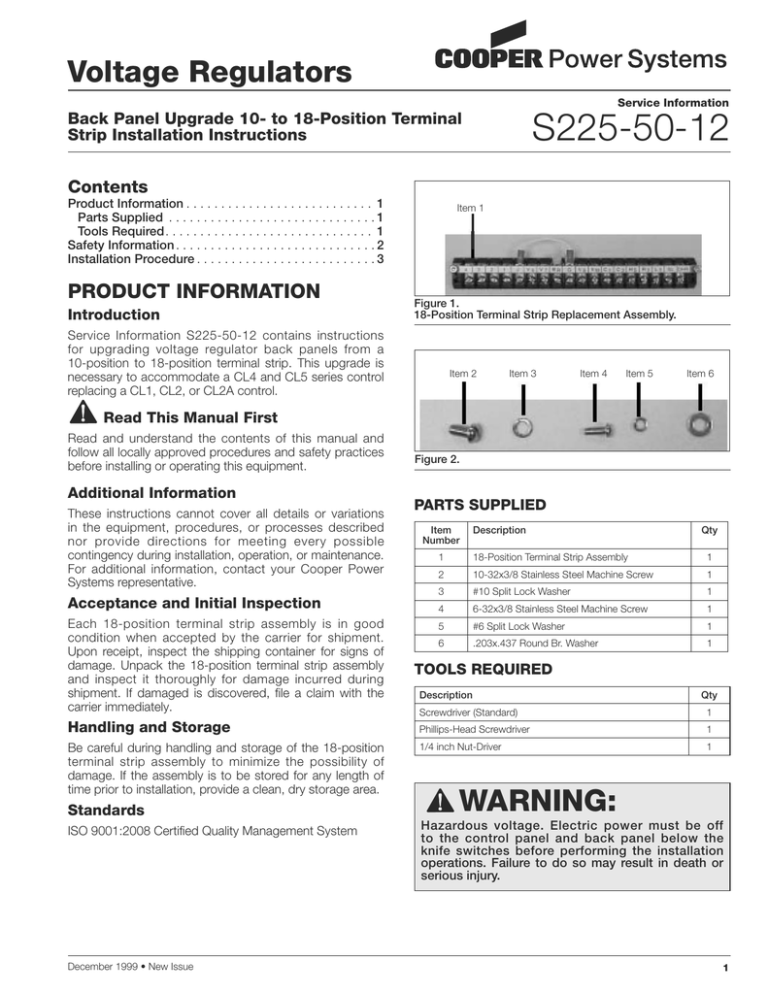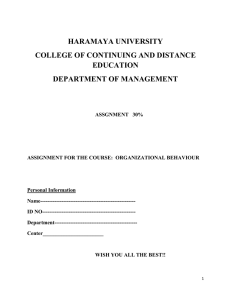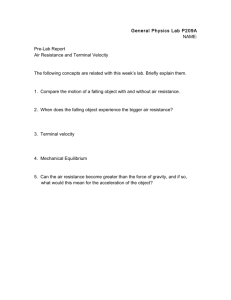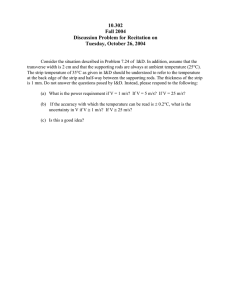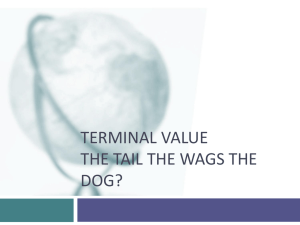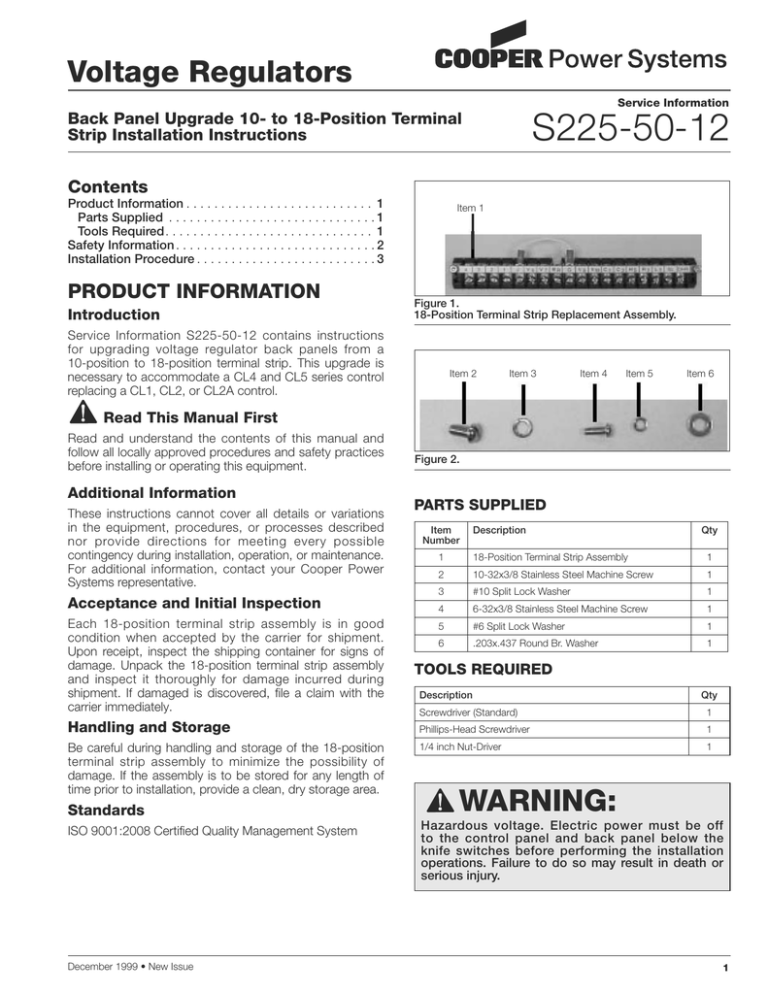
Voltage Regulators
Service Information
S225-50-12
Back Panel Upgrade 10- to 18-Position Terminal
Strip Installation Instructions
Contents
Product Information������������������������������������������������������ 1
Parts Supplied . . . . . . . . . . . . . . . . . . . . . . . . . . . . . . 1
Tools Required������������������������������������������������������������ 1
Safety Information . . . . . . . . . . . . . . . . . . . . . . . . . . . . 2
Installation Procedure . . . . . . . . . . . . . . . . . . . . . . . . . 3
Product Information
Introduction
Item 1
Figure 1.
18-Position Terminal Strip Replacement Assembly.
Service Information S225-50-12 contains instructions
for upgrading voltage regulator back panels from a
10-position to 18-position terminal strip. This upgrade is
necessary to accommodate a CL4 and CL5 series control
replacing a CL1, CL2, or CL2A control.
!
Item 2
Item 3
Item 4
Item 5
Item 6
Read This Manual First
Read and understand the contents of this manual and
follow all locally approved procedures and safety practices
before installing or operating this equipment.
Additional Information
These instructions cannot cover all details or variations
in the equipment, procedures, or processes described
nor provide directions for meeting every possible
contingency during installation, operation, or maintenance.
For additional information, contact your Cooper Power
Systems representative.
Acceptance and Initial Inspection
Each 18-position terminal strip assembly is in good
condition when accepted by the carrier for shipment.
Upon receipt, inspect the shipping container for signs of
damage. Unpack the 18-position terminal strip assembly
and inspect it thoroughly for damage incurred during
shipment. If damaged is discovered, file a claim with the
carrier immediately.
Handling and Storage
Be careful during handling and storage of the 18-position
terminal strip assembly to minimize the possibility of
damage. If the assembly is to be stored for any length of
time prior to installation, provide a clean, dry storage area.
Standards
ISO 9001:2008 Certified Quality Management System
December 1999 • New Issue
Figure 2.
PARTS SUPPLIED
Item
Number
Description
Qty
1
18-Position Terminal Strip Assembly
1
2
10-32x3/8 Stainless Steel Machine Screw
1
3
#10 Split Lock Washer
1
4
6-32x3/8 Stainless Steel Machine Screw
1
5
#6 Split Lock Washer
1
6
.203x.437 Round Br. Washer
1
Tools Required
Description
Qty
Screwdriver (Standard)
1
Phillips-Head Screwdriver
1
1/4 inch Nut-Driver
1
!
WARNING:
Hazardous voltage. Electric power must be off
to the control panel and back panel below the
knife switches before performing the installation
operations. Failure to do so may result in death or
serious injury.
1
Back Panel 10- to 18-Position Terminal Strip Upgrade Installation Instructions
!
SAFETY
FOR LIFE
SAFETY FOR LIFE
!
SAFETY
FOR LIFE
Cooper Power Systems products meet or exceed all applicable industry standards relating to product safety. We actively
promote safe practices in the use and maintenance of our products through our service literature, instructional training
programs, and the continuous efforts of all Cooper Power Systems employees involved in product design, manufacture,
marketing and service.
We strongly urge that you always follow all locally approved safety procedures and safety instructions when working around
high-voltage lines and equipment and support our “Safety For Life” mission.
SAFETY Information
The instructions in this manual are not intended as a
sub­s titute for proper training or adequate experience
in the safe operation of the equipment described.
Only competent technicians, who are familiar with this
equipment should install, operate and service it.
A competent technician has these qualifications:
nIs thoroughly familiar with these instructions.
nIs trained in industry-accepted high- and low-voltage
safe operating practices and procedures.
nIs trained and authorized to energize, de-energize, clear,
and ground power distribution equipment.
nIs trained in the care and use of protective equipment
such as flash clothing, safety glasses, face shield, hard
hat, rubber gloves, hotstick, etc.
Following is important safety information. For safe
installation and operation of this equipment, be sure to
read and understand all cautions and warnings.
Safety Instructions
Following are general caution and warning statements that
apply to this equipment. Additional statements, related to
specific tasks and procedures, are located throughout the
manual.
!
DANGER:
!
WARNING:
Hazardous voltage. Contact with high voltage will
cause death or severe personal injury. Follow all
locally approved safety procedures when working
around high- and low-voltage lines and equipment.
Before installing, operating, maintaining, or testing
this equipment, carefully read and understand
the contents of this manual. Improper operation,
handling or maintenance can result in death, severe
personal injury, and equipment damage.
Hazard Statement Definitions
This manual may contain four types of hazard
statements:
!
DANGER:
Indicates a hazardous situation which, if not
avoided, will result in death or serious injury.
!
WARNING:
Indicates a hazardous situation which, if not
avoided, could result In death or serious injury.
!
CAUTION:
Indicates a hazardous situation which, if not
avoided, could result in minor or moderate injury.
Caution: Indicates a hazardous situation which,
if not avoided, could result in equipment damage
only.
2
!
WARNING:
This equipment is not intended to protect human
life. Follow all locally approved procedures and
safety practices when installing or operating this
equipment. Failure to comply may result in death,
severe personal injury and equipment damage.
!
WARNING:
Power distribution and transmission equipment
must be properly selected for the intended
application. It must be installed and serviced
by competent personnel who have been trained
and understand proper safety procedures. These
instructions are written for such personnel and
are not a substitute for adequate training and
experience in safety procedures. Failure to properly
select, install or maintain power distribution and
transmission equipment can result in death, severe
personal injury, and equipment damage.
!
S225-50-12
SAFETY
FOR LIFE
installation procedures
SAFETY
Removing 10-Position Terminal Strip
1. If the regulator and or control is energized perform the
following steps before installing the upgrade.
2. Open the V1 and V6 (if present) knife-blade switches
on the back panel. Close the C knife-blade switch
to short the CT. See Figure 1. In some of the earlier
regulators, the C shorting switch must to be pulled
open in order to short the CT.
3. Locate the orange HS lead. Remove the HS lead
terminal from the lower row of screws on TB1.
4. Performing the steps above will isolate the TB2
circuits.
Orange HS Lead
TB1
C Switch
Wiring
Harness
TB2 10Position
Terminal
Strip
Figure 3.
Label Bar Mounting Screw
Label Bar Mounting Screw
Label Bar
Control Faning Strip
Figure 4.
Adhesive Protector
Figure 5.
2. Use a standard screwdriver and remove the two
screws and spacers to remove the terminal board label
bar. See Figure 4.
3. Use a standard screwdriver and remove the control
fanning strip from the bottom row of screws on TB2.
See Figure 4. Remove the control panel from the
control box hinges.
4. Remove the control wiring harness terminals from the
top of TB2. See Figures 3 and 4.
5. Use a standard screwdriver to remove the TB2 terminal
board mounting screws, there could be as many as
four screws. See Figure 4.
Installation of 18-Position Terminal Strip
V Switch
TB2 Mounting
Screw
1. TB2 is the 10-position terminal strip located at the
bottom of the back panel. See Figure 3.
TB2 Mounting
Screw
1. Once the 10-position terminal board is removed
from the back panel, remove the adhesive protector
from the back side of the 18-position terminal strip
assembly. See Figure 5.
2. Locate, center and place the 18-position terminal strip
assembly on to the back panel with the white wire
and metal jumper at the top. See Figure 6. The new
terminal strip assembly should be placed in the same
location as the old 10-position terminal strip. The DHR
label should be located on the right hand side of the
back panel with the terminal strip assembly installed.
3. Using a 1/4 inch nut-driver remove the nut and
lockwasher on the label bar on the DHR end of the
terminal board. Loosen the nut on the opposite end of
the label bar. Remove the label bar from the terminal
board stud on the DHR end. See Figure 7.
4. Wire the back panel wiring harness to the new TB2
terminal strip. The table below shows the wiring color
code and label location for each lead.
Color Code
Terminal Label
White
G
Black
VS
White/Black
VM
Red
C1
Green
C3
Orange
HS
Blue
R3
White/Green
L3
White/Red
NL
White/Orange
DHR
5. Replace the label bar back onto the terminal board
stud. Replace the lockwasher and nut and tighten the
1/4 inch nuts on both ends of the terminal board using
a nut-driver.
6. Place the new control on the control box hinges.
3
Back Panel 10- to 18-Position Terminal Strip Upgrade Installation Instructions
7. Using either a standard or phillips-head screwdriver,
loosen all 18 terminal board screws on the bottom
row of the terminal board.
White Lead
Metal Jumper
DHR
8. Place the control fanning strip on the bottom row of
screws. The white/orange wire on the fanning strip
should be located on the DHR terminal. See Figure 8.
9. Tighten all 18 screws on the fanning strip.
10. Connect the green ground lead on the control panel
to the back panel. From the items supplied, select the
appropriate hardware to be used for connecting the
ground lead. See Figure 9.
Figure 6.
11. Reconnect the orange HS lead back on to the terminal
labeled HS on TB1. See Figure 5.
Terminal Board Stud
12. To energize the front panel, the V knife-blade switches
must be closed and the C knife-blade switch placed in
the open operating position.
Information Notes
1. The white jumper lead must be connected from J to
G on TB2.
2. A metal jumper must be connected between terminals
BR and G. This jumper must be in place for automatic
operation. Another method to inhibit automatic
operation is by setting FC 69 to Blocked.
DHR
Figure 7.
3. In a CL-1 series control the VM, motor supply,
supplied by RCT2, means that your VM lead on TB2
will be coming from the terminal board at RCT2.
Control Grounding Lead and Terminal
4. If you are replacing a CL-1 series control and the
regulator is set up for reverse power flow and you
want to use the present setup, which would include
an internal differential PT and a third RCT. You must
connect a lead from the terminal board on RCT 3 to
TB2-V7 and remove the auxiliary reverse power flow
panel.
Control Fanning Strip
5. If you are replacing a CL-2 or CL-2A front panel and
the regulator is set up for reverse power flow, and you
want to use the present setup, that would include an
internal differential PT and a second ratio correction
transformer (RCT2). You must connect a lead from the
terminal board on RCT2 to TB2-V7 and remove the
auxiliary reverse power flow panel.
6. When replacing a CL-1, CL-2, CL-2A or CL-4 series
control panels with a CL-5C, CL-5C you do not need
to use the internal differential PT or RCTs for reverse
power flow. Refer to the CL-5C or CL-5 series control
manual, S225-10-10 for instruction on setting up for
reverse power flow operations.
White/Orange Wire
Figure 8.
Control Ground
Lead Connection to
Back Panel
Figure 9.
!
SAFETY
FOR LIFE
© 2010 Cooper Industries. All Rights Reserved.
Cooper Power Systems is a valuable trademark of Cooper Industries in the
U.S. and other countries. You are not permitted to use the Cooper Trademarks
without the prior written permission of Cooper Industries.
S2255012 Rev. 0
4
2300 Badger Drive
Waukesha, WI 53188 USA
www.cooperpower.com