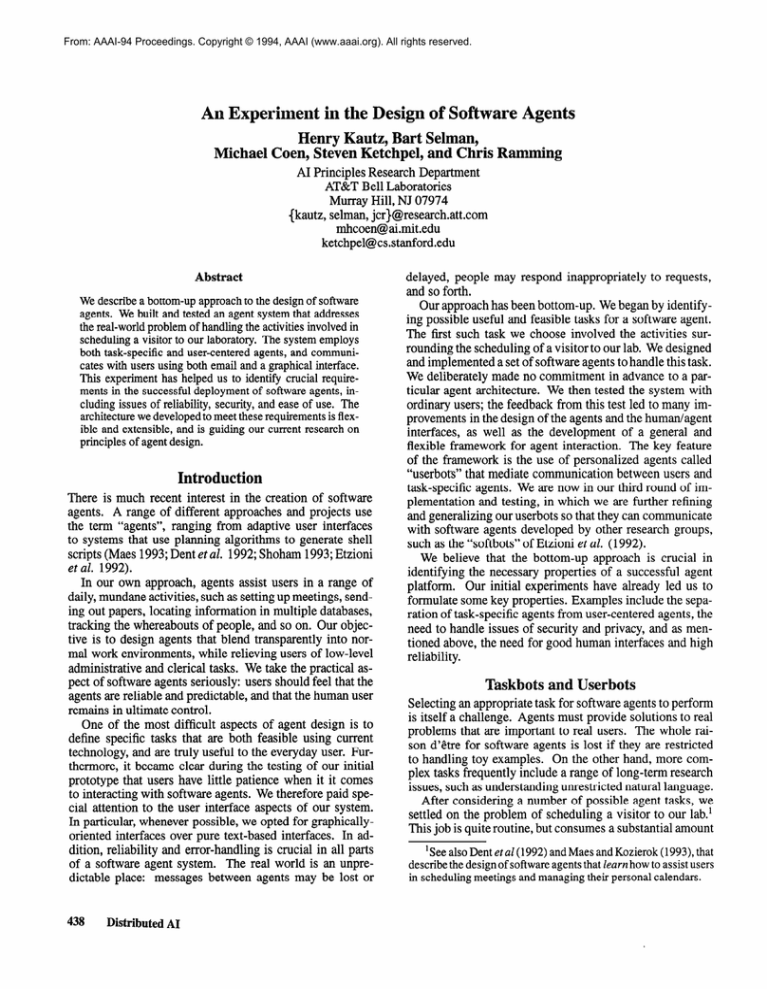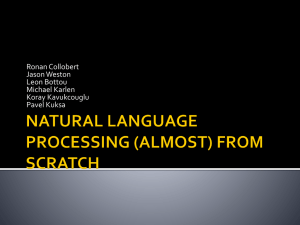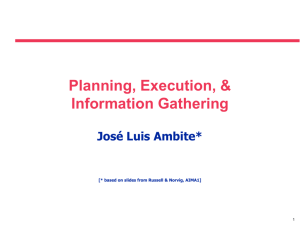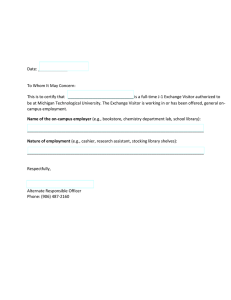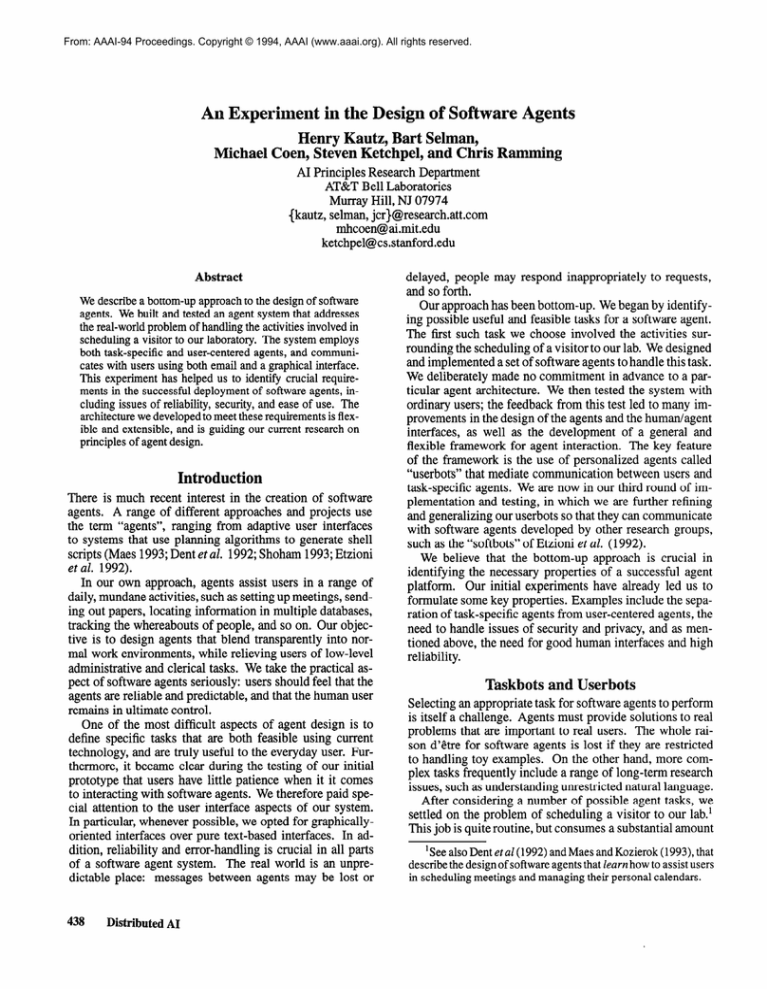
From: AAAI-94 Proceedings. Copyright © 1994, AAAI (www.aaai.org). All rights reserved.
An Experiment in the Design of Software Agents
Henry Kautz, Bart Selman,
Michael Coen, Steven Ketchpel, and Chris Ramming
AI Principles Research Department
AT&T Bell Laboratories
Murray Hill, NJ 07974
{kautz, selman, jcr)@research.att.com
mhcoen@ai.mit.edu
ketchpel@cs.stanford.edu
Abstract
We describe a bottom-up approach to the design of software
agents. We built and tested an agent system that addresses
the real-world problem of handling the activities involved in
scheduling a visitor to our laboratory. The system employs
both task-specific and user-centered agents, and communicates with users using both email and a graphical interface.
This experiment has helped us to identify crucial requirements in the successful deployment of software agents, including issues of reliability, security, and ease of use. The
architecture we developed to meet these requirements is flexible and extensible, and is guiding our current research on
principles of agent design.
Introduction
There is much recent interest in the creation of software
agents. A range of different approaches and projects use
the term “agents”, ranging from adaptive user interfaces
to systems that use planning algorithms to generate shell
scripts (Maes 1993; Dent et al. 1992; Shoham 1993; Etzioni
et al. 1992).
In our own approach, agents assist users in a range of
daily, mundane activities, such as setting up meetings, sending out papers, locating information in multiple databases,
tracking the whereabouts of people, and so on. Our objective is to design agents that blend transparently into normal work environments, while relieving users of low-level
administrative and clerical tasks. We take the practical aspect of software agents seriously: users should feel that the
agents are reliable and predictable, and that the human user
remains in ultimate control.
One of the most difficult aspects of agent design is to
define specific tasks that are both feasible using current
technology, and are truly useful to the everyday user. Furthermore, it became clear during the testing of our initial
prototype that users have little patience when it it comes
to interacting with software agents. We therefore paid special attention to the user interface aspects of our system.
In particular, whenever possible, we opted for graphicallyoriented interfaces over pure text-based interfaces. In addition, reliability and error-handling is crucial in all parts
of a software agent system. The real world is an unpredictable place: messages between agents may be lost or
438
Distributed AI
delayed, people may respond inappropriately
to requests,
and so forth.
Our approach has been bottom-up. We began by identifying possible useful and feasible tasks for a software agent.
The first such task we choose involved the activities surrounding the scheduling of a visitor to our lab. We designed
and implemented a set of software agents to handle this task.
We deliberately made no commitment in advance to a particular agent architecture. We then tested the system with
ordinary users; the feedback from this test led to many improvements in the design of the agents and the human/agent
interfaces, as well as the development of a general and
flexible framework for agent interaction.
The key feature
of the framework is the use of personalized agents called
“userbots” that mediate communication
between users and
task-specific agents. We are now in our third round of implementation and testing, in which we are further refining
and generalizing our userbots so that they can communicate
with software agents developed by other research groups,
such as the “softbots” of Etzioni et al. (1992).
We believe that the bottom-up approach is crucial in
identifying the necessary properties of a successful agent
platform.
Our initial experiments have already led us to
formulate some key properties. Examples include the separation of task-specific agents from user-centered agents, the
need to handle issues of security and privacy, and as mentioned above, the need for good human interfaces and high
reliability.
Selecting an appropriate task for software agents to perform
is itself a challenge. Agents must provide solutions to real
problems that are important to real users. The whole raison d’etre for software agents is lost if they are restricted
to handling toy examples. On the other hand, more complex tasks frequently include a range of long-term research
issues, such as understanding unrestricted natural language.
After considering a number of possible agent tasks, we
settled on the problem of scheduling a visitor to our lab.’
This job is quite routine, but consumes a substantial amount
‘See also Dent et al (1992) and Maes and Kozierok (1993), that
describe the design of software agents that learn how to assist users
in scheduling meetings and managing their personal calendars.
of the host’s time. The normal sequence of tasks consists
of announcing the upcoming visit by email; collecting responses from people who would like to meet with the visitor,
along with their preferred meeting times; putting together
a schedule that satisfies as many constraints as possible
(taking into account social issues, such as not bumping the
lab director from the schedule); sending out the schedule
to the participants, together with appropriate information
about room and telephone numbers; and, of course, often
rescheduling people at the last minute because of unforeseen
events.
We decided to implement a specialized software agent
called the “visitorbot” to handle these tasks. (We use the
suffix “bot” for “software robot”.) After examining various
proposed agent architectures (Etzioni, Lesh, & Segal 1992;
Shoham 1993), we decided that it was necessary to first
obtain practical experience in building and ausing a concrete
basic agent, before committing to any particular theoretical
framework.
Our initial implementation
was a monolithic
agent, that communicated directly with users via email. The
program was given its own login account (“visitorbot”), and
was activated upon receiving email at that account. (Mail
was piped into the visitorbot program using the “.forward”
facility of the Unix mail system.)
Our experience in using the visitorbot in scheduling a
visit led to the following observations:
1. Email communication between the visitorbot and humans was cumbersome and error-prone. The users had to
fill in a pre-defined form to specify their preferred meeting
times. (We considered various forms of natural language
input instead of forms. However, the current state of the art
in natural language processing cannot parse or even skim
unrestricted natural language with sufficient reliability. On
the other hand, the use of restricted “pseudo’‘-natural language has little or no advantage over the use of forms.)
Small editing errors by users often made it impossible to
process the forms automatically, requiring human intervention. Moreover, users other than the host objected to using
the visitorbot at all; from their point of view, the system
simply made their life harder.
Based on this observation, we realized that an easy to use
interface was crucial. We decided that the next version of
the visitorbot would employ a graphical interface, so that
users could simply click on buttons to specify their preferred
meeting times. This approach practically eliminated communication errors between people and the visitorbot, and
was viewed by users as an improvement over the pre-Bot
environment.
2. There is a need for redundancy in error-handling.
For
example, one early version of the visitorbot could become
confused by bounced email, or email responses by “vacation” programs. Although our platform has improved over
the initial prototype, more needs to be done. Agents must
react more or less predictably to both foreseen errors (e.g.,
mangled email), and unforeseen errors (e.g., a subprocess
invoked by the bot terminates unexpectedly).
Techniques
from the area of software reliability and real-time systems
design could well be applicable to this problem. For exam-
ple, modern telephone switching systems have a down-time
of only a few minutes per year, because they continuously
run sophisticated error-detection and recovery mechanisms.
3. The final task of creating a good schedule from a set of
constraints did not require advanced planning or scheduling
techniques. The visitorbot translated the scheduling problem into an integer programming problem, and solved it using a commercial integer programming package (CPLEX).
An interesting advantage of this approach is that was easy to
incorporate soft constraints (such as the difference between
an “okay” time slot and a “good” time slot for a user).
This experience led us to the design shown in Fig. 1. This
design includes an agent for each individual user in addition
to the visitorbot. For example, the agent for the user “kautz”
is named “kautzbot”, for “selman” is named “selmanbot”,
and so on. The userbots mediate communication
between
the visitorbot and their human owners.
The normal interaction between the visitorbot and the
users proceeds as follows. The initial talk announcement
is mailed by the visitorbot to each userbot. The userbot
then determines the preferred mode of communication with
its owner. In particular, if the user is logged in on an
X-terminal, the userbot creates a pop-up window on the
user’s screen, containing the announcement and a button to
press to request to meet with the visitor, as shown in the
left-hand window in Fig. 2. If the user clicks on “yes”,
the userbot passes this information back to the visitorbot,
which responds with a request to obtain the user’s preferred
meeting times. The userbot then creates a graphical menu
of meeting times, as shown in the right-hand window in
Fig. 2. The user simply clicks on buttons to indicate his
or her preferences. The userbot then generates a message
containing the preferences and mails it back to the visitorbot.
If the userbot is unable to determine the display where the
user is working, or if the user fails to respond to the pop-up
displays, the userbot forwards the request from the visitorbot
via email to the user as a plain text form.
There are several important advantages of this design.
First, the visitorbot does not need to know about the user’s
display, and does not need permission to create windows
on that display. This means, for example, that a visitorbot
at Bell Labs can create a graphical window at any site that
is reachable by email where there are userbots. This was
successfully tested with the “mhcoenbot” running at MIT.2
The separation of the visitorbot from the userbot also simplifies the design of the former, since the userbots handle the
peculiarities of addressing the users’ displays. Even more
importantly, the particular information about the user’s location and work habits does not have to be centrally available.
This information can be kept private to the user and his or
2Sometimes it is po ssible to create a remote X-window over the
internet, but this is prone to failure. Among other problems, the
user would first have to grant permission to (“xhost”) the machine
running the visitorbot program; but note that the user may not even
know the identity of machine on which the visitorbot program is
running. Even if the identity of the machine is known, it may
be impossible to serve X-windows directly due to “firewalls” or
intermittent connections.
Software Ag&ts
439
user selman
user kautz
user mike
Figure 1: Current architecture of the agent system.
graphical and email communication.
-
Solid lines represent email communication;
her userbot.
Another advantage of this design is that different users,
who may have access to different computing resources, can
run different userbots, of varying levels of sophistication.
Thus, everyone is not restricted to a “least common denominator” type interface.
Perhaps the most important benefit of the design is that a
task-specific agent (such as the visitorbot) is not tied to any
specific form of communication.
The task-specific agent
specifies what information is to be transmitted or obtained,
but not how the communication
should take place. The
userbot can then employ a wide range of media, such as
graphics, voice, FAX, email, etc. for interacting with its
owner. The userbot also can take into account its owners
preferences and such factors as the owners whereabouts and
current computing environment in deciding on the mode of
communication.
For example, a userbot could incorporate
a telephone interface with a speech synthesizer. This would
enable a userbot to place a call to its owner (if the owner
so desires), read the talk announcement,
and collect the
owner’s preferences by touch-tone. Note that this extension
would not require any modification to the visitorbot itself.
Refining the Userbot
Tests of the visitorbotiuserbot
system described in the previous section showed that users greatly preferred its ease of
use and flexibility over our initial monolithic, email-based
agent. Now that we had developed a good basic architecture, the logical next step was to incorporate new taskspecific agents. In order to do so, we undertook a complete
reimplementation
of the system.
In the new implementation, all visitorbot-specific
code was eliminated from the
userbots. We designed a simple set of protocols for communication between task-specific agents and userbots. Again,
our approach was pragmatic, in that we tried to established
a minimal set of conventions for the applications we were
considering, rather than immediately trying to create a fullblown agent interlingua.
440
Distributed AI
dashed lines represent
both
In brief, bots communicate by exchanging email which
is tagged with a special header field, “XBot-message-type”.
The message type indicates the general way in which the
body of the message (if any) should be processed by the
receiver. For example, the message type “xchoices” means
that the message is a request for the receiver to make a series of choices from among one or more sets of alternatives
described in the body of the message.
The inclusion of
the field “XBot-return-note”
in the message indicates that
the result of processing the message should be mailed back
to the sender. The communication
protocol establishes the
syntax for the data presented in the body of each message
type, and the format of the data that results from processing
the message. However, the protocol deliberately does not
specify the exact method by which the processing is carried
out. For example, a userbot may process an xchoices message by creating a pop-up menu, or calling the user on the
telephone, or simply by consulting a database of defaults
that the user has established.
When applications are developed that demand novel kinds
of interactions with userbots, the communication protocols
can be extended by adding new message types. This will require the creation of mechanisms for distributing “updates”
to the userbots to handle the extensions (an issue we return to below). So far, however, only a very small number
of message types (namely, ones for requesting choices, requesting help, and simply conveying a piece of information)
have been needed. One question that more experience in
building bots will answer is whether the number of basic
message types is indeed bounded and small, or if new types
are often needed with new applications.
In essence, then, the messages that task-specific bots and
userbots exchange can be viewed as intensions - such a
request to make a choice - rather than extensions - for example, if one were to mail a message containing a program
that draws a menu on the screen when executed.3 In this
3This description of messages as intensions versus extensions
id xsched
F
Message from
Visitorbat
Cll:lSanTues Jan 18)
***
Talk
Sof?bots
Rnnouncenent
as Testbeds
***
for
AI
Oren Etzioni
imiu, of Washington
~1
10:30
11m
12:oo
11:OO an
1:30
Schedule
Jan 20,
neeting?
Roan 28-402
I Yes
pilqicq
Talk - 4C-507
11:30
I will describeour project to develop
UNIX softblots Csoftware robots)--complete
intelligentagents that interactuith UNIX,
Thurs
p&-&j
2:oo
2:30
3:oo
3:30
Figure 2: Graphical interfaces created by a userbot in response to messages from the visitorbot. The left window is created
by processing a talk announcement;
the right, by a request for the user’s preferred meeting times.
regard it is informative to contrast our approach with that
used in Telescript, the electronic messaging language created General Magic. In Telescript, messages are full-fledged
programs, and are executed on the receiving machine by a
fixed interpreter. Thus, Telescript messages are purely extensional. While the Telescript approach has the advantage
that the reception of a message can initiate arbitrarily novel
and complex processing, this must be weighed against the
fact that any flexibility in the way in which the interaction
takes place with the user must be built into each and every
message.
One aspect of the preliminary userbot that some users
found objectionable was the fact that various windows (such
as those in Fig. 2) would pop-up whenever the userbot received mail, which could be disruptive. Therefore, in the
new implementation
messages are normally not displayed
until the user makes an explicit request to interact with his or
her userbot. This interaction is supported by a continuouslyrunning “active” userbot, as shown in Fig. 3. The main userbot window indicates the number of outstanding messages
waiting to be processed, the userbot’s state (working or idle),
and three buttons. Clicking on the “process message” button
allows the userbot to process messages that require user interaction - for example, bringing up an xchoices window on
behalf of the visitorbot. Note, however, that messages that
are tagged as “urgent” are always immediately processed by
the userbot.
is due to Mark Jones.
The second button, “user preferences”, brings up a window in which the user can set various options in the behavior
of his or her userbot. For example, checking the “autopilot”
box makes the userbot pop up windows without waiting to
be explicitly told to do so. The “voice” checkbox causes
the userbot to announce the receipt of new userbot mail using the speaker in a Sun workstation - a kind of audible
“biff” for botmail. The “forward to” options are used to
indicate that the userbot should choose try to communicate
with its owner at a remote location - for example, by transmitting messages via a FAX-modem to the owner’s home
telephone. (Currently the code to support the “forward to”
options has not yet been completed. The exact appearance
and functionality of these options may differ in the final
version.)
Finally, the third button in the main userbot window
brings up the window labeled “taskbots”.
This window
contains a button for each task-specific agent whose email
address is known to the userbot. (This information is maintained in file that the user can easily customize.) Clicking
on a button in this window initiates communication with the
designed task-specific agent, by sending a message of type
“help” to that agent. The communication protocol specifies
that the agent should respond to a help message by sending back a menu of commands that the agent understands,
together with some basic help information, typically in the
form of an xchoices message. When the userbot processes
this response, it creates a window containing the appropriate controls for interacting with that particular task-specific
Software Agents
441
Figure 3: Graphical display of a userbot.
agent. For example, a user who is hosting a visitor to our lab
starts the entire process by clicking on the visitorbot button.
This leads to the creation of a window containing buttons
for basic visitorbot commands, such as scheduling a new
visitor, getting the status of a visit, ordering a schedule to
be generated, and so on. Clicking on some of these buttons
could lead to the creation of other windows, for example,
one in which to type the text of the abstract of the visitor’s
talk.
At the time that this paper is being written, only the visitorbot button in the taskbots menu is active. Over the next
few months we intend to establish communication with Oren
Etzioni’s “finger” agent (used to obtain information about
people on the internet) (Etzioni, Lesh, & Segal 1992), and
Tom Mitchell’s “calendar” agent (used to schedule meetings
among groups of people) (Dent et al. 1992). The fingerbot
and calendarbot will not themselves be ported to our laboratory’s computers; instead, those programs will run at their
respective “homes” (University of Washington and CMU),
and communication
with userbots at various sites will take
place using ordinary intemet email. We hope that the idea
of a userbot will provide a powerful and flexible framework
for integrating many different kinds of software agents that
run in different computing environments.
ivacy and Security
Early discussions with potential users made it clear that
privacy and security are central issues in the successful deployment of software agents. Some proposed agent systems
would filter through all of the user’s email, pulling out and
deleting messages that the agent would like to handle. We
found that users generally objected to giving a program
permission to delete automatically any of their incoming
442
Distributed AI
mail. An alternative approach would give the bot authority
to read but not modify the user’s mail. The problem with
this is that the user’s mail quickly becomes polluted with
the many messages sent between the various bots.
Our solution to this problem has been to create a pseudoaccount for each userbot, with its own mail alias. Mail
sent to this alias is piped into a userbot program, that is
executed under the corresponding user’s id. This gives the
instantiated userbot the authority, for example, to create a
window on the user’s display. Any “bot mail” sent to this
alias is not seen by the user, unless the userbot explicitly
decides to forward it.
Each user has a special “.bot” directory, which contains
information customized to the particular user. These files
specify the particular program that instantiates the userbot,
a log of the userbot mail, and the user’s default display id.
In general, this directory contains user-specific information
for the userbot. It is important to note that this directory
does not need to be publicly readable, and can thus contain
sensitive information for use by the userbot. Examples of
such information include the names of people to which the
bot is not supposed to respond, unlisted home telephone
numbers, the user’s personal schedule, and so on.
Thus, userbots provide a general mechanism for the distribution and protection of information. For a concrete example, consider the information you get by running the
“finger” command. Right now, you have to decide whether
your home phone number will be available to everyone on
the intemet, or no one at all. A straightforward task of your
userbot would be to give out your phone number via email
on request from (say) faculty members at your department
and people listed in your address book, but not to every
person who knows your login id.
Earlier we described the alternative Telescript model in
which messages are programs that are executed on the receiving machine. This model raises concerns of computer
security, particularly if such programs are able to access
the host’s file system. (Security features in Telescript allow the user to disable file access, but this would appear
to limit the kinds of tasks Telescript agents could perform.)
Userbot systems are by nature secure, insofar as the routines for processing each message type within the userbot
are secure. Although this is a non-trivial condition, it would
appear to be easier to guarantee that the code of the userbot
itself (that is presumably obtained from a trusted source) is
secure, rather than to guarantee that every email program
(that could come from anyone) does not contain a virus.
Extensions and updates to userbots to handle new message
types would have to be distributed through secure channels,
perhaps by using cryptographic techniques (Rivest, Shamir,
& Adleman 1978).
Bots vs. Programs
An issue that is often raised is what exactly distinguishes
software agents from ordinary programs. In our view, software agents are simply a special class of programs. Perhaps
the best way to characterize these programs is by a list of
distinguishing properties:
Communication:
Agents engage in complex and frequent
patterns of two-way communication
with users and each
other.
Temporal continuity: Agents are most naturally viewed as
continuously running processes, rather than as functions
that map a single input to a single output.
Responsibility:
Agents are expected to handle private information in a responsible and secure manner.
Robustness: Agents should be designed to deal with unexpected changes in the environment. They should include
mechanisms to recover both from system errors and human errors. If errors prevent completion of their given
tasks, they still must report the problem back to their
users.
Multi-platform:
Agents should be able to communicate
across different computer system architectures and platforms. For example, very sophisticated agents running
on a high-end platform should be able to carry out tasks
in cooperation with relatively basic agents running on
low-end systems.
Autonomy: Advanced agents should have some degree of
decision-making
capability, and the ability to choose
among different strategies for performing a given task.
Note that our list does not commit to the use of any particular
form of reasoning or planning. Although advanced agents
may need general reasoning and planning capabilities, our
experiments have shown that interesting agent behavior can
already emerge from systems of relatively simple agents.
addresses the real-world problem of handling the communication involved in scheduling a visitor to our laboratory.
Our experiment helped us to identify crucial factors in
the successful deployment of agents. These include issues
of reliability, security, and ease of use. Security and ease of
use were obtained by separating task-specific agents from
personal userbots. This architecture provides an extensible
and flexible platform for the further development of practical software agents. New task-specific agents immediately
obtain a graphical user interface for communicating
with
users via the userbots. Furthermore, additional modalities
of communication,
such as speech and FAX, can be added
to the userbots, without modifying the task-specific agents.
Perhaps the hardest problem we encountered was defining
the initial task. More attention should be paid to identifying
useful and compelling agent applications that blend unobtrusively into ordinary work environments. We believe that
the empirical approach taken in this paper is essential for
guiding research toward the truly central and difficult issues
in agent design.
Acknowledgements
We thank Oren Etzioni for stimulating discussions about
softbots during his visit to Bell Labs, leading us to initiate
our own softbot project. We also thank Ron Brachman,
Mark Jones, David Lewis Chris Ramming, Eric Sumner,
and other members of our center for useful suggestions and
feedback.
eferences
Dent, L.; Boticario, J.; McDermott, J.; Mitchell, T.; and
Zabowski, D. 1992. A personal learning apprentice. In
Proceedings of AAAI-92, 96-103. AAAI Press/The MIT
Press.
Etzioni, 0.; Hanks, S.; Weld, D.; Draper, D.; Lesh, N.;
and Williamson, M. 1992. An approach to planning with
incomplete information.
In Proceedings of KR-92, 115
125. Morgan Kaufmann.
Etzioni, 0.; Lesh, N.; and Segal, R. 1992. Building
softbots for UNIX. Technical report, University of Washington, Seattle, WA.
Maes, P., and Kozierok, R. 1993. Learning interface
agents.
In Proceedings of AAAI-93, 459-464.
AAAI
Press/The MIT Press.
Maes, P., ed.
MIT/Elsevier.
1993.
Designing
Automomous
Agents.
Rivest, R. L.; Shamir, A.; and Adleman, L. 1978. A method
for obtaining digital signatures and public key cryptosysterns. Communications of the ACM 2 l(2): 120-l 26.
Shoham, Y. 1993. Agent-oriented
Intelligence 60:5 l-92.
programming.
ArtiJiciaZ
Conclusions
We have described a bottom-up approach to the design of
software agents. We built and tested an agent system that
Soft T.vareAgents