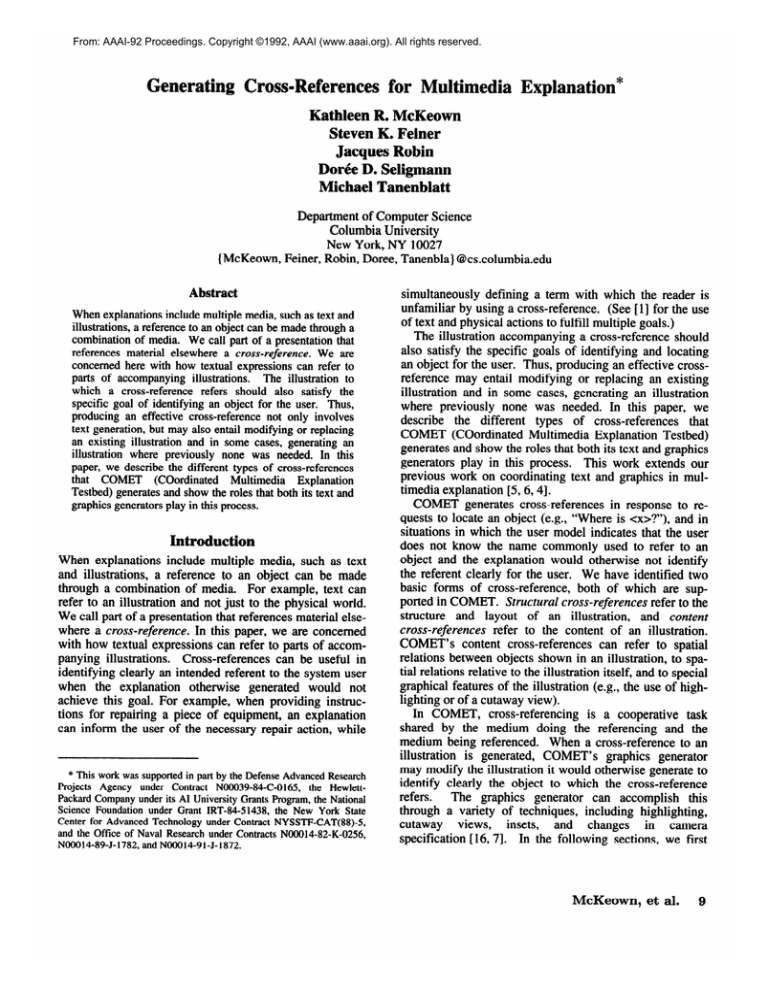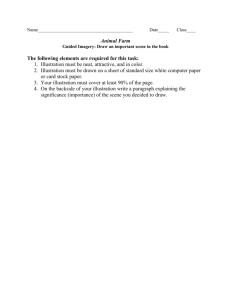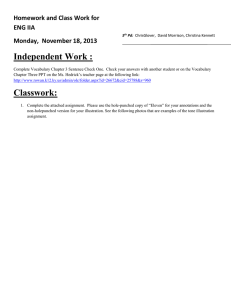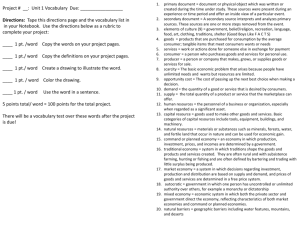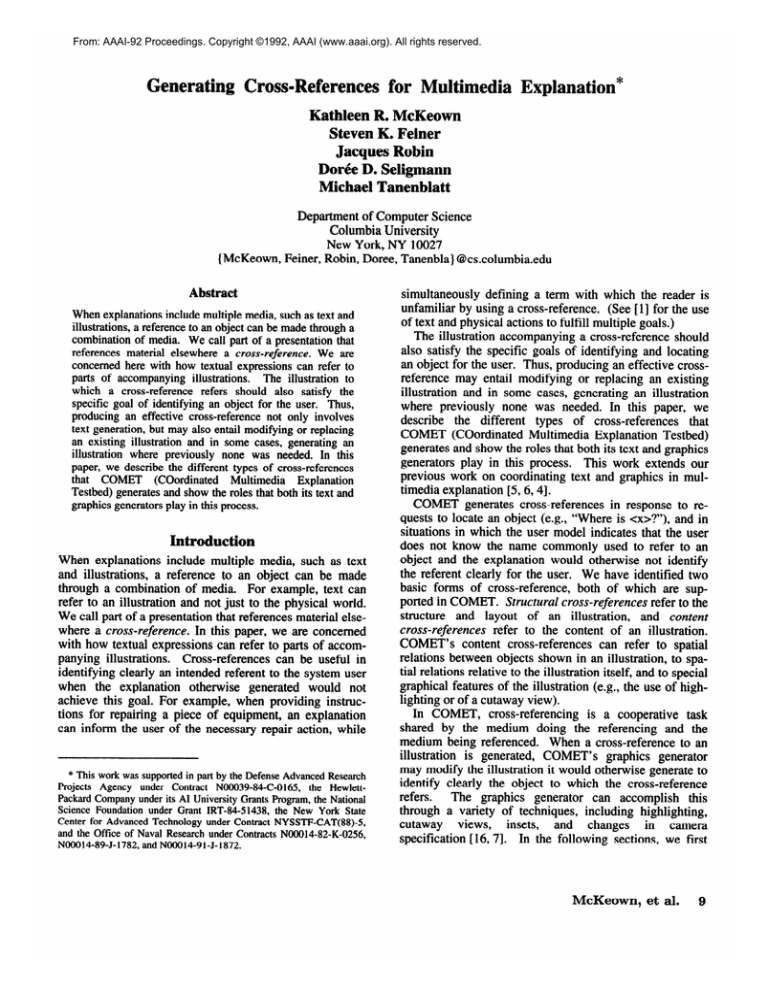
From: AAAI-92 Proceedings. Copyright ©1992, AAAI (www.aaai.org). All rights reserved.
Generating Cross-References for
ia Explanation”
Kathleen
. McKeown
Steven K. Feiner
Jacques Robin
Do&e D. Seligmann
Michael Tanenblatt
{McKeown,
Department of Computer Science
Columbia University
New York, NY 10027
Feiner, Robin, Doree, Tanenbla} @cs.columbia.edu
Abstract
When explanations include multiple media, such as text and
illustrations, a reference to an object can be made through a
combination of media. We call part of a presentation that
references material elsewhere a cross-reference. We are
concerned here with how textual expressions can refer to
parts of accompanying illustrations. The illustration to
which a cross-reference refers should also satisfy the
specific goal of identifying an object for the user. Thus,
producing an effective cross-reference not only involves
text generation, but may also entail modifying or replacing
an existing illustration and in some cases, generating an
illustration where previously none was needed. In this
paper, we describe the different types of cross-references
that COMET (Coordinated
Multimedia Explanation
Testbed) generates and show the roles that both its text and
graphics generators play in this process.
Introduction
When explanations include multiple media, such as text
and illustrations,
a reference to an object can be made
through a combination of media. For example, text can
refer to an illustration and not just to the physical world.
We call part of a presentation that references material elsewhere a cross-reference. In this paper, we are concerned
with how textual expressions can refer to parts of accompanying illustrations.
Cross-references
can be useful in
identifying clearly an intended referent to the system user
when the explanation
otherwise generated would not
achieve this goal. For example, when providing instructions for repairing a piece of equipment, an explanation
can inform the user of the necessary repair action, while
* This work was supported in part by the Defense Advanced Research
Projects Agency under Contract NOOO39-84-C-0165, the HewlettPackard Company under its AI University Grants Program, the National
Science Foundation under Grant IRT-84-51438, the New York State
Center for Advanced Technology under Contract NYSSTF-CAT(88)-5,
and the Office of Naval Research under Contracts NOOO14-82-K-0256,
NOOO14-89-J-1782, and NOOO14-91-J-1872.
simultaneously
defining a term with which the reader is
unfamiliar by using a cross-reference.
(See [l] for the use
of text and physical actions to fulfill multiple goals.)
The illustration accompanying a cross-reference should
also satisfy the specific goals of identifying and locating
an object for the user. Thus, producing an effective crossreference may entail modifying or replacing an existing
illustration and in some cases, generating an illustration
where previously none was needed. In this paper, we
describe
the different
types of cross-references
that
COMET (Coordinated
Multimedia Explanation Testbed)
generates and show the roles that both its text and graphics
generators play in this process.
This work extends our
previous work on coordinating text and graphics in multimedia explanation [5,6,4].
COMET generates cross-references
in response to requests to locate an object (e.g., “Where is cx>?“), and in
situations in which the user model indicates that the user
does not know the name commonly used to refer to an
object and the explanation would otherwise not identify
the referent clearly for the user. We have identified two
basic forms of cross-reference,
both of which are supported in COMET. Structural cross-references refer to the
structure
and layout of an illustration,
and content
cross-references
refer to the content of an illustration.
COMET’s content cross-references
can refer to spatial
relations between objects shown in an illustration, to spatial relations relative to the illustration itself, and to special
graphical features of the illustration (e.g., the use of highlighting or of a cutaway view).
In COMET, cross-referencing
is a cooperative
task
shared by the medium doing the referencing
and the
medium being referenced.
When a cross-reference to an
illustration
is generated, COMET’s graphics generator
may modify the illustration it would otherwise generate to
identify clearly the object to which the cross-reference
refers.
The graphics generator can accomplish
this
through a variety of techniques, including highlighting,
cutaway
views,
insets,
and
changes
in camera
specification [16,7].
In the following sections, we first
McKeown,
et al.
9
Figure 1: COMET components
used in cross-referencing.
provide an overview of how cross-references are generated
and then describe a set of examples that illustrate the different forms of cross-reference
implemented in COMET
and the roles played by the text and graphics generators in
accomplishing them.
Overview
Those components of COMET that play a role in crossreference generation are shown in Figure 1. (A more
detailed overview of COMET’s architecture is provided
in [6].) On receiving the user’s request for an explanation,
COMET’s content planner is invoked first to determine
what information to include from COMET’s underlying
knowledge bases. Its output, a hierarchy of logical forms
(LFs), is passed to the media coordinator, which annotates
the LFs with directives indicating which information is to
be realized by each of a set of media generators. COMET
includes both a graphics generator (IBIS [15]) and a text
generator [lo] that produce the explanation’s illustrations
and text from the LF segments that are assigned to them.
IBIS is a rule-based system that designs illustrations that
satisfy a set of input communicative
goals [ 161. The text
lexical
the
modules,
comprises
two
generator
chooser [ll], which selects the words to be used in the
text, and the sentence generator,
implemented
in
FUF [2,3]. User input is obtained through a simple menu
interface, which is not shown in this figure.
Cross-references
are generated
by a module
of
COMET’s
media
coordinator,
the
cross-reference
generator.
The need for a cross-reference
is determined
by both the content planner (on receiving a “where” question) and by the lexical chooser (when the user model
indicates that the user is unfamiliar with the way an object
is commonly describedl).
Thus, the cross-reference generator can be invoked either from the content planner or
indirectly from the lexical chooser.
In constructing
a cross-reference,
the cross-reference
‘This may be either a name (e.g., “the FCTN knob”) or a definite
description based on taxonomic knowledge (e.g., “the holding battery
cover plate”).
10
Explanation
and Tutoring
generator communicates
with IBIS.
IBIS maintains a
representation
of its illustrations that the cross-reference
generator can query to determine for any illustration what
objects are directly and indirectly visible in it, what special
graphical features it employs, and how IBIS has conveyed
its goals. Any of this information may be used in the
cross-reference.
In addition to answering
these queries, IBIS also
notifies the cross-reference generator each time the display
changes (i.e., each time a new illustration or set of illustrations is drawn, or an old one is modified).
Thus, communication between IBIS and the cross-reference
generator is bidirectional.
The cross-reference
generator also
queries the knowledge base to include taxonomic and inherent locative relations (e.g., that the holding battery is
typically found inside the holding battery compartment).
When the content of the cross-reference is complete, the
cross-reference
generator, if necessary, invokes IBIS to
modify the existing illustration (or to create a new one
satisfying a set of goals); upon successful completion, the
text generator is called. This is to ensure that the goal that
IBIS has been given has been successfully achieved. The
text generator receives a new LF segment from which a
clause or full text will be generated.
As an example of the overall flow of control, consider
the following situation, in which the lexical chooser determines that a cross-reference is needed. COMET receives a
request for an explanation through its menu interface.
In
our current domain, this will be a request for help in
troubleshooting a specific problem the user is experiencing
with a military communications
radio. The content of the
explanation is constructed by the content planner and consists of a hierarchy of LFs. The hierarchy will ultimately
be realized as an explanation with one or more substeps,
each of which may consist of one or more illustrations
with accompanying
text. The LFs are annotated by the
media coordinator and passed to both text and graphics
generators, which begin processing the LFs.
In selecting words for the explanation,
the lexical
chooser may determine from the model of user vocabulary
that the user is not familiar with the way in which the
lexical chooser will refer to an object. When this happens,
further processing of text is suspended, the lexical chooser
reinvokes the content planner (mediated by the media
coordinator), the cross-reference
generator is called, and
cross-reference
generation begins.
When the content is
complete, IBIS and the text generator are requested to realize this portion. When the generation of additional text and
the modification of the illustration have been completed
for the cross-reference,
each media generator resumes
processing the original LFs where it left off. In the following sections, flow of control is further illustrated with
specific examples from COMET’s domain.
I
install the new holding battery. Step 2 of 6
Remove the old holding battery, shown in the cutaway view.
Figure
2: Explanation
A cross-reference
is generated as part of an explanation
when COMET determines that the user does not know the
way an object is commonly described (either its name or
unmodified
definite
description
determined
using
taxonomic knowledge). For example, when instructing the
user to remove the radio
holding battery, COMET first
generates the overview sentence, “
the old holding
battery.” No accompanying
illustration is generated since
this action involves many substeps.
If the user requests
more detail on how to remove the old holding battery,
however, COMET will generate a sequence of explanations, thus allowing the user to avoid this extra detail if it
is not needed. In generating the overview sentence, when
COMET
text generator selects the reference “
battery,” it checks the user model to determine if the current user knows this term. If not, it calls the media coordinator, which in turn calls the content planner to replan
the reference. One option for the content planner is to
generate a cross reference that will identify the holding
battery for the user.2
In this case, generating a cross-reference involves both
and
generating
a textual reference to an illustration
generating the illustration since none existed previously.
The cross-reference generator invokes IBIS with the communicative goal of showing the holding battery. Since the
holding battery is inside the radio, other objects block it,
*In situations where
identifies the object, an
unknown term is one
generates an alternative
an accompanying
illustration already uniquely
additional cross-reference is not generated. If the
that cannot be depicted graphically,
COMET
wording that does not use unfamiliar words [ 111.
to remove the holding battery.
and IBIS decides to generate a cutaway view, as shown in
Figure 2. The cross-reference
generator queries IBIS
representation of the illustration to determine what, if any,
special graphical features are used, what objects are
visible, and which ones are either obstructed or not shown.
Only one form of cross-reference is selected since it is to
be generated as part of a complete sentence and should be
concise.
Graphical features are typically the easiest to
refer to textually and the most salient for the user, and
therefore one is used here. The text generator produces the
final sentence including the cross-reference, “
the
old holding battery, shown in the cutaway view.”
If the user model indicates a vocabulary gap in an explanation that was designed to use illustrations,
the crossreference generator does not need to invoke IBIS to
generate a new illustration. Instead, it directly queries IBIS
for information about the existing illustrations.
This information can be especially rich when IBIS generates a
composite illustration, which can be a sequence of illustrations or a larger illustration with one or more embedded
insets. IBIS creates a composite illustration when it cannot satisfy directly all goals it is given by creating a single
simple illustration.
If the explanation includes a composite illustration, COMET must refer to the structure of
the layout in order that the user understand which object is
being referenced, since the same object may appear in
more than one of the illustrations in the composite.
The
cross-reference
generator can query IBIS for the dimensions and position of the illustrations (in display coordinates), as well as the way in which illustrations relate to
one another.
This information can be used to generate
McKeown,
et al.
11
“
’
Remove the old holding battery. Step 1 of 2
s
”
Step 1:
Remove the holding battery cover plate, highlighted in the right picture:
Loosen the captive screws and pull the holding battery cover plate off of the
radio.
Figure 3: Explanation
to remove the holding battery cover plate.
cross-references that, for example, refer to the part of the
display on which the illustration is located or mention that
an illustration is an inset of another.
Consider, for example, the first step in the explanation
of how to remove
’ the old holding battery, shown in Figure
3. If the lexical chooser finds that the user is not familiar
battery cover
with the default description
(
plate”), it reinvokes the content planner (by means of the
media coordinator), which in turn calls the cross-reference
generator.
The cross-reference
generator searches for
graphical features that uniquely identify the cover plate in
one of the illustrations. Finding that the cover plate is the
only object highlighted in the right illustration, it replans
the reference to the cover plate, which becomes: “
the holding battery cover plate, highlighted in the right
In this case, a combination of information about
picture:
both the illustration
visual efsects and its layout is explicitly used to disambiguate the textual reference.
Generating Spatial Relations in
Gross-References
In the previous examples, COMET generated a crossreference when the user model indicated a gap in the
vocabulary.
However, cross-references
are also
user
generated when the user asks a follow-up question to an
explanation, requesting the location of an object. COMET
includes a menu interface that allows a user to ask about
the location of objects referred to in the current explanation, as well as objects referred to in the immediately
When responding to a “
preceding explanation.
question, COMET uses more than one type of crossreference in its response. In particular, it will include spatial relations between the object in question and another
salient object, and/or spatial relations between the object
12
Explanation
and Tutoring
and the illustration layout. These spatial relations allow the
user to identify the location of the object on the real radio
as opposed to just the illustration, by providing a road map
from a known, or quite salient object, to the object in
question.
For example, suppose that the user already knows what
a holding battery cover plate is and the text in Figure 3
“
in the
does not include the cross-reference
right picture”. Following this explanation, the user could
ask the follow-up question “Where is the holding battery
cover plate? using the menu interface and COMET would
where
generate the following textual response:
“ the left illustration, the holding battery cover plate is shown at the
top left. In the right illustration, the holding battery cover
plate is highlighted.”
This cross-reference includes references to both illustrations, selecting the best feature of the illustration for each
reference. For the right illustration, the cross-reference is
the same as is generated for a vocabulary failure. For the
left illustration,
the cross-reference
cannot contain any
unique graphical feature of the holding battery cover plate
since none has been recorded by IBIS. In this case, it
selects a spatial relation between the plate and the radio
itself (an object the user certainly can find), determining
that the plate is in the top left of the radio. To do this it
first queries the domain knowledge base, and determines
that the holding battery cover plate is located at the bottom
right of the radio. Then, as the holding battery cover plate
is to be located with reference to the radio in the illustration, the radio
orientation relative to the camera is obtained from IBIS. The radio is upside down, so the
description of the holding battery cover plate is updated to
read: “
holding battery cover plate is shown at the top
left of the radio.”
the
Set
”
’
Load the frequency
into channel one. Stepb2Of4
’
’
’
’
igure:
Explanation
The cross-reference generator next determines the location of the holding battery cover plate relative to the illustration. It finds that the holding battery cover plate is at
the top left of the illustration (using a bounding box approach, similar to that of [S]), which results in the following, somewhat clumsy, text: “
holding battery cover
plate is shown at the top left of the radio at the top left of
the picture.”
Since there are multiple references to the
location of the object being at the top left, it is possible to
conflate them without the resulting ambiguity causing
problems. The final form of the text is, “
holding battery cover plate is shown at the top left.”
COMET can also recover when an initial cross-reference
fails.
Consider the following situation where the user
repeatedly does not understand the referent of “
MODE
the MODE
knob.” The user is being instructed to “
knob to SC during the course of a session.
Figure 4
shows COMET
explanation, which includes an illustration.
IBIS opted to highlight the knob and center it, and has
generated an arrow indicating how the knob is turned.
Showing the location of the knob is a low-priority goal;
consequently there is limited contextual information showing the location of the knob in this illustration.
IBIS chose
to indicate the knob
location through the use of
landmarks (unique neighboring objects), such as the buttons on the radio keypad.
Even though the illustration was designed to identify the
MODE knob, the user issues the query “Where is the
MODE knob?” using COMET
menu interface.
The
cross-reference
generator selects a cross-reference
that
uniquely refers to the knob based on its appearance in the
to set the MODE knob to SC.
illustration.
It determines that the knob is the only object
that has been highlighted in the illustration and sends this
information to the text generator.
COMET produces the
sentence, “
MODE knob is highlighted.” This replaces
the text originally displayed below the illustration.
Although the user may see the highlighted knob in the
illustration, the knob
location on the radio may still be
unclear. The user asks again, “Where is the MODE knob?”
The cross-reference
generator
determines
that the
generated textual cross-reference
has failed and sends a
request to IBIS that the location goal for the MODE knob
be assigned a high priority. IBIS handles this request as a
new constraint and searches for a method to satisfy it. In
rules cause it to augment the existing
this case, IBIS
illustration with an inset illustration that is designed to
satisfy the single goal of showing the MODE knob
location with high priority.
This inset illustration is generated with the added constraint that its visual effects be achieved in the same manner as in its parent illustration, maintaining
consistency
between the two illustrations.
One way IBIS shows location is by selecting a context object and depicting the object to be located within this context.
Here, the radio
serves as the context object; and the inset inherits this
property. IBIS assigns very high priority to the goals for
the radio
visibility and recognizability
and a lower
priority to the MODE knob
visibility and recognizability.
Consequently, IBIS selects a view that shows the radio in
its entirety. To draw attention to the knob, IBIS highlights
it, using the same highlighting method as in the parent
illustration.
IBIS notifies the cross-reference
generator that it has
added an inset illustration to the display and that this inset
is a child of the illustration showing the state of the knob.
McKeown,
et al.
13
1 Load the frequency
into channel one. Step 2 of 4
’
’
’
The highlighted MODE knob is shown in the inset.
Figure 5: Explanation of the MODE knob
location,
’
’
The cross-reference
generator makes
two determinations:
1) there is only one inset (it is unique and need not be
differentiated from the parent illustration or other insets)
and 2) only the MODE knob is highlighted in the inset.
COMET outputs the cross-reference:
“
highlighted
MODE knob is shown in the inset.” The modified illustration and the new text are shown in Figure 5.
Related Work
Several other projects support cross-references from text to
graphics. SAGE [14], a system that explains quantitative
models, generates cross-references
to call a user
attention to a particular picture or to a new graphical encoding
technique, or to answer a user questions about what parts
of a figure support a textual statement.
In SAGE, a
description of the content to be communicated
is first
processed by the text generation component, which annotates the content description to correspond to an outline
of the text to be generated, passing it to the graphics component. The graphics component designs the pictures and
annotates the content description to index them, and passes
the content description back to the text generation component, which then generates text that includes crossreferences to the pictures.
An important difference in
COMET
approach is that a illustration may be reused,
incrementally
redesigned or totally replaced to make a
cross-reference possible or better, if the media coordinator
deems it necessary.
The
CUBRICON [ 131 multimedia
map
system
generates several kinds of cross-references
in speech to
direct a user
attention to its maps. One kind refers to
which of CUBRICON
multiple displays is being used
and to the kind of information presented; it is generated to
call attention to changes in the material presented on a
14
Explanation
and Tutoring
generated after a previous cross-reference
fails.
display. CUBRICON also uses speech to describe its approach to encoding information, such as the kind of highlighting used. Another kind of cross-reference is used to
refer to specific graphical objects on a map; for example,
“
airbase is located here <point>,” where “
is
indicated by blinking the airbase
icon when speaking
Unlike COMET, CUBRICON seems to use only
“
this last kind of cross-reference to refer to a specific object
in a map, rather than choosing from a set of crossreference approaches.
Recent work on cross-referencing
in WIP [ 171 focuses
on how to compute textual expressions for referring to
complex spatial relations between pairs of objects and between an object and its picture.
imitations
COMET currently can provide multimedia explanations of
any of over 50 complex actions represented
in its
knowledge base. These actions can refer to more than 200
represented objects. The techniques for cross-referencing
described here are general and can be applied to any object
referenced in an explanation. COMET can fail in two ways
in producing a cross-reference: it can produce an unneeded
cross-reference (i.e., one in which the user already knows
the identity or location of the referenced object) or it can
fail to generate a needed cross-reference.
In the first case,
the user will receive more information than is needed; if
COMET consistently
overproduces cross-references,
the
user is likely to become frustrated with verbose, obvious
explanations. In the second case, however, the user can
always ask about the location of an object as a follow-up
question to the explanation.
Since we currently assume
that COMET
user model is given as input, and the model
must explicitly indicate when an object is not known,
COMET tends to fail by undergenerating
cross-references
unless explicitly requested.
We think this is the better
approach because the user can always receive a crossreference in response to a follow-up question.
Couchsims
and Future
We have demonstrated a set of cross-reference techniques
for referring to graphics from text that can make possible
explanations that are more understandable
than explanations without cross-references.
We have emphasized the
notion of cross-referencing
as a two-part process involving
both the generation of text that can refer to a variety of
features of an illustration, and the analysis and possible
generation, modification,
or even replacement of the illustration being referenced. When an explanation containing a cross-reference
fails (as indicated by user interaction), COMET can recover by redesigning one or both
of the text that makes the cross-reference and the illustration to which the text refers.
There are several directions that we are interested in
exploring.
While we have discussed a variety of crossreferences from text to graphics, cross-references
from
graphics to text are also possible. A true cross-reference
requires some act of referring. In contrast to the rich set of
textual devices for deixis, there is a relatively small, but
powerful, set of graphical mechanisms that may be used
for explicit reference. One example is an arrow that points
from graphics to text, such as a “danger” icon with an
arrow emanating from it that points to a textual warning
that explains the danger. Weaker examples, in which the
act of referring is implicit, rather than explicit, are the
placement of a “danger” icon near a warning or the use of
a colored surround to highlight a warning [ 1S].
There are several ways in which a user’s interaction
with the graphics might provide useful information for text
generation, and in particular for cross-referencing.
While
COMET’s user can ask questions about objects through
menu picking, the user should also be able to point to both
the text and the illustration.
Pointing raises a number of
interesting issues (e.g., see [9], [12], and [13]), including
disambiguating the object to which the user is pointing and
the scope of the point.
The way in which the system
understands the user’s pointing action might be made clear
to the user through the use of an appropriate textual crossreference, accompanied perhaps by graphical highlighting.
We have augmented parts of COMET to support picking
in both text and graphics to allow us to explore some of
these issues.
We are particularly interested in developing principled
criteria for determining
when to use different kinds of
cross-references
and how to choose among specific instances. For example, would it be better to refer to the
holding battery compartment as being “below the holding
battery cover plate” or “at the top left of the radio”? What
factors influence the choice, and how can we evaluate factors such as visual salience?
What are the tradeoffs between potentially competing factors such as salience and
concision?
Finally, while we have catalogued the different kinds of
explanations
that COMET can produce, we have not
evaluated COMET with real users to determine how well
its explanations meet their needs. Clearly, evaluation is
needed, and how to do this is a research issue in itself that
we plan to address in the near future.
WV
ents
COMET is an ongoing group project whose other participants have included Michael Elhadad, Andrea Danyluk,
Yumiko
Fukumoto,
Jong Lim, Christine
Lombardi,
Michelle Baker, Cliff Beshers, David Fox, Laura Gabbe,
Frank Smadja, and Tony Weida.
[II
Appelt, D.E.
Planning English Sentences.
Cambridge University Press, Cambridge, England, 1985.
121
Elhadad, M.
Extended Functional UniJCicationProGrammars.
Technical Report, Columbia University, New York, NY,
1989.
[31
Elhadad, M.
Types in Functional Unification Grammars.
In Proc. 28th Meeting of the Association for Computational Linguistics. Pittsburgh, PA, June, 1990.
141
Elhadad, M., Seligmann, D., Feiner, S., and McKeown,
K.
A Common Intention Description Language for Interactive Multi-Media Systems.
In A New Generation of Intelligent Inter$aces: Proc.
IJCAI-89 Workshop on Intelligent Inteeaces, pages
46-52. Detroit, MI, August 22, 1989.
[a
Feiner, S. and McKeown, K.
Coordinating Text and Graphics in Explanation Generation.
In Proc. AAAI-90, pages 442-449. Boston, MA, July
29-August 3, 1990.
[61
Feiner, S. and McKeown, K.
Automating the Generation of Coordinated Multimedia
Explanations.
IEEE Computer 24( 10):33-4 1, October, 199 1.
[71
Feiner, S. and Seligmann, D.
Dynamic 3D Illustrations with Visibility Constraints.
In Patrikalakis, N. (editor), Scientific Visualization of
Physical Phenomena (Proc. Computer Graphics International ‘91, Cambridge, MA, June 26-28, I991),
pages 525-543. Springer-Verlag, Tokyo, 199 1.
PI
Friedell, M.
Automatic Graphics Environment Synthesis.
PhD thesis, Case Western Reserve University, 1983.
Computer Corporation of America Technical Report
CCA-83-03.
McKeown,
et al.
15
l-91
Kobsa, A., Allgayer, J., Reddig, C., Reithinger, N.,
Schmauks, D., Harbusch, K., and Wahlster, W.
Combining Deictic Gestures and Natural Language for
Referent Identification.
In Proc. 11 th Int. ConJ: on Computational Linguistics,
pages 356-361. Bonn, Germany, 1986.
Roth, S., Mattis, J., and Mesnard, X.
Graphics and Natural Language as Components of
Automatic Explanation.
In Sullivan, J. and Tyler, S. (editors), Intelligent User
Inte$aces, pages 207-239. Addison-Wesley, Reading, MA, 199 1.
UOI
McKeown, K.R., Elhadad, M., Fukumoto, Y., Lim, J.,
Lombardi, C., Robin, J., and Smadja, F.
Language Generation in COMET.
In Mellish, C., Dale, R., Zock, M. (editors), Current
Research in Language Generation. Academic Press,
London, 1990.
Seligmann, D. and Feiner, S.
Specifying Composite Illustrations with Communicative
Goals.
In Proc. LUST ‘89 (ACM SIGGRAPH Symp. on User
Inte$ace Sofnyare and Technology), pages l-9. Williamsburg, VA, November 13-15, 1989.
El11 McKeown, K.R., Robin, J., and Tanenblatt, M.
Tailoring Lexical Choice to the User’s Vocabulary in
Multimedia Explanation Generation.
Technical Report, Columbia University Department of
Computer Science, 1992.
[121 Moore, J. and Swartout, W.
Pointing: A Way Toward Explanation Dialogue.
In Proc. Eighth National Conference on Artificial
Intelligence, pages 457-464. Boston, MA, July
29-August 3, 1990.
iI31
16
Neal, J. and Shapiro, S.
Intelligent Multi-Media Interface Technology.
In Sullivan, J. and Tyler, S. (editors), Intelligent User
Znter$aces, pages 1143. Addison-Wesley, Reading,
MA, 1991.
Explanation
and Tutoring
Seligmann, D. and Feiner, S.
Automated Generation of Intent-Based 3D Illustrations.
In Proc. ACM SIGGRAPH ‘91 (Computer Graphics,
25:4, July 1991), pages 123-132. Las Vegas, NV,
July 28-August 2, 1991.
Wazinski, P.
Generating Spatial Descriptions for Cross-Modal
References.
In Proc. 3rd Co@ on Applied Natural Language
Processing. Association for Computational Linguistics, Trento, Italy, April, 1992.
Young, S.L.
Comprehension and Memory of Instruction Manual
Warnings: Conspicuous Print and Pictorial Icons.
Human Factors 32(6):637-649, December, 1990.